There is no better judge of your product than the customers who use it daily.
What’s great is that many customers are happy to share their feedback with you. But you need to make that possible. And then prove to them that their effort is appreciated and acted upon.
This is the basic principle behind a feedback loop. Gathering feedback, analyzing it, and, most importantly, acting on it. A working feedback loop makes all the difference between customer churn and retention.
Automating the customer feedback loop is one of the most effective ways to improve your product or service and boost customer satisfaction. The feedback loop allows you to constantly gather, learn, and apply your users’ suggestions in order to enhance your offer.
Today, we’ll find out what the feedback loop is, and how you can create it and close it.
.avif)
What is a customer feedback loop?
A customer feedback loop is the process of collecting feedback, acting on it to improve the experience, and then showing customers their input made a difference.
It is based on the naturally recurring pattern called 'mutual causal interaction' where the actions of each party impact the other.
It is called a “loop” because it has a beginning and an end. The loop is closed when you reach out to the customer who gave you feedback and let them know that you implemented the changes that they requested.
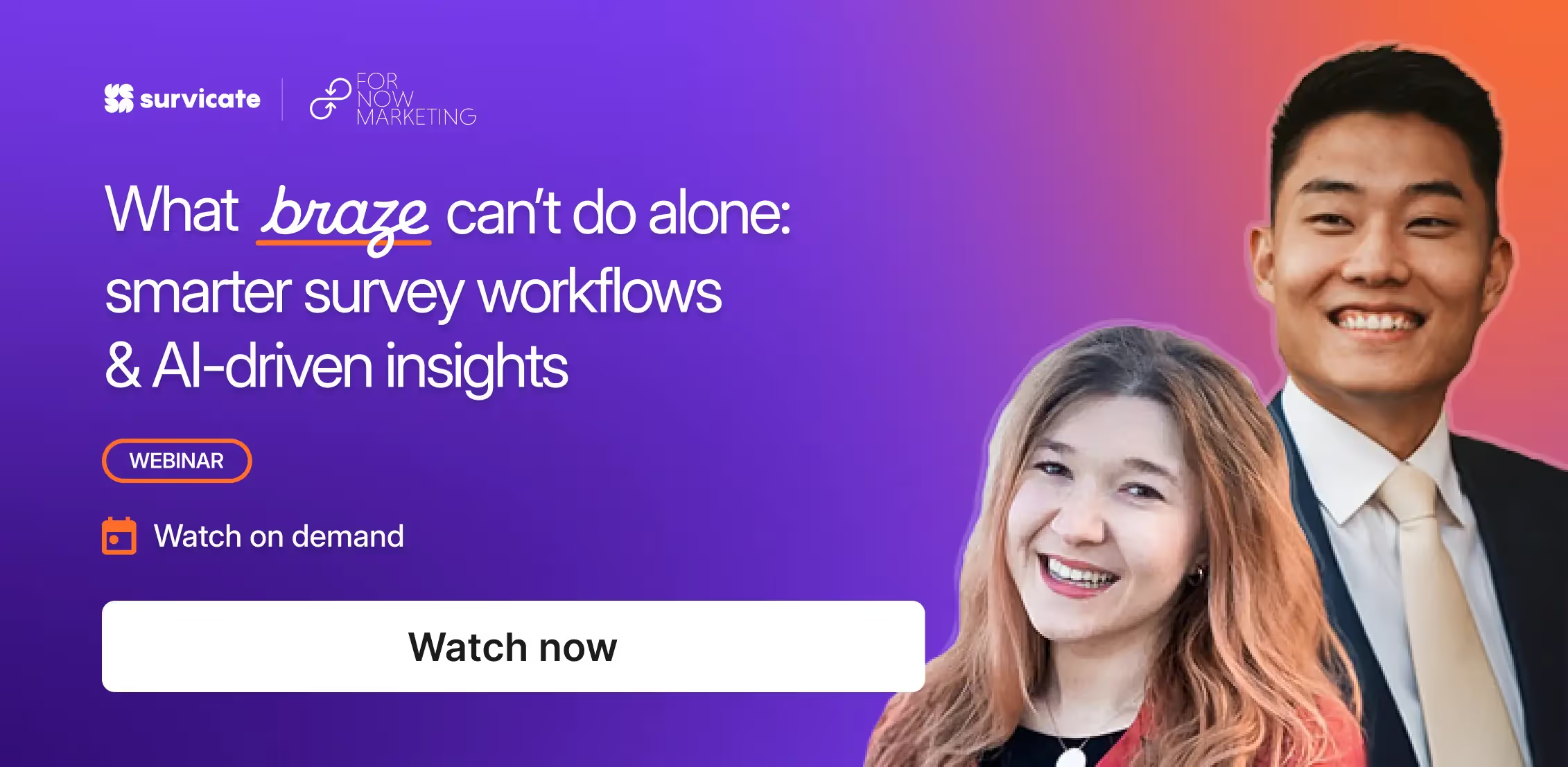
But why does closing the feedback loop matter?
Deloitte research found that customer-centric companies were 60% more profitable compared to companies that were not.
Customers are ready to increase spending by 16% to get a better experience. 32% stop doing business with a brand they’ve been loyal to in the past over a single bad experience, which usually results in negative feedback.
That’s why your strategy should concentrate on customer loyalty and the voice of the customer in general.
An excellent way to gauge this sentiment is by using a voice of the customer survey template:
With a working customer feedback loop, you will gain an advantage over the competition, build a customer-centric culture in your organization, and create a high-quality customer experience people won’t forget.
If you offer SaaS products, this will lead to better user activation. If you’re not sure if you’re on the right track, you can use this survey to find out:
Your customers’ interactions with the product define your company's direction. In the case of a customer feedback loop, customers leave feedback about the product, then you analyze the feedback, implement the conclusions, and finally, close the loop.
Meet customers where they are: web, app, email, chat. The more context, the better.
"Customers value seeing their feedback taken seriously. When their voice is reflected in your actions or updates, they begin to trust your product more deeply. You won’t be able to act on every request, but acknowledging feedback can be the difference between a customer who leaves and one who stays."
Eylül Nowakowska Beyazıt, Sales & Customer Success Director at Survicate
Benefits of using the feedback loop
Using a feedback loop brings several benefits to any business. It can be the foundation of a customer engagement process.
A product feedback loop is your reality check. It will help you ensure you are developing your offer in the right direction and that it has a place in the market.
By applying the customer feedback loop pattern to your customer interactions, you can find out what your users think about the product. Moreover, you can learn what points might cause confusion or your customers’ favorite features. Lastly, you can use this information to refine your product constantly.
Some ideas and solutions might seem perfect when deploying, but in the end, it is the users who decide if the changes are good.
What’s more, your customers know best how easy it is to interact with your brand. You can get precious info on your customer service, website, and marketing strategy. You will be up to date with all customer needs and complaints. These insights are key to improving your offer.
Gathering feedback uncovers new opportunities to create lasting relationships with your customers and reduce their complaints by quickly reacting to their needs.
Using feedback loops provides you with a churn collateral process and a way to listen to your customers.
Find out why your customers are churning with something as simple as this survey template:
What are the 5 steps of a successful feedback loop?
The feedback loop can be divided into five equally important stages:
- gathering information from our clients
- analyzing survey data
- acknowledging feedback
- applying conclusions to the product
- following up with respondents
It’s called a feedback loop for a reason. In order to be fully effective, the customer feedback loop has to be constantly reapplied, taking into consideration feedback from all possible channels.
Let’s take a look at the process and best practices.
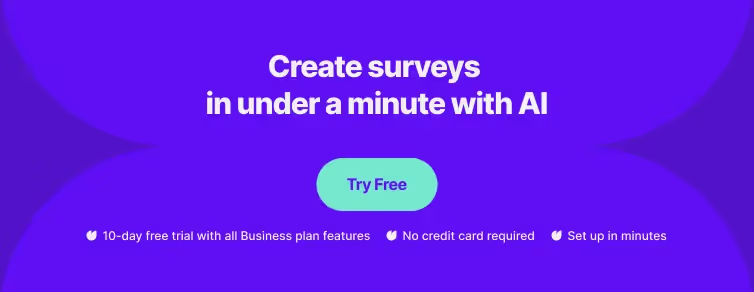
1. Gather information from clients
To create a customer feedback loop, first, you need to collect feedback from your customers.
There are many ways to do it, including through customer interviews, live chats, social listening, and email marketing.
Nonetheless, one of the most effective customer feedback tools is surveys. With surveys, your customers have a dedicated space directly on the website or in your product to leave feedback.
Moreover, surveys can target specific use cases, such as purchase experience, allowing you to collect more detailed feedback. The most popular surveys are Net Promoter Score (NPS), Customer Satisfaction Score (CSAT), and Customer Effort Score (CES).
NPS is a common starting point, and you can run it with this template:
If you decide to collect feedback with Survicate, you'll be able to create your surveys in seconds by using the in-built AI survey builder. Simply describe what kind of feedback you'd like to collect and the tool will come up with the right survey template.
2. Analyze the data
Once you collect the data, it has to be analyzed. Find the recurring issues and list them by popularity and importance to your company’s growth. Great customer and website feedback tools such as Survicate do most of the work for you—all you have to do is explore the data in the Survicate dashboard.
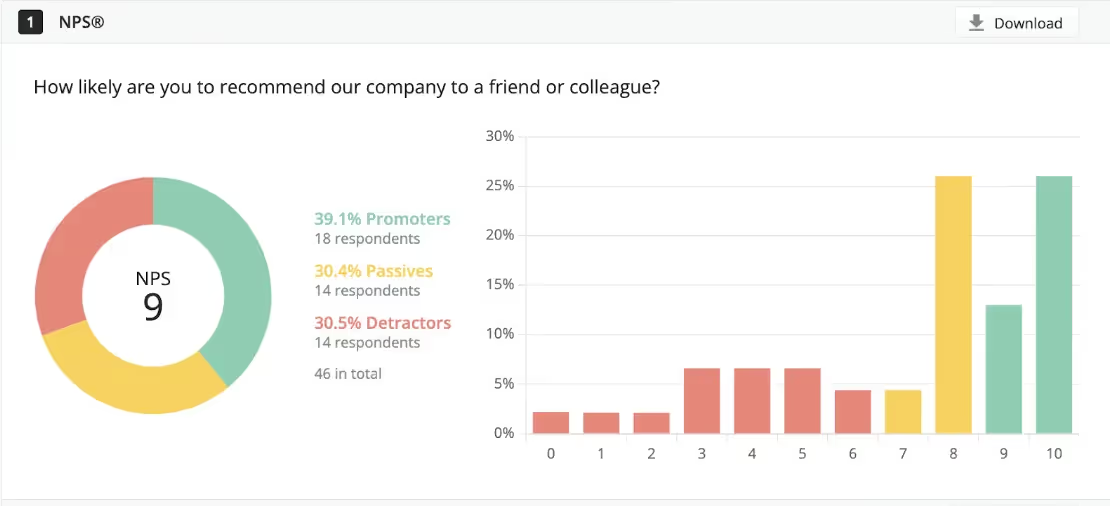
It will allow you to, for example, identify reasons for cart abandonment and search for points of confusion in your customers’ journeys.
Don’t waste time wondering what happened. Instead, use this survey template:
Survicate also allows you to use a wide range of native integrations to identify respondents, making it easy to close the feedback loop. For example, you can tie survey responses to CRM contacts so you know what answers your customer provided.
Next, examine the issues you identified in depth and draw conclusions on how to fix them and enhance usability.
3. Acknowledge the feedback and respond
This step is probably the most commonly skipped one. Even if you acknowledge the feedback and work on a solution, customers simply won’t know that unless you tell them. It’s important to let them know you are analyzing what they have said and thank them for their input.
You might find it helpful to automate these responses. You may not always be able to act on the feedback you receive, but you should always make sure customers know you heard their opinion.
Many user feedback tools, including Survicate, have integrations or other capabilities to let you automate these responses. For example, you can set up an email drip campaign, so every customer who responds to your survey gets an email thanking them for their feedback.
4. Apply feedback to the product
Once you’ve drawn your conclusions, it’s time to apply fixes to your product. Begin by categorizing your responses and making sure the data reaches the right team members.
Product marketing teams should receive data that will help them improve the user experience, while product management should know things such as feature prioritization and UVP feedback.
This survey template will help you verify the ease of use during usability testing or by triggering the survey in the product. Send the SEQ survey to obtain the right user feedback in a minimum amount of time.
Think about the nature of the feedback you received. Assign customers’ insights to the following categories:
- Product improvement and bug fixes
- Customer service and support feedback
- UX issues
- Pricing data
These categories will depend on the type of product or service you offer. Then, it’s time to act on the feedback you received.
A good starting point can be the most critical issue. Small changes and enhancements can be dealt with simultaneously, providing quick wins.
5. Follow up and close the loop
Remember to inform your customers about the changes applied to the product and the upcoming bug fixes. It’s crucial to let the customers know that customer feedback was considered during the product enhancement process.
Once the fixes are implemented, the time has come to gather feedback once again. Continuous feedback collected at every step of the customer journey and continuous development are key to improving the customer experience.
What makes a good product feedback loop?
A working product feedback loop is the best way to make sure you are staying on top of your competition and providing the best customer experience. Your customers will tell you exactly what they need or expect from your product and what is still missing in your offer.
While product research is very important, it will not get you the actionable, direct data you can get from your customers. So, how do you make sure your product feedback loop is working?
"A good feedback loop doesn’t need layers of process, it feels lightweight. The goal is to capture insights and act on them while they’re still relevant. Insights that sit in a backlog for months lose their value. Keep the framework simple: capture the insights, act on them, and show customers the result. That’s how you turn feedback into growth."
Eylül Nowakowska Beyazıt, Sales & Customer Success Director at Survicate
Gather feedback at important stages of your customer journey
Surveys are a great way to gather feedback at crucial touchpoints throughout the customer journey. Contextual surveys can pop up in-app or on your website, so customers give you fresh insights right where they are encountering bugs or missing features.
Great surveys you can use here include website feedback, post-purchase satisfaction, and product experience.
Gauge how easy your product is to use for your customers with this survey:
Decide which feedback to prioritize
Not all feedback you receive will be of equal value. Some things your customers report will require immediate attention, especially the kind that risks customer churn. Make sure you can discern which pieces of feedback should be prioritized.
For example, feature requests are common for SaaS companies, and knowing which ones to build makes all the difference. Don’t get stuck at a standstill, and use this survey template:
To keep your product feedback loop working, you have to let your users know you are listening to their feedback. Survicate integrations make it easy to automate these responses, so you don’t have to reach out to your users manually.
Define a process for closing the product feedback loop
Automation is key. Come up with a workflow that will make sure no piece of feedback goes unnoticed. One of the most important aspects here is getting the information to the right people on your team.
Survicate offers unlimited users and the option to create workspaces for each team.
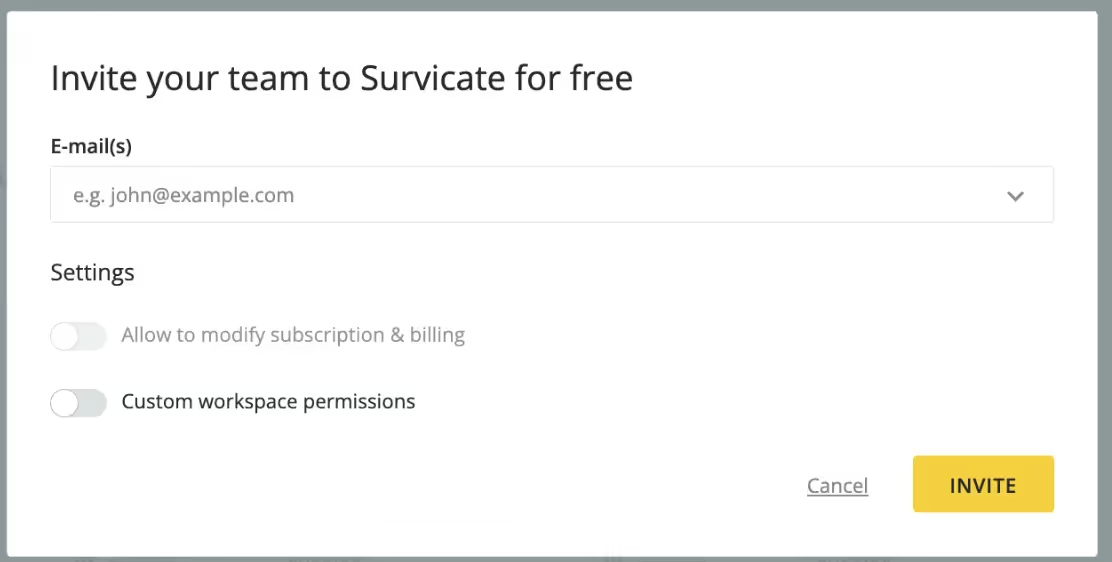
Within the Survicate dashboard, you can create folders to ensure marketers or product managers don’t have to sift through survey results they won’t be working with.
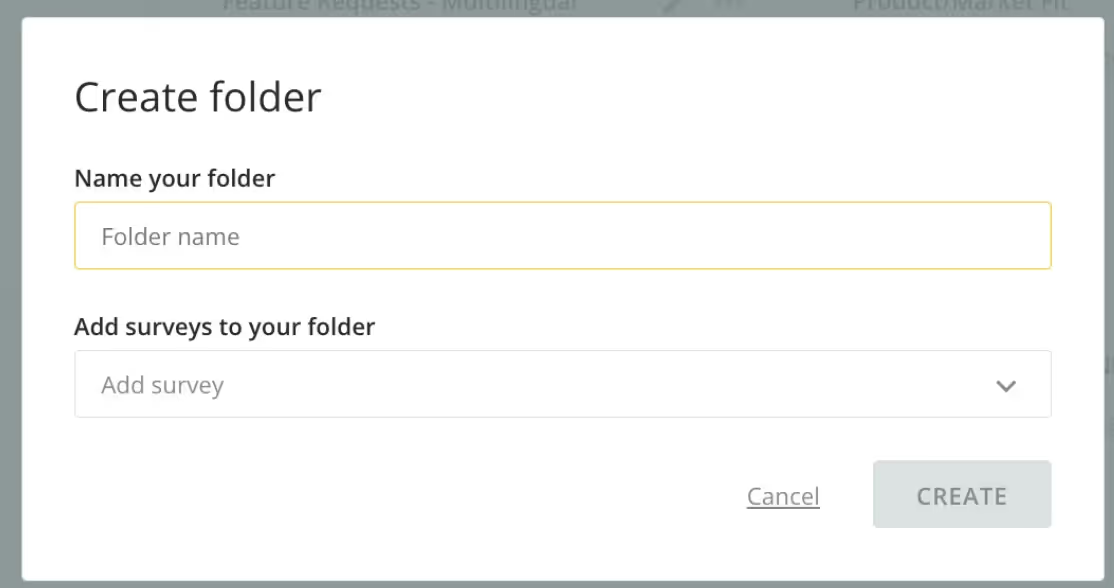
How to gather customer feedback
Among the various options for collecting feedback, one method seems to stand out—surveys. Because of their popularity, convenience, and ease of use, they are the most user-friendly of all product feedback tools.
There are a few main ways to solicit feedback from customers via surveys. However, each type of survey needs to be sent at the optimal time. While surveys such as NPS or product feedback should be used regularly, others, for example, the CES survey, should be sent at precise touchpoints in the customer journey.
Moreover, each of them gives a unique opportunity for client engagement and assessing the quality of the product. Let’s take a closer look at the most popular types of surveys.
Targeted website surveys
Targeted website surveys are unobtrusive in design and user-friendly. They provide many targeting options and diverse question types. Some important targeted website survey types include:
- website redesign
- customer development
- post-purchase satisfaction
- sources of traffic
You can, of course, also build a custom survey to appear on your website. With Survicate, it won’t take more than a few minutes.
The downside is this approach is that you need to drive customers to your website before getting feedback.
Also, some people get very annoyed by pop-ups. That’s why it’s important to make sure the survey design doesn’t disrupt the user experience on your site.
Survicate’s website surveys have advanced targeting, meaning your response rate will be very high. You can set different display rules for when the surveys appear. For example, your exit intent surveys will only appear when the customer is about to leave the website and not at any other time.
Feedback widgets
Feedback widgets are great for reporting bugs and collecting leads. They are activated by users, so the feedback you get is highly contextual. Widget targeting is a bit more limited than with website surveys, as they will only appear where the solution is implemented.
Survicate widgets can be fully customized, which means you can change the colors and branding.
Widgets are the easiest way to collect continuous feedback. Survicate’s surveys in the form of feedback buttons or site pop-ups do not slow down your website and can be placed anywhere.
Survicate offers unlimited users, so anyone who works with the site can have access to survey results. This helps make sure the right data reaches the right teams, immediately.
What’s more, Survicate’s native integrations with Google Analytics, Fullstory, and many other tools make it possible to link survey results with website data, such as heatmaps and different types of customer behavior.
Net Promoter Score (NPS)
The Net Promoter Score survey is great at researching general customer satisfaction and gathering ideas on how to improve it.
This is one of the most common survey types out there and you can create your own in just a few clicks. All you have to do is use this survey template:
NPS can take the form of a one-click microsurvey, boosting your response rate. On the other hand, it makes sense to add an open follow-up question to gather qualitative data as well.
Unfortunately, NPS results are sometimes skewed. This is because extreme answers, i.e. those from either very satisfied or very annoyed customers, are more likely to motivate respondents to leave feedback.
In addition, you need an existing customer base to get reliable results.
In-message surveys
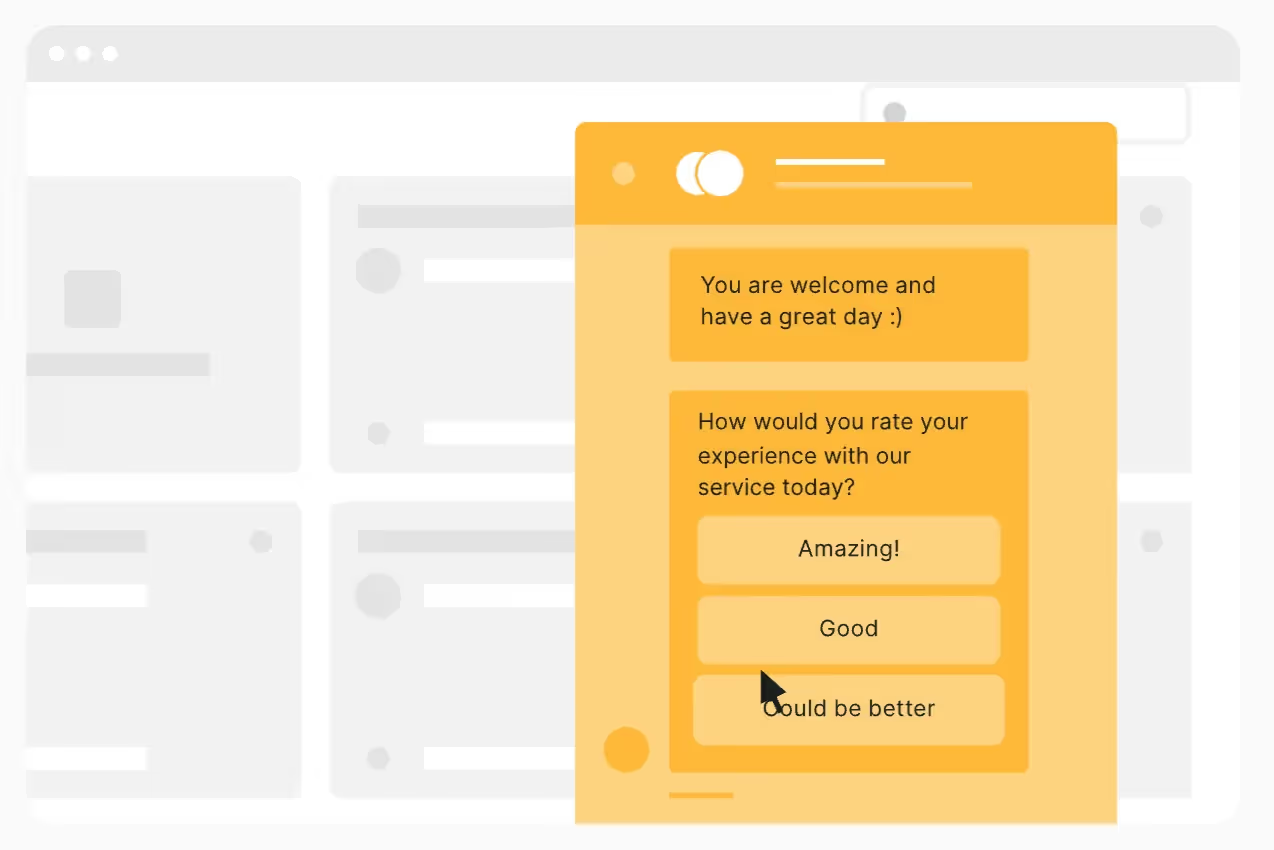
In-message surveys like those in Survicate with an Intercom integration are a great way to research customer service quality and track product development.
These surveys are activated by users, so the feedback is usually willingly provided. The drawback is that you need a customer feedback tool that has an integration with a chat solution.
Questionnaires
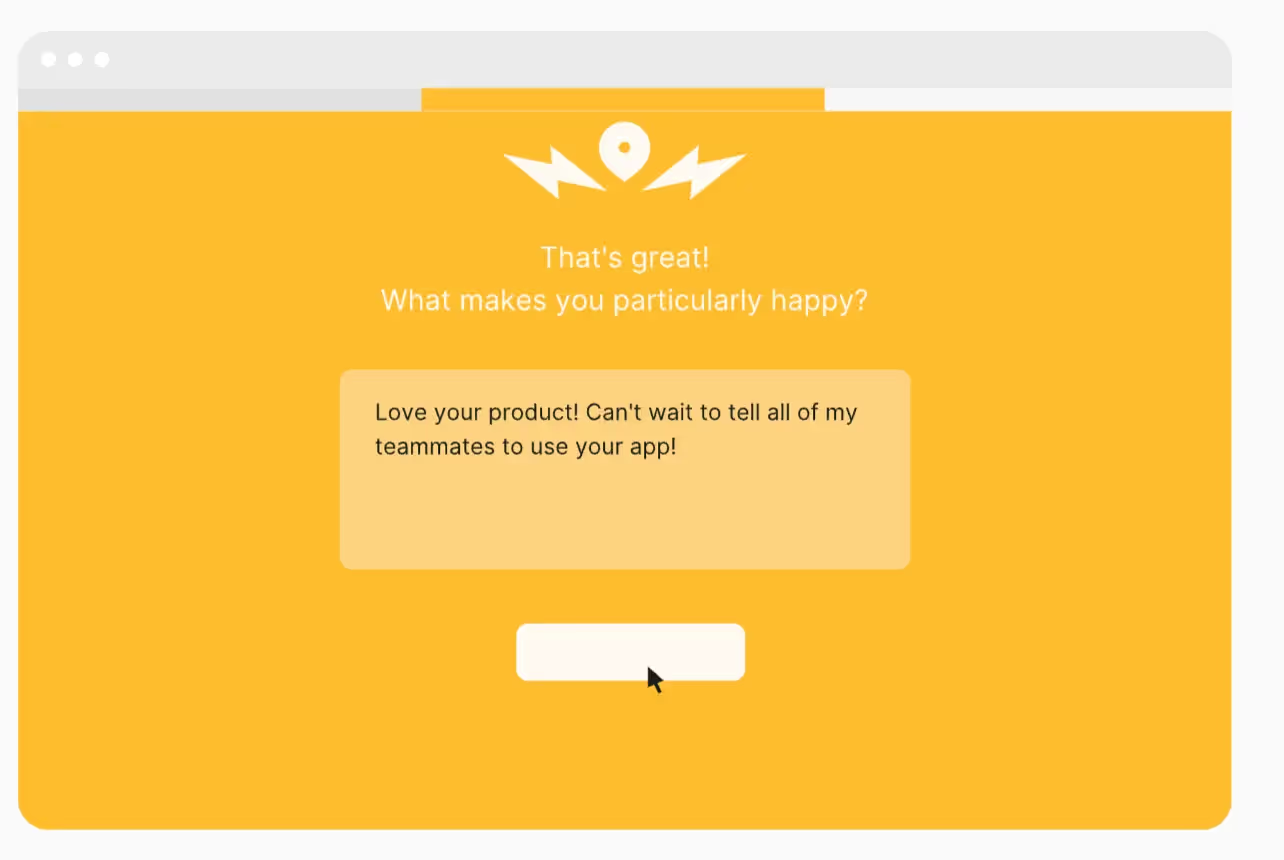
Questionnaires differ from traditional surveys. We recommend them for in-depth customer satisfaction research and buyer persona research.
Questionnaires are very unobtrusive and user-friendly, and they offer a lot of question types and targeting options. The downside to questionnaires is that they are usually longer in form, so your response rate may be a bit lower compared to a traditional survey.
What’s more, you might need copywriting expertise to craft subject lines and messages that will attract people to respond.
The responses are usually open-ended, which might become an issue at the analysis stage. Survicate’s solution to this problem is an interactive word cloud. The most popular issues will appear in big letters, and you can easily exclude words that skew your results.

We also have an in-depth guide about methods of collecting customer feedback. It shows how to set up your goals and how to collect feedback step-by-step with goals in mind.
Feedback loop examples
Let’s have a look at how a feedback loop works in real life.
Customer feedback loop
Let’s say you run a Customer Effort Score survey. This transactional survey is best used immediately after an interaction, such as a chat with a customer service agent, a completed purchase, or the use of a new feature.
Getting a lot of negative feedback after contact with a particular agent might mean that you need to retrain the employee. Recurring positive comments after completed purchases let you know that your checkout process runs smoothly. Mixed reviews of a new feature may mean you aren’t targeting your product capabilities to the right people.
In any scenario, each completed survey should end with a message thanking the customer for their opinion. It’s also a good idea to add an introduction explaining how the feedback will be used.
This lets your customers know their insights won’t just end up in an inbox that nobody checks or reads. Most survey tools, including Survicate, allow these responses to be automated, putting less strain on your staff.
The next step is to categorize responses to ensure they reach the right teams and analyze them to turn them into actionable tasks for your roadmap. Then, implement your customers' ideas into your workflow.
Lastly, notify customers about the changes. This helps boost customer loyalty and prevent churn, even if the customer had a bad experience. Use the Survicate and GetResponse integration, so you don't have to reply to each piece of feedback manually.
Product feedback loop
Product surveys such as product testing, product experience, and pricing testing can show you how real users perceive your product. Let’s focus on the first example.
Tip: you can use a product feedback survey template to collect insights quickly and easily:
This survey lets you know the general level of satisfaction your customers have and is a great source of improvement ideas. If multiple customers suggest a new feature or alteration to your product, you know you can develop in that direction for a quick win.
Customers who leave specific qualitative feedback like this want to hear back from you. Customer loyalty can get a huge boost if you implement the solutions they have suggested.
So, let users know you value and appreciate their opinions. If you are able to implement the changes, make sure they know about this. An email announcing a product update is a great way to mention that a particular change was inspired by genuine feedback from customers.
You can use Survicate integrations with HubSpot and Intercom to identify respondents who inquired about the changes. Slack and Microsoft Teams notifications can help you automate responses, while Zapier integrations allow you to build an advanced workflow to keep your customer in the loop.
Pricing feedback loop
While a pricing survey is a great source of information about the market value of a product, it's customer behavior that ultimately determines what the prices should be like.
The setpoint price is the first thing that kicks off a feedback loop. The initial price is usually determined by market research, subject to change based on demand.
If the price is too high, you will experience a lower signup rate. If you lower the price, signups might increase. This process continues until the price-to-demand ratio is optimal for your company’s profit. As the product develops, this feedback loop remains ongoing.
A great way to get more insights is to run a pricing survey to find out what would encourage customers to pay more for your product. Feature prioritization surveys can help you decide how to build your roadmap to achieve higher profits.
Another survey type that can help here is a price sensitivity survey. Creating one won’t take long—just use this survey template:
Create a feedback loop with Survicate
Growing your business vastly depends on your customers’ happiness. To make sure they are satisfied with your product, you need to listen to and respond to their needs and feature requests.
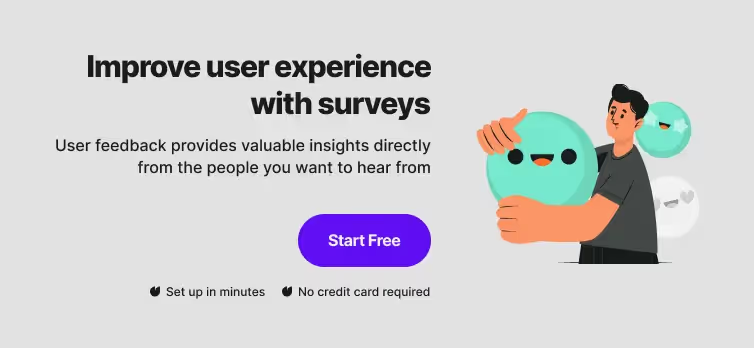
At the same time, it is an easy way to manage clients’ complaints and actively react to them.
Creating a customer feedback loop allows you to provide better products and experiences. Knowing exactly what your customers expect gives you an advantage over your competition.
All it takes is to collect great feedback to start a feedback loop. And it doesn’t have to be complicated: you just need a great survey tool. With Survicate, you can make sure all the steps are covered in your customer feedback loop, from collecting feedback to getting in touch with your customers.
Stop worrying about collecting feedback and start delighting your customers today with a free Survicate trial. Also, you can foster your decision making checking our newst ranking of best customer satisfaction tools.









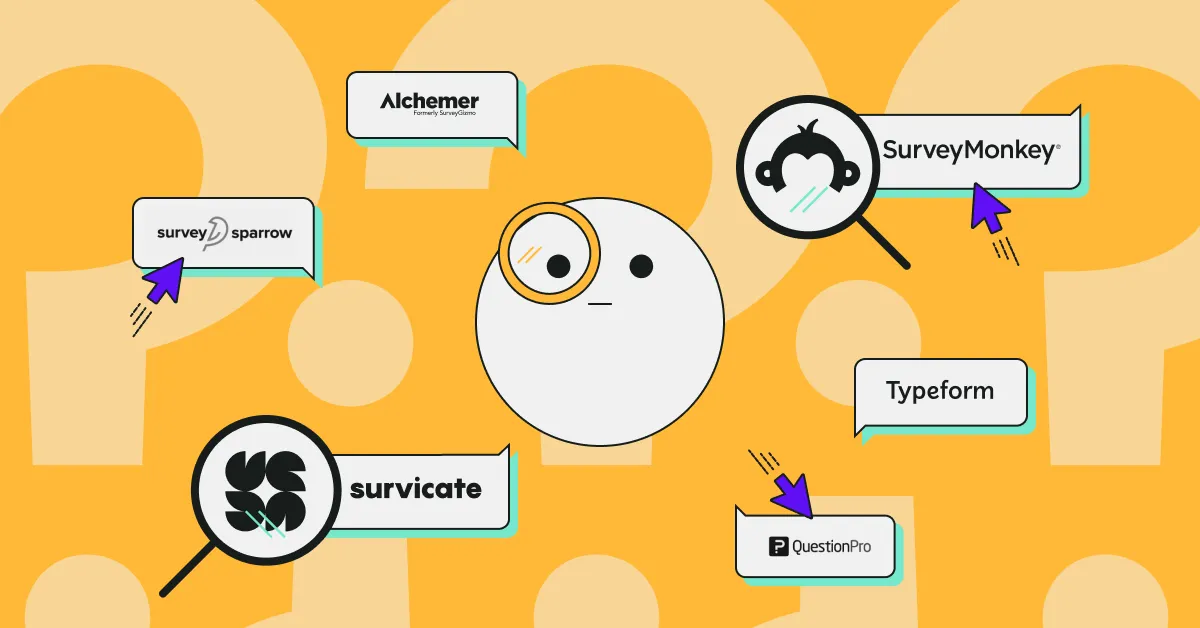
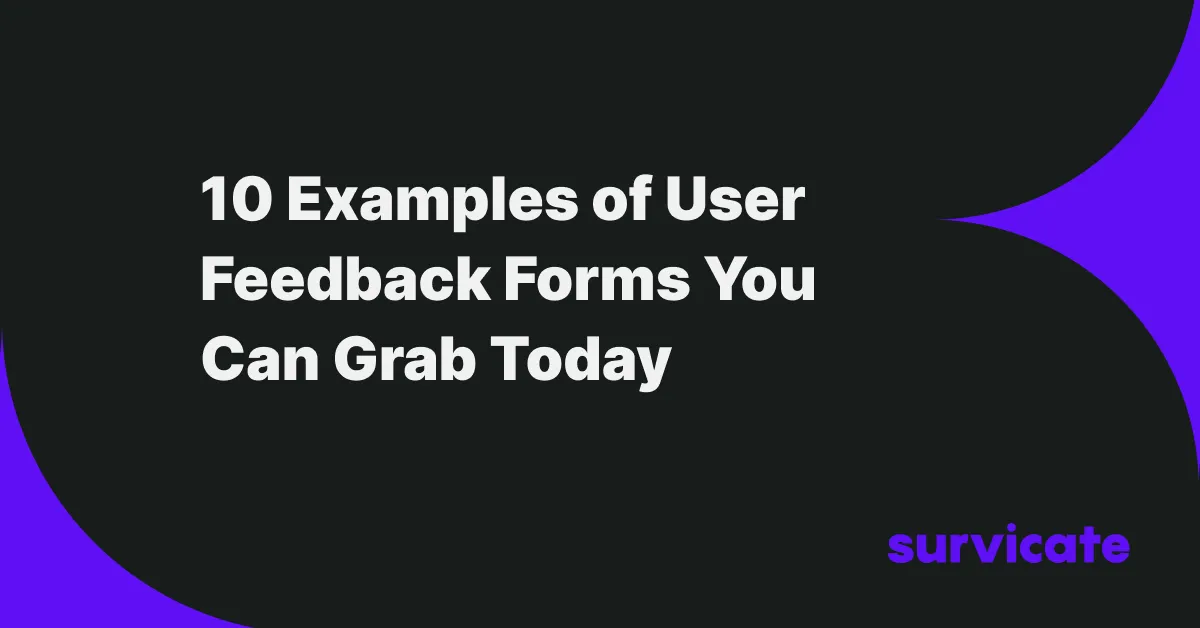
.webp)
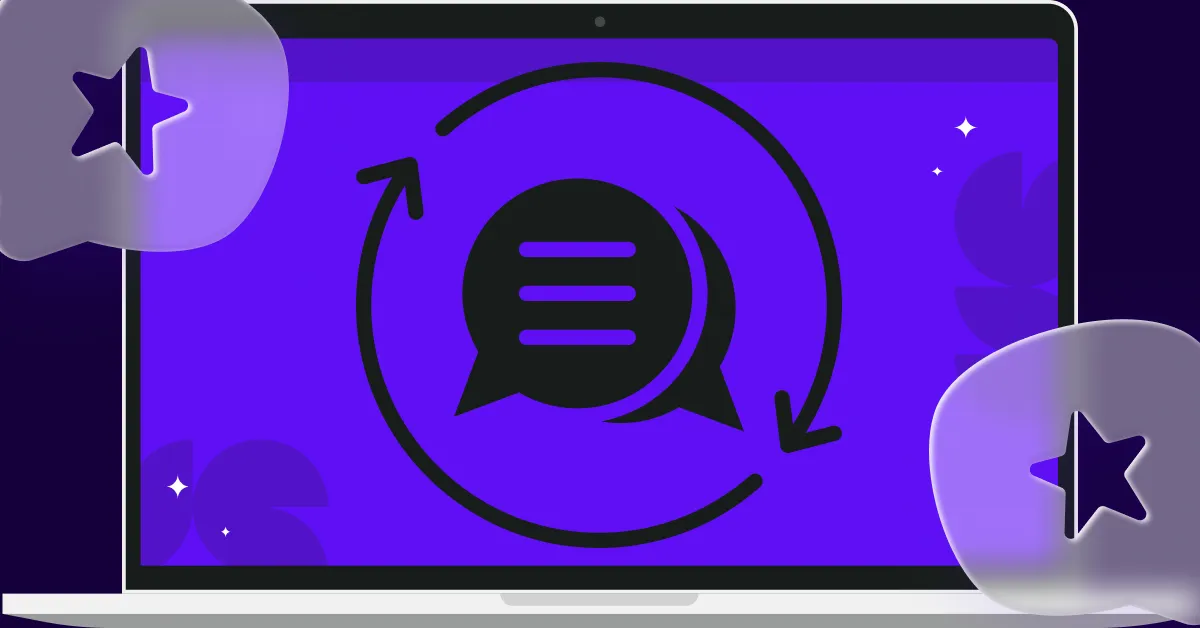


.svg)

.svg)


