Got lost in Typeform pricing plans? We get you, and we’re here to help.
Typeform offers various pricing plans to suit different needs. From basic access with essential features to more advanced options with increased functionality, there's something for everyone.
Understanding what's available helps you choose the plan that best suits your requirements, so let’s not waste time on intros and just dive in.
Typeform pricing plans: overview
Before we delve into the details of each plan, it's crucial to mention that Typeform offers six different pricing tiers. Yes, you've read it correctly: six.
They are divided into two main categories: "Core plans" and "Growth plans."
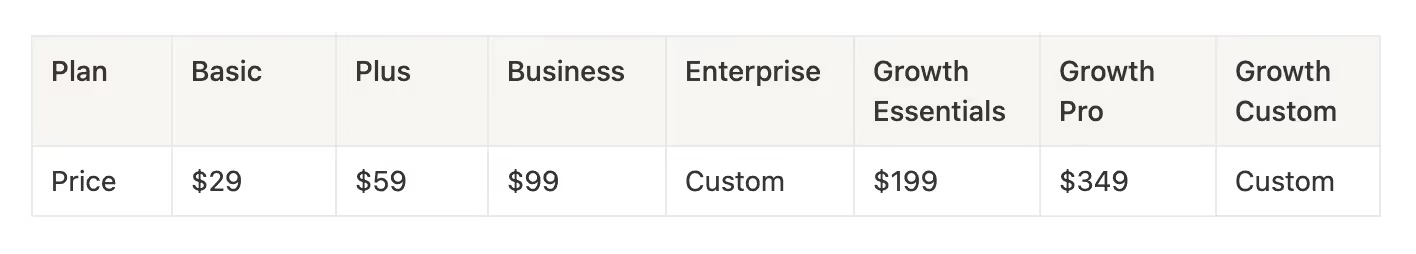
Core plans
If you look for visually appealing forms and surveys, user-friendly UX, and a good experience for respondents, then core plans are for you.
The Basic Plan starts at $29 per month and includes 100 responses per month, unlimited type forms, and unlimited questions. For more responses and additional features, the Plus Plan is available at $59 per month. This plan includes payment questions and file upload options.
The Business Plan costs $99 monthly and includes priority support and advanced report filters if you need more. The top tier is the Enterprise Plan, which has custom pricing based on your needs and is available upon request.
Growth plans
Recently, Typeform launched new pricing plans called "Growth Plans." These plans aim to help businesses capture and qualify leads for conversion.
You can choose Growth Essentials for $199 a month or Growth Pro (price: $349/month), which offers more responses and features. There's also a Growth Custom plan for customers with needs that exceed the other options.
Apart from the paid subscriptions, there's also a free plan to explore features before committing.
Typeform free plan
Typeform's free plan allows you to create and share unlimited forms with basic features, making it great for small projects. However, it has limitations like response caps and fewer integrations.
- Unlimited typeforms
- 10 questions per typeform
- 10 responses per month
- Logic jumps
- Multiple ending screens
- Hidden fields
- Calculator
- Templates
- Embed your typeform in a web page
- Download your data
- Zapier, Automate.io, Slack, Mailchimp, HubSpot, and other integrations
Paid plans unlock more capabilities. For example, paid features include the ability to connect payment options via Stripe and allow file uploads up to 10 MB. These are crucial for businesses that require complex data collection. Paid plans also offer advanced customization options, better support, and more storage, providing more flexibility for your projects.
Does Typeform offer a free trial of the paid features?
❌ Typeform software does not offer a free trial, so if you want to test the tool live, you have to use the free plan option or subscribe to one of the monthly plans.
Importantly, you can create typeforms using the advanced features, however they will be visible only to you. You will not be able to send them out until you purchase one of the plans.
What do you get in Typeform's Core plans?
Typeform offers several pricing options suited to different needs. The plans vary in cost and options, including differences in user capacity, branding options, and response limits.
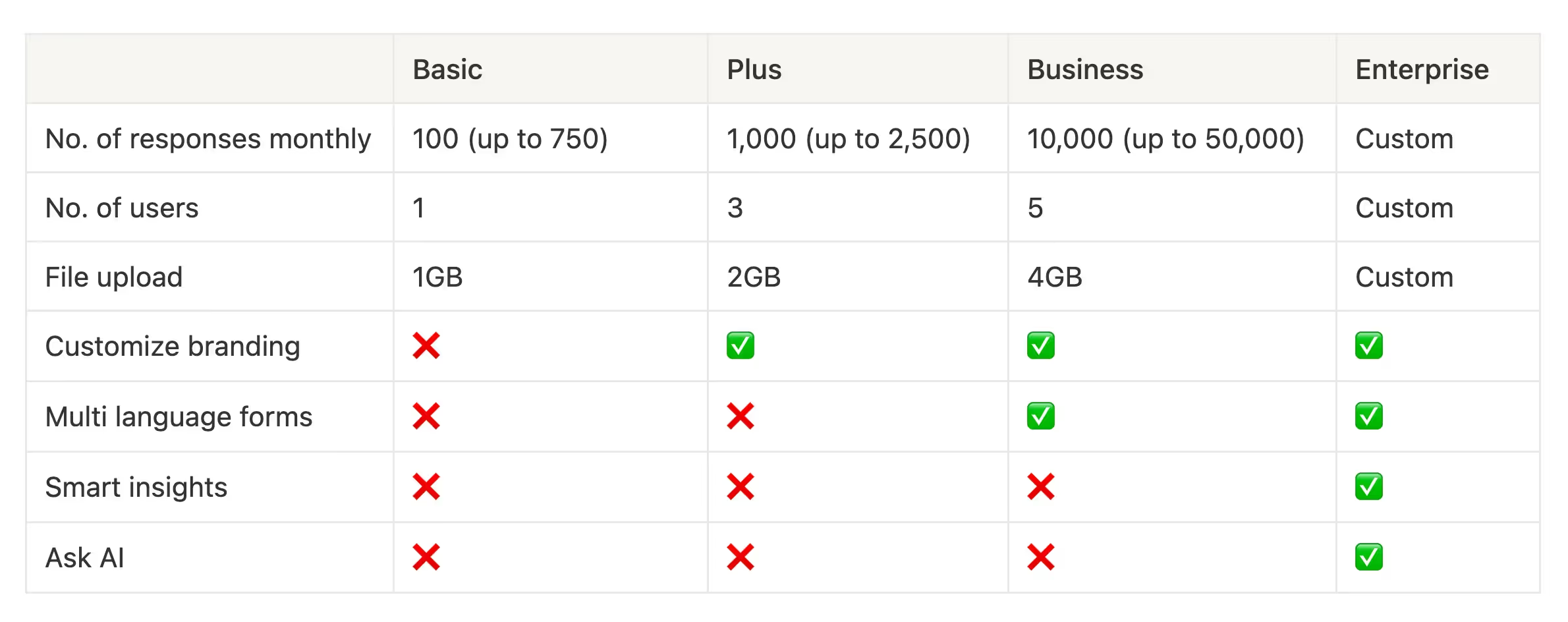
Basic Plan Costs
The Basic Plan starts at $29 per month. This plan suits small-scale users who need a simple solution for creating forms and collecting data. It includes standard features like template customization and basic integrations with other apps (HubSpot, Slack, Google Sheets, or Zapier).
This plan allows for a limited number of monthly responses, making it ideal if you do not expect high traffic or need extensive features.
Plus Plan Features
The Plus Plan, priced at $59 monthly or $708 yearly, provides more functionality for those seeking advanced options.
You can create forms that include custom branding, an essential feature if you want your forms to match your business identity. Typeform's branding can be removed, making a place for your company's logo. Additionally, you can create your brand kit.
This plan also lets you use the advanced premium themes locked in the lower pricing tiers.
When it comes to integrations, the offer stays the same as in the Basic Plan.
Business Plan Benefits
At the higher end, the Premium Plan is available for $99 per month. This plan is designed for businesses needing an extensive range of functionalities and a higher response limit.
Apart from everything already available in the Basic and Plus plans, it includes the following features:
- Advanced embed settings, including some custom launch options
- Question-by-question insights, a simple tool that helps you analyze form data regarding drop-off rates
- Auto-close to new responses that can be set up to close a form automatically when reaching a certain number
- Priority support in the form of live chat and prioritized email requests
Premium users can also use integrations such as Salesforce, Google Analytics, Facebook Pixel, and Google Tag Manager.
This plan is the most comprehensive, providing the necessary tools for large-scale form management.
Enterprise Plan
The Enterprise Plan is built for larger organizations needing comprehensive features. This option includes everything from lower-tier plans, like Basic, Plus, and Business, but adds significant enhancements. For example, the response limits and team sizes are tailored to your needs, ensuring that organizations can work efficiently and collaboratively.
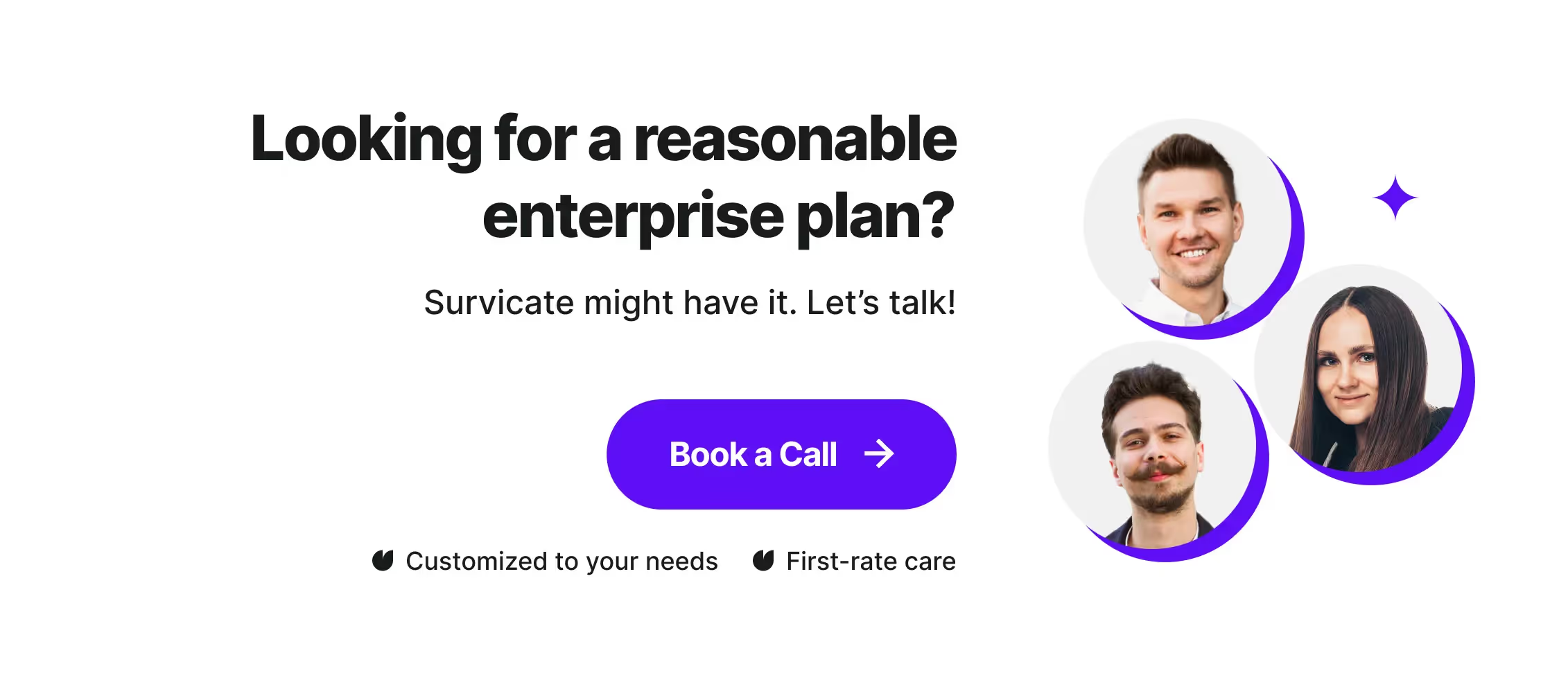
With an enterprise plan, you can access all the features necessary to maximize business potential. This includes personalized VIP support and training with a dedicated Customer Success Manager, so your team can utilize all available features efficiently.
Additionally, enterprises can benefit from AI tools such as
- Smart insights for analyzing qualitative data
- Ask AI, a chat-based tool that will seek insights within the responses
- SSO authentication
- EU data hosting
custom integrations with other tools, which are often part of enterprise solutions streamline business processes effectively.
What's different in the Typeform for Growth plans?
Typeform for Growth is a newly launched suite of capabilities designed to enhance the way businesses capture, qualify, and convert leads. As we mentioned earlier, it offers three plans: Growth Essentials, Growth Pro, and Growth Custom.
Let's go through these plans one by one to see what you get with each of them.
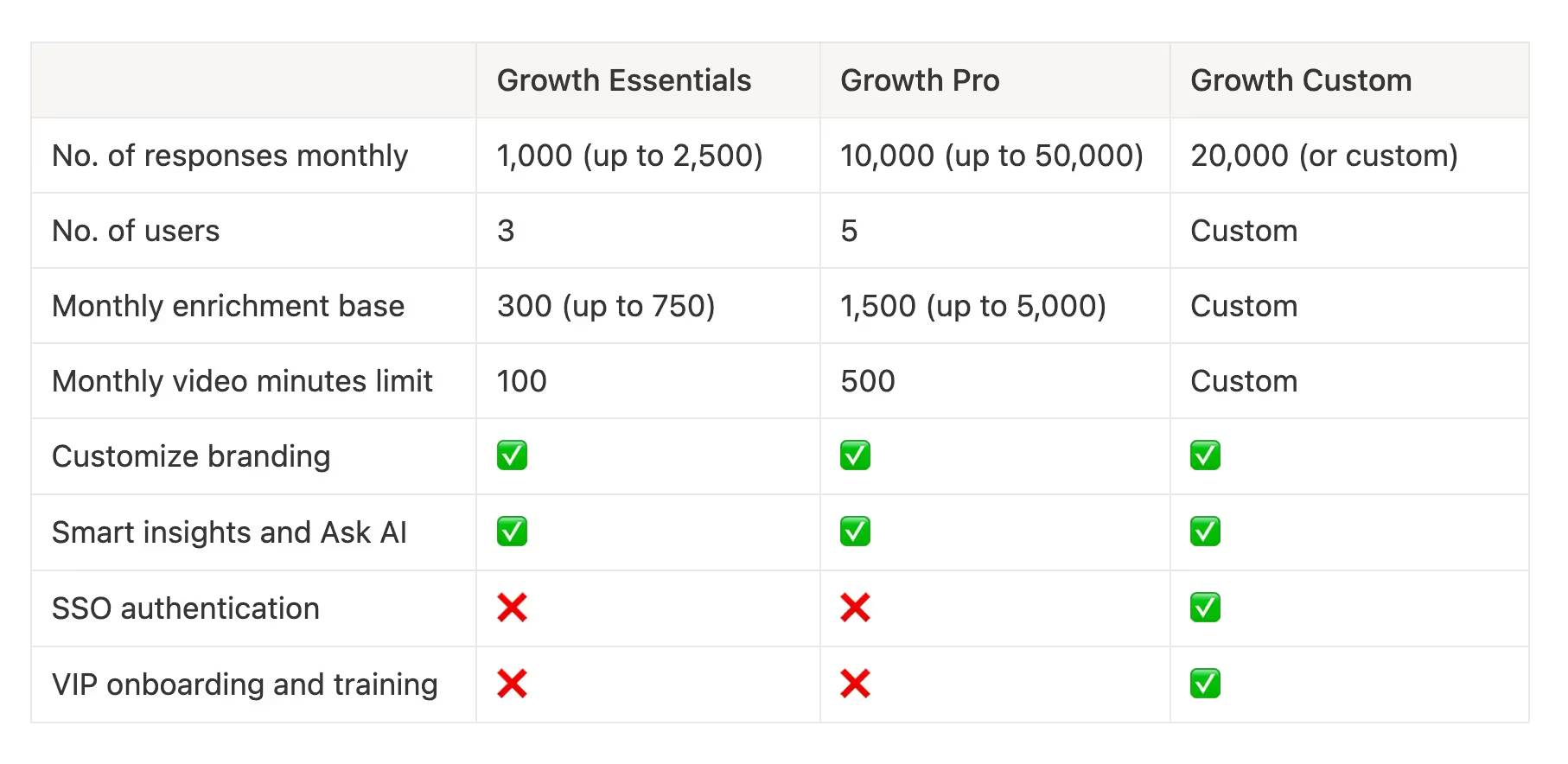
Typeform Growth Essential plan
Typeform designed the lowest Growth Essential plan ($199/month) to fit smaller teams that aim to connect with their leads better.
The biggest change in comparison with the Core plans are the video questions that allow for better engagement with your customers or leads. Along with them, the Growth Essential plan also enables video answers meaning your customers can simply record their responses instead of typing them.
Every Growth plan allows you to use custom branding and remove the Typeform's logo. Additionally, you can use custom subdomains for your forms and reCAPTCHA to block potential spam.
Typeform offers more than 300 different integrations. However, you'll have to choose a higher tier if you'd like to connect with Klaviyo, Salesforce, Google Analytics, Google Tag Manager, or Meta Pixel.
Typeform Growth Pro plan
Typeform Growth Pro ($349/month) scales the number of responses considerably, from 1k to 10k monthly. It also enables features such as
- Multilingual forms
- Additional integrations
- Priority support and live chat
Additionally, you can analyze question-by-question drop-off rates to optimize your forms better.
Typeform Growth Custom plan
If you work for a larger organization with bigger but also better-defined needs, the Growth Custom plan may be something to consider. It allows for vast customizations (number of responses, seats, enrichment, etc.) but also adds to the previously mentioned features.
Growth Custom plan provides tools to better manage your teams securely with
- SSO authentication
- HIPAA compliance
- choice of data center location (US/EU)
- organization log activity
What's more, to speed up product adoption, Typeform provides a dedicated Customer Success Manager, onboarding, and all necessary training to maximize your subscription.
Comparing Typeform to Survicate
Still feeling lost when looking at Typeform pricing options? It might be worth considering a simpler and more feedback-focused alternative—like Survicate.
Survicate is a customer feedback platform that lets you collect insights via email, link, website, mobile, and in-product surveys. It’s designed for teams that want to understand what users really think—without juggling multiple tools.
You can start with the Free plan, which includes 25 responses a month, an AI survey builder, essential logic, and integrations with tools like HubSpot or Klaviyo—all with built-in security standards like GDPR and ISO 27001.
When you’re ready to grow, the Starter plan ($79/month) unlocks 2 active surveys, 100 monthly responses (with overage options), professional branding, and access to Survicate’s AI-powered Research Assistant.
Teams ready for consistent feedback can opt for the Growth plan ($49/month billed annually), which adds unlimited active surveys, multilingual capabilities, advanced targeting, AI sentiment analysis, and collaboration features for up to 10 users—all without Survicate branding.
For high-volume needs, the Volume plan (from $299/month) enables mobile and in-product surveys, response controls, branded experiences, and mobile SDKs add-on.
The Pro plan (also from $299/month) goes even further with event-based targeting, advanced integrations (like Salesforce and Mixpanel), multi-survey dashboards, and webhooks for a fully connected workflow.
Finally, the Enterprise plan (from $499/month) delivers full platform access, HIPAA and SAML SSO compliance, CDN-based delivery, and a dedicated Success Manager with hands-on onboarding, ideal for organizations with complex security, legal, and operational needs.
What sets Survicate apart is how naturally it fits into your workflow—whether you’re validating product ideas, running user research, or just trying to improve customer experience. Features like the AI-powered Research Assistant and centralized Insights Hub make it easier to quickly discover what's on your customers' minds and prioritize what really matters.
You can check out Survicate’s pricing to explore the plans in more detail, sign up to test out Survicate’s Growth plan for 10 days or go straight to a completely free plan and grow from there.
.avif)
Is Typeform worth its price?
If you're looking for a tool to create engaging forms or quizzes, Typeform is definitely a software to consider. Now, depending on your team's size and your needs, you will have to make the best budget decision, but flexibility comes with a price. Some of the features that could be useful for smaller teams are only available on higher plans that may not be accessible if you're budget-bound.
The initial price can also increase, if you need to purchase additional responses.
Before going all in for Typeform, we suggest having a go with Survicate's free trial, to check the contemporary feel, and ease of creating surveys for yourself. Check out Survicate's pricing, or simply sign up now (no strings attached).









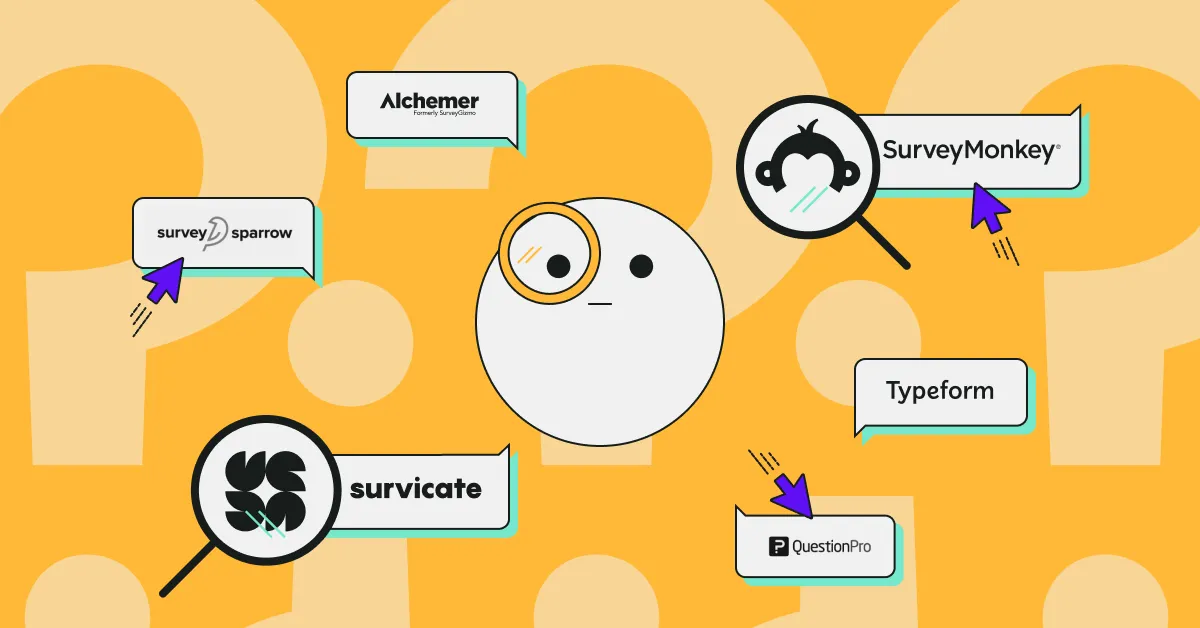
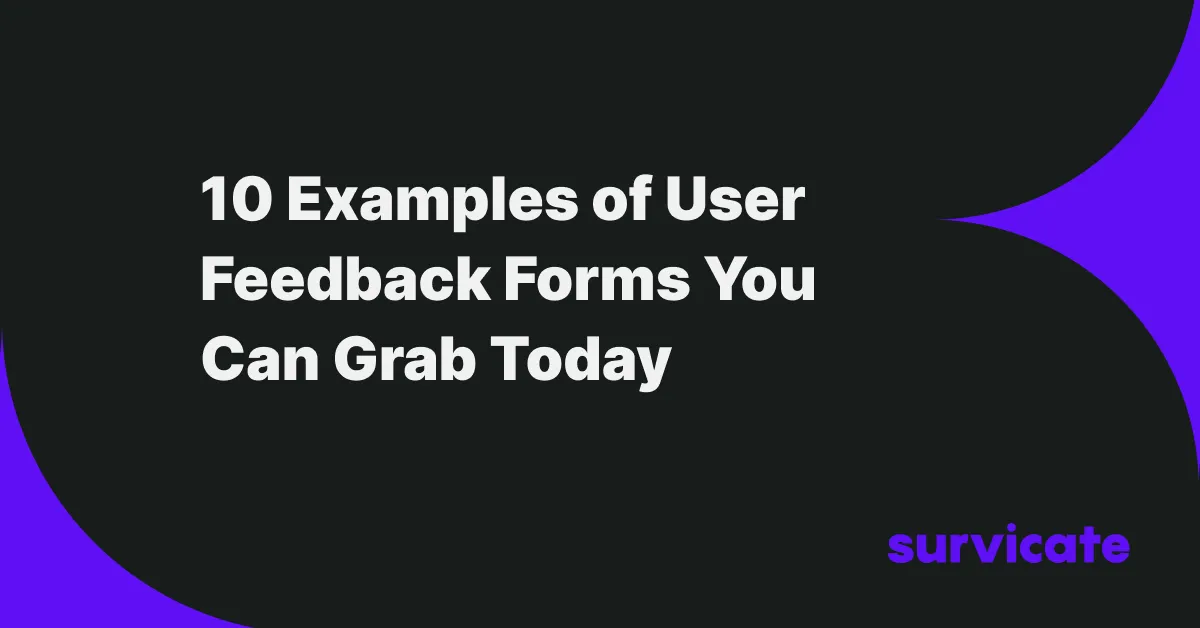
.webp)
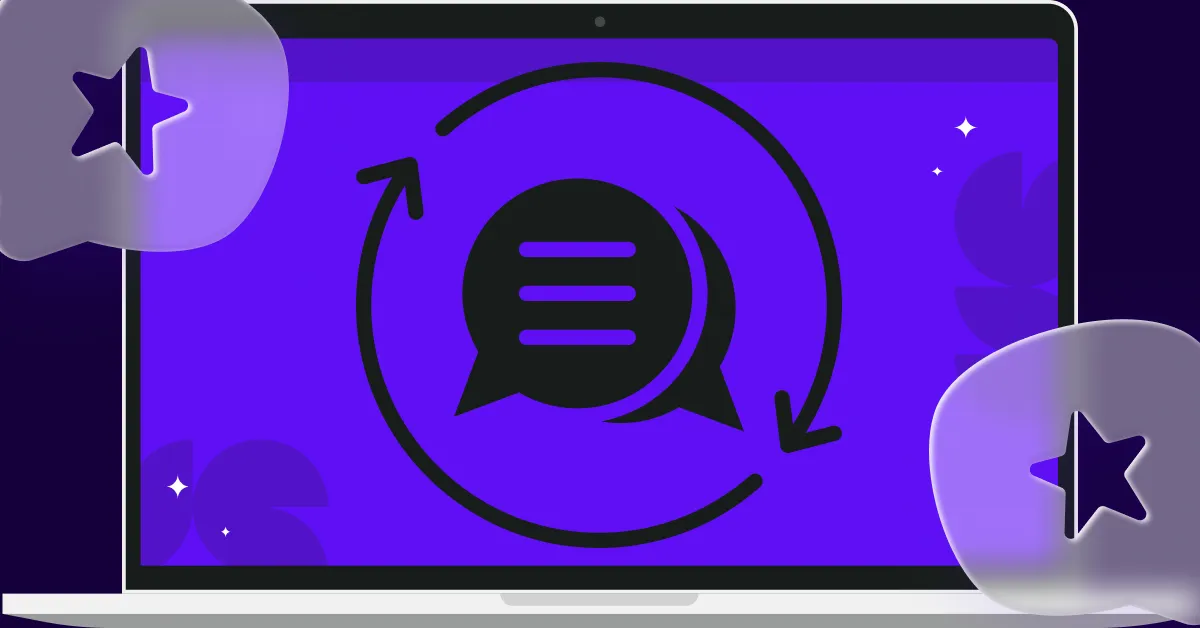


.svg)

.svg)


