Except for your product and customer support, the other main thing that impacts SaaS companies’ customer satisfaction is your website. Ideally, it should be easy to navigate and intuitive. And the best judges on how it works in practice are your real customers.
Examining how happy your customers are with your website should be one of your priorities in terms of customer satisfaction. You can do this with website feedback surveys.
The goal of website surveys is to capture feedback from visitors in real time, collect contact information, increase conversion rate, and receive invaluable insights about your landing pages, post-purchase experience, or cancellation reasons.
But that can only be accomplished with great website feedback software. And there are so many options out there that researching feedback software takes a lot of time.
That’s why we decided to narrow down the list of best website feedback tools to the top 14.
These website user feedback tools can help you build a process that will provide you with data on how customers interact with your site, how much they are enjoying it, and whether they come across any bugs.
Survicate
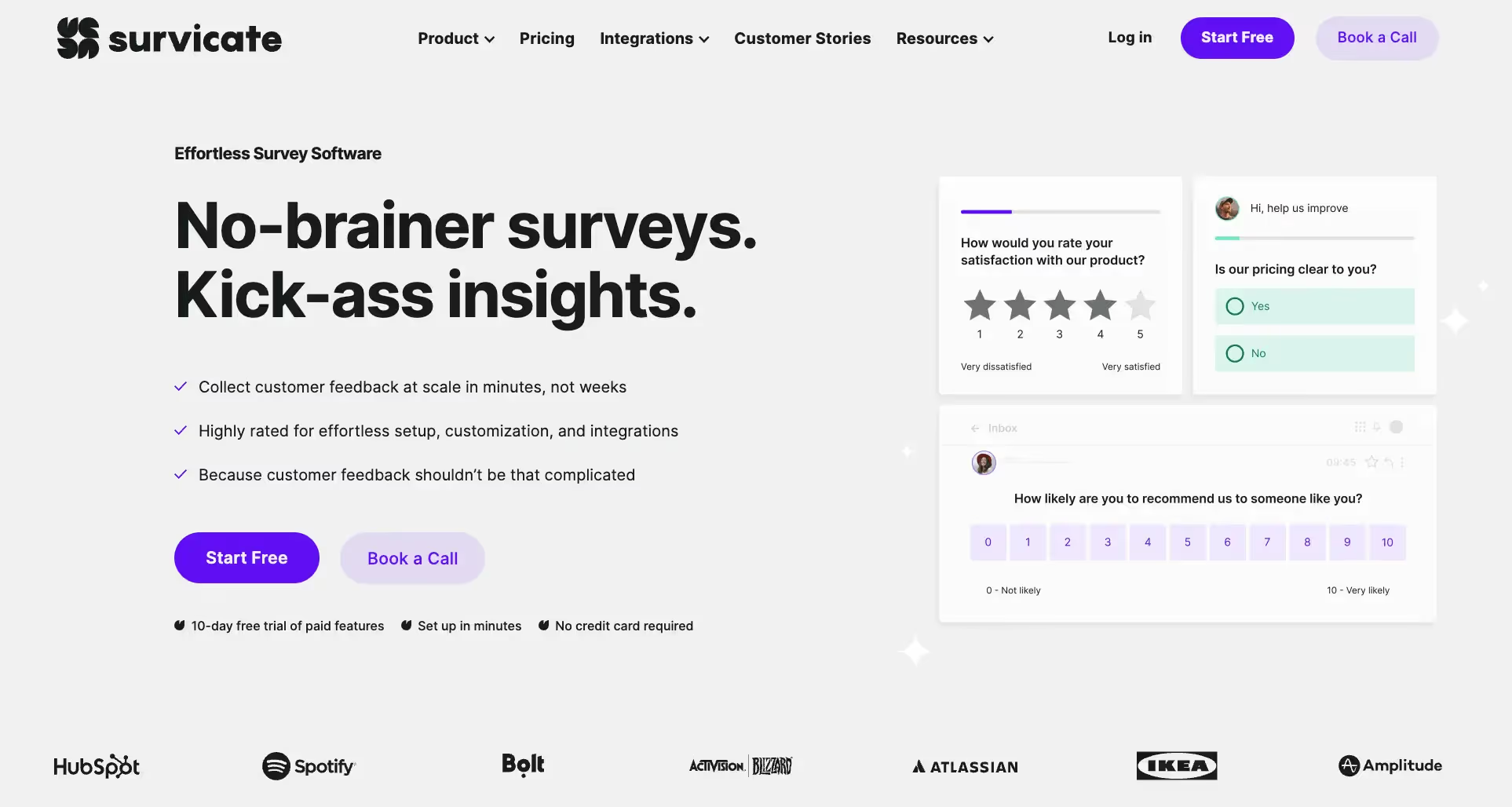
Survicate is a customer feedback tool that lets you gather insights from customers at every stage of their journey.
We have over 300 ready-to-send templates. You can fully customize, target a specific group of visitors, and automate the process to keep getting continuous and contextual feedback from your website.
There are four channels of distribution - email and sharable link, website or in-product, mobile app, and Intercom messenger.
As the name suggests, website surveys can be displayed as a pop-up anywhere on your website. In such a widget you can ask customers quick questions, insert contact forms, CTA buttons, or even in-depth questionnaires.
Even when using a template, you can add a custom introduction, a thank you page, and change the copy within the survey. Also, there are plenty of customization features.
.avif)
You can change colors, fonts, add links, and alternate language versions. When you create the custom look, save it as a template, and use it for all your future research with your team. Extended plans include the option to remove our branding.
One of the features users love most is the multitude of integrations we offer. Let’s have a look at honorable mentions on the topic of website feedback.
Survicate x Fullstory Integration
Thanks to the Fullstory x Survicate integration, marketing teams can watch session recordings in Fullstory related to specific customer feedback and filter by survey responses, all to quickly identify and fix website issues and improve conversion and customer satisfaction.
Survicate x HubSpot Integration
Through HubSpot surveys you can capture leads via powerful website surveys and trigger HubSpot workflows based on survey responses.
Survicate x Google Analytics Integration
Use the Google Analytics and Survicate to survey website visitors as they're about to drop off, match their responses with on-site behavior, and improve their experience on your website to boost conversion rates.
Survicate x Slack and Microsoft Teams Integration
While we do have typical integrations with Slack and Microsoft Teams, they can also serve as notification channels in tandem with Survicate surveys.
You can set up alerts whenever somebody leaves feedback on your website. This allows you to immediately act on negative feedback by fixing a bug or reaching out to the customer.
What's more, Survicate records and saves partially completed survey responses. This means even more feedback.
Our website surveys are the easiest to create and set live (no coding skills are needed, and you install the software only once). They're even easier to reply to if you're a respondent.
This means with Survicate you can collect website feedback really fast - and this is usually one of the biggest struggles: how do I make my visitors reply and share the feedback? You make it easy for them - using Survicate.
And one more: you can test Survicate for free. Set up your first survey, launch it on your website, and start collecting responses immediately.
Collect 25 responses monthly for free. After that, you can level up by subscribing to one of our paid plans. Those start at $99 per month.
Userback
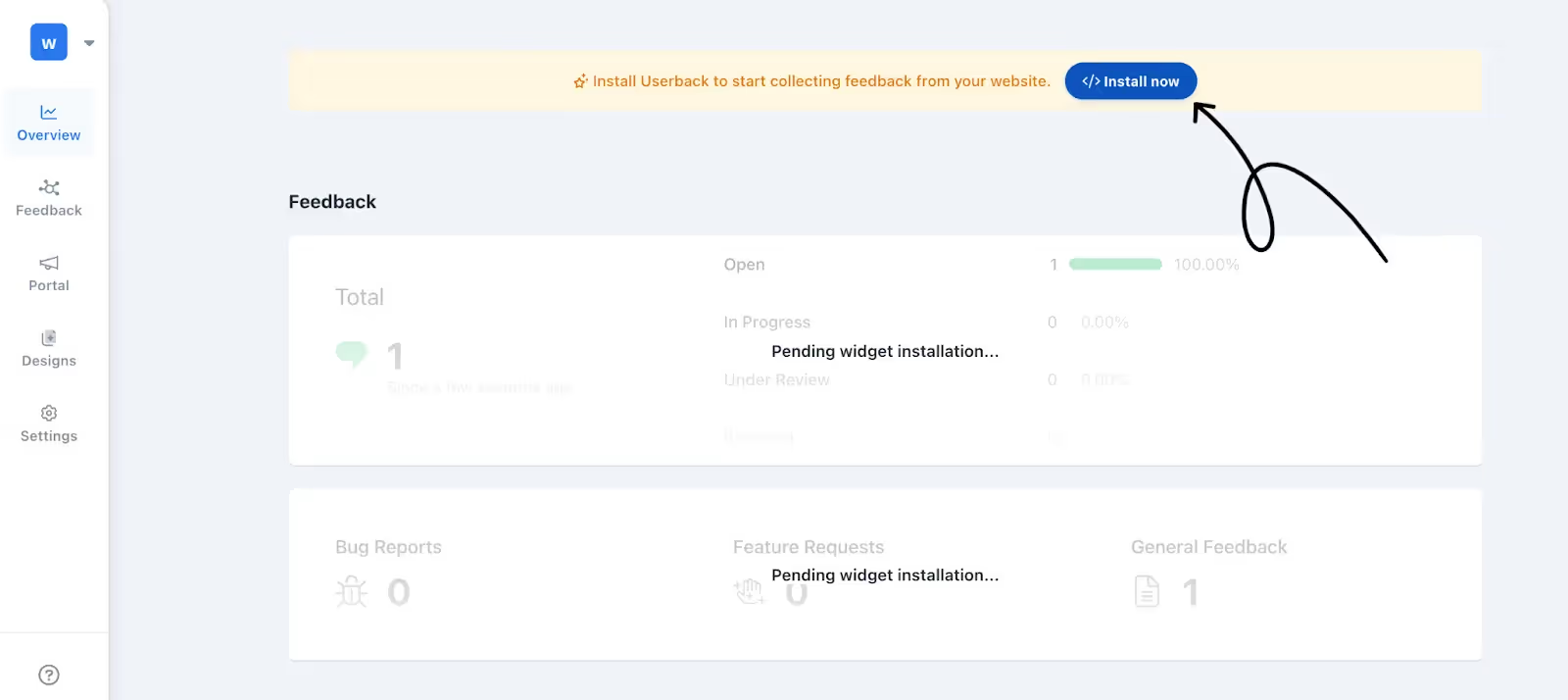
Userback is a visual feedback tool. Their browser extension makes the process of gathering feedback seamless.
The tool allows visitors to report bugs with annotated screenshots, pinned comments, and even screen recordings. Visitors have three options when leaving feedback - draw on the screen, capture feedback, or leave general notes.
The vendor claims its software works best for product managers, software developers, and customer support.
Userback has many integrations with popular customer satisfaction tools, but it’s missing popular software like Amplitude, Mixpanel, and ProductBoard. It’s also worth noting that to use integrations you have to sign up for the Startup plan.
Overall, this is a great tool to capture more complex feedback from more interested and engaged users. The downside is you may get fewer insights and it may take longer. Also, first-time visitors might not care enough to spend too much time on feedback.
There is a free 14-day trial for which you don’t have to provide a credit card. The cheapest paid plan is $59 per month when billed annually.
Informizely
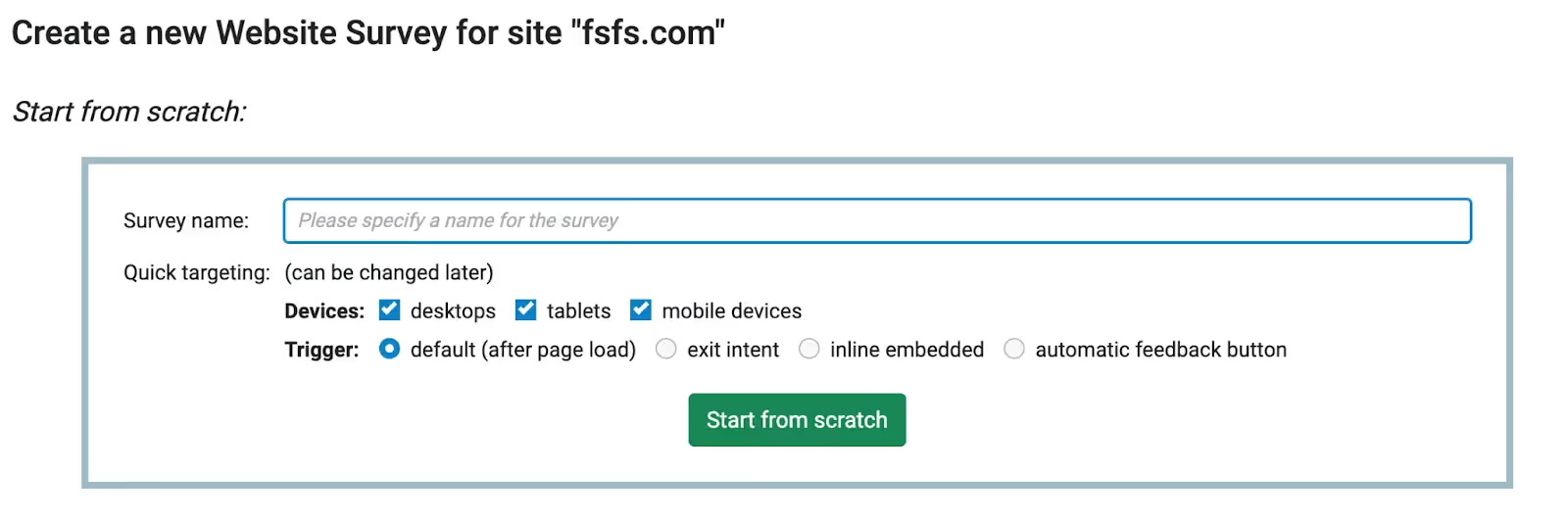
Informizely's feedback button allows you to trigger custom surveys. You can add however many questions you want and split the survey up into pages for easier completion.
You can adorn the feedback button with your logo and further illustrate your branding by customizing colors and text, as well as the survey's position and animation.
Advanced targeting options make it possible to conditionally show or hide the button. You can also have multiple buttons, each serving a different purpose.
Their reporting dashboard calculates your scores, counts, percentages, rolling averages, and more. Interactive word clouds make text analysis easier and faster. And lastly, you can distribute live reports via sharable links.
On the flip side, Informizely doesn’t offer many integrations, though they do work with popular tools like Google Analytics or Fullstory.
What’s more, you can only send 3 types of surveys: website, email, and link, so you can’t collect feedback across the entire funnel.
Informizely's pricing starts at $95 a month. You can also test out the premium plan for free for 14 days.
forms.app
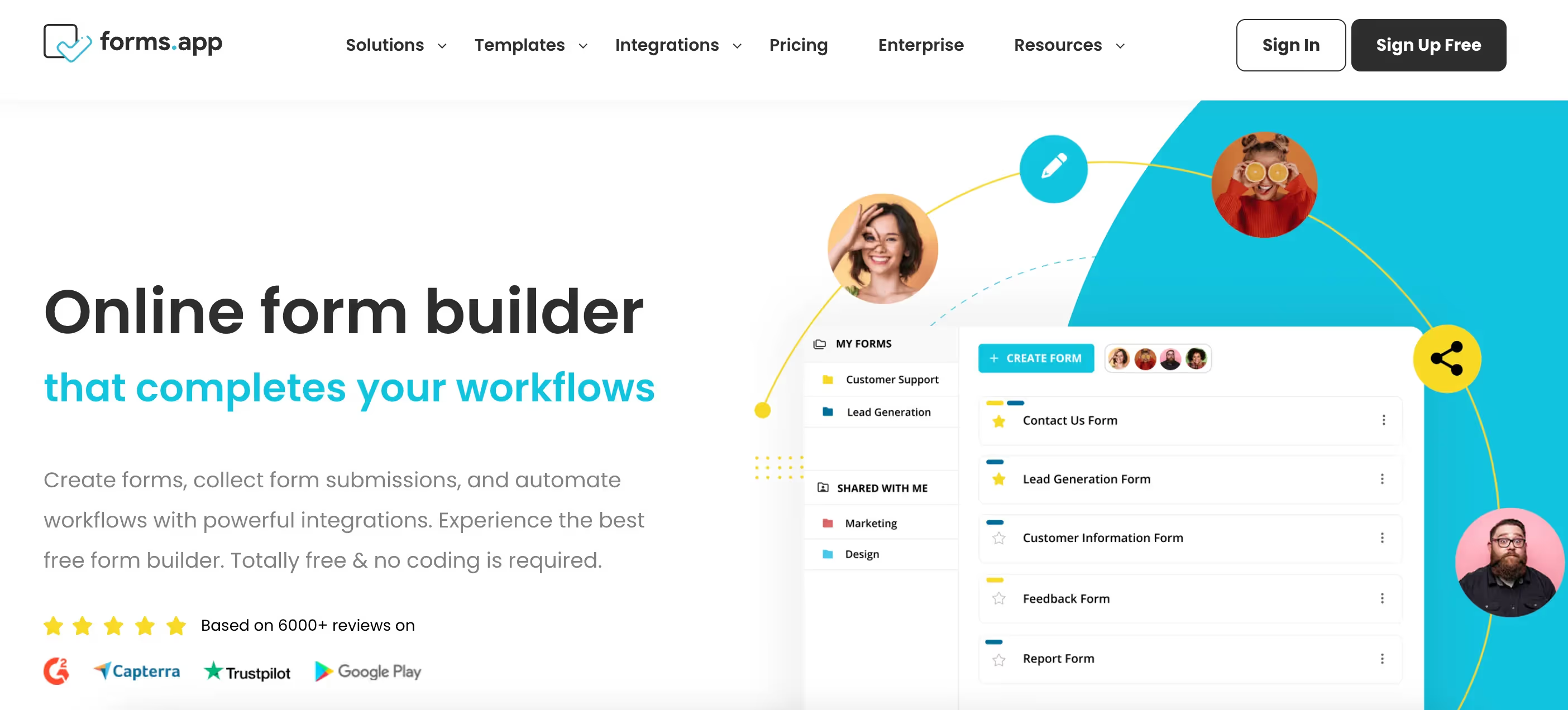
forms.app is an advanced online form builder tool that offers numerous excellent form templates for needs. Users can improve the look of their forms, including colors and themes, and add eye-catching animations. forms.app also presents the best AI form builder assistant, enhancing its capabilities for companies looking to create dynamic and practical forms.
Highlights
- Simple and intuitive interface
- Generating options with AI
- 5000+ customizable templates for every purpose
- Integrations with platforms like Slack, HubSpot, ActiveCampaing, WordPress, Google Sheets, and more
- Rewrite with AI feature to improve your content
- Many AI-powered tools, including AI Form Generator, AI Survey Tool, AI Quiz Maker
Best known for its robust AI capabilities and impressive customization features, improving the questions with forms.app Rewrite.
forms.app pricing
- Free plan
- Basic Plan: $25 per month
- Pro Plan: $35 per month
- Premium Plan: $99 per month
Mopinion
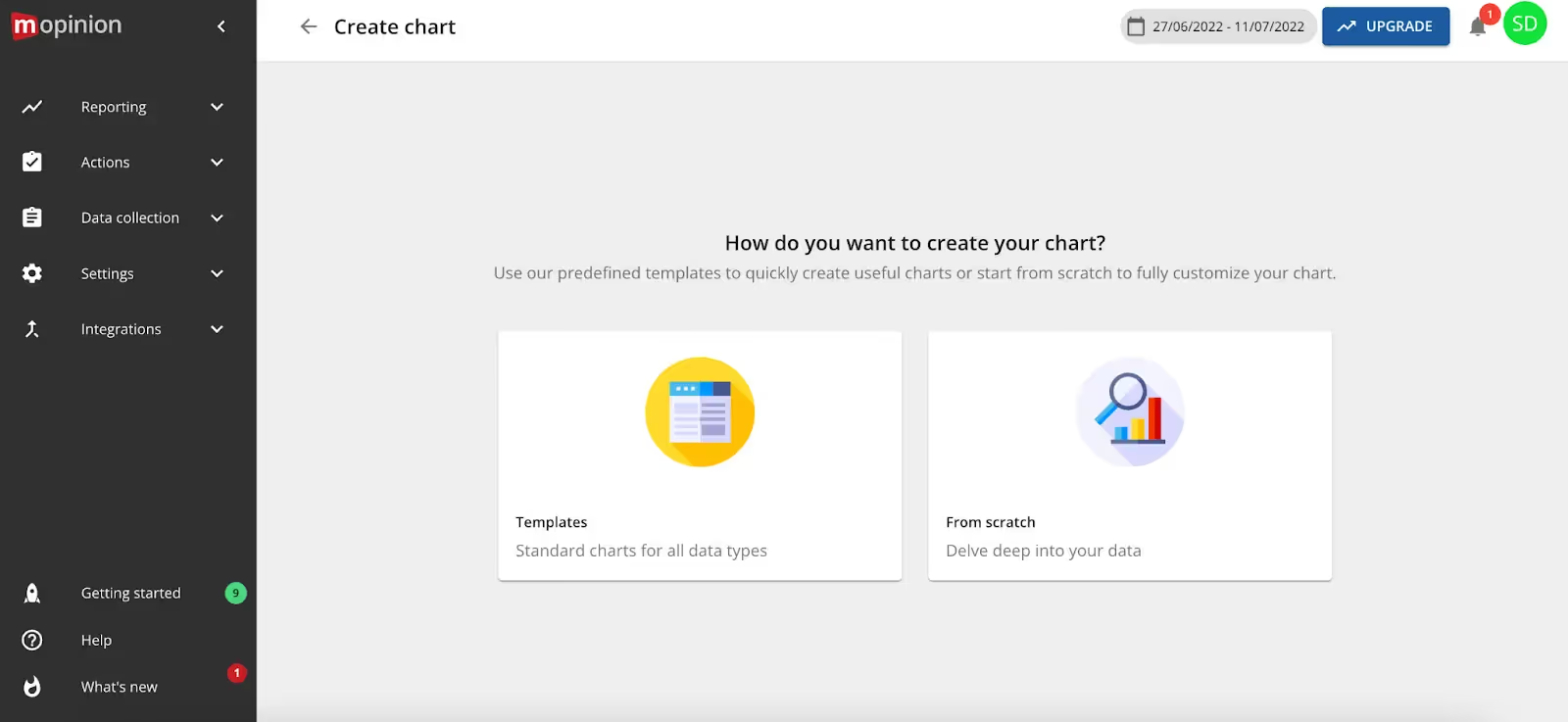
Mopinion is on the expensive end of this list of feedback management tools. That’s why we recommend it for large companies or enterprises.
Mopinion offers both ready templates such as NPS, CES, and CSAT and the option to build custom surveys with the drag-and-drop user interface. There are many question types to choose from, including multiple-choice, radio buttons, and open comments.
You can get a fully branded experience by adjusting the feedback button. All surveys that are triggered by the widget are fully responsive and adapt to all screen sizes.
Intelligent targeting is based on live events and your visitors’ behavior. This way feedback is provided in context for optimal results.
You can manage all feedback with a single Javascript tag which can support multiple feedback forms.
Paid plans start at $259 monthly. There is a 14-day free trial available.
Qualaroo
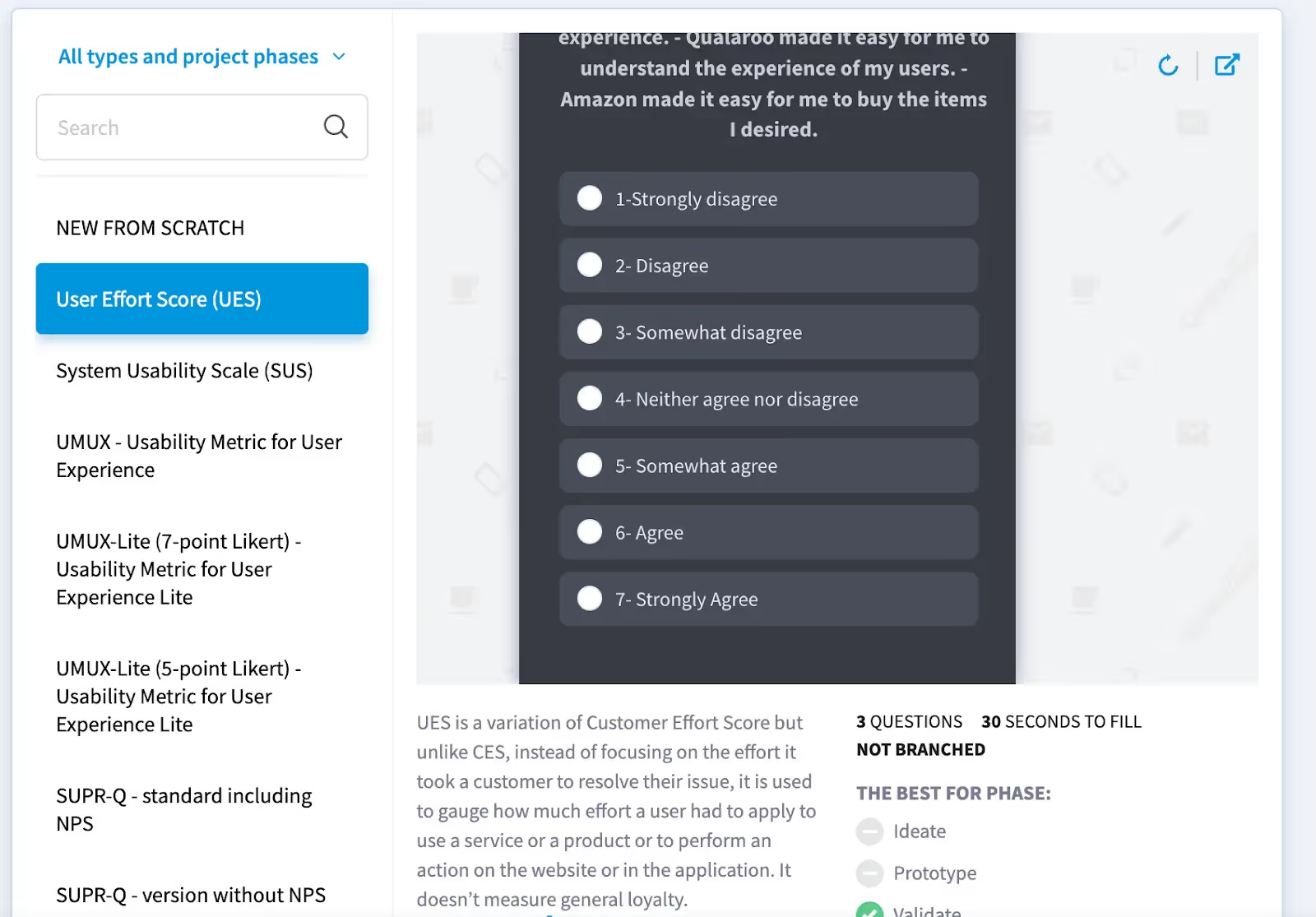
Qualaroo by ProProfs offers its proprietary NudgeTM widget. The feature was designed with the goal of making website and in-app feedback collection unobtrusive and highly contextual.
There are several templates to choose from. All are fully customizable and have advanced targeting options.
One of the biggest advantages of feedback widgets is that questions are relevant to where customers are on the website and what they’re doing. The targeting options also take into account who the customers are, when they visit the website, and more.
Qualaroo guarantees the software is light and won’t slow down website speed or hinder performance. Data-intensive results are offered in the form of visual reports to help share insights with all concerned members of your team.
This tool is great for customer experience and user experience researchers and designers.
Qualaroo offers a free trial with 50 responses, including 500 emails sends and 10k pageviews. Paid plans start at $19 per month.
GetFeedback
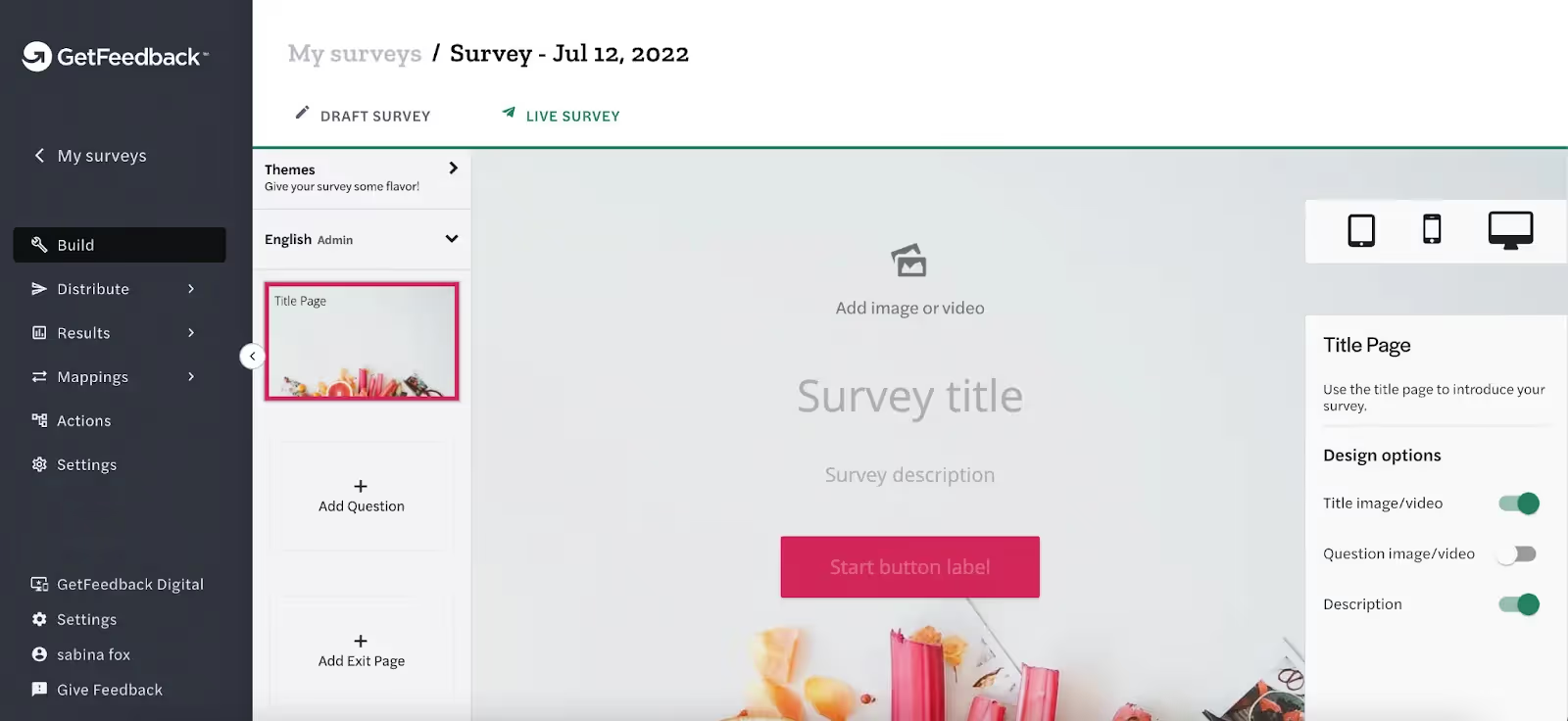
GetFeedback, owned by SurveyMonkey, helps website owners and specialists simplify the process of gathering in-the-moment feedback. They have an integration with Salesforce to get real-time insights of customers.
GetFeedback offers real-time alerts and automatic integration into your existing tools. You can embed surveys in the form of widgets into any page content to improve its impact and performance.
You don’t need coding skills as the installation is primarily about copying and pasting code the tool generates. It only takes a few clicks to add conditional, detailed surveys that respond to your users’ answers.
The software allows you to customize the styling to fit naturally into your webpage.
In terms of pricing, you have to contact GetFeedback to get an individual quote. If you are set on finding a tool with overt pricing, consider a SurveyMonkey alternative.
Hotjar
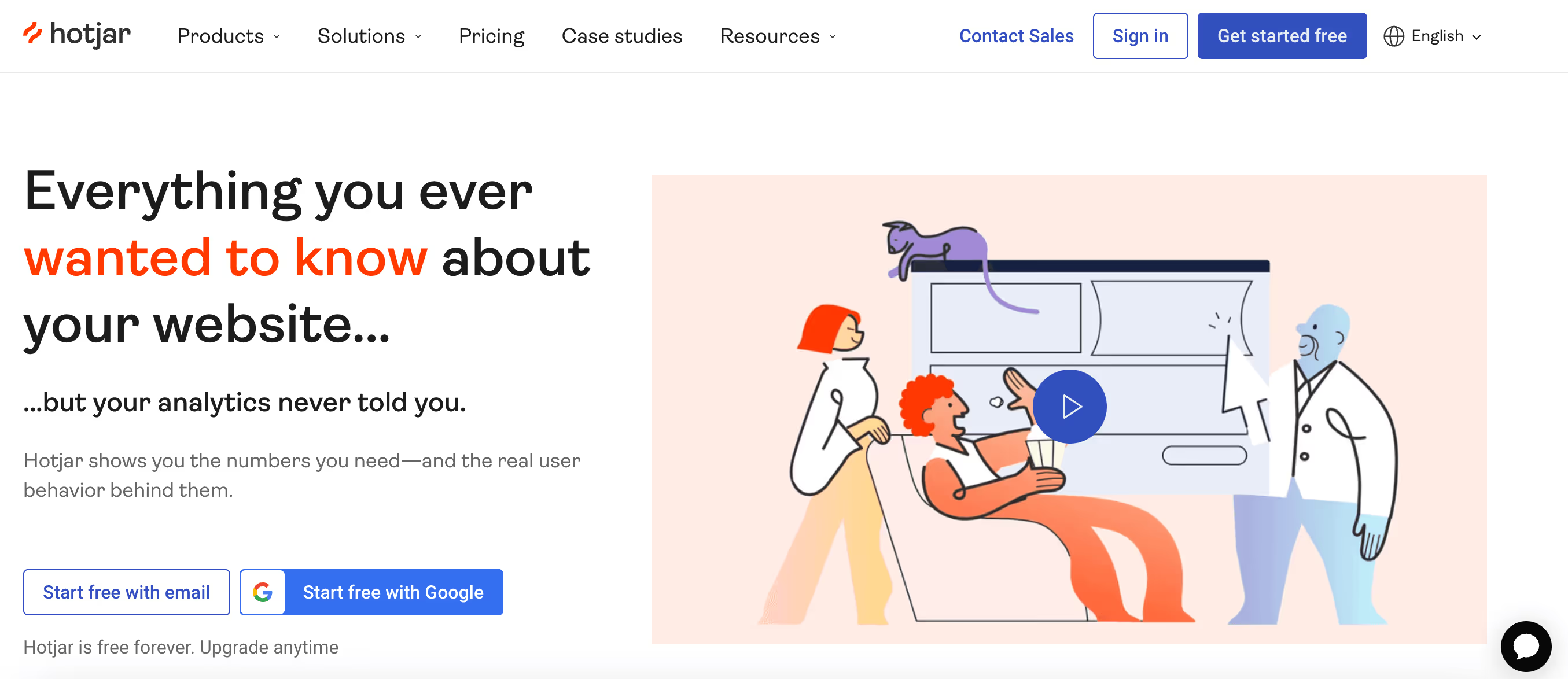
Hotjar delivers instant visual feedback on how visitors are using your website.
You can get insights on which of your features are most popular or where visitors spend most of their time within the website. You'll get precise information on where potential customers click, scroll, or tap.
Hotjar also offers heatmaps and delivers data that can help you make decisions for updates, changes of design, or A/B testing.
This tool is great for e-commerce, UX designers, and product managers. It's a great addition to your product feedback toolkit.
Hotjar offers three paid plan options. The prices start at $59 per month and vary depending on the number of responses you plan to gather. The business plan offers survey performance analysis and AI sentiment analysis and starts at $79 per month. A scale plan is also available, and there is a free plan with up to 20 monthly responses.
Usersnap
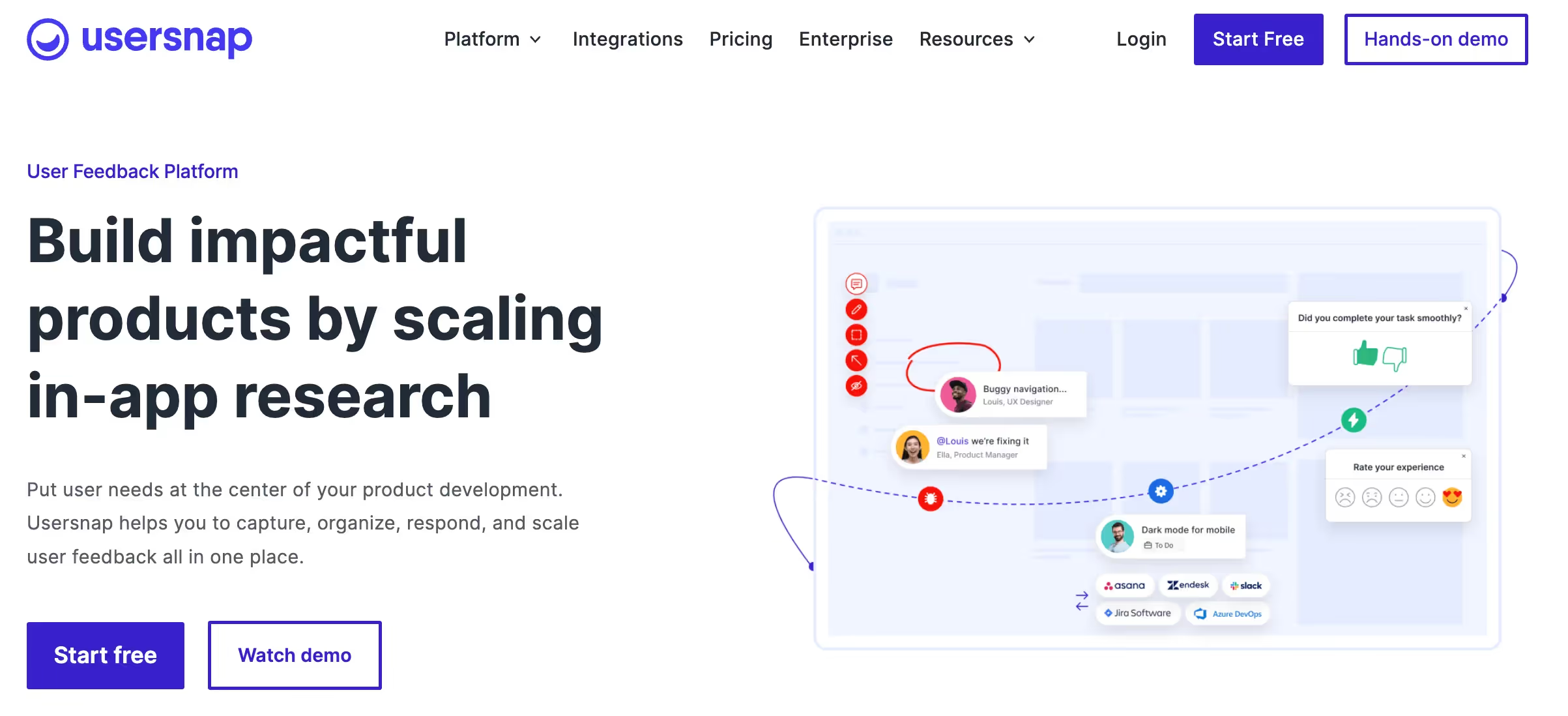
Usersnap is an affordable website feedback tool that specializes in microsurveys (short surveys with one question).
Usersnap surveys allow visitors to report bugs with screenshots and their ratings are simple to track and analyze. It offers 30+ integrations with third-party tools including Slack, Asana, and Trello.
Usersnap’s paid plans start from $69 per month for a Startup plan. A free trial is available, and the company also offers 30% off for NGOs.
9. Feedbackify
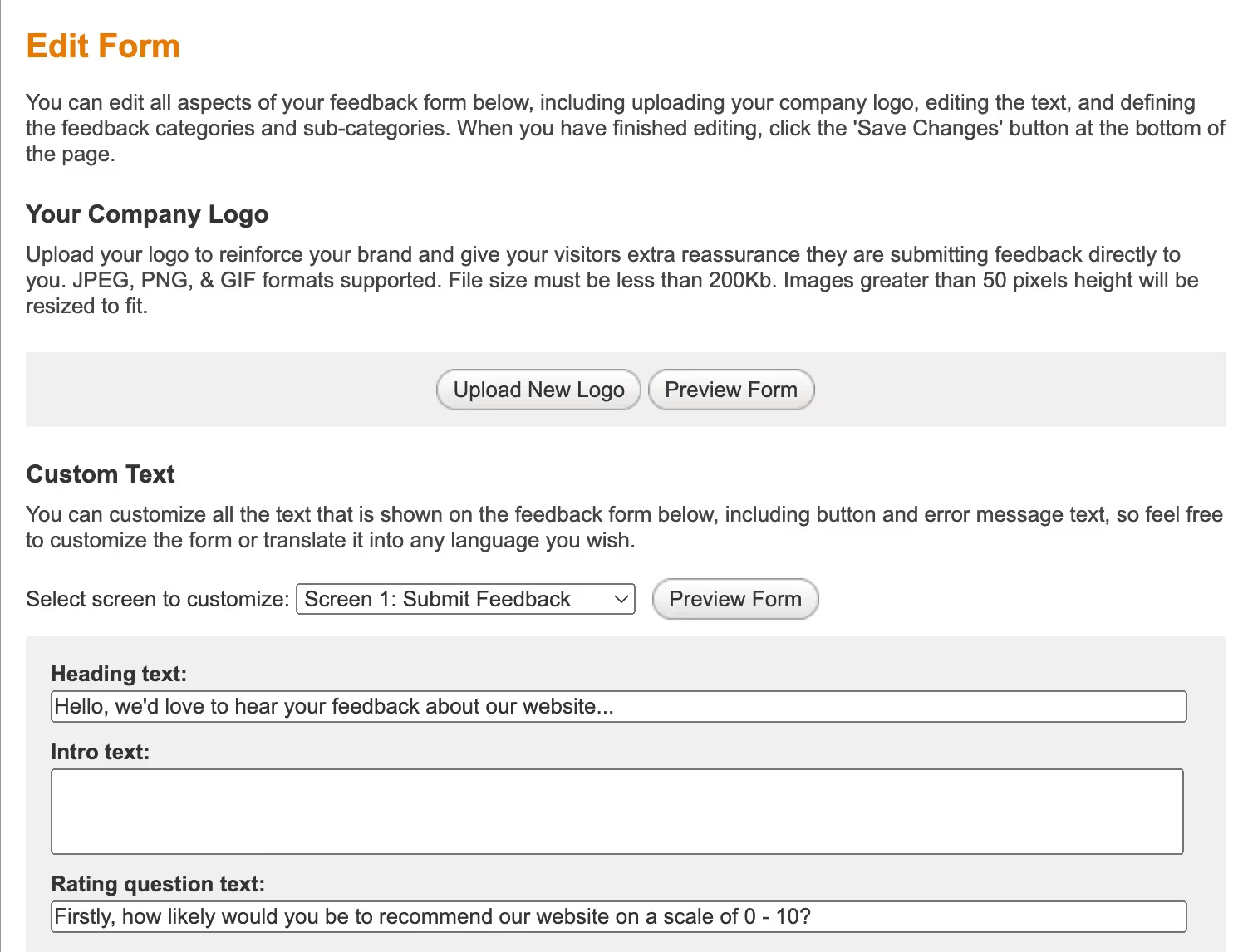
Feedbackify is another tool that values contextual feedback. It gives visitors the option to provide data and insights right on the website without having to leave it or interrupt their website experience.
Visitors do not need to sign up or provide any information, which helps boost the response rate. This helps protect their privacy, although you may not be able to identify respondents at all.
You can customize feedback channels with your branding. The drag-and-drop editor makes it easy to create widgets that match your website’s style.
Install the widget you create by copying the code the editor generates and pasting it into your website’s HTML.
Plans start at $19 per month and there is a 15-day free trial available.
10. BugHerd
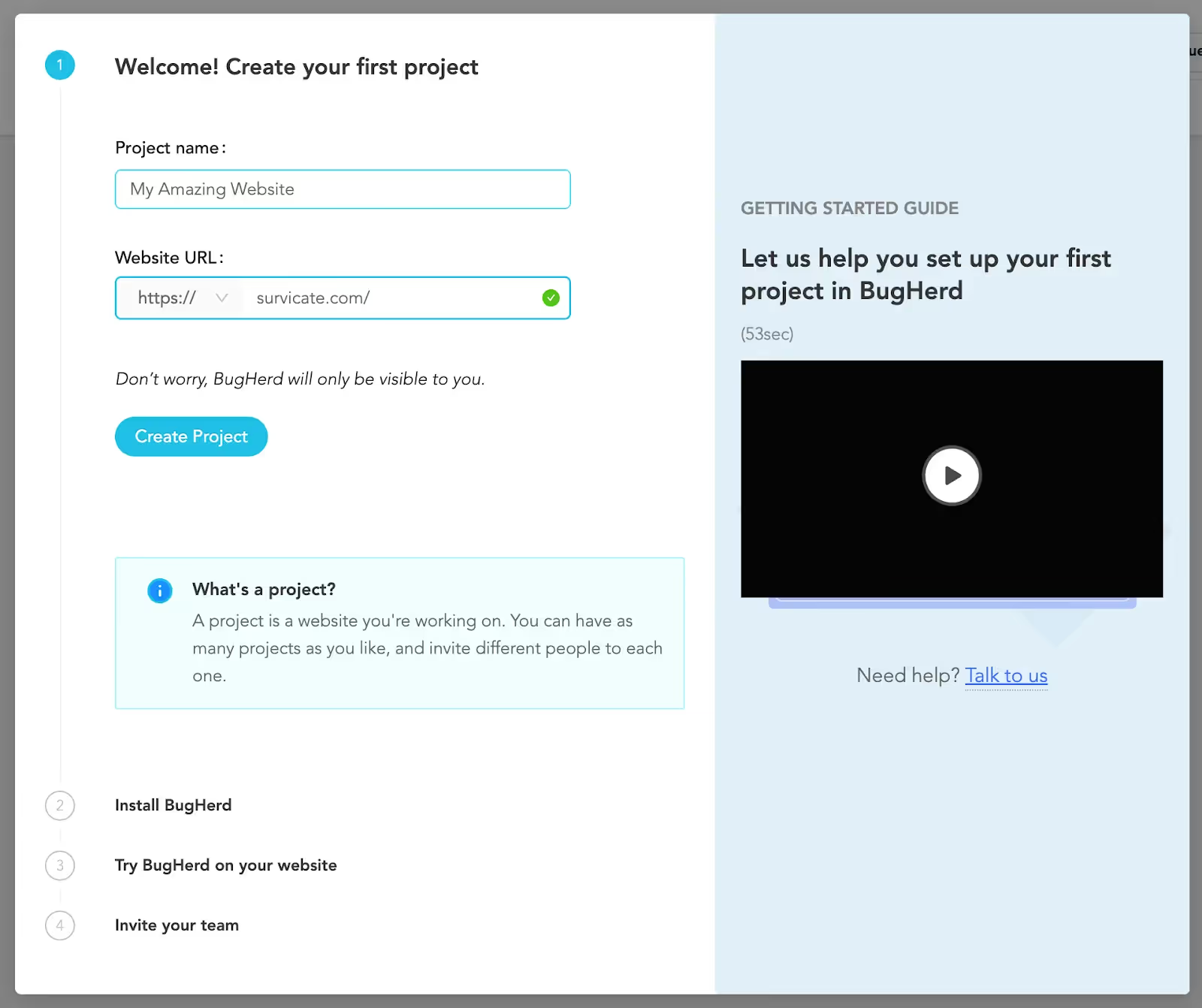
BugHerd is all-in-one client feedback software designed for creative and web development agencies. It can help you, your team and your clients find bugs and provide feedback on websites and web applications during design, development, testing and ongoing post-launch.
The tool makes it easy to annotate and mark up designs, websites, images and PDFs, and then sends feedback into a task board, where you can track them to completion.
BugHerd offers a 14-day free trial. Paid plans start from $33 a month.
11. CrazyEgg
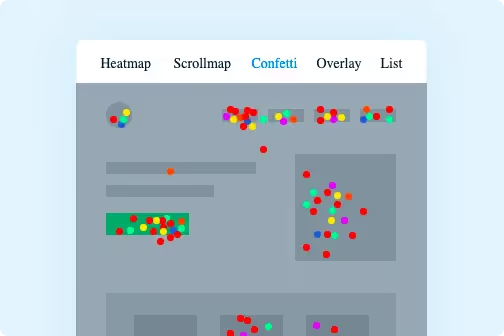
CrazyEgg website feedback software centers around heatmaps and analytics. The gathered data shows where most of the activity takes place which can help you discern your best features and the effectiveness of your navigation.
The downside is that reviews report a steep learning curve. The interface is filled with data-intensive maps and reports, which, once you begin to fully understand, provide a treasure trove of customer insights.
CrazyEggs subscription plans start at $49 a month with up to 75,000 tracked pageviews, 50 snapshots (heatmaps), and 500 session recordings. There is a free trial, but you won’t be able to test the product unless you install the HTML code on your website.
12. Gleap
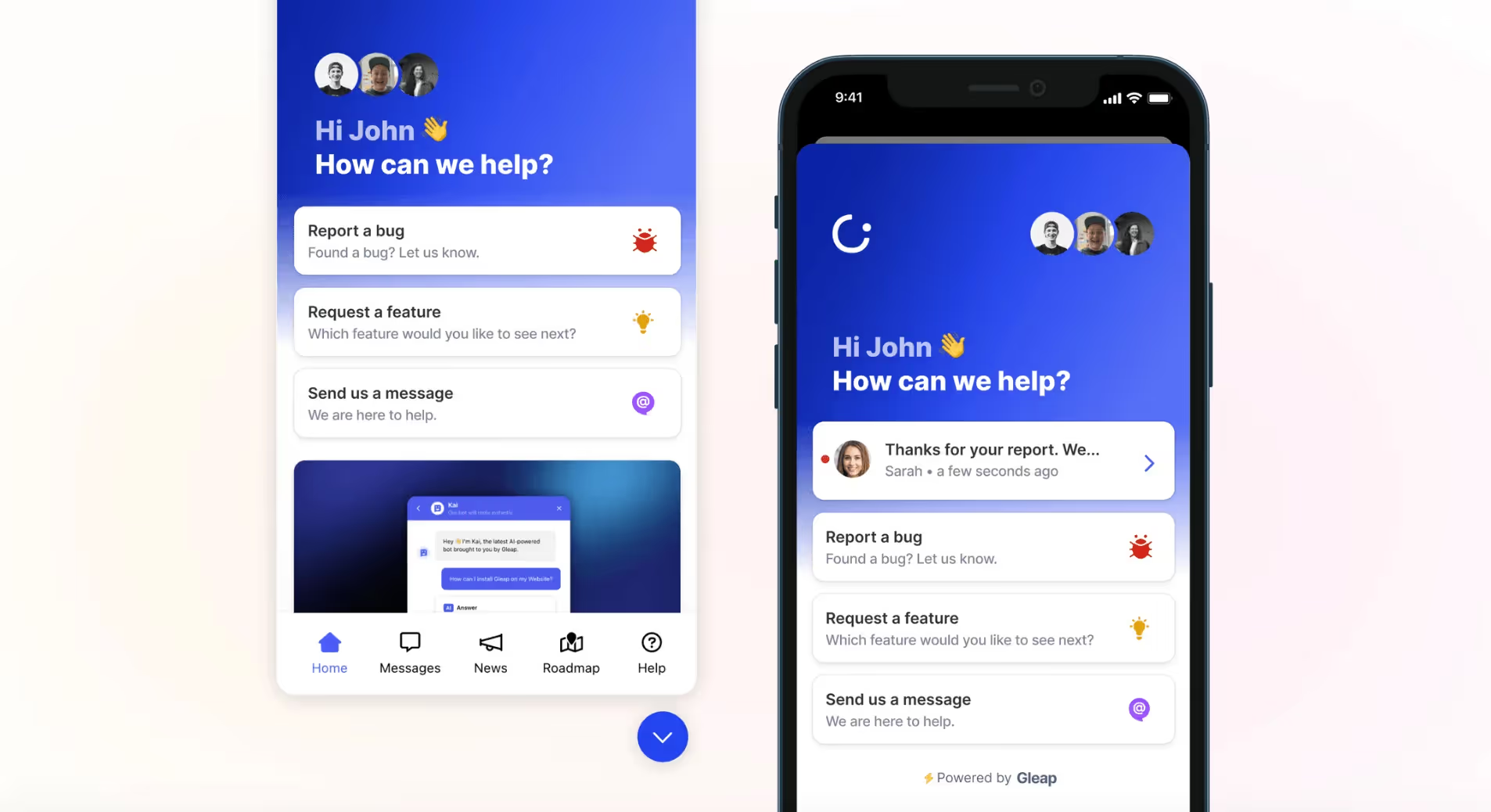
Gleap allows visitors to report bugs, request features, and simply reach out to your team.
Visitors can use a custom pen to draw right on your website for ultimate ease of communication. There is also an option to record the bug as it happens, so your dev team will know exactly what they’re fixing without having to comb through data or text responses.
You can close the feedback loop within the interface via a chat. Gleap.io integrates with popular tools like Slack, Click Up, and Asana.
Gleap's paid plans start from $29 monthly and there's a free trial, too.
13. Getsitecontrol
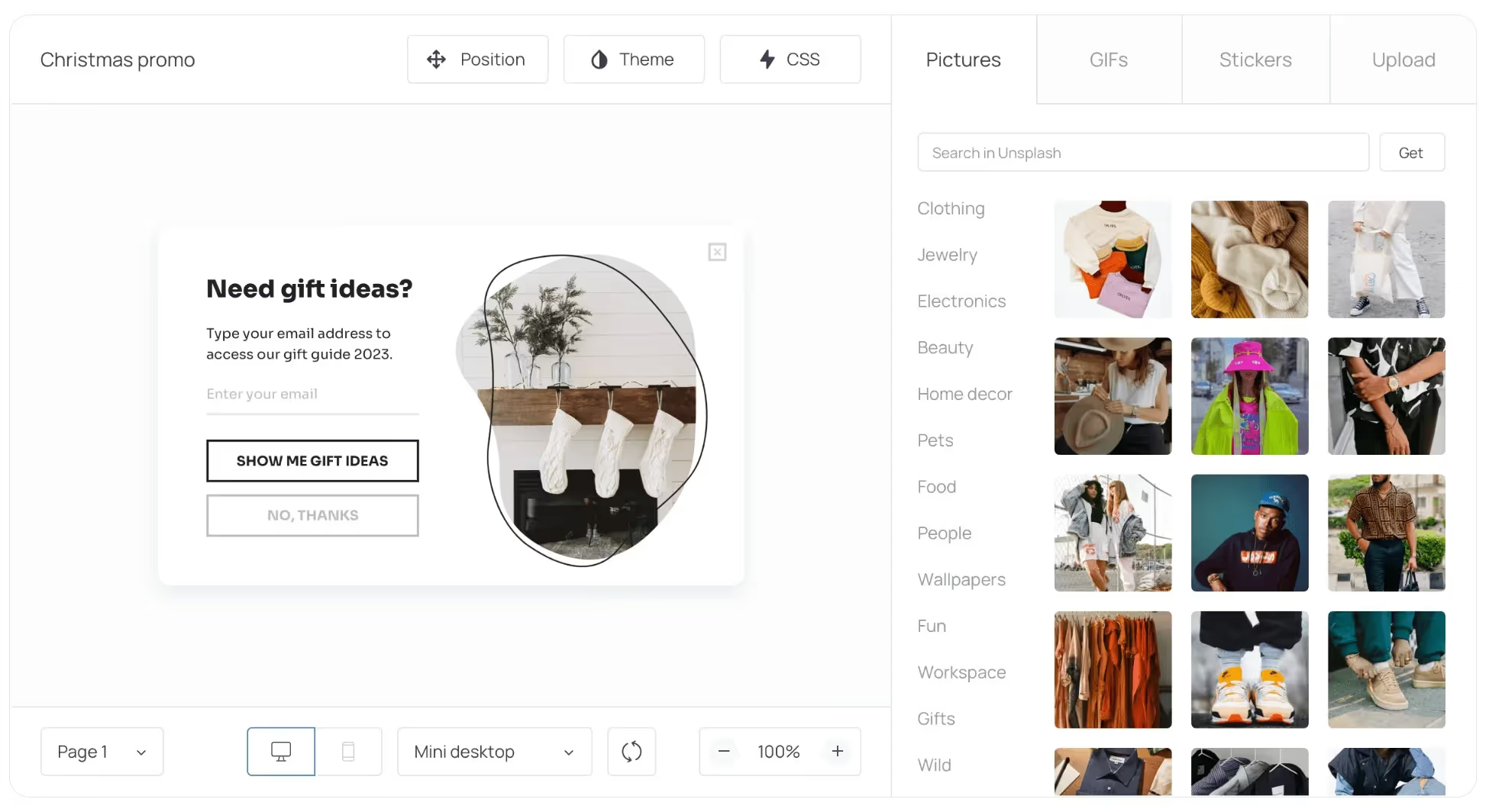
Getsitecontrol is a website popup builder. You can set up the widgets by parameters like location, language, scroll depth, time on page, and exit intent.
All happens within the editor and you don’t need coding skills. Getsitecontrol has a rich template gallery, many integrations, and live chat support.
Other than website feedback, Getsitecontrol popups can also help you build a newsletter audience, get sign-ups, and close sales.
While reviews are generally positive, customers complain about limited customizability options. On the other hand, it’s an affordable alternative to more complex website and customer feedback tools.
There is a full-featured 7-day trial available with no credit card requirements. Paid plans start at $9 per month.
How do we at Survicate collect and analyze website feedback?
Survicate, like any other online SaaS business, also places a high priority on website feedback. Let us share with you exactly what steps we take to ensure we gather insights from customers on how well they are able to use and navigate through our domain.
The first step is for a customer research specialist to create a website feedback survey within our editor.
It is then distributed either by a pop-up on the site or through the Intercom Messenger App. The integration ensures we can connect responses with customer data as either tags or attributes on their Intercom profiles.
Intercom is our CRM solution that helps us track user activity within the product. We use the predefined segments that allow us to target custom surveys to the right audience at the right time.
Next, the survey is connected with Slack, so that all interested members of our team have access to inflowing feedback. Real-time updates are visible to the Product Marketing Team.
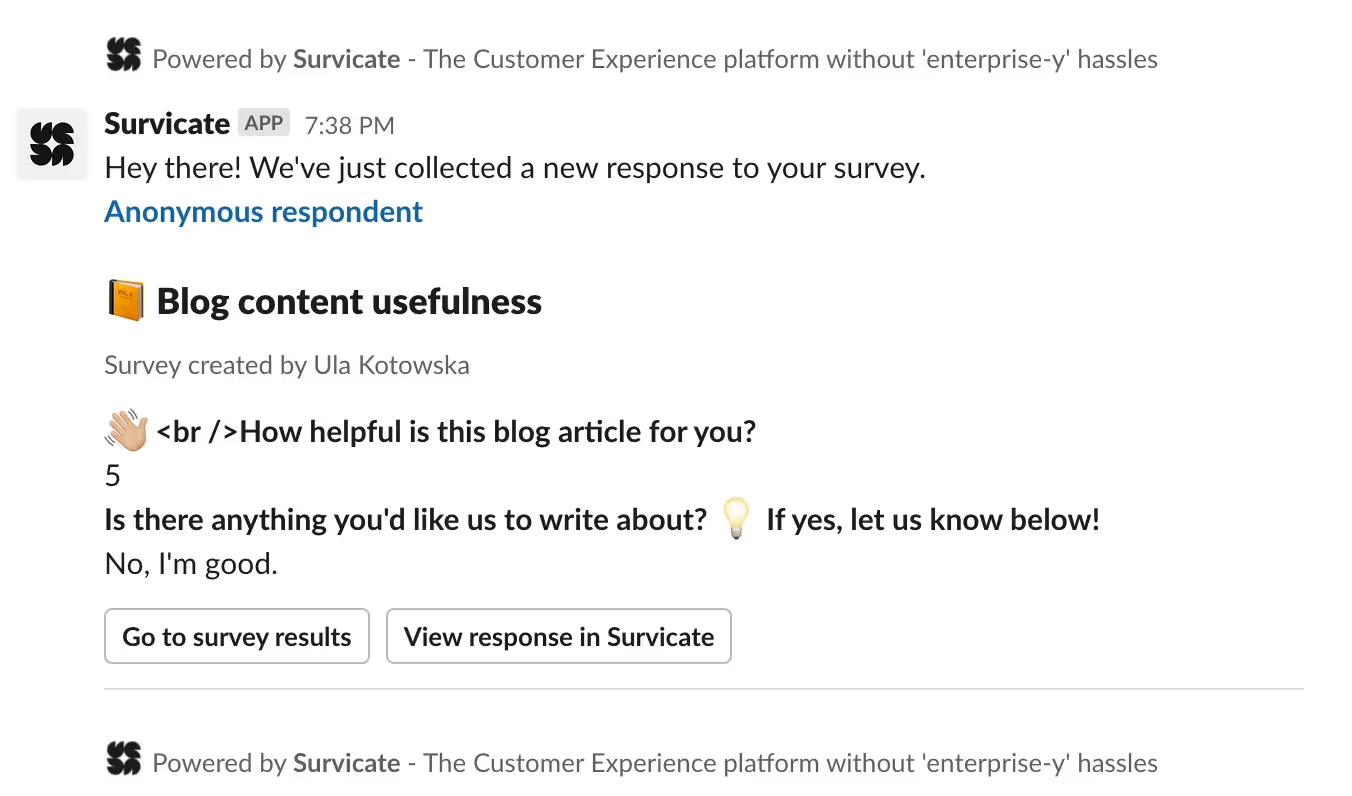
Later, often on the basis of the collected answers, we use arranged Intercom campaigns to, for example, set up user interviews with those respondents, whose feedback we want to investigate further.
The last step is to send the data to other tools. We use Google Sheets so that we can analyze it in relation to other data we have gathered.
When we need to connect survey responses from our visitors with product usage data from Mixpanel, we connect this integration as well.
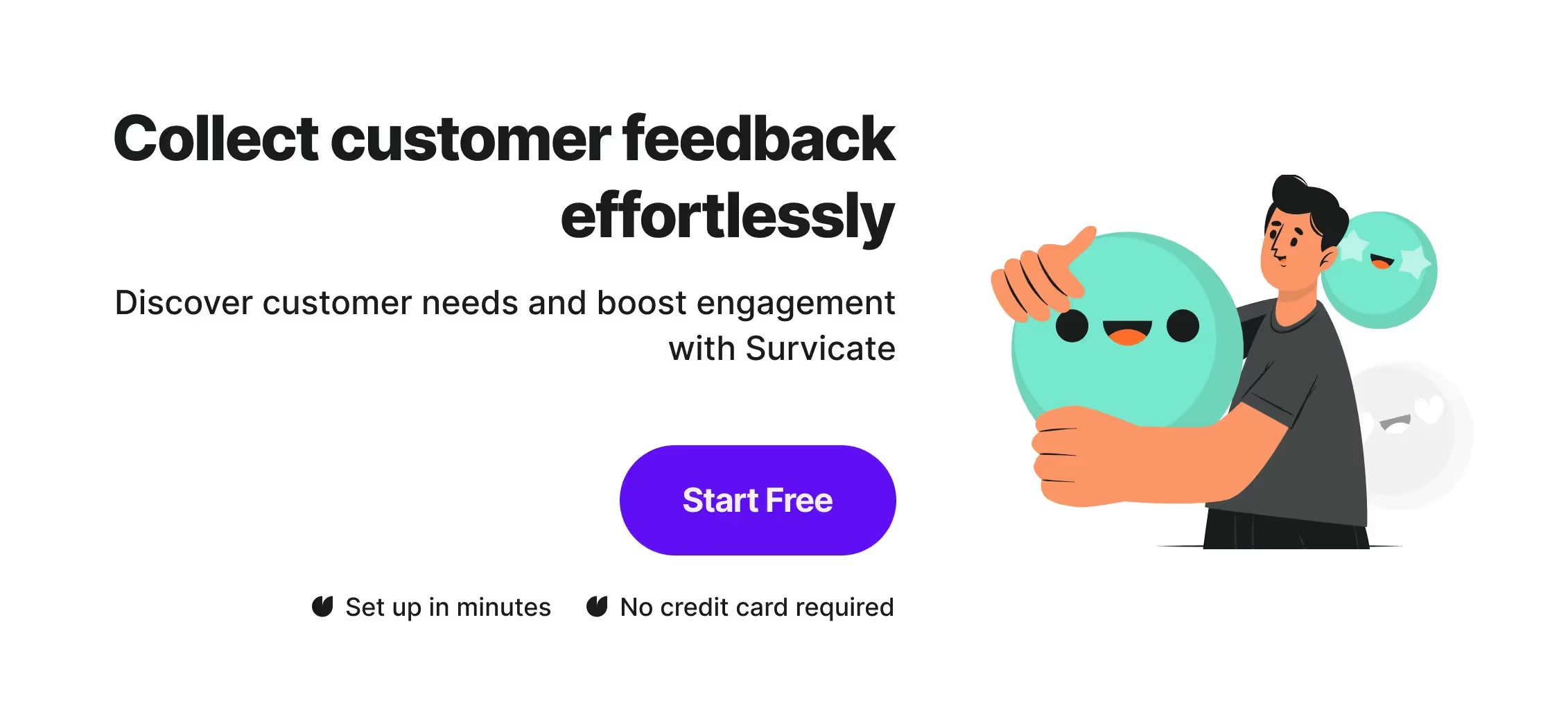
Collect website feedback with Survicate
I hope this article made it easier for you to reach a decision about website feedback software that will be right for you.
Many of these tools, including Survicate, offer free trials that you can take advantage of to make a fully informed decision. Sign up free and set up your Survicate website widget to start gathering data. Start your 10-day free trial today!









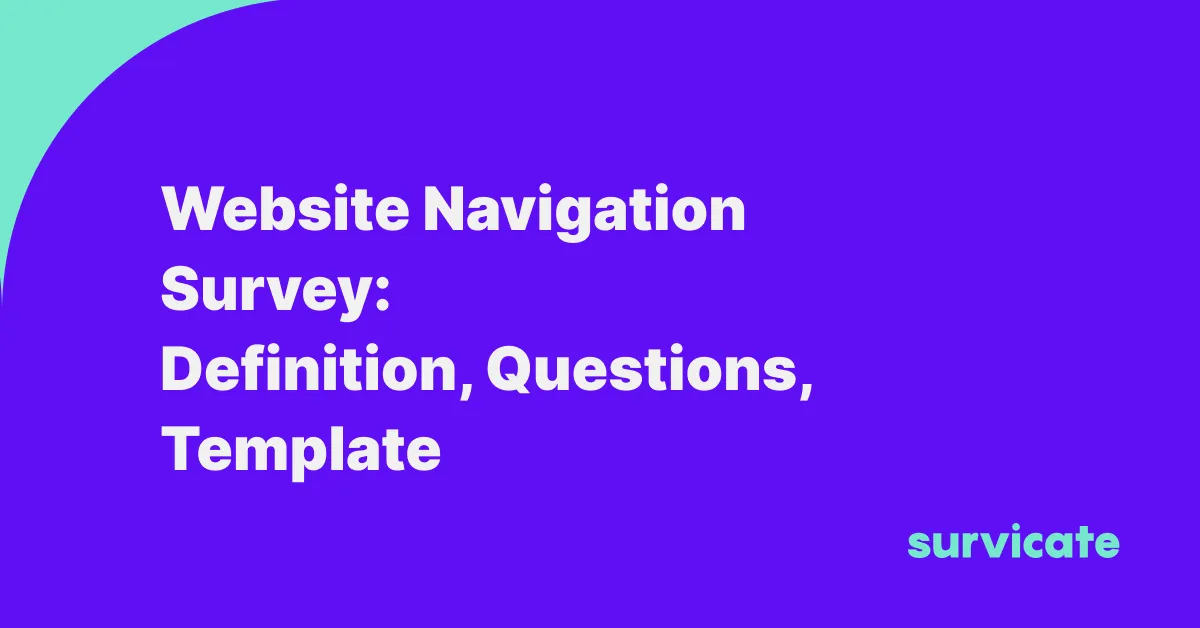
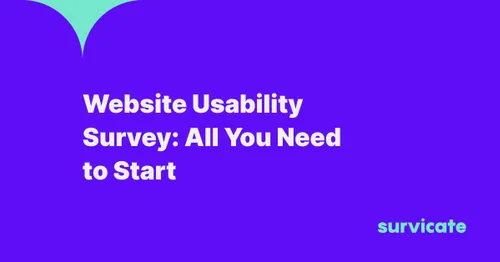
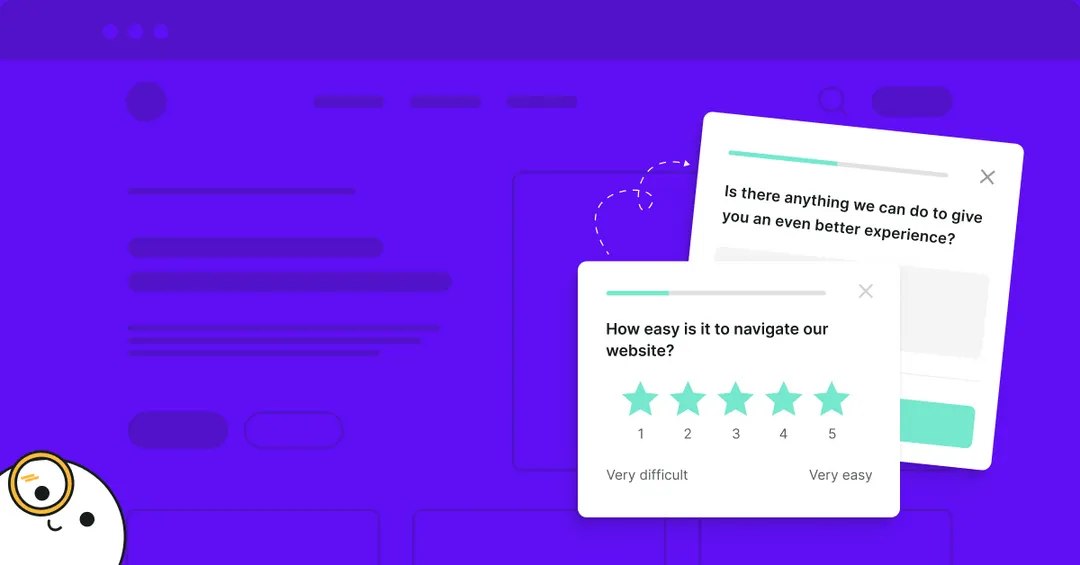

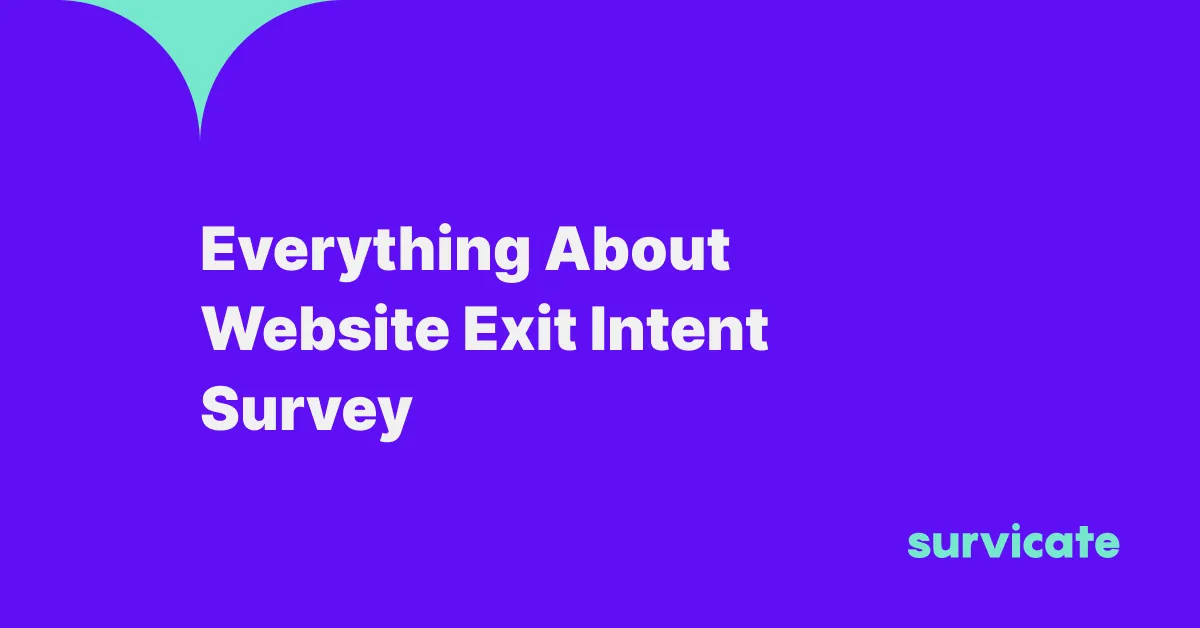
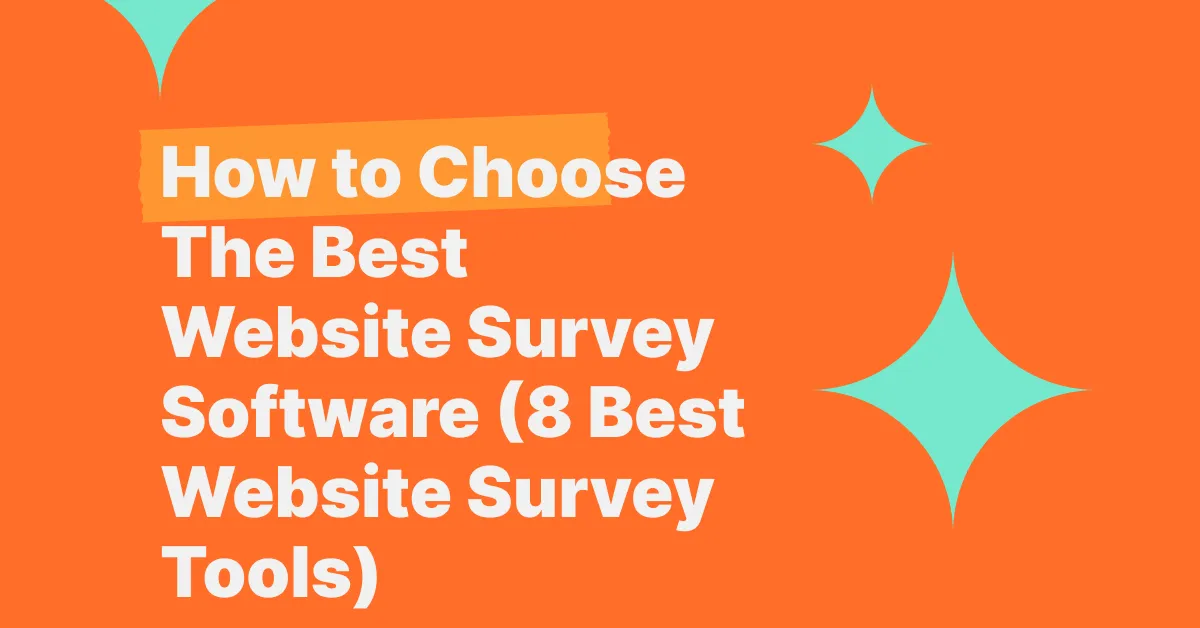
.svg)

.svg)


