It's no secret that customer feedback is key to helping your business grow and improve, but getting customers to share their thoughts can be a challenge.
Fortunately, with the right customer feedback strategy, you can gather honest and valuable customer feedback that makes a real difference for your business.
What’s the right approach, though? Today, we’ll show you seven methods you can use to start collecting customer feedback effectively.
Article overview: FAQ
Which customer feedback methods should I use?
You can collect feedback across seven key channels, depending on where your users interact with your brand and what kind of insights you need:
- Website & in-product surveys
Show targeted, contextual surveys on specific pages or after user actions to gather feedback during the product experience. Ideal for identifying usability issues, conversion blockers, and product fit. - Feedback button
An always-visible widget users can click anytime to share ideas, report bugs, or leave comments. Great for passive, continuous feedback without interrupting the user journey. - Email & link surveys
Send embedded or linked surveys in emails or campaigns to reach customers post-interaction. Perfect for measuring CSAT, NPS®, churn reasons, or collecting feedback at scale. - Mobile app surveys
Collect in-app feedback on iOS/Android without disrupting the experience. Trigger surveys after specific actions or on certain screens to understand mobile-specific usage and pain points. - Chat surveys (e.g., Intercom Messenger)
Run short, conversational surveys inside live chats to capture real-time sentiment during or after support interactions. More personal and immediate than traditional surveys. - In-app messaging surveys (e.g., Braze)
Embed micro-surveys in app messages triggered by user behavior. Ideal for short, post-onboarding, or feature-specific feedback with real-time delivery. - Surveys embedded in third-party tools (e.g., HubSpot)
Add surveys directly into tools like HubSpot, Iterable, or Salesforce. Useful for automating lifecycle feedback collection (e.g., after onboarding, purchases, or milestones).
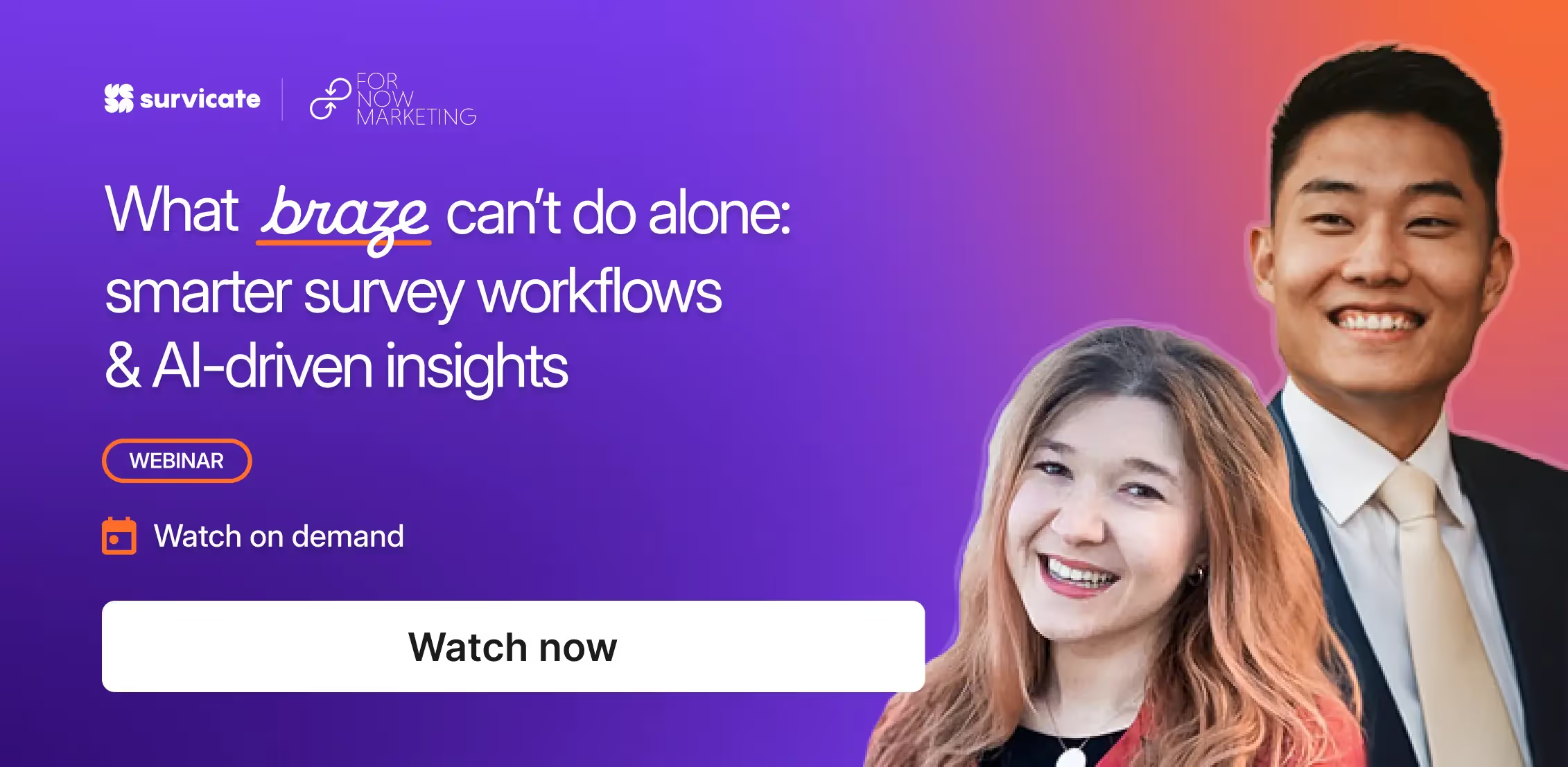
How to choose the right feedback method?
Start by identifying your goal. Are you trying to improve a specific product feature, evaluate a support experience, or understand user satisfaction over time? From there, match the method to the moment:
- Use website or in-product surveys for contextual insights,
- Email surveys for post-interaction feedback or personalized campaigns, and
- Mobile or in-app surveys for real-time, platform-specific input.
Whether you’re validating a new feature or refining messaging, collecting customer opinions in the right context helps you make informed, user-driven decisions that actually resonate.
How can I make sure users complete my surveys?
Keep your surveys short, relevant, and well-timed.
Trigger surveys right after meaningful moments (like using a new feature or completing a support ticket). Use clear, simple questions, especially for mobile and email-embedded formats. Survicate supports survey logic and smart targeting to make your surveys feel personal and effortless.
What should I do after I collect feedback?
First, ask yourself why is customer feedback important. It shapes your product, messaging, and ultimately, your success. Now, to amplify all those positives, you should close the customer feedback loop, aka, act on it—and better yet, do it fast.
Survicate makes it easy to close the loop with features like Slack notifications of new feedback, CRM integrations to auto-complete user profiles, customer engagement tools to automatically trigger the right campaigns, and AI-powered Insights Hub for feedback categorization.
Automatically route responses to the right teams, tag users for follow-up, and let customers know their feedback made a difference. That’s how feedback turns into impact.
How can I get more customer feedback?
Make it ridiculously easy and timely.
The key to more feedback isn’t just asking more often, but asking smarter. Use short, targeted surveys embedded in emails, product flows, mobile apps, and chat—wherever your users already are.
Trigger them after key actions (like purchases, feature use, or support chats) so they feel relevant. Avoid long forms, and always offer an easy, frictionless experience. With Survicate, you can also personalize surveys with user data and automate follow-ups to reach even more people, without spamming.
Top 7 methods for collecting customer feedback
Collecting customer feedback can certainly feel overwhelming at first. But with the right information and tools, it’ll be all smooth.
Below, we’ve prepared seven core methods for collecting feedback from customers across use cases and channels.
If you’re in a hurry, glance over the overview table. If you’re in for a deep dive, skip the table and head right into each method deeply analyzed.
1. Website surveys and in-product surveys
One of the most effective ways to gather customer feedback in real time is through website and in-product surveys. Why? Because you can target them to appear only to the relevant visitors and users.
For instance, with Survicate, you can trigger web and in-product surveys in several ways:
- Choose exactly where to display your survey by targeting all pages or narrowing it down to specific URLs, domains, or subdomains.
- Show surveys on selected pages only—for example, you might trigger a survey only on www.website.com/pricing to figure out if your pricing is just right for your product feedback page to learn more about the messaging you’ve used.
- Exclude certain pages to avoid showing surveys where they aren’t relevant, such as success screens or dashboards.
- Launch surveys immediately when a user lands on the page to capture first impressions or reactions to landing pages.
- Delay survey appearance after page load to give users time to engage with your content before being prompted for feedback.
- Trigger a survey based on scroll depth—perfect for blog content or long-form pages where you want feedback from engaged readers.
- Display a survey only after a specific event is triggered on the site, such as button clicks, form submissions, exit intent, or feature usage.
- Prevent survey fatigue by setting conditions that hide surveys if the visitor has already answered or dismissed another one during the current visit.
- Automatically close the survey when the URL changes on single-page applications (SPA), ensuring the feedback stays relevant to the context the user is in.
Targeting properly, you’ll collect both quantitative and qualitative feedback without disrupting the user journey.
Survey examples: exit-Intent survey, "How did you hear about us?" survey, website feedback survey, pricing feedback survey.
👍 Pros:
- Target specific website visitors and product users
- Create a user-friendly design with customized colors, logos, fonts, and custom CSS
- Subtle and easy to answer
- Reaches customers right where they are, prompting feedback collection with perfect timing
👎 Cons:
- Limited respondent availability, you need to draw people to your website first
- Might be seen as disruptive if triggered poorly
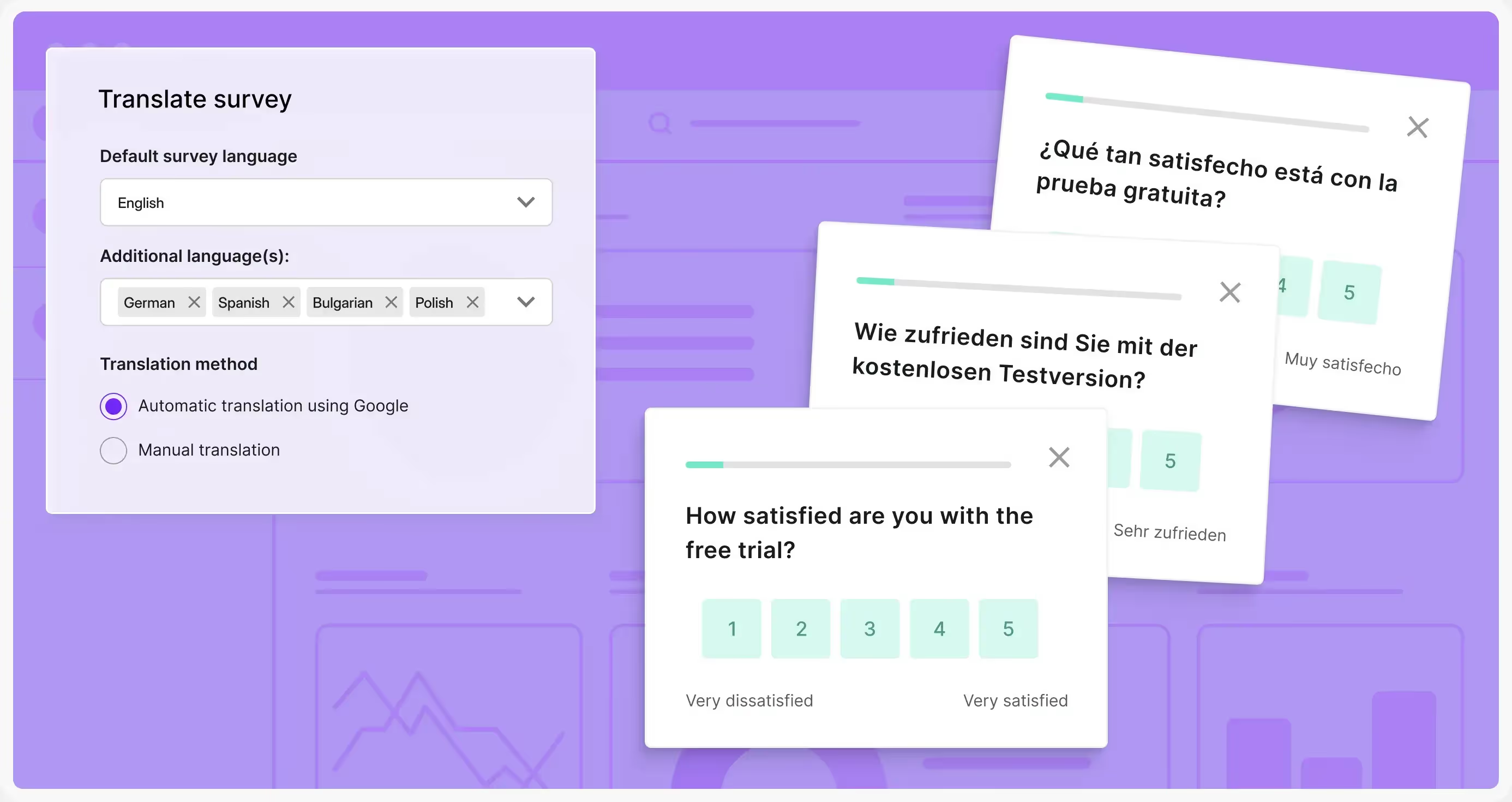
Hint: to target your surveys even better and fit within each customer's experience perfectly, translate each survey you’re working on. With Survicate, you can automatically translate surveys to multiple languages at once and collect feedback from users in their native tongue based on their browser settings.
2. Feedback button
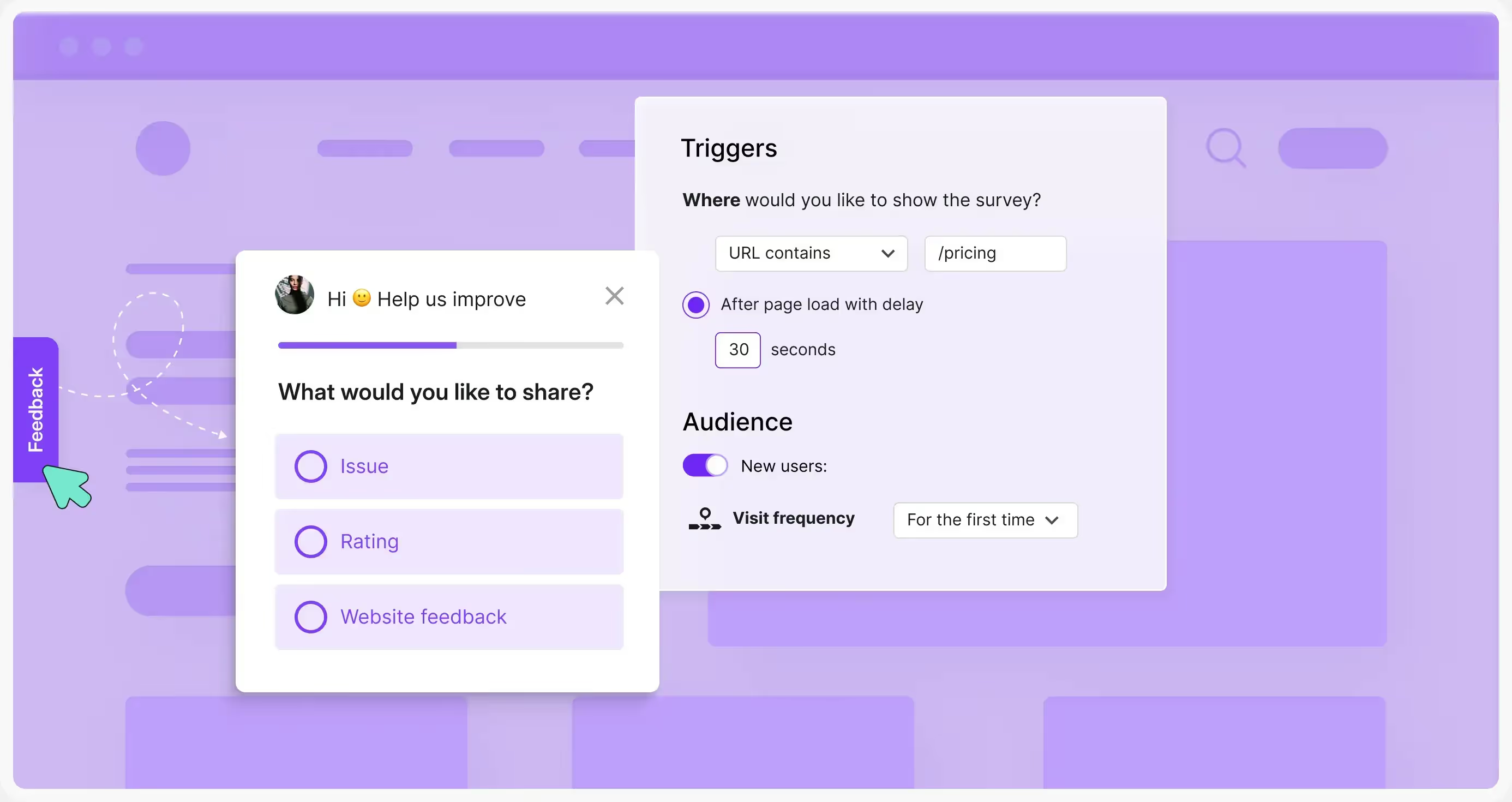
Feedback button is an always-visible, static button that floats on the side of your website collecting unpromoted customer feedback.
An always-on feedback button makes it easy for users to offer positive feedback, report bugs, or flag friction in the experience. It’s more so spontaneous, great for catching indirect feedback users wouldn’t normally send.
Usage examples:
- Get users to share bugs, ideas, and concerns
- Identify hidden usability issues
- Measure and analyze customer sentiments over time
Here, you can prompt users to share their opinion with a simple question of “Anything you’d like to share?” and an open-text answer for them to vent to their hearts desires.
👍 Pros:
- Quick and easy to install and answer, multi-language options
- Shows your company welcomes customer feedback
- Your visitors don’t have to search for a place to provide feedback, it’s always visible
- You can add your logo and customize colors, making the survey appear like a part of your website
👎 Cons:
- Some users may not want to share feedback if unprompted
Hint: when you get customer feedback via the feedback button, you can forward it to your mailbox or a dedicated Slack channel for unpromoted feedback. You can also ask users for their email addresses to follow up with them afterward.
3. Email-embedded and link surveys
How would you reach users who don’t visit your website or product that often, though? In that case, you simply launch email and link surveys.
You’re then bringing the survey directly to the user on a silver platter, instead of waiting for them to perform a needed action or visit a dedicated page for ages.
Add surveys to your marketing campaigns, work in surveys for support-based emails, or simply collect feedback from your user base, without having to wait for them to come.
Email-embedded surveys are a favorite among customer success teams looking to monitor satisfaction and turn customer input into product improvements.
They’re also ideal for scaling customer feedback surveys to a broader audience and, in turn, driving more customer responses.
The best part? With Survicate, you can embed an email survey directly into the email body, which results in increased response rates as your audience can answer the survey straight from their mailbox.
Beware, though. Users usually expect email surveys to be short. If there’s more than one question in a survey, users will answer it in a new browser tab.
If email is not the channel your customers are hanging in, you can use link surveys. They’re great for sharing via social media, email, chat, or any other method. You just need to provide your respondents with a link to the survey.
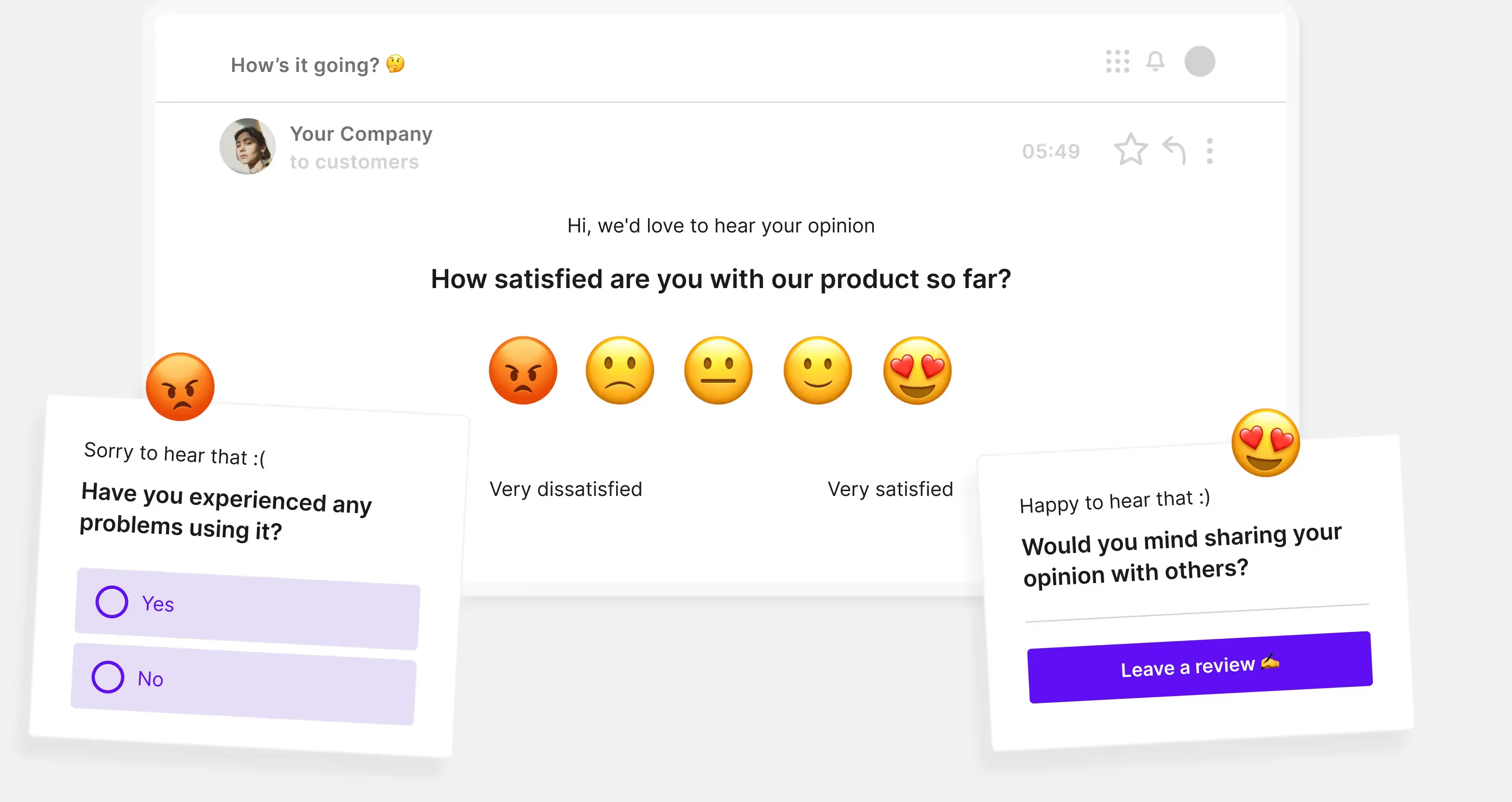
Survicate supports many feedback use cases, from NPS surveys, to CSAT, CES, and more. With hundreds of ready-made templates, an AI survey builder, question libraries, and easy survey setup from scratch, you’ll find yourself covering any and all scenarios.
Here are some survey examples that you can use straight away: NPS (Net Promoter Score) survey, Customer Satisfaction (CSAT) survey, Customer Effort Score (CES) survey, churn survey, product-market-fit survey.

👍 Pros:
- Send email and link surveys to reach users who don’t visit your website or use your product that often
- Users can answer email surveys straight from the email, making for a frictionless experience
- You can identify survey respondents and follow up with your customers later
👎 Cons:
- If your survey has too many questions, people might abandon it
- You need to craft email copy and subject lines to share the survey
Hint: for up to four-question surveys, use email-embedded surveys. For surveys with more than four questions, share the link instead. That’s because when you embed a survey into an email, users expect it to be rather short. If the survey turns out to have multiple questions, some people will feel deceived and abort the survey.
4. Mobile app surveys
Now, what if you have a mobile app? Do you hope for feedback coming from your website or that shared in emails?
Absolutely not. You can simply show your surveys directly in your mobile app. Think web surveys we’ve covered first, but popping up on mobile.
Mobile app surveys are critical for understanding customer behavior on the go and delivering actionable feedback right from inside the app.
Whether it’s identifying friction or collecting praise, you’ll walk away with valuable insights that improve your mobile UX.
For example, imagine you can get feedback on new designs and feature releases within your mobile app. Or discover new feature requests and prioritize product roadmap. Get ahead on the bugs and any friction steps in the customer journey.
In fact, you don’t have to imagine. You can achieve all of this with mobile app surveys in Survicate that make it easy to run surveys for apps on iOS, Android, React Native, Unity, or Flutter.
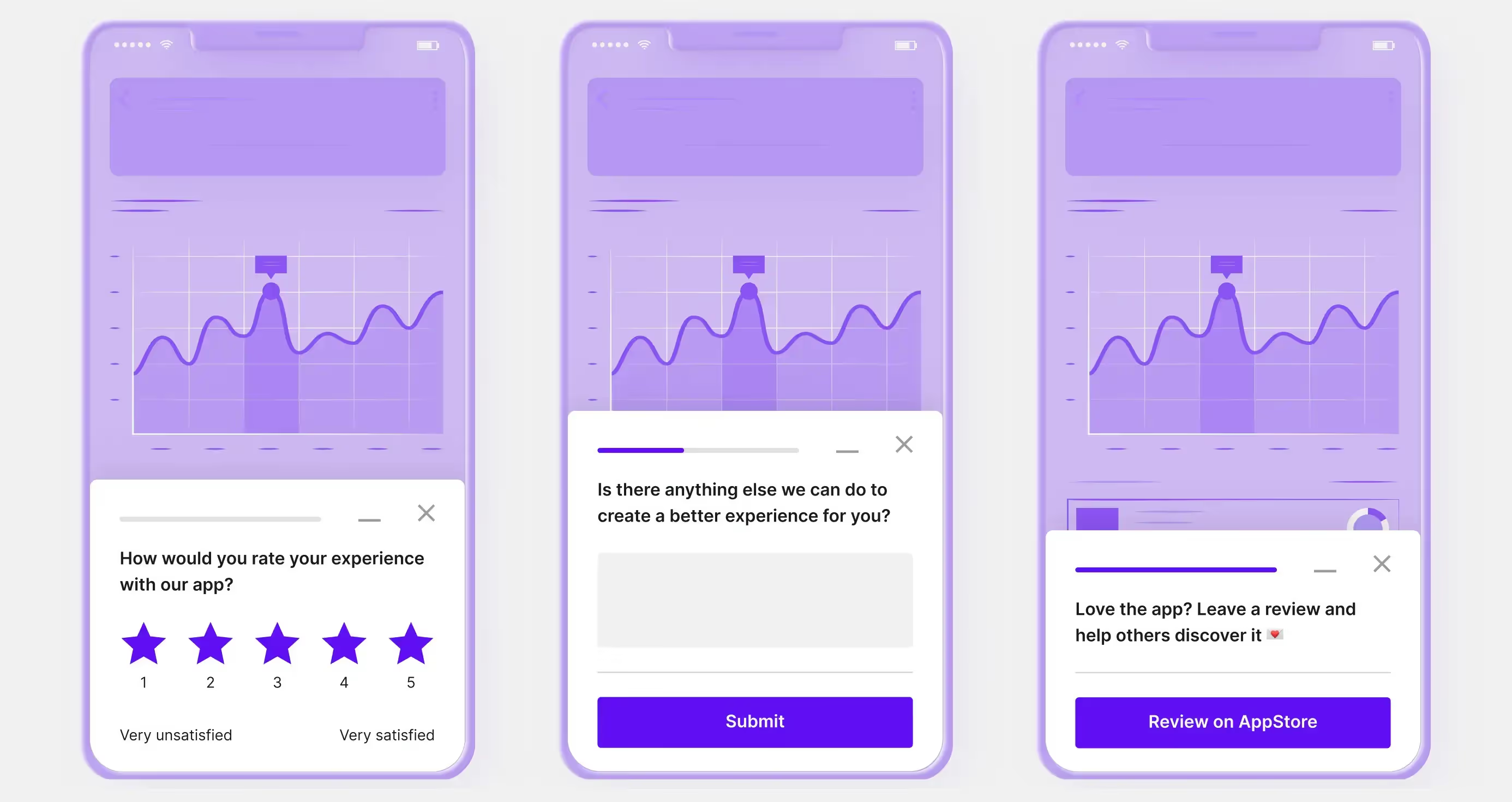
With Survicate, you can target mobile app surveys to appear only to a certain group of users. This lets you collect customer feedback that’s actually valuable to you in a particular context.
For example, you can:
- Target your survey by screen to show it only on specific app screens where feedback is most relevant—like app onboarding, feature pages, or settings.
- Launch surveys based on user-triggered events, such as completing a task, tapping a feature, or submitting a form—with optional filters for delay, event frequency, or event properties.
- Avoid over-surveying by preventing survey display if a user has responded to or closed another survey in the same session, which lasts until the app is closed.
- Show surveys to specific user segments using filters like login status, operating system, device language, or screen orientation.
- Apply sampling rules to show the survey to a percentage of your users, perfect for A/B testing or limiting exposure to early versions of a survey.
- Automatically pause the survey when the response limit is reached, and resume it later based on pre-set intervals or manual reactivation.
Also, mobile app surveys don’t require leaving, relaunching, or updating the app. Talk about making it easy for users to provide feedback and offering a fatigue-free experience.
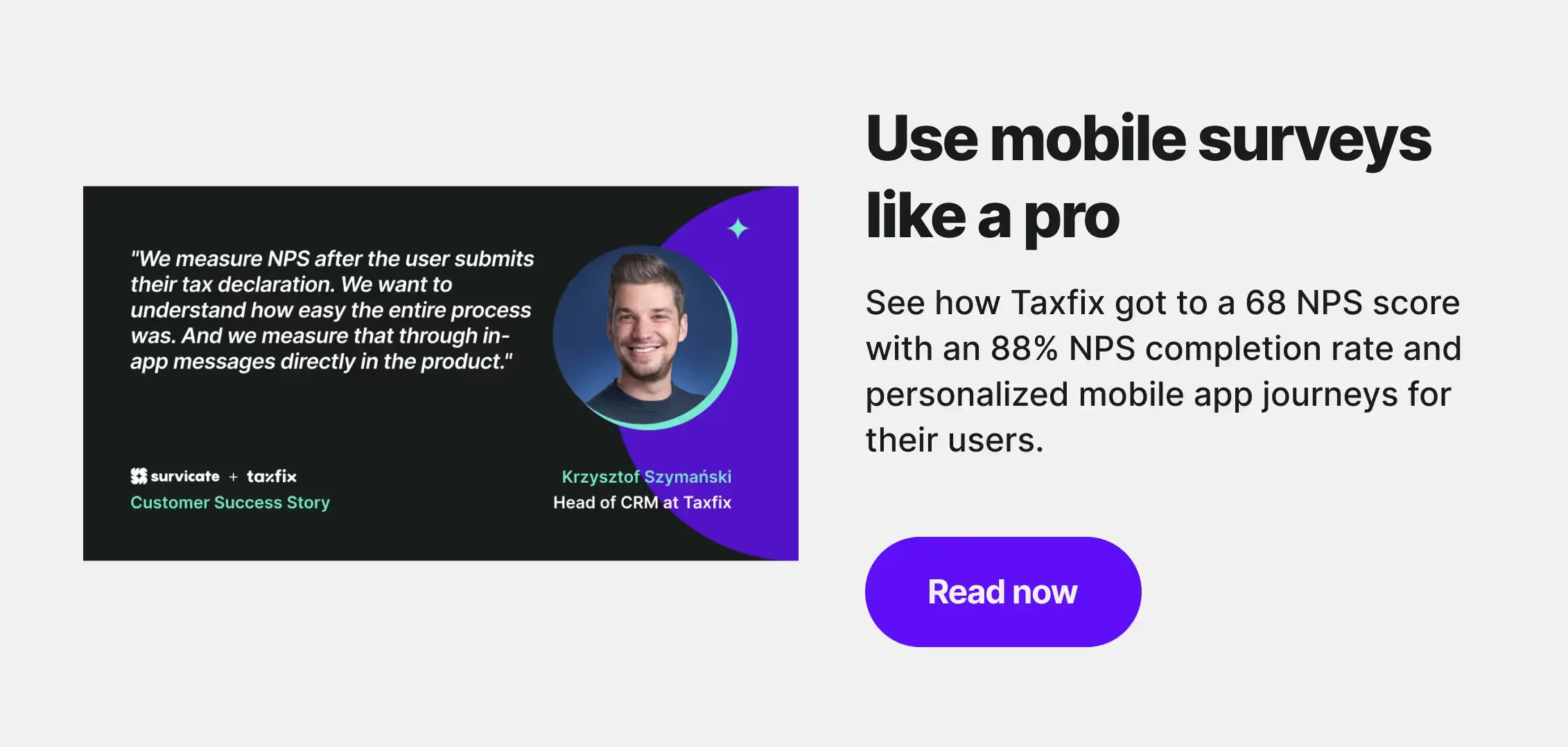
Survey examples: user experience survey and software evaluation survey.
👍 Pros:
- Target specific mobile app users
- Use specific targeting conditions to reach users at the perfect time
- Create a user-friendly design with customized colors
👎 Cons:
- Might be seen as disruptive if targeted poorly
Hint: use mobile app surveys when the context of using the mobile app at the time of surveying is important. For example, when asking “How helpful do you find this new button?”.
5. In-app messaging surveys (e.g., via Braze)
In-app messages—delivered through tools like Braze—are an effective way to request feedback natively within your app interface. These messages are short, targeted, and timed to user behavior, making them ideal for contextual surveys.
For example, you can use them to:
- Show feedback prompts after onboarding is completed
- Trigger satisfaction checks after a key feature is used
- Prompt feature or UX feedback right after an app update
Triggering surveys via Braze lets you collect user feedback at the peak moment of engagement.
But most importantly, to improve customer engagement with highly personalized campaigns and exact messaging needed for each user group. For example, follow up with unhappy customers to avoid them churning.
Like, MAJORITY 👇

Example questions you can ask:
- “How satisfied are you with the new dashboard?” (1–5 scale)
- “Do you find this feature helpful?” (Yes/No)
👍 Pros:
- Feels native to the app experience
- Can be personalized with Braze segmentation and attributes
- Real-time delivery to highly targeted users
👎 Cons:
- Not ideal for long-form or multi-step surveys
Hint: track NPS scores to identify promoters and then, ask for reviews from highly satisfied customers to boost your ratings. Like Kard who boosted its TrustPilot reviews, identifying NPS promoters with Survicate.
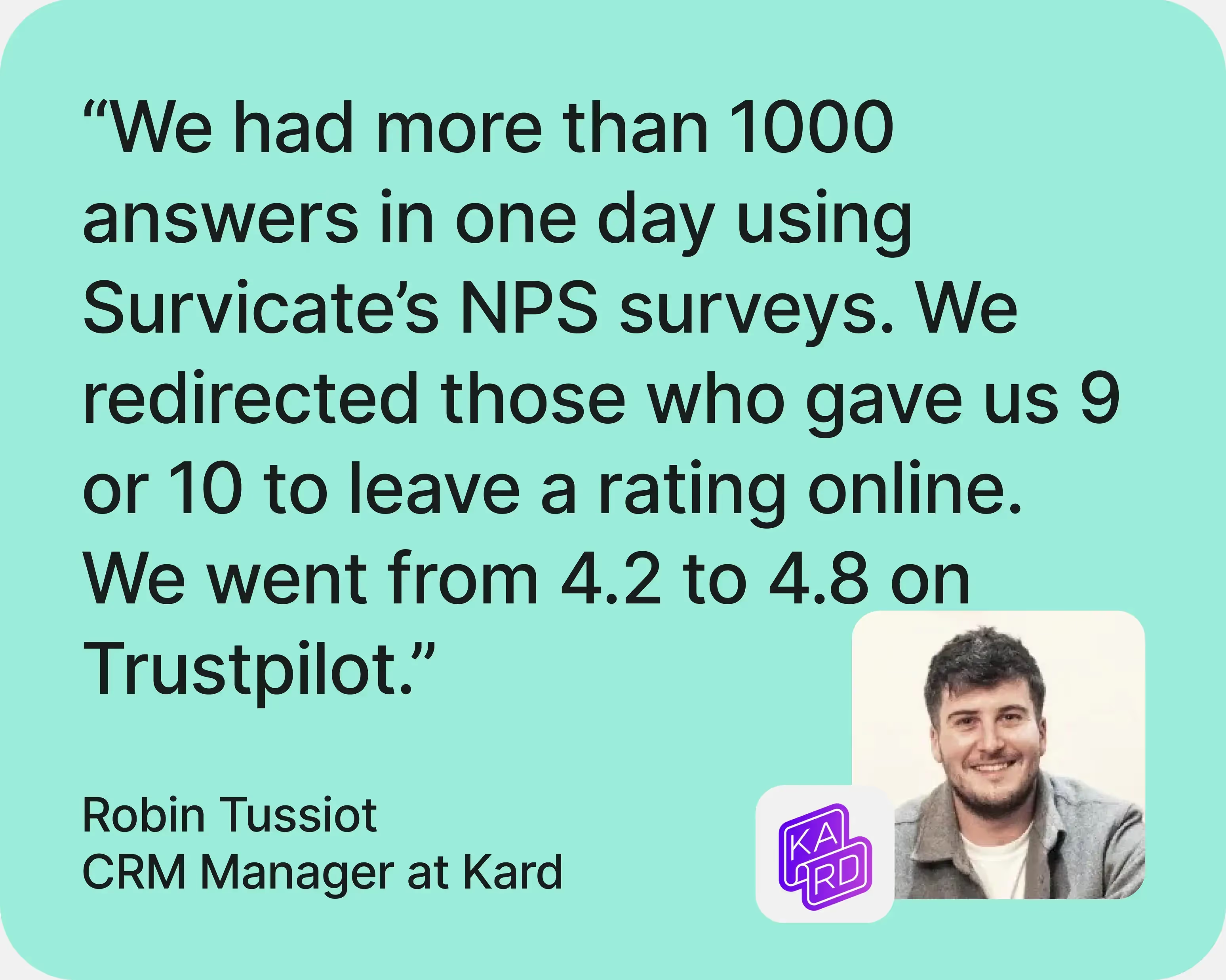
6. Chat surveys
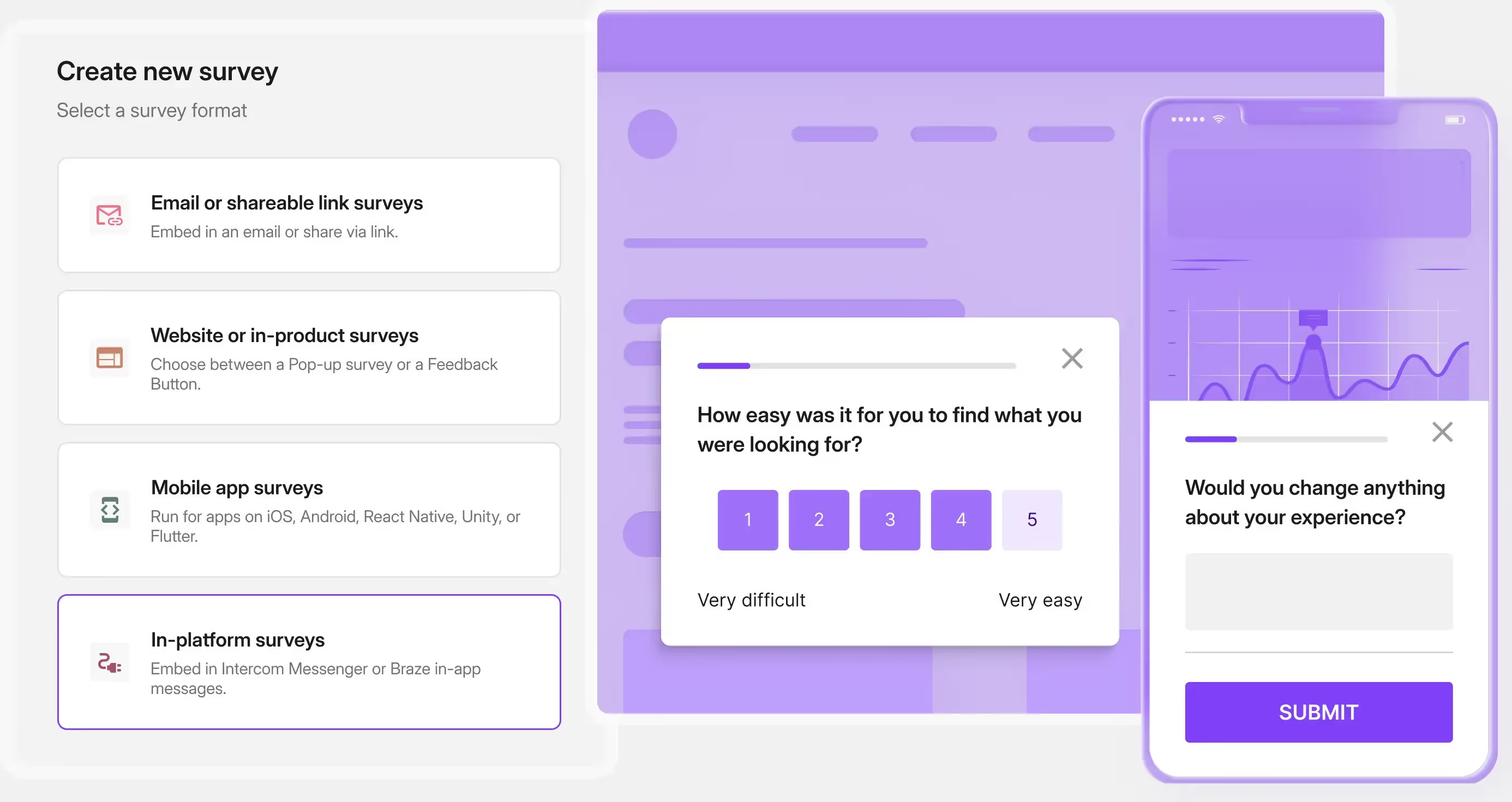
Moving on from mobile surveys, there are two more methods of collecting customer feedback we want to go through.
One of them is triggering surveys to appear in support chats, like Intercom, to reach users in need of assistance—automatically.
Chat surveys are especially valuable for support-led feedback. They help your customer service team understand how well they’re meeting expectations and where they can improve.
Now, there are a couple of ways to run chat surveys. If you’re an Intercom user, you can run surveys directly in the Intercom Messenger.
If, on the other hand, you’re using a different tool, you can share a link to the survey in the chat window.
Chat surveys are great for measuring customer satisfaction, researching your NPS (Net Promoter Score), or assisting users in risk of churning—triggering support chats when needed.

Moreover, chat surveys help you get real-time customer feedback while talking with your customers. They are also more engaging, personal, and fun for people to take than traditional questionnaires.
Survey examples: NPS (Net Promoter Score) survey, Customer Satisfaction (CSAT) survey, Customer Effort Score (CES) survey.
👍 Pros:
- Feel more personal
- Get real-time feedback
- Support customers in risk of churning, right when it’s needed
👎 Cons:
- Not all chat providers allow adding HTML to messages. If they don’t, share a link to the survey instead.
7. Surveys embedded in third-party tools (e.g., HubSpot, Iterable)
Last, but certainly not least…
Another option to collect customer feedback is by embedding the surveys you create with third-party tools, like your favorite CRM.
For example, Survicate surveys can be embedded directly into third-party marketing automation platforms like HubSpot, Iterable, Salesforce, ActiveCampaign, and more.
This allows you to gather feedback within the tools you’re already using to communicate with your audience and more importantly, automate a lot of those interactions based on real feedback.
How it works:
- Embed the first survey question into email body (e.g., NPS, smiley, rating)
- Link to full surveys triggered from newsletters or workflows
- Track who responded via CRM fields or contact IDs
For example, you can:
- Ask for feedback on onboarding flows
- Trigger NPS surveys after key lifecycle milestones
- Embed quick CSAT polls in automated customer check-ins
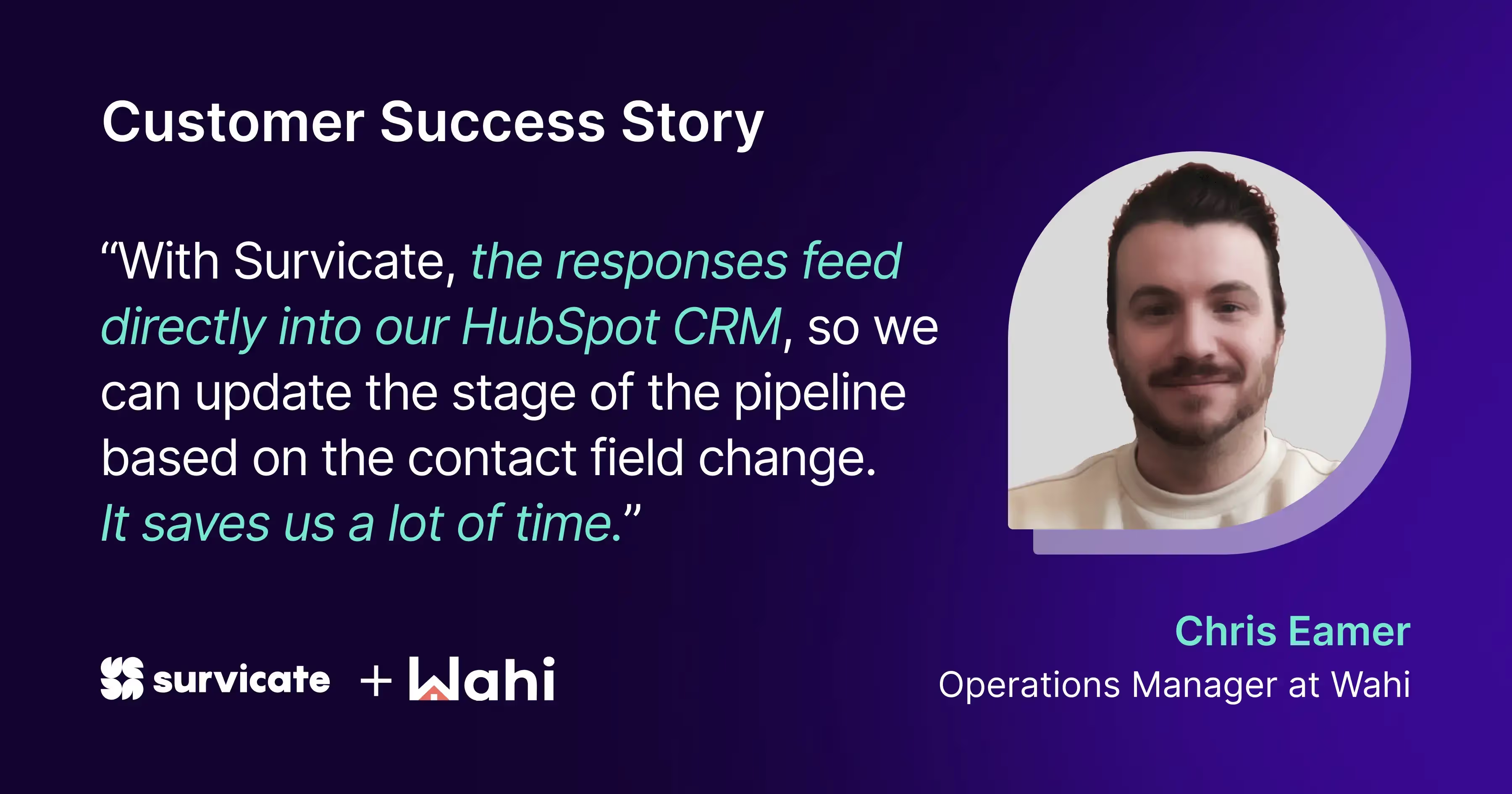
👍 Pros:
- Works with tools your marketing/success teams already use
- Great response rates with email-embedded questions
- Can identify individual respondents for follow-up workflows
👎 Cons:
- Requires integration setup for tracking and personalization
- Limited to simpler question types in email embeds
Hint: Combine Survicate with HubSpot, Iterable’s, or other tool's automation to trigger surveys at exactly the right lifecycle moment (e.g., 14 days after signup or 1 day after purchase).
How to match a feedback method to a business goal?
Now, once you know all about the different methods of collecting feedback, here’s a quick guide on how to choose one to focus on first depending on your business goal.
Feel free to glance at the overview table or dive deeper into each use case below.
Better conversion and building better products
Create a better-converting website and build better products ➡️ Website surveys and In-product surveys
To truly understand what’s preventing visitors from converting or how users experience your product, website surveys and in-product surveys are your go-to methods.
These surveys allow you to collect contextual, real-time feedback directly from users as they navigate key pages or interact with features.
For example, you can trigger an exit-intent survey to uncover why users abandon their cart, or show a quick question after someone uses a new feature to see if it met their expectations.
This kind of feedback is incredibly actionable.
You can pinpoint usability issues that disrupt the customer journey, uncover friction that harms conversion rates, or validate whether new features are aligned with customer needs. And with Survicate, you can segment responses based on user attributes—like plan type, location, or device—to make your insights even sharper.
You might find this survey template handy in this situation:
💡 Trigger on high-intent pages (like pricing or checkout) or after feature use to catch users when context is fresh.
Collect new content ideas and improve company's blog
Gather new content ideas and improve your blog ➡️ Website surveys and In-product surveys
If you want your blog to truly serve your audience, the best ideas won’t come from guessing—they’ll come from your readers.
Website surveys and in-product surveys let you ask visitors directly what topics they care about, what questions they still have, and which posts helped them most (or didn’t).
You can place a subtle widget or pop-up at the end of blog posts, during scroll, or after time spent on the page to catch readers when they’re most engaged.
This feedback helps you uncover content gaps, prioritize future topics, and continuously refine your blog strategy. Over time, you’ll build a library of content that’s not just relevant—it’s driven by real audience needs.
This is a great template that you can use today.
💡 Show after a user scrolls 70% or spends 60+ seconds on a blog post to reach engaged readers.
Feedback on the pricing page
Ask for feedback on your pricing page ➡️ Website surveys and In-product surveys
Your pricing page is one of the most critical parts of your website and one of the most common places for users to hesitate or drop off.
With website or in-product surveys, you can ask visitors directly what’s unclear, what’s stopping them from signing up, or how they perceive the value you’re offering.
Trigger a short survey after a user spends time on the pricing page, scrolls halfway, or moves to close the tab. This kind of in-the-moment feedback gives you insights into confusion, objections, or perceived gaps—all of which can be used to refine pricing copy, structure, or tiers.
Or you can use this template to quickly gauge how (potential) customers react to your pricing:
💡 Use exit-intent triggers or scroll-depth to catch hesitation moments before users bounce.
Find out how people find your website
Find out how people find your website ➡️ Website surveys and In-product surveys
Understanding how visitors land on your site can help you fine-tune your marketing efforts and uncover high-performing channels.
With a short website or in-product survey, you can ask users how they discovered your brand—whether it was through a search engine, referral, social media, or something else entirely. Place the survey on your homepage, blog, or landing pages to catch new visitors and identify the paths that actually lead them to you.
A survey template can be handy here and we suggest grabbing this one:
💡 Ask new visitors on the homepage or landing pages after 30–60 seconds to capture attribution insights.
Get feedback on new designs and feature releases
Get feedback on a new design and features releases ➡️ Website surveys and In-product surveys or Mobile app surveys
Your users know exactly what they need from your product—all you have to do is ask. Using website or in-product surveys (or mobile app surveys for on-the-go insights), you can gather direct input on which features they wish existed, which pain points they’re still facing, or what would make their experience better.
This kind of feedback not only helps shape your roadmap based on real user needs, but also increases the chances that your next release hits the mark. It’s especially useful post-launch, post-update, or during a beta phase.
Try with this survey template:
💡 Need to validate a redesign? Compare focus groups with mobile and website surveys to collect relevant feedback across channels.
Research product-market fit
Research your Product-Market Fit ➡️ Email and link surveys
If you’re trying to understand how well your product truly meets the needs of your market, email and link surveys are the best way to go.
You can reach out to active users, churned customers, or new signups to ask key questions like: “How would you feel if you could no longer use this product?”—the classic product-market fit test.
These surveys help you uncover how essential your product is to different user segments, what problems it’s solving, and where there’s still a gap. Over time, you’ll spot patterns that tell you whether you’re just useful or absolutely indispensable.
If you’ve never run this survey type before, you might feel stuck. This is how you can get moving:
💡 Send to long-time users or churned customers to understand retention vs. disinterest.
Measure CSAT
Measure CSAT (Customer Satisfaction Score) ➡️ Email and link surveys or Website surveys and In-product surveys
If you want a quick pulse check on how happy your users are, CSAT surveys are the way to go.
These typically ask, “How satisfied are you with your experience?” right after an interaction, like completing a purchase, finishing onboarding, or resolving a support issue.
You can run CSAT surveys via email and link after key events, or embed them directly in your product or website to capture feedback in the moment.
They’re short, easy to answer, and give you a clear, quantitative measure of customer satisfaction over time. CSAT is especially useful for benchmarking team performance and identifying areas where expectations aren’t being met.
Want to improve customer satisfaction? Try embedding CSAT surveys after key touchpoints like purchases or support chats. A simple CSAT template is off for grabbing here 👇
💡 Ask immediately after support interactions, feature use, or purchase completion.
Track CES
Track your CES (Customer Effort Score) ➡️ Email and link surveys or Website surveys and In-product surveys
Customer Effort Score surveys help you understand how easy (or difficult) it is for users to complete key actions—like finding information, completing a task, or getting support. CES is especially valuable because reducing friction often leads to higher loyalty and retention.
You can run CES surveys through email and link after events like onboarding, ticket resolution, or feature use. Or, embed them into your product or website to ask right after the interaction occurs.
The classic question is: “How easy was it to [complete task]?” and the answers reveal where your user experience might need a little smoothing.
You can use this survey too with just a few clicks:
💡 Trigger right after a user completes a task (e.g., signup, upload, checkout) to measure ease of use.
Measure NPS
Measure NPS (Net Promoter Score) ➡️ Email and link surveys or Website surveys and In-product surveys
NPS surveys are one of the most widely used tools to measure customer loyalty, and for good reason.
By asking, “How likely are you to recommend us to a friend or colleague?” you get a clear, standardized view of how your users feel about your product or service.
You can run NPS surveys via email and link (great for lifecycle automation), or embed them in your product or website to collect feedback from active users. Over time, tracking your NPS helps you spot trends, benchmark satisfaction, and identify your most loyal users—or detractors who need attention.
This is one of the most important survey types and you can use it too by clicking on the link below:
💡 Send via email quarterly, or show in-app to logged-in users after 2–4 weeks of active use.
Find out why users churn to improve retention
See why users cancel and improve your retention ➡️ Email and link surveys or Website surveys and In-product surveys.
Customer churn can be a quiet threat to growth—but it doesn’t have to be a mystery.
With email and link surveys or embedded website and in-product surveys, you can ask users why they’ve canceled or stopped engaging, and uncover patterns behind drop-off points.
Timing is key here: trigger a survey right after cancellation, downgrade, or inactivity to capture honest, fresh feedback. Whether users cite pricing, missing features, or confusing UX, these insights help you prioritize fixes and improvements that can prevent future churn and even win customers back.
Churn is the silent killer of many businesses, but you can see the reasons why your customers may be churning with this survey template:
💡 Trigger immediately after account cancellation or downgrade to catch feedback while it’s fresh.
Improve mobile app’s visibility
Improve your mobile app’s usability ➡️ Mobile app surveys
To create a truly intuitive mobile experience, you need to know exactly how users interact with your app and where they get stuck.
Mobile app surveys let you collect feedback directly inside your iOS or Android app, at just the right moment. You can target users based on the screens they visit, specific actions they take, or events like completing a tutorial or using a new feature.
These surveys help you uncover friction points, confusing flows, or overlooked opportunities. Since users don’t need to leave the app to respond, it’s a smooth, low-effort experience—ideal for collecting honest feedback in context.
Coming up with questions for this survey type can be challenging, so we’ve done it for you:
👉Use this template
💡 Ask on specific screens or post-feature use to capture contextual UX feedback.
Identify promoters and get more reviews
Identify promoters and get more positive reviews of your mobile app ➡️ Mobile app surveys
If you want to boost your app store ratings, the best approach is to identify happy users and gently guide them toward leaving a review. Mobile app surveys make this easy—you can ask users how likely they are to recommend your app (using an NPS question), and then prompt promoters with a follow-up call to action encouraging them to share their experience publicly.
This method helps you catch users in the right moment, inside the app, without interrupting their experience. It’s a seamless way to turn loyalty into social proof — and improve your visibility in the App Store or Google Play.
You can use this survey template in your mobile app as a great way to get answers to this question.
💡 Show after a positive in-app event or milestone — then route promoters to the review page.
Get feedback after ticket closing
Get customer feedback after closing a ticket ➡️ Chat surveys or Email and link surveys
Once a support interaction is complete, it’s the perfect time to ask your customer how the experience went. Whether you use a quick chat survey (e.g., in Intercom Messenger) or send a follow-up via email, you can gather feedback on how helpful, fast, or effective your support was—while the interaction is still fresh in the customer’s mind.
This kind of post-ticket feedback helps you monitor team performance, spot issues in your support process, and identify opportunities to improve resolution quality. It also shows customers that you care about their experience beyond solving the immediate issue.
Once the customer is done getting help, you might want to ask them how they found the process using this template:
💡 Trigger instantly after a support ticket is marked as resolved, while the experience is still fresh.
If you want to capture any other type of feedback, we have your back. Just check our library of survey templates, with hundreds of them ready for use.
How to get more customer feedback? (that actually matters)
Getting more customer feedback isn’t just about asking more questions—it’s about asking the right ones, at the right time, in the right place.
Here’s how to do it effectively:
1. Time your surveys around key moments
The most valuable insights come right after key interactions: completing a purchase, using a new feature, contacting support, or showing signs of churn. Triggering surveys at these high-intent moments boosts both relevance and response rates.
2. Use the right channel for the job
Your users live across many channels—and your feedback strategy should follow them there. Use:
- Website surveys for live, in-context feedback on product or UX
- Mobile app surveys for in-the-moment input on app flows or features
- Email-embedded surveys to re-engage inactive users or follow up post-purchase
- Chat surveys to capture sentiment during real-time conversations
The best customer feedback tools (like Survicate 😉) let you mix and match these methods to meet your users where they’re most engaged.
3. Make it effortless to respond
Today’s users won’t fight to give you feedback. Keep surveys short, targeted, and easy to complete. Personalized questions, smart targeting, and native formats (like one-click email responses) drastically reduce friction—and increase completion rates.
👉 Did you know?
Our report shows that email surveys reach a 74% completion rate on average—because they’re embedded directly in the email body and take seconds to answer.
4. Target smart, not broad
Avoid spamming all users with generic asks. Instead, segment by behavior, device, location, or product usage to ensure each survey is hyper-relevant. A well-timed, tailored question delivers far more actionable feedback than a broad appeal ever could.
And remember.
You can also find valuable feedback in less traditional places.
From analyzing support chats, online reviews, and social media mentions to observing customer behavior through A/B tests or feature usage—there’s a wealth of indirect feedback hiding in plain sight.
Bonus: how to analyze feedback in a blink of an eye?
If you’re already suffering from lots-of-feedback-success (or plan to 😉), you also need a way to analyze and make sense of all the data coming right at you.
After you collect user feedback, Survicate helps you extract actionable insights in seconds.
Insights Hub
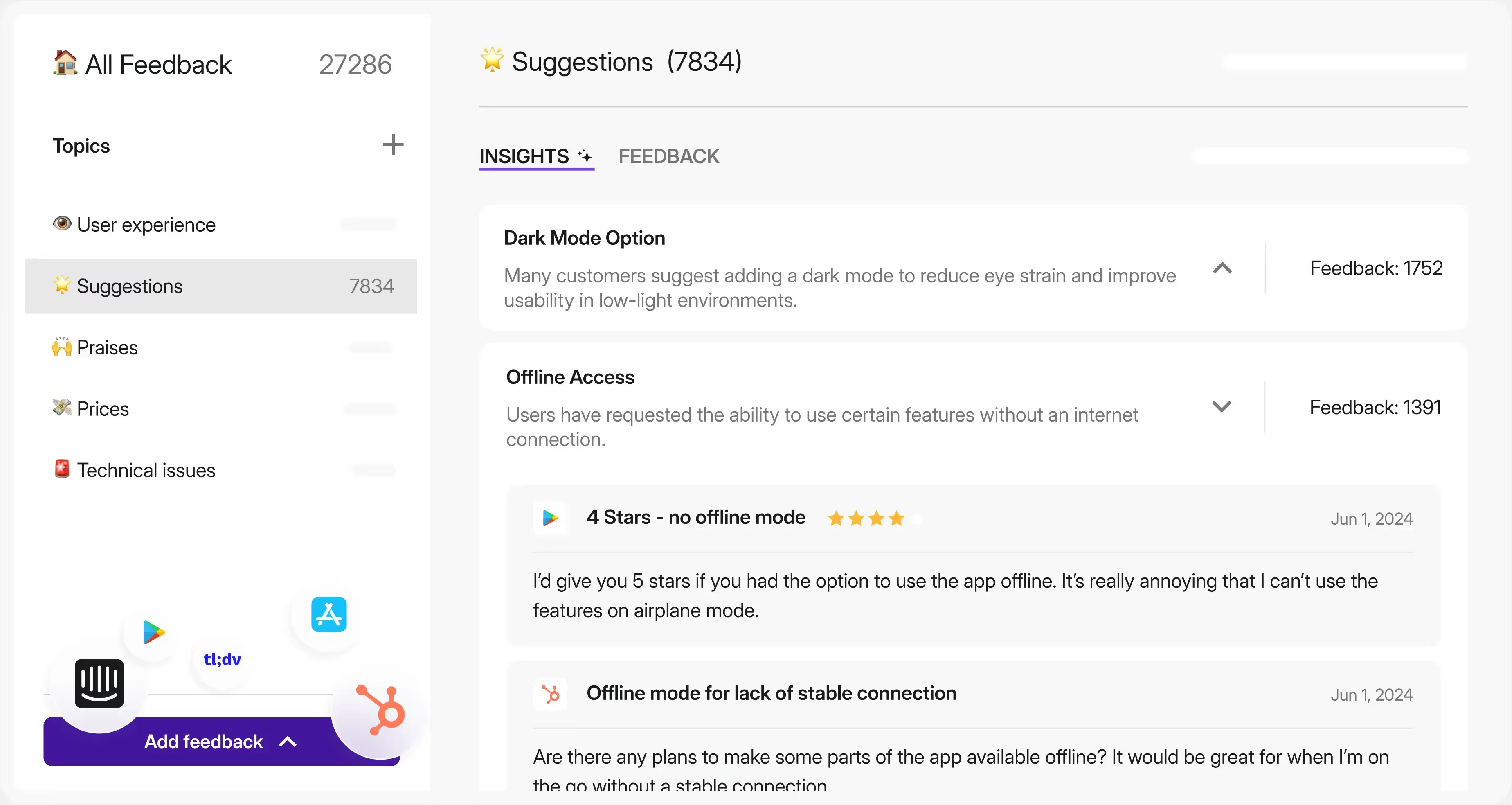
Survicate’s Insights Hub consolidates customer feedback from surveys, app reviews, chat logs, and more—into a single source of truth. No more hopping between platforms or spreadsheets. Whether it’s product feedback, technical complaints, or support interactions, everything is automatically pulled into the Hub and categorized using AI.
Whether you’re going through online reviews or chat transcripts, Survicate's AI helps transform customer conversations into strategy.
The result? A clear, real-time view of what customers are saying, what they want, and what needs fixing. Insights are grouped into smart “Topics” and “Themes,” making it easy to spot patterns and prioritize improvements. You can even filter by sentiment or source to zero in on what matters most.
Research Assistant
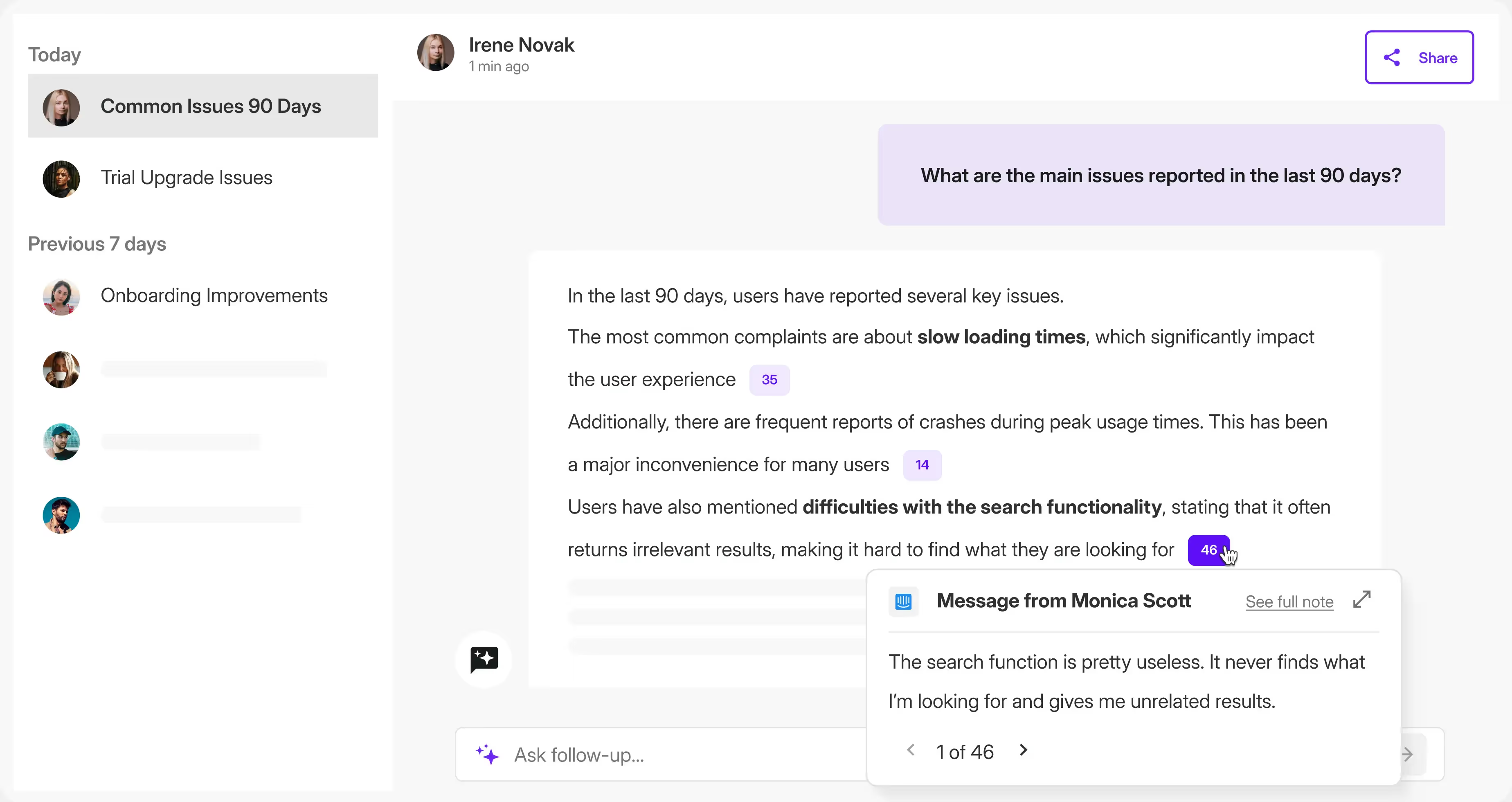
Powered by AI, Survicate’s Research Assistant transforms how teams analyze feedback. Instead of manually reviewing responses or tagging open-text answers, just ask a question like:
“What are the top complaints about onboarding?”
“What features are most requested by mobile users?”
“What do detractors say about our support team?”
The assistant scans both survey data and Insights Hub to deliver summaries with full traceability. It’s like having a personal researcher working 24/7—freeing you up to make faster, evidence-backed decisions.
Survey analysis tabs: deep-dive into each survey
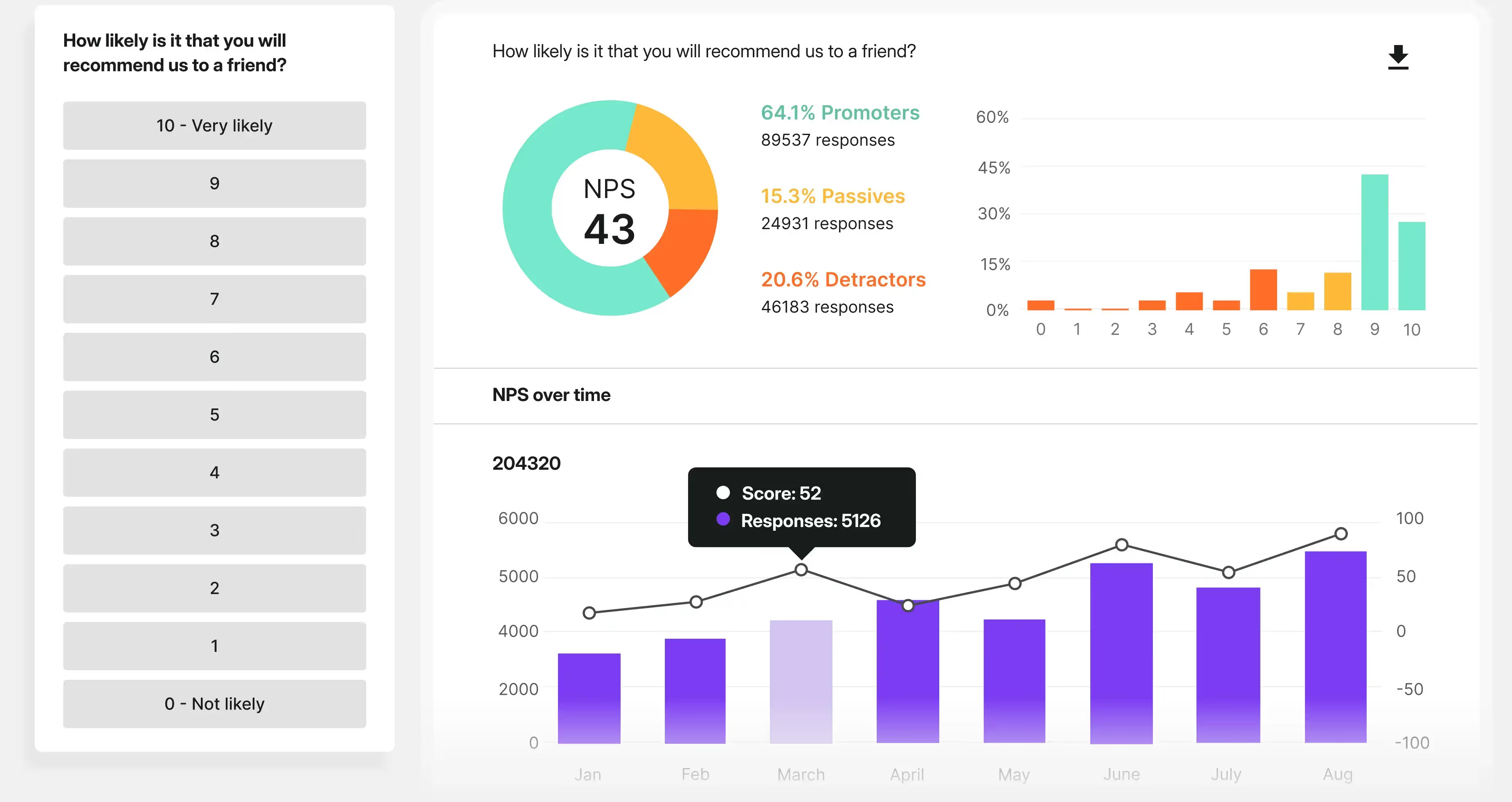
Each survey in Survicate comes with a built-in analysis tab, giving you a real-time snapshot of:
- Response rates, completion times
- Word clouds and graphs with overview of responses
- Filters to segment responses by attribute, question, or tags
It’s your go-to spot for understanding how a single survey is performing—and uncovering what customers are really saying.
Dashboards: visualize and explore survey results
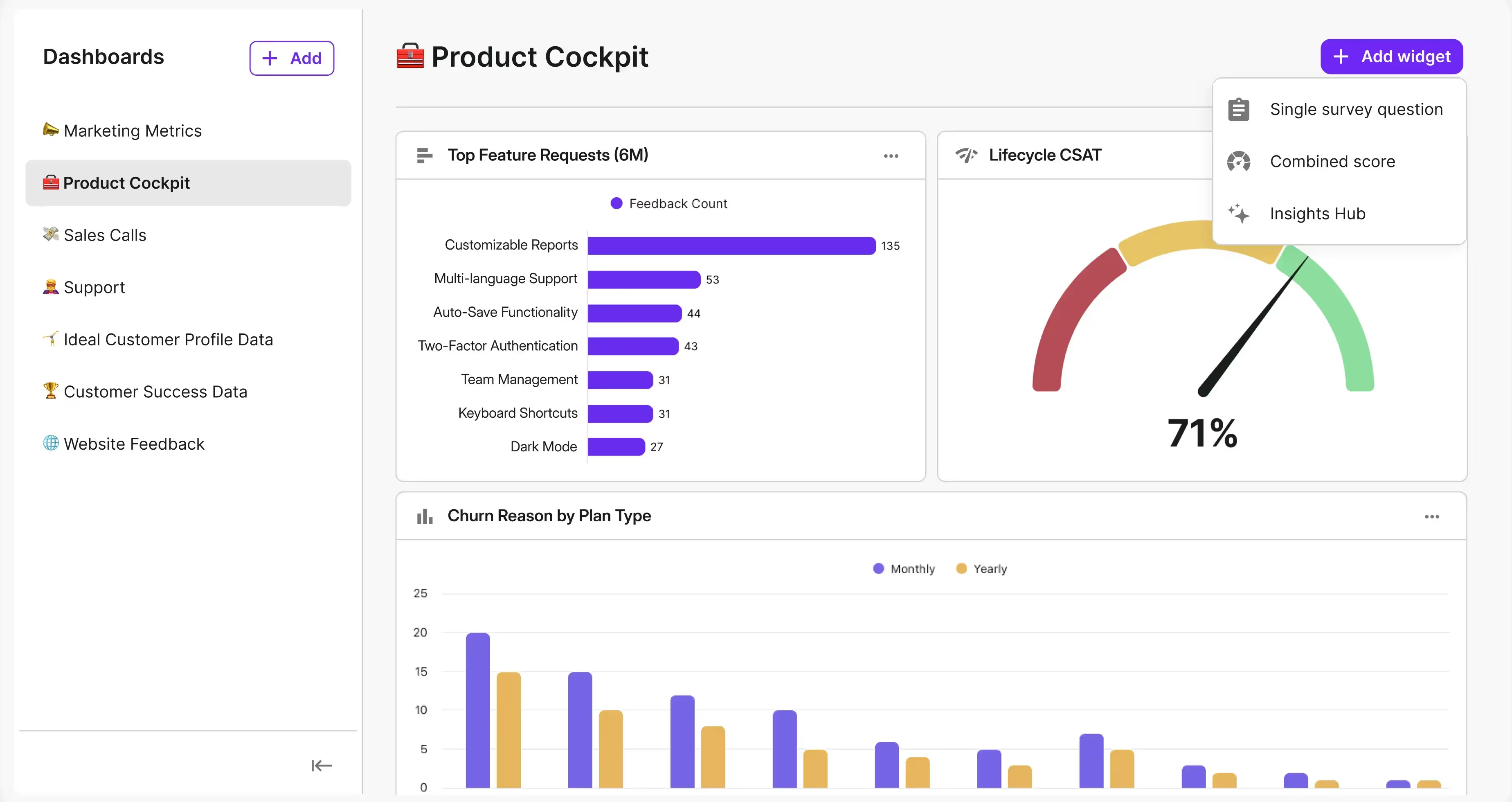
For bigger-picture insight, Dashboards let you build customizable views by pulling in data from multiple surveys. Use widgets like:
- Line graphs, bar charts, pie charts, and gauge graphs
- NPS® & CSAT trendlines
- Survey completion breakdowns
- Text responses
- Insights Hub data
By visualizing both positive and negative feedback, you’ll have a holistic view of what’s working, and what’s not.
Whether you want a bird’s-eye view of customer sentiment over time or a side-by-side comparison of feature requests across touchpoints, dashboards help teams align around what matters most.
Perfect for team reporting, leadership visibility, or just keeping your finger on the pulse of customer feedback.
Collect customer feedback (the smart way) with Survicate
Collecting customer feedback shouldn’t be guesswork—or a grind. With Survicate, you meet users where they are, ask smarter questions, and get high-quality insights across all your touchpoints—from web and email to mobile and chat.
Survicate empowers you to turn customer feedback into growth, loyalty, and continuous improvement. Whether you're running customer feedback surveys, gathering insights through chat, or analyzing customer input with AI, the tools you choose matter. And with Survicate, you're choosing one of the most flexible, scalable, and effective customer feedback tools available today.
What really sets Survicate apart is what happens after the feedback rolls in:
- Insights Hub brings all your feedback into one place.
- Research Assistant answers your team’s toughest questions with AI.
- Dashboards help you see the big picture at a glance.
- 30+ native integrations make it easy to add feedback into your workflows, smoothly.
This isn’t just a survey tool—it’s your always-on customer insight engine.
Ready to stop guessing and start listening?
Start your free trial and see how easy comprehensive feedback can actually be.








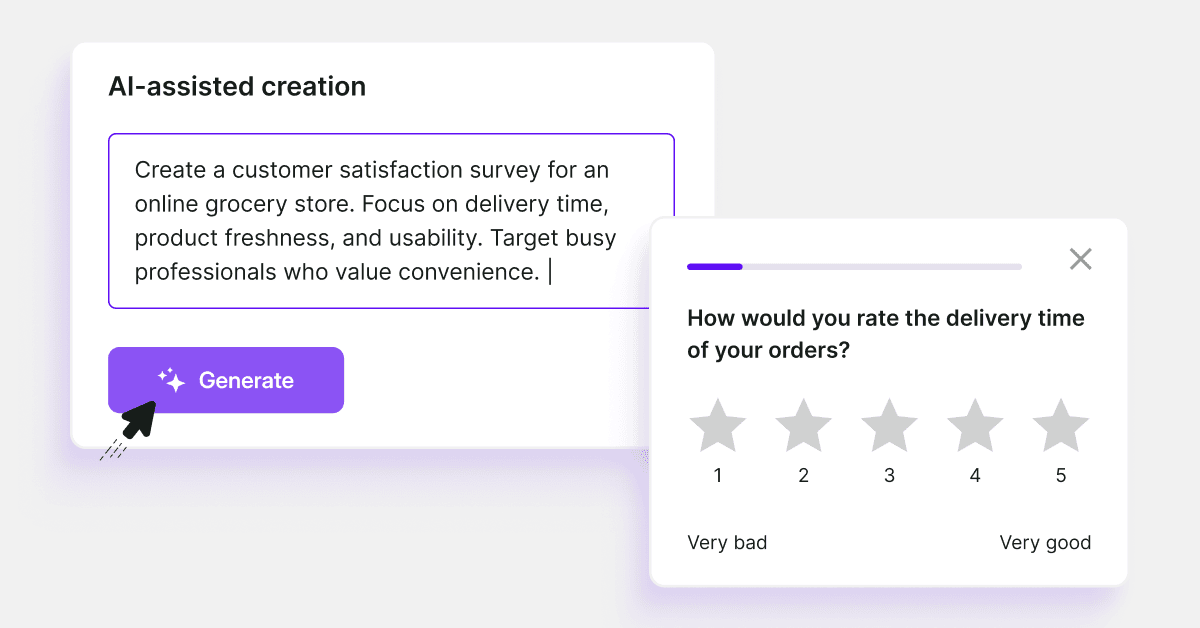
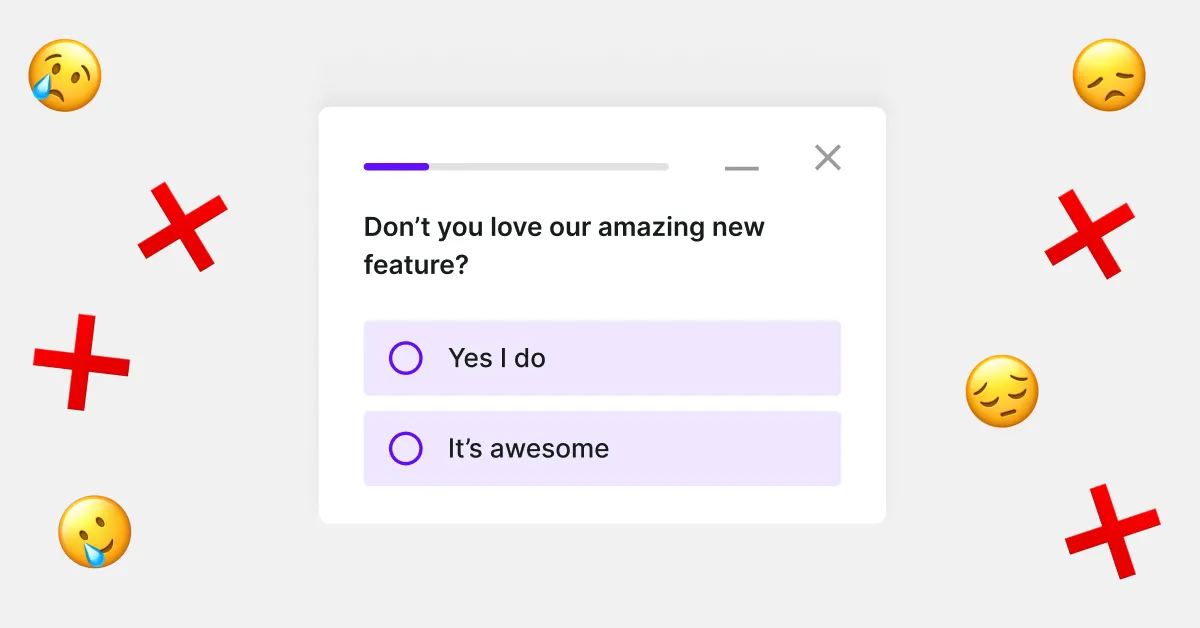

.webp)
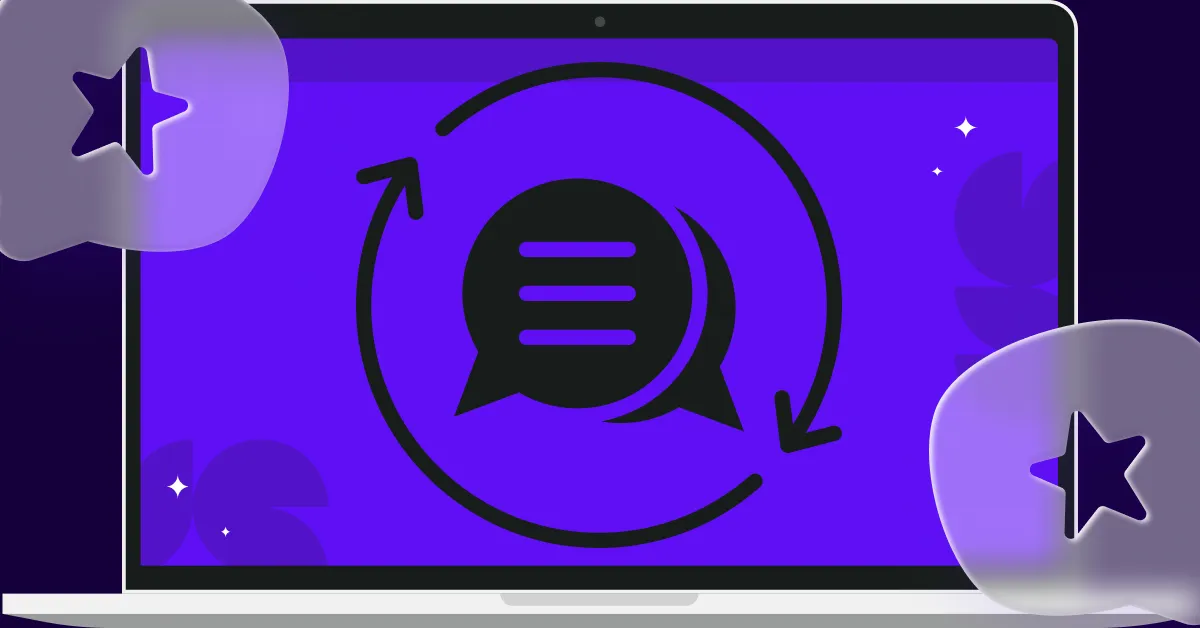


.svg)

.svg)


