If you’re in business, you’ve most likely heard of Salesforce. There’s a good reason for that—over 150,000 companies around the world use this tool to manage their customer relationships.
Salesforce also accounts for a whopping 19.8% of the entire CRM market, going head-to-head against competitors such as Hubspot and Zoho. One of the reasons Salesforce is the market leader lies in its ecosystem of supporting tools.
In today’s article, we will show you some of the best NPS tools for Salesforce. As a crucial industry standard for customer satisfaction, NPS is an important factor to measure in surveys that can be integrated with Salesforce. You can measure your own NPS using this survey:
Survicate
NPS is just one of the many types of surveys that you can run in Survicate. And thanks to the Salesforce integration, you can run surveys with Salesforce in a few clicks.
There are many reasons to give Survicate a try, but let’s start with the first 125. That’s how many survey templates you can use as soon as you sign up, even for the free plan. Besides NPS, you can also run CES, CSAT, product-market fit, customer feedback, and many other survey types.
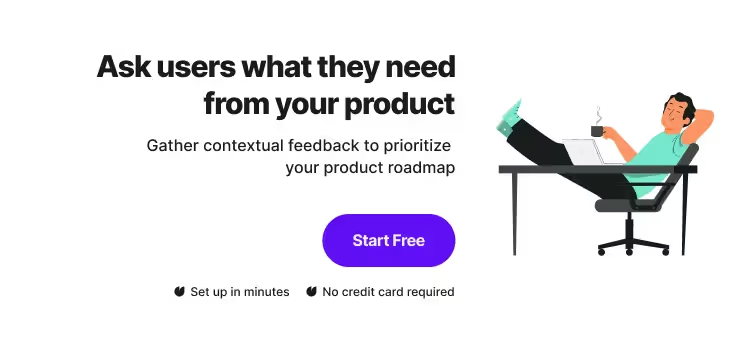
The Salesforce integration allows you to identify contacts without even asking for their details. Moreover, when survey results come in, they immediately get added to the right fields in the appropriate Salesforce contacts.
When you’re ready to start sending the surveys you created, you do so directly from Salesforce. There are 15 survey types that you can embed in Survicate survey emails and send out to specific Salesforce audience segments.
Once survey responses come in, you can trigger specific workflows based on the type of survey response. For example, you can send a drip email campaign to every Detractor.
Ready to make data-driven decisions based on customer feedback? Sign up for a free Survicate account and explore essential features during our 10-day trial. Don't forget to check our pricing - paid plans start at $99 per month. However, the Salesforce integration is available only on the Better Than The Rest plan that starts at $299 per month.
SurveySparrow
SurveySparrow has made a breakthrough in the enterprise market in recent years. Unlike other entries on our list, this app caters to a more upscale audience.
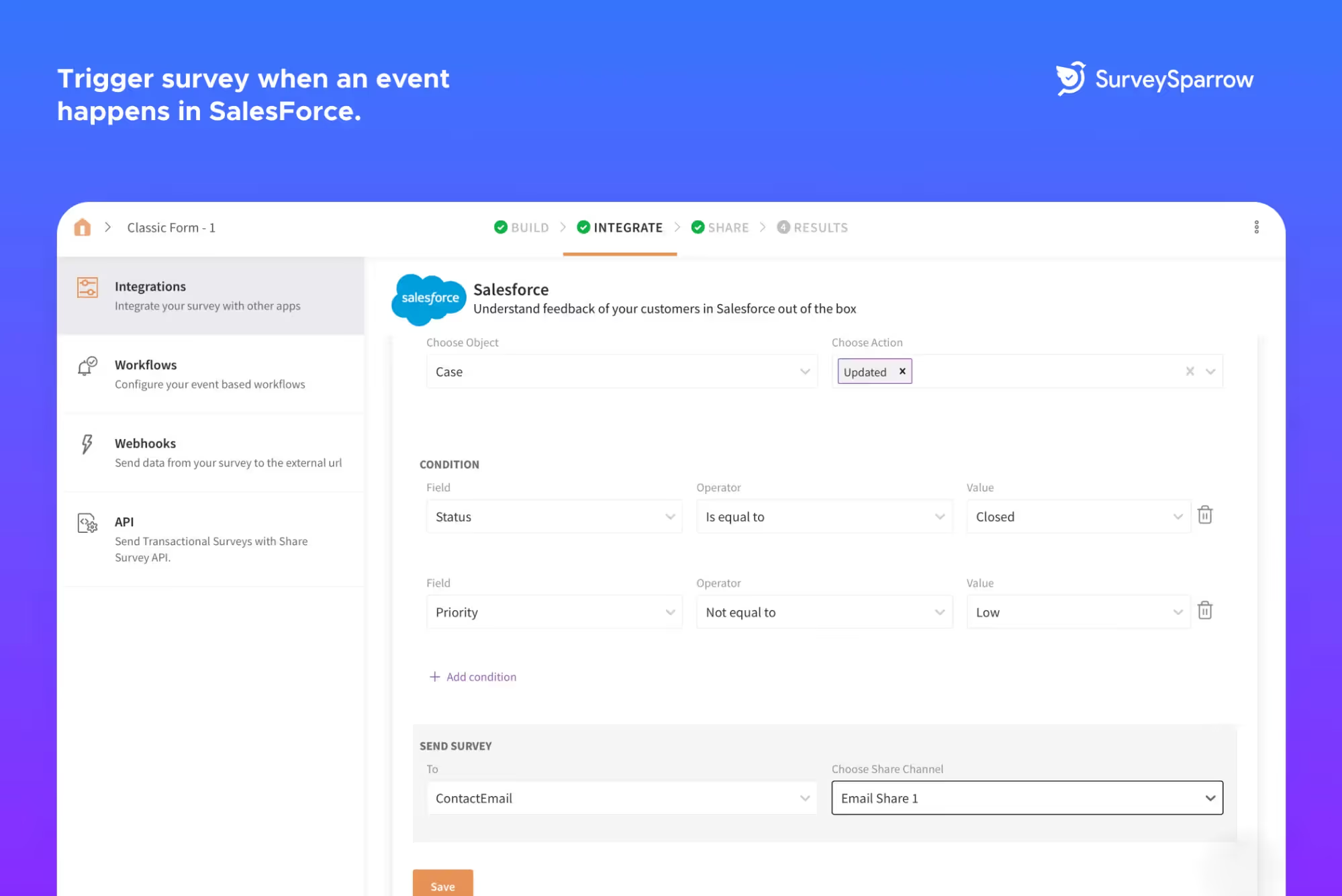
This means that besides the ability to create surveys, there are options such as custom domains, custom CSS code in surveys, custom email addresses for surveys, scheduled survey reports, and SPSS data exports.
The tool also features a variety of integrations with marketing and sales tools. Salesforce is easy to set up, and linking any SurveySparrow poll with your Salesforce account is a matter of minutes.
Once you integrate with the tool, you can set up some useful automation, such as new survey responses to be added to Salesforce contact fields. Moreover, you can trigger surveys when an event happens in Salesforce so that you can send surveys who customers who, for instance, just upgraded from a free trial to a paid plan.
The challenge with SurveySparrow is that its pricing is not transparent. You have to get in touch with the sales team to figure out how much you will pay based on your needs. However, we do know that the cheapest plan starts at $19 per month.
You’ll need to pay more than that, though, as the Salesforce integration is only available in the Enterprise plan in the Business package, which is $499 per month. As such, it’s a great tool but probably over some companies’ budgets.
Promoter.io
What makes Promoter.io stand out from the rest of the tools on this list is the intended audience. While other entries on our list are general survey tools, Promoter is built for e-commerce stores and works best within BigCommerce and Shopify.
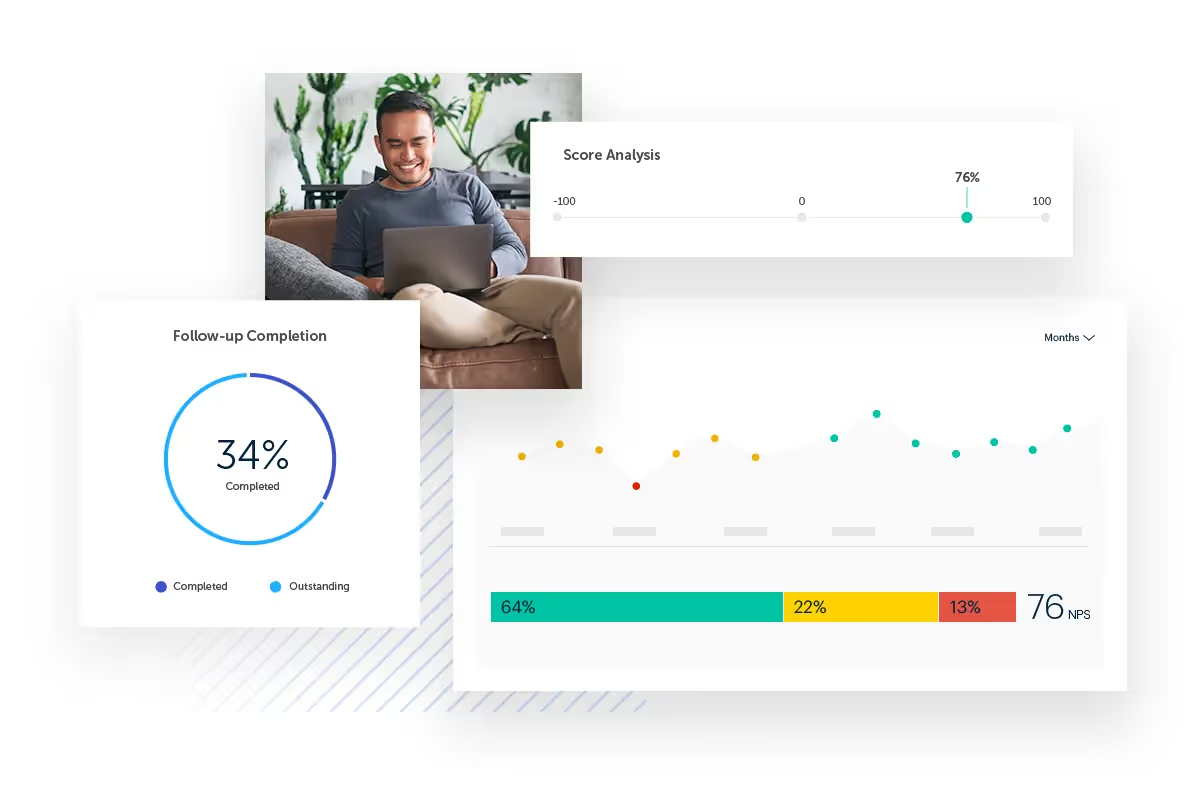
When you connect your e-commerce platform with Promoter.io you can seamlessly send surveys to your customers. The tool supports a multichannel experience so you can send surveys on your website, within emails, and SMS messages.
Setting up the integration between these tools is pretty easy as the website offers a detailed help center that explains the entire process.
Some things that you can do include:
- Getting survey results in Salesforce contact fields
- Calculating NPS survey results on the contact level
- Sending surveys from contact records
- Getting triggers when surveys are sent out based on Salesforce responses
There is a free trial of Promoter.io that allows you to create surveys and get up to 250 responses per month. However, you need a paid account to get the Salesforce integration. The good news is, the cheapest account supports this option, at $100 per month.
Typeform
This tool is built not just for surveys. Typeform lets you create forms, quizzes, and tests, to name a few.
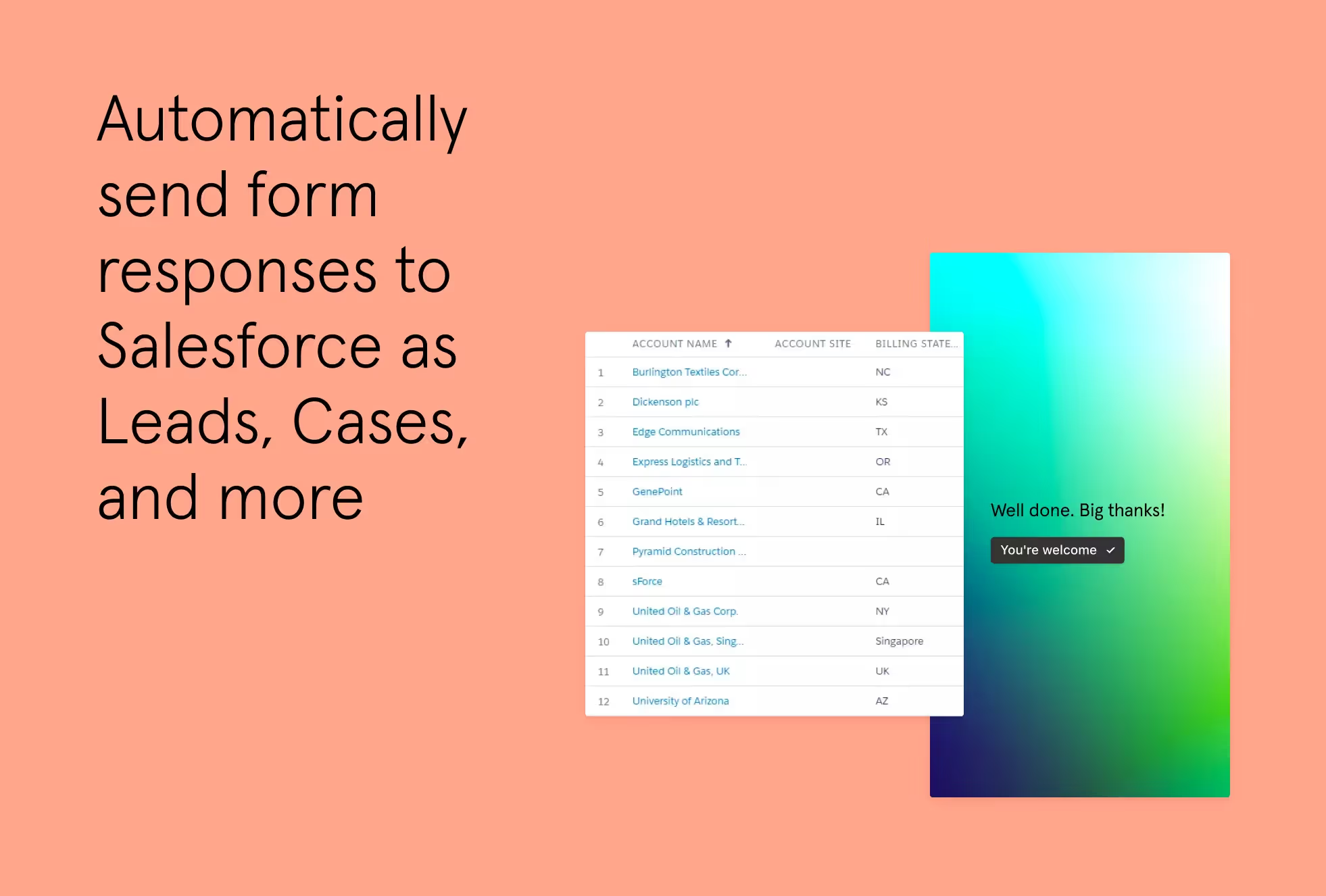
There is a wide range of survey templates for different types of business needs to get you started. And if you don’t like a template, making the changes to it is pretty effortless thanks to the drag-and-drop builder.
As for the Salesforce integration, it’s built in a way that Typeform is the starting point for data. In other words, you can only get data from Typeform into Salesforce and not the other way around.
Based on the entries to the surveys, you can create new fields, leads, accounts, opportunities and more in Salesforce. In short, it’s meant for lead generation purposes rather than customer feedback.
The Salesforce integration is not available in any of the cheaper plans. This means that you have to go for the Business plan, which is $83 per month (or $99 if you want to pay monthly instead of annually). This also gives you 10,000 responses per month so it’s good value for money.
Sogolytics (SoGoSurvey)
If you’re interested in a complete customer analytics platform, Sogolytics and its SoGoSurvey dedicated survey builder are a good choice. While it may seem like it was built for an enterprise audience, it’s really suited for businesses of any size.
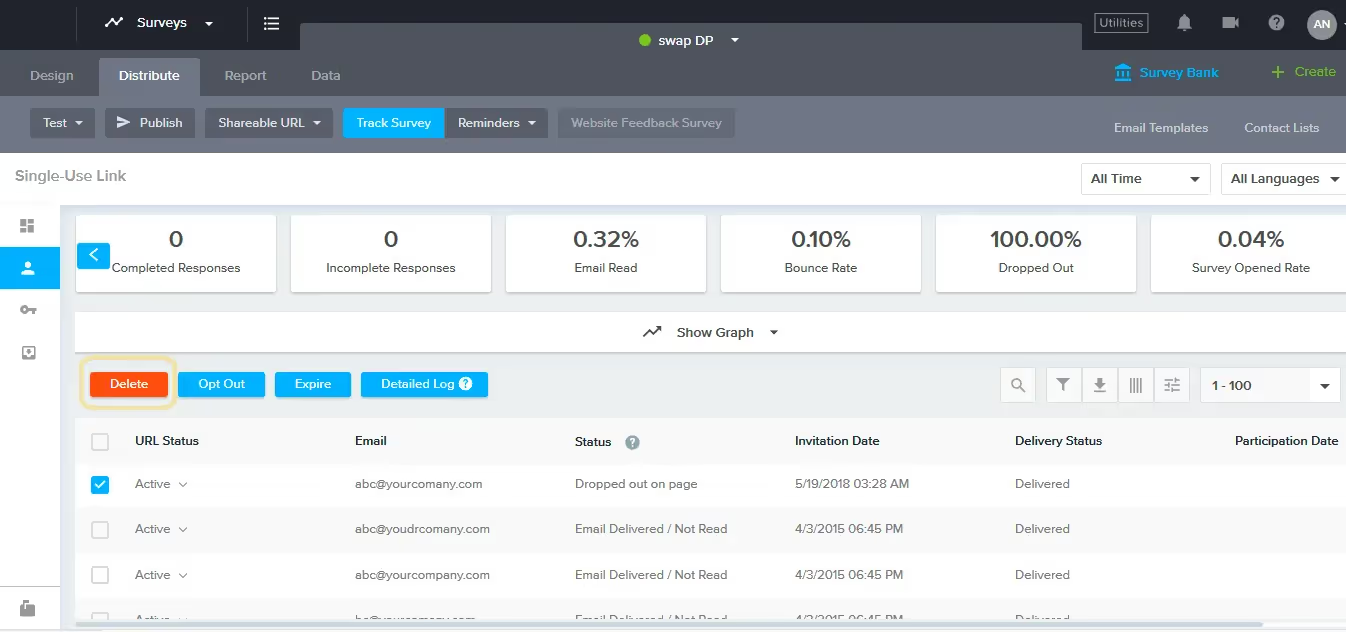
Creating surveys is pretty easy, thanks to the handy survey builder and the available blocks you can play with. There is a multitude of templates, as well as 20 different question types that you can use. And for enterprise feedback management, you’ll appreciate the multilingual survey option.
The Salesforce integration lets you move data both ways—from and to the Salesforce app. You can get survey results loaded to your Salesforce contacts, for example. It’s also possible to customize the content of your surveys based on the data you have from your Salesforce contacts.
When it comes to pricing, SoGoSurvey doesn’t appear all that expensive until you start looking into its Salesforce integration. The cheapest plan is just $25 per month but you can only get Salesforce on the most expensive Enterprise plan. How much is it? You’ll have to get in touch to find out.
Delighted
Built by Qualtrics, Delighted is an omnichannel customer feedback platform that lets you collect feedback in various shapes and forms. NPS, CSAT, CES, star-rating, and product-market fit—these are just some of the many survey types available.
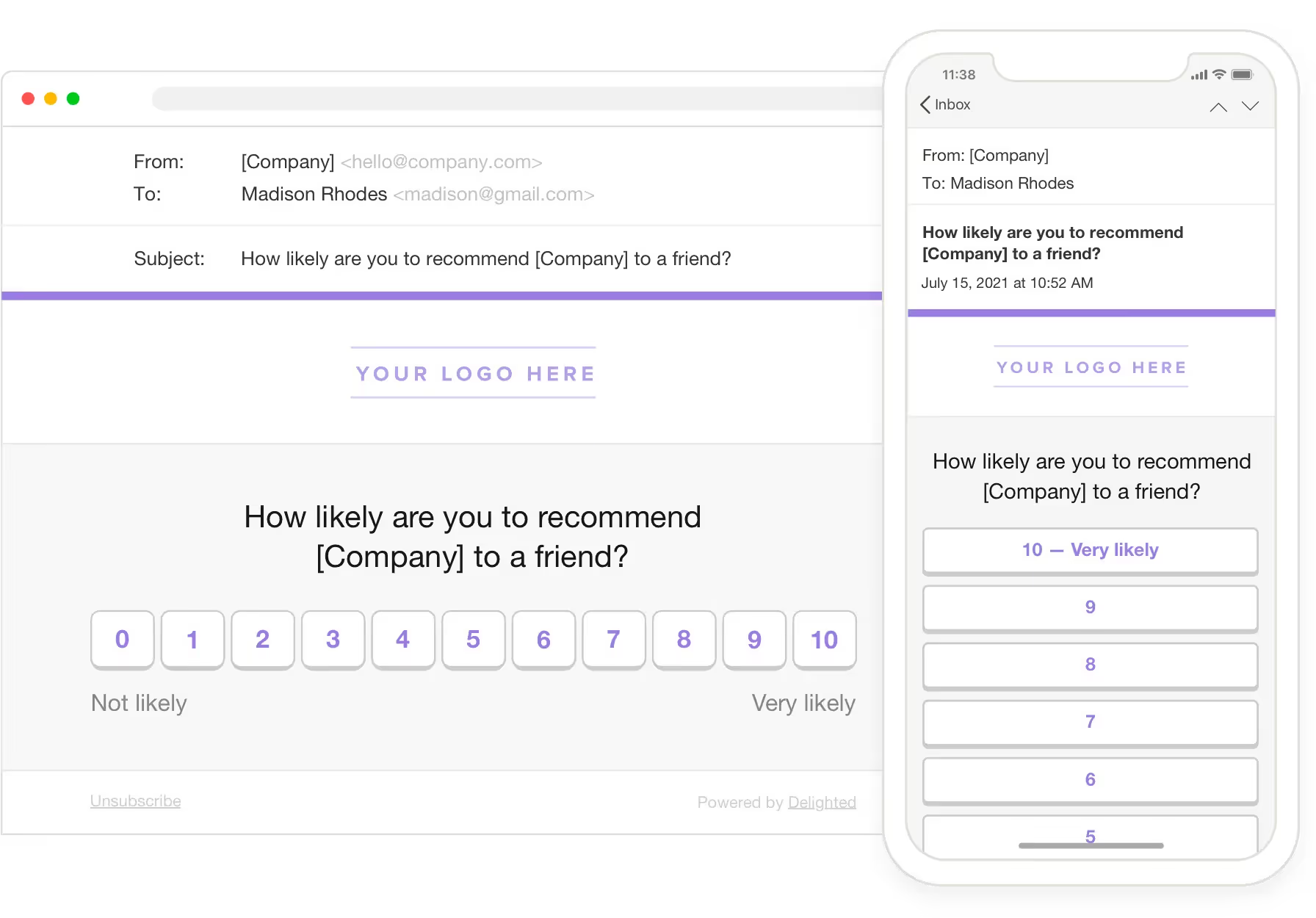
The Salesforce integration is quite robust and lets you engage with your customers throughout the customer journey. You can use Salesforce to trigger NPS surveys at different stages of the customer journey based on their activity.
This can include instances such as opportunity lost, opportunity won, case closed, and case created. Just hook up Delighted and Salesforce, and you can use emails to send an automated NPS survey without lifting a finger.
You only get the Salesforce integration on the paid plans. The cheapest one among them is Premium Plus at $224 per month. You have to commit to an annual plan, making it a pretty expensive way to get NPS surveys in Salesforce.
Alchemer (formerly SurveyGizmo)
As Alchemer says, its app is for people who have “outgrown SurveyMonkey” and “don’t want the expense and headaches of Qualtrics.” That translates to Alchemer being more than survey software—it’s a full-blown customer feedback platform that lets you capture the voice of the customer and run customer experience automation projects.
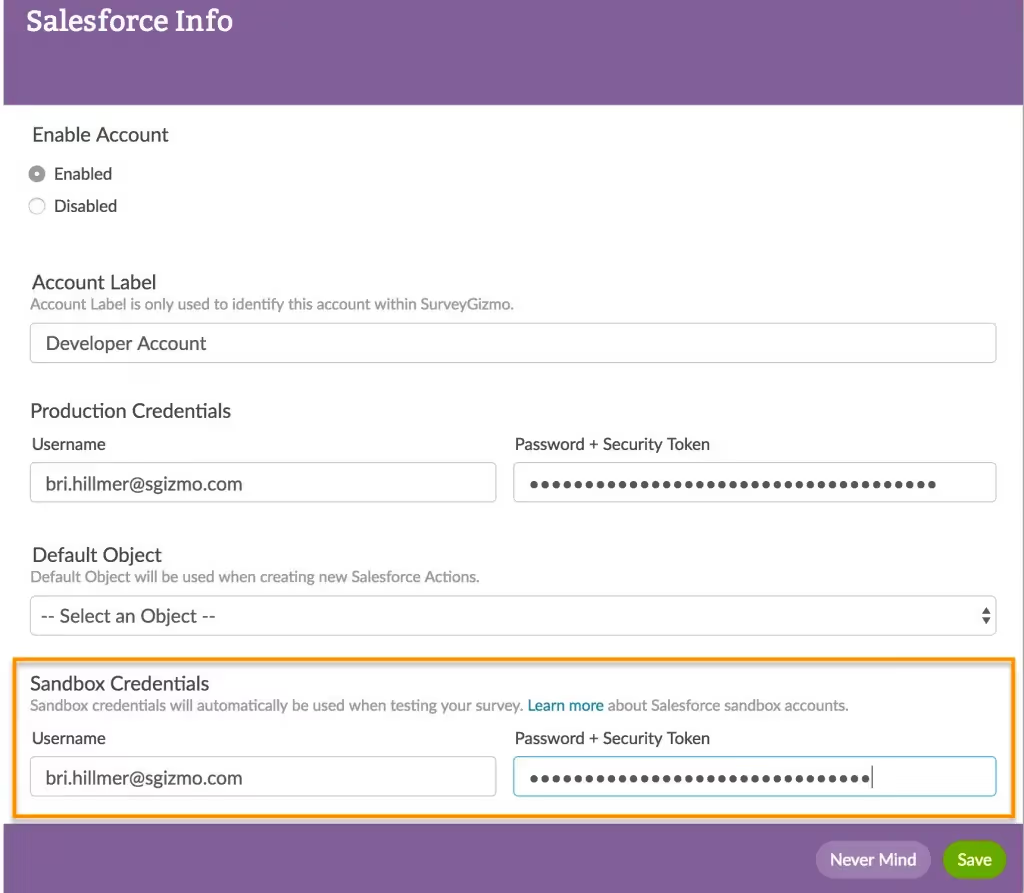
You can use the Salesforce integration both ways—to push and pull data from Alchemer. For example, you can run surveys and ask for the tool to get the missing data from Salesforce to get a complete overview of the contact.
To get Salesforce working with Alchemer, you’ll first need an Enterprise or Unlimited version of Salesforce. On the Alchemer side, the integration is only available in the Professional plan, which will set you back $149 per month. Not cheap, but not overly expensive, either.
QuestionPro
QuestionPro has come a long way from a free survey tool to a complete customer and employee experience platform, with NPS surveys just a part of its offer.

However, its Salesforce integration doesn’t seem as intuitive and easy to use as some others on this list. To make full use of it, you need to connect each survey and a list of contacts in Salesforce (i.e., map them together) once you’ve finished creating the survey.
The use case is relatively straightforward: you can use QuestionPro to send out a survey to a specific list of contacts in Salesforce. As responses come in, you can add them to specific contacts’ data.
While this is a nice feature, most competitors on this list have integrations that go both ways and can both push and pull data. Also, the ability to have workflow automations based on survey results would be a great addition.
On the plus side, QuestionPro is less expensive than some of its competitors. There is a free trial available, but to use the Salesforce integration you need to purchase the cheapest paid plan at $99 per month.
Wrapping up
Salesforce shows no signs of slowing down, and it’s sure to hold on to its title of the most popular CRM in years to come. If you'd like to purchase survey software, make sure to choose an option that has a great Salesforce integration that goes in both directions and makes it easy to refine your sales, customer experience, and marketing processes.
Elevate your customer feedback analysis with Survicate's free account. Test our essential features during a 10-day trial by signing up and reviewing our pricing to see our competitive rates.
You might also be interested in:








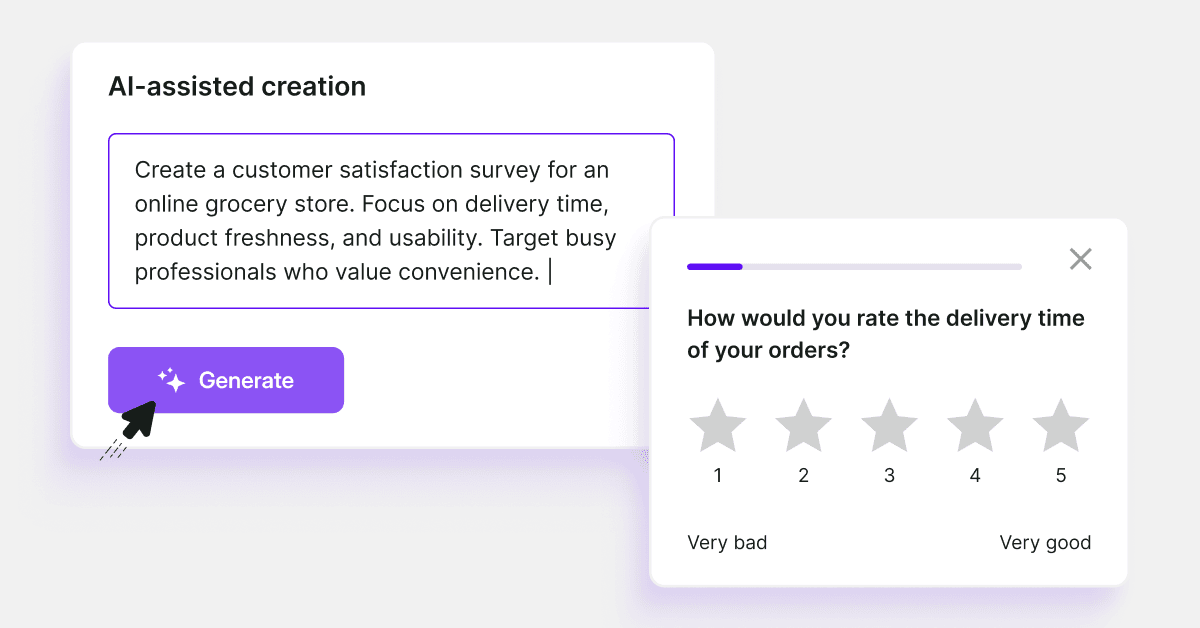
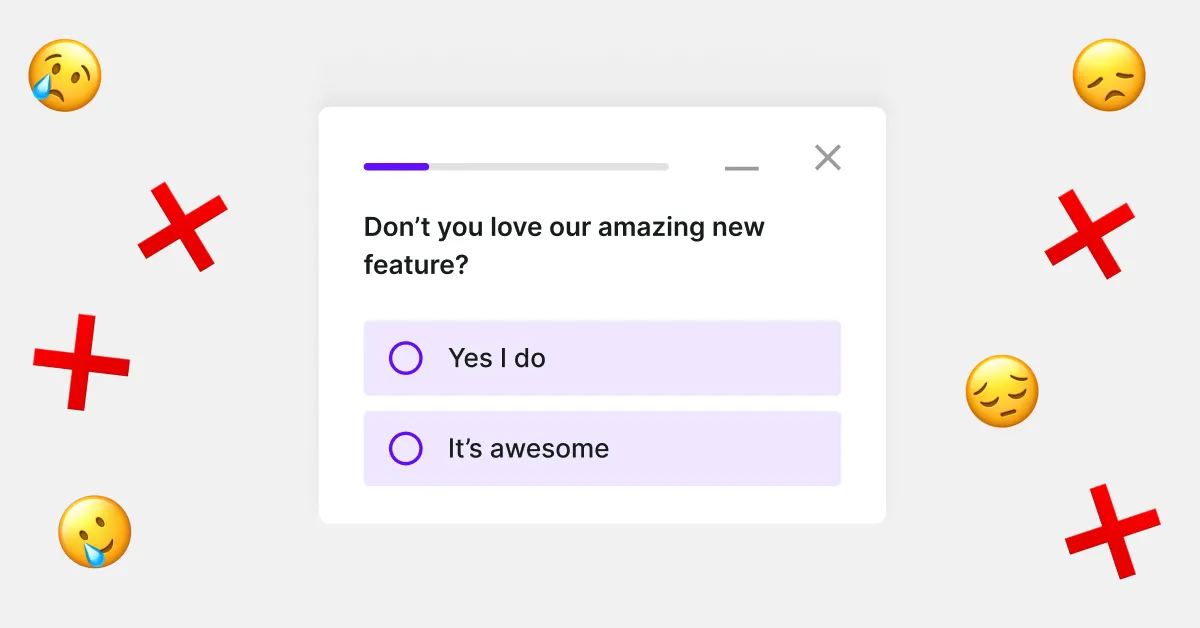

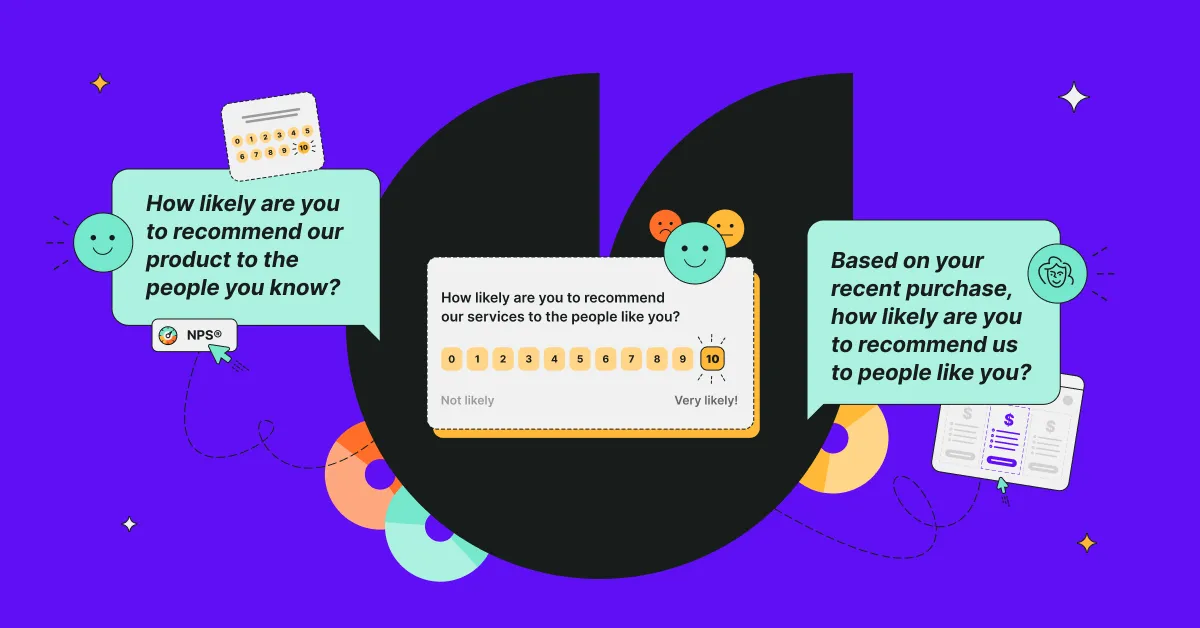
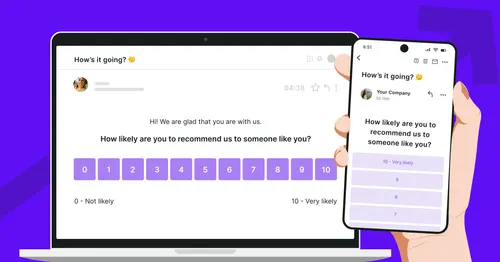
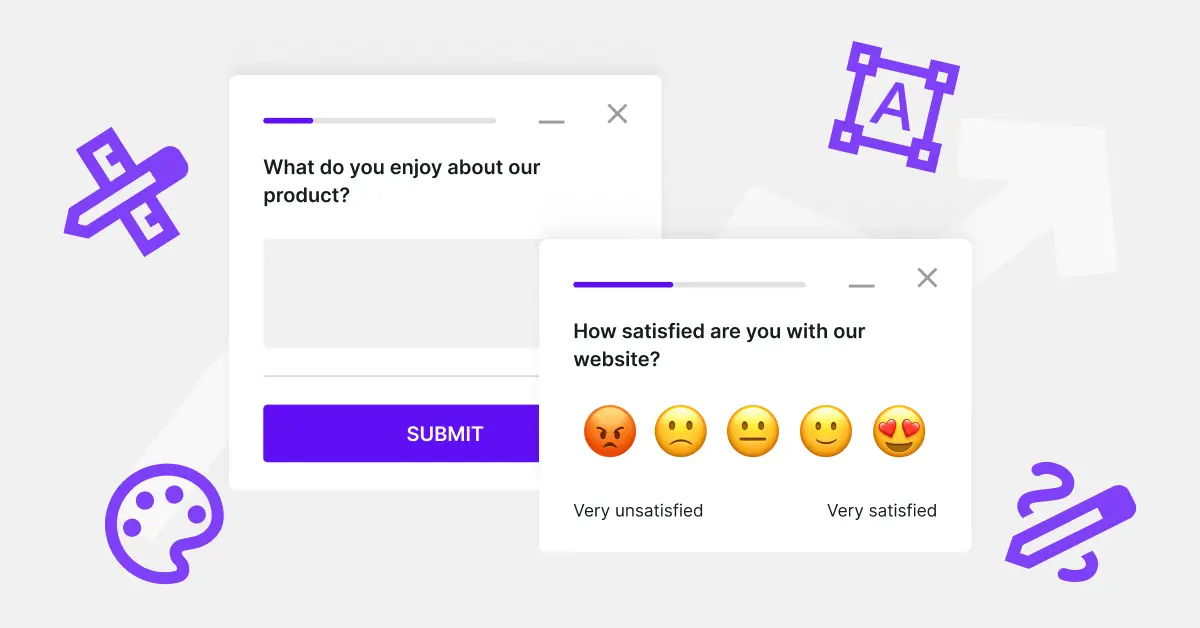
.svg)

.svg)


