The story usually starts the same way—you get one tool to automate some of your processes. But then, you need another one for something different. And yet another one. At some point, you notice that even though you’ve automated a great bunch of things, you now have to juggle various data flows. It can quickly get out of hand.
Luckily, there’s a simple solution—integrate.
By integrating your tools, you get all the data in one place. So, it’s ready to analyze and make those data-driven decisions we all wish to make.
“But isn’t it complicated?”
“Do I need a developer to do that?”
“I’m not a tech person at all.”
These are valid doubts, and I hear you. That’s why you should have a look at how effortless it is to use Survicate integrations—in practice, of course. Dive into the story of how our customers connect Survicate to their favorite tools to get the best results without a hassle.
Survicate-HubSpot Integration
HubSpot is among the most popular customer relationship management (CRM) platforms. And it’s really hard to make your way in business without one these days. It's an all-in-one digital ally, simplifying the lives of Sales, Marketing, and Customer Service teams (to name the bare minimum).
A good CRM is ready to take it all, making the initial data richer, easier to analyze, and take action.
Just like HubSpot with Survicate’s insights.
%2520(1).avif)
How does the Survicate-HubSpot integration work?
Let’s make it clear: We aim for maximum effortlessness.
For those who prefer a one-minute watch, here’s Sabina, our Video Content Manager, telling you all you need to know about our HubSpot integration.
And for those of you infatuated with the written word, let’s continue.
Our HubSpot integration is code-free and one-click—it means no developers will get harmed connecting it because you need no developers to connect it!
You can embed surveys directly into HubSpot emails and campaigns. It means your customers can start answering right from their inbox —fewer clicks for them means higher response rates to you.
But it’s not only email surveys—you can go fully multichannel and run website, web app, or even mobile app surveys. You will need the divine intervention of a friendly dev to unlock these, though.
🍒 The cherry on top: You don’t have to ask your respondents for contact details—Survicate will automatically do this for you. Oh, and you can also use survey data to create HubSpot profiles (automatically, of course).
How WeSki manages its customers’ satisfaction in the HubSpot dashboard
Meet WeSki. WeSki is a one-stop-shop travel startup for finding and booking the best ski trips.
They use Survicate hand in hand with HubSpot “to provide the most advanced user experience in the travel industry.”
WeSki connected Survicate to HubSpot to get a detailed picture of their customers' journey—from post-purchase to post-trip by sending surveys at these touch points.
“And the answers are linked directly to HubSpot. It makes our analytics much easier, and we also have all the CRM details later linked with their overall satisfaction.”
Dan, Head of Customer Success at WeSki, is perfectly aware that customer experience in the travel industry is marked with a whole lot of expectations. So, what’s his take on winning WeSki customers’ hearts? Use data. All the insights he collects with Survicate serve to detect any flaw in the customer experience and make it better.
Result? WeSki’s NPS for the 2022/23 season reached 55.
There’s a whole customer story about it.

The easiest way to start measuring customer satisfaction is by using one of our survey templates, such as the standardized Customer Satisfaction Score (CSAT):
Survicate-ActiveCampaign Integration
ActiveCampaign is a customer experience automation (CXA) platform that provides various tools for businesses to engage with their customers effectively. You may know its email marketing and marketing automation features, but it also works for customer relationship management (CRM) and sales automation.
And it’s the primary marketing automation tool for Pranamat, a manufacturer of premium acupressure mats. The company’s North Star metric that builds its trend lines is NPS. Pranamat quickly discovered that having it separate from the main tool costs too much time (and time is 💰).
On the other hand, it wasn’t that easy to find a survey software that seamlessly integrated with ActiveCampaign, at least until they found Survicate.
So, how does the Survicate-ActiveCampaign integration work?
Our ActiveCampaign integration is code-free and one-click. It means no developers will get harmed connecting it… Heard it before? Well, you better get used to it.
You can run Survicate surveys embedded in ActiveCampaign emails for higher response rates.
But that's not all. This connection allows you to get a better picture of your customers in—literally—one view. Survicate data will automatically enrich your ActiveCampaign customer profiles. Aaand, create new profiles as soon as your lead submits the contact form.
With the survey responses inside the ActiveCampaign panel, the sky is the limit. You can easily trigger powerful workflows based on your gathered insights.
Embed surveys in your email campaigns—instantly boost your response rate
Pranamat embeds the NPS survey into the post-purchase email campaign that automatically starts 15 days after delivery. Survicate links survey responses with customers’ email addresses and stores this information in ActiveCampaign user profiles.
Depending on the answers, respondents fall into different workflows: Promoters, Passives, or Detractors. Each of these workflows has different goals and consists of different elements.
“With Survicate, we can see many more responses to the NPS survey because we use it inside the ActiveCampaign emails. People just need to click and immediately get the second question, which works nicely. It makes the NPS conversion rate much higher."
- Aleksejs Krūmiņš, Head of Growth Marketing at Pranamat
And by higher, Aleksejs means over 90% NPS response rate. Pretty awesome, isn’t it?
The whole Pranamat success story is ➡️ here.

You too can measure NPS and discover how many of your customers are willing to recommend your product or service with the NPS survey template below:
Survicate-FullStory Integration
FullStory is a digital experience analytics software that helps organizations understand and improve user experiences on their websites and mobile applications. It literally shows you a recording of what your users do on your website or app, why they clicked on a particular button, or missed something else.
Correlating session replays and survey feedback can be pretty powerful in the right hands (usually when they’re attached to someone from the Product and/or UX Team).
“I use FullStory hand in hand with Survicate. It's given us a chance to peer over a user's shoulder and see what they're doing within a session. And that, in combination with hearing what users are reporting through Survicate, has been huge.”
- Katherine Crutchfield, UXR Lead at Landing
How does the Survicate-FullStory integration work exactly?
The FullStory integration uncovers what the user is doing when submitting a survey. It gives you the 'why' behind the survey response. Okay, but what’s the deal with Survicate?
You can display Survicate surveys at specific touchpoints or pages. They’re triggered to appear depending on specific user behaviors that FullStory captures. Now, that is contextual feedback at its finest. You’ll get the feedback where you need it the most.
Integrating Survicate with FullStory takes the blindfold off of your eyes—combining the qualitative survey feedback with session replays shows you the (yes!) full story of any pain points, usability issues, or—simply—areas where you can improve your product and its user experience.
With all those insights collected and analyzed, long live data-driven decision-making!
Shaping the product by looking over the shoulder of your user community
Landing is a community-powered inspiration engine that allows users to connect with a global network of creators over… Well, everything. After you sign up, you can start creating your mood boards. You can also interact with other creators by sprinkling glitter ✨over their boards (just check it out yourself) or—simply commenting.
It aims to be the future of networking platforms with a super strong user community. And the creators of Landing take their tribe’s opinion seriously, making it an inseparable part of product development.
By connecting Survicate and FullStory, Landing nailed stepping into its users' shoes, and what comes with that—improving the user experience.
Surveys give us the signal of what is the issue that someone is facing. But being able to watch and see what people are actually doing during a session is really eye-opening. If the user is taking eight minutes to find this one feature or missing this other key. Without watching those recordings, it’d be tough to improve.
- Katherine Crutchfield, UXR Lead at Landing
I highly recommend the full customer story of how Landing builds its product with community insights collected with Survicate. The fact I wrote it has nothing to do with it, though.
.avif)
Survicate-Segment Integration
Segment is a customer data platform (CDP) that helps you collect, unify, and activate your customer data. Basically, it makes it easily manageable and ready to apply for specific needs. This unified customer data serves as a single source of truth. It can be divided into batches that you personalize by specific customer traits. Ultimately, it will help you shape a targeted user experience for different groups of your customers.
It also encourages integrating with third-party tools, such as Survicate, for example.
So, how does Segment-Survicate integration work?
Integrating Segment with Survicate will only take a couple of minutes. And there’s no need for any advanced IT knowledge either. The process leads you by hand right to the happy ending connecting. Even your CEO could do it.
“Survicate was really easy to install, and thanks to Segment, our CEO, Wojtek, was able to put [a survey] online within a couple of minutes and start asking questions.”
- Patryk Kabaj, Co-founder & Advisor at Packhelp
Okay, but what’s the benefit? If you imagine Segment as a data hub, Survicate adds survey information to it as so-called “events.” Conversely, you can use the predefined Segment groups and send surveys to selected users at the right intervals.
“Segment sends our events to Survicate, allowing us to target users more specifically. So, for example, we don't blast the product-market survey to everyone the first time they enter Landing, but we delay it to their second session. We don't want to overwhelm users with loads of pop-ups, so Segment allows us to create a smoother experience.”
- Katherine Crutchfield, UXR Lead at Landing
Survicate-Slack Integration
I don’t think I need to make an introduction, but just in case you somehow missed it—Slack is a communication platform widely used in the IT industry and beyond. A lesser-known fact: it has the best product updates. I mean it ⤵️
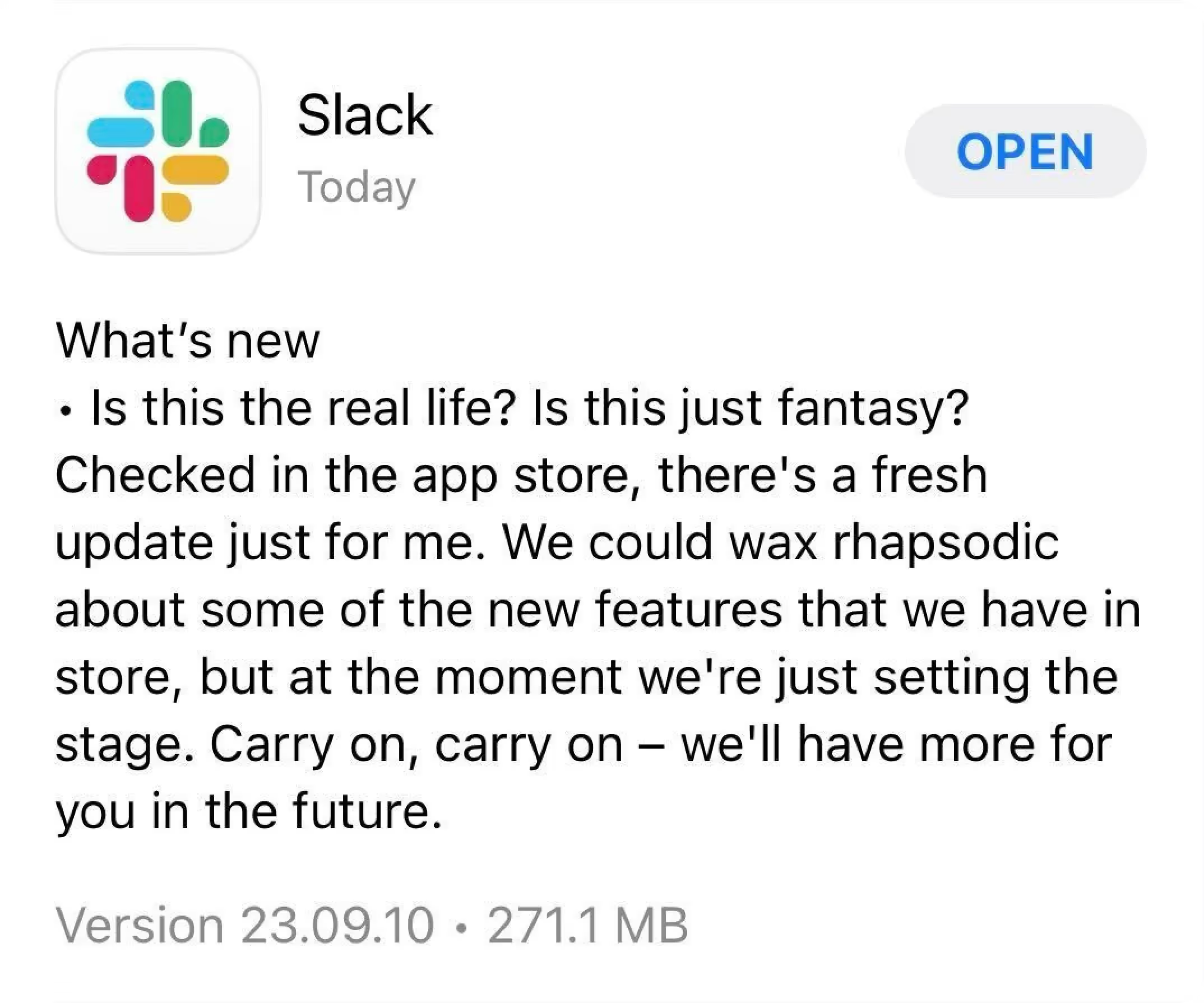
You may ask yourself, what’s the point of integrating your survey software with a messenger? Well, that’s exactly the point: to improve communication and get notified when new responses come in. You’ll never miss a precious customer insight again.
We use this integration a lot at Survicate. Getting continuous customer feedback to a shared channel helps us collaborate out of our teams’ silos and often kindles interesting conversations. But it’s not only us. Word up!
So, how does the Survicate-Slack integration work?
Well, there’s really not much to discuss. Our Slack integration is code-free and one-click… Yup, you know the drill by now. It can work for your development teams as well, though.
There might be more than one click to connect it, but only because you need to choose the #channel you want the responses to land on. I did it myself, and as a 100% non-tech person, I do concur—it’s easy peasy.
After that, you can enjoy the thrill every time the Slack channel gets bold, notifying you that “you got a new survey response.”
Fast-forwarding product development with better comms
Kateryna Martynova, Head of Research at Preply, confirms all of the above. Some time ago, Preply Product teams connected Survicate to a shared Slack channel, and then the magic happened.
“Our Product teams started a Slack channel to get sentiment about their product. They're discussing it on an ongoing basis and can comment on the feedback they get on the thread. This is really cool.”
That’s the core idea of our Slack integration: to spark discussion on customer feedback and streamline it to close the feedback loop. Those instant brainstorming sessions in the comments section may lead to some breaking changes in the roadmap. Or not. But even tiny improvements may shockingly enhance user experience.
If you’re curious how Preply uses Survicate to power its “customer obsession,” read the whole story here.
.avif)
Make your life easier with Survicate integrations
The ultimate goal for using integrations is just that: to make your professional life easier.
We are perfectly aware that Survicate will always work in a larger tool ecosystem, so you should have the best experience (read: set and forget) while integrating our survey software with the rest of your stack. That’s why most of our integrations are no-code—okay, it may be too much already. But I’m sure you get my point by now.
.webp)
The benefit? You can spend the time you gain with this setup on action. Having one source of truth for data (to rule it all 💍), you can effortlessly analyze it quantitatively and qualitatively without the risk of missing the big picture. You can also dive into precisely shaped customer groups for more granular information. And you’ll still be left with plenty of time to plan how to close the loop to make your customers even happier.
That’s it, folks. Take care and integrate. 🖖
And if you haven’t tried Survicate just yet, well, isn’t it a perfect occasion? Try our 10-day free trial and check out how effortless it is to set up your first survey and connect your tools.
You might also be interested in:








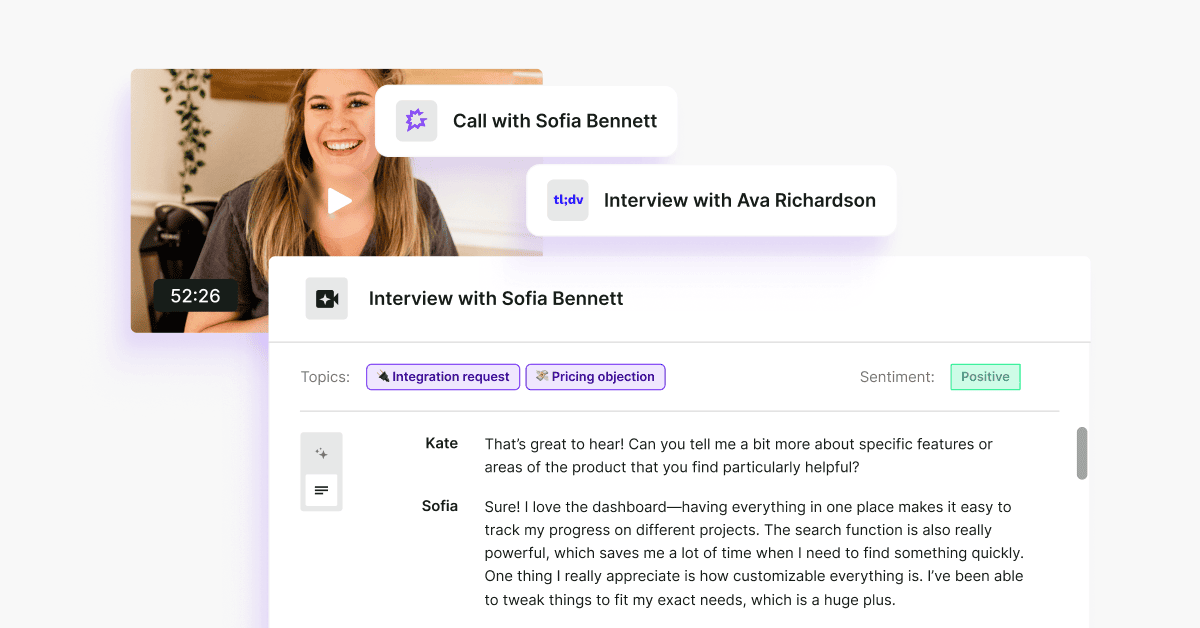
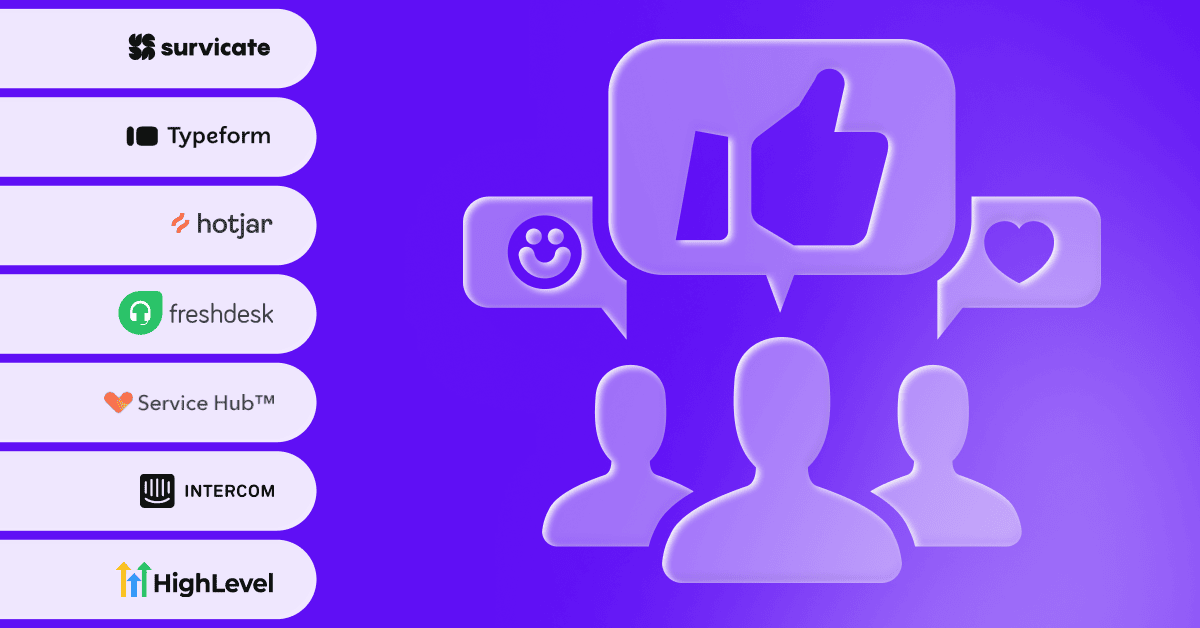
.webp)
.webp)


.svg)

.svg)


