Stuck comparing Qualtrics vs SurveyMonkey?
We get it, both software platforms offer quite an array of features under complex pricing, making choosing one difficult enough.
In this article, we analyzed Qualtrics and SurveyMonkey from several perspectives, from diving deep into their reviews, analyzing estimated costs, feel of both platforms, ease of use, and more.
There’s lots to review—shall we get right into it?
About Qualtrics
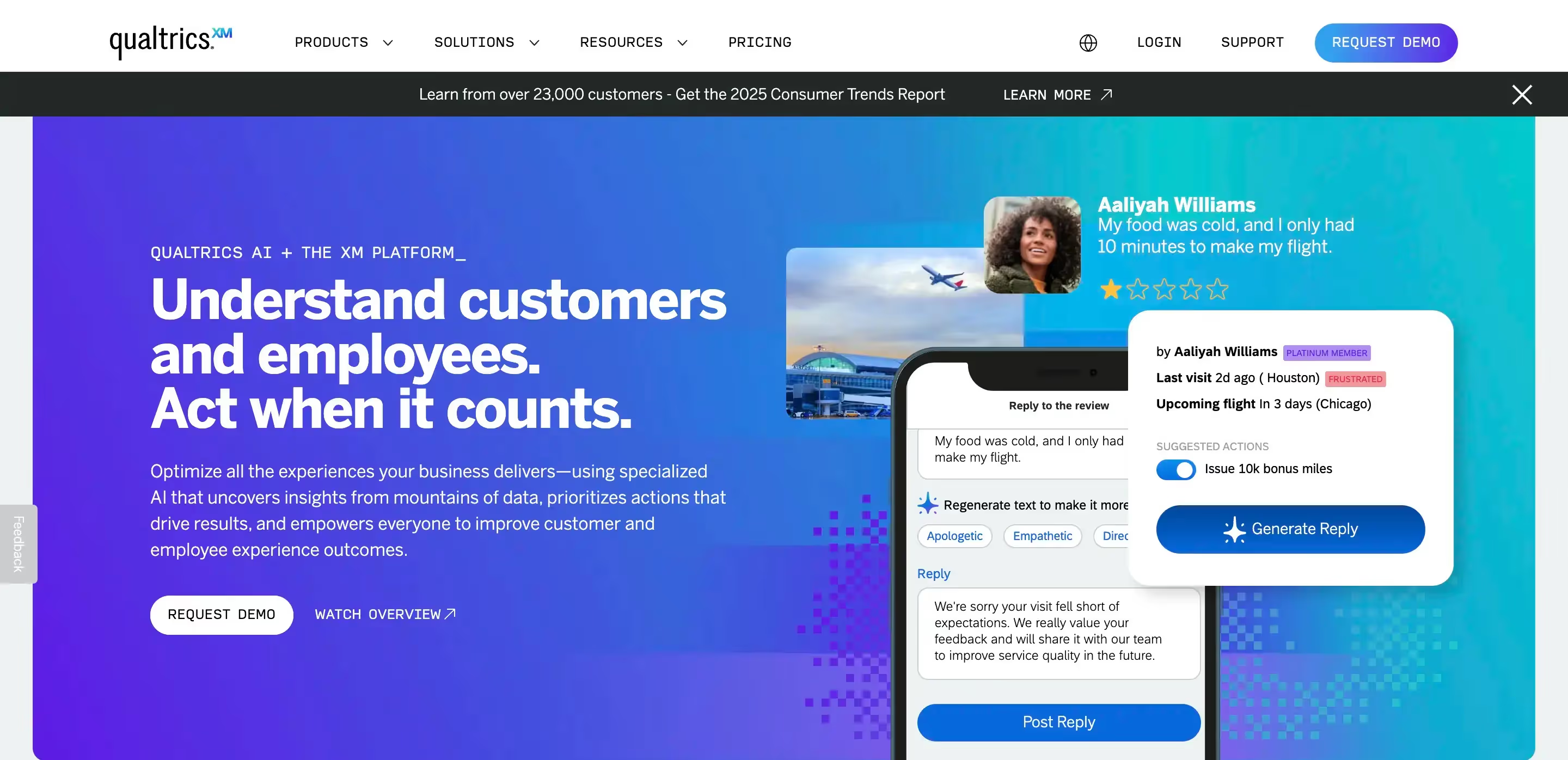
Qualtrics, founded in 2002, is a robust system for managing customer experience data, but also product, employee, and brand experiences on one platform. It even acquires other tools, like Delighted.
In fact, that’s what its main headline on the homepage suggests Qualtrics can do: “Understand customers and employees. Act when it counts.”
To be even more specific, Qualtrics divides its solution into three separate products:
- XM for Customer Experience: which focuses on improving the customer experience across the whole journey. The main solution collects website and mobile app feedback, while its two add-on solutions provide digital experience and analytics, as well as some customer journey optimization features.
- XM for Employee Experience: which focuses on improving the employee experience with three solutions: People Engage, People Lifecycle, People Analytics. With those, you can collect feedback from your employees, track their journeys from onboarding to exit, run employee engagement surveys, and analyze emerging trends along the way.
- XM for Strategy and Research: which focuses on research features, like market research, qualitative and quantitative research, building your own research panel or purchasing access to Qualtrics-provided one, but also UX research for improving your products or brand awareness tracking.
Judging by the number of reviews placed on G2 for each Qualtrics product, Qualtrics is mainly a research tool.
The Qualtrics XM for Strategy and Research has gained nearly 3000 reviews, while Qualtrics XM for Customer Experience and XM for Employee Experience both have around 500 reviews placed each.
Qualtrics: reviews analysis
Speaking of reviews, we’re going to analyze the reviews left by Qualtrics users to figure out the pros and cons of this software platform.
Qualtrics XM for Strategy and Research
With nearly 3k reviews, Qualtrics’ solution for research is currently rated at 4.4 out of 5 stars on G2, with 68% of those reviews being 5-star ones.
It’s virtually impossible to go through all of the reviews of Qualtrics for research module, but we’re going to analyze first-page reviews for each star rated on G2, and conclude the most often appearing points for pros and cons.
Pros
5-⭐ reviews:
- Intuitive and user-friendly interface for creating and managing surveys
- Powerful analytics tools that provide actionable insights
- Suggests options for building multiple-choice questions and preloaded response options to help researchers
4-⭐ reviews:
- Offers integration with other platforms, saving time and resources
- Useful logic tools and survey flow windows for better oversight and customization
3-⭐ reviews:
- Allows generating custom links for users
2-⭐ reviews:
- Helpful for collecting qualitative research data
1-⭐ reviews:
- Can generate visual reports (charts and graphs) from survey responses
Cons
5-⭐ reviews:
- Pricing is high
- Advanced features may require a steep learning curve for new users
- Customer service needs improvement
4-⭐ reviews:
- Reporting and segregation of customer feedback could be more intuitive
- Integration with certain external platforms can be challenging
3-⭐ reviews:
- Limited customizability of survey fonts; outdated templates
2-⭐ reviews:
- Customer service is poor, with slow response times and lack of effective issue resolution
1-⭐ reviews:
- Major gaps in survey design, programming, and analysis tools compared to alternatives
All in all, Qualtrics seems to offer an intuitive interface and with good analytics tools, making it suitable for creating and managing surveys with actionable insights—especially those created for qualitative research.
However, its high pricing, steep learning curve for advanced features, and poor customer service may become drawbacks for some users. As per the G2 reviews, reporting and integration with certain platforms could also be more streamlined, while templates and design options seem to be limited.
Qualtrics XM for Customer Experience
Whether by coincidence or not, Qualtrics XM for Customer Experience is also currently rated at 4.4 out of 5 stars on G2. But this time, the number of reviews placed is much smaller, sitting at over 500.
Pros
5-⭐ reviews:
- Easy-to-use for creating surveys and research instruments online
- Comprehensive analytics for insights, sentiment analysis, and dashboards
- Great sentiment analysis widget for open-text questions
4-⭐ reviews:
- Provides tools to customize surveys, design survey flows, and add advanced survey logic
- Provides various options for survey sharing and collection tools
3-⭐ reviews:
- Website pop-out surveys are effective and non-intrusive
2-⭐ reviews:
- Qualtrics can be robust for research and feedback programs when implemented properly
1-⭐ reviews:
- Reporting visualization tools are helpful for data interpretation
Cons
5-⭐ reviews:
- Dashboard mapping, directories, workflows, and automations require a learning curve
- Lack of ability to visualize the same data set side by side for different time frames on dashboards
- High cost may be a barrier for research firms looking for budget-friendly alternatives
4-⭐ reviews:
- Email response formatting and calculation codes are not user-friendly or intuitive
- Lag issues with heavy studies make certain features like survey flow impractical
3-⭐ reviews:
- Poor integration with existing systems like contract management or Salesforce
2-⭐ reviews:
- Sales teams over-simplify platform capabilities in demos, leading to unmet expectations
1-⭐ reviews:
- Clunky UI and platform hard to use for non-technical users
Again, Qualtrics is praised for its advanced research and analytics capabilities or features like sentiment analysis. On top of that, users enjoy the various features they get for survey sharing and survey creation.
But what seems to be painful for this module are again the high costs, a steep learning curve, especially for non-tech-savvy users, and difficulties in integrating Qualtrics with other systems, like Salesforce.
The steep learning curve seems to be especially connected to one point a user made about Qualtrics’ team oversimplifying the platform’s difficulty during a demo, which led to disappointment later down the road.
Qualtrics XM for Employee Experience
Hundred reviews short, but still rated at 4.4 out of 5 stars—this is getting weird, guys—Qualtrics XM for Employee Experience keeps up with the pace this software offers.
Pros
5-⭐ reviews:
- Access to real-time insights, including sentiment analysis for data-driven decisions
- Enhances employee engagement and strengthens performance through a complete experience platform
- Efficient dashboard visualizations and ability to export data in multiple formats
4-⭐ reviews:
- Regular outreach from Qualtrics to gather user feedback on new products and features
- Ability to analyze employee engagement and satisfaction with advanced analytics tools
3-⭐ reviews:
- Features like PredictIQ and StatsIQ help communicate results to non-technical audiences
2-⭐ reviews:
- Supports a wide range of survey use cases, though standard in some features
1-⭐ reviews:
- After escalating issues to higher management (e.g., the CEO), the user received support and resolution
Cons
5-⭐ reviews:
- Overwhelming for new users due to extensive features
- High costs, especially for smaller organizations
- Limited customization options in terms of design and widgets
4-⭐ reviews:
- Challenges with integration capabilities for some third-party systems or SFTP ciphers
- User interface design feels outdated and lacks advanced visualization options for data representation
3-⭐ reviews:
- Promised functionalities during the sales process are often unavailable, and reliance on third-party implementation creates delays
2-⭐ reviews:
- Tutorials and support documents are not always accurate or aligned with the software version in use
1-⭐ reviews:
- System errors led to emails being sent to incorrect recipients, from the wrong senders, and with incorrect information, severely impacting operations and brand reputation
Qualtrics for Employee Experience is most notably praised for its analytics capabilities and visual features, like the dashboards users can create to present the collected data.
Some users found it notable that Qualtrics’ team regularly reached out to gather information about their experience with the platform and asked about their feature requests.
For some of the most prominent cons, the steep learning curve seems to be a burden for all three modules that Qualtrics offers. This time, setting up the platform was said to be complex and time-consuming for first-time users.
What’s more, the interface and functionality were described as cumbersome, requiring external resources like Google searches to navigate them properly.
On top of that, the high costs, especially for smaller teams, seem to be troublesome.
Qualtrics: costs
Given how complex Qualtrics is, it’s safe to expect the costs to implement it to be quite high; it’s even mentioned as a con in many of the G2 reviews.
For example, for the XM for Customer Experience solution, the price depends on the number of survey responses you collect. But still, Qualtrics does not provide a rough estimate, a starting point for the costs, or a calculator to do the math ourselves.
Luckily, we can go for alternative solutions to at least initially verify the costs we can expect with Qualtrics.
Using Vendr—a platform that helps businesses negotiate better SaaS deals—we’re going to analyze the average costs of implementing Qualtrics.
Based on 260 purchases, Vendr calculated the median price users pay for Qualtrics on an annual basis to be $27, 293, which comes out to be around $2, 274 per month.
What Vendr specialists mark as possible discount opportunities, especially for those purchasing Qualtrics for the first time, are:
- Asking to expedite the deal signing in exchange for a discount,
- Signing at the end of the quarter to help the sales team meet their sales goals.
Qualtrics: for enterprises longing for complex research
Based on the analyzed G2 reviews, as well as the estimated costs with the help of Vendr, we can confidently say that Qualtrics is a tool for enterprises that are looking for a complex research tool.
For one, its research and analytics capabilities are strong. Whether that’s the visual dashboards you can create or the respondents base you can purchase, Qualtrics qualitative capabilities are definitely in the right place.
But the strong analytics capabilities also come with a steep learning curve, making Qualtrics a possibly difficult tool to implement.
We also highlighted the fact that Qualtrics is a rather enterprise tool, and that’s very much so because of the high costs associated with it.
The median price of over $2k a month is not for the faint of heart.
💡If you’re looking for a scalable, simple, and effective tool for enterprises, check out what one of customers, Glen Hamilton @ Fortive, said about Survicate:
“Simplicity was a key factor for us, as we wanted to ensure all commercial leaders and team members could gain value from the tool. Survicate makes launching surveys easy with a quick four-step process. Some other tools have amazing features, but there's a lot that we didn't need. Survicate has all of the essential features and works great for our use case.”
Glen Hamilton
Senior Director of Digital Growth at Fortive
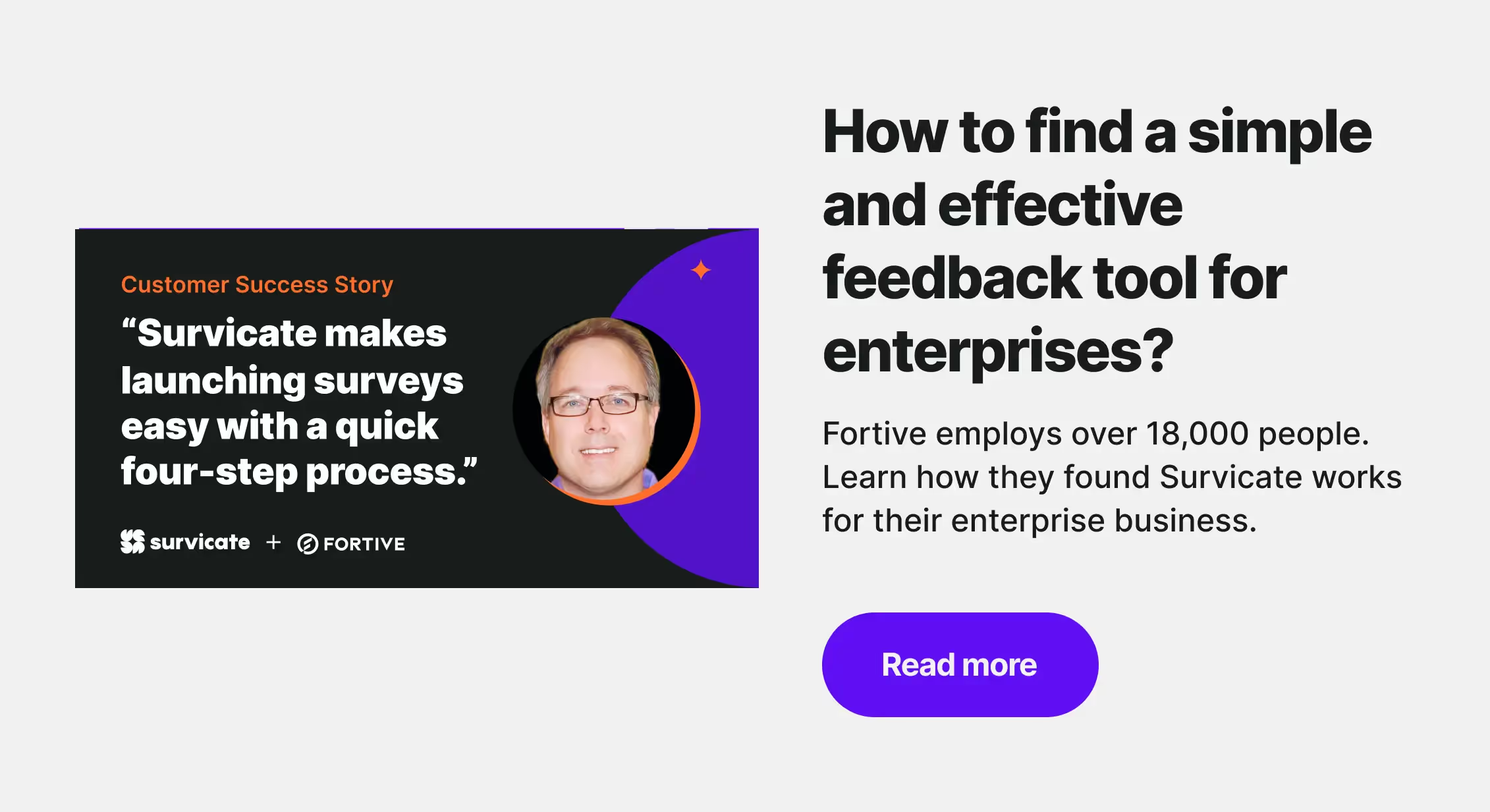
Free account and free trial
Although difficult to find, hidden from the main journey on the Qualtrics website, you actually can create a free account and use Qualtrics at no cost.
The free Qualtrics account follows these limitations:
- 3 active surveys,
- 8 question types,
- 500 total responses collected,
- 30 questions per survey.
The available question types range from multiple-choice to a Matrix grid, leaving out more advanced options, such as a Net Promoter Score, a file upload, or a video response.
The 500 response limit clearly shows that the free account is not a substitute for a full-blown survey platform. Still, even with the limitations, we can get the feel of the software.
It’s simply there to let you test out Qualtrics before committing to talking with sales, getting a quote, and eventually subscribing to one of the paid plans.
Digging around the free plan, we also found a way to test out some more advanced features of Qualtrics—with a 30-day free trial of Qualtrics for Research.
With it, you can get a taste of 75+ survey languages, advanced analysis options, including sentiment analysis, excluding or flagging low-quality responses, and more.
Our experience clicking around Qualtrics
Once we found out you can actually create a free account in Qualtrics, we couldn’t help but register and test the software ourselves.
The first thing you notice upon registering to Qualtrics is unfortunately the outdated design. The UI, although clean, is a bit dated, which impacts the ease of use.
Moreover, Qualtrics seems mostly text-based. It could use some icons or more diverse design options to help visualize what we can do with it.
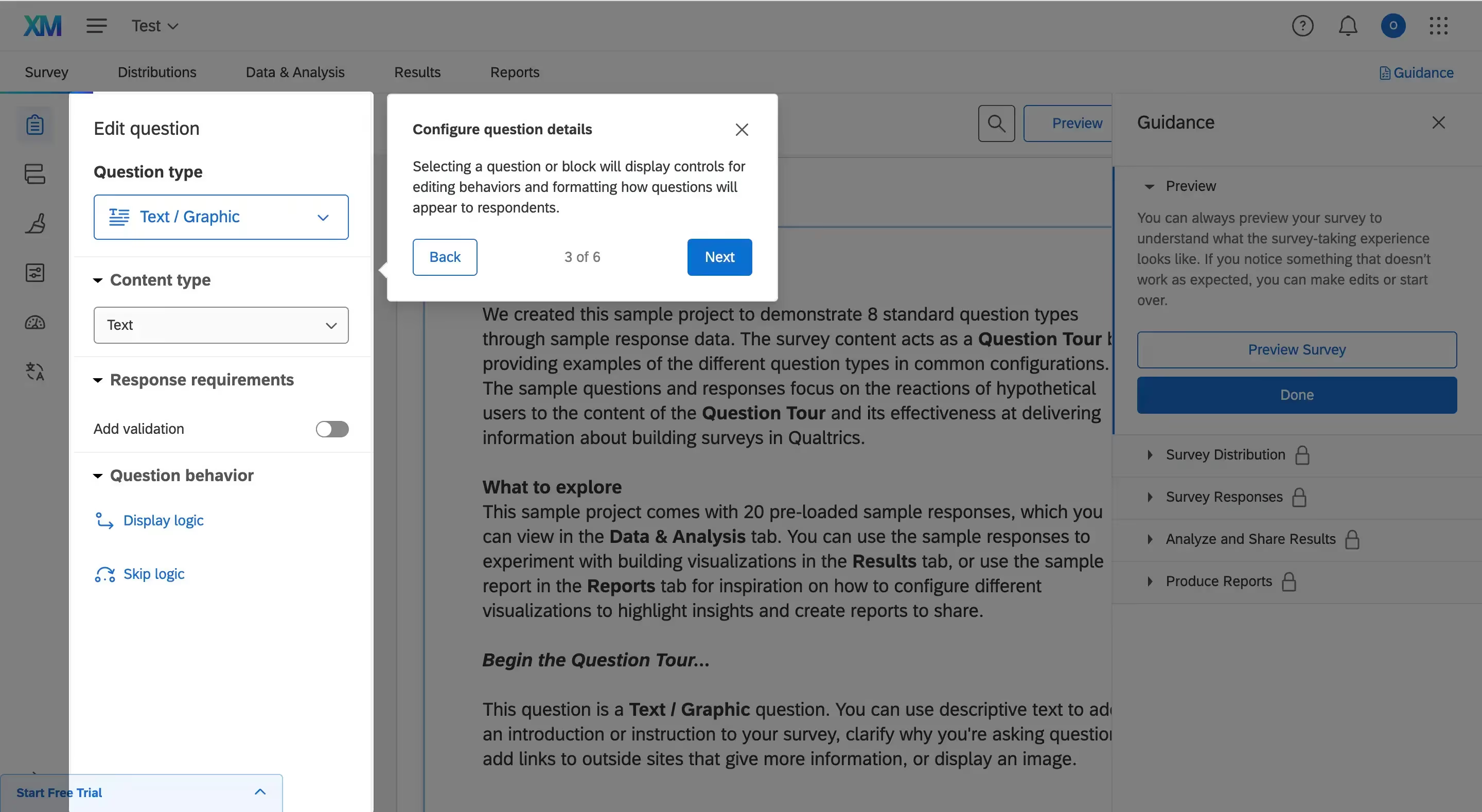
Now, although complex, Qualtrics makes sure you’ll be properly set to go at the beginning of your journey and later on too. After registering, you’re getting a quite pleasant onboarding experience, with a cue-led tour of the platform.
When you move to a new module, Qualtrics also gives you the opportunity to take a cue-led tour to ensure you’re on the right track.
Apart from cue-led tours, choosing certain features, like creating a new survey, shows a link to the Qualtrics help center.
Creating a survey does take a while when you do it for the first time, mainly due to the text-heavy UI we already mentioned, and the many options to tinker with.
From in-depth question type editing to several question behavior options, response requirements, complicated survey logic, PowerPoint-eque options we can add in the “Look and feel” tab, trouble loading for the design tab (at least for us), and so much more.
About SurveyMonkey
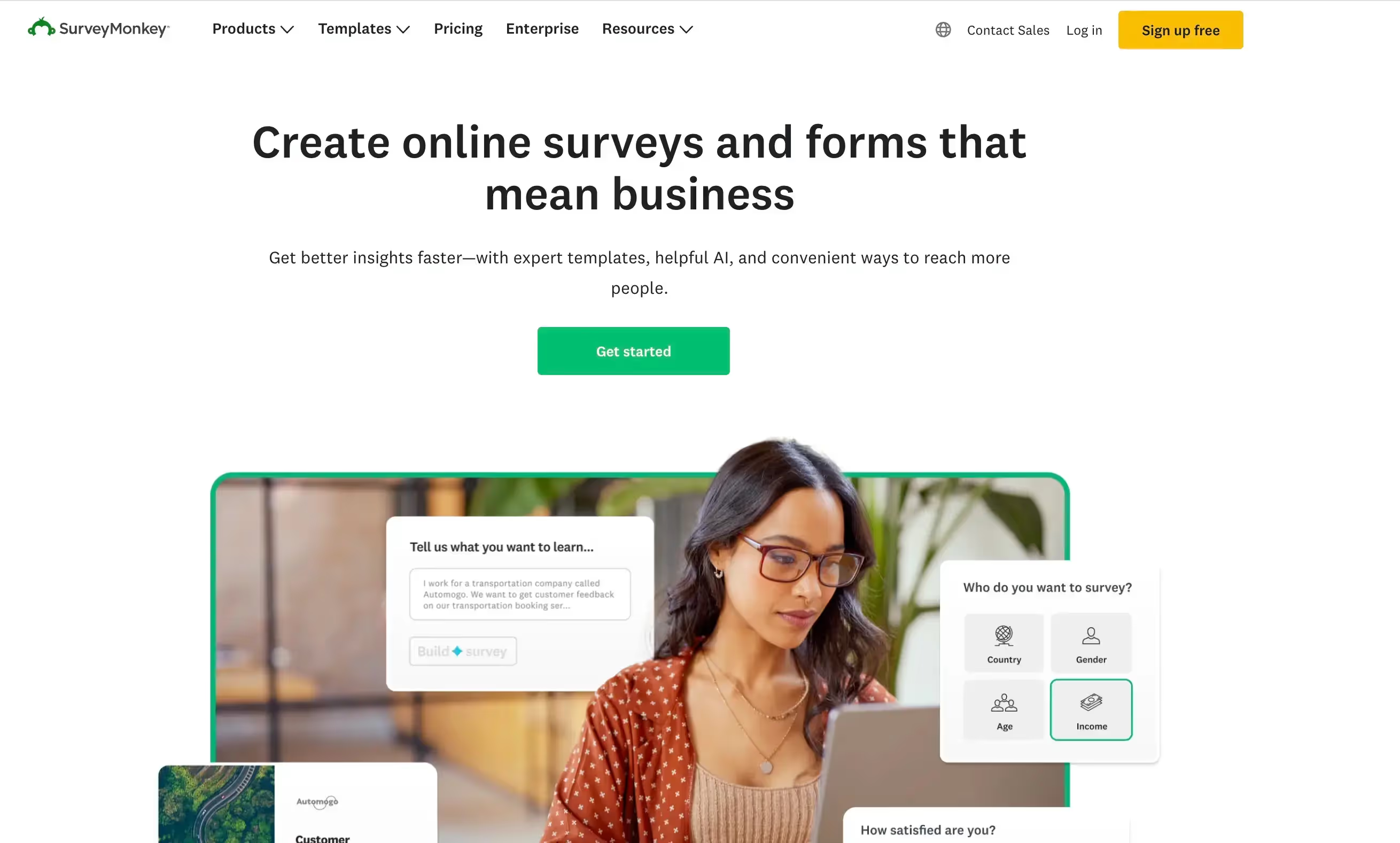
SurveyMonkey, founded in 1999, is an online survey software that offers custom and AI-guided survey building and distribution features.
SurveyMonkey: reviews analysis
Again, SurveyMonkey shows just how popular of a solution it is, with over 20 thousand reviews left on G2, and an overall rating of—drumroll, please—4.4 out of 5 stars.
Is the 4.4 score for every feedback tool on G2 worthy of a conspiracy theory yet? 😅
Anyway, with this many reviews, we’re going to keep the structure unified and analyze first-page reviews for each star-rating to form the pros and cons of SurveyMonkey.
Pros
5-⭐ reviews:
- Drag-and-drop functionality and pre-built templates streamline survey creation
- Ability to customize dashboards and export summary data for meetings or analysis
- Useful for knowledge checks, internal workflows, and customer feedback
4-⭐ reviews:
- More affordable alternative to premium tools like Qualtrics, offering most necessary features for practical purposes
- Offers branching logic, answer funneling, and A|B testing
3-⭐ reviews:
- Effective for both internal (employee engagement) and external (customer feedback) surveys
2-⭐ reviews:
- Automated NPS calculations and response classifications (e.g., promoters, passives, detractors)
1-⭐ reviews:
- Offers features that can support small-scale survey needs, although at a cost
Cons
5-⭐ reviews:
- Free plan limitations restrict the number of questions to 10
- Difficulty in obtaining timely help from customer support
- Requires multiple clicks to access certain settings, reducing efficiency
4-⭐ reviews:
- High cost of paid plans, especially for smaller businesses or single users
- Platform has stability issues during high-volume usage or data filtering
3-⭐ reviews:
- Customer service is limited, especially for mid- or lower-tier subscription users. No phone support for most plans, and delays in addressing issues
2-⭐ reviews:
- Inflexible for organizations needing tailored solutions or extensive customization
1-⭐ reviews:
- The validity of purchased response data may be questionable, with reports of fake or poorly completed responses
To summarize SurveyMonkey’s pros and cons, we can say that it definitely is a good platform choice for those looking for less complicated solutions than Qualtrics, and cheaper at that.
The basic features for survey creation and distribution are there, along with dashboards and analytics.
But even though SurveyMonkey is cheaper than Qualtrics, it doesn’t mean it’s fully affordable. Some users reported advanced features, like sentiment analysis or detailed reporting to be locked behind higher-tiered plans.
SurveyMonkey also shares some of Qualtrics' steep learning curve, with some users highlighting how the platform can feel clunky at times, leading to navigation and UI challenges.
Long-time users feel the platform has shifted away from being user-friendly and enjoyable to a corporate-focused tool.
SurveyMonkey: costs
SurveyMonkey offers a range of pricing plans for individuals, teams, and enterprises.
Individual plans start at $99/month for basic features, with more advanced options available annually at $39 or $199/month, billed upfront.
Team plans start at $25/user/month with enhanced collaboration tools, while Enterprise plans feature custom pricing, advanced security, and dedicated support.
What’s important to note with SurveyMonkey pricing is the fact that:
- Any team plan in the SurveyMonkey offer requires a minimum of three users to start and requires annual billing. Therefore, the cheapest team plan comes out to be $900 yearly, paid upfront.
- The free plan allows basic surveys but caps at 10 questions and 25 responses, with no trial for premium features.
- Overages on response quotas cost $0.05 per response, potentially increasing costs for larger studies.
If you take a look at SurveyMonkey’s Trust Pilot reviews, there seem to be even more pricing issues emerging. Users criticize some SurveyMonkey’s billing policies, like autorenewal and lack of refunds.
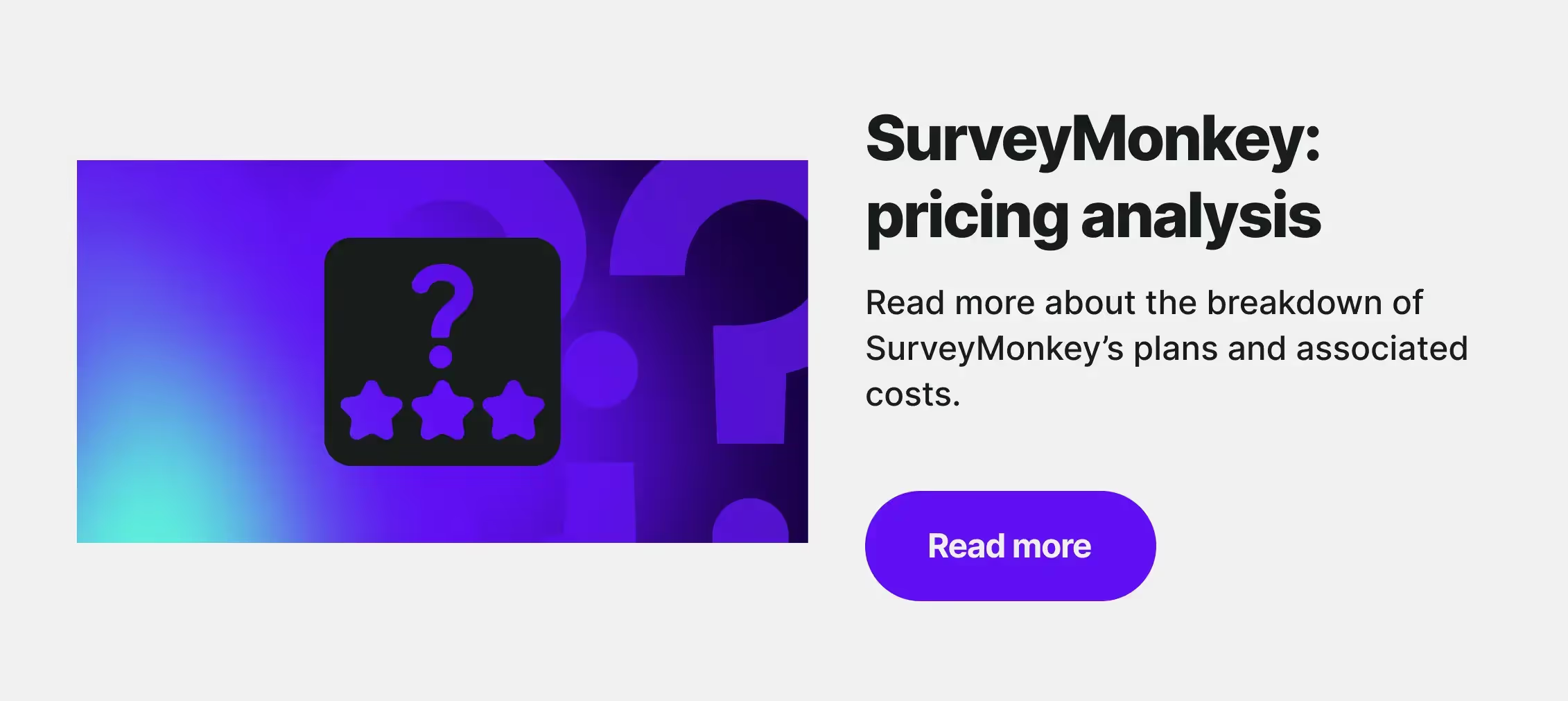
SurveyMonkey: for small businesses or student teams
After analyzing SurveyMonkey’s reviews, drawing a pros and cons list, and going through the pricing—we can say that this survey platform seems to cater the best to small businesses and student teams.
And that’s because it’s more affordable than Qualtrics, yet still quite expensive if you choose an individual plan or more advanced features.
Basic features and team plans paid on a yearly basis seem to be the best deal with SurveyMonkey. They offer not only sufficient features for survey creation and distribution, with just the right amount of data analysis.
Keep in mind the somewhat steep learning curve and a clunky feeling that SurveyMonkey may give off, especially at first contact with this platform.
Free account and free trial
SurveyMonkey also gives you the option to use it on a free account, with some limitations, of course.
SurveyMonkey’s free plan limitations are as follows:
- 10 questions per survey,
- Up to 25 responses per survey,
- Web and social survey sharing,
- 40 survey templates,
- Survey analysis with one filtering option,
- No question logic,
- Basic question types.
Unfortunately, there is no free trial available for SurveyMonkey’s paid plans. So any advanced features you’d like to test out are off the table.
Now, when it comes to the actual experience of using SurveyMonkey, it’s actually quite similar to that of Qualtrics. Essentially, we’re met with a platform that’s heavy in the features it offers but doesn’t necessarily balance it out with an intuitive UI.
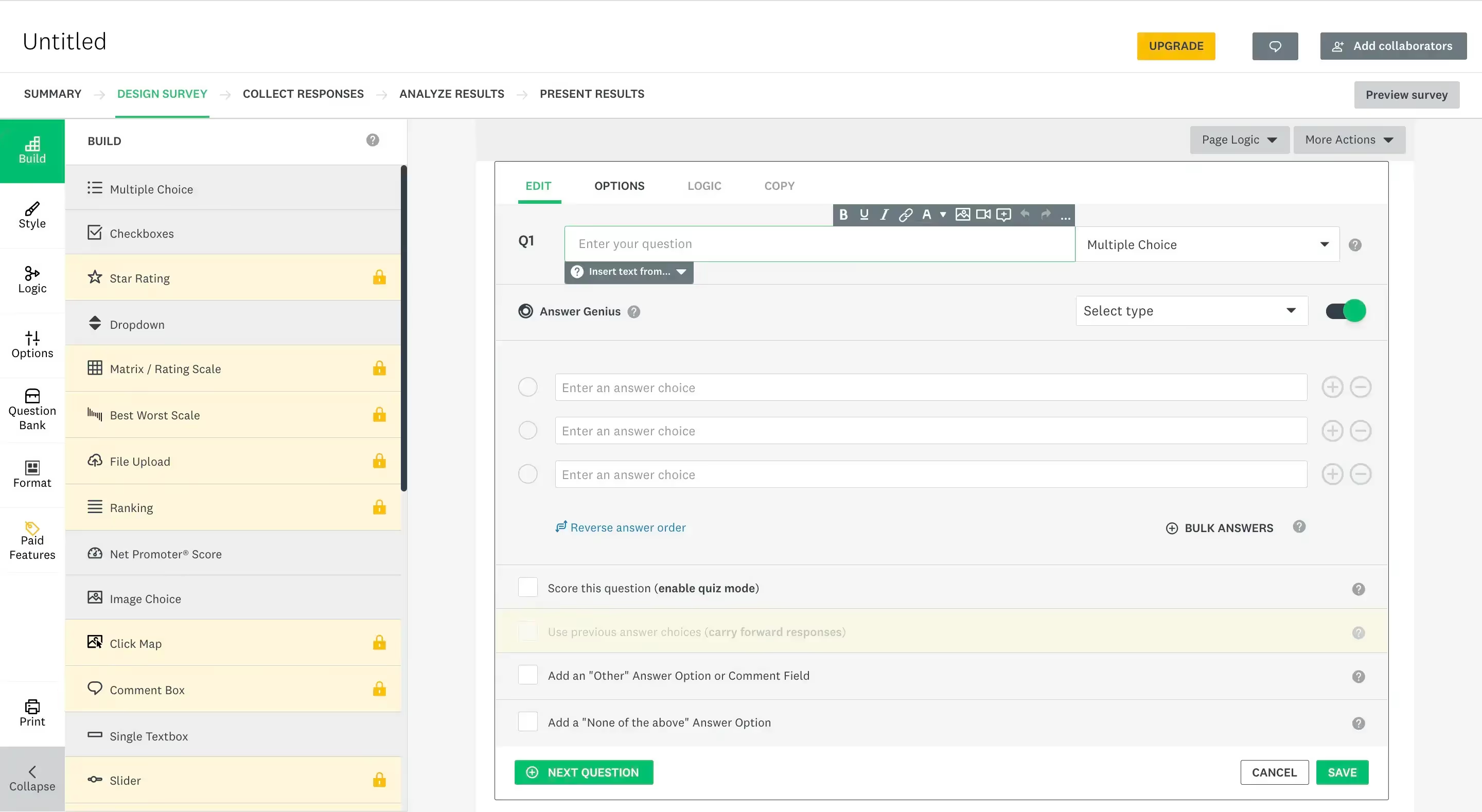
Although SurveyMonkey is a bit more visual than Qualtrics, the sheer number of options we have to get through to simply add a question is what makes it difficult. Struggling through the options makes it feel like setting up a 2000s website in WordPress, every time.
To dive deeper into SurveyMonkey’s ease of use and specific features, feel free to read our comprehensive comparison analysis with Typeform and Google Forms.
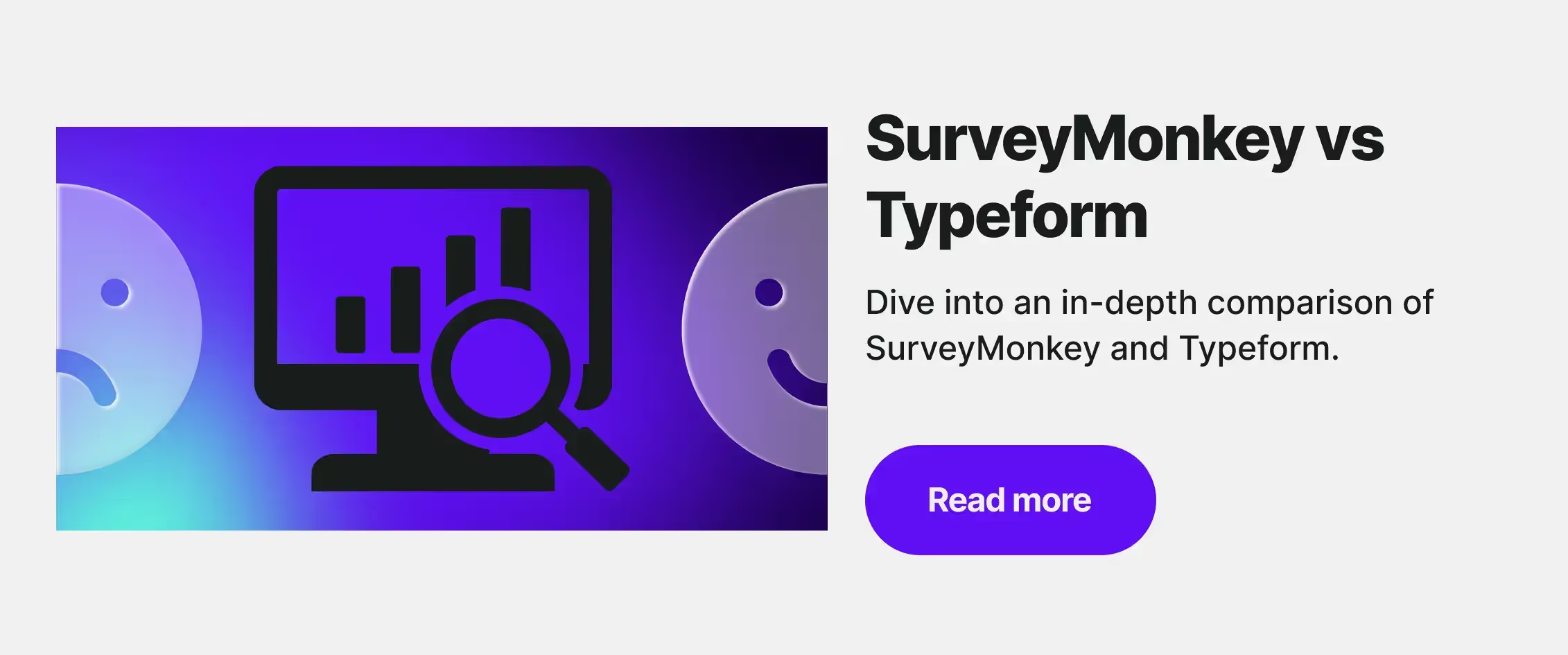
Survicate: powerful, easy-to-use, transparent
What does x6 - 132x5 +7260x4 - 212960x3 + 3513840x2 - 30921792x + 113379904 = 0, have in common with Qualtrics and SurveyMonkey?
Both the mathematical equation and the two software platforms can be difficult to solve, especially at first glance.
If that equation is not hard for you to solve immediately, we’re jealous. 😉
The complex, feature-packed platforms, complicated pricing structures, steep learning curves, outdated design, and unintuitive UI—all make SurveyMonkey and Qualtrics difficult to grasp.
That’s why we’re introducing one more option for you to consider: Survicate.
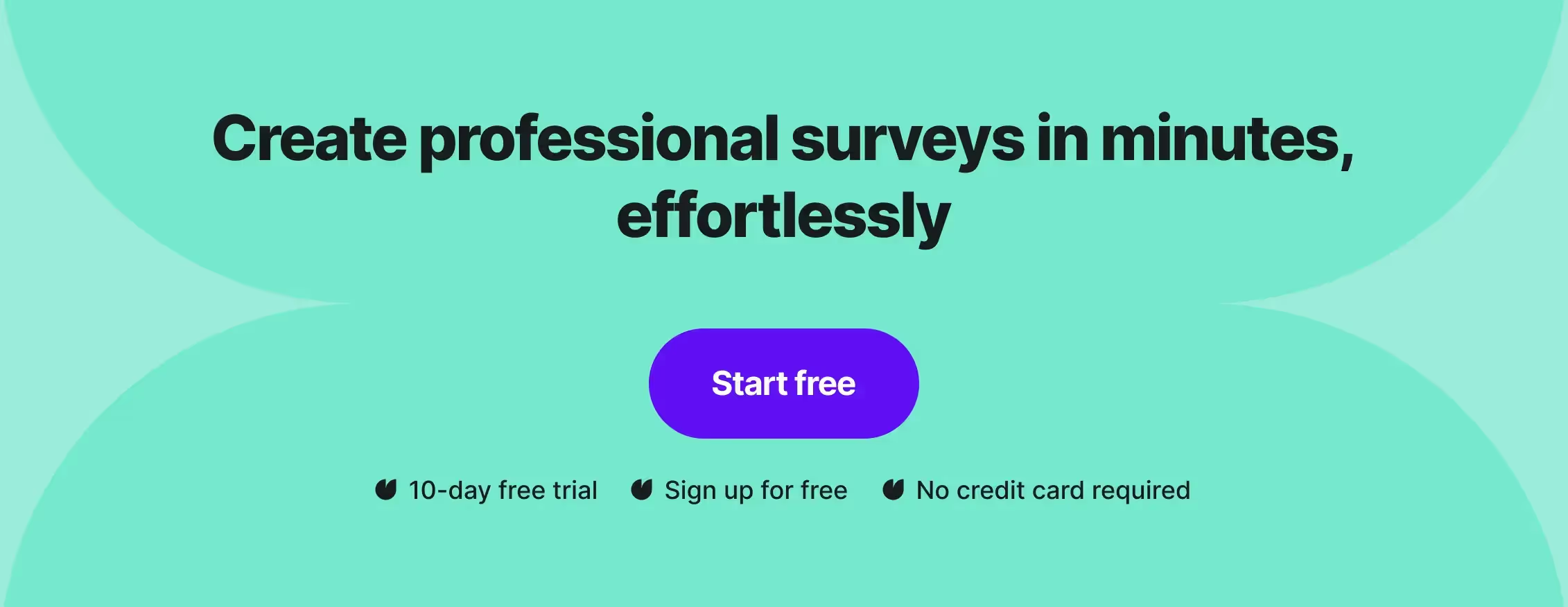
About Survicate
Survicate is a customer feedback software that may offer fewer features than Qualtrics or SurveyMonkey, but one that focuses on covering what’s essential in the simplest way possible.
With it, you’ll be able to run a multitude of surveys, from pop-ups on your website to in-app surveys triggered by a specific experience. CSAT, NPS, CES, whatever you need—all done effortlessly.
But besides just effortlessly running your surveys, improving customer satisfaction, or properly measuring your efforts, you’ll also become a pro survey data analyst with features like AI feedback categorization or sentiment analysis.
Feature highlights
Let’s take a look at some of the Survicate features in more detail to really see just how easy it is to collect feedback with it.
Surveys
Survicate offers multichannel surveys, allowing you to trigger your surveys through the channel that’s most relevant to your specific research goals.
Whether that’s web, mobile, in-product, or simple email or link surveys—you can catch’em all with Survicate.
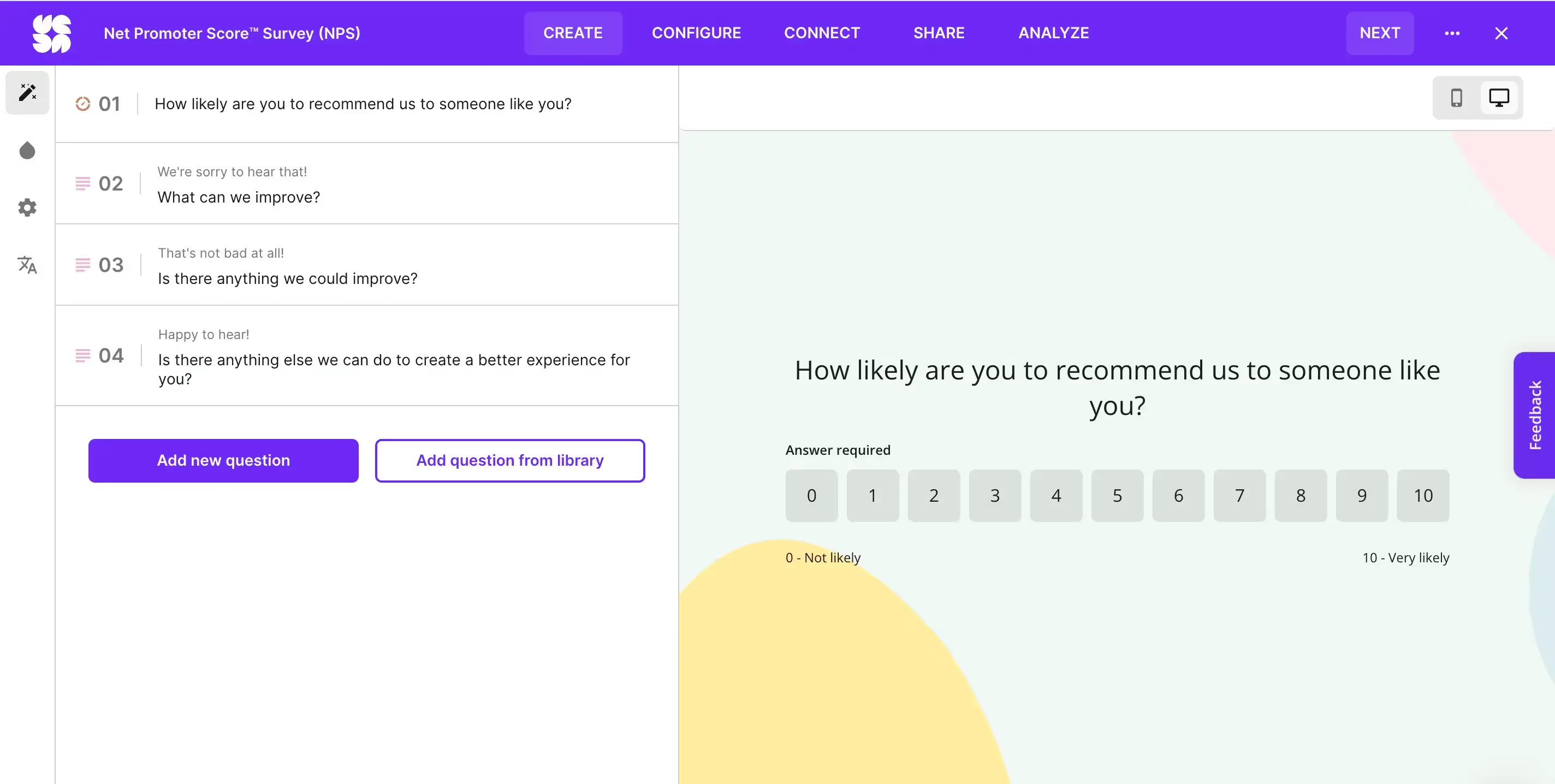
The survey creator is very straightforward with a modern and intuitive design, helping you set up anything you need in minutes.
And if you need the results even quicker, feel free to use one of many professional templates as a great starting point or take advantage of Survicate’s AI survey creator.
AI & Survey Analysis
Speaking of AI, in this feedback software you can be sure to have great assistance from Artificial Intelligence.
Not only when it comes to building your surveys, but also analyzing the results collected.
Besides a regular analysis tab for each survey you run, with graphs, wordclouds, stats and data, there are two more features to help you out: Insights Hub and Research Assistant.
Insights Hub basically turns the feedback data you’ve collected from surveys into more actionable insights by scanning, analyzing, and categorizing the responses. Let’s say you’ve run a CSAT survey, Insights Hub will list all the insights your customers listed in their answers and group them into topics.
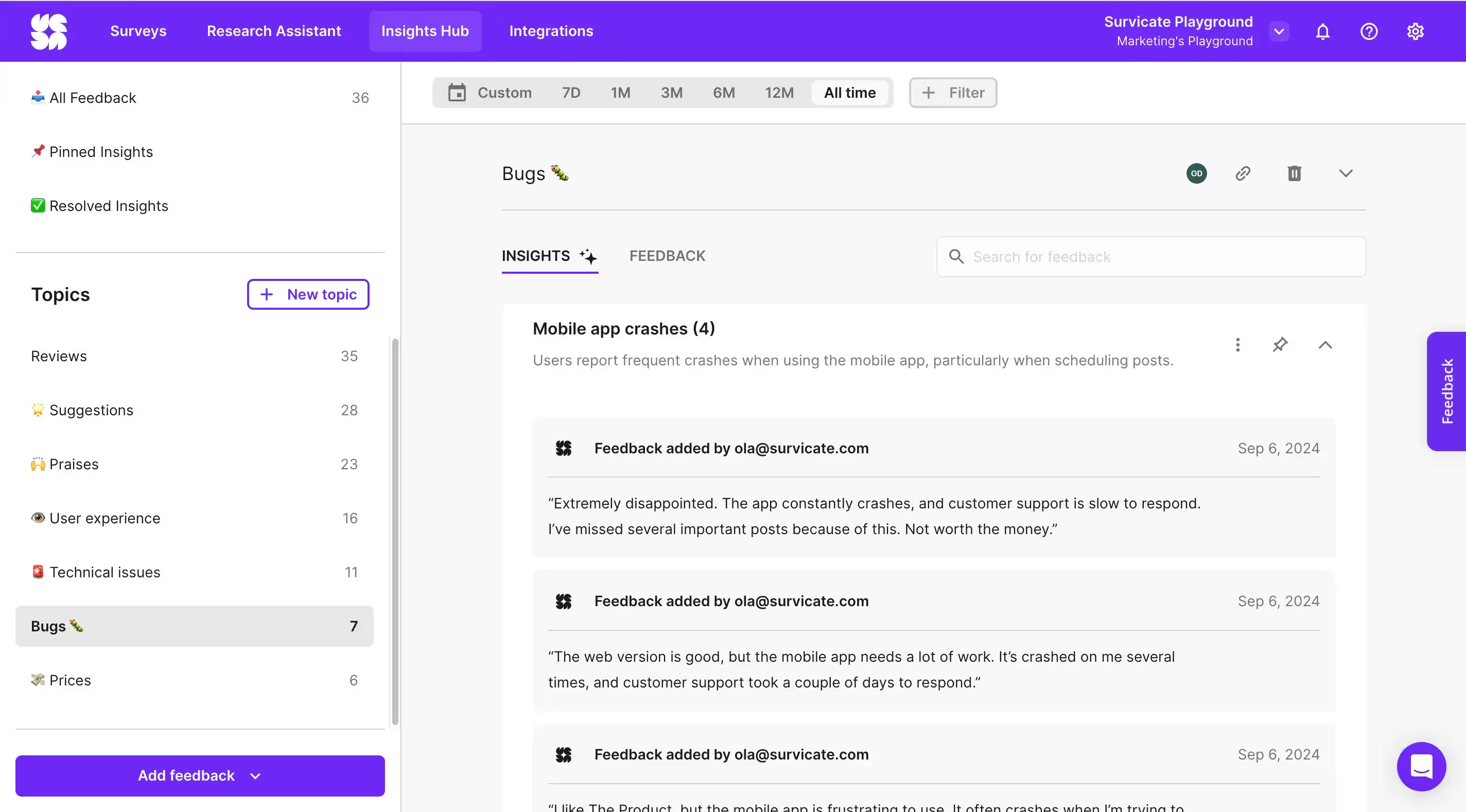
That way, you can easily see what your customers say, in a matter of a glance. No digging through Excel, creating tables, manual text analysis.
💡Why is it called an Insights Hub, though? Well, it can bring together more than just survey responses, but also feedback you get through other sources. Let’s say you also collect reviews of your product on Google—simply add it as a source in Insights Hub, and it will analyze the reviews for you while automatically extracting the reviews in real-time.
Research Assistant on the other hand is here to answer the questions Insights Hub might not have answered for you. You can compare it to ChatGPT, but designed specifically to deal with any feedback-related questions based on actual feedback data you’ve collected.
Costs
Survicate’s costs are spread out over six subscription plans, starting out with a completely free option.
Compare their main characteristics and features available in the table below.
Although pale in comparison with the paid plans, Survicate’s free plan is pretty extensive. With it, you can:
- Gather up to 25 responses each month
- Build surveys using AI assistance or ready-to-use templates
- Distribute surveys via email, direct link, or embed them on your website
- Add logic rules to tailor the survey experience for different users
- Track performance with CX metrics, analytics, and reports
- Connect with 10+ popular tools like HubSpot, Klaviyo, and Intercom
- Enjoy strong security features including GDPR compliance, ISO 27001 certification, two-factor authentication, and Google SSO
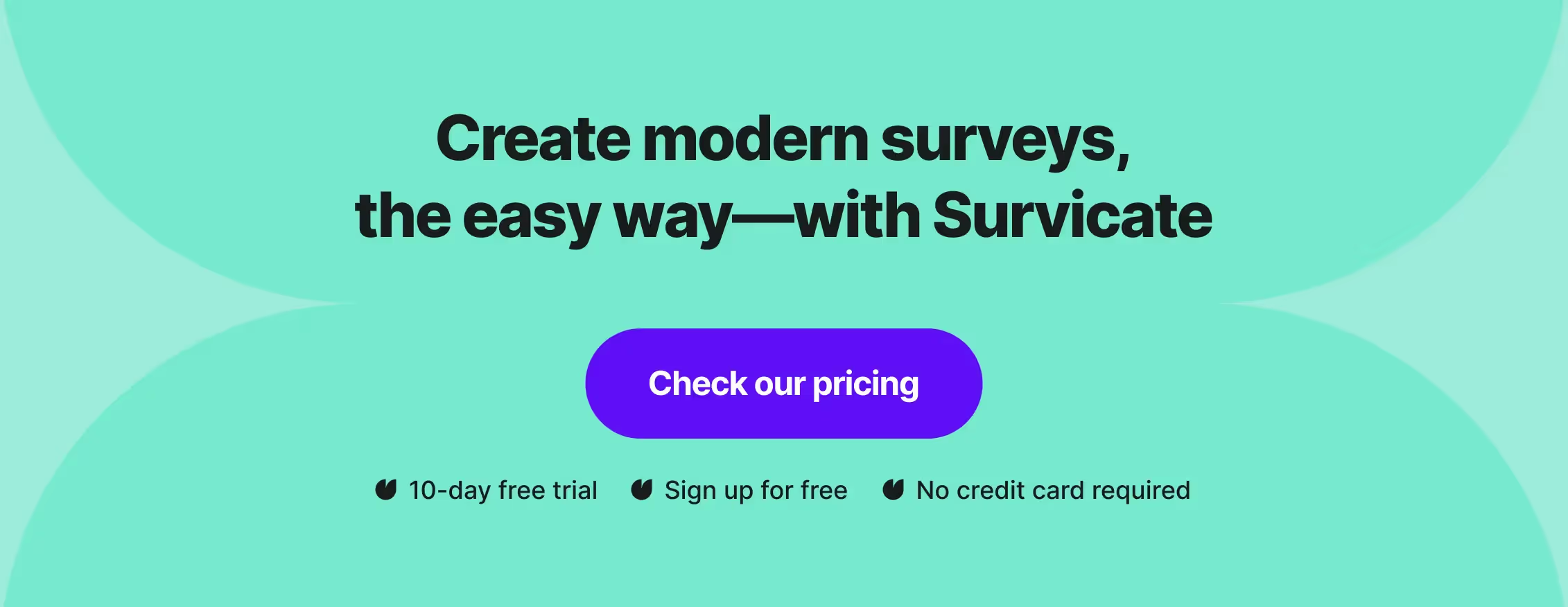
Survicate: for customer-centric teams, no matter the size and needs
Survicate is perfect for businesses focused on improving customer experience (CX) with online surveys, including CSAT, NPS, and CES surveys that can be distributed in various ways, from website to mobile.
It’s a perfect tool for organizations seeking an intuitive yet powerful solution to gather and analyze customer feedback, from small businesses to large enterprises, across various industries.
Small startups can take advantage of the free or lower-tier plans for lightweight feedback tools, while larger teams and enterprises benefit from advanced features like multi-language surveys, and Salesforce or Pardot integrations.
Marketers can use multichannel surveys to refine campaigns, and product managers can better understand user experiences to drive improvements.
With AI-powered feedback analysis and an intuitive UI, Survicate is accessible to both tech-savvy users and those with less technical expertise.
It’s also a great fit for industries with strict compliance needs, offering enterprise-grade security and features like HIPAA compliance.
Everything you need, packed in a simple and modern UI—that’s Survicate in a nutshell.
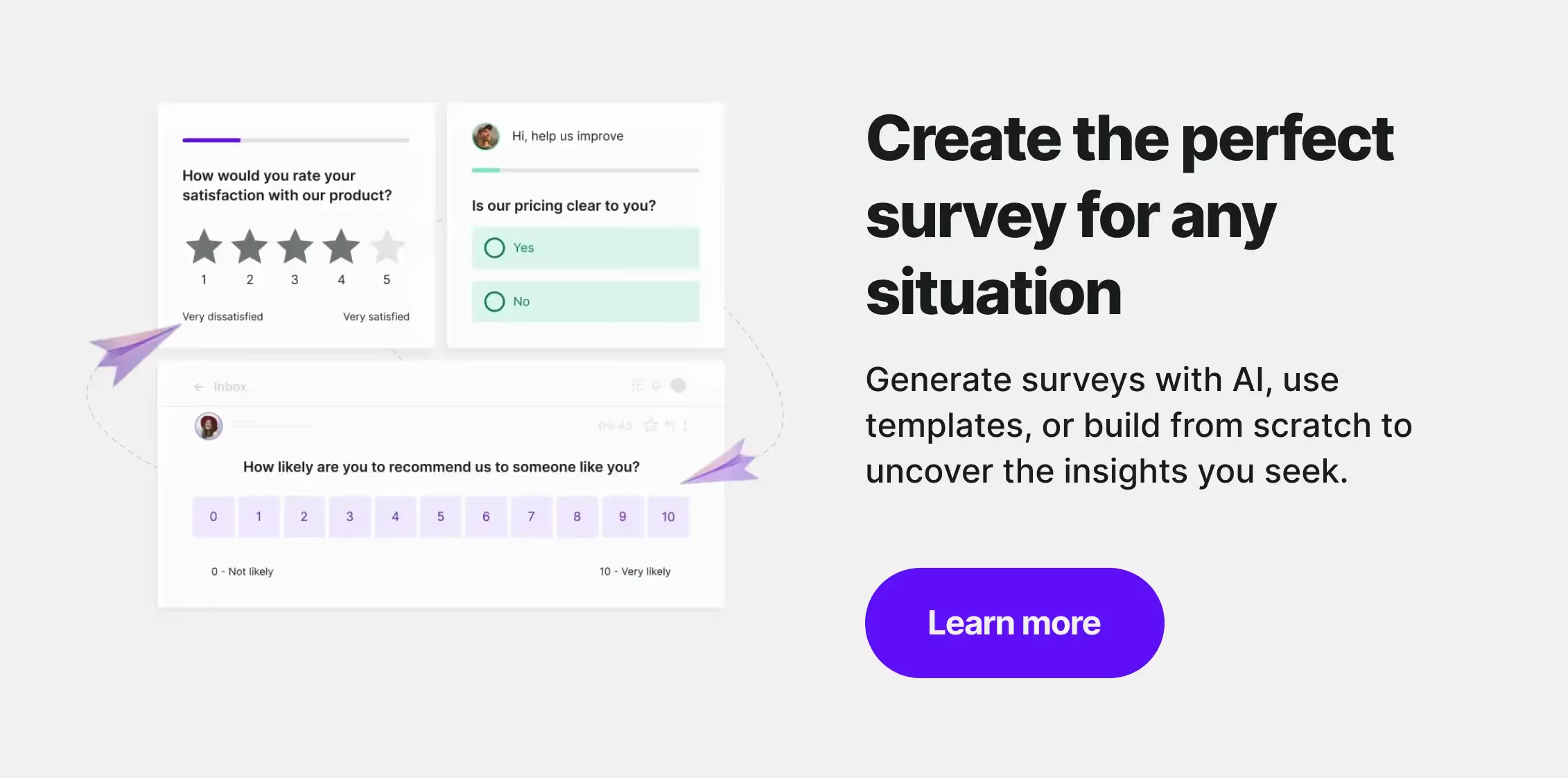
Frequently asked questions
What is Qualtrics?
Qualtrics is a robust platform designed for managing customer, employee, product, and brand experiences. It offers tools for research, analytics, advanced reporting features, and feedback collection, making it ideal for large organizations with complex needs. Given the complexity, Qualtrics can get quite expensive, with a median monthly price of over 2 thousand dollars.
What is SurveyMonkey?
SurveyMonkey is a survey platform offering customizable tools for creating and distributing survey forms. It’s a bit more affordable than Qualtrics and works well for small businesses, student teams, or anyone looking for simpler feedback solutions. Although SurveyMonkey is simpler than Qualtrics in terms of features, it’s still quite difficult to use given its outdated UI.
Qualtrics vs SurveyMonkey: which is better for who?
When comparing these two popular survey tools, Qualtrics is better for enterprises needing deep analytics, extensive customization, and integration options—especially for research-heavy projects. SurveyMonkey is better for smaller teams or individuals seeking a straightforward and cost-effective way to gather feedback.
What is Survicate?
Survicate is a customer feedback platform that combines powerful features like AI-driven analysis and multichannel surveys with an intuitive, easy-to-use interface. It’s accessible to businesses of all sizes, from small and medium businesses to large enterprises.
When to choose Survicate?
Choose Survicate when you want a modern, user-friendly feedback tool with flexible pricing. It’s perfect for teams needing to create surveys that can be distributed across channels, from simple web links to highly targeted in-app surveys.








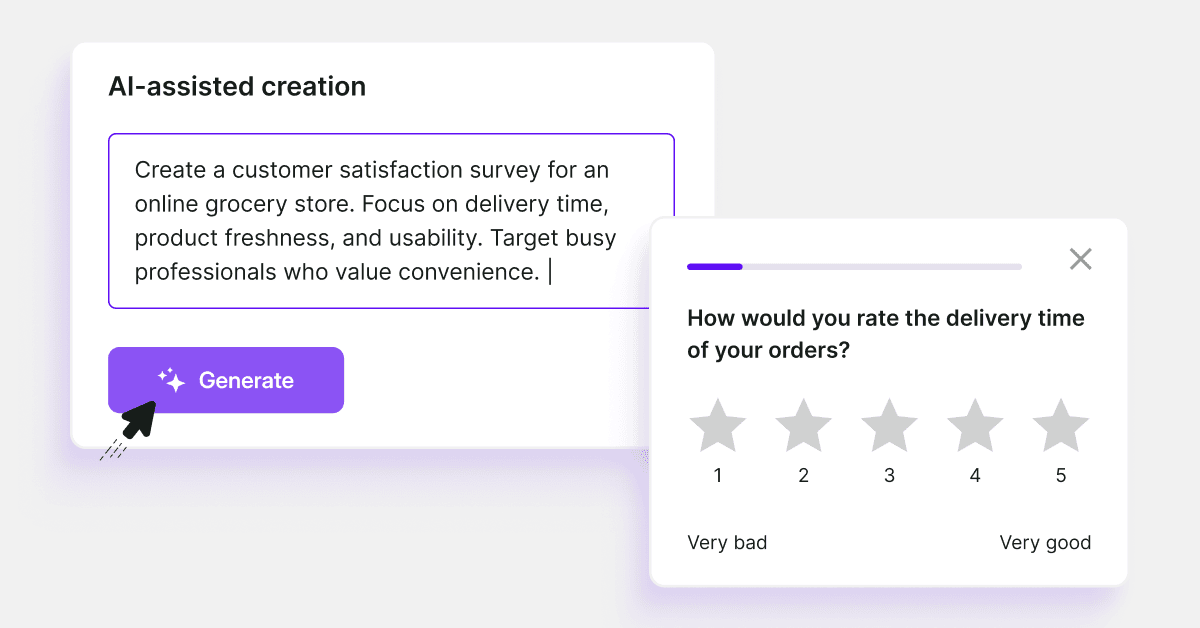
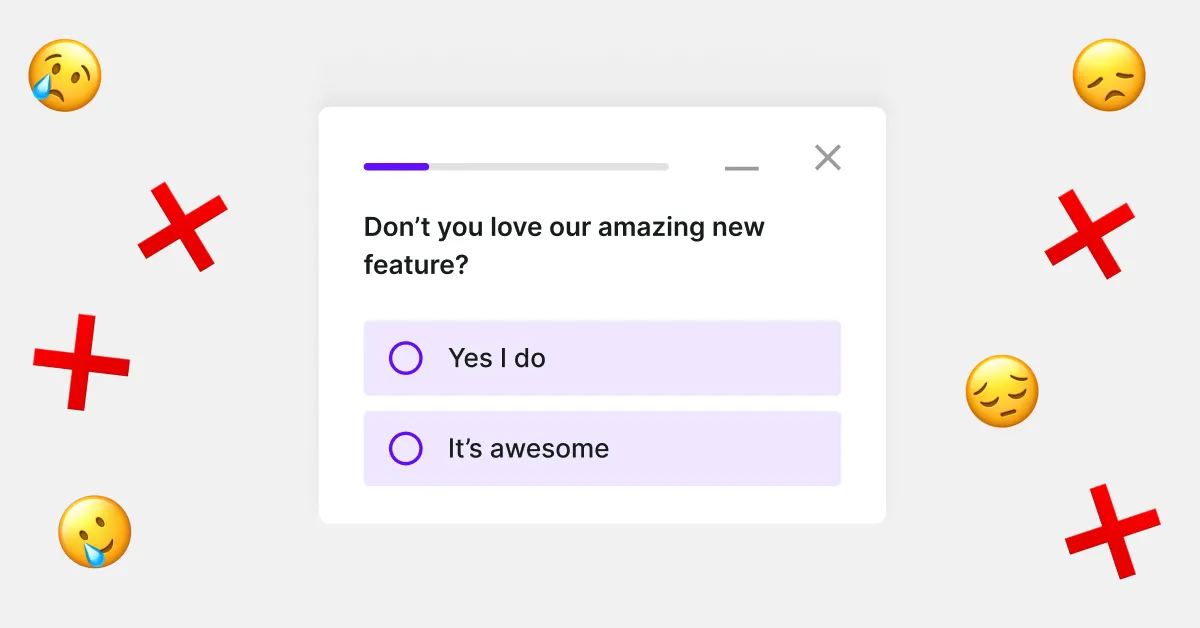
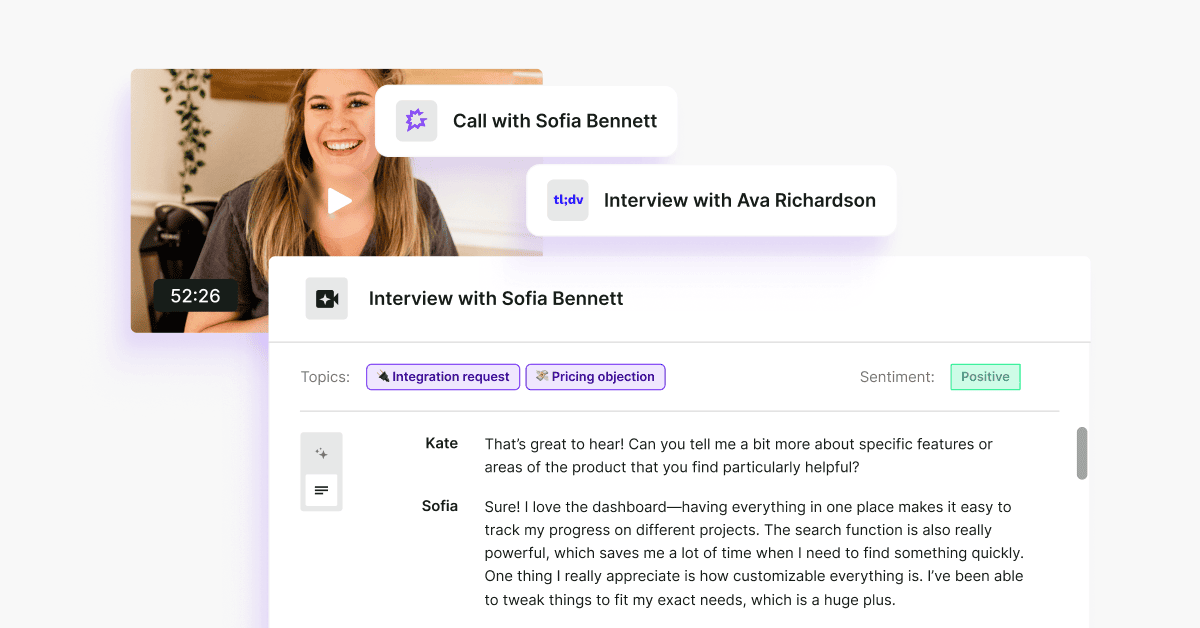
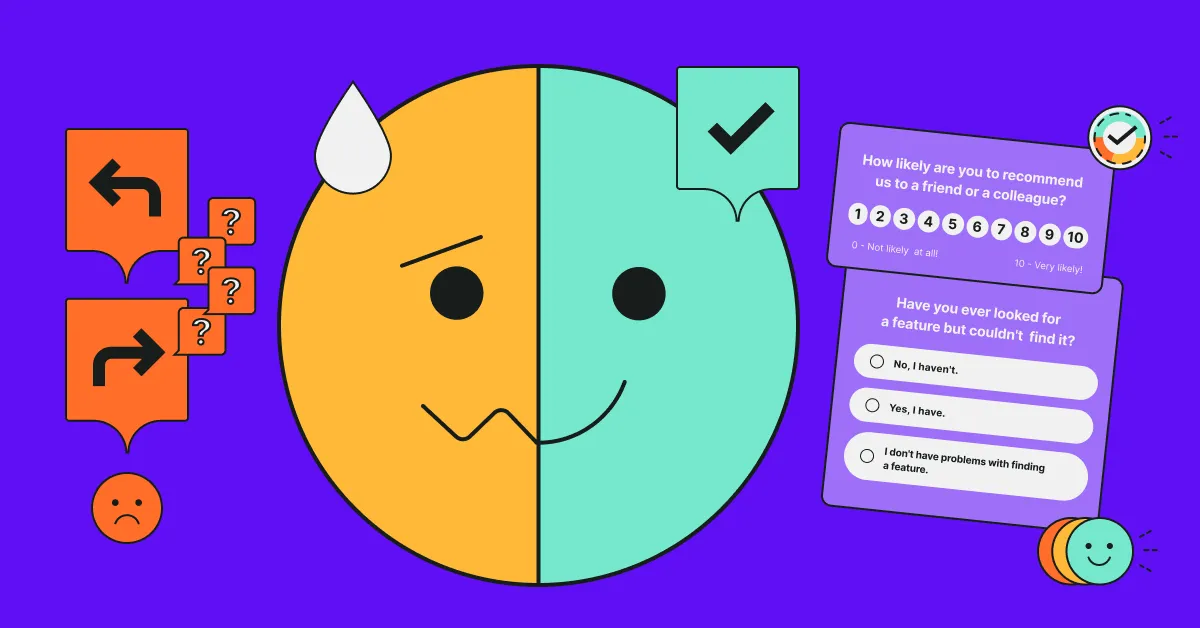
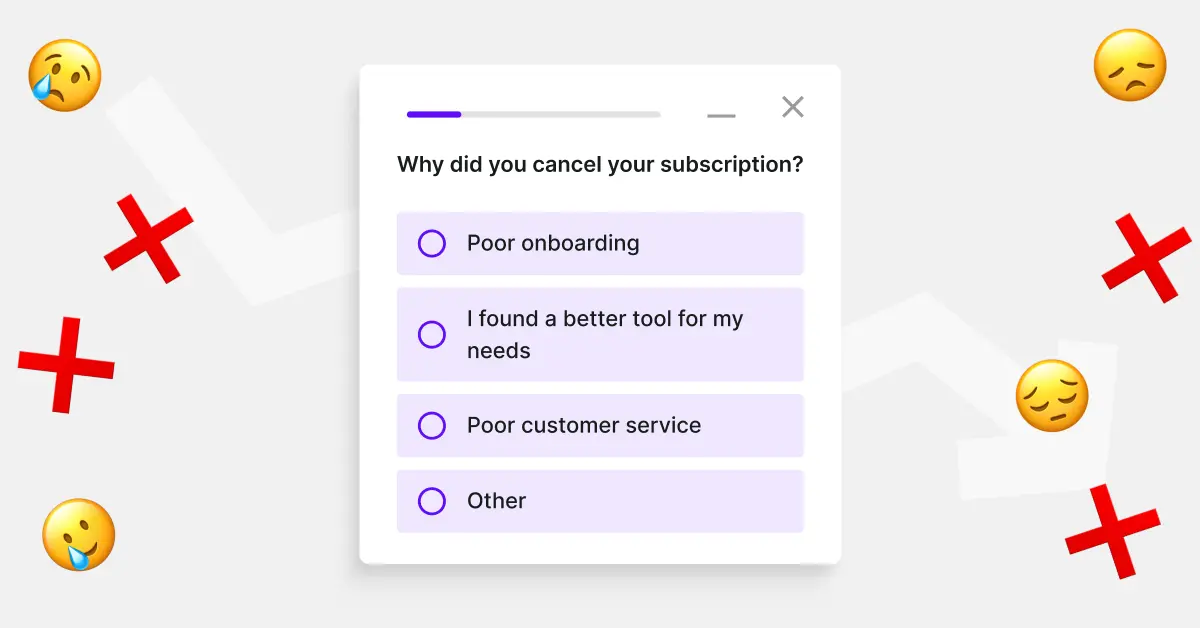
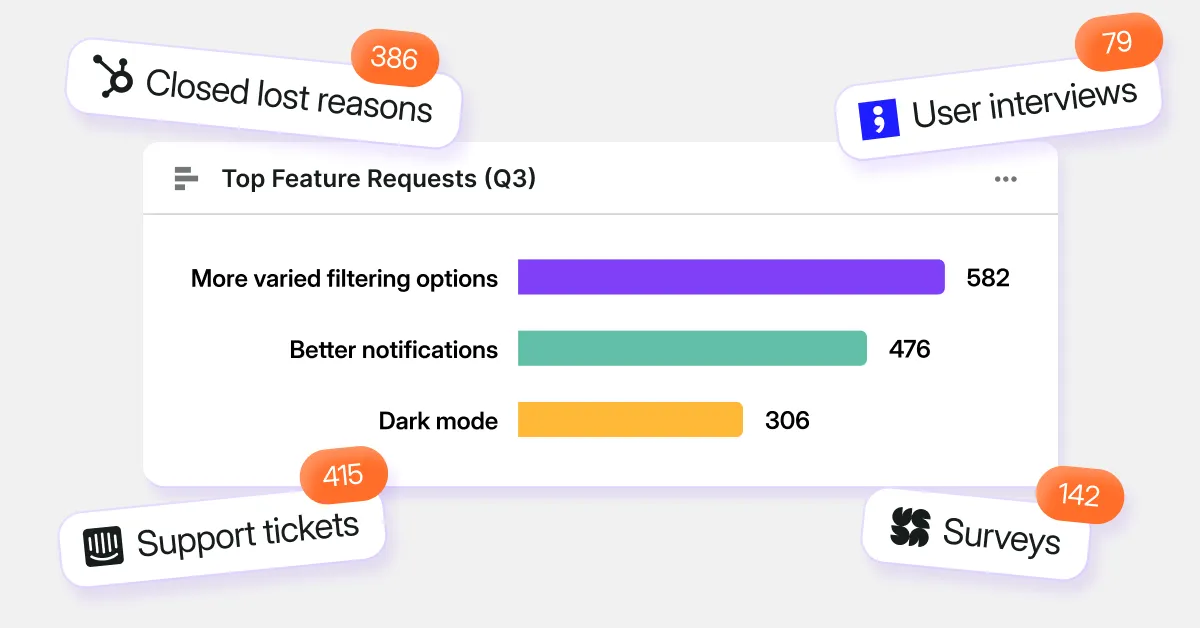
.svg)

.svg)


