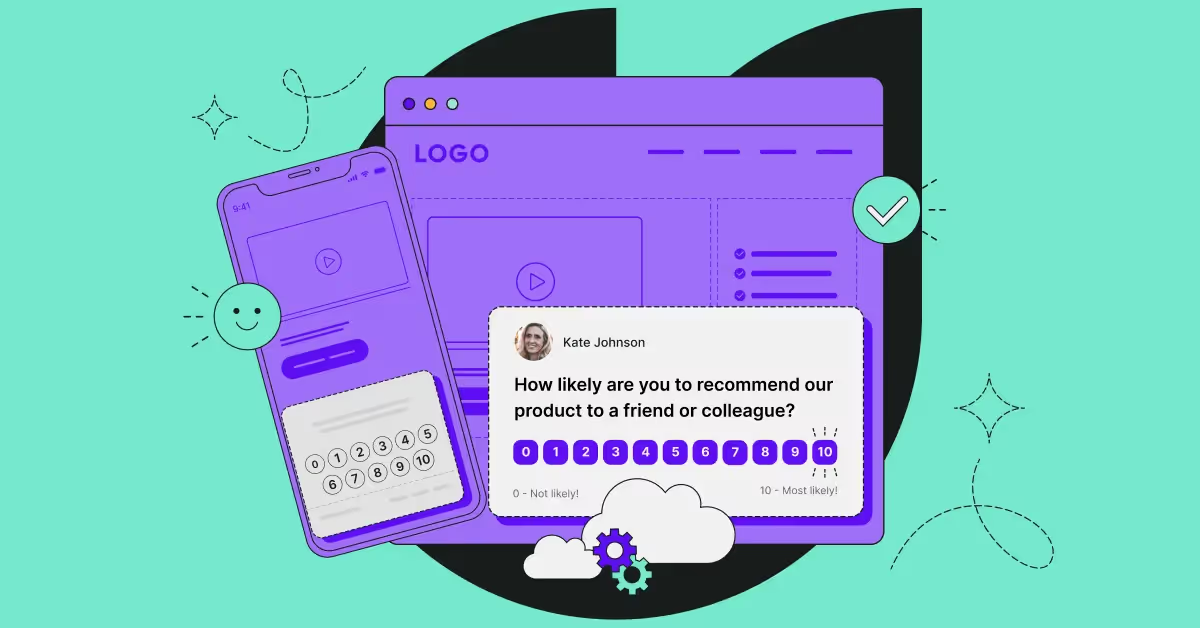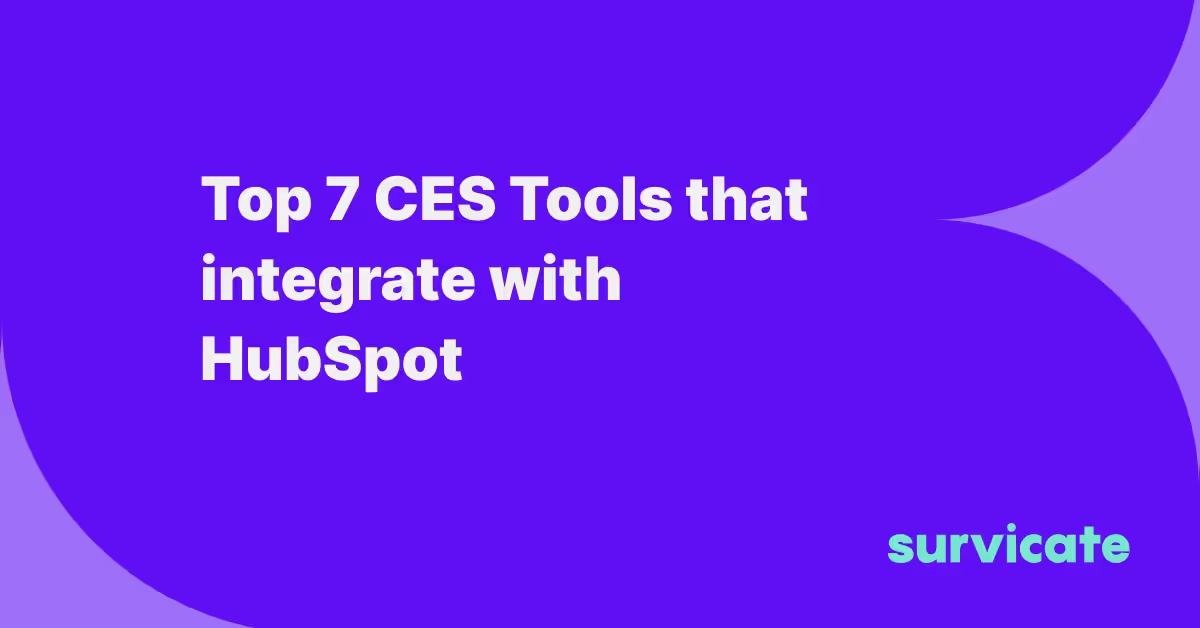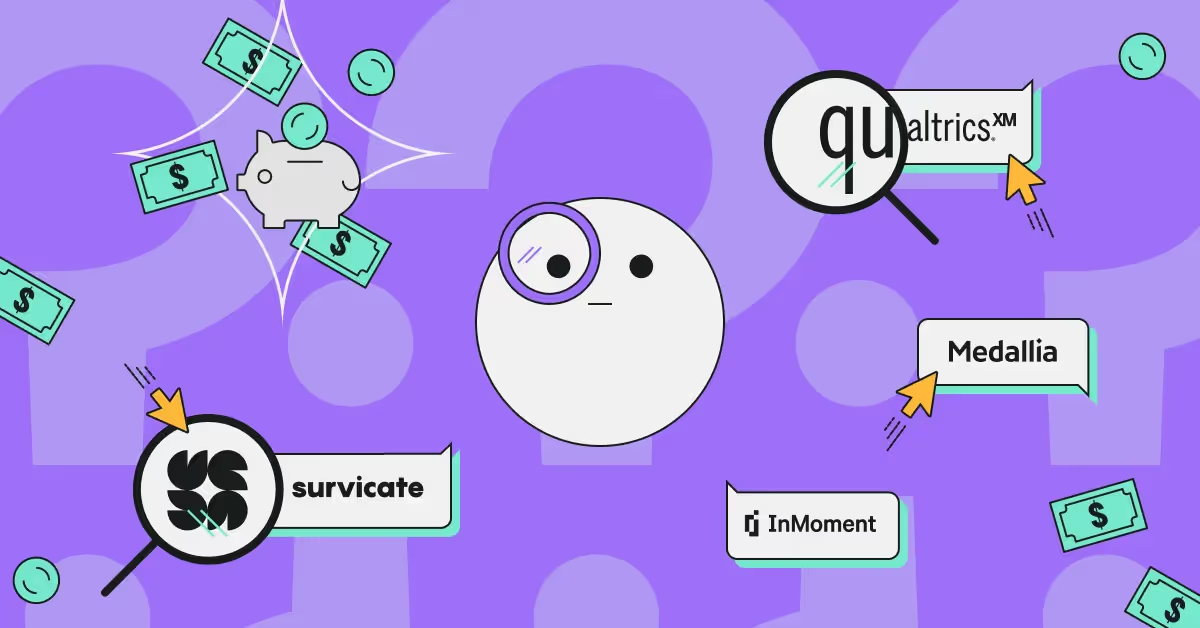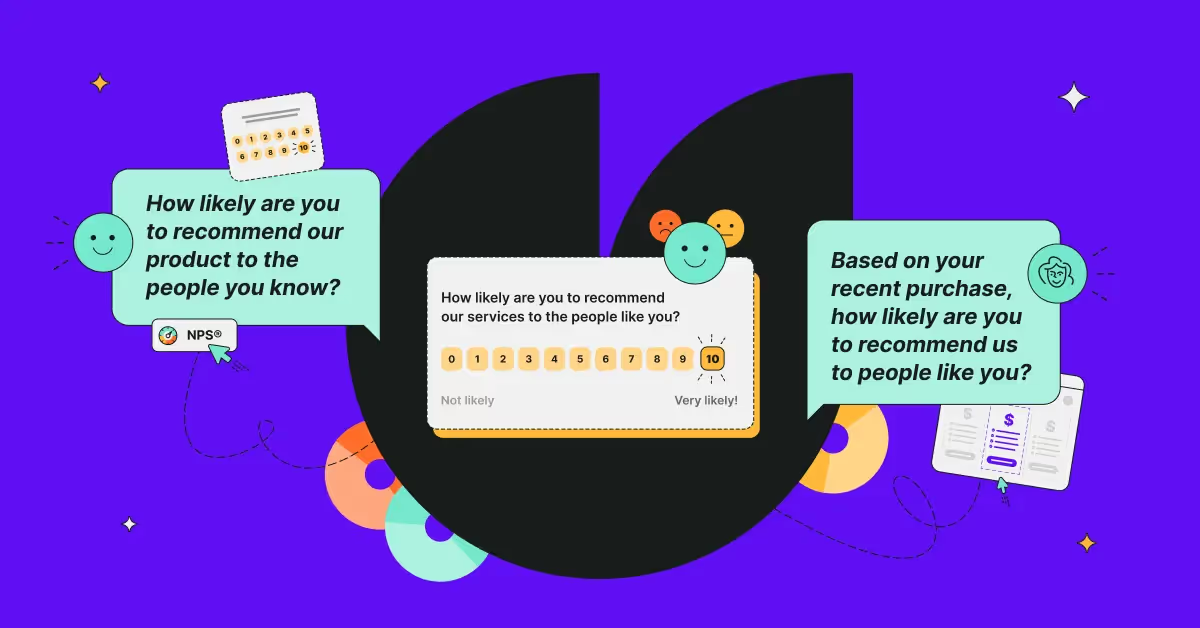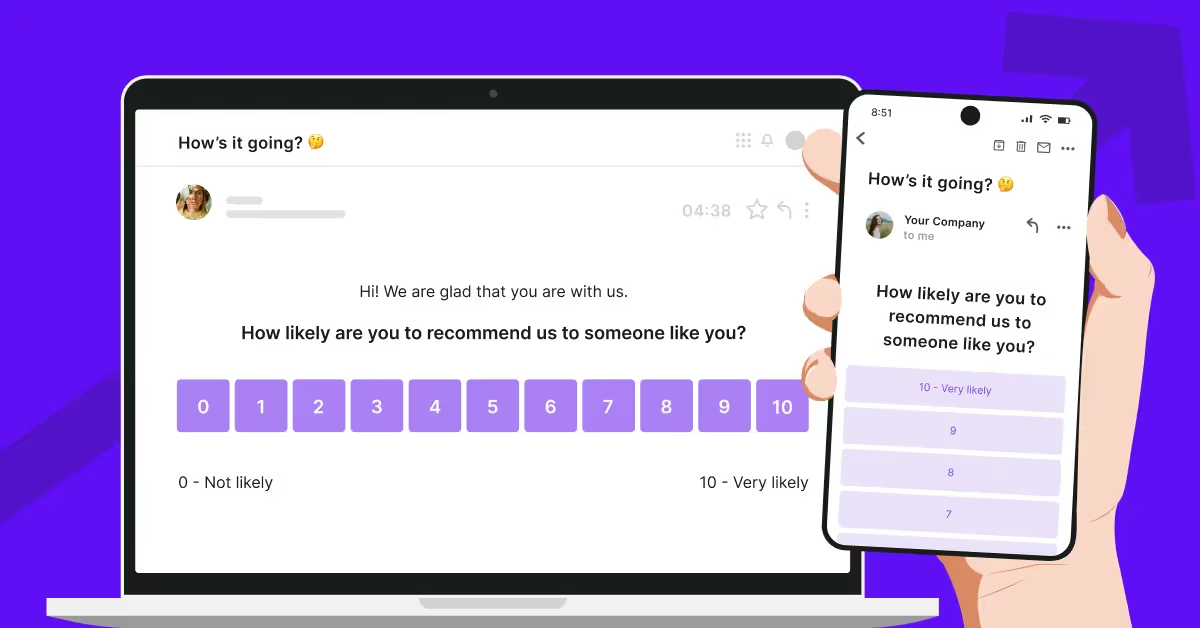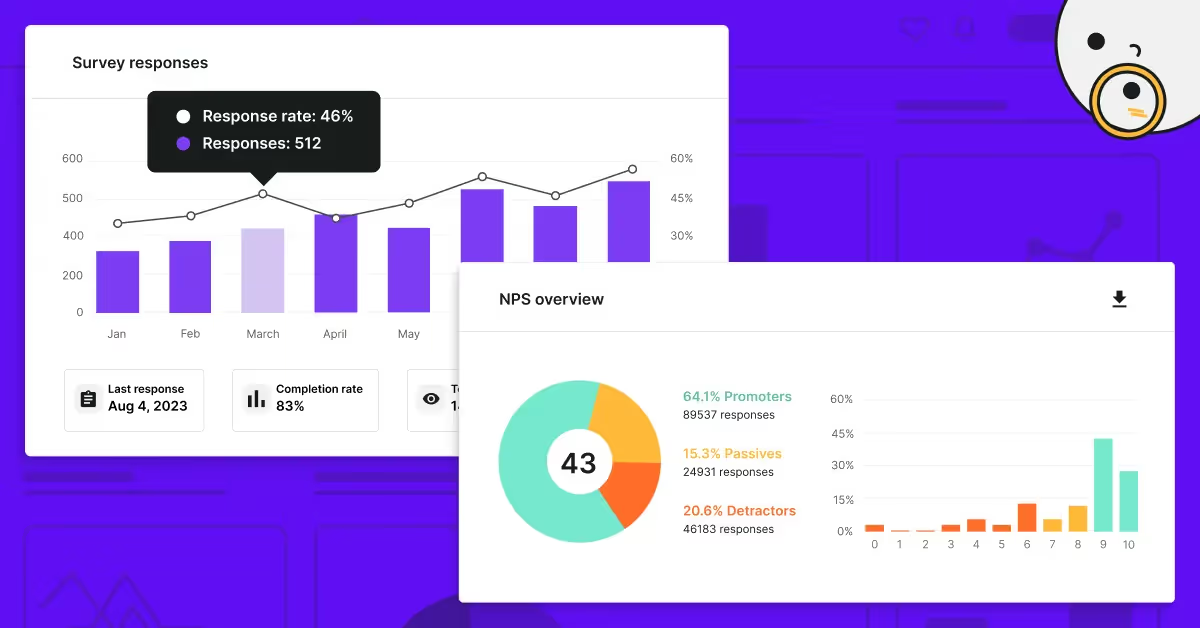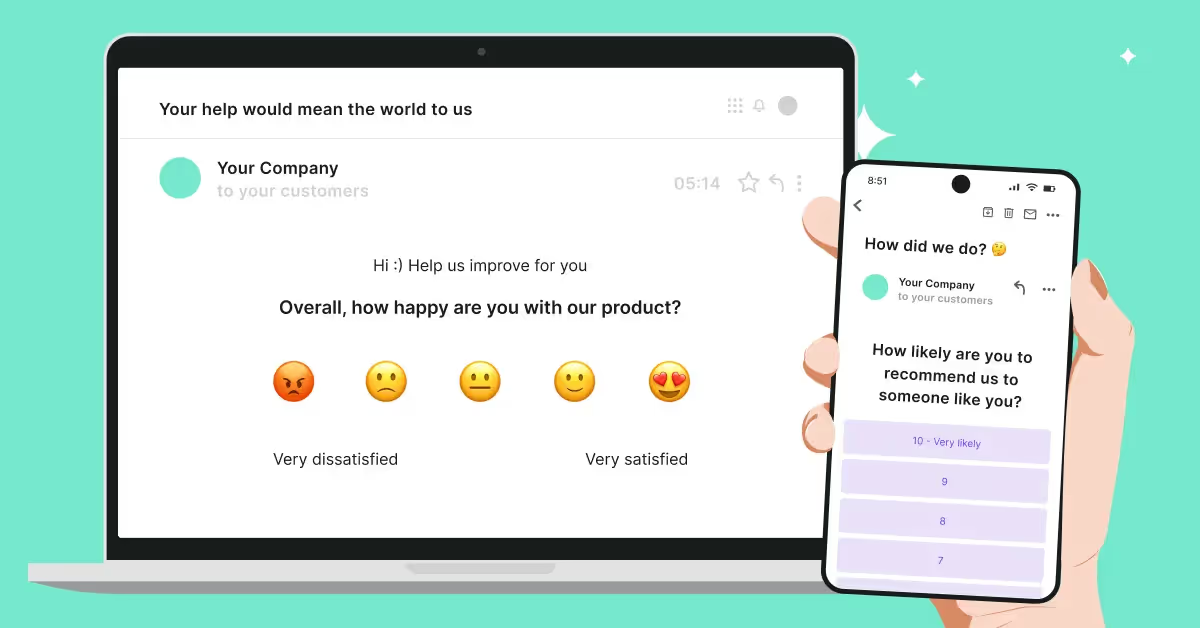Surveys are one of the most powerful customer feedback tools out there. In a short time frame, they allow you to collect a large volume of information about your customers and learn from it. They’re easy to create (with proper feedback collection tools) and they can be done anywhere - from your website to emails and mobile apps.
There is only one catch though - surveys work really well only if you do them the right way. And there are plenty of steps that can go wrong.
With that in mind, here are our best tips for writing a survey that your customers will love and that will give you great insights that you can use in your everyday work.

Before you create a survey, prepare
Define the purpose of the survey
Surveys take time, both for your team and your customers. For that very reason, you shouldn’t just create surveys for their own sake. Before you run them, decide what you want to achieve.
Use them to:
1.Test out the feedback for a new feature
2.Determine the quality of your customer service
3. Evaluate the copy/design on your new homepage
4. Check who churned and what reasons they had
5. Verify the most valuable features for new/old users
Or, you can check how easy or difficult an action is for users to perform:
The most important thing is to have a clear purpose behind every survey that you create. That purpose will determine all the steps after this one. Think carefully about what you want to achieve and then move on to the next step.
Identify your target group
Once you’ve determined the purpose, the next logical step is to choose the target audience. Depending on the goal you want to reach, you’ll send your survey to a specific user demographic.
For example, if you want to learn whether a new feature provides value to existing customers, you will only survey the customers who tried out that feature.
In the same way, if you want to talk to people who stopped using your product, you’ll only survey the group that just churned.
You could also survey your entire customer base, but only if you want to get information that is relevant to all customers. The more precise your target audience is, the easier it will be to create a survey.
Below, you'll find an example of a product evaluation survey:
How to create a simple survey with good response rates?
Use survey questions judiciously
The purpose of the survey is what guides your questions.
With other types of customer feedback, such as interviews, it’s only normal to break the ice and ask a few casual questions before getting to the meat of the interview. Asking the customer what they do, the size of their company, how they feel, what the weather is like, etc.
With surveys, you don’t have that luxury, and it’s best to get straight to the point quickly. Everything that doesn’t exactly serve the purpose of the survey should be removed.
You may think it’s a good idea to “kill two birds with one stone” and get feedback on multiple issues. In reality, you want your survey to have one clear goal.
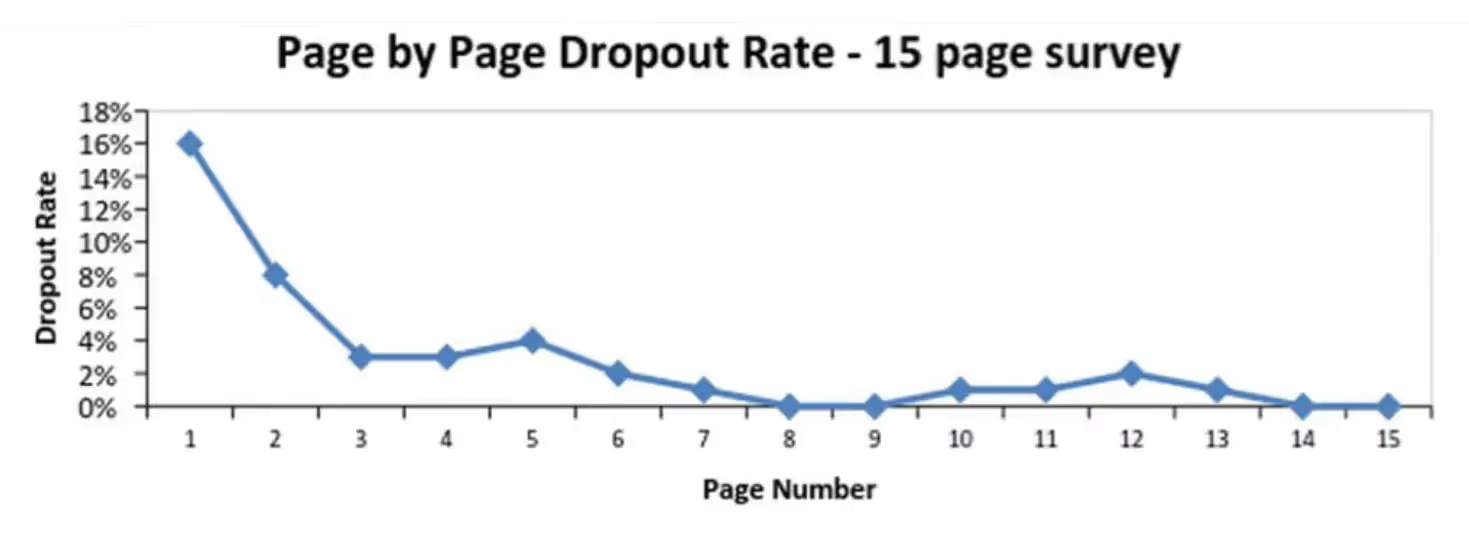
This also refers to the number of the questions - only ask what you need to know.
Ask one question at a time
Think about a survey question such as:
“When did you first find out about our product, and what were your thoughts after you signed up?”
Sounds overwhelming, right? And how would you even go about answering that in one line? It’s far from ideal.
To increase response rate, ask only one question at a time. Your customers have short attention spans, so don’t overwhelm them.
When asking only about one thing at a time, you also make it easier to analyze the results.
Add a survey progress bar
A survey progress bar is a simple design element that shows your customers how far along they are in a survey. Progress bars can be really helpful or deter respondents from completing your survey, so be judicious when you use them.
If you have a small number of questions (which you should), a survey bar will show the user that they are progressing. When they see that the bar is shrinking, they will be encouraged to complete the survey.
When done right, a survey progress bar can be an element that works to your advantage and increases your survey completion rate.
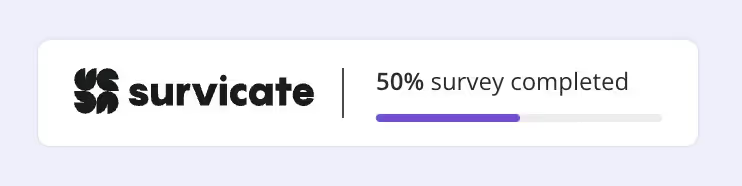
Speak customers' language
Use your target audience’s language. There is no point in trying to sound smart or present yourself as an expert in a survey. Your main aim is to get respondents to help and complete the survey.
Avoid questions such as “Would you say that attrition rate affects your employer brand?” because no one except HR knows what attrition rate really means.
Instead, focus on the language that the respondents understand.
To further personalize your questions, translate them into languages you expect your customer to be msot familair with. Survicate surveys display in the language of the respondents browser, provided such a language version is created in our editor.
Avoid complex questions
Research says that the ideal length of a survey is somewhere around 10 minutes. Moreover, surveys shouldn’t take more than 20 minutes to complete.
Your respondents will spend a good chunk of that time reading the questions. The shorter and simpler the question is, the better.
Compare these two:
“What is the most useful feature of our product for you?”
Vs.
“In your everyday use of our product, what is the one feature that brings the most value for your business?”
Longer questions take more time to read and comprehend. You need to strike a balance with your questions. You want to hear their thoughts without leading them on - but more on that in a second.
Use consistent rating scale questions
Your main aim with the survey should be to ask the right questions and make it easy for the respondents to provide answers. One of the most common ways to get quantitative feedback is to use a rating scale. (There is a very good reason why NPS surveys, using the rating scale, are so popular.)
Rating scale questions:
On a scale from 0 to 10, how satisfied are you with our product?
Likert scale questions:
“I believe that my manager is fair to me.”
With answers being: strongly disagree, disagree, undecided, agree, and strongly agree.
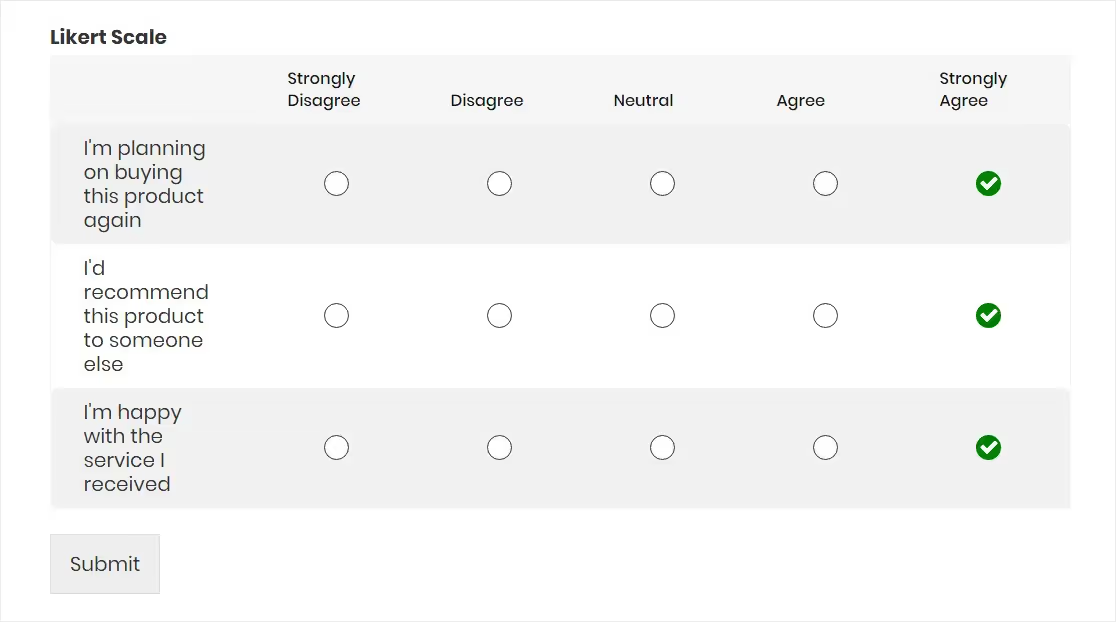
There are different types of rating scales out there, and none of them is the best for creating surveys. However, you should choose one type of scale and stick to it.
Not only will this make it easy to create your survey but it will also improve your survey completion rate.
Order the survey logically
You don’t build a house by starting with the roof.
One of the best practices for creating a survey is to start with the most general questions. Then slowly go into more details. That way, your respondents can go from a broader to a more narrow perspective.
For example, if you want to learn about employee engagement in your workplace, you should first ask about the overall impression of the company before moving into the questions about working with their manager.
You can also order the questions chronologically, by asking customers about their opinion of your product throughout the user journey.
Mind the trap
Avoid biased or leading questions
Consider the following question:
“Would you say that our customer service is the best part of our product?”
And then asking the customers to respond with a yes or no. You’re actually leading the respondents with a statement that user experience really is the best. All they can do is agree or disagree, but that’s just one issue.
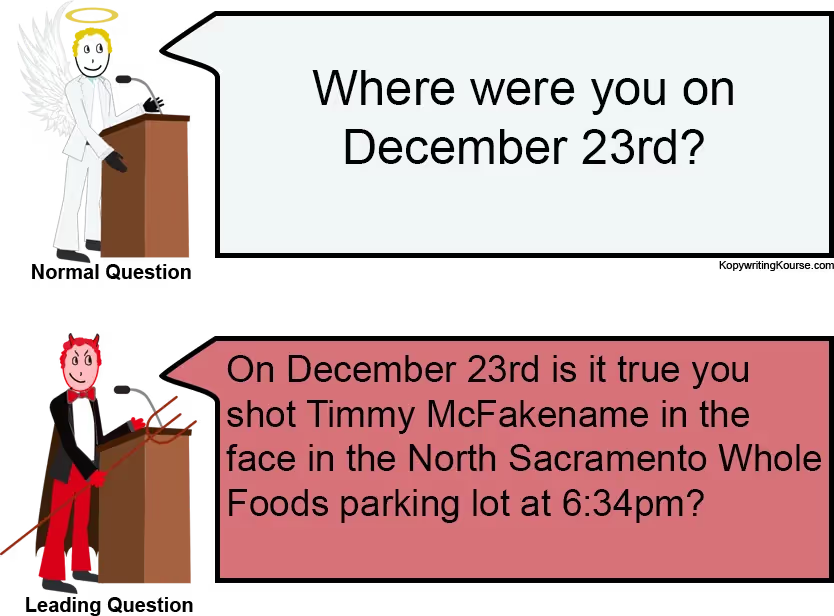
The biggest issue with these types of questions is that they are purposely leading the respondent to one statement that they can only say yes or no to. You’re only giving them two choices instead of letting them express their opinion.
Moreover, the results you get are bound to be inaccurate. Since participants are led to a preferred answer, they are more likely to opt for the one you're suggesting, instead of saying what they really mean.
You want unbiased, honest answers that show what your customers really think.
Instead of leading questions, try asking something such as:
“How would you rate your experience with this product?"
“On a scale from 1-10, how would you rate the quality of our service?”
The questions are seemingly similar. However, in these two cases, you give respondents the freedom to speak their minds.
How to distribute a survey?
Test the survey before you send
The data that you get from a survey could bring lots of benefits to your business. You only get one chance to do it right, so you want to make sure you follow best practices.
First, test out the survey questions and make sure that they make sense and align with your goals. Do this internally with your team.
Second, test out the technical aspects of the survey and make sure all the questions have corresponding answers. With Survicate - you don’t have to worry about this part at all. Our software helps you create technically flawless surveys in minutes instead of hours.
Last but not least, check the method for distributing the survey. If you’re sending out a link to the survey in an email, make sure that the link is correct and leads to the right version.
Choose the right distribution channel
Once you’ve done the hard part of creating your survey, it’s time to promote it to your audience. To choose the right communication channel to distribute the survey, think about its purpose.
To do this, you can:
- Send the survey in an email
- Distribute it on your social media channels
- Send a push notification
- Send in-product surveys
- Add a popup to your website (but not an interceptive one)
- And more.
We recommend sending mobile app surveys, which you can do with Survicate.
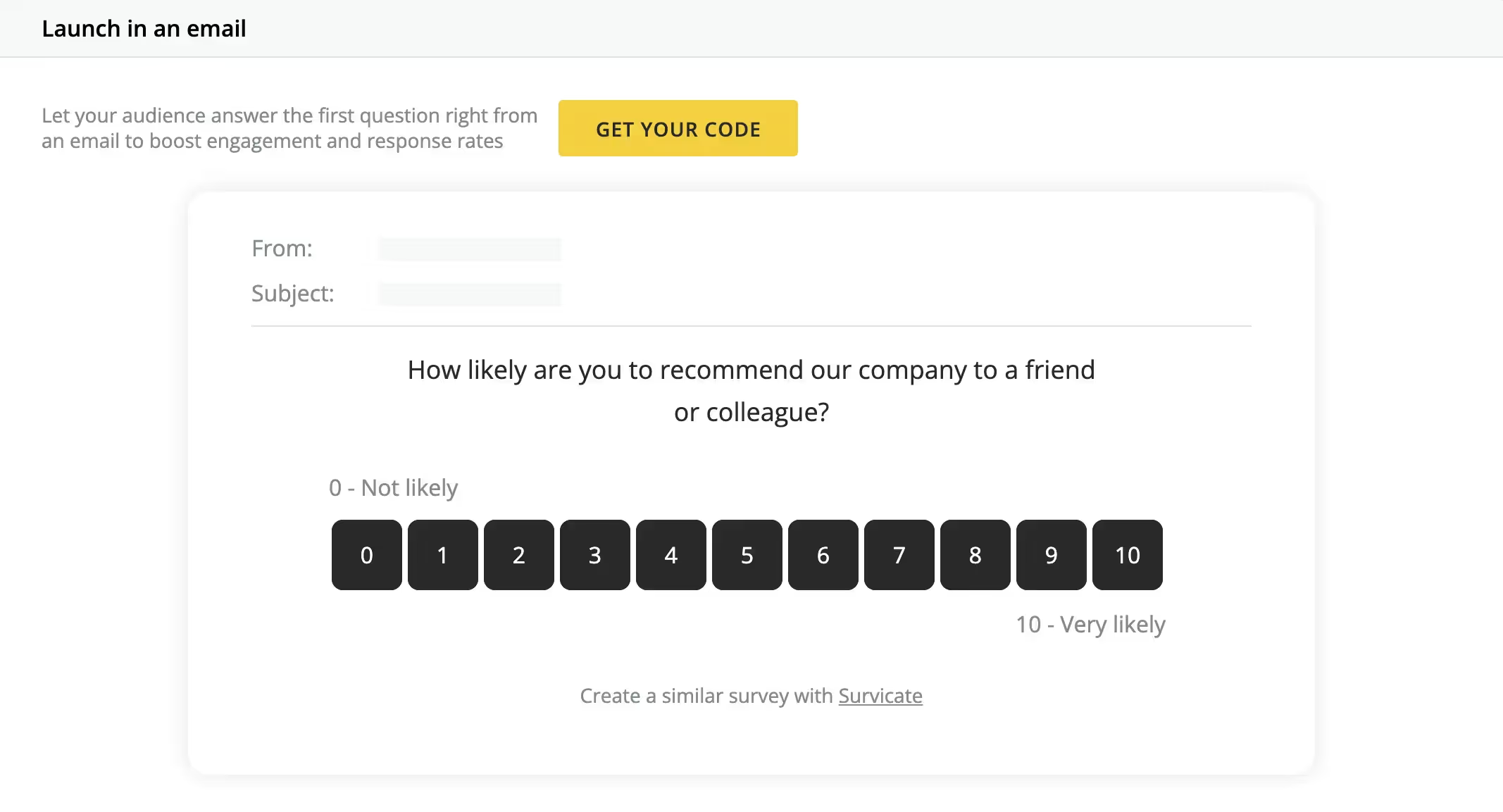
Offer incentives (but not all the time)
The main aim of a survey is to help out your business. However, for many customers, helping your business may not be enough of a reason to take part.
In these cases, it’s perfectly acceptable to offer some kind of incentive to get them to participate. Some ideas include:
- Free branded items (shirts, mugs, notepads, hats)
- An extension of their free trial
- Extra months for their paid subscription
- A gift certificate or a voucher
- Or anything else that comes to mind
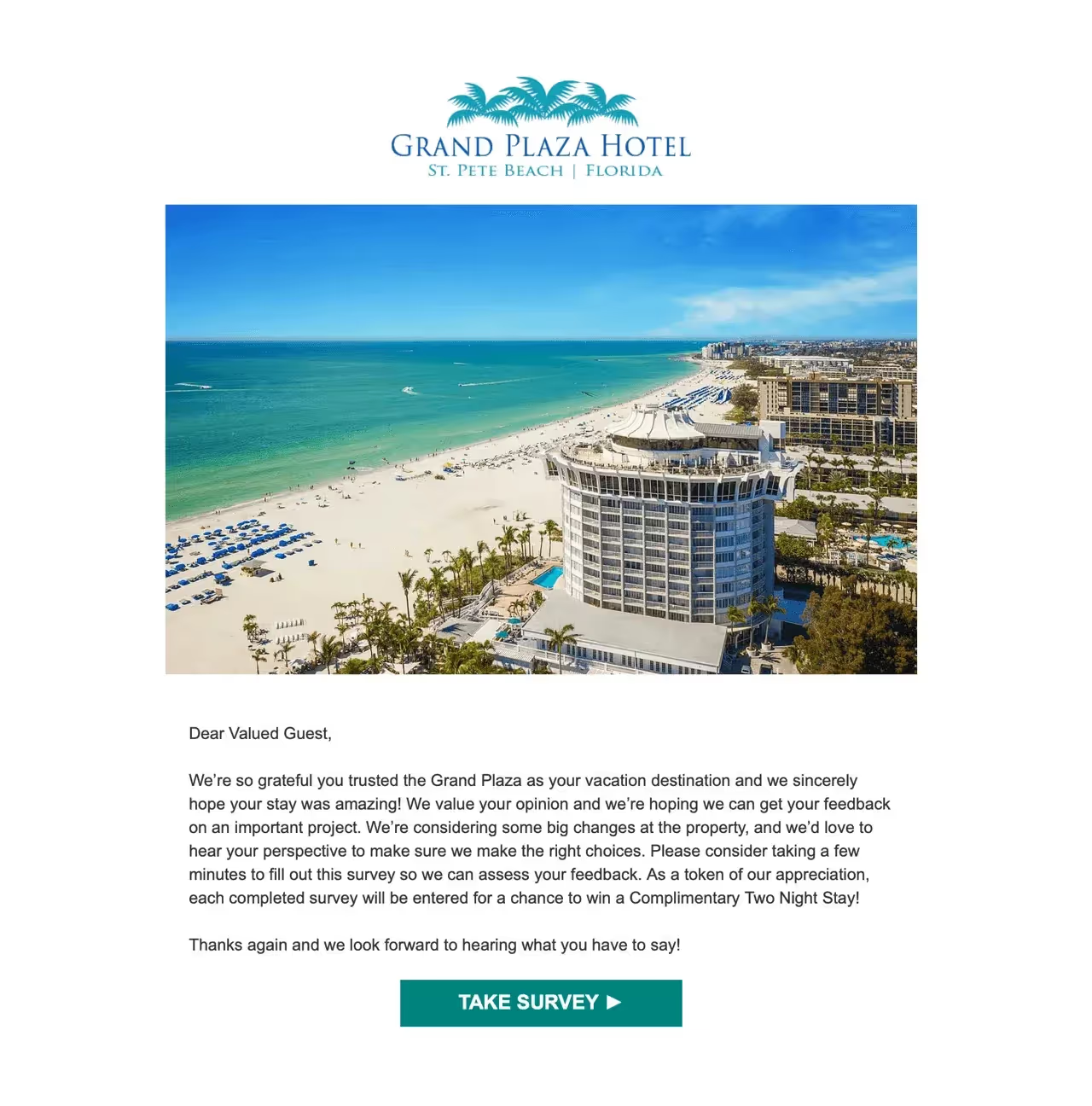
If you really need that feedback to make a critical decision for your business, the incentive you give away will provide a good return on investment.
However, there are also some cons to using incentives. First and foremost, it can get pricey in the long run, so try to only do it occasionally.
Second of all, you’ll create bias because customers who fill out surveys get some sort of benefit and that’s not an actual representation of your entire customer base.
Last but not least, if you stop offering incentives, you’ll have customers who feel let down. If they got an award every time they participate, they’ll be disappointed if they didn’t get one the next time they fill out a survey.
Don't hesitate to follow up
Your audience’s attention is priceless. The average person gets more than 120 emails per day, and if they just open the one with your survey, you’ve already achieved huge success.
There’s a good chance that they won’t see your email, notification, or post right away. This doesn’t mean that they’re not interested. You’re simply fighting for their attention and you failed to cut through the noise.
Don’t be afraid to send follow-up emails but make sure you avoid spamming.

Wrapping up
If you’re wondering how to create a survey, we hope that this article shows you that it’s not rocket science. Once you know what you want to achieve and who you want to survey, all the other pieces will fall into place.
And once you start using Survicate, things get even easier! Create your first survey today and start improving your offer. Your customers will be happier, and you’ll achieve your business goals. Sign up today for a 10-day free trial!

.avif)