There is no better place to communicate with your customers than via Intercom, on your website.
It's intuitive, customizable, and efficient – everything a customer service rep needs to keep their customers happy.
But what if you want to step up your Intercom game? We've got some integrations to help you out!
.avif)
Survicate
Survicate + Intercom is a match made in heaven.
With Survicate, you can conduct CES surveys after onboarding, CSAT surveys after ticket closure, and NPS surveys to predict repurchases. But the benefits do not end here. 😉
To create professional, converting surveys, you don't need to be a coding expert. Survicate is so intuitive and well-designed that you will have no trouble getting the outcome you want in no time. Plus, you can take advantage of hundreds of professional templates, as well as speed up your work with an AI survey builder.
With the Survicate x Intercom integration specifically, you can:
- Segment your customers better by creating tags, events, and updating customer profile information based on actual survey responses.
- Create new users and companies in Intercom based on survey responses.
- Automatically open Intercom conversations upon receiving answers to open-text questions in your surveys.
- Sync Intercom data with Survicate's Insights Hub for AI sentiment analysis and automatic categorization.
- Embed Survicate surveys directly in Intercom conversations and emails to reduce any unnecessary traction and make filling out surveys even easier.
What's important to note is the fact that Survicate x Intercom integration works both ways, allowing you to sync data from Survicate with Intercom, but also the other way round.
As for connecting both tools, Survicate offers one-click integrations with many tools, making combining your tech stack as easy as ever, with no coding required.
Check out a real-life story from one of our customers, Kard, who raised their TrustPilot ratings from 4.2 to 4.8 connecting Intercom with Survicate.
“We had more than 1000 answers in one day using Survicate's NPS surveys. We redirected those who gave us 9 or 10 to leave a rating online. We went from 4.2 to 4.8 on Trustpilot.”
Robin Tussiot
CRM Manager at Kard
.avif)
Cool factors
🖌 400+ expert-designed templates that you can use right away
🎨 Flexible survey design and high customizability
🔗 1-click, native integrations with Intercom and many other popular tools such as HubSpot, Google Analytics, Mailchimp, Slack
📊 Easily accessible reports that let you analyze your survey results
🤖 AI tools for feedback and sentiment analysis, even extracting data from Intercom
Best for
Quickly creating responsive and appealing email, link, website, in-product, and mobile surveys. By integrating Survicate with Intercom, you can close the feedback loop and address user concerns swiftly by acting on their input in real time. Whether that's by embedding the surveys directly in Intercom conversations or automating responses for answered open-text questions.
With Survicate, you can respond to negative feedback faster, boosting customer satisfaction along the way. With automated notifications for new survey responses, your team stays informed and ready to take action. Collected feedback can also be used to trigger and personalize customer journeys, ensuring a tailored experience for each user. Lastly, segmentation helps you target your audience more effectively, helping you nail your Intercom communication.
Costs
Survicate offers a 10-day free trial with all the advanced features available in the paid plans, including 30+ native integrations, advanced attribute targeting, multilingual surveys, AI feedback analysis, templates, as well as many other features. Pricing starts at $99 when choosing monthly billing, but Survicate also offers a functional free plan.
✅ A free plan is available.
Salesforce
Salesforce is a powerful CRM that anyone can use, no matter their needs. It has tons of integrations with other programs, and its user-friendly interface makes it easy to manage any business process anywhere in the world.
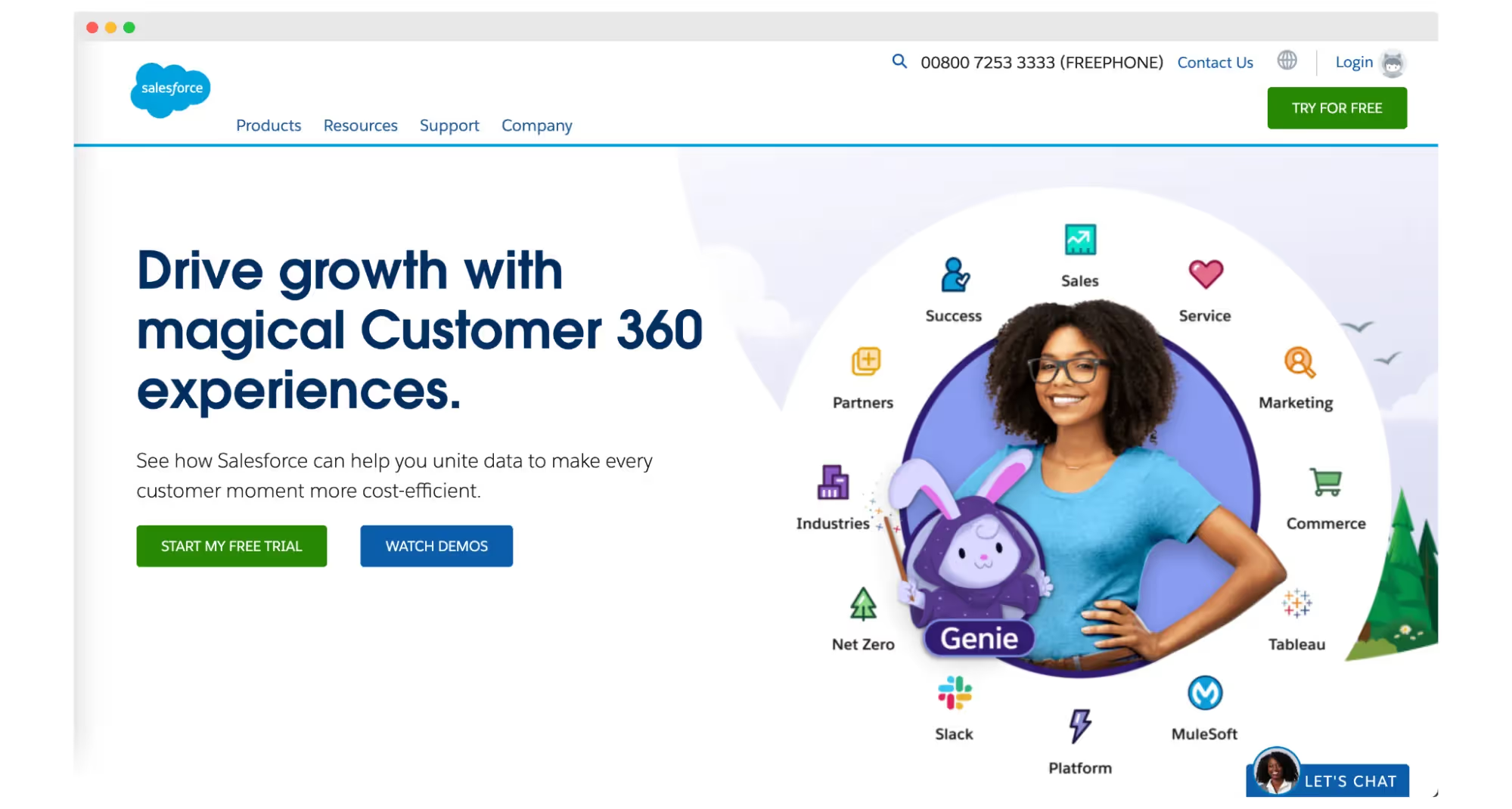
With the perfect customer experience in mind, this tool provides everything from collaboration and communication tools to sales features.
Whether you are an entrepreneur or work within a larger company, this is the solution that will help you manage your customers better and communicate with them effortlessly.
The Salesforce x Intercom integration specifically is designed to help you create better customer experiences by connecting your tools and keeping your data in sync. With this integration, you can instantly send leads and conversations from Intercom to Salesforce, map Intercom data to Salesforce fields, and even use Intercom’s Operator™ bot to automatically qualify and add leads to Salesforce.
Your support team will also benefit, as the integration can automatically create or update Salesforce cases based on Intercom conversations, ensuring smooth operations. Plus, with rules and triggers, you can automate workflows to assign conversations, route leads to the right teammate, or manage cases efficiently.
Cool factors
🤖 Automatic, one-click lead creation
🔗 Continuously sync lead data from Intercom to your chosen Salesforce field
👀 A complete view of every lead’s journey
🗺 Intelligent routing of conversations
Best for
Keeping data up-to-date while creating support cases, converting more leads, and optimizing campaign targeting. Especially attractive for existing Salesforce users.
Costs
Salesforce's pricing model is very complex—it depends on the cloud type, the module, and all the features included. Pricing begins at $25 per user per month, but costs increase as functions are added.
⛔️A free plan is NOT available.
Klaus, now Zendesk QA
Klaus is a quality management solution that helps companies drive revenue through excellent customer service. As of February 2024, Klaus has been acquired by Zendesk, forming Zendesk QA.
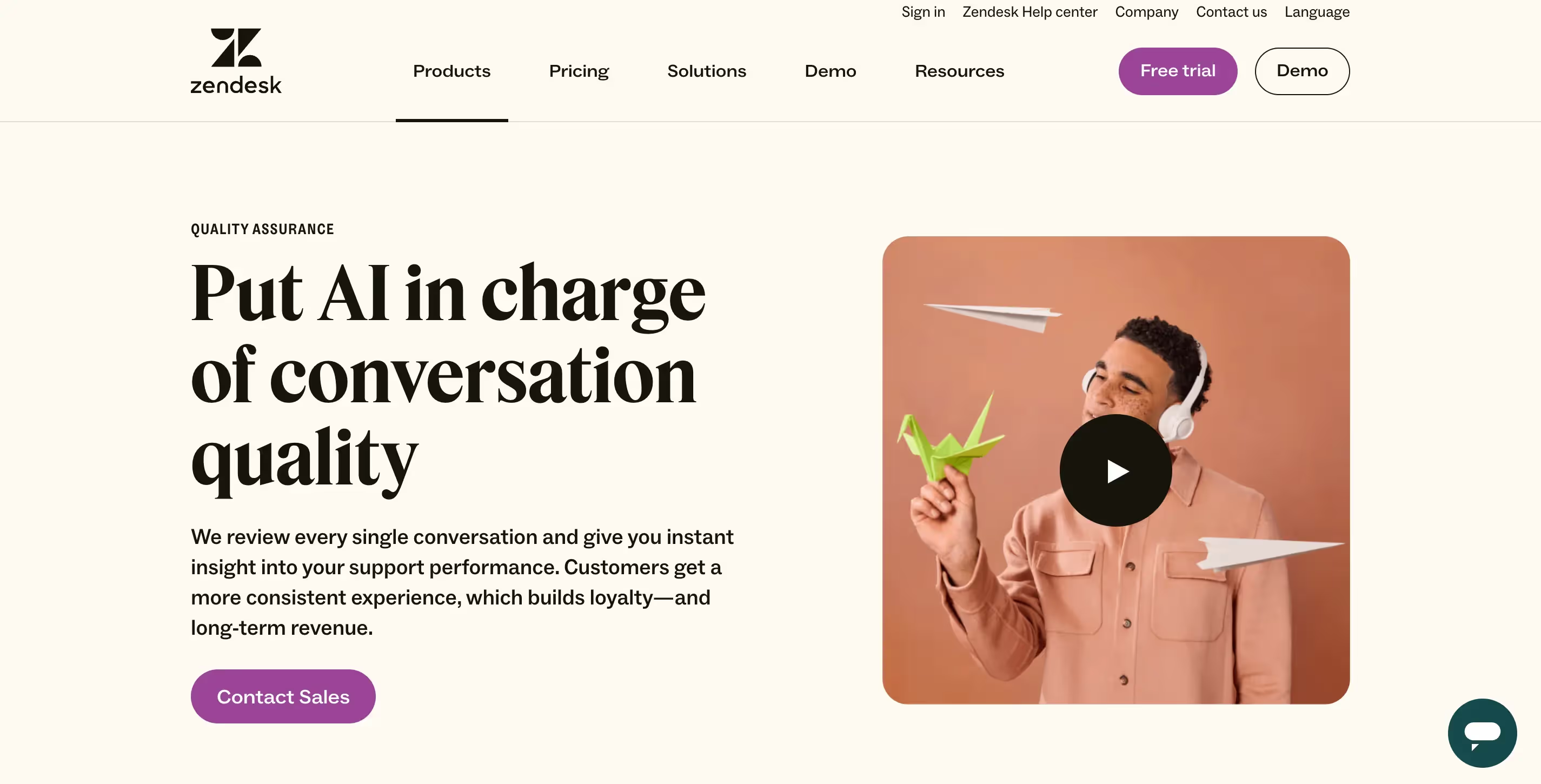
With Zendesk QA you can elevate your support performance, analyzing its quality with numerous features, many of them supported by AI.
By integrating Intercom with Zendesk, you’ll have access to live customer data from Intercom directly within Zendesk, giving you the context needed to resolve support issues efficiently. You can tailor the information displayed, such as account details and usage data, and sync user tags back into Intercom.
For users of Intercom Engage or Respond Standard, it’s also possible to forward Intercom conversations to Zendesk as tickets by following the extra setup steps.
Cool factors
🔗 A plug & play solution, offering a wide selection of integrations and instant access to AI-powered insights
🤖 Uses AI & AutoQA to make sense of your support data, pinpoint problematic cases, and highlight what needs your attention
Best for
With Zendesk QA (formerly Klaus) you can identify gaps in your customer experience before they become a problem. The tool allows you to use AI to pinpoint where agents are falling short, and resources are going to waste—then fix what isn’t working.
Costs
Zendesk for customer service team plans start at $25. Please note that the Zendesk Quality Assurance modul of the software works as an add-on and is additionally payable. Zendesk lists a price of $35 per agent, per month when choosing monthly billing but it's best to reach out to the sales team directly to discuss the price.
⛔️ A free plan is not available.
Zendesk
Integrating Intercom with Zendesk is a fantastic way to have all of the contexts you need when solving support issues quickly. You get live customer data from Intercom, right to Zendesk, without even lifting a finger. You decide what you want to see.
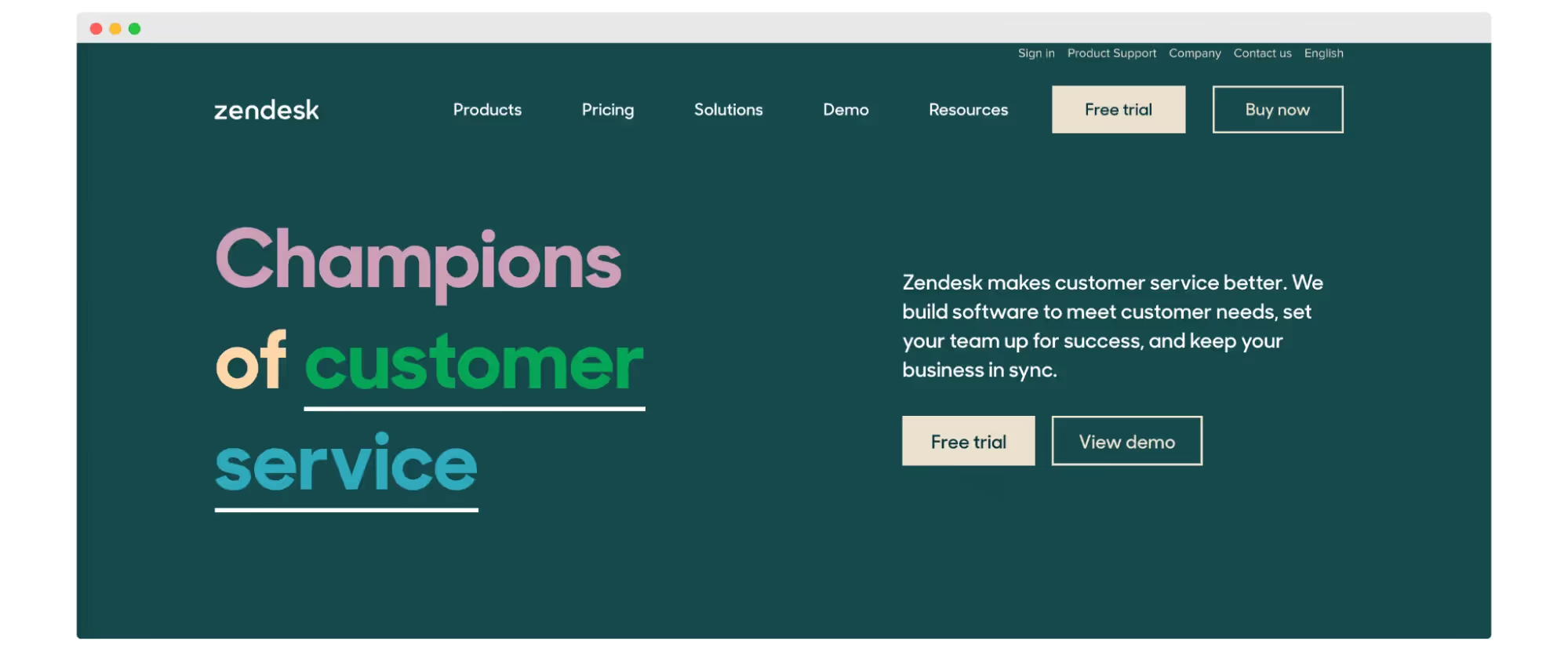
With an Intercom system, you can communicate with your customers personally and at scale. You can see what they're doing in your product that gets their attention and then chat about it via email or social media.
Cool factors
🛠️ Creating new tickets in Zendesk directly from Intercom conversations
👀 Access to live Intercom customer data in Zendesk
🤖 Automatic responses powered by AI
💬 Web, mobile, and social messaging
🔗 Integrated ticketing system (Facebook, email, Tweets)
Best for
Connecting customer communication experience across all channels. Providing seamless, fraction-free support. Maintaining constant communication throughout the entire business, providing personalized experiences, and helping agents stay productive.
Costs
To integrate Intercom, you need one of the Zendesk subscription plans—starting from $25.
⛔️ A free plan is NOT available.
Slack
Switching between dozens of different tools and platforms might be exhausting. But thankfully, Slack lets you connect Intercom so that you can convert prospects into leads without even leaving the chat app.
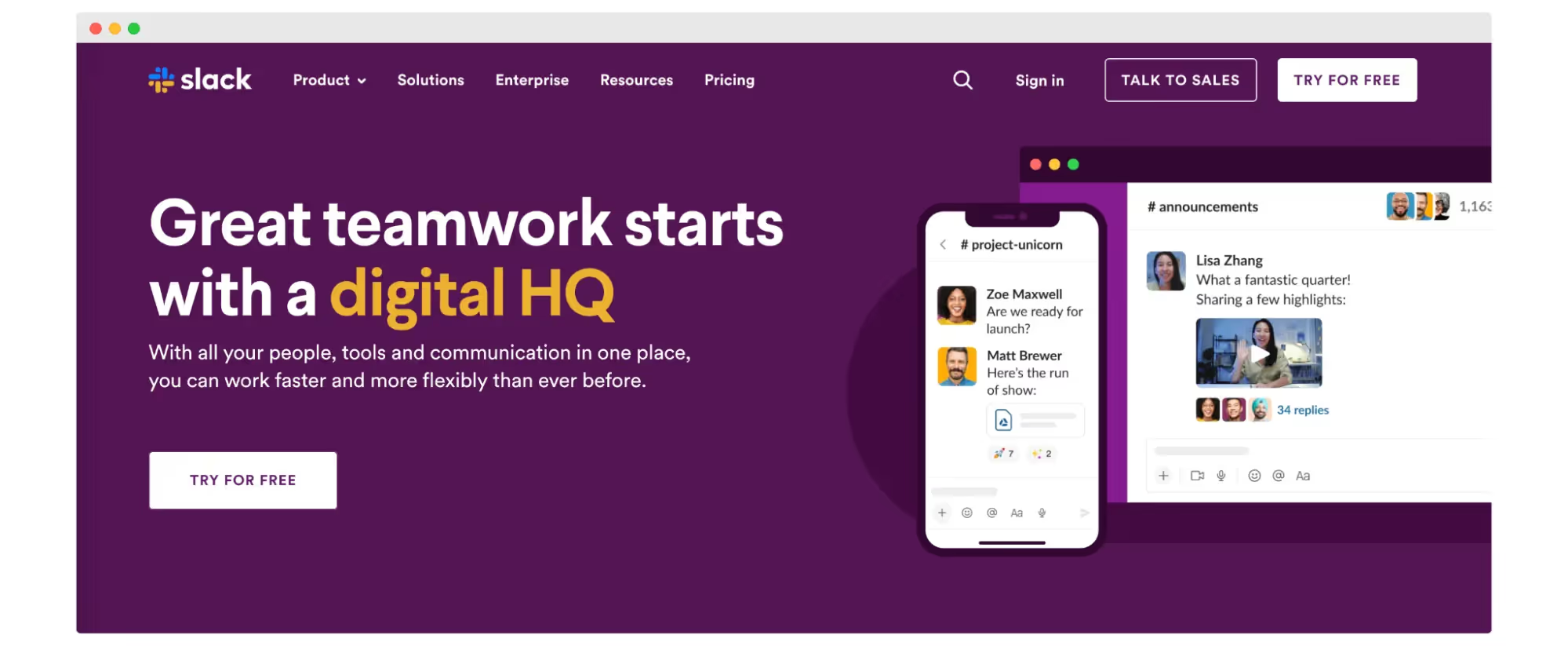
The tool provides such features as smart routing, which enables you to send different conversations into Slack channels based on Intercom inboxes. What’s more, it also allows for closing these messages within Slack too.
Intercom and Slack go hand-in-hand to make managing customer conversations easy.
You can provide better customer support by using Intercom Support to deliver help directly in your product, app, or website. This allows your team to assist customers right where they need it.
You can automatically send updates about conversations and tickets to Slack, making it easier for your team to stay informed without switching tools. This helps reduce workload, improve visibility, and speed up customer responses.
Once the integration is set up, you can invite the bot to specific Slack channels and set up "Notify Slack channel" actions in your Inbox rules. You can configure these notifications to trigger for different events and keep your team updated with threaded responses, reducing noise in your channels.
Cool factors
🪐 Dedicated channels that help to organize work topics and streamline collaboration between team members
🔄 Converting leads within the Slack dashboard
🦺 Two-way sync, preventing double replies
📖 Extensive knowledge base and Slack help center
Best for
Streamlining communication between colleagues—inside and outside of the organization. Responding to leads without leaving the app.
Costs
Slack is affordable for companies of all sizes—prices start at $7.25 per user per month and go up to $12.50 when billed on a yearly basis.
✅ A free plan is also available.
Mailchimp
Here's the next great integration alert. By combining Mailchimp data with Intercom, you can identify which lists your customers are on and get the big picture of their account and the entire customer journey. You can even adjust their subscriptions right from the inbox with just one click.
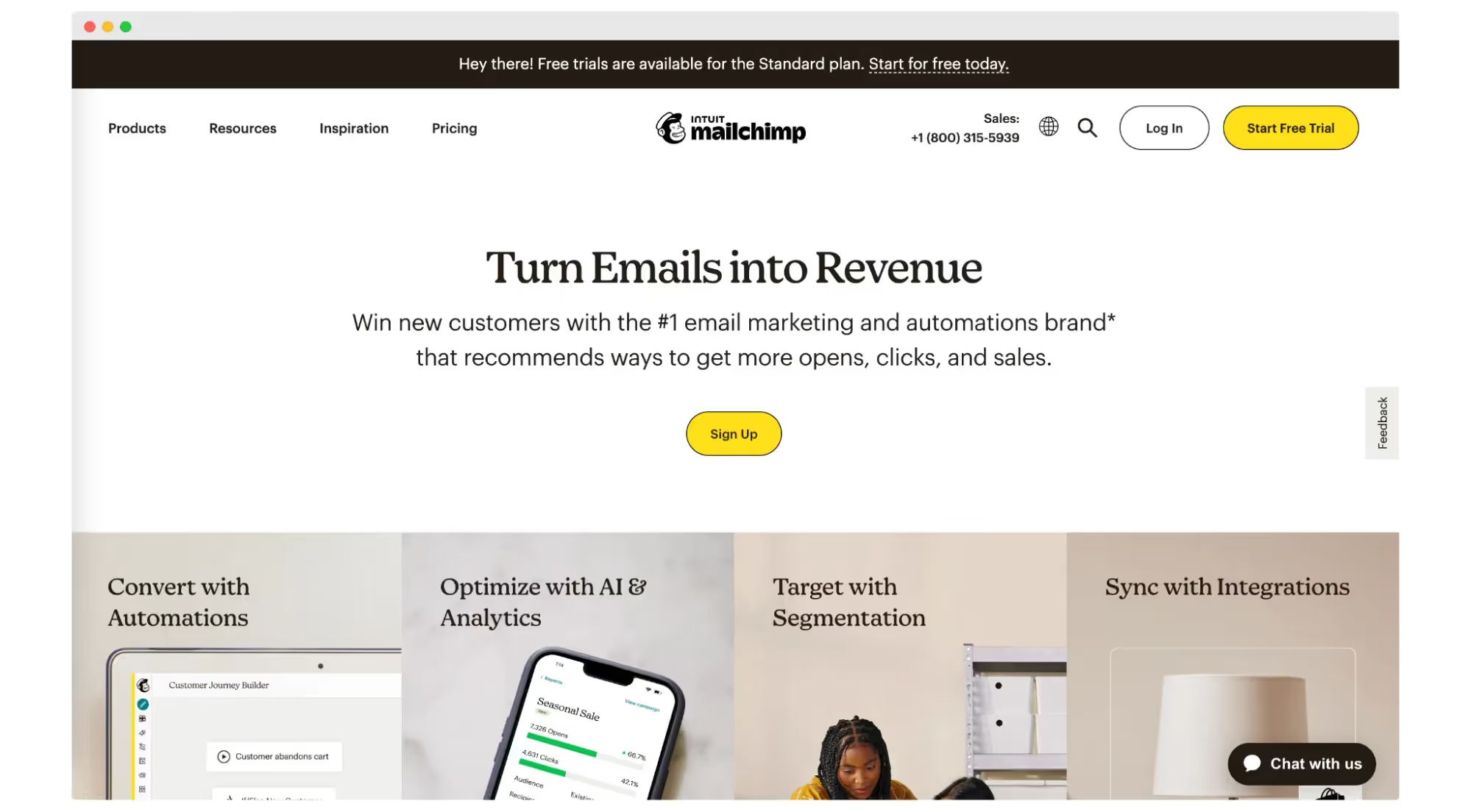
With the Mailchimp x Intercom integration, you can ensure that when a user unsubscribes from an email sent through Mailchimp, their unsubscribe status is automatically updated in Intercom. Similarly, you can sync unsubscribe statuses back to Mailhimp when a user unsubscribes from an Intercom email.
Moreover, you can grow your mailing lists by adding a subscription form to your Intercom Messenger home screen or sending quick subscription forms during conversations.
You can also manage Mailchimp subscriptions directly alongside conversations, allowing you to see subscription statuses, ratings, open and click rates, as well as sign-up and opt-in dates, all in one place.
All this is available as different Mailchimp apps you can connect with Intercom: Mailchimp Sync, Import, and Subscribe.
Cool factors
➕ Adding Mailchimp subscribers to Intercom as leads
🛠️ Creating Mailchimp subscribers from Intercom contacts
🖌 Drag and drop email templates
🤖 AI-based analytics to get insights into campaign performance
Best for
Creating and conducting automated email campaigns, but also exchanging data between two tools.
Costs
You pay based on the number of contacts you have. Various paid plans are available, starting at 20 EUR per month and rising to even 700 EUR per month. A custom plan is required if your client base exceeds 100,000.
✅ A free plan is available.
Jira
Jira is an issue management software that allows you to control issues in a systematic way, track them, release them, and report them quickly. You have all of these on one board: managable chunks, real-time, and visual data.
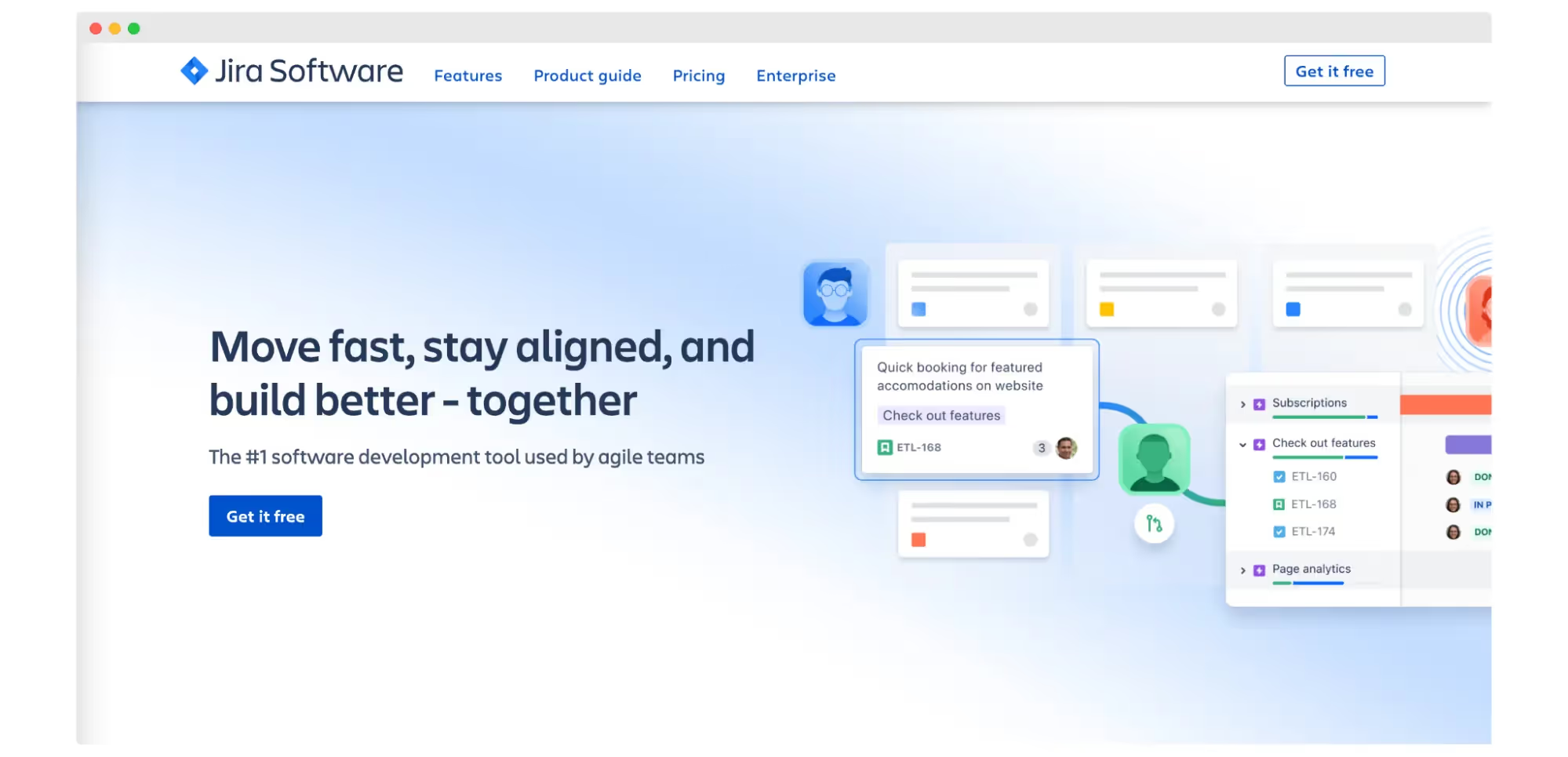
One-click connects any Jira project to any Intercom workspace. Move seamlessly from chatting with a customer in the Intercom to creating and processing Jira issues.
With this combo, you can streamline your team’s workflow, keeping your data safe and secure.
You can quickly create Jira feature requests or bug reports based on conversations with customers. You can also communicate with your Jira team directly from Intercom by posting issue comments without switching tools.
With the Jira companion app, you can link conversations to Jira issues and view them alongside your Intercom Inbox. You’ll also receive live updates in Intercom when an issue’s status changes or when someone leaves a comment in Jira.
Lastly, this integration helps you sync Intercom ticket types with Jira issues. With a beta feature, you can set up custom automations using Workflow templates to control what data syncs between Intercom and Jira.
Cool factors
⏯ Reopening closed conversations and getting live updates on Jira issues
💬 Reading linked Intercom conversations without leaving Jira
➕ Creating, linking, and commenting on Jira issues without leaving Intercom
Best for
Combining customer communication with issue management. But also, improving workflow efficiency and keeping customers up-to-date.
Costs
For small teams, up to 10 users, Jira is free of charge. The paid plan range from $7.53-$13.53 per user per month. There is a tailored pricing option available for enterprises.
✅ A free plan is available.
Productboard
With Productboard, your team can stay on the same page and build the right features for your customers based on data-driven decisions.
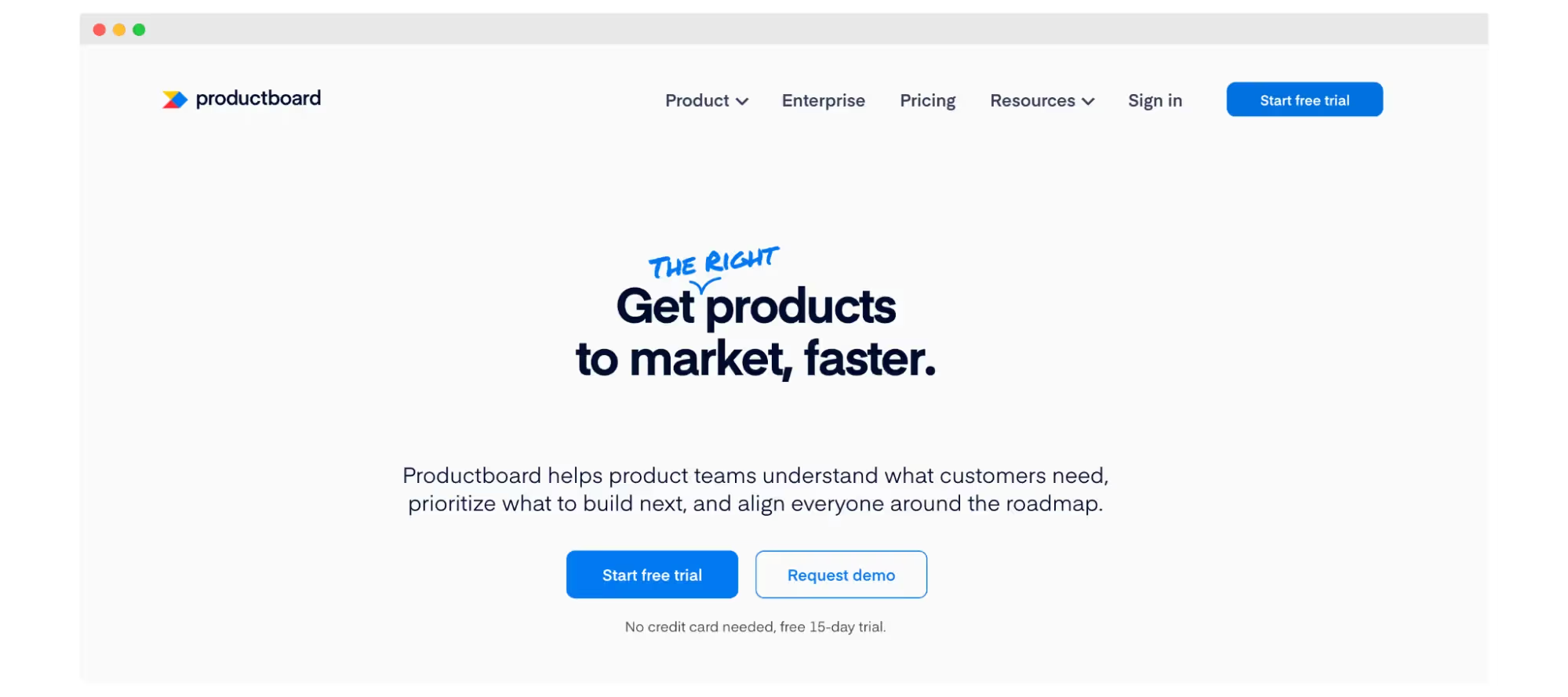
The Productboard app takes your customer's feedback and consolidates it all in one place, so you can see what they think about every touchpoint of their experience with the company.
Best of all, this centralized platform keeps track of everything and prioritizes which features get built next to maximize your product's value.
With the Productboard integration, you can route specific conversations to the product team for review and link the insights to related feature ideas.
You can use the Productboard app for Intercom to capture valuable product feedback directly from Intercom conversations and then send this feedback to a centralized repository alongside inputs from other key customer touchpoints.
Cool factors
➕ Adding tags to all your Intercom conversations in Productboard
👷🏻 Generating feature ideas based on user pain points
🐞 Tracking bugs
🔗 Linking insights from customers to the feature ideas
Best for
Creating audience-specific roadmaps that are interactive and live. Involving your customer community in your product development.
Costs
Productboard offers several subscription plans that start at $19 per maker per month.
✅ A free plan is available.
Campaign Monitor
In just a few clicks, you can create and send emails that your customers won't want to miss. Create eye-grabbing templates with customizable themes in minutes using Campaign Monitor's simple interface.
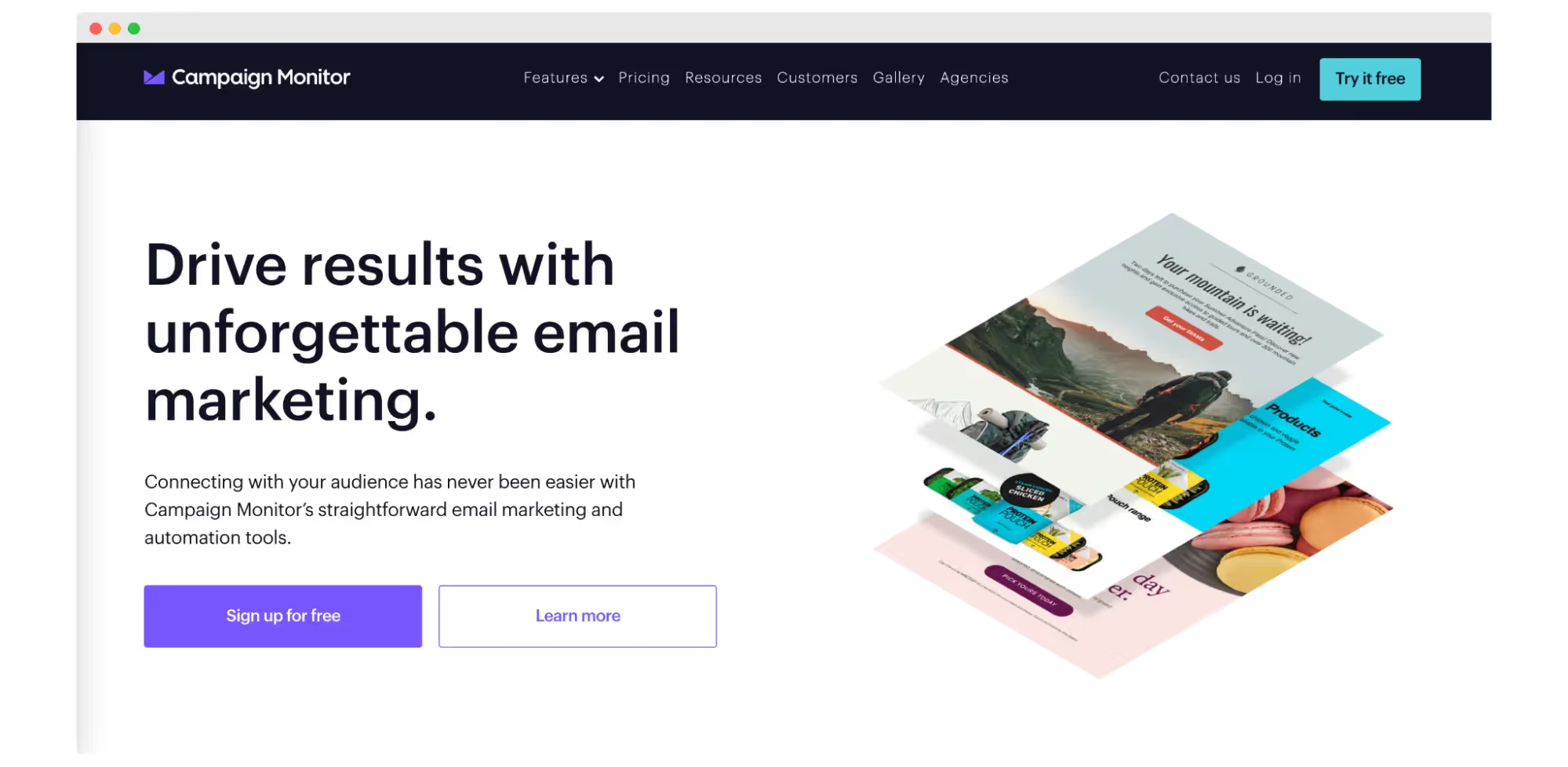
With its integration with Intercom, you’ll be able to capture new email subscribers right from the Intercom dashboard to follow up with your contacts along the customer journey. Additionally, you can synchronize them with your existing Campaign Monitor mailing list.
After subscribers enter their email, you can set up confirmation messages, share marketing assets, and even provide discount codes.
Cool factors
🪣 Capturing new email subscribers directly in the Intercom Messenger
🛠 Drag-and-drop builder and email templates available
🍰 Simple integration set-up, no coding required
Best for
Capturing new email subscribers. Creating appealing email campaigns easily. Sending emails at the perfect time by automating email journeys.
Costs
The cost of CampaignMonitor depends on how many contacts you have in your email database. Starting at $12/month, the plans go up to $159/month. A free 30-day trial is available for testing out the software.
⛔️ A free plan is NOT available.
Zapier
Zapier is a one-stop shop for connecting Intercom with thousands of the most popular apps, so you can automate tasks and have more time on hand. Without the need for coding or developers.
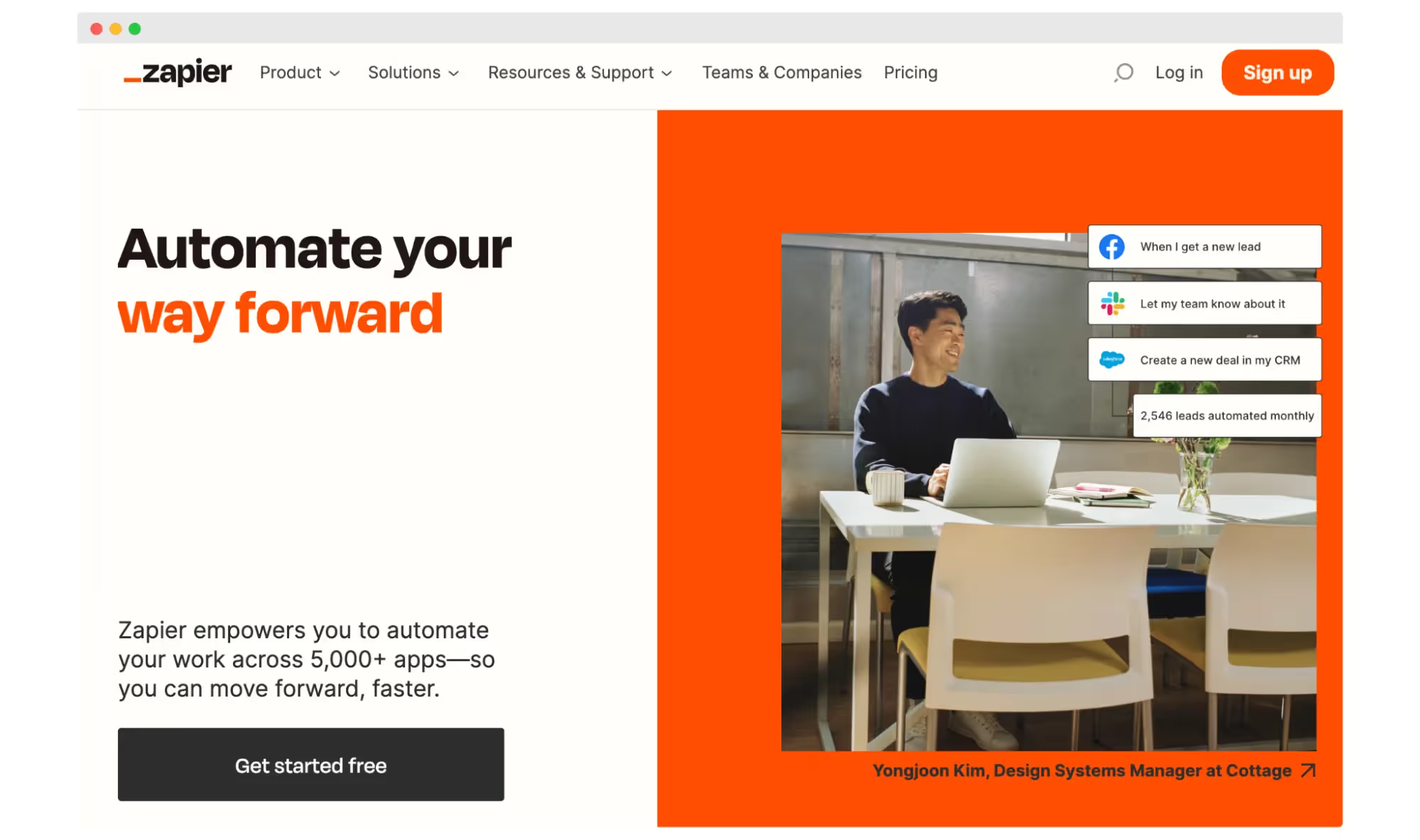
With Zapier and Intercom, you'll be able to automate a wide range of day-to-day tasks with ease, freeing up the time of your team. Send info easily between Intercom and other apps you use, like Zendesk, Facebook Ads, or HubSpot.
You should definitely choose this option if you wish to integrate more than one tool with Intercom.
Cool factors
🌍 Linking Intercom to all the other apps you use
🚀 Triggered and actioned events happen in the products you use
👷🏻 Building your own app integrations
Best for
Combining all tools into one complex system.
Costs
Zapier can integrate with any Intercom plan, regardless of whether it's free or paid. Depending on the number of tasks and Zaps, and the number of minutes of update time, the prices start at $19.99.
✅ A free plan is available.
Calendly
Schedule your events with Calendly using all the tools and features it offers. Aside from receiving automated notices of available time slots, you can also book high-value meetings in seconds and speed up your sales cycle.
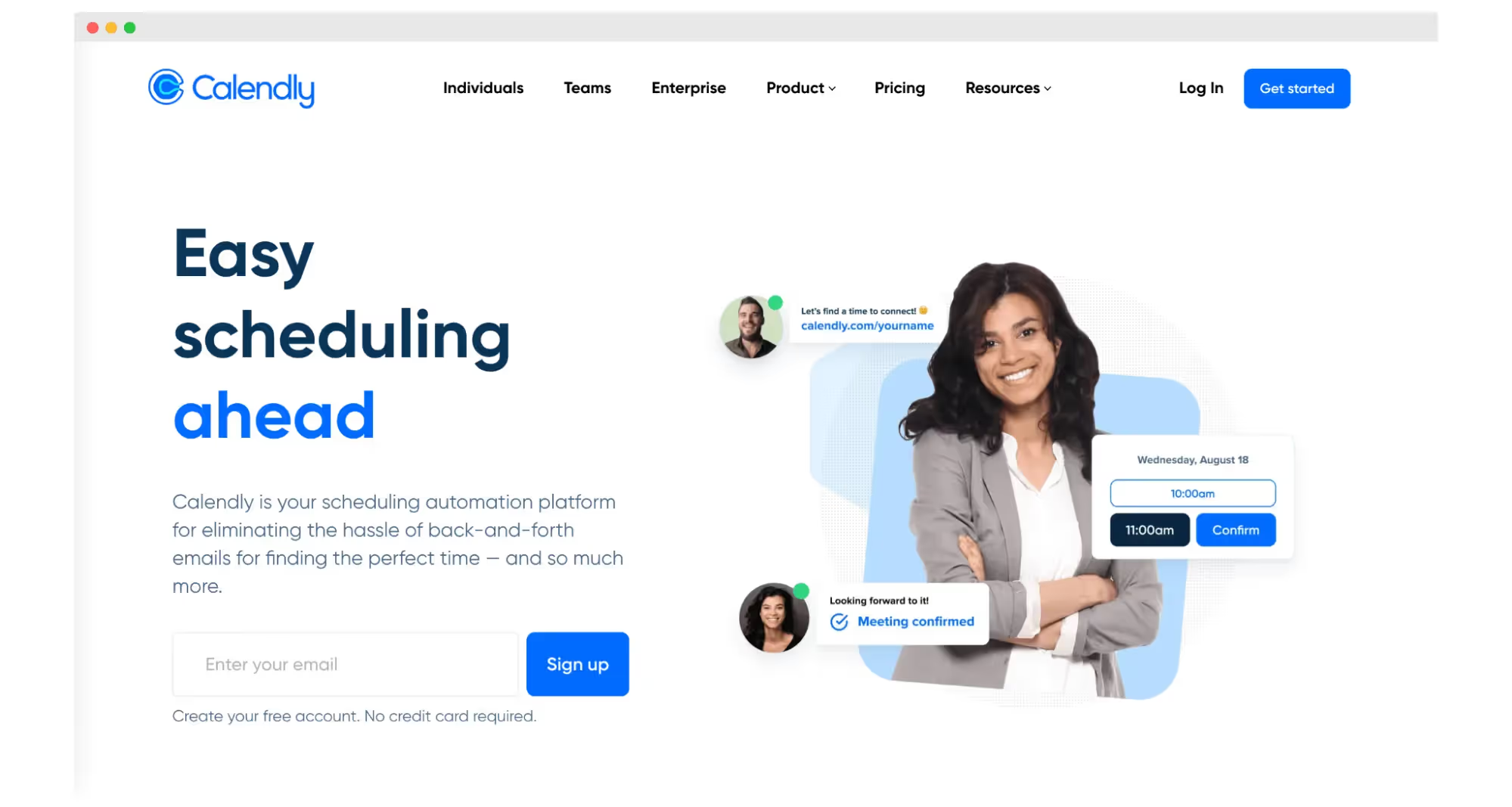
Let Calendly do its magic work by figuring out when the prospect wants to book a meeting with you. By connecting Calendly with Intercom, you’ll be sure that you don’t miss out on any opportunity to get to know your future customer better.
You can schedule meetings with qualified leads and customers directly through Intercom Messenger. Use automated flows with Messenger bots to invite only qualified leads to schedule time with you.
Cool factors
📬 Sending Calendly invitations via conversations, a bot, or even the Intercom home page
🤖 Setting up automatic flows to schedule only qualified leads
🗓 Maintaining a back-and-forth scheduling process with prospects
Best for
Scheduling meetings directly in Intercom Messenger. Easily booking a meeting on Intercom's dashboard.
Costs
Calendly plans start at $12 per month per seat (paid annually). Monthly subscriptions for teams that include collaboration features are $20 per seat per month.
✅ A free plan is available.
Statuspage
Give your support team the best tools to keep you up-to-date with what's happening in real-time.
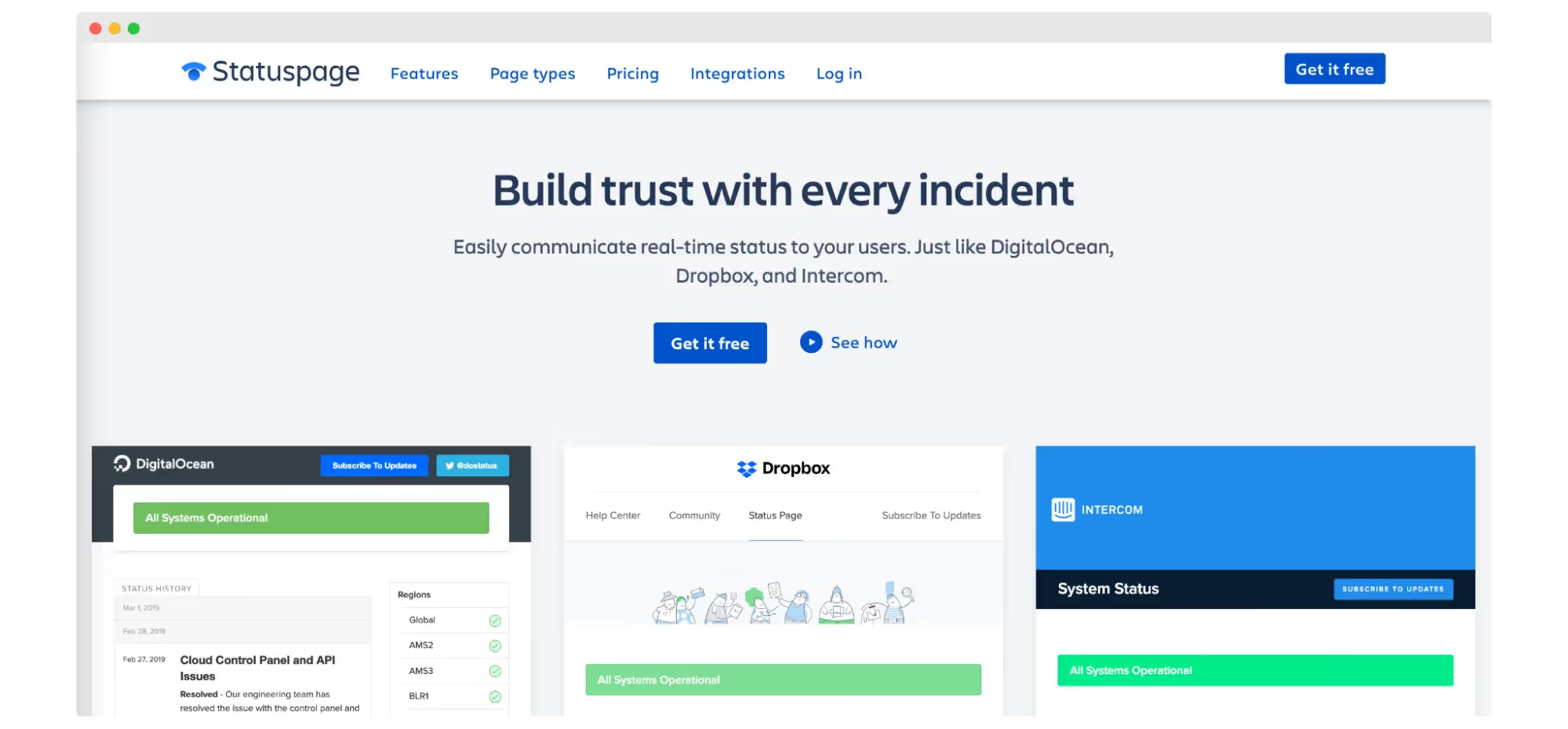
With Statuspage, you can surface critical incident information right on a customer’s home screen, so they are always aware of any changes and when things return back to normal—all via Intercom Messenger.
The Statuspage x Intercom integration provides tools that help you:
- Automatically resolve conversations related to outages and incidents (Fin AI Agent)
- Display real-time system status updates in Intercom Messenger to proactively address customer concerns and minimize inquiries.
- Subscribe to incident alerts and receive updates via email or text, staying in the loop about ongoing issues.
- Enable your support team to view and share system status directly from their Inbox during conversations.
Cool factors
👀 Viewing the current status of your system from the Intercom inbox
💬 Sending updates directly to customers in conversations
Best for
Reducing conversation volume by allowing customers to subscribe for status updates. Alerting users to critical incidents in Messenger.
Costs
Statuspage pricing starts at $29. Subscribers and team members determine the price difference.
✅ A free plan is available.
Integrations make Intercom powerful
There is no problem finding the perfect match between the tools mentioned above and Intercom. There's just perfect chemistry between them.
Don't miss out on Intercom integrations, and plug them in now.
What could your first integration be?
Start with Survicate + Intercom. Enhance customer segmentation and personalization by creating tags, events, and updating profiles based on survey responses, while also generating new users and companies in Intercom automatically.
By syncing data with Survicate's Insights Hub for AI sentiment analysis and embedding surveys directly into Intercom conversations and emails, you can streamline feedback collection and gain deeper insights effortlessly.
Sign up for your free trial today!
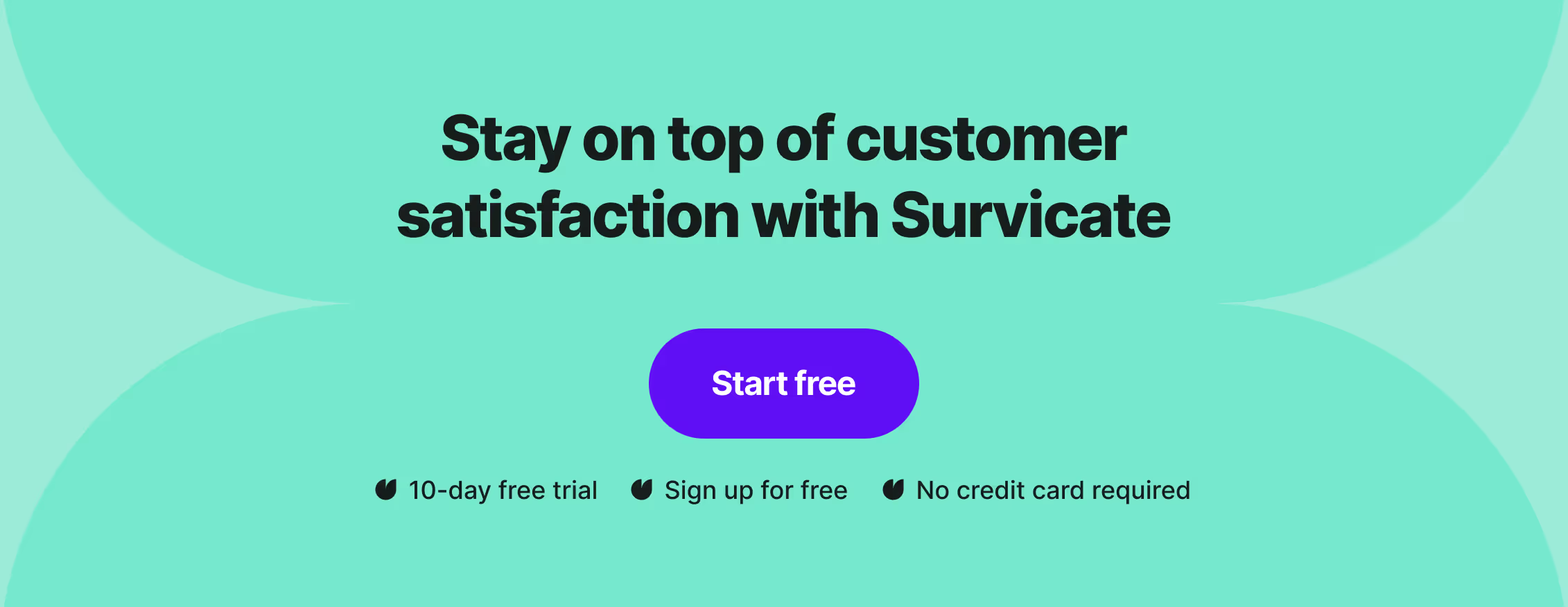








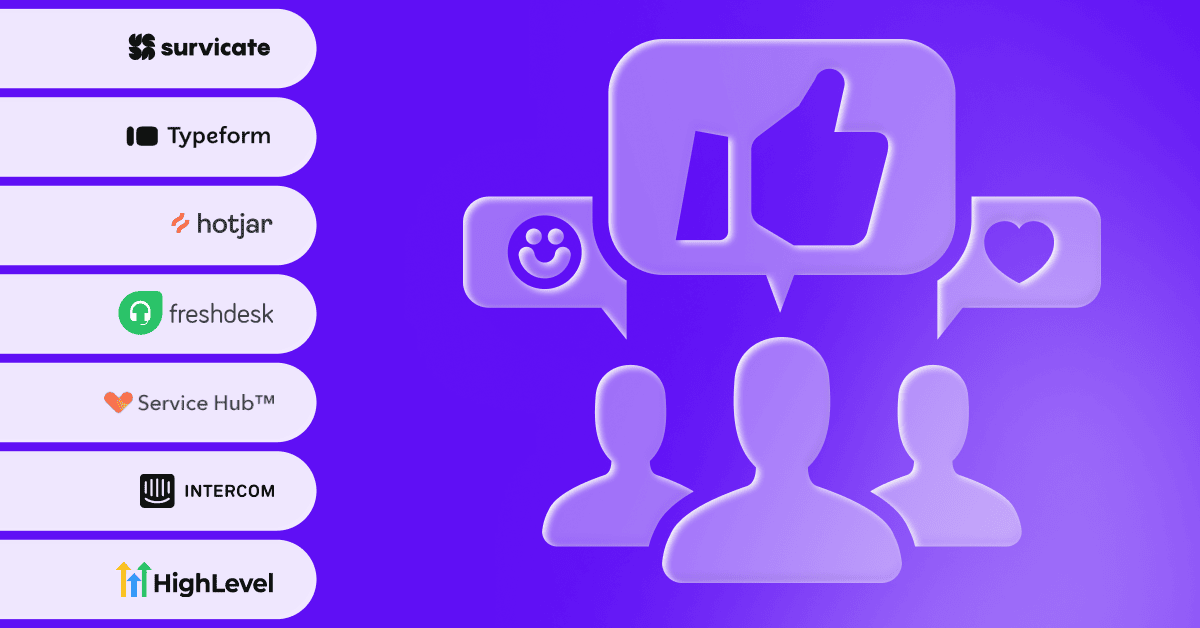
.webp)
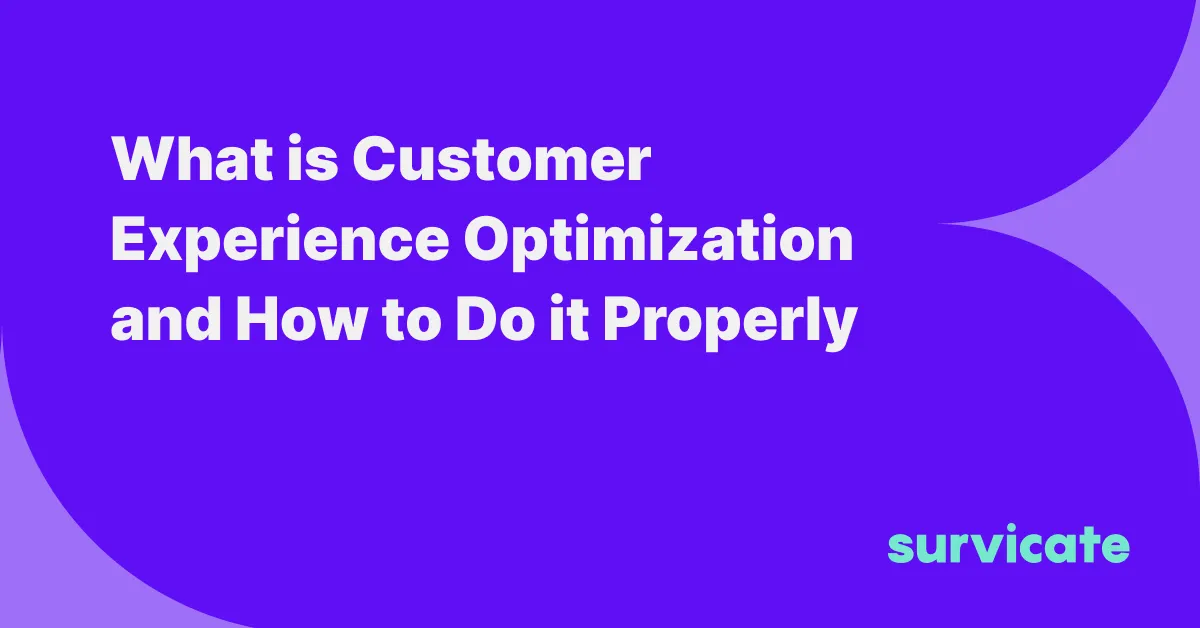
.webp)


.svg)

.svg)


