Feedback collection is an important part of a successful business model. But for small businesses and emerging startups, the budget for a survey tool may be small or even nonexistent.
What kind of feedback can you collect free of charge? Below, we’ll focus on truly free survey solutions. Some are completely free, while others offer free versions. Watch out.
That being said, the post will not discuss free trials of any paid plans or tools. If a tool has made this list, you can use it for free indefinitely, for as long as you need.
Let’s check out the tools to measure customer satisfaction, gather employee feedback, collect payment forms, and more - for no charge.
What is the best free online survey tool?
The following are important aspects of survey tools. We’ll discuss how freeing or limiting popular free solutions are in terms of:
- How many responses you can collect
- How many users can contribute
- How many surveys you can create
- How many questions a survey can contain
- The question types those surveys can have
- Tools you can integrate the survey tool with
- Additional features
- The extent of survey customization
- Ease of use and sophistication required
- Coding skills needed
- Available survey distribution channels
So, what is the best survey tool you can use for free?
Survicate

With Survicate, you can easily gain valuable insights into your business without breaking the bank. Its 10-day free trial offers all Business plan features, including 30+ native integrations, advanced attribute targeting, and multilingual surveys, as well as many other features.
Moreover, Survicate catches partial responses, so you’ll get data from users who didn’t complete your survey.
It is important to note that once a survey is no longer active, you still have access to the data you gathered. For any active and inactive survey, you’ll be able to see the number of collected responses, what those responses are, their dates, and so on.
You can measure NPS, CSAT, and CES for free with Survicate. Use any of our templates, including the above customer satisfaction surveys and, for example, churn reason, pricing, product testing, and many more.
Of course, you can also make custom surveys by starting from scratch.
You can integrate Survicate with the following tools on the free plan:
- ActiveCampaign
- Amplitude
- Drip
- FullStory
- Google Analytics
- Google Tag Manager
- HubSpot
- Intercom
- Klaviyo
- Mailchimp
- Marketo
- Mixpanel
- Optimizely
- Pardot
- Productboard
- Slack
- Smartlook
- Salesforce
- Segment
- SessionCam
- Woopra
- Zendesk
- Zapier
Check out our integrations page to learn which other tools you can connect with Survicate.
SurveyMonkey

SurveyMonkey is a popular survey and feedback management solution. You can create, launch, and analyze surveys within their software. This tool offers multiple survey types, mainly to perform market research, user research, and collect employee feedback.
Overall, the tool is efficient but expensive, forces users into a subscription plan, and reviews complain that it is not very easy to use.
SurveyMonkey offers a Basic Free plan so users can test limited features. Many reviews claim that the free plan is missing many key features, like adding a rating scale question.
On the free plan, you can collect up to 40 responses per survey in total (recently, this was 100). Once you collect more, you must purchase a paid plan to access the data. One reviewer called this “keeping their responses hostage” until you purchase an (annual) plan.
You can add 10 questions to a survey and use three distribution methods per survey. The free plan also gives you access to 40 short survey templates and allows for embedding media like images and video.
The tool will allow you to create a survey with paid features, but you won’t be able to send it or set it to active. A tab in their panel lists paid features you used, so you can either eliminate them manually one by one or upgrade your plan.

Overall, SurveyMonkey offers some basic features for reasonable prices, but it is a lot more useful when you have access to advanced features which come with a steep price.
You can look at some SurveyMonkey alternatives to find a similar but more affordable tool.
Typeform

Typeform is a popular form builder that reaches the top of many “free survey solutions” lists. While it’s a great tool for fun content like questionnaires and quizzes, it is most useful when you purchase a subscription plan. Still, let’s discuss the free features Typeform offers.
If you sign up for a free account, you can make as many forms, or “Typeforms”, as you want, but you can only collect 10 responses per month. These forms can have up to 10 questions. You can set up logic jumps, hidden fields, and ending screens.
Typeform integrates with many tools on the free plan, including Zapier, Slack, Mailchimp, and more.
You'll get an email notification when you reach 90% of your responses. Once the limit is reached, your forms will become private. They’ll be active once a new month begins or a plan is purchased.
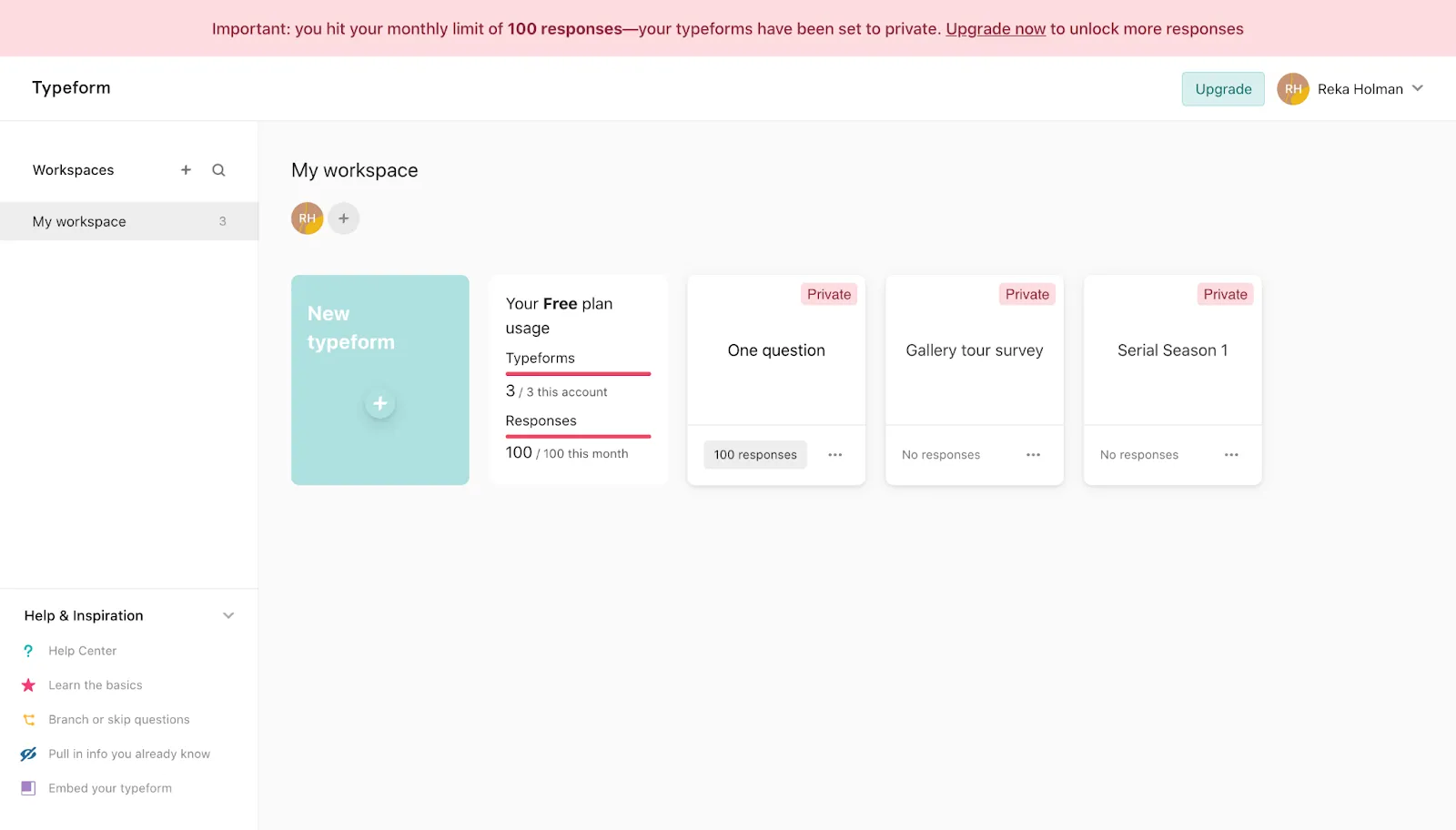
As with SurveyMonkey, you can play around with paid features, but you won’t be able to collect responses on those forms. The plan will revert to trial mode. If you want a similar tool and don't mind paying for it, check out these Typeform alternatives.
Wufoo

SurveyMonkey owns Wufoo, so the design is also template-driven, and the pricing model is similar. Users complain about many key features being locked behind a paywall.
On the other hand, the interface is somewhat simpler, and you get to collect more data for free.
You can gather up to 100 responses a month on up to 5 forms. Each form can have up to 10 fields. All entries can be viewed and downloaded at any time. The free plan does not allow payment forms.
Similarly to SurveyMonkey, the builder won’t stop you from adding paid features to your survey, but you won’t be able to collect responses until you remove them or purchase a paid plan.
This tool is also troublesome if you want to edit survey templates. You must confirm twice that you didn’t do that by accident.

There is only one seat available, and you can only use 3 rules for branching and logic per form.
Conjoint.ly

Conjoint.ly is an all-in-one survey research platform.
This tool is new on the market, has a complicated interface, and lacks analysis tools. On the other hand, it has far fewer limitations on the free version than many of its competitors.
You’ll be able to collect unlimited responses, create as many surveys as you like, and invite all your team members to collaborate.
Question types include multiple choice, Likert scale, star rating, paragraph input, short text, email address, and constant sum.
You can take advantage of features like the randomization block, multilingual surveys, segmentation, respondent weighting, and question-and-answer piping.
Email and live chart support only get great reviews if you schedule a consultation to upgrade your plan.
Google Forms

Google Forms is a free data collection tool and part of Google Suite. You only need a Google account, and you are set to create forms or surveys. It is the most popular free form builder but comes with some limitations.
The biggest downside is that you must compromise on customization and the “professional look.” Analysis and distribution are also limited - you can only send forms by link. The tool also does not allow any on-site or in-app pop-up capabilities, and you won’t be able to send payment forms.
On the other hand, Google Forms is free forever, and there are no limits on the number of collected responses, users, surveys, or questions. You won’t be able to connect the surveys with third-party tools, but there are native integrations to Google Sheets, Drive, and other Google solutions.
You can create simple forms with basic branching and skip logic. Surveys will work on any device, and your edits will automatically be saved in the Cloud. There are 11 question types to choose from.
Jotform

If you want to send payment forms for free, however, Jotform is a great choice. It is an online form builder that pairs with gateways like PayPal, Stripe, Square, and Clickbanks.
There are over 10,000 templates available. Jotform will give you 100MB of space for saving survey data which accounts for about 500 submissions.
On the free plan, you can send up to 5 forms and collect up to 100 responses each month. 10 can be payment submissions or signed documents. Your customers can view your forms 10,000 times per month, even after a survey is deactivated.
You can add up to 100 questions to each form. We recommend Jotform if you wish to collect payment submissions in a small capacity for free.
123formbuilder

123formbuilder market themselves as a free form builder. However, they impose many limitations on users who don’t purchase a plan.
You’ll only have one seat and can only collect 100 responses to 5 forms. You can add 10 questions to each form with their drag-and-drop builder. Customers can also set up email notifications and integrate the software with up to 3 tools.
On the downside, the free plan has no file storage or payment form capabilities. There is some data collection management, but analytics is very limited. You also won’t be able to send out payment forms.
Use this tool if you want to send registration forms, order forms, application forms, or surveys to your customers and don’t need a lot of data.

Wrapping up
Many of the tools we described in this article are free or at least offer free trials, so there is no downside to signing up and testing which software will fit your needs best.
Still, Survicate is the least limiting regarding how much feedback you can collect for free. Check out the 10-day free trial to test all Business plan features!

















