Learn from the mistakes of others, they say. No matter how you collect customer feedback or what tools you use - making any of the mistakes described below will prevent you from getting optimal results. They might even skew them. As a world-leading company providing the best survey tool, we prepared a list of the 7 most common errors you have to avoid when creating any type of survey.
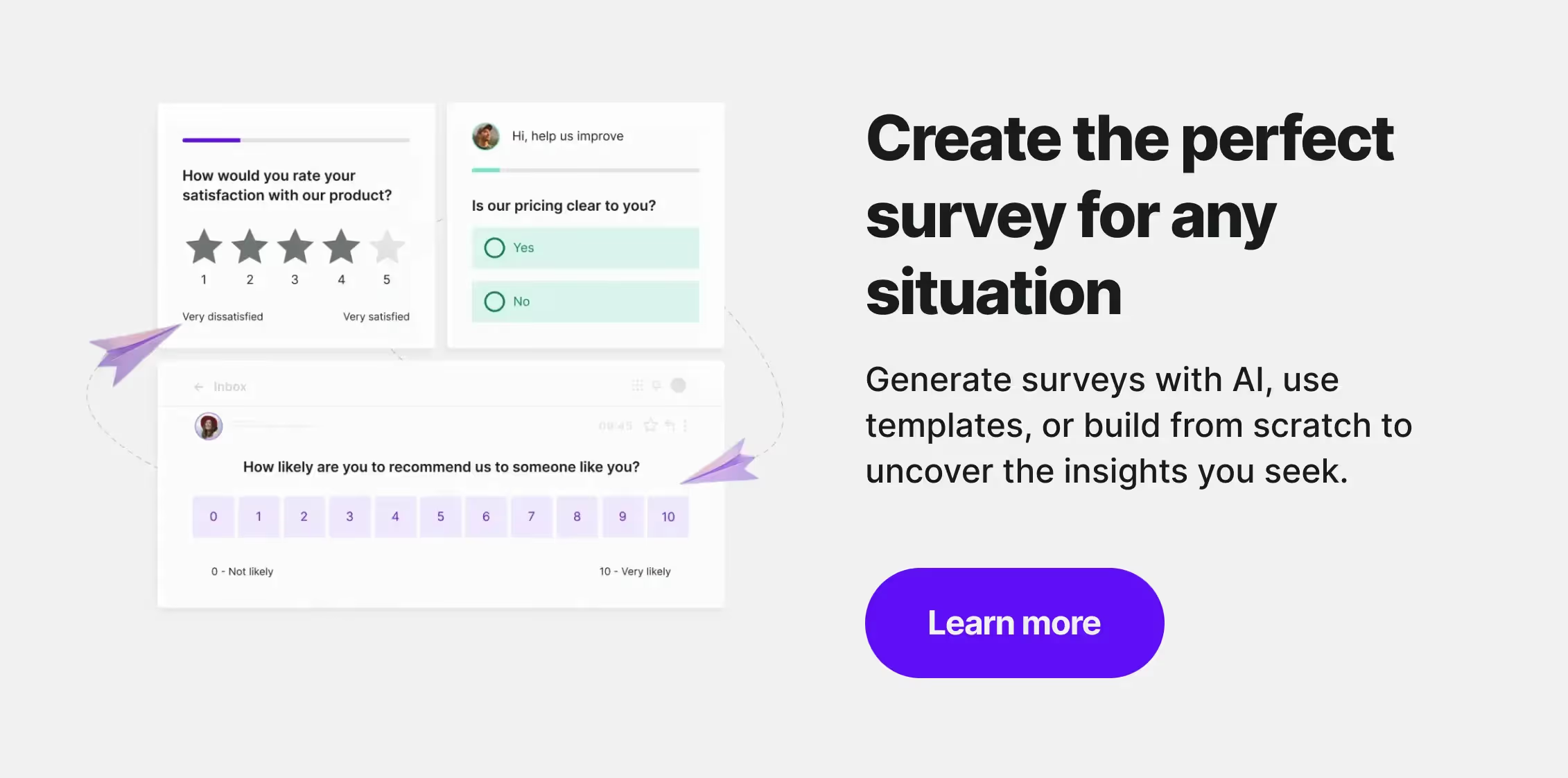
1. Too Many Questions in One Survey
Your respondents are not machines. They're humans; they don't want to waste half of their day answering irrelevant questions. Make your survey as concise as possible.
Mistake: The survey doesn't contain useful questions or is far too long.
Hint: If you cannot figure out what you'll do with answer you received, then the question is probably useless. Here are three tips:
- Get rid of questions that aren't essential.
- Divide a long survey into a few shorter surveys. You can show them when your visitor returns.
- Utilize skip logic, making sure that only relevant questions are served to your respondent.
2. Getting Single-Choice and Multiple-Choice Questions Wrong
What's the difference between single-choice and multiple-choice questions? Make sure you know the answer to that question before using them.
In simple words: The answers to a single choice question are radio buttons, whereas multiple choice answers are checkboxes. As the name suggests, single-choice questions have only one answer. Multiple choice questions can be answered by selecting multiple checkboxes.
Mistake: Confusing multiple-choice questions with single-choice questions.
Hint: Here's how to distinguish a multiple-choice question from a single-choice one:
Single-choice questions offer many options, yet respondents can only pick a single answer. The choice is narrowed down to one. With Survicate, you can ask your visitors to leave additional comments to single-choice answers as well.
A multiple-choice question is a simple, closed-ended question type that lets respondents select multiple answers from a defined list of choices.
3. Using Too Many Open-Ended Questions
The choice between open-ended and closed-ended questions is never binary. Sometimes, we simply can't do without explanatory answers.
Still, keep in mind that asking too many questions that require custom answers can exhaust your respondents' patience and time. Wherever possible, opt for closed-ended questions to make it easier and faster for your respondents to answer.
Another argument? Think about all the potential answers you could collect from mobile and tablet users who have limited typing abilities on their devices. They might answer one or two questions on their small screens, but expecting them to fill out more would be, well, wishful thinking.
Mistake: Asking too many open-ended questions where closed-ended, easy-to-answer questions could be used instead.
Hint: Similarly to the action plan presented above for mistake number 2, use open-ended follow-up questions to hear the "how's & why's" behind specific answers to closed-ended questions. Personalize your follow-up questions and ask your satisfied clients different questions than those who've given you poor customer satisfaction scores.
See the perfect balance of closed- and opened-ended questions in the New Customer Form survey template by Survicate:
YOU MAY ALSO LIKE: Survey Questions 101: Types of Surveys & Survey Question Examples
4. Skipping the Introduction
Regardless of the audience type, an introduction to a survey is crucial in persuading visitors to complete your survey. According to our analysis based on thousands of surveys of our users, an appropriate introduction is one of the most critical factors that help boost engagement and completion rates.
Mistake: Not adding an introduction to your survey questions – without providing the reason for the survey, your respondents may feel uncomfortable or even suspicious.
Hint: Use simple, straightforward language to explain the purpose of the survey briefly. If you don't know what to write, simply answer the following questions:
- What is the goal of the survey?
- What kind of information are you looking for from your respondents?
- How will you be using the responses to improve your product or survey?
- How long will completing the survey take?
5. Too Many Choices
Have you ever heard of the so-called "choice paradox"? It's about all those people you tend to see at the store who stare blankly at a shelf full of white rice, unable to decide which brand to choose.
Providing respondents with various choices for a particular question is generally a good idea, but too many options can confuse your visitors and complicate things. The same goes for your post-survey data analysis.
Mistake: A survey question has too many answers, making it difficult for the respondent to make a choice.
Hint: Do not to add too many answers to your survey. It's always a good idea to make use of "Other; please specify" and adding the option of filling out a text field.
You can easily do this with Survicate, as our templates are designed to be as respondent-friendly as possible. And, with our integrations like Mixpanel, Amplitude, and Productboard, you can collect and analyze qualitative and quantitative data within your favorite product analysis tools.
6. Leading Questions
Leading questions in social research methods is a question that suggests the respondent to answer in line with the intended or unintended suggestion of the person designing the survey. This creates so-called survey response bias.
Mistake: Questions are worded in a way that'll sway the reader to one side of the argument.
Hint: Try to use neutral wording to create a survey question.
Example: "As a customer, please rate your level of satisfaction with our software." Don't suggest anything to your respondents, don't use non-neutral wording like "How good is our software?"
YOU MAY ALSO LIKE: How to Create a Survey? 13 Steps for Success
7. Question Addressed to Everyone
It's tempting to get as many answers as possible. However, you should also make sure that the responses to your survey are relevant.
A simple example: Asking all visitors leaving an ecommerce website why they didn't buy doesn't make much sense. It will only confuse the people who have made a purchase and who see the survey, and it will make you look unprofessional.
Similarly, not personalizing your questions contextually can come at a high cost and be seen as obtrusive.
With personalized surveys, you can ask questions related to specific steps of your leads' buyer's journey. You can invite web visitors to demo calls if you've noticed them on the pricing page. Or you can ask your blog readers about their content preferences:
Mistake: Surveying all website visitors instead of segmenting respondents.
Hint: Create engaging and personalized surveys by building custom visitor segments. Reach your targeted audience by targeting based on the criteria of your choice. With Survicate you can set up triggered surveys by JavaScript events, for example.
Final Thoughts
By avoiding these 7 common survey mistakes, the data you collect will be more accurate. Creating clear questions and having coherent and complete answer options leads to valuable feedback.
All in all, a well-designed survey strategy lets you kill two birds with one stone: Not only are your answers highly relevant, but you can also use surveys to target relevant web visitors with the right CTAs. All in an unobtrusive, natural manner, strictly relating to your leads' motivations. Now, who wouldn't want a piece of that cake?
With Survicate, feedback collection quickly becomes an integral part of your workflow. Sign up for Survicate's 10-day free trial and get access to all of the Best plan features today.








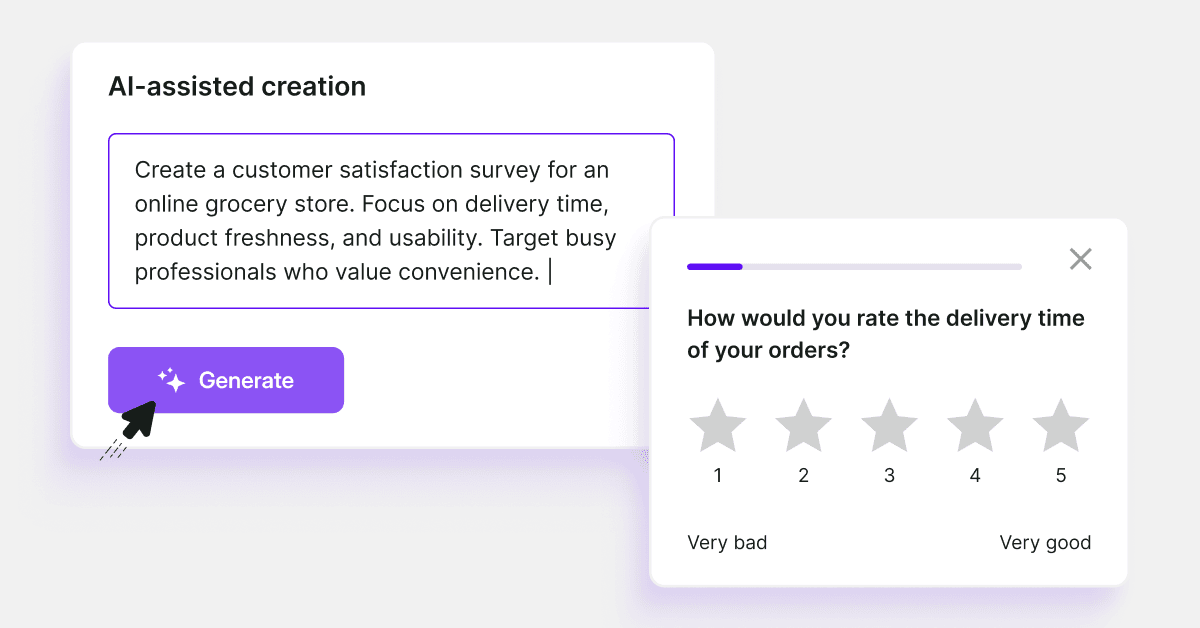
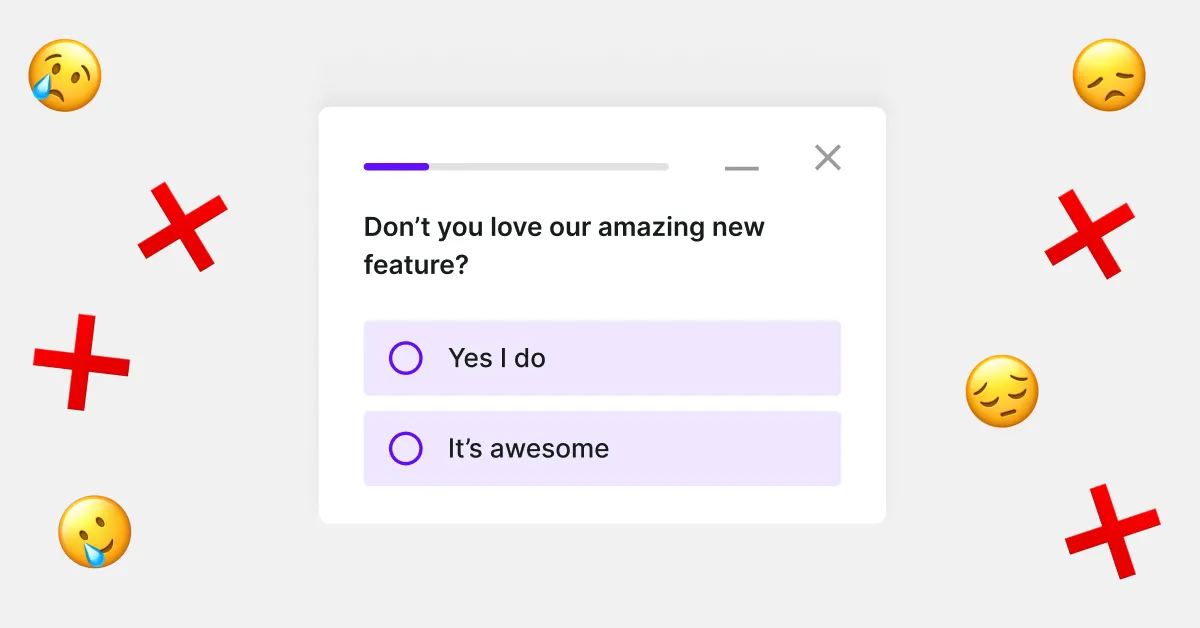
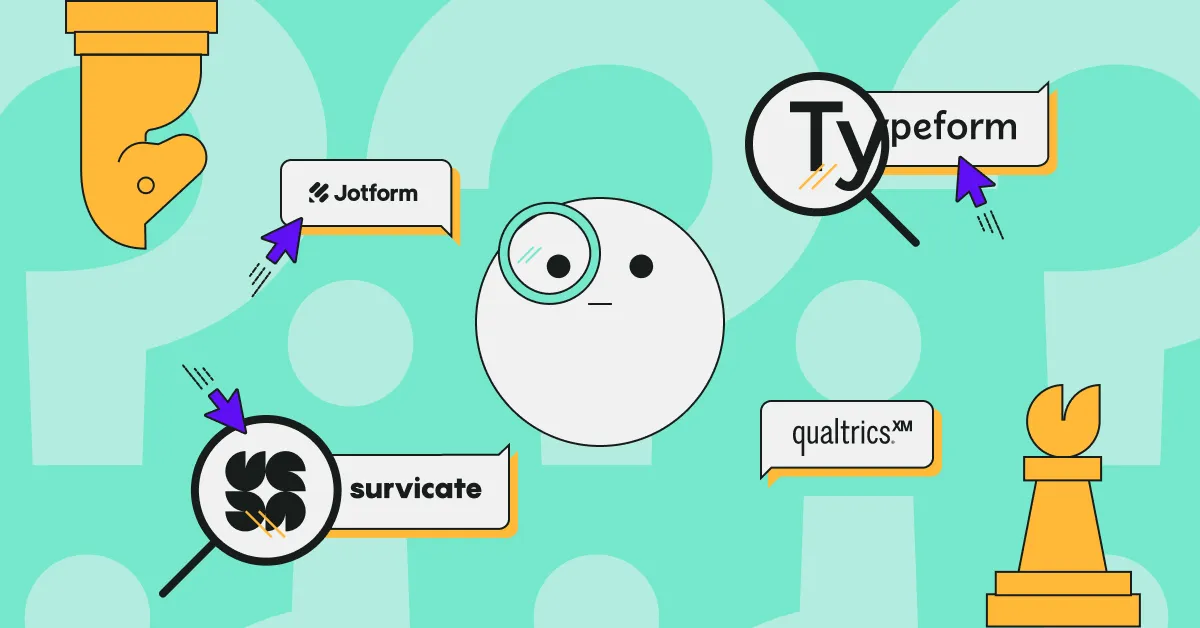
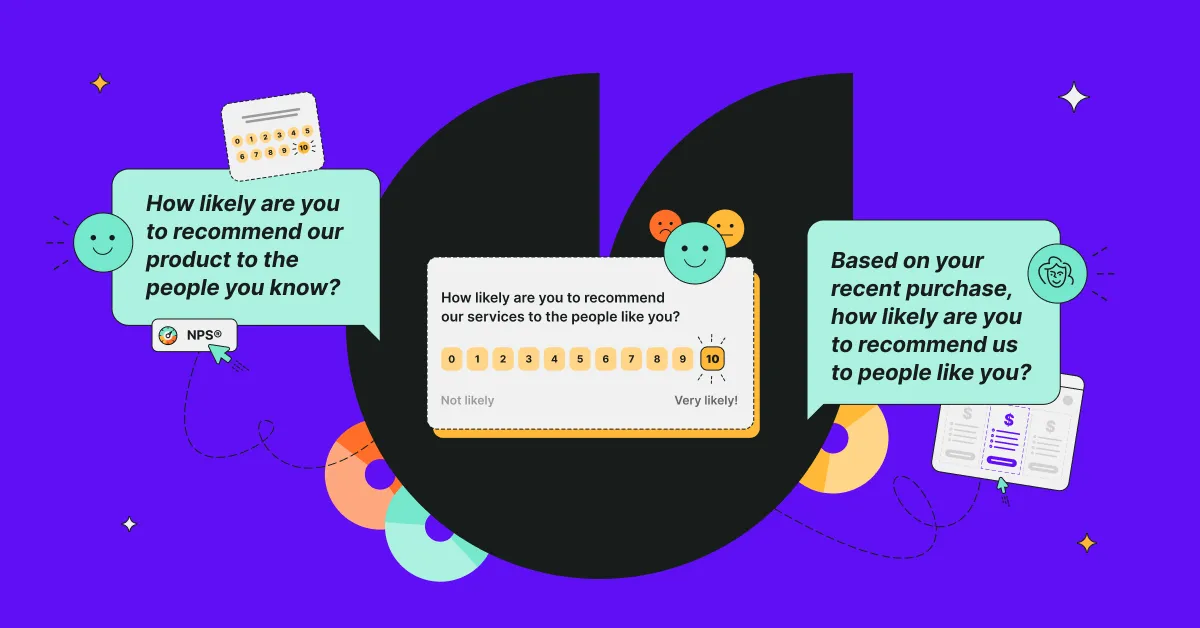
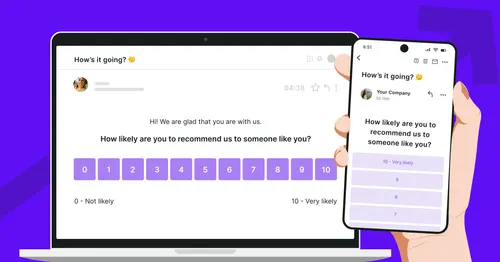
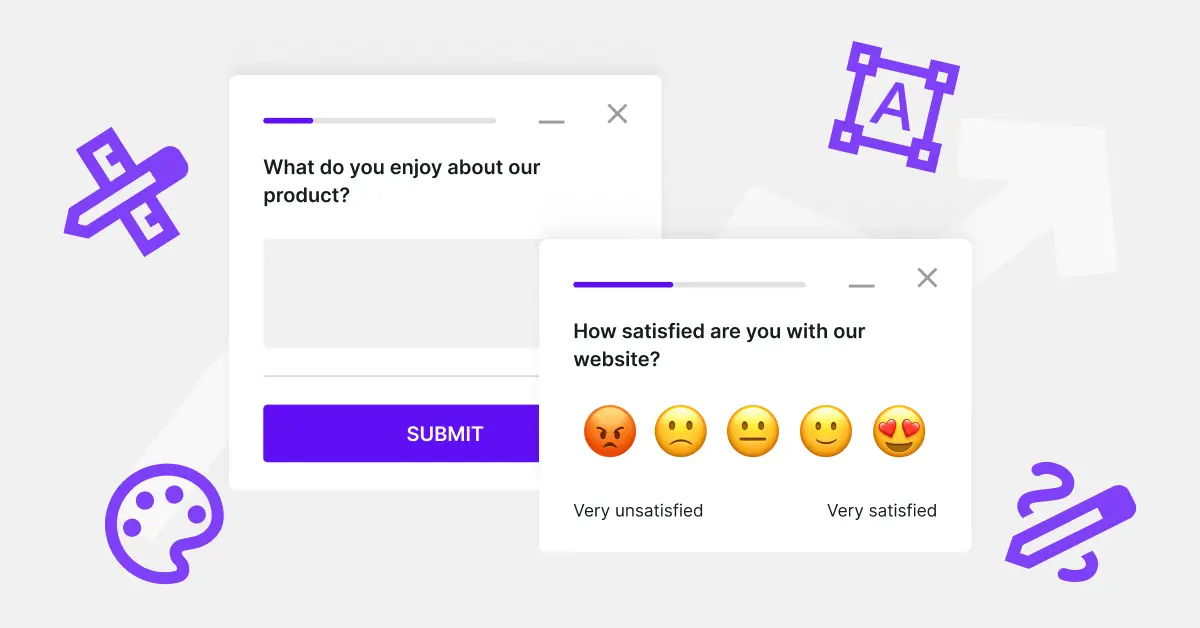
.svg)

.svg)


