tl;dr
- Mobile analytics is crucial for understanding user behavior, improving app experience, and enhancing user engagement, satisfaction, and retention.
- Essential mobile app performance metrics include downloads, active users, customer retention rates, session lengths, and conversion rates, with tools like Google Analytics and Mixpanel providing detailed insights.
- Feedback collection methods like event tracking, mobile app surveys, and user interviews tools are vital for identifying areas for improvement.
- Implementing analytics SDKs allows for the tracking and analysis of mobile users to optimize user experience metrics.
- Emerging trends such as predictive analytics and AI integration are shaping the future of mobile analytics, making it a critical aspect of app development and user experience enhancement.
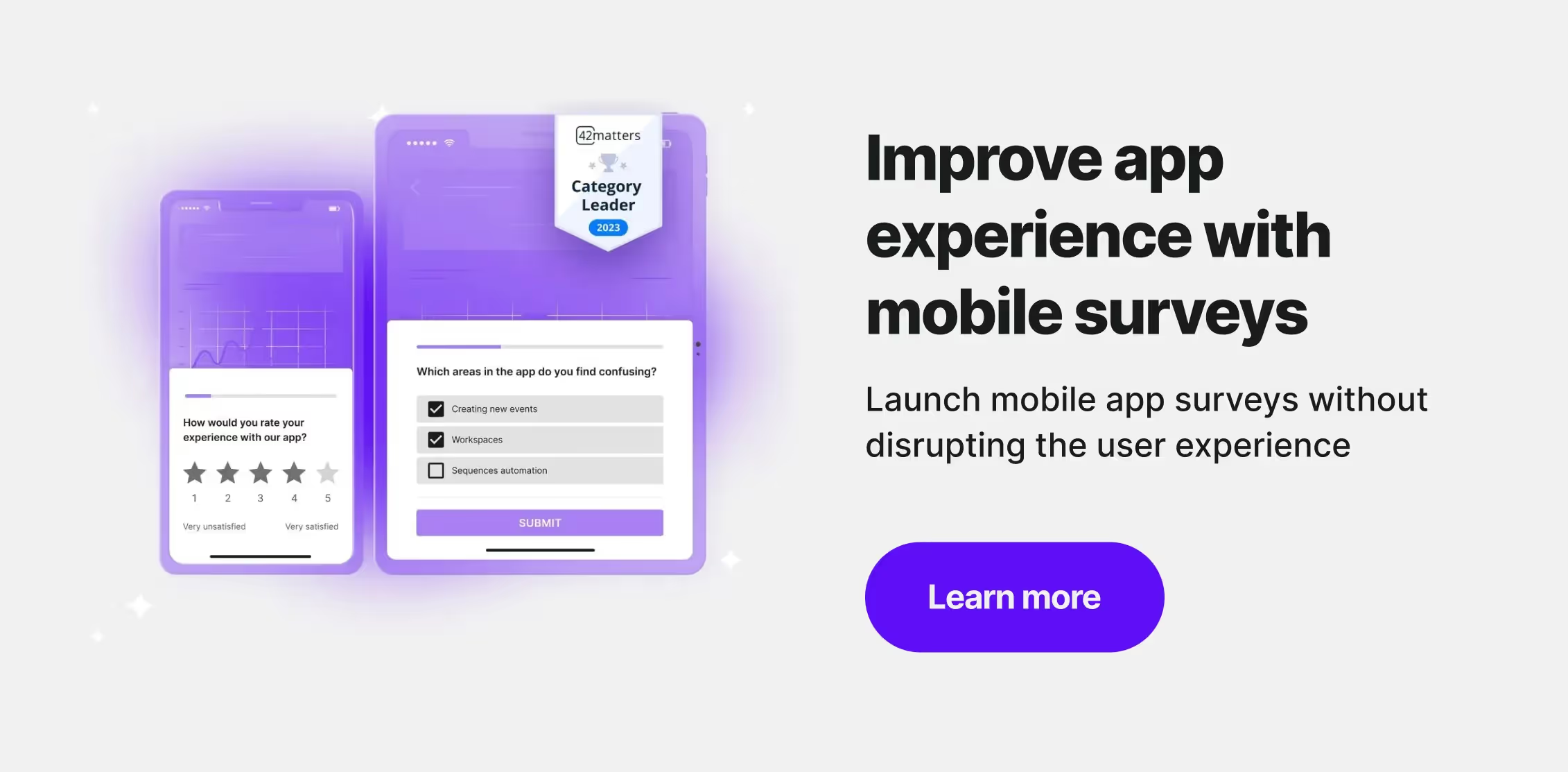
With most internet traffic coming from mobile devices, it's more important than ever to understand how users interact with your mobile app or website.
Mobile analytics provides valuable insights into user behavior, allowing businesses to improve mobile app ratings. Improving user satisfaction, engagement and retention rates can positively impact your overall business growth. Interested in optimizing your mobile apps' experience?
Let's dive into the secrets of app performance analytics.
Fundamentals of Mobile Analytics
Mobile analytics is the practice of measuring and analyzing user interactions with mobile applications or website accessed via mobile devices. It helps businesses to understand how users are engaging with their mobile apps, what features are popular, and how to improve user experience.
In this section, you will learn the fundamentals of mobile analytics.
Metrics
Metrics are the foundation of mobile analytics. They are used to measure the performance of your mobile app and identify areas for improvement.
Some of the most common metrics used in mobile analytics include:
- Downloads: The number of times your app has been downloaded.
- Active users: The number of users who have used your app in a given time period.
- Retention rate: The percentage of users who return to your app after their first use.
- Session length: The average length of time users spend in your app.
- Conversion rate: The percentage of users who complete a desired action, such as making a purchase.
Tools
There are many tools available for mobile analytics, each with its own strengths and weaknesses.
Some popular tools include:
- Google Analytics: A free tool that provides a wide range of analytics features, mobile web analytics, demographics, and acquisition.
- Mixpanel: A paid tool that provides advanced analytics features, including funnel analysis and user segmentation.
- Flurry Analytics: A free tool that provides basic analytics features, including user behavior and demographics.
Implementation
To implement mobile analytics, you need to integrate an analytics SDK (Software Development Kit) into your app.
An SDK is a set of tools and libraries that allow your app to communicate with an analytics platform. Once you have integrated an SDK, you can start tracking app usageand analyzing data.
In conclusion, mobile analytics is essential for understanding how users interact with your mobile app.
By measuring and analyzing user behavior, you can identify areas for improvement and optimize user experience. With the right metrics, tools, and implementation, you can gain valuable insights into your app's performance and make data-driven decisions.
Key Metrics and KPIs
When it comes to mobile analytics, tracking key mobile app KPIs and metrics is crucial for measuring the success of your app.
Here are three important metrics to keep an eye on:
User Engagement
User engagement is a measure of how much time users spend interacting with your app. This includes things like the number of sessions per user, the average session length, and the percentage of users who return to your app after their first session.
To improve user engagement, you can focus on optimizing your app's user interface, adding new features, and personalizing the user experience.
Retention Rate
Retention rate measures the percentage of users who continue to use your app over time. This is a key metric for measuring the long-term success of your app.
To improve retention rate, you can focus on providing value to your users, offering incentives for continued use, and sending targeted push notifications to re-engage inactive users.
Conversion Metrics
Conversion metrics measure the percentage of users who take a desired action within your app, such as making a purchase or completing a registration form.
To improve conversion metrics, you can focus on optimizing your app's conversion funnel, simplifying the checkout process, and offering incentives for completing desired actions.
Tracking these key metrics and KPIs will help you gain valuable insights into the performance of your app and make data-driven decisions to improve user engagement, retention rates, and conversion metrics.
Data and Feedback Collection Techniques
When it comes to mobile analytics, collecting data and feedback is crucial for understanding user behavior and improving your app.
Here are some techniques you can use to collect data and feedback:
Surveys
Surveys can be a useful tool for collecting feedback from users. You can use surveys to ask users about their experience with your app, what they like and dislike, and what improvements they would like to see.
Surveys can be launched in-app when specific actions are triggered or you can install Feedback Button, so all users can raise unprompted feedback. Depending on the current project, you can analyze specific questions and verify your assumptions or get more ideas about what need to be done next.
Event Tracking
Event tracking allows you to track specific actions users take within your app, such as button clicks, screen views, and purchases. By analyzing this data, you can gain insights about app users and identify what doesn't work.
User Session Recording
User session recording allows you to record and replay user sessions within your app. This can be helpful for understanding how users interact with your app and identifying any usability issues.
Session recordings can be valuable when working on bug fix, as it gives you more contextual information what actually happened from the user perspective.
App Store Reviews
App store reviews can provide valuable feedback from users. By monitoring and analyzing app store reviews, you can identify common issues and learn what causes user frustrations.
Remember, that people are often more willing to leave negative reviews. To avoid low ratings, consider implementing surveys, so you can fix the issues before it goes public.
Customer Support Interactions
Customer support interactions can also provide valuable feedback. By tracking and analyzing customer support interactions, you can identify common issues.
Those interactions are also a great idea to get more detailed feedback from the user. Train your team to ask additional questions, so you can get more actionable insights on specific cases and your users feel heard.
Social Media Listening
Social media listening allows you to monitor social media channels for mentions of your app. This can be helpful for identifying user feedback and sentiment.
This also enables you to get an unbiased opinions of customers using your product or website. You can reach out when some unprompted social media or blog post spreads positive word of mouth about your product to improve your customer relationship.
User Interviews
User interviews can provide in-depth insights into user behavior and preferences. By conducting user interviews, you can gain a better understanding of your users. Those meetings usually take from 30 to 60 minutes, which gives you a lot of time to get all the answers you need.
Overall, using a combination of these techniques can help you collect valuable data and feedback to improve your app and better understand your users.
To make the most out of mobile analytics, you might want to combine different data sources. This will let you to get more context, but also make sure no opinion have been missed.
The Most Popular Methods of Mobile Feedback Collection
In our mobile app trends report, we've uncovered some most popular and effective ways of collecting mobile app feedback. As data shows, App Store reviews (70.5%), Customer support interactions (64.7%), User interviews (54.9%), and In-app mobile surveys (50.9%) stand out as the most popular feedback collection channels.
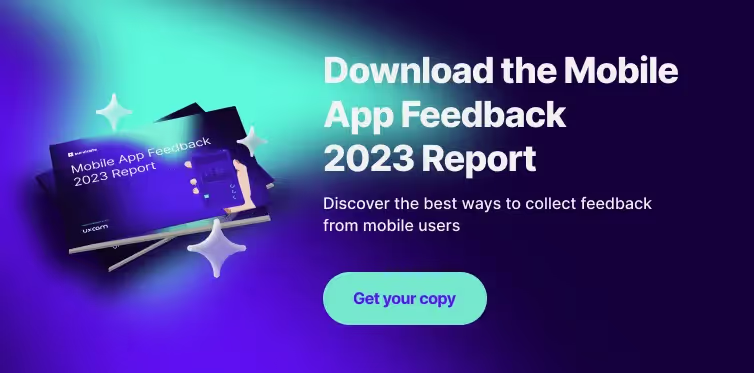
Get your full copy of the Mobile App Feedback 2023 Report.
Mobile Analytics Tools and Platforms
If you are looking to make informed decisions about your mobile app, you need to have access to the right mobile analytics tools and platforms.
These tools help you to understand your users, their behavior, and how they interact with your app or website. Here are some of the best mobile analytics tools and platforms available:
Real-time Data Analysis
Real-time data analysis is an essential feature of any mobile analytics tool. It allows you to be up to date with your app's performance so you can quickly identify any issues and make adjustments as necessary.
Some of the most popular real-time data analysis tools for mobile apps include:
- Firebase Analytics
- Google Analytics for Firebase
- Mixpanel
- Amplitude
- Survicate
Cross-platform Support
Cross-platform support is another important feature of mobile analytics tools. It allows you to track behavior of mobile users across different platforms, such as iOS and Android.
This is particularly useful if you have a mobile app that is developed with multiple technologies. Some of the best cross-platform mobile analytics tools include:
- Flurry Analytics
- Localytics
- Countly
- Appsee
Mobile analytics tools and platforms are essential for any mobile app developer who wants to make informed decisions about their app.
With real-time data analysis and cross-platform support, you can gain valuable insights into your users and their behavior, helping you to create a better user experience and drive more engagement.
Feedback Management Platforms
Feedback management platforms are a critical component of mobile analytics. They allow you to collect, analyze, and act on feedback from your users.
Here are two key features of feedback management platforms that can help you get the most out of your mobile analytics:
Automatic Insights Categorization
One of the most significant challenges of feedback analysis is categorizing and filtering the feedback. Feedback management platforms can help you by automatically categorizing feedback based on topics, sentiment, and other criteria.
This can save you a lot of time and effort, as you don't have to read through every piece of feedback manually.
Currently, AI surveys tools are a great way to achieve that. They are not only supports you with generating the survey adjusted to your product research needs, but also will categorize and prioritize most important feedback pieces. All, so. youdon't have to spend hours on analyzing all text responses.
Closing Feedback Loop
Feedback management platforms also help you close the feedback loop. Once you have analyzed the feedback, you need to act on it.
Feedback management platforms can help you by providing tools to respond to users, prioritize feedback, and track progress. This ensures that your users feel heard and valued, and that you are continuously improving your app.
Fedback management platforms are an essential tool for mobile analytics. They can help you categorize feedback automatically and close the feedback loop efficiently. By using feedback management platforms, you can improve your app and keep your users happy.
If you're looking to try out a feedback management platform, try out Survicate, where you can combine feedback from different sources and launch user-friendly mobile app surveys.
User Behavior Analysis
Understanding user behavior is crucial for improving the user experience and increasing engagement.
With mobile analytics, you can gain valuable insights into how users interact with your app and identify areas for improvement. In this section, we will explore two key aspects of user behavior analysis: cohort analysis and user flow paths.
Cohort Analysis
Cohort analysis is the process of grouping users based on a shared characteristic, such as the date they first downloaded your app. By analyzing the behavior of each cohort over time, you can identify trends and patterns about the behavior of app users.
This can help you understand how user behavior changes over time and what is impacting it.
One way to conduct cohort analysis is to create a retention report, which shows the percentage of users who return to your app after their initial visit.
By comparing retention rates across different cohorts, you can identify which groups of users are most engaged with your app and which ones may need more attention.
User Flow Paths
User flow paths are the paths that users take through your app, from the moment they open it to the moment they exit.
By analyzing these paths, you can identify where users are dropping off and where they are spending the most time. This can help you identify areas for improvement and optimize the user experience.
One way to visualize user flow paths is to create a flowchart that shows the different screens and actions in your app. This can help you identify the most common paths that users take and the points where they are most likely to drop off.
By optimizing these paths, you can increase engagement and improve the overall user experience.
Performance Monitoring
When it comes to mobile analytics, performance monitoring is a crucial aspect that cannot be overlooked. By keeping track of your app's performance, you can identify and fix issues that may be affecting user experience.
In this section, we will discuss two important aspects of performance monitoring: crash analytics and load times.
Crash Analytics
Crashes are a common occurrence in mobile apps, and they can be caused by a variety of factors such as bugs, memory leaks, or network issues.
With crash analytics, you can track and analyze app crashes to identify the root cause and take corrective action.
Using a crash analytics tool, you can view detailed reports on the number of crashes, the devices and OS versions affected, and the specific areas of your app that are causing the crashes. This information can help you prioritize and fix the most critical issues first.
Load Times
Load times refer to the amount of time it takes for your app to launch and load content. Slow load times can lead to a poor user experience and can even cause users to abandon your app altogether.
By monitoring load times, you can identify bottlenecks and optimize your app's performance.
There are several tools available for monitoring load times, including network analysis tools and performance testing frameworks.
By using these tools, you can identify factors such as slow network speeds, large file sizes, or inefficient code that may be causing slow load times.
Performance monitoring is a critical aspect of mobile analytics that can help you optimize your app's performance and provide a better user experience.
Optimization Strategies
To get the most out of your mobile analytics, you need to optimize your app's performance. There are several strategies you can use to achieve this, including A/B testing and personalization techniques.
A/B Testing
A/B testing is a technique that involves testing two different versions of your app to see which one performs better. This can be done by randomly assigning users to one of the two versions and then comparing the results.
A/B testing can help you determine which features are most effective, which design elements are most appealing to users, and which marketing strategies are most successful.
To conduct an A/B test, you need to identify the key metrics you want to measure, such as user engagement, retention, or conversion rates.
You then create two versions of your app, each with a different feature or app UI design element.
You randomly assign users to one of the two versions and track the metrics for each group. Once you have collected enough data, you can compare the results and determine which version is more effective.
Personalization Techniques
Personalization techniques involve tailoring your app's content and features to individual users based on their preferences, behavior, or demographics. This can help improve user engagement, retention, and satisfaction.
There are several ways to personalize your app, including:
- Using user data to recommend relevant content or products
- Customizing the app's interface based on user preferences
- Sending personalized push notifications based on user behavior or location
- Offering personalized rewards or incentives based on user activity
To implement personalization techniques, you need to collect and analyze user data, such as used features, role, goal, searching history, search queries, or purchase history.
You can then use this data to create user profiles and tailor your app's content and features to each individual user.
By using A/B testing and personalization techniques, you can optimize your app's performance and provide a better user experience.
With the right analytics tools and strategies, you can gain valuable insights into your users' behavior and preferences and use this information to improve your app's performance and grow your business.
Emerging Trends in Mobile Analytics
As mobile usage continues to skyrocket, mobile analytics is becoming increasingly important to businesses. Here are some emerging trends to keep an eye on:
Predictive Analytics
Predictive analytics is the use of data, statistical algorithms, and machine learning techniques to identify the likelihood of future outcomes based on historical data.
In the context of mobile analytics, predictive analytics can help businesses identify patterns in user behavior and anticipate future actions.
For example, predictive analytics can be used to identify which users are most likely to make a purchase, and then target those users with personalized marketing messages. This can lead to higher conversion rates and increased revenue.
AI and Machine Learning Integration
Artificial intelligence (AI) and machine learning are two technologies that are becoming increasingly important in the field of mobile analytics. AI can be used to analyze large amounts of data and identify patterns that would be difficult or impossible for humans to detect.
Machine learning can be used to train algorithms to recognize patterns and make predictions based on historical data. This can be particularly useful in the context of mobile analytics, where there is often a large amount of data to analyze.
Overall, the integration of AI and machine learning into mobile analytics can speed up businesses make more informed decisions and improve their bottom line.
Wrapping up
Mobile analytics is an indispensable tool for deciphering user behavior and enhancing mobile app performance. Businesses can tailor user experiences by leveraging data-driven insights to foster satisfaction, engagement, and retention, ultimately propelling growth. Implementing a comprehensive strategy involving key metrics analysis, feedback collection, and continuous optimization is crucial.
Emerging technologies like AI and predictive analytics promise to further refine these efforts, making it imperative for businesses to stay updated and adaptable.
Ready to enhance user satisfaction and drive growth by gathering insights directly from your users? Let Survicate guide you in transforming feedback into actionable improvements. Try out our 10-day trial and get all of the Best plan features to test drive for free (no credit card needed).









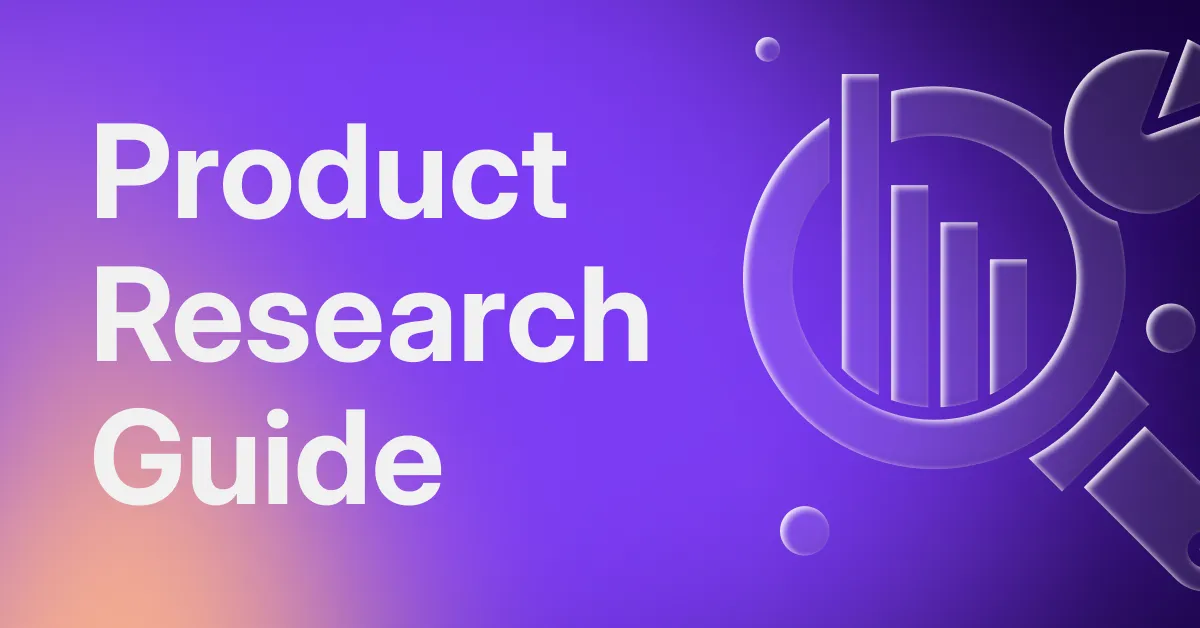





.svg)

.svg)


