Tl; dr;
- Optimize app store page: Use targeted keywords, compelling descriptions, and quality visuals in your app store listing to enhance visibility and attract downloads.
- Use in-app surveys: Implement short, strategic surveys within your app to gather actionable in-app feedback, guiding feature improvements and user experience enhancements.
- Streamline app UX: Simplify navigation, speed up load times, and ensure clear calls-to-action to facilitate user engagement and increase conversion likelihood.
- Conduct A/B testing: Regularly test different features or elements within your app to determine which versions yield higher engagement and conversion rates.
- Monitor key app metrics: Track user interactions, define conversion points, and analyze drop-off rates to refine the user journey and improve conversion rates.
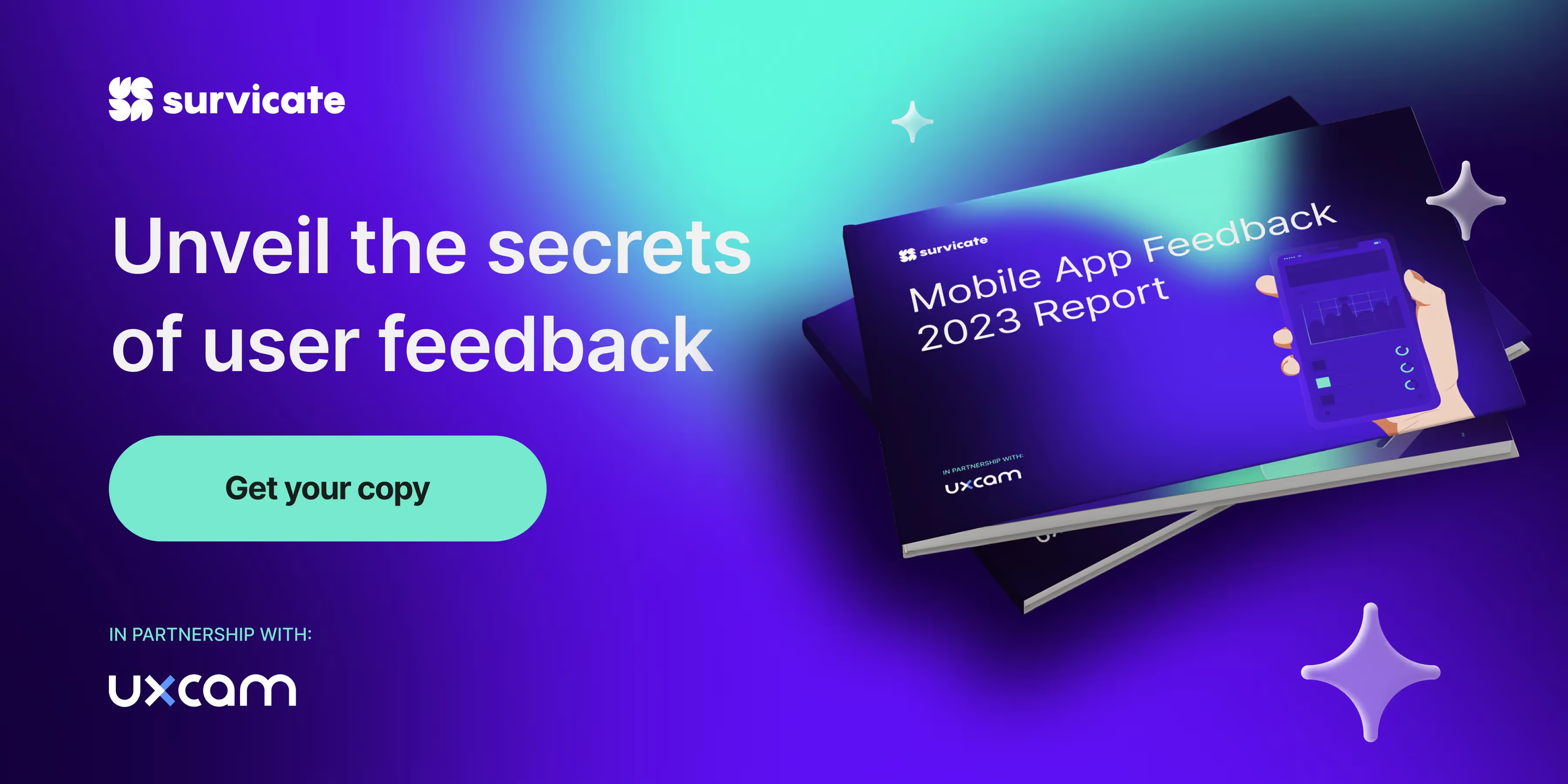
Understanding app conversion
App conversion refers to specific actions you want users to take within your app. These may include downloading the app, completing a registration, making an in-app purchase, or reaching a certain level within the game.
Each app conversion event is a measure of user engagement and app effectiveness. The conversion tracking process usually involves selecting the type of conversion you wish to measure, for example, Google Play in-app purchases, and then choosing an appropriate tracking solution to gather data.
What is a good app conversion rate?
A "good" conversion rate is subjective and varies widely depending on the industry, your specific app, and the conversion type.
However, specific benchmarks can provide a baseline. For instance, average mobile app conversion rates can be around 33.7% for Page View to Install in the App Store and around 26.4% in Google Play.
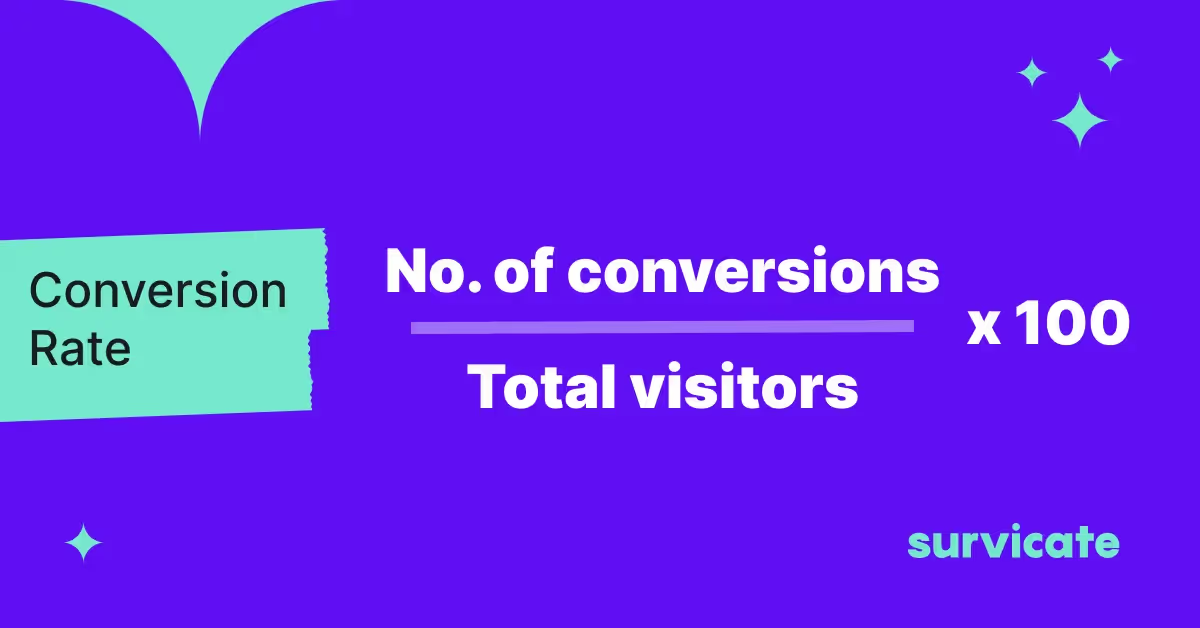
Your app's conversion rate is calculated by dividing the number of conversions by the total number of interactions and then expressing it as a percentage.
Tracking and optimizing your conversion rates involves understanding these percentages and striving for continual improvement against these benchmarks.
Tracking app conversions
Tracking app conversions is essential for predicting user behavior and measuring the success of your app marketing efforts. It allows you to make data-driven decisions to improve your app's performance.
Why should you track app conversions?
Knowing why users engage with your mobile app can help you refine your marketing strategies and product offerings.
Tracking conversions gives you valuable insights into:
- Which marketing channels are most effective
- How users interact with your mobile app after installation
- Key points in the user journey where you can optimize to improve mobile app conversions
Setting up app conversion goals
To track conversions effectively, start by defining what a 'conversion' means for your app. Common mobile app conversion goals include:
- User registrations: New users signing up for an account.
- In-app purchases: Transactions completed within the mobile app.
- Milestone achievements: Users reaching a specific level or achievement.
Set specific goals in the conversion tracking tool within your app's analytics platform for accurate measurement.
App conversion rate optimization strategies
Improving your mobile app conversion rate can be a strategic process that involves several key steps. Focusing on these aspects can encourage more users to download and engage with your app.
1. Optimize your app store listing
Your app's visibility in the store search results can significantly influence user downloads. Make sure to run a thorough app store optimization:
- Utilize relevant keywords in your app's title and description.
- Write compelling app descriptions.
- Employ high-quality visuals (screenshots, icons, video) to showcase your app's features.
2. Collect and act upon user feedback
Actively seek user reviews and suggestions to gain insights and improve the app experience.
➡️ In-app surveys
In-app surveys are a direct and easy way to collect user feedback. With Survicate, you can collect insights about user experiences and preferences by strategically placing surveys within your app.
Keep surveys short and focused to encourage participation, and use the data to inform your app development and feature enhancements.
Reviews on app stores are public feedback that can influence potential users. Regularly monitor these reviews to understand user sentiment.
Positive reviews can be leveraged for promotional purposes, while constructive criticism can guide improvements.
No matter how you collect feedback from your users, always remember to:
⏩️ Respond to negative feedback promptly
Addressing negative feedback quickly can turn a dissatisfied user into a loyal one. Respond with solutions to their issues or provide information on upcoming updates that will resolve their concerns.
Prompt responses show users that their feedback is valued and that you are committed to improving their experience.
🔄 Close the feedback loop
Once you've collected feedback and made improvements, inform your users. This can be done through app updates, push notifications, or in-app messages.
Closing the feedback loop demonstrates that you take user input seriously and are proactive in enhancing the app. It also encourages further user engagement and can improve overall satisfaction.
3. Enhance user experience
Improving user experience (UX) is key to keeping users engaged and increasing the likelihood of conversion. Focus on the following:
- Simplify navigation: Ensure your mobile users can easily find what they're looking for.
- Speed up load times: Optimize your app to load quickly, minimizing wait times for users.
- Optimize for mobile usability: Given the predominance of mobile usage, ensure your app's design is mobile-friendly.
- Clarify calls-to-action (CTAs): Make your CTAs prominent and clear, so users know exactly what to do next.
For this process, you can use UX surveys to help you identify user pain points and prioritize the roadmap.
4. Run A/B tests for app's features
A/B testing is a critical process where you compare two versions of an app feature to determine which one performs better.
To implement A/B testing:
- Identify a feature to optimize, such as a button color or a call-to-action phrase.
- Create two versions (A and B), each with a different variant of the feature.
- Split your audience randomly, exposing each group to one version of the app.
- Collect data on how each version performs in terms of user engagement and conversion rates.
- Analyze the results to identify which version achieves the higher conversion rate.
You should regularly run A/B tests to compare different app elements and see which performs better.
5. Monitor metrics
Keep an eye on your performance metrics to understand and optimize your app's user funnel.
- Define key conversion points within your app.
- Use analytics to track user interactions and drop-off rates.
Remember, the goal is to create a frictionless path for users, from discovering your app to becoming loyal users. You can steadily improve your app's conversion rate by targeting the right audience and continuously refining your approach.
6. Analyze the behavior of your app users
➡️ Segment and target your app users
Your users are not a monolith; they have diverse needs and behaviors.
Segmentation divides your user base into groups based on demographics, behavior, or other criteria, making it easier to tailor your app to suit different users. For example:
- Demographic Segmentation: Age, gender, location
- Behavioral Segmentation: Usage frequency, feature preferences
Targeting then involves tailoring your messaging and features to these segments to maximize user engagement and in-app conversions.
➡️ Look for in-app behavior patterns
Recognizing in-app behavior patterns is key to streamlining the user's journey toward conversion events. Tracking specific events, such as trial signups or feature usage, can uncover patterns leading to conversion or identify areas where users commonly drop off.
This targeted analysis supports data-driven decisions, allowing you to tweak and enhance the app experience to guide users toward conversion.
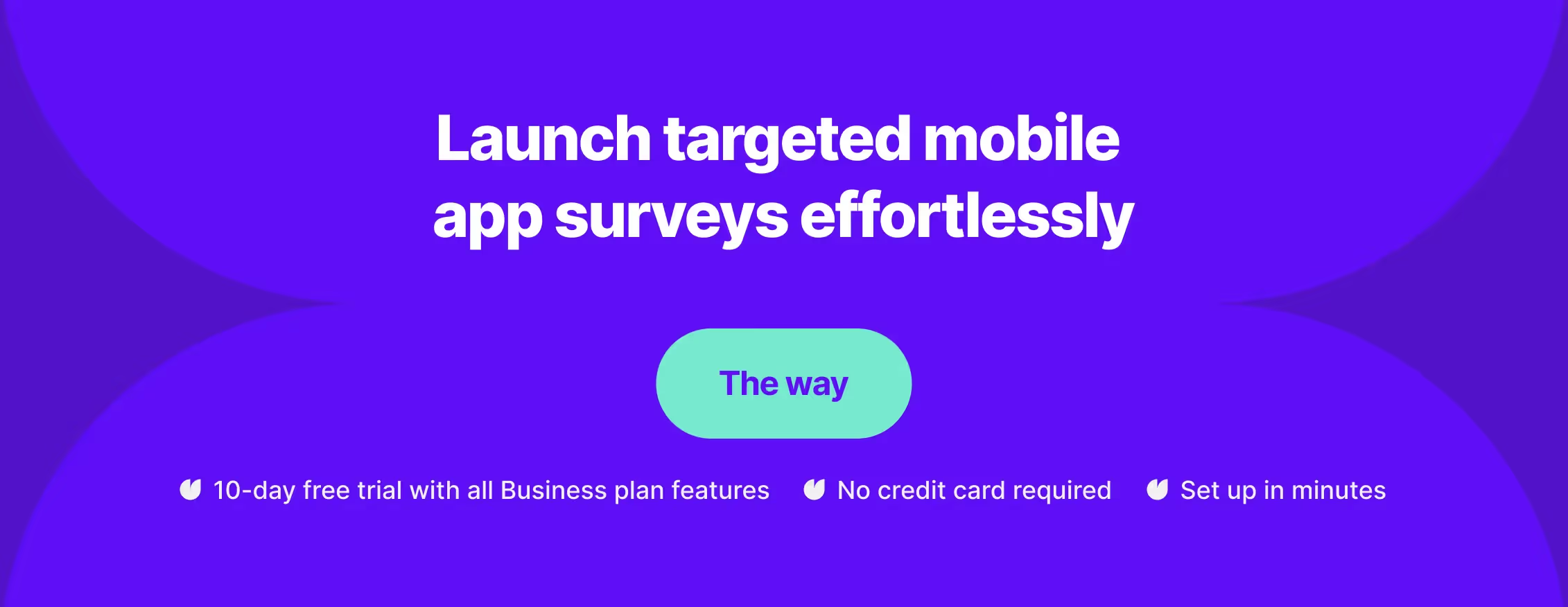
7. Design effective ads
To start, your ad creatives should align with your brand and the interests of your target audience. It's important to:
- Tailor messaging to reflect user benefits.
- Use high-quality visuals and compelling calls to action (CTAs).
- A/B tests different ad designs to identify what resonates best with your audience.
Consider the user journey when crafting your ads. A user sees an ad, clicks on it, and is prompted to perform an action, such as installing your app.
After the installation, you want to encourage actions within your app that are valuable to your business.
Campaign analysis and optimization
To enhance campaign performance, monitor the following:
- Click-Through Rate (CTR): Measures the effectiveness of your ad in generating clicks.
- Conversion Rate: The percentage of users who take the desired action after clicking your ad.
- Cost Per Action (CPA): Keep a close eye on your CPA to ensure you're not overspending for conversions.
Utilizing tools for tracking these metrics is crucial, like Google Ads' conversion tracking, which can help you attribute in-app actions to ad campaign interactions.
By adjusting the post-install conversion window, you can track user engagement over a specific period, be it 1 day or up to 90 days.
Regularly analyze your campaign data to adjust bids, audience targeting, and ad creatives. By segmenting campaign data, such as Days to Conversion, you can understand how long it takes a user to convert after engaging with your ad, helping you to refine your campaign strategy.
8. Optimize app performance
Minimizing your app's loading times and ensuring responsive interactions is essential. Here are two key strategies:
- Resource optimization: Compress images and streamline code to reduce load times.
- Caching mechanisms: Implement local data caching to speed up content delivery after the first load.
Don't forget to optimize loading times and regularly check your app's performance health.
9. Mobile deep linking
Deep linking allows users to navigate to specific pages within your app seamlessly. Here's how your app developers can implement it:
- Uniform Resource Identifier (URI) schemes: Configure URI schemes for your mobile app to direct links to particular content or pages.
- Deferred deep linking: Ensure links take users to the intended page even if the app needs to be installed, prompting them to the relevant store first.
Improve your mobile app conversion rate with Survicate
Enhancing your app conversion is a multifaceted project that requires attention to user feedback, experience, and behavior.
Gathering actionable insights is critical to this process, and Survicate offers a powerful suite of tools to do just that.
By leveraging Survicate's targeted in-app surveys and analytics, you can obtain a deeper understanding of user preferences and pain points, enabling them to make informed decisions that drive conversion rates upward.
Whether it's optimizing your app's UX or refining the roadmap, Survicate's features provide the clarity needed to tailor your strategies effectively. Remember, the journey to a higher conversion rate is ongoing, and continuous improvement is key.
Take the first step towards unlocking your app's full potential by visiting Survicate.com. Start your 10-day free trial today, check all the Business Plan features, and watch your app's conversion rate soar.
App conversion FAQs
What are popular types of app conversions?
App downloads
This is the most basic conversion type, representing the number of times your app has been downloaded. It's a direct indicator of your app's reach and the initial interest from potential users.
User registrations
Monitoring how many users sign up after downloading your app is crucial. It shows whether your app holds enough value to encourage users to take the next step and provide their information.
In-app purchases
In-app purchases are a direct revenue generator. Tracking these conversions helps you understand which features or items are most profitable and what pricing strategies work best.
Subscription sign-ups
For apps with a subscription model, sign-ups are a vital conversion to track. They represent a commitment from the user and are a key metric for recurring revenue.
User engagement
Engagement metrics such as time spent in the app, frequency of use, and actions taken within the app indicate how well your app retains user attention and interest.
Milestone achievement
Whether it's completing a level, a workout, or a personal goal, tracking these conversions can tell you if users find your app rewarding and if they are likely to stick around.
Content sharing
When users share your app's content externally, it acts as a conversion and free marketing. It's important to track these shares to understand the most shareable content.
App ratings and reviews
High ratings and positive reviews can drive more downloads and build trust. Keep an eye on these conversions as user satisfaction indicators and improvement areas.
What are app conversion rate metrics?
App conversion rate metrics are essential to understanding your app's performance and user engagement. These metrics allow you to see where your app stands in terms of attracting and retaining users.
Analyzing app conversion funnel
Your app's conversion funnel represents the journey from initial discovery to final action that a user takes. To analyze this funnel, look at key points:
- Page View to Install: This is a measure of how many users install your app after viewing its page on the app store. For insights into effectiveness, compare your rates to the industry average, which for the App Store was 33.7% and Google Play 26.4% in the past.
- Impression to Install: This rate is the percentage of users who install your app after seeing an ad or a listing. For the App Store, a benchmark figure had been 3.6%.
By examining these rates, you can identify strengths and weaknesses in your user acquisition process.
Interpreting app retention rates
Understanding your retention rates is crucial because it measures user loyalty — how many users continue to use your app over time.
- App retention rate: Shown as a percentage, this metric indicates the proportion of users who return to your app after the first visit. A high retention rate is a positive indicator of user satisfaction and app quality.
Track retention over daily, weekly, and monthly intervals to better understand how user engagement evolves over time. This will help you refine your app to retain users longer.
What are the typical user acquisition channels?
To maximize your app's growth, you should consider the full spectrum of user acquisition channels available to you. Understanding the distinction between organic and paid strategies, as well as leveraging social media, can significantly impact your conversion rates.
Organic vs. paid acquisition
Organic Acquisition relies on non-paid strategies to attract users. These methods include:
- App Store Optimization (ASO): Enhance your app’s metadata for better app store visibility.
- Content Marketing: Create valuable content related to your app to attract users.
- Referral Programs: Encourage existing users to refer new users.
- SEO: Optimize your website to rank higher in search engine results.
On the other hand, Paid Acquisition involves spending on advertising to gain users. Methods include:
- Paid Advertising: Utilize platforms like Google Ads or Facebook Ads.
- Influencer Marketing: Partner with influencers to promote your app.
- Paid Referral Programs: Offer financial incentives for referrals.
Acquisition Type Pros Cons Organic Cost-effective, Sustainable Time-consuming, Competitive Paid Quick results, Scalable Costs can add up, Requires constant fine-tuning
Social Media Impact on Conversions
Social Media can be a powerful tool to drive app conversions through both organic and paid channels:
- Community engagement: Building a passionate community can foster organic growth.
- Influencer partnerships: Collaborate with social media influencers to tap into their audience.
- Targeted ads: Reach specific demographics using sophisticated social media ad targeting.
.Utilize platforms like Instagram, Facebook, and TikTok to create brand awareness and drive app installs. Social media can effectively boost your user acquisition efforts through consistent engagement and targeted campaigns.









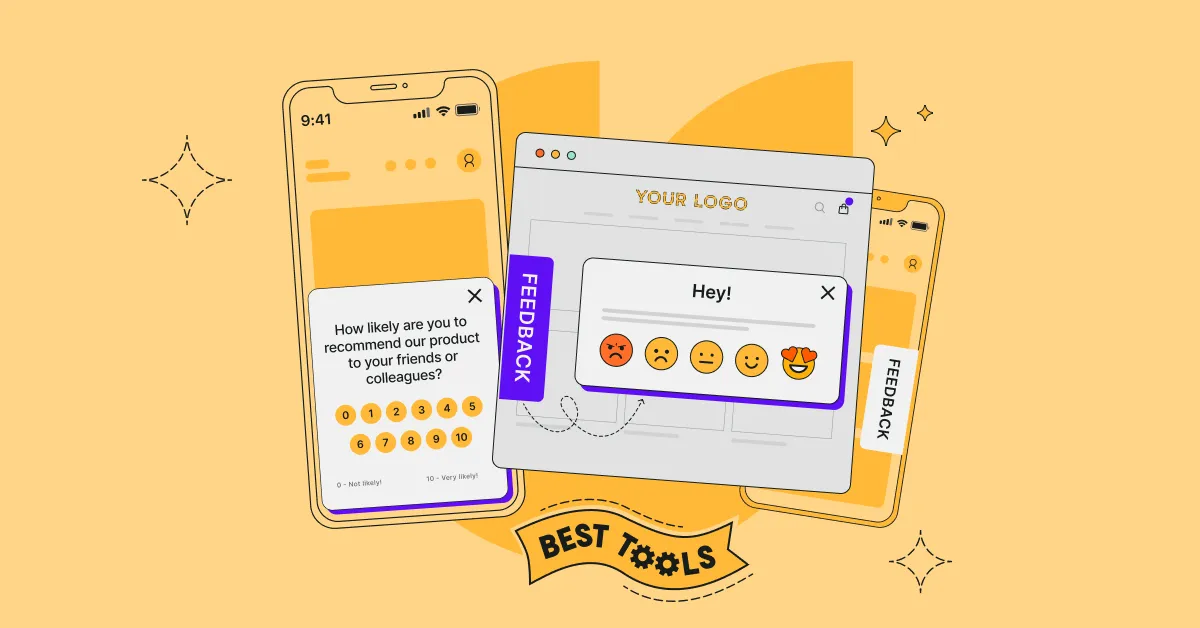



.svg)

.svg)


