Customer service teams don’t have it easy these days. Requests, issues, and complaints abound - online and offline - across various platforms.
All for delivering a customer experience that has nothing left to be desired.
To help you build your business toolbox, we'll show you our top picks for customer service tools and how they can help you in practice.

Survicate: for collecting customer feedback
As a customer feedback management software, Survicate comes with various features helpful for verifying how your customers use and perceive your product or services.

Survicate top features for customer service teams:
- NPS surveys: to check if your customers would be willing to recommend your business further
- CSAT surveys: to scan/gauge customer satisfaction in seconds
- CES surveys: to determine how easy the experience of a particular feature, thing, or process is for your customers
- over 30 integrations with major CRMs, customer service, and many other types of tools (we’re mentioning quite a few of them later on in this article)
How does Survicate help with customer service?
There are quite a few things that Survicate helps you with:
- identifying the most common problems that your customers might encounter
- collecting feedback on the spot of the problem to assess it and implement changes
- getting priceless insights towards product development and improvement through open-ended questions
- monitoring the quality of your customer support by gaining agent-specific feedback on performance
- drawing actionable conclusions for your future customer success and overall product strategy
Here’s what users say about Survicate:

Survicate pricing
You’ll love it. Survicate offers a free plan with all Business plan features! 💜
With paid packages, though, starting from $117 a month, you get access to extra features to enrich your customer service.
Ready to give it a go? Sign up for your free trial today!
Smartsupp: for customer support
Live chat has become a must-have for modern online businesses that want to deliver a spotless customer service experience. Smartsupp helps you take care of that, powering it up with a few extra features they have up their sleeves.

Smartsupp top features for customer service teams
- live chat: to support your customer service in real-time
- chatbot: to reply instantly to your customers, on autopilot
- video recordings: to better communicate with your customers and maximize the customer experience
- visitor info in one dashboard: to fully understand the customer flow and their potential struggles on your website
How does Smartsupp help in customer service?
- unifying communication with your customers using just one platform
- providing omnichannel customer service, centralized under one roof
- enhancing the customer journey through insights
Here’s what users say about it:

Smartsupp pricing
In terms of pricing, SmartSupp offers a few options.
With a free package, you can use live chat, handle 100 conversations monthly, and have just one agent seat. Paid packages start from $25 a month and arm you with unlimited conversation volume, team reports, chatbots, and video recordings.
NapoleonCat: for effective customer service on social media
It's a given that businesses today are active on social media to reach customers. However, many don't realize that being on social media alone isn't enough - you also need to respond to your customer's questions and concerns. That's where NapoleonCat.com comes in.

NapoleonCat top features for customer service
- Social Inbox: to gather all messages and comments from social media channels
- Auto-moderation: to set up, manage and control conversations on social media
- Analytics & Reporting: to evaluate your customer service professionals’ performance across social networks
How does NapoleonCat help with customer service?
- bringing social feedback together on one platform for further action
- automating social media interactions, freeing up time for building client relationships and nurturing customer support
- collecting data insights on customer service agents or community management to keep building up their skills and strengthen brand advocacy
- assuring the continuity of social media customer service processes
Here’s what users have to say:

NapoleonCat pricing
NapoleonCat pricing boasts an impressive level of flexibility. A free trial and paid packages start from $23 a month. Your end price depends on whether you want more features or users.
CloudTalk: for call center support
If you work in customer service, call volume can fluctuate daily and week to week. Some industries rely heavily on calls to resolve customer issues or close sales.
And when call volume is high and your team is getting bigger, it can be tough to keep up. It's here that CloudTalk comes into play.

CloudTalk top features for customer service
- call routing: to redirect calls to the right agent to deliver a bespoke customer experience
- call recording: to conduct a further internal evaluation of calls and their performance
- call analytics: to verify the efficiency, profitability, and condition of a contact center and your customer experience metrics
- integrations: to connect your CloudTalk dashboard with other customer service solutions
How does CloudTalk help with customer service?
- routing customer service requests to the best agent for each customer, ensuring they receive the best possible service
- lowering customer service costs with automation
- improving the customer support team’s efficiency and quality monitoring
- increasing customer satisfaction with faster response times
Here’s what users have to say:

CloudTalk pricing
A free trial is available for all premade packages offered by CloudTalk. There are several paid packages available, starting at $25 a month. Enterprise solutions are also available on demand.
HelpCrunch: for multichannel support
The best way to run an efficient customer service department is to have everything in a single tool. You can do that with HelpCrunch.
HelpCrunch simplifies and automates the customer support process through a powerful customer service platform.

HelpCrunch top features for customer service
- multichannel support: to talk to customers across various channels
- knowledge base: to build a WYSIWYG repository for your customers
- popups: to further engage with your clients and potential customers
- integrations: to connect it with other customer service apps and tools
How does HelpCrunch help with customer service?
- increasing customer satisfaction with help from a multichannel chat widget
- reducing response time and improving efficiency with HelpCrunch's ticketing system
- eliminating the need for human interaction in some cases for even faster service
- tracking customer engagement and progress over time
Here’s what users have to say:

LiveWebinar: for video customer service
Looking for a video conferencing solution that can help you with customer service? LiveWebinar is worth checking out.
With LiveWebinar, you can easily connect with customers via audio and video and provide them with the needed assistance.

LiveWebinar top features for customer service
- breakout rooms to run individual consultations
- classroom mode to conduct educational training for customers
- ability to see body language and facial expressions for resolving issues
- virtual backgrounds for professional personalization of your services
How does LiveWebinar help with customer service?
- connecting with customers in real-time
- recording customer feedback for further analysis
- showing step-by-step instructions and documents via video
- delivering quick and effective solutions to your clients
Here’s what users have to say:

LiveWebinar pricing
The enterprise plan includes many advanced features and customization options. Three paid plans start at $17.99. A free limited version is available.
MailChimp
MailChimp is an email marketing tool that can help customer service in several ways.
It now acts as an all-in-one platform so that you can create more advanced campaigns and customer journeys based on user behavior.

Mailchimp's top features for customer service
- intuitive email editor for crafting customer service email sequences
- automation options for planning and scheduling email activities
- a bunch of integrations, including one with Survicate
How does Mailchimp help with customer service?
- keeping your customer base up-to-date with all resolutions or issues
- integrating the apps and tools in your customer service stack and connecting them with a reliable email service tool
- increasing brand awareness with well-thought-out email sequences
Here’s what users have to say:

Mailchimp pricing
There is a free, but rather limited plan. There are also three paid subscription plans starting at $11, each with many advanced tools for marketing automation.
Airtable
Airtable makes it easy to build and create databases and applications.
If you want to improve your workflow and enhance customer success with large data sets, Airtable is your companion.

Airtable top features for customer service
- custom applications: to build a tool for anything you need
- database creator: to view the customers’ data as you prefer
- automation and integrations: to connect your current tech stack and workflow with Airtable (check out our integration with Airtable!)
- reporting: to evaluate your customer service performance
How does Airtable help with customer service?
- organizing your work from beginning to end, beyond standard project management
- automating repetitive tasks within your customer service department
- managing your products and data sets about your customers
Here’s what users have to say:
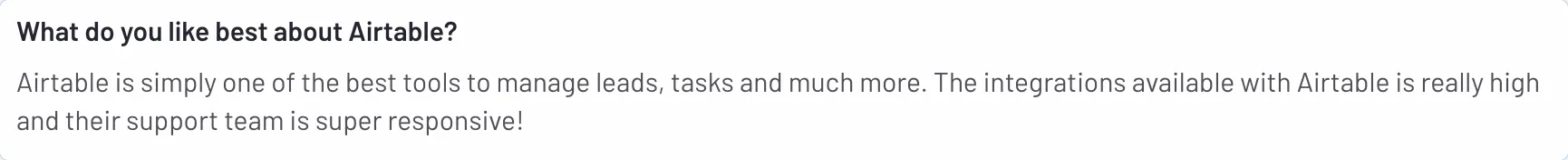
Airtable pricing
A free plan is available. There are also solutions for teams, companies, and large departments or businesses – with prices starting at $10 a month.
Recurly
Recurly helps companies grow recurring revenue more efficiently by managing subscriptions.
With Recurly, you can build a subscription platform that is user-friendly and easy for your customers to use.

Recurly top features for customer service
- subscription plan management: to get an overview of all subscription plans
- revenue recovery tools: to decrease failed payments for improved cash flow
- recurring invoices management: to improve billing efficiency
How does Recurly help with customer service?
- automating all the subscription billings for more streamlined customer support
- reducing churn and increasing revenue via more targeted customer service
- analyzing and interpreting data to make informed business decisions
Here’s what users have to say:

Recurly pricing
The pricing starts at $199 per month. Two other solutions are available, but you need to contact sales to learn about their prices.
Slack
If you want to be in the loop about your customer service via online communication, choose Slack.
Many features make it easy for you to communicate seamlessly with your clients and get notified about new requests.

Slack top features for customer service
- integrations: to make customer service a seamless experience (including a Survicate integration)
- Slack Huddles: to accelerate your customer support internally with fast voice and video calls
- Split view: to view information from different conversations in parallel and resolve customers’ tickets within a blink of an eye
How does Slack help with customer service
- collaborating with your team members in real-time
- sharing the feedback immediately
- notifying about new requests or surveys filled via external tools
- building relationships with customers
Here’s what users have to say:

Slack pricing
Slack offers three paid packages starting from $7.25 a month with an unrestricted message, a file history, and advanced management features except for a free, limited plan.
Zapier
Zapier is an excellent option for those who want to automate their work in a few simple steps with action-based triggers.
Thousands of integrations make creating customer service workflows easy.

Zapier top features for customer service
- a wide range of integration options: to maintain daily customer interactions and manage new leads, for example, using Survicate
- an easy setup: to start customer service automation effortlessly
- advanced filters: to run your automations only if a certain condition is met
How does Zapier help with customer service?
- automating repetitive and mundane customer service tasks
- connecting all apps under one roof, using rules and filters
- saving time that now can be spent on building relations with clients
Here’s what users have to say:

Zapier pricing
Zapier offers a free package and four paid solutions starting at $19.99.
There are numerous options available for every business type, whether a small team or a large organization.
Smartlook
Smartlook is a reliable solution for analyzing customer behavior and getting valuable insights to improve your customer service.
Smartlook can transform user behavior data into actionable conclusions to improve your internal processes.

Smartlook top features
- heatmaps: to watch how users move around your website and mobile app
- session recordings: to monitor a certain user's experience
- funnels and events: to track where and how users interact or drop from your business
How does Smartlook help with customer service
- giving your insights into applying improvements on your website and mobile app for better navigation
- boosting onboarding experience thanks to an in-depth analysis (enhanced with external integrations, like this integration with Survicate)
- analyzing user behavior for revising your team performance
Here’s what users have to say:

Smartlook pricing
You can use up to 1,500 sessions per month with the free plan. There are three more advanced paid options, starting at $39 a month. But if you need a fully-tailored plan, the Enterprise plan is available.

Start collecting customer feedback
With Survicate, collecting customer insights is easy and effortless. Simply sign up for a 10-day free trial to get access to all Business plan features and choose from among 300 ready-to-use templates or create your own. Thanks to over 30+ native integrations, you can seamlessly connect Survicate to your favorite third-party tools. Sign up today!








.webp)






