Delighted is sunsetting.
"To align our product offerings to Qualtrics’ AI-powered Suites, we made the difficult decision to sunset the Delighted product by June 2026. As a result, we will stop adding new features and capabilities to Delighted effective immediately, and product renewals will only be possible for up to 12 months with the latest contract end date of June 30, 2026."
This means that Delighted will only work till June 30th, 2026, but will not be improved in any way, shape or form, effective immediately. Moreover, starting July 2025, you will not be able to renew an annual subscription, forcing you to switch to a monthly plan if you wish to keep using Delighted till its eventual end in 2026.
Staying with an unsupported product, which will be turned off completely sooner than later is not a viable option. So what can you do instead?
Find a better alternative, of course. And to give you a break from scrolling through 15+ best Delighted alternatives that don't actually help you make your choice, we've picked 3 best tools to replace Delighted with and analyzed them thoroughly.
Let's get started.
Tl;dr table overview of Survicate, Qualtrics, and AskNicely
Feel free to evaluate Delighted alternatives we've picked in the comparison table below or dive deeper into the full article.
Top 3 Delighted alternatives for 2025 (Survicate, Qualtrics, AskNicely)
1. Survicate
Survicate is a multichannel customer feedback platform that lets you collect customer feedback through various surveys, from NPS to CSAT, across channels (web, mobile apps, email, in-product), analyze results, and act on the feedback to close the loop.
What are Survicate's features?
Let's now go through some of the most prominent Survicate features along with comparisons to Delighted and their users' reviews.
Full survey customization & distribution + full control
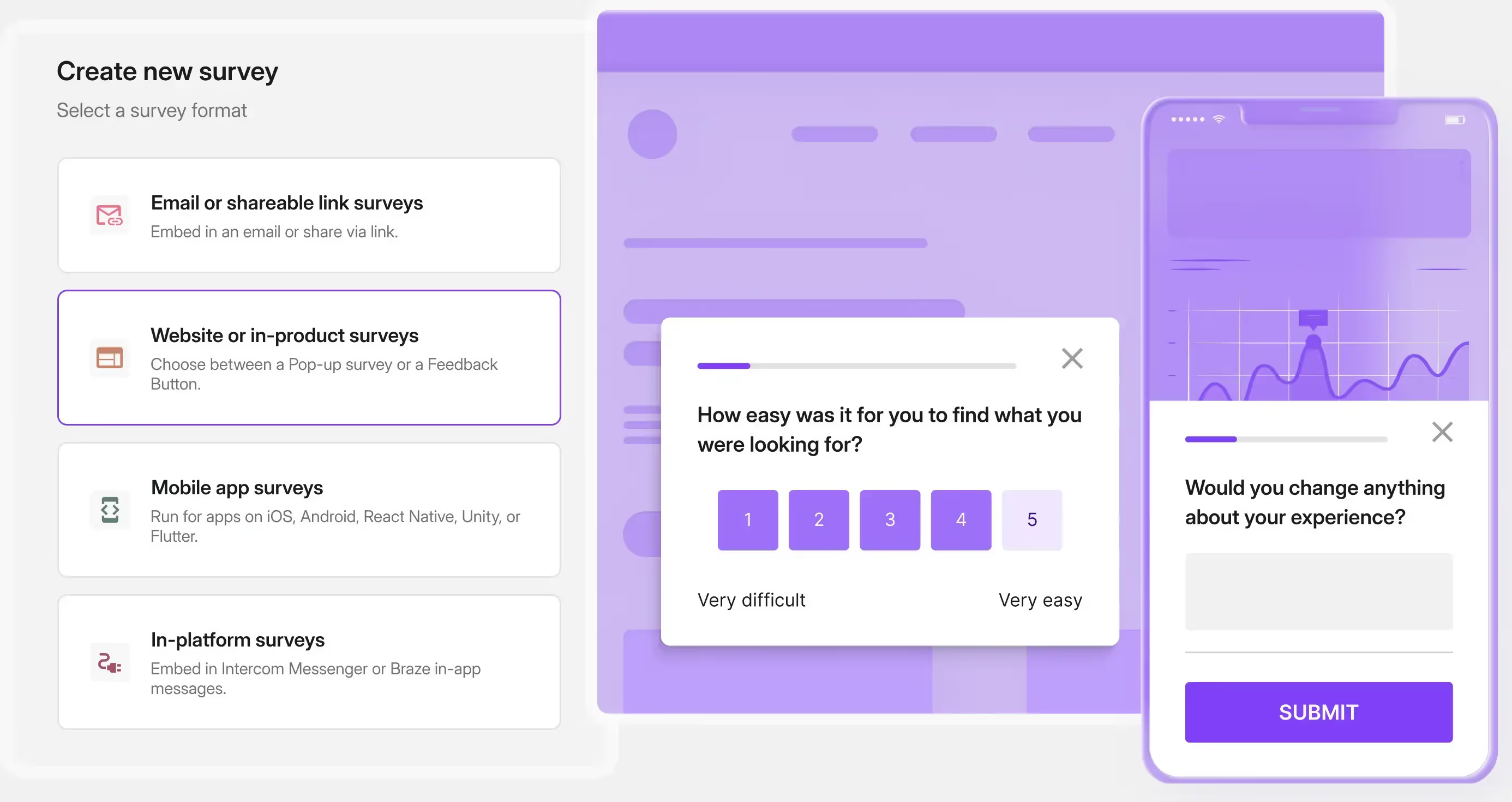
One of the main reasons Delighted customers switch to Survicate is because with Delighted they don’t have full control over their surveys, from limited customization to Delighted gatekeeping the distribution process.
It's all to the point that Delighted users need to get in touch with the product's customer support team just to make changes or disable/enable a given survey.
A G2 review confirming this says:
"I wish that customizing where web surveys displayed was easier to manage inside the app. Dev resources are needed to set it up but it would be really cool if this could be managed inside the Delighted without needing additional code."
And another one here, says:
"There are times when you have to reach out to the customer support team to disable the survey and later enable it. It would be great if the option were available in the dashboard."
With Survicate, you get complete control over your surveys and feedback processes as a whole with features like:
- An intuitive survey creator with a drag & drop builder,
- AI survey creation,
- Hundreds of templates, from CSAT to NPS,
- A full questions library,
- Many design & styling options for fully customizable surveys,
- Multi-channel options to launch the surveys, from web to in-app, to mobile, and static feedback buttons,
- Automated translations to multiple languages.
Powerful & flexible surveys + effective targeting
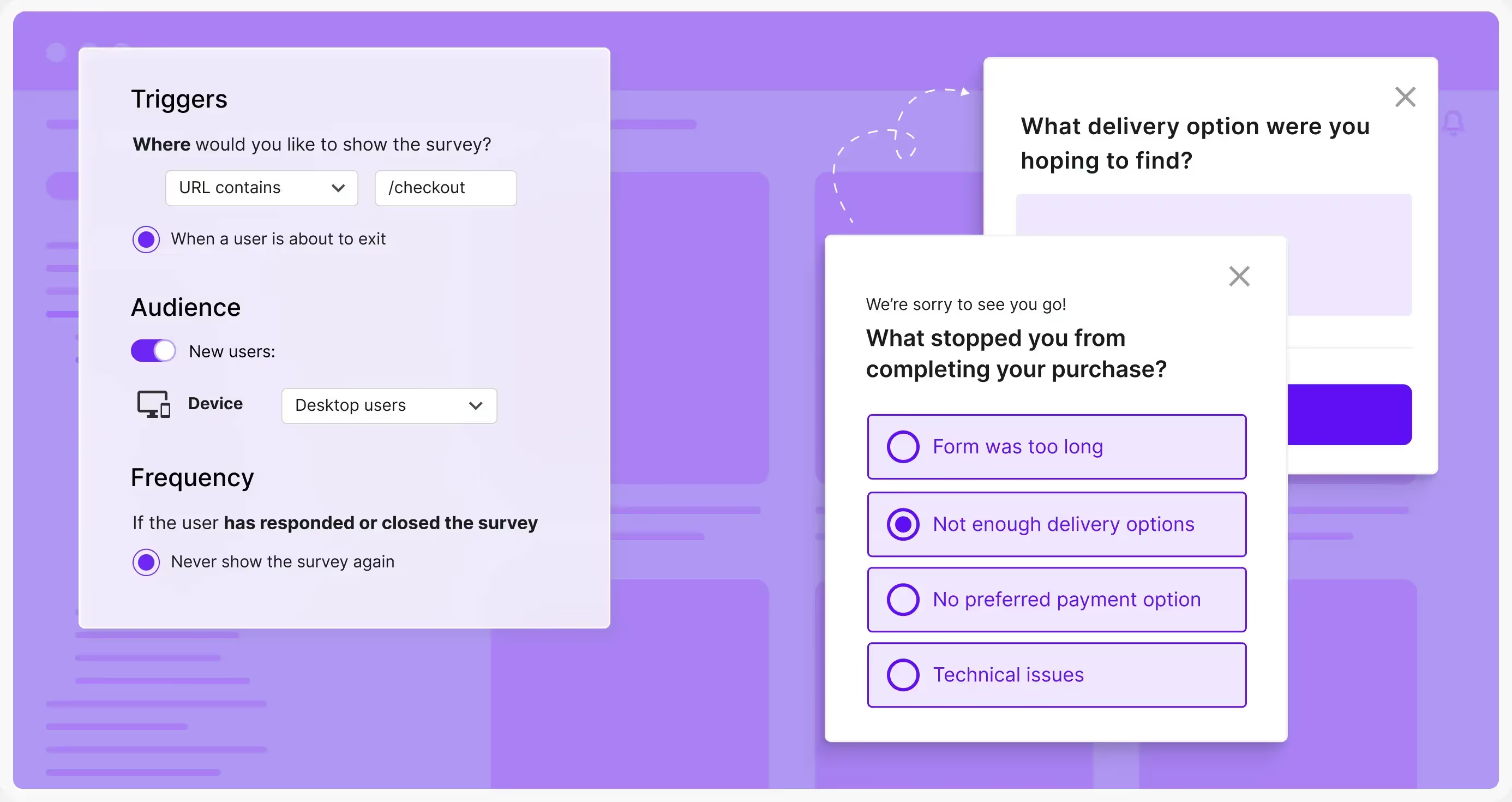
When we talked with customers who decided to switch from Delighted to Survicate, another reason they listed for the change was the fact that Delighted is frustrating.
For example, it doesn’t offer proper targeting and tracking NPS via email is not sufficient.
One of our customers said that they use Delighted to send NPS surveys to their customers via email every 6 months. However, this process is problematic for them as they cannot easily manage the list of email addresses that Delighted uses to send the surveys. Additionally, they would like to be able to trigger CSAT surveys after customer support cases are closed, which is not possible with Delighted.
With Survicate, you can target customers exactly how you need with a more flexible software that gives you:
- Dozens of options for deep survey targeting. For example, you can trigger surveys based on user's scroll depth or specific behaviors,
- 30+ native integrations for enhancing customer satisfaction, personalizing comms, notifying team members of new responses, and digging deeper into feedback analysis, from Braze to Slack to HubSpot.
Survey analysis: AI, customizable dashboards, external feedback sources
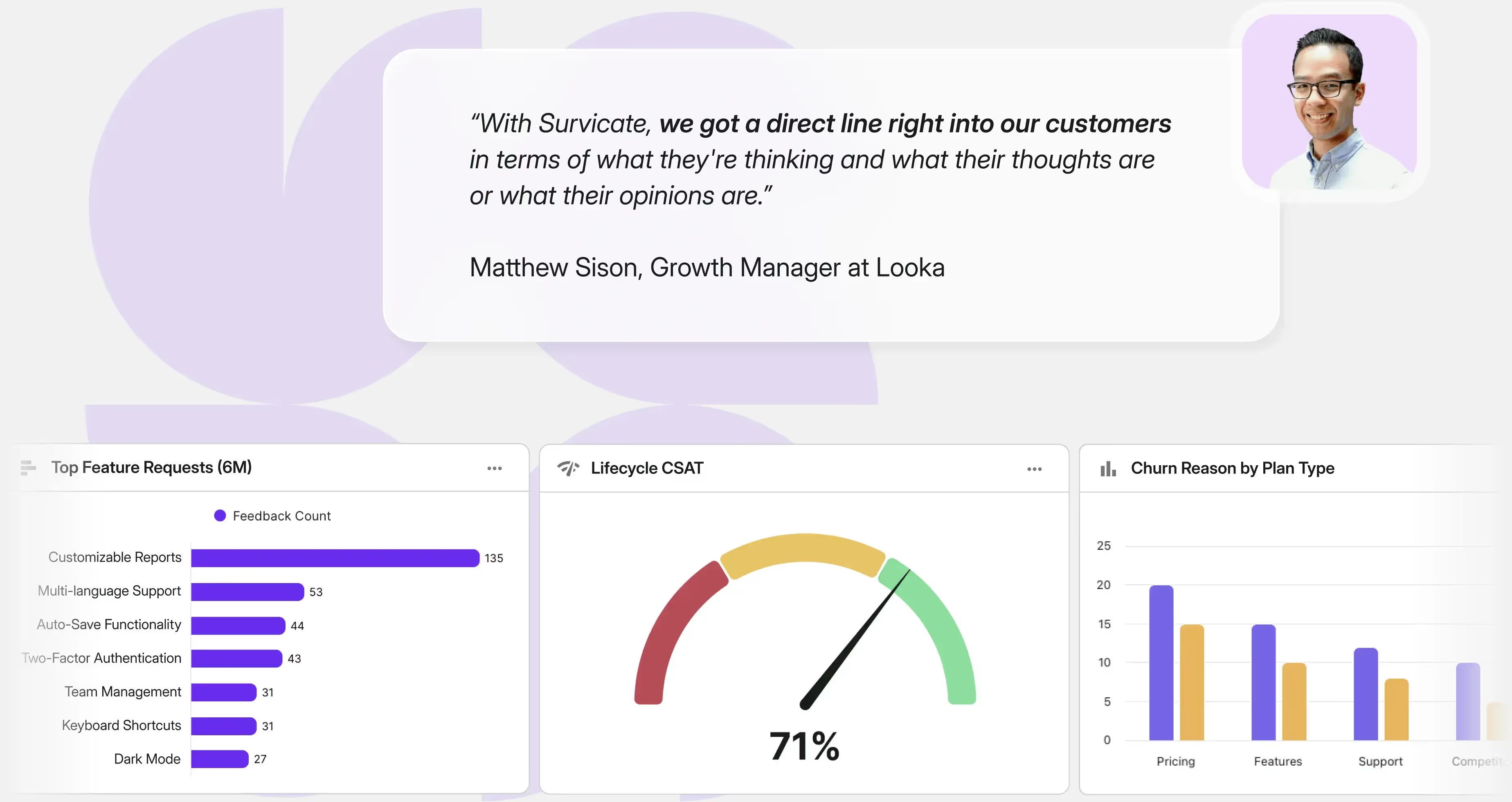
But the best part is...Survicate does not leave you with raw data to scatter through. With it, you can also analyze your surveys completely (and then some more).
What will make that process effortless are:
- Individual survey reports: look at survey responses, NPS scores, CSAT results, word clouds, response rates, and more, generated per each survey launched.
- Customizable dashboards: create personalized 360-views of customer feedback data across surveys with widgets.
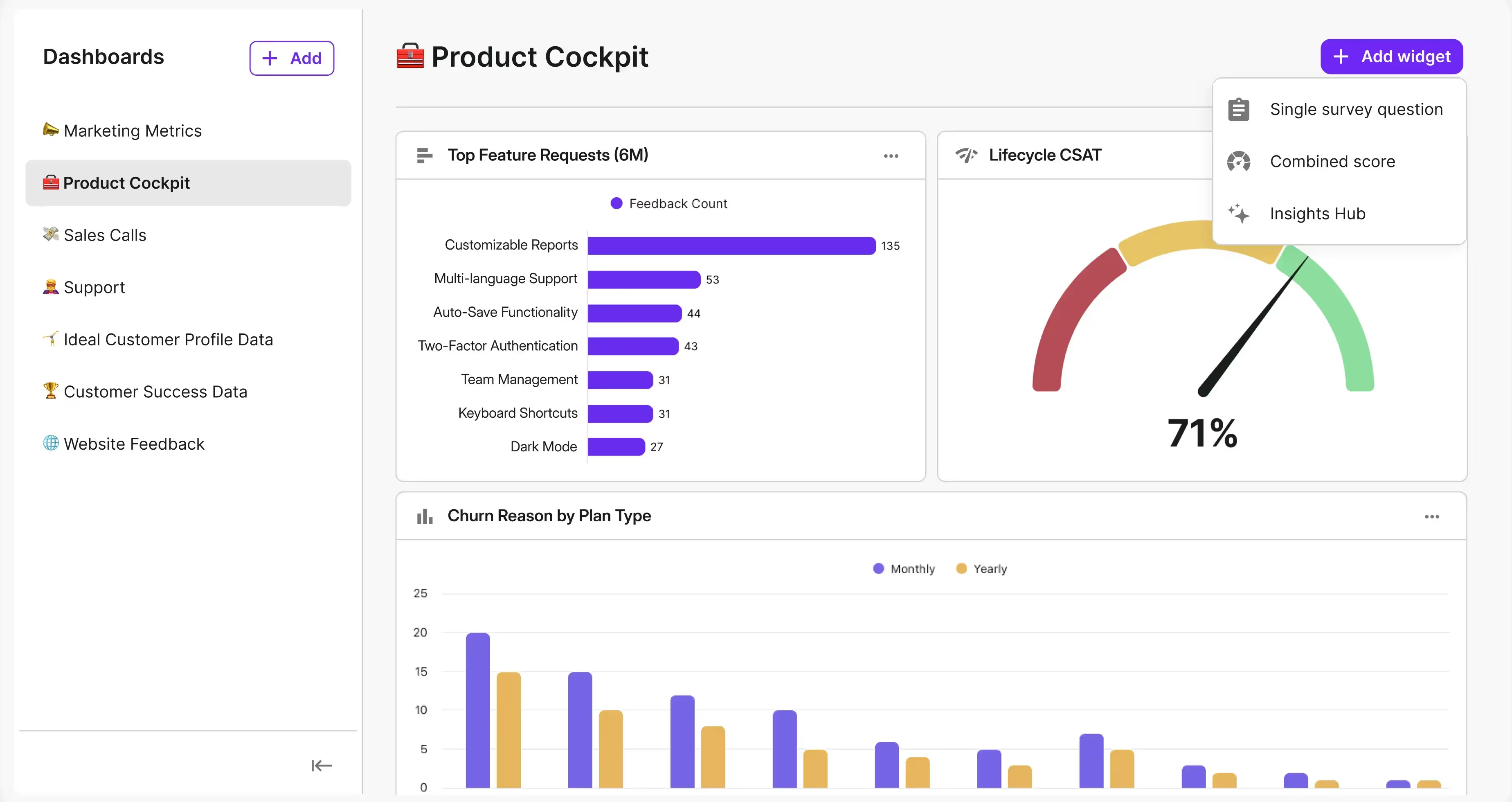
- AI Insights Hub: aggregate feedback across surveys and external sources (including App Store reviews, Google Business Profile reviews, sales calls, and more) in one place to have it automatically categorized into topics and analyzed for repeating insights.
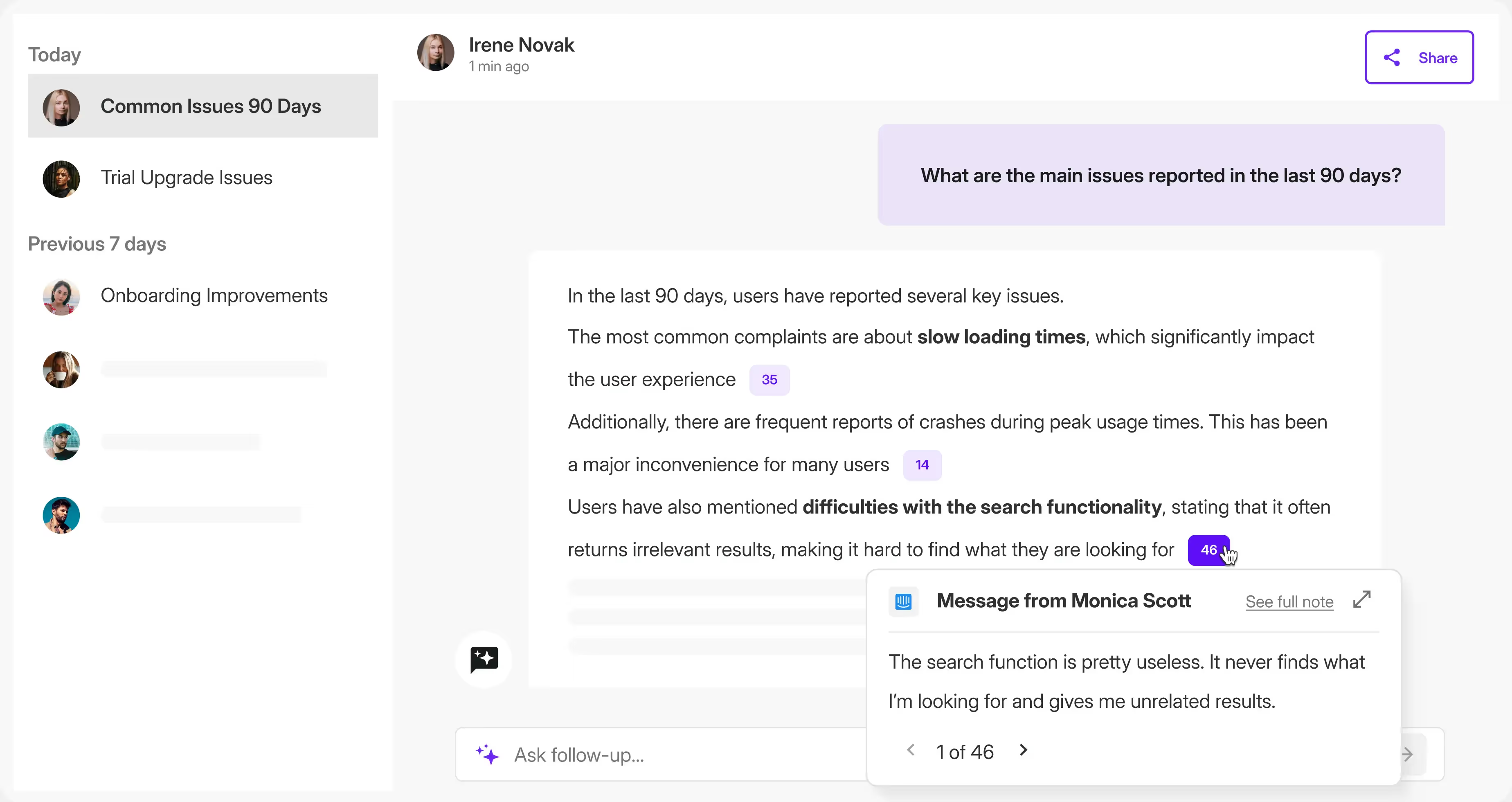
- AI Research Assistant: ask deeper questions about all aggregated feedback in Survicate and Insights Hub to get hallucination-free answers. Easily compare survey results from Q1 to Q2, fish out specific insights and learnings from a sea of data, and get the exact analysis answers you need in a matter of seconds.
What makes Survicate stand out?
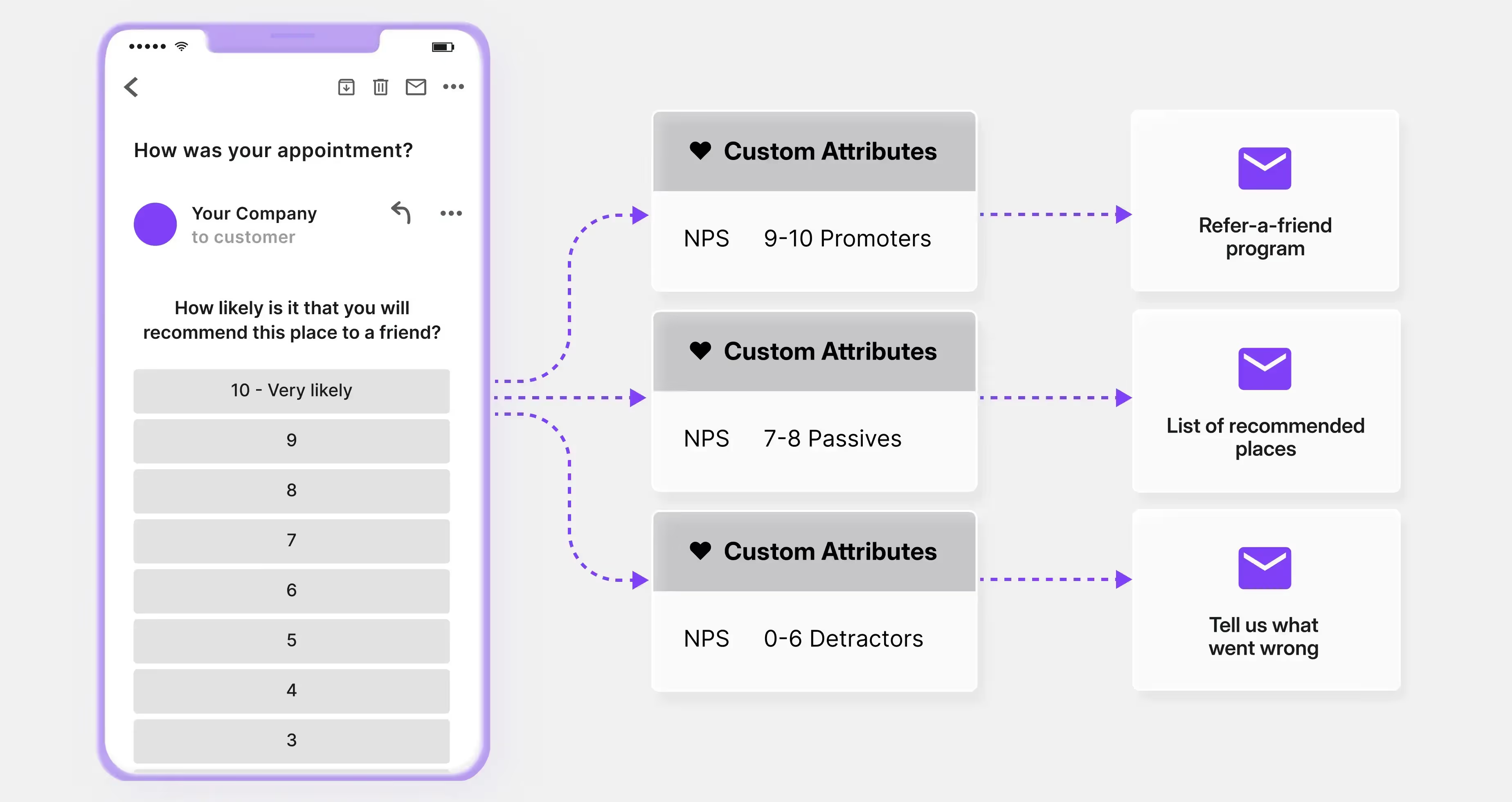
A highlight feature from Survicate is definitely its many native integrations, and especially so when compared with what Delighted offers, further helping you reach customers via multiple channels.
There are virtually no advanced integrations in Delighted. The existing ones are very limited and even problematic across use cases.
As one Delighted user put it:
"The integrations are not the best, but they exist."
Going further in this Delighted user review, we can read about further problems with integrations.
Specifically the fact that when multiple teams use Delighted for different surveys and different metrics, the data sent to Salesforce gets mixed up. For example, given a Support team uses Delighted for measuring CSAT, the NPS scores measured by another team get messed up. And that's because the scores land only in one spot in Salesforce, followed by heading into Catalyst. So unless you're using only Delighted, measuring NPS and CSAT at the same time seems undoable.
Unless...
You go with Survicate.
Survicate offers 30+ native integrations for complete and automated feedback loop closing. From Slack to share new survey responses as channel messages, through HubSpot and Braze to trigger personalized campaigns based on survey responses and share surveys via your favorite communication tool, to Mixpanel to take feedback analysis to the next level.
Like MAJORITY, a fintech company that uses Survicate in the following way:
- Survicate surveys sent via Braze
- They create surveys (NPS) and translate them automatically to multiple languages.
- Then, Survicate surveys are triggered through Braze at key moments in the customer journey (14-day NPS, 3-month NPS).
- User attributes, such as diaspora and engagement history, are automatically attached to each survey, ensuring responses are segmented correctly.
- Real-time feedback processing & segmentation
- Survey responses are sent back to Braze, where users are segmented based on their NPS score (Promoters, Passives, Detractors).
- Based on the response, Braze triggers automated workflows, such as referral invitations for Promoters or re-engagement emails for Passives.
- Automated customer support via Intercom
- Detractors from Net Promoter Score (NPS) surveys are flagged in Intercom, prompting the Customer Success team to proactively reach out.
- Internal visibility
Survicate survey results are pushed to Slack with a seamless integration so they are visible company-wide and teams can react quickly.

Is Survicate easy to use?
Survicate is not only a powerhouse for feedback management, though. It's also an extremely intuitive and modern platform.
In comparison, Delighted is a simple tool that doesn't pose too many troubles with ease of use, until you have to get in touch with the Support team to enable a new survey or change its design layout.
Survicate is simple and powerful, giving all the control to you.
But just because you're in control, does that mean our Support team is not there?
Not at all!
Quite the contrary actually. Our Support team is full of attentive humans who always have your feed(back). You can expect a human answer in just about 5 minutes from reaching out to us.
The Support team is mentioned across dozens of user reviews, whether that's G2, like here or HubSpot's marketplace, like here.
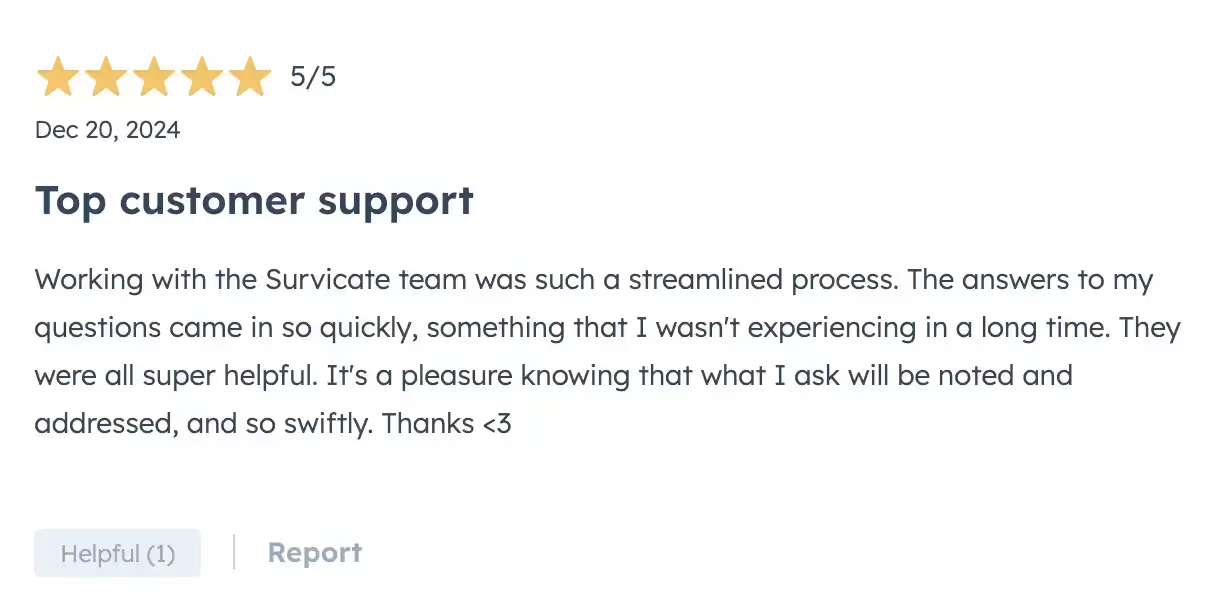
How much does Survicate cost?
Another piece of feedback we've caught when talking with users who switched from Delighted was the fact that Delighted has gone more upmarket without improving the product much, aka, raising the prices unreasonably.
Survicate on the other hand offers a more flexible pricing described below.
Free (USD 0/month):
Perfect for beginners, this plan lets you collect up to 25 responses per month across email, link, or web without any commitment. It includes core features like AI survey creation, 10+ integrations (like HubSpot and Intercom), and essential analytics—all fully GDPR-compliant.
Starter (USD 79/month):
Ideal for short-term projects or early testing, this plan gives you 100 monthly responses, 2 active surveys, professional branding, and fast access to live support. It also includes AI-powered analytics, raw data exports, and an AI Research Assistant chat.
Growth (USD 49/month, billed yearly):
Built for growing teams running continuous feedback programs, Growth unlocks unlimited active surveys, advanced targeting, and recurring campaigns. You’ll also get 10 user seats, multilingual surveys, and deep AI-driven insights through the Insights Hub.
Volume (from USD 299/month):
Designed for companies collecting high volumes of feedback, this plan scales affordably with customizable response limits, unlimited surveys, mobile SDKs add-on, setting limits on survey responses, expiration date, and sample size, and built-in NPS/CSAT tracking. It also includes branded survey experiences, detailed analytics, and priority support.
Pro (from USD 299/month):
Aimed at businesses managing complex customer journeys, Pro adds hyper-targeted surveys via events and JavaScript, plus integrations with tools like Fullstory, Salesforce, and Amplitude. It offers multi-survey dashboards, advanced filtering, and reliable support.
Enterprise (from USD 499/month):
Tailored for large organizations, Enterprise delivers everything Survicate offers—along with white-glove onboarding, HIPAA compliance, SAML SSO, and custom legal terms. You’ll have a dedicated Success Manager, enhanced security, and full implementation support.
According to Vendr, a median buyer pays short of $8k per year for their Survicate subscription, with the low of $3.1k and a high of $9.2k.
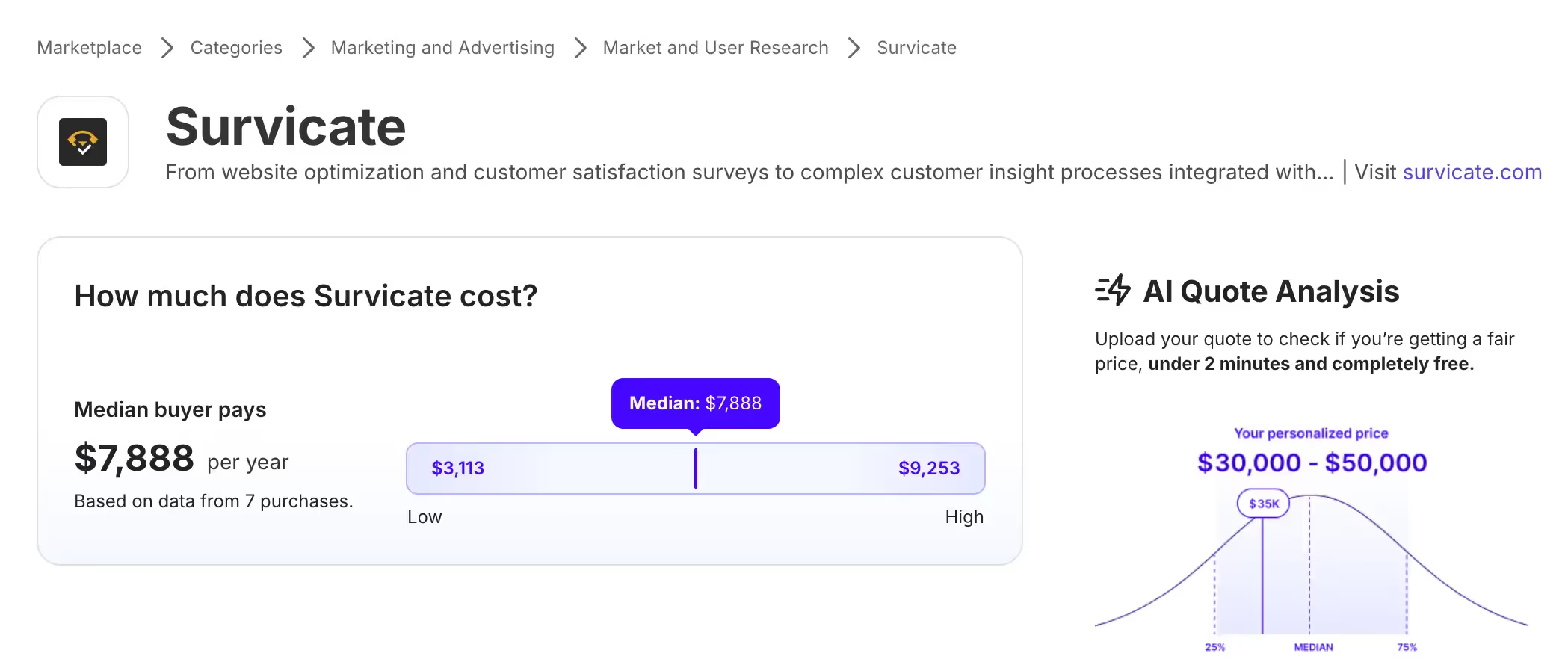
What are the pros & cons of Survicate, based on reviews?
To truly be able to tell whether Survicate is the right tool for you, let's check out some of the reviews placed by its users on G2 and draw a simple pros & cons list.
Survicate is currently rated at 4.6 out of 5 stars on G2 with over 180 reviews submitted by our users.
Here are the best things about Survicate according to G2 reviews:
✅ Max P. working in Customer Success says: "It was useful to use Survicate to make and send surveys, thanks to the easy-to-use interface, we can use them with different types of questions and different layouts in a matter of minutes." marking ease of use as one of the biggest pros of Survicate.
✅ Dimitar G. wrote: "The support at Survicate is the kindest and they are extremely fast to respond to any inquiries I decide to make." highlighting the Support team's responsiveness and helpfulness.
✅ Many reviews also touch on survey management being a pro in Survicate. Like this verified user who listed two survey-specific features as a pro: "easy and fast to set up surveys with good templates and nice analytics overview; lots of different configuration methods for surveys (eg. timing, audience)"
✅ Integrations are also a big part of the things listed as advantages by Survicate users. Like in this review where a user said: "We have managed to effortlessly interact with other tools, which is an amazing feature. Thanks to this, we can now see the overall picture of our customers' experiences through the consolidation of all their data."
In turn, some of the things mentioned as a possible con by users on G2 are pretty specific things and experiences/preferences of each user. Like:
❌ In a review posted in 2024 about a user's difficulties with analyzing results across surveys, saying: "While analytics are clear for individual surveys, there is no way to aggregate results across all surveys to see what the average conversion rate is for example. The data presentation is a little limited and I would like to see more stats in the dashboards."
As of now, Survicate does offer a better way to analyze results in a 360-view across surveys with customizable dashboards.
❌ Or this user sharing their experience with too-frequent notifications: "The notification message for the updates is too often, sometimes it will cover the whole screen and interfere my workflow if I am actively setting up the survey."
Who is Survicate best for?
Survicate is best suited for modern, customer-centric teams that want full control over how they collect, analyze, and act on feedback—without relying on developers or jumping through hoops to make simple changes.
It’s especially great for companies moving away from Delighted’s rigid setup, offering much more flexibility with survey customization, multi-channel survey distribution, advanced targeting, and automation. Whether you’re running NPS surveys via Braze, flagging support issues through Intercom, or analyzing feedback across sources with AI-powered dashboards, Survicate makes it easy to close the loop.
It’s a top pick for product, CX, and CRM teams that rely on tools like HubSpot, Slack, and Salesforce and need feedback to trigger meaningful workflows. With fast, human support and flexible pricing, Survicate scales smoothly from startups to enterprise teams, making it the smart alternative for anyone serious about turning feedback into action.
2. Qualtrics
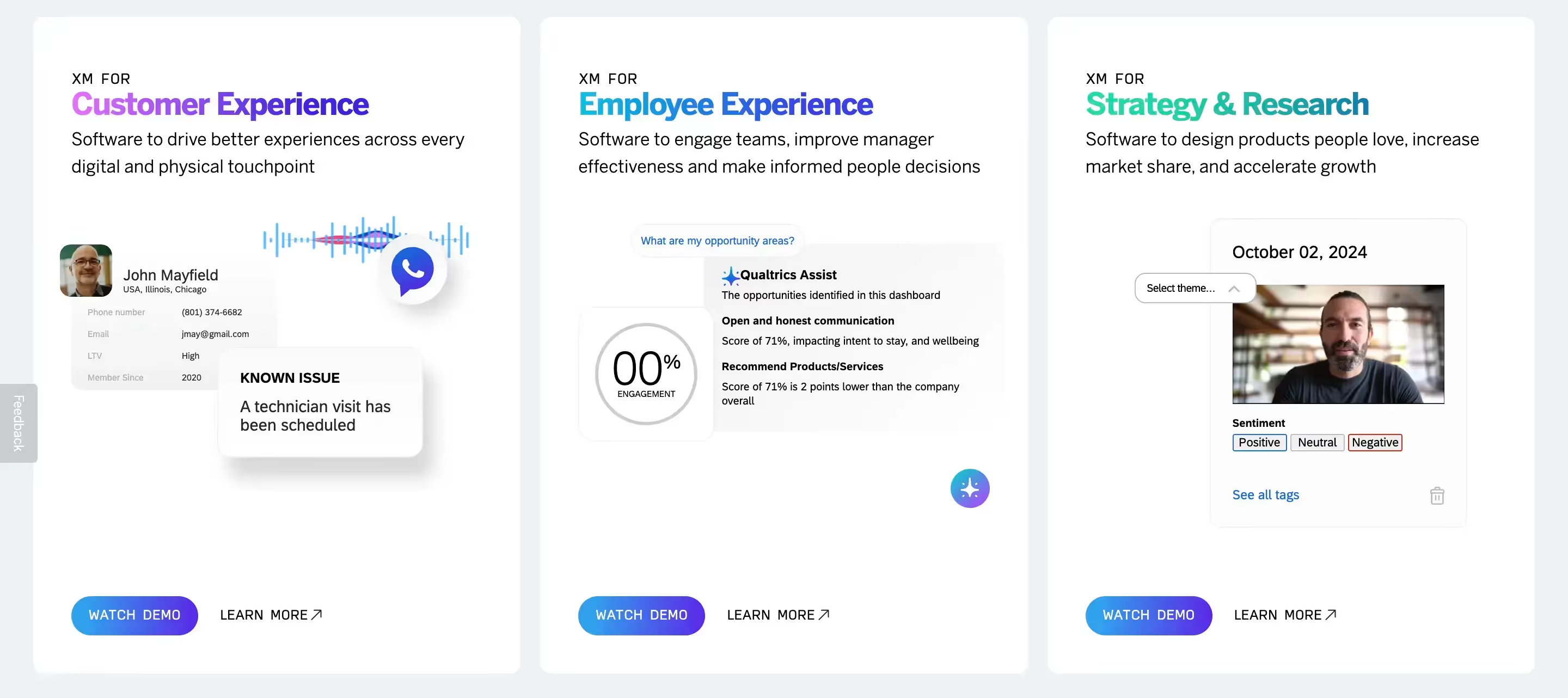
Qualtrics is the second platform on our list, fitting naturally as a Delighted alternative since Delighted is of course a product acquired by Qualtrics.
But is Qualtrics the best choice, even if it seems the most natural one?
Let's explore it.
For those who don't know, Qualtrics is an Experience Management platform with three main divisions of its product covering customer experience, employee experience, as well as strategy & research overall.
Customer Experience
Qualtrics’ Customer Experience product helps businesses understand how customers really feel at every step of their journey with contextual surveys. It pulls in feedback from websites, apps, emails, support interactions, and turns that into insights you can act on.
You can set up automated alerts when things go wrong and track metrics like NPS or CSAT in real time. It’s built to help companies improve loyalty, reduce churn, and keep customers happy by closing the feedback loop.
Employee Experience
With XM for Employee Experience, Qualtrics helps HR teams go beyond annual surveys to really understand what’s driving engagement, performance, and retention.
It’s designed to collect feedback throughout the employee lifecycle, from onboarding to exit interviews, and surface patterns that help improve culture and leadership. You can dig into things like burnout risk, DEI sentiment, and manager effectiveness.
Strategy & Research
Lastly, Qualtrics’ Strategy & Research product is all about powering market research with speed and confidence.
Whether you’re testing a new concept, running brand studies, or analyzing trends, it gives you the tools to tailor surveys, analyze responses, and share insights in one place. It includes logic, sampling options, and AI-powered analysis to help spot trends faster.
What are Qualtrics' features?
Survey builder
Qualtrics offers not-the-most-intuitive survey creation process in the world. To create a new survey in Qualtrics, we create a new "project".
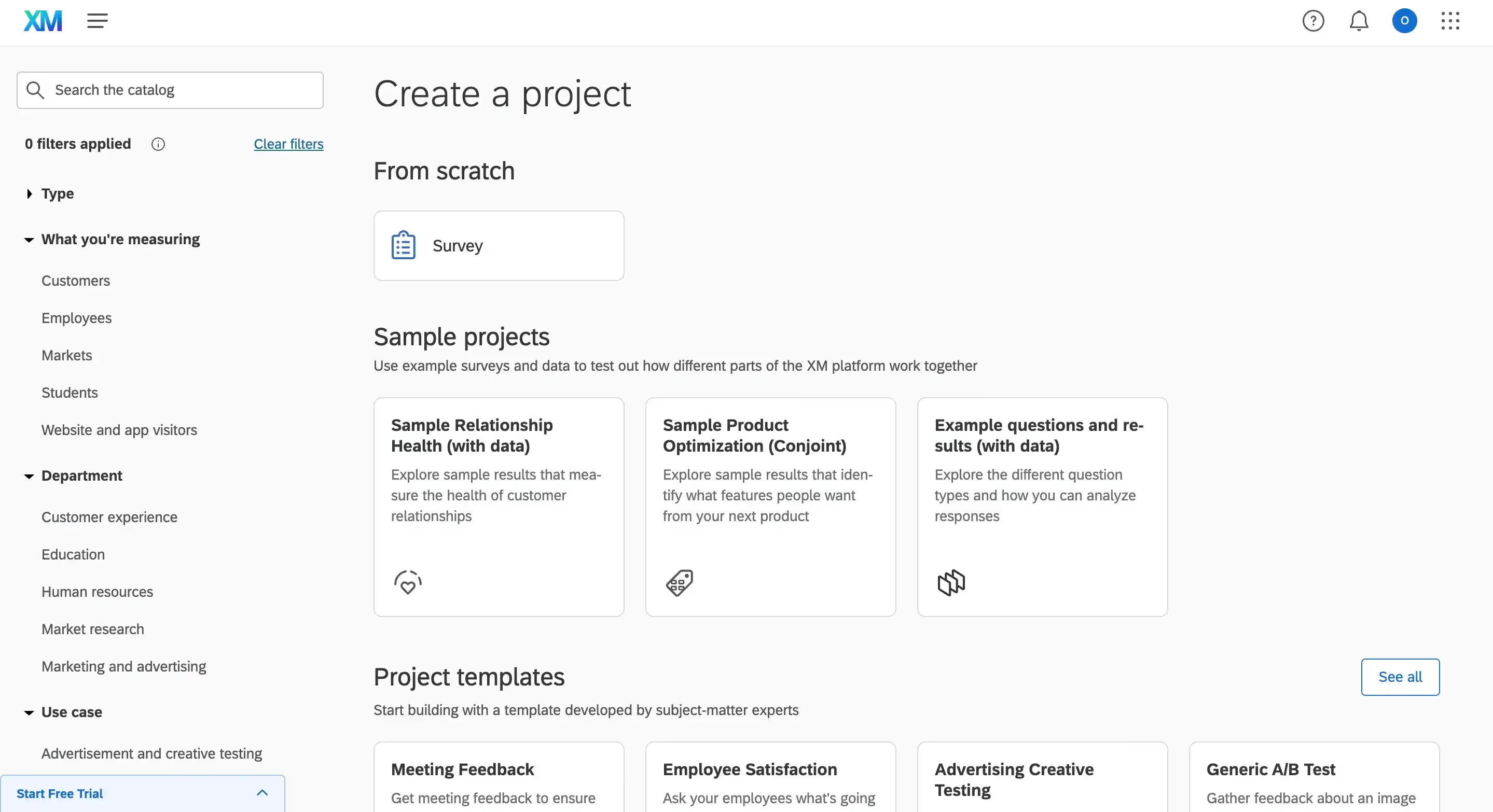
Once we choose a given template, we ought to give it a new name to then actually get into the survey builder.
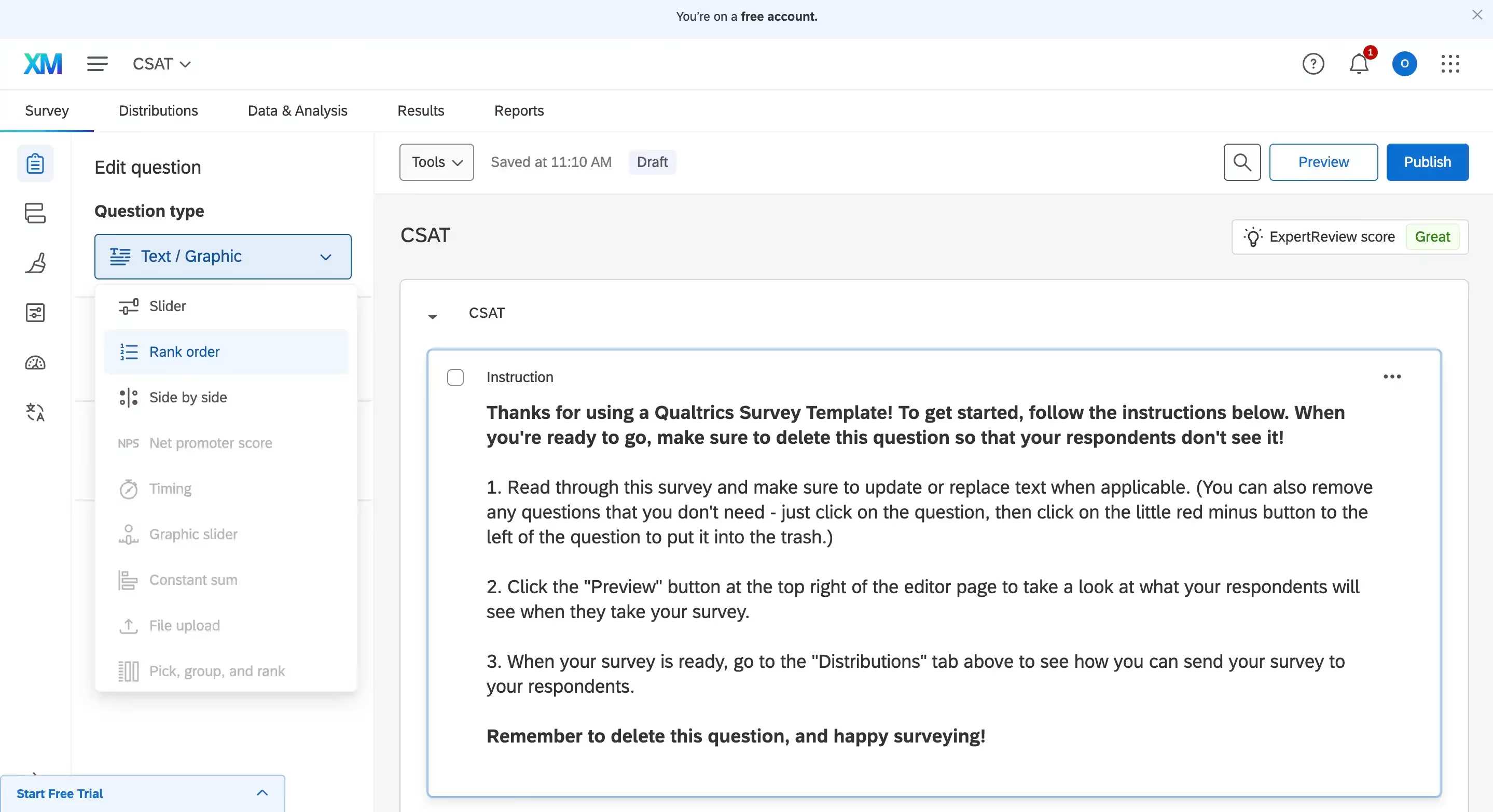
There, we can choose to add our questions, change the order of them with a drag-and-drop interface , add complex logic, branching, and change survey design.
It supports dozens of question types (though only 8 available on the free plan).
There are many options to tinker with when playing around with Qualtrics' survey builder, all jam-packed into a bit outdated, text-heavy interface.
Automated workflows
Another core feature of Qualtrics is the one centered around its automated workflows.
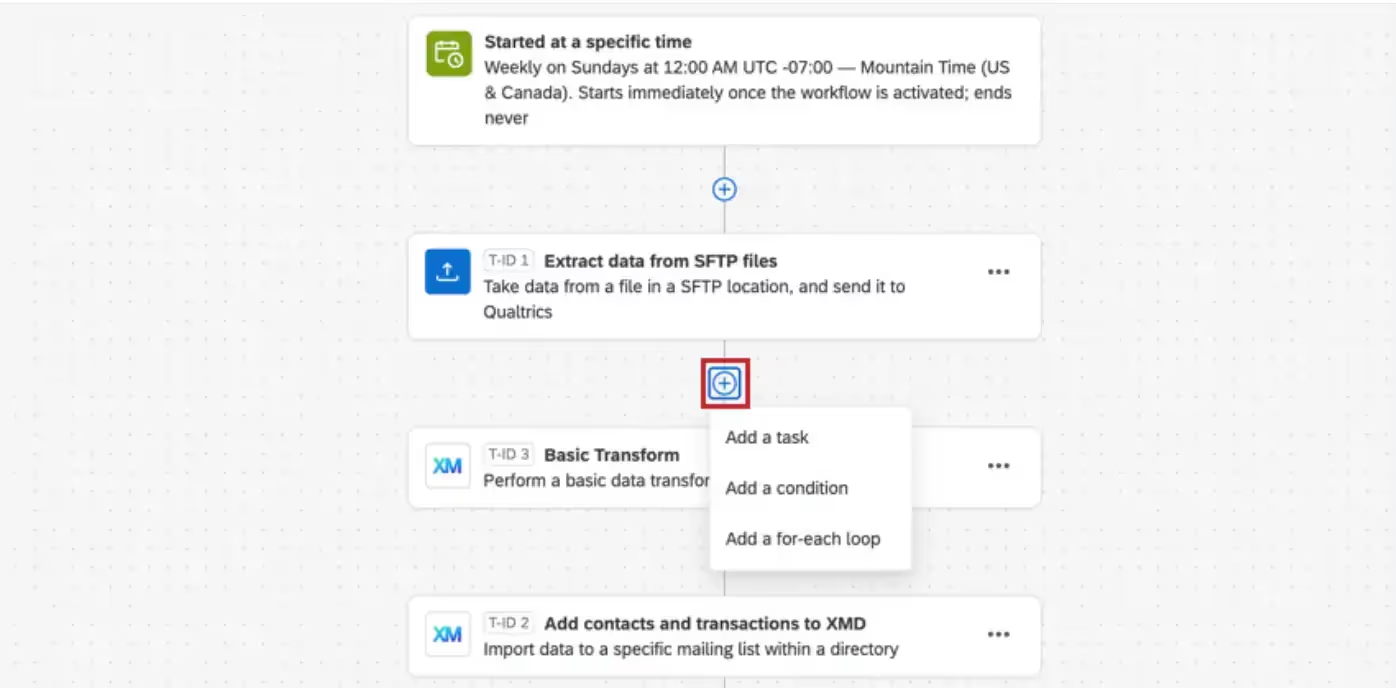
Here, workflows let you automate tasks based on specific triggers or schedules, making it easy to handle follow-ups, notifications, and data actions without manual effort.
You can build workflows inside a survey project or through the stand-alone Workflows page (use the latter if your trigger isn’t tied to a specific survey.) Each workflow consists of a trigger (event or schedule), optional conditions to refine when it runs, and tasks that execute actions like sending emails or creating tickets.
You can manage access, view revision and run history, and control settings like delayed starts or error alerts. Overall, Qualtrics' workflows help you respond to customer behavior or internal processes in real-time.
What makes Qualtrics stand out?
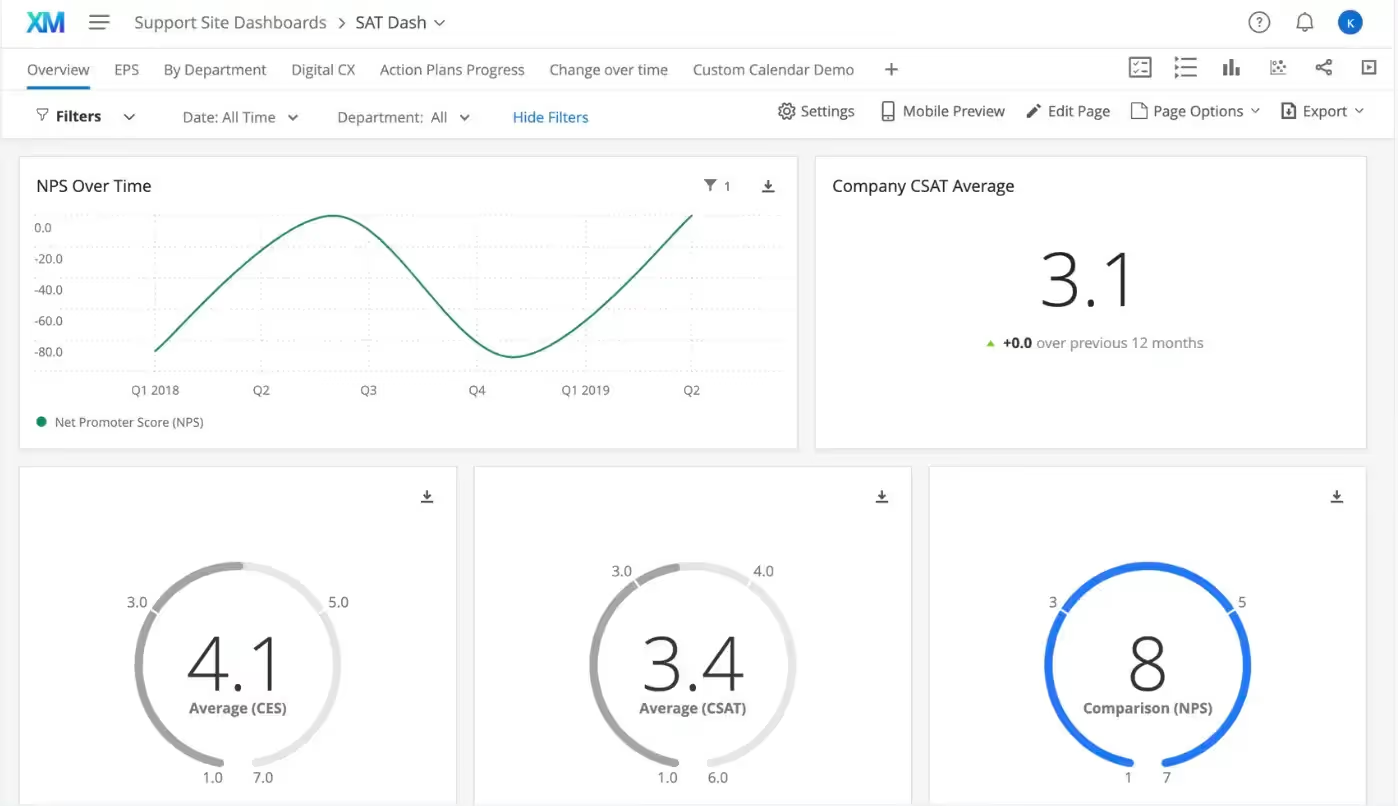
A highlight feature of Qualtrics is one that helps make sense of this complex software a bit better and analyze surveys in one view.
We're talking about customizable dashboards (similar to those we've described when speaking of Survicate above), which help turn raw data into visual report widgets that update in real time.
These dashboards are easy to customize and share, so stakeholders can stay aligned and act on feedback quickly.
So, a CX Dashboard in Qualtrics is basically your go-to place for turning customer experience (CX) data into clear, visual insights. Whether you’re looking at NPS, churn, satisfaction, or journey pain points, the dashboard lets you map in data from surveys (or other sources), design pages with charts and widgets, and share findings with your team or stakeholders.
It’s pretty customizable—you can filter by department, recode values, control who can edit or view, and even combine different data sets using joins or unions. You start by creating a project, mapping your data source, and then building out pages using widgets (like bar charts or word clouds).
Other products of Qualtrics also come with dashboards.
Is Qualtrics easy to use?
Ease of use has been mentioned already when speaking of Qualtrics features, for example, the text-heavy and difficult-to-operate survey builder.
The whole platform is quite complex and powerful, so it's quite natural for the interface to get somewhat tricky. But it's even trickier once you get into the more complex features, like building a survey logic or using workflows.
There’s a lot of depth, which is great for flexibility, but it can get quite overwhelming easily. Luckily, Qualtrics offers solid documentation and a user community to support the ramp-up.
To sum it up, Qualtrics is relatively easy to start, but it takes time and training to master. Teams that invest in onboarding and internal champions usually get the most out of it.
Jake R., Vice President of Marketing summed it up in his review of Qualtrics XM for Strategy and Research in the following way:
"The user interface is too complicated, leading to the necessity for dedicated training on the tool, which they seem to outsource to other firms for some reason. The ramp-up is a bit rough, and it's somewhat hard to integrate with other tools. Once you're up and running, it's great, but the learning curve is a bit too steep. I've found that we utilize probably a tenth of the feature set that we could use, which is great and powerful for us, but it is a little over-built and unnecessarily complex for our needs."
How much does Qualtrics cost?
Qualtrics' pricing is fully custom and differs based on which division of the product you want to purchase, all three further divided into plans with different features.
But, according to Vendr, a median buyer pays nearly $30k per year for their Qualtrics subscription, making this solution quite expensive. Especially when compared with the first position on our list, Survicate, which median price was more so around $8k/year.
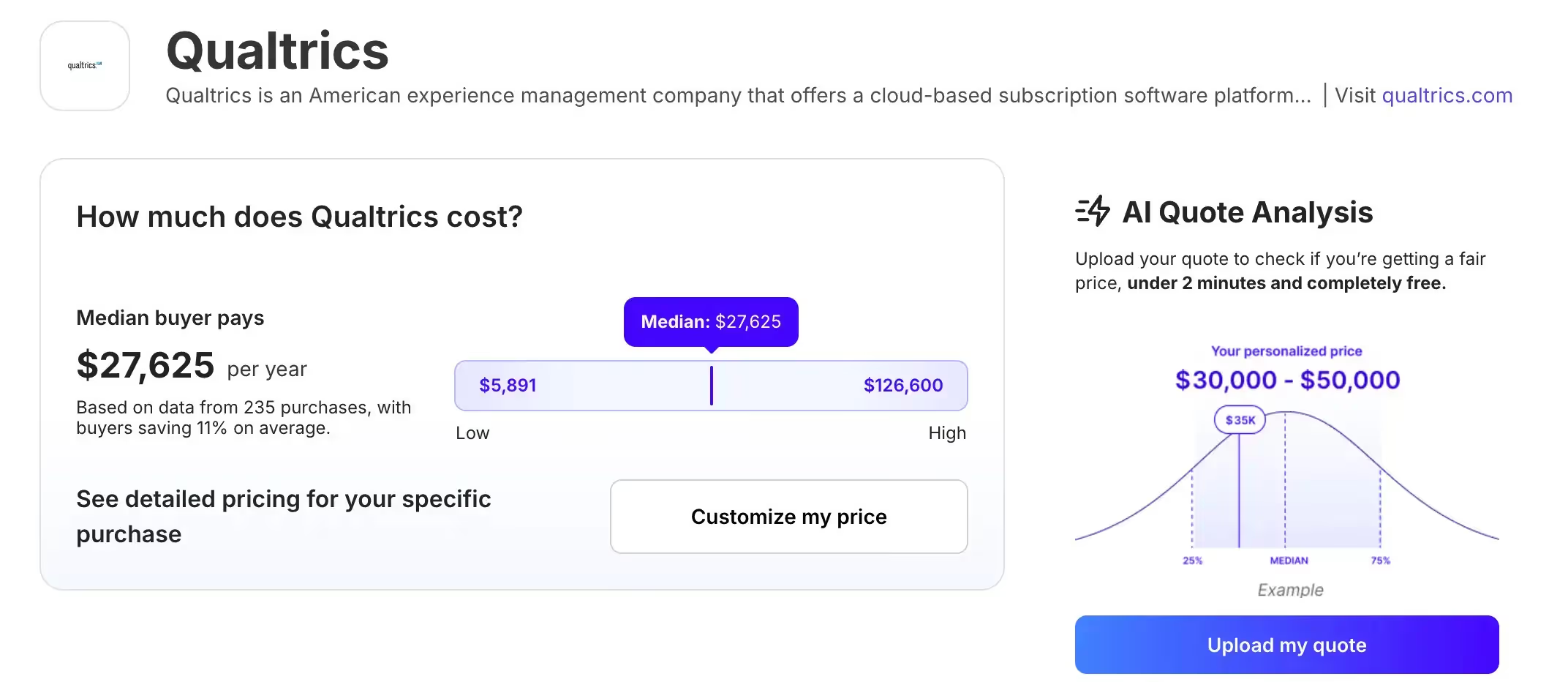
What are the pros & cons of Qualtrics, based on reviews?
Now, let's take a look at real Qualtrics users' opinions to draw a simple pros and cons list, hopefully helping you categorize this platform among other Delighted alternatives.
✅ For one, the robustness of Qualtrics is often mentioned as a pro. For example, Jake R., Vice President of Marketing said in his review that: "Qualtrics is simply the best-in-class product for experience management, especially surveys. It's got all the features you could ever want (possibly too many), and if you can dream of what insights you want to gather, Qualtrics has a way to do it."
✅ For two, somewhat connect with robustness, is how much one can achieve with Qualtrics. Another verified user said: "I can do just about anything in the platform, and investing the time up front to build out a new project saves us so much time and headache further down the line as we're dealing with complex data needs."
❌ Although many praise Qualtrics for being intuitive, others stand on the other side of the line, highlight how difficult Qualtrics is to use, like this one user saying:
"There's a learning curve, and while Qualtrics does a fine job with support its educational roots are obvious, and it could stand to be a little more intuitive. My biggest hangup is with customer service and support. It's deteriorated markedly since I first signed on with Qualtrics, with a new account manager every year who doesn't even do me the courtesy of reaching out to talk in person."
❌ A big part mentioned as a possible downside is Qualtrics' pricing. Quick reminder, a median price paid by Qualtrics customers is around $30k a year, according to Vendr. A verified user in research said in their review: "The biggest downside of Qualtrics is the cost associated with it. I am lucky enough to access it through my institution. Otherwise, it would be unaffordable."
Who is Qualtrics best for?
Qualtrics is best suited for large organizations and teams with complex feedback needs across either of customer experience (CX), employee experience (EX), or strategic market research.
If you're a part of a company that wants to go beyond basic surveys, tracking the full customer or employee journey, running advanced analytics, setting up automated workflows, and sharing real-time dashboards across departments—Qualtrics offers the depth and power to make that happen.
But remember it's all at a price, literal and the one more subliminal.
For one, Qualtrics is quite expensive. The premium price tag of around $30k/year may be a little too much even for some bigger companies.
For two, there is a learning curve involved, from feature-packed functionalities to a bit outdated, text-heavy interface that make it that much harder to get used to, especially at first.
3. AskNicely
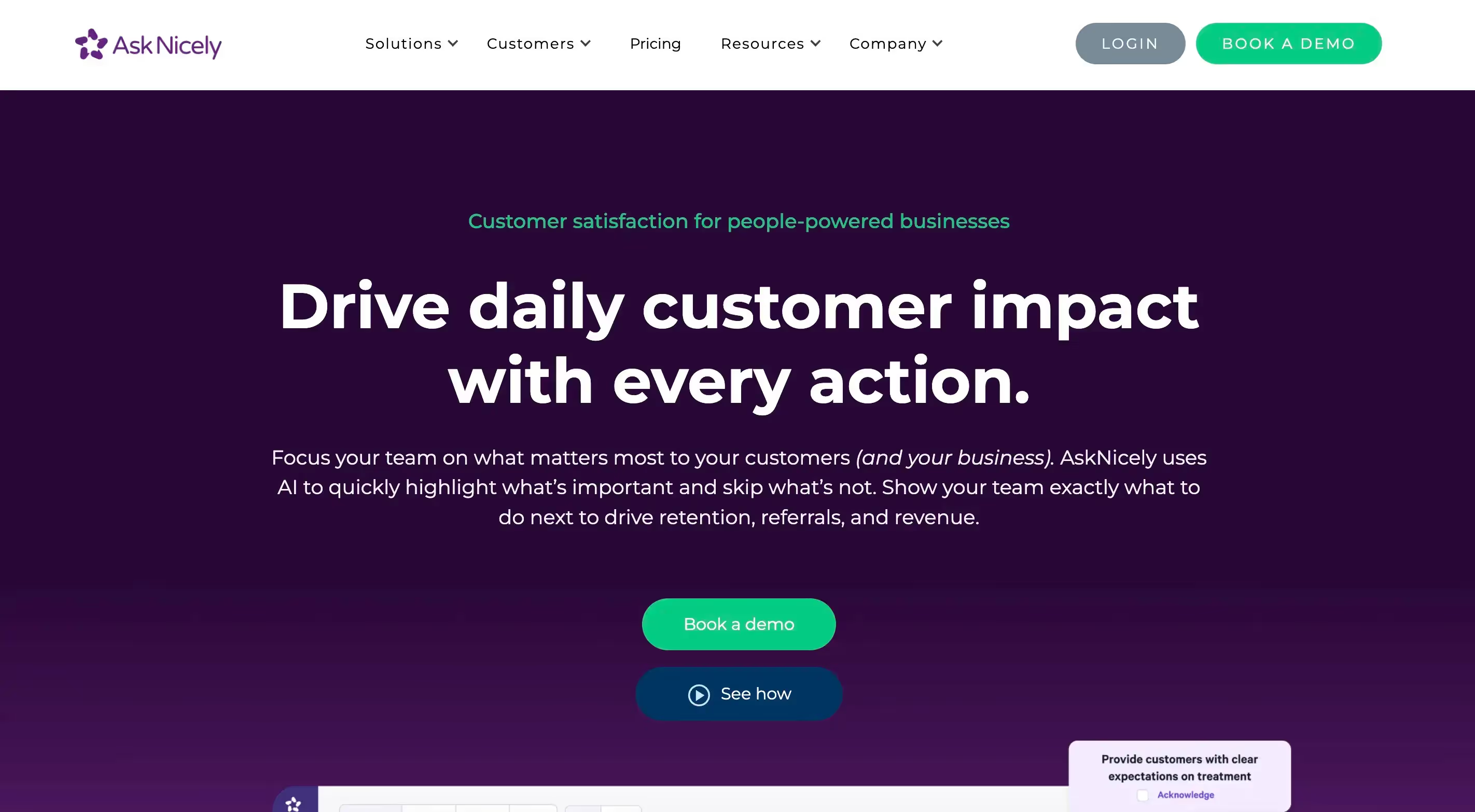
Last, but not least, the third Delighted alternative on our list is AskNicely.
AskNicely is an online survey software that helps businesses collect, understand, and act on real-time customer sentiment, especially around customer service and frontline teams.
AskNicely is a survey platform designed to make it easy to gather feedback using simple, lightweight surveys, often delivered right after an interaction, like a support call or delivery.
The platform is best known for making Net Promoter Score (NPS) tracking simple and actionable. You can customize surveys, automate follow-ups, and link customer feedback directly to staff recognition and coaching tools.
What are AskNicely's features?
CX surveys
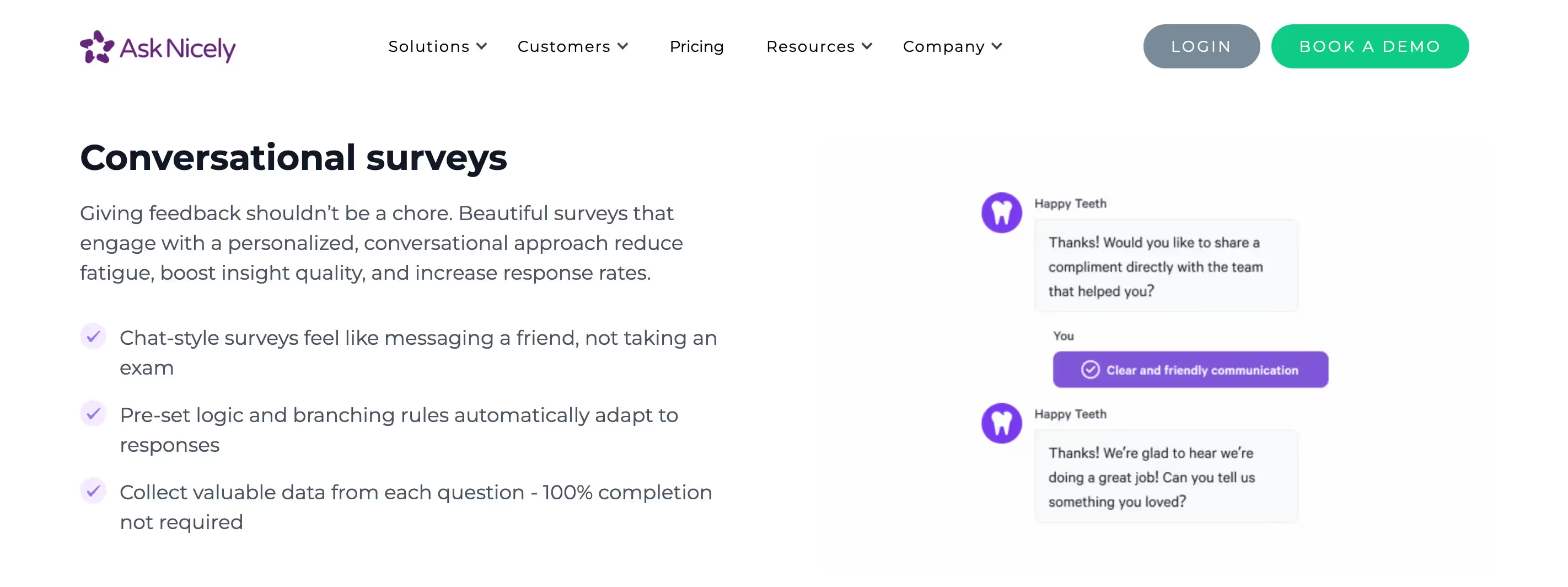
CX surveys in AskNicely are basically feedback forms designed to streamline how you gather actionable insights and act on customer feedback across different channels like email, SMS, in-app, or even in-store kiosks with offline surveys.
The surveys are easy to set up using templates or custom builders, with logic and branding options built in. They’re also conversational—more like a chat than a form—which helps improve response rates without requiring customers to finish every question.
Reputation management
Now, here goes something a little different.
AskNicely's reputation management feature was built to help generate more online reviews and manage them across multiple locations.
It works by identifying satisfied customers based on internal CX benchmarks and automatically asking them to leave reviews on platforms like Google, Facebook, or Yelp. The requests are conversational and feel like a natural part of the feedback process, which helps with response rates (they claim over 24%).
There’s also a testimonial widget that lets you publish customer feedback directly on your site, with built-in email templates and one-click approval from the customer.
Everything can be managed from a central dashboard, including real-time review monitoring across 100+ sites and AI-generated replies. You can also keep business listings updated automatically across thousands of directories, and even benchmark your reputation performance against competitors. Might be useful if we’re trying to boost visibility or clean up review consistency across different locations.
What makes AskNicely stand out?
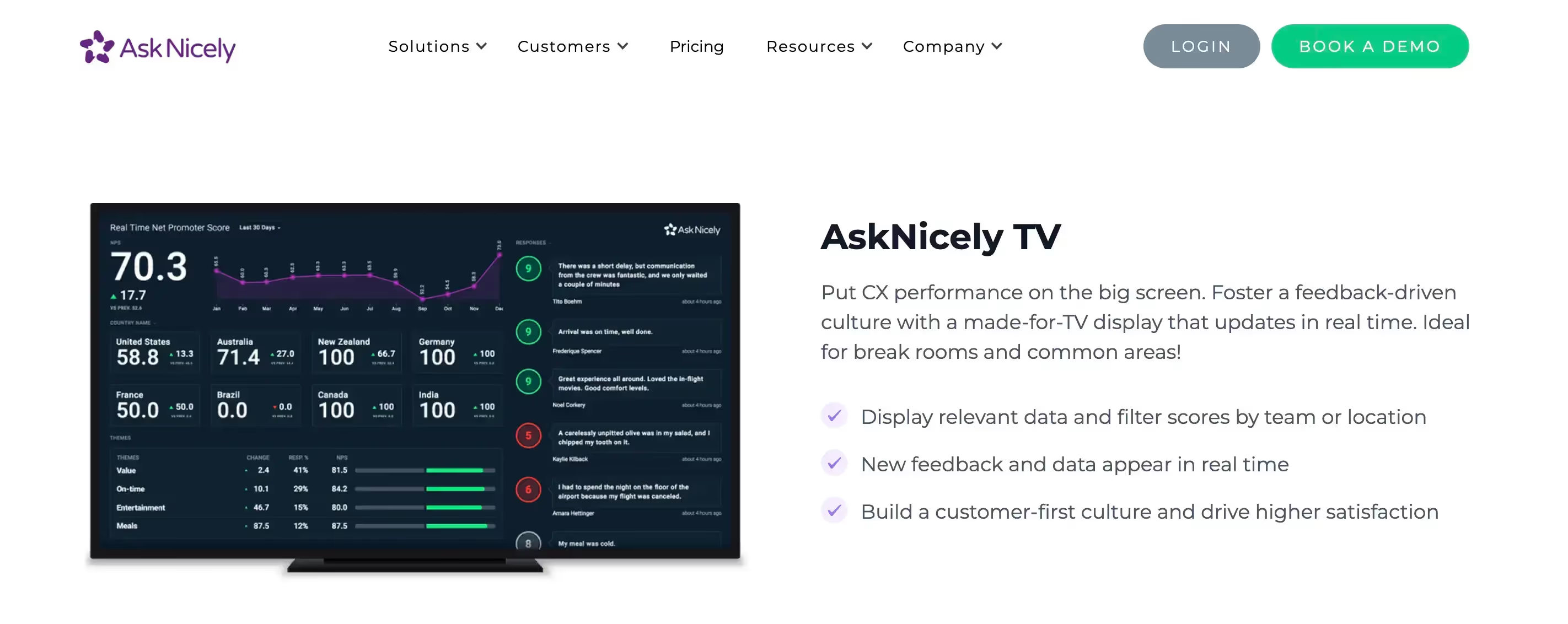
AskNicely’s employee activation tools are quite a solid way to connect customer feedback directly with the frontline. The idea is to take CX insights out of leadership meetings and actually make them visible and useful to the teams delivering the experience.
Feedback is broken down by location, with tailored recommendations so you’re not relying on one-size-fits-all policies. It also helps managers identify coaching and training needs based on specific customer comments, visualizing user behavior.
Teams get weekly personalized digests with feedback highlights related to their own performance, and there’s a recognition system for calling out strong CX moments in real time. You can display live updates on screens (AskNicely TV) to keep CX visible throughout the day, and there’s also a mobile app so frontline staff can engage with customer feedback right when it comes in.
It’s meant to improve retention, motivation, and performance without creating more work for managers. If you’re thinking about ways to keep teams more connected to customer outcomes, this one might be for you.
Is AskNicely easy to use?
Going into ease of use...AskNicely is praised for its ease of use, especially by teams that want to launch a feedback program without a long onboarding or steep learning curve.
A verified user in logistics said this about AskNicely in their G2 review:
"I really like how easy AskNicely is to use and how dynamic it can be to fit the solution you are looking for. It calls out negative feedback right away so you can address it but also gives you the positive feedback as well, and keeps it fresh. Their customer service team is excellent as well."
Besides just the intuitiveness of AskNicely, users also mention their customer support being there for them. Like Eric, a Marketing Manager, said in his review:
"AskNicely is easy to implement and use and is well supported by a very responsive and supportive customer support team. Great value for our company."
How much does AskNicely cost?
AskNicely offers three plans we can choose from.
Learn – starting at $449/month (billed annually)
This is AskNicely’s entry-level plan, built for companies that want to start capturing customer sentiment with minimal complexity. It includes everything you need to launch CSAT and NPS surveys, and you get unlimited users right out of the gate. The pricing scales based on the number of responses, starting from 500 per month.
You also get access to AI-powered surveys, automated workflows, reporting features, and performance leaderboards. It’s a solid starting point for feedback collection and basic visibility.
Grow – starting at $849/month (billed annually)
The Grow plan builds on Learn by turning feedback into action across your team. In addition to all the base features, you get AI-powered insight reports, real-time TV dashboards to display customer feedback, and integrations with tools like Slack and Microsoft Teams. You can assign feedback for follow-up, request reviews from happy customers, and even generate testimonials automatically.
Transform – starting at $999/month (billed annually)
Transform is the most advanced plan, geared toward companies looking to embed customer experience improvement into every layer of the organization. You get everything in Grow, plus in-app survey delivery, white-labeled surveys, and full access to API data exports. This plan also includes goal-setting tools, team huddle features, and coaching modules to support your frontline teams.
Now, unfortunately, even though you can switch between monthly/annual on AskNicely's pricing page, you can't really go for a monthly subscription. Their monthly switch simply shows how much you're going to pay per month, but you'll still be billed on an annual basis.
You also may wonder, how much do regular users pay for AskNicely then? Vendr comes to help us out and says that a median buyer pays well over $8k per year with a high of $15,899 and a low of $6,290.
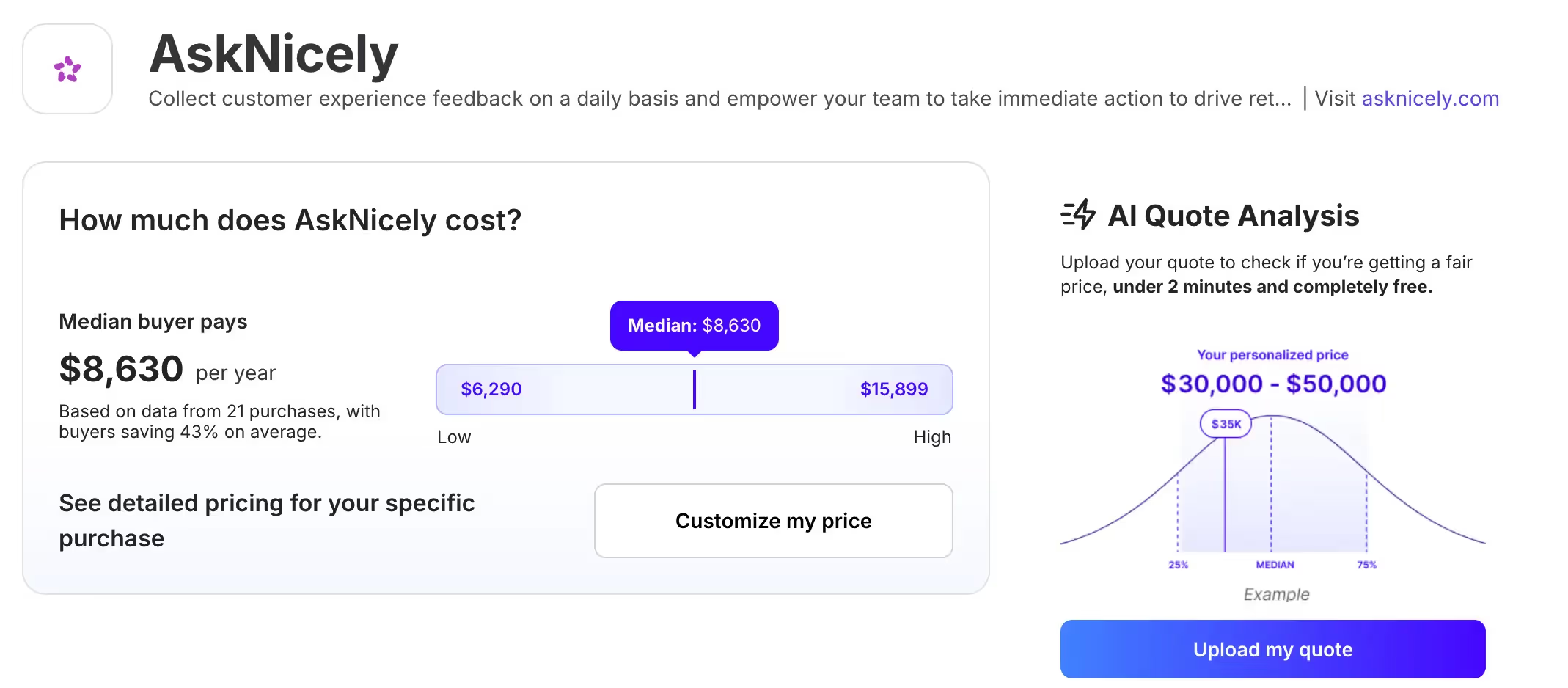
What are the pros & cons of AskNicely, based on reviews?
Lastly, let's go over some of the AskNicely reviews on G2 submitted by real user to draw a simple pros and cons list for our third Delighted alternative.
Overall, AskNicely is rated at 4.7 out of 5 stars on G2, with over a thousand review placed on the platform.
Some of the positive things (besides the ease of use and great customer support we've already mentioned) listed by AskNicely users about the tool are:
✅ How AskNicely helps get the customer feedback engine actually going, like in this review: "The Ask Nicely implementation team helped us in getting started and running multiple feedback campaigns for our Accounting and Human Resources teams. Seeing feedback on their dashboard helped our leadership understand who to give kudos to and who needed some more training / help with their duties."
✅ How it's easy and simple to get what you need, not only on the business side, but also for the end customer answering the surveys, like said here: "A simple, effective solution to monitoring customer feedback. High response rates, due to the ease of response for customers".
In turn, these are the things that may sting when using AskNicely as per their G2 reviews:
❌ Multiple integrations issues, from the clunky-feeling integration with MS Teams, like here: "Also, the MS Teams integration feels cluttered with unnecessary buttons that can't be removed." to MSP integration issues, like here: "We are an MSP and integration with some of our tools was difficult out of the box. We ended up needing a 3rd party integration tool to complete." or overall integration difficulties described here: "Integration difficulties, cost, or the learning curve for using the platform effectively."
❌ Difficulties with the reporting capabilities or identifying errors.
For example, this review shares how the company was essentially forced to download AskNicely valuable insights to Excel to dissect it instead of having it properly integrated with their CRM, which connects with the previous point raised.
The review says: "Was not integrated with my CRM so some processes were manual and reporting to others at my company was reliant on downloading customer data to Excel."
Another user shared how the in-platform reporting is not sufficient, saying in their review: "Reporting can be at times a bit lacking and the date filtering is not tied to calendar quarters. I made this request and the development team will review it and I hope they can implement this. They are always open to new feature requests."
Lastly, some users also mention having trouble identifying survey errors, like in this review where a user said: "It can be difficult to identify why a survey hasn't been sent, i.e. what the error is."
Who is AskNicely best for?
AskNicely is best for service-focused, multi-location businesses that want to collect real-time customer feedback, derive actionable insights, and connect it directly to frontline performance.
It’s ideal for teams looking to drive NPS and CSAT improvements based on customer insights, boost online reviews, and motivate staff with personalized feedback and recognition tools. The platform is easy to use, with conversational surveys, automated workflows, and accessible dashboards for both managers and staff.
It may not be the best choice if you want a more advanced tool (especially for a more competitive price), and feel the need to have a tool that's properly integrated with your remaining tech stack, offering smooth, native, and issue-free integrations.
Best Delighted alternatives: Survicate, Qualtrics, or AskNicely?
With Delighted officially sunsetting by June 2026, teams relying on it for customer feedback need a new solution—fast. Instead of wading through endless options, this guide analyzes the top 3 alternatives to Delighted in depth: Survicate, Qualtrics, and AskNicely.
- Survicate stands out as the most flexible and modern all-in-one feedback platform. It offers powerful survey customization (for hyper-personalized surveys), deep targeting, AI-powered analysis of survey data and feedback from external sources, and 30+ native integrations—making it a top pick for teams looking to automate feedback loops across tools like Braze, HubSpot, Intercom, and Slack. Its user-friendly interface, strong support, and transparent pricing make it a solid fit for companies of all sizes.
- Qualtrics is the most complex option, packed with advanced features for CX, EX, and market research, and comprehensive data analytics. It’s ideal for large organizations needing customizable workflows, detailed dashboards, and robust data collection—but comes with a steep learning curve and a hefty price tag (typically ~$30k/year).
- AskNicely is the best choice for frontline-focused businesses looking for real-time, post-interaction online survey platform. It simplifies NPS collection, boosts online reviews, and ties customer responses directly to team motivation and recognition. Easy to implement and intuitive to use, yet quite price for the simplicity offered. It’s great for fast-moving service teams, though integration limitations and limited reporting flexibility may be a drawback.
In short: Survicate for multi-channel feedback collection, flexibility, powerful features, affordable price tag, and integrations, Qualtrics for scale and depth, AskNicely for simple survey tools and frontline engagement.
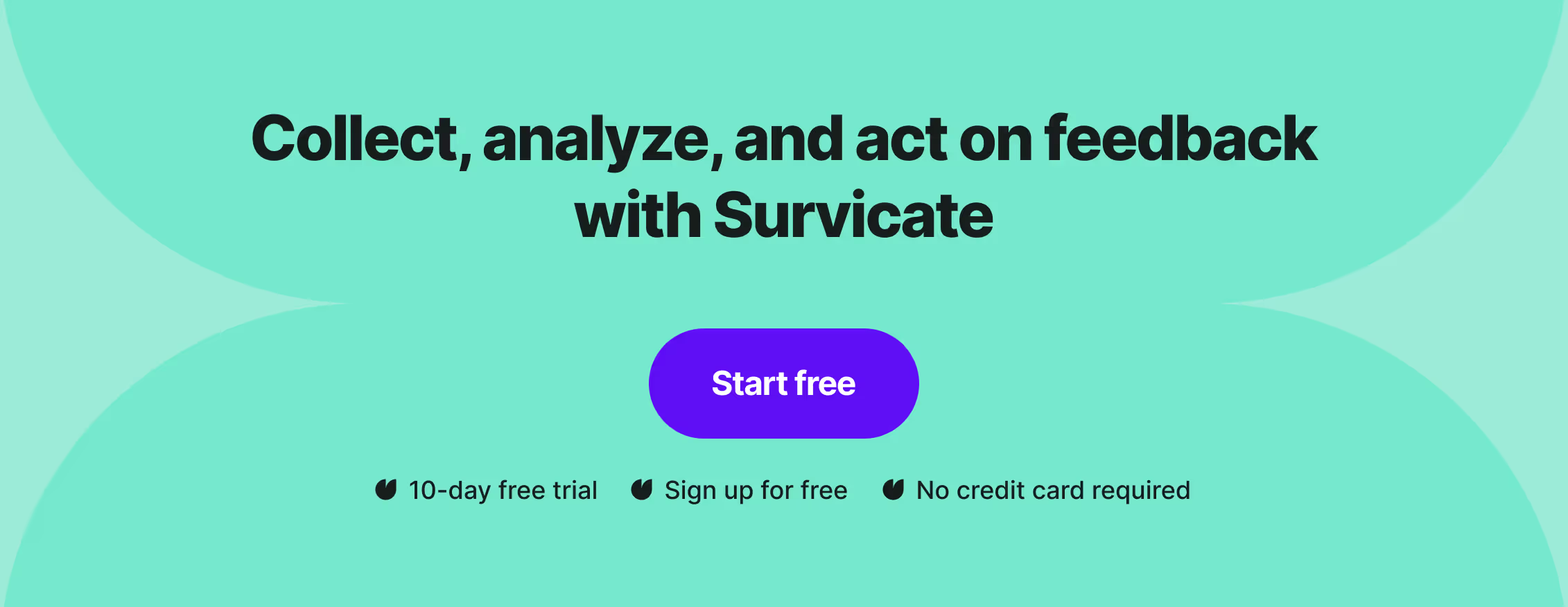
Delighted alternatives FAQ
Is Delighted shutting down?
Yes. Delighted will officially be sunset on June 30, 2026. As of July 2025, no annual subscriptions can be renewed, and the platform will no longer receive feature updates or improvements. This forces current users to consider alternative customer feedback tools before full deprecation.
What is the best alternative to Delighted?
Survicate is one of the top-rated alternatives to Delighted, offering multi-channel survey distribution, deep customization, automated workflows, and 30+ native integrations (e.g., HubSpot, Slack, Braze). It’s affordable, easy to use, and built for teams looking to act on feedback at scale.
Is AskNicely better than Delighted?
For frontline-focused organizations, AskNicely offers a more modern experience than Delighted. It excels at real-time customer feedback, employee coaching tools, and reputation management features—making it a strong fit for service-oriented businesses.
What makes Qualtrics a Delighted alternative?
Since Qualtrics owns Delighted, it’s a natural successor—but far more advanced. Qualtrics is ideal for large organizations that need enterprise-grade features, complex workflows, and cross-functional dashboards. However, it comes with a higher learning curve and pricing, making it best for mature CX or research teams.
When should I switch from Delighted?
Ideally, in July 2025 to avoid contract renewal limitations. Migrating early gives your team time to test and implement a new platform—whether it's Survicate, AskNicely, or Qualtrics—without disruption to your feedback programs.








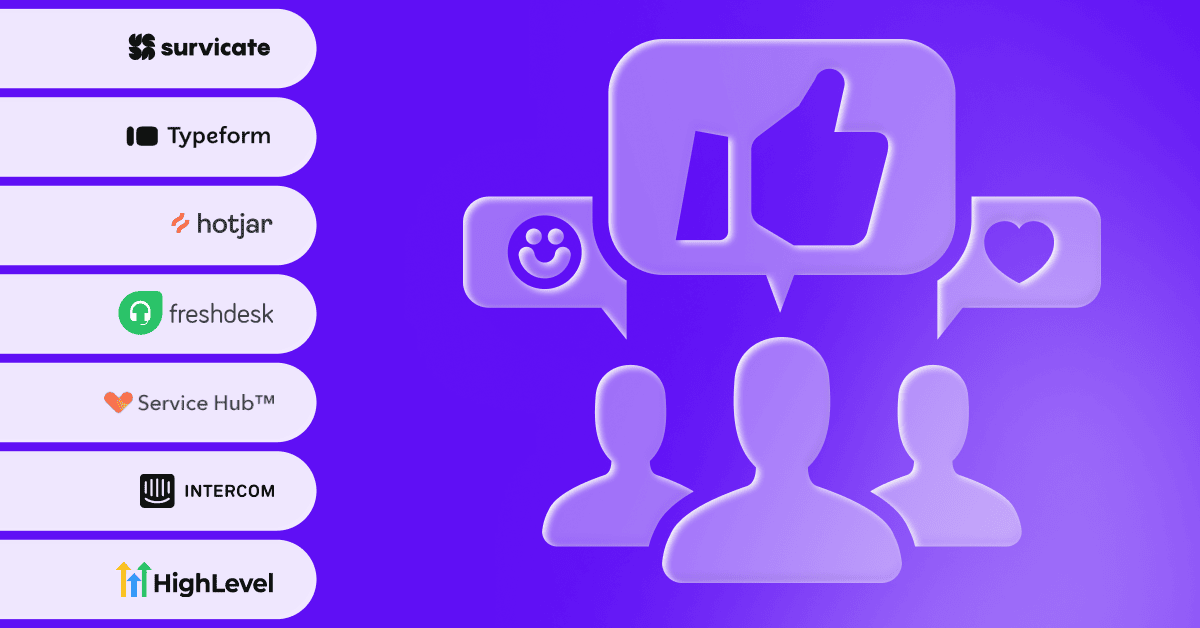
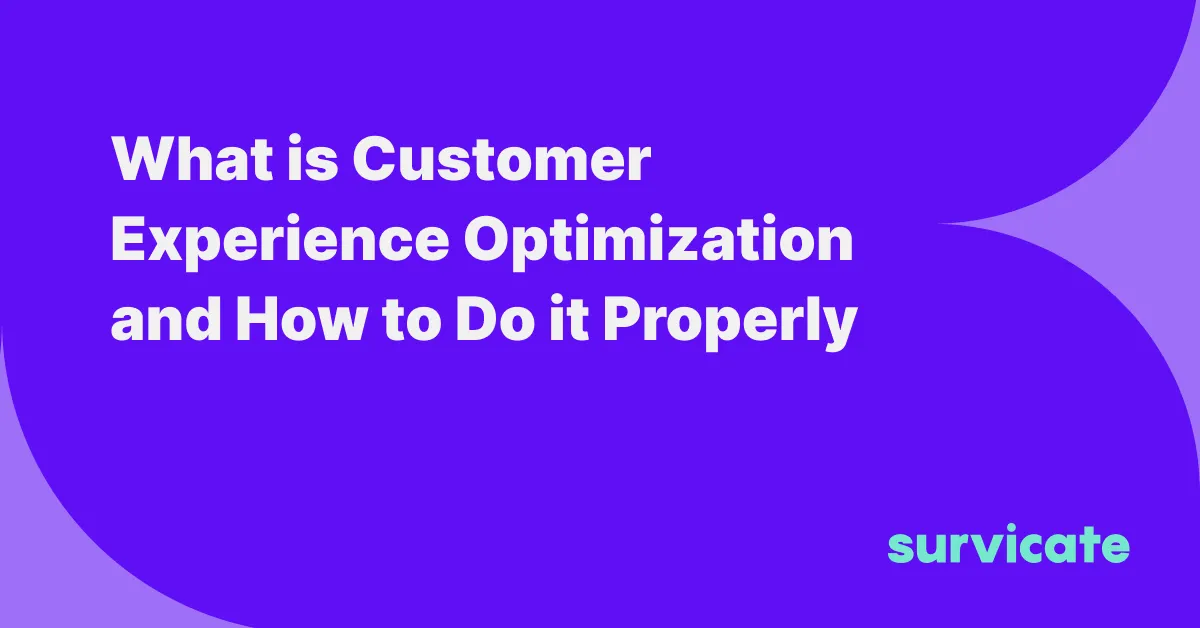

.webp)


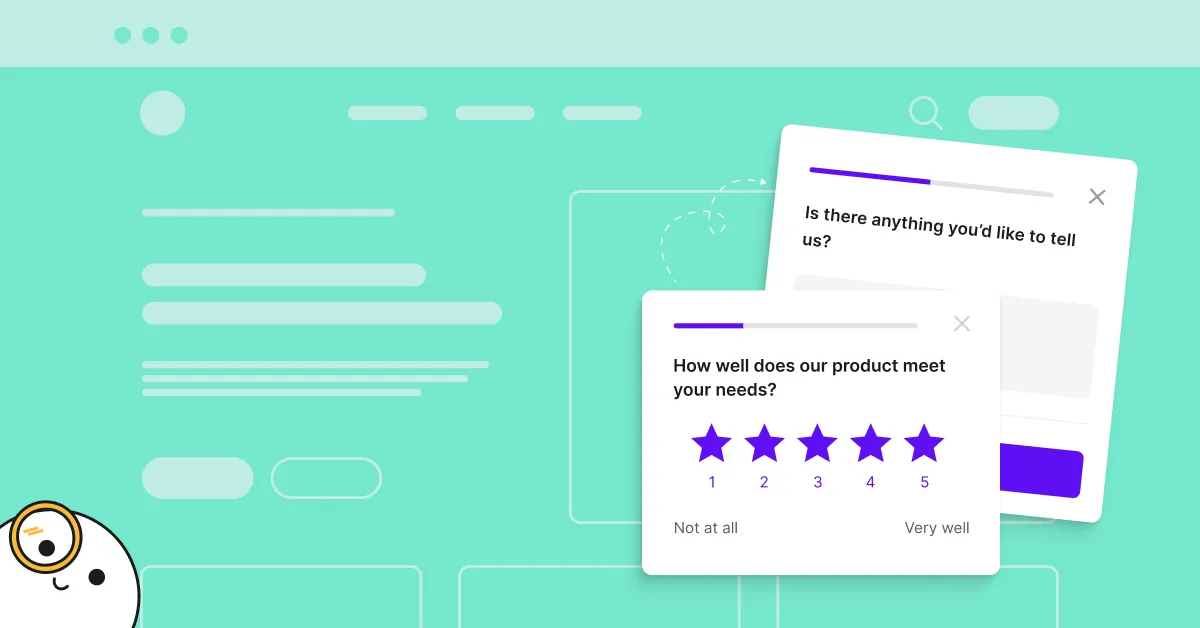
.svg)

.svg)


