Are you tired of the tug-of-war between creativity and efficiency? Always looking for ways to work smarter, not harder? Fear not—we've got you.
If you're a designer looking to streamline your workflow and sprinkle a little magic on your projects, you're in the right place. This article will reveal eight top AI design tools that promise to make your life easier.
By the end, you'll know which tools can save you time and energy, letting you focus on what you do best: designing.
Is AI a threat to designers? 👩💻➡️🤖
The question of AI replacing designers has been a hot topic, sparking debates and causing a stir in the creative community. But the truth is, AI is here to play the role of sidekick rather than the superhero.
These tools are to augment the capabilities of human designers, not to usurp them. They automate mundane tasks, crunch data for insights, and even offer suggestions that can lead to innovative design solutions. Moreover, a study by Adobe discovered that 62% of UX Designers already use AI for repetitive tasks.
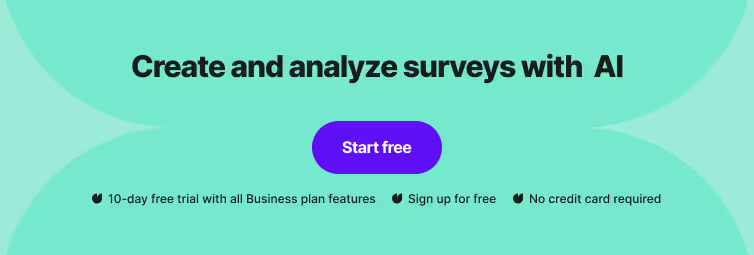
However, the essence of design – understanding human emotions, cultural nuances, and the subtleties of aesthetic appeal – is still very much a human forte. AI can't replicate the intuition and originality that comes from years of experience and the human touch.
The designer's role is evolving, sure – but it's a far cry from becoming obsolete. Designers who embrace AI tools will be equipped with a new set of superpowers to tackle design challenges more effectively than ever before.
Best AI tools for designers
Marrying design and artificial intelligence has become a game-changer, offering innovative solutions that streamline the creative process.
AI graphic design tools are revolutionizing the industry with AI art generators that create icons and stunning visuals or do image editing. In short, they are invaluable help for professional designers in their creative projects.
But that's not all. Incorporating AI design tools into your creative process can improve the ability to create user-centered products. By automating repetitive tasks, generating design elements, and providing actionable insights, AI user experience design tools empower designers to focus on design's creative and strategic aspects, ensuring that the end product is functional and delightful to use.
Here, we explore four remarkable AI design tools you can employ into your design process.
Uizard: Transforming Sketches into Digital Designs
Uizard is one of the AI design tools particularly adept at converting hand-drawn sketches into high-fidelity digital design prototypes without losing detail. This innovative use of the AI model saves time and bridges the gap between conceptualization and digitization.
Uizard's AI Features:
Uizard's AI capabilities extend to automatically generating color palettes and design themes that are in line with current trends. It also suggests layout structures to improve user experience, making it a boon for app and web designers looking for AI assistance in their creative process.
Pricing:
Uizard offers a tiered pricing model. While there is a free plan with basic features, professional graphic designers and teams might prefer the Pro plan ($12 monthly when billed annually), which includes advanced features and customization options.
Designs.ai: Your AI-powered design assistant
Designs.ai is an all-in-one graphic design platform powered by AI to make design accessible to everyone, including those without a professional design background. The AI uses machine learning to understand design preferences and create tailored content.
Main Features:
Designs.ai's AI technology assists in creating logos, videos, banners, and social media content with tools that are intuitive and easy to use. The AI-driven Logo Maker and Video Maker are particularly noteworthy for their ability to generate brand-consistent assets quickly.
Pricing:
This platform operates on a subscription basis. There are various plans to suit different needs and budgets, ranging from $17 for the Basic plan to more comprehensive team solutions such as the Enterprise package for $129 monthly.
Fronty: Image-to-code conversion made simple
Fronty is revolutionizing the way websites are built by using AI to convert images to HTML and CSS code. This tool is a boon for designers who want to quickly turn their visual ideas into functional web prototypes without extensive coding knowledge.
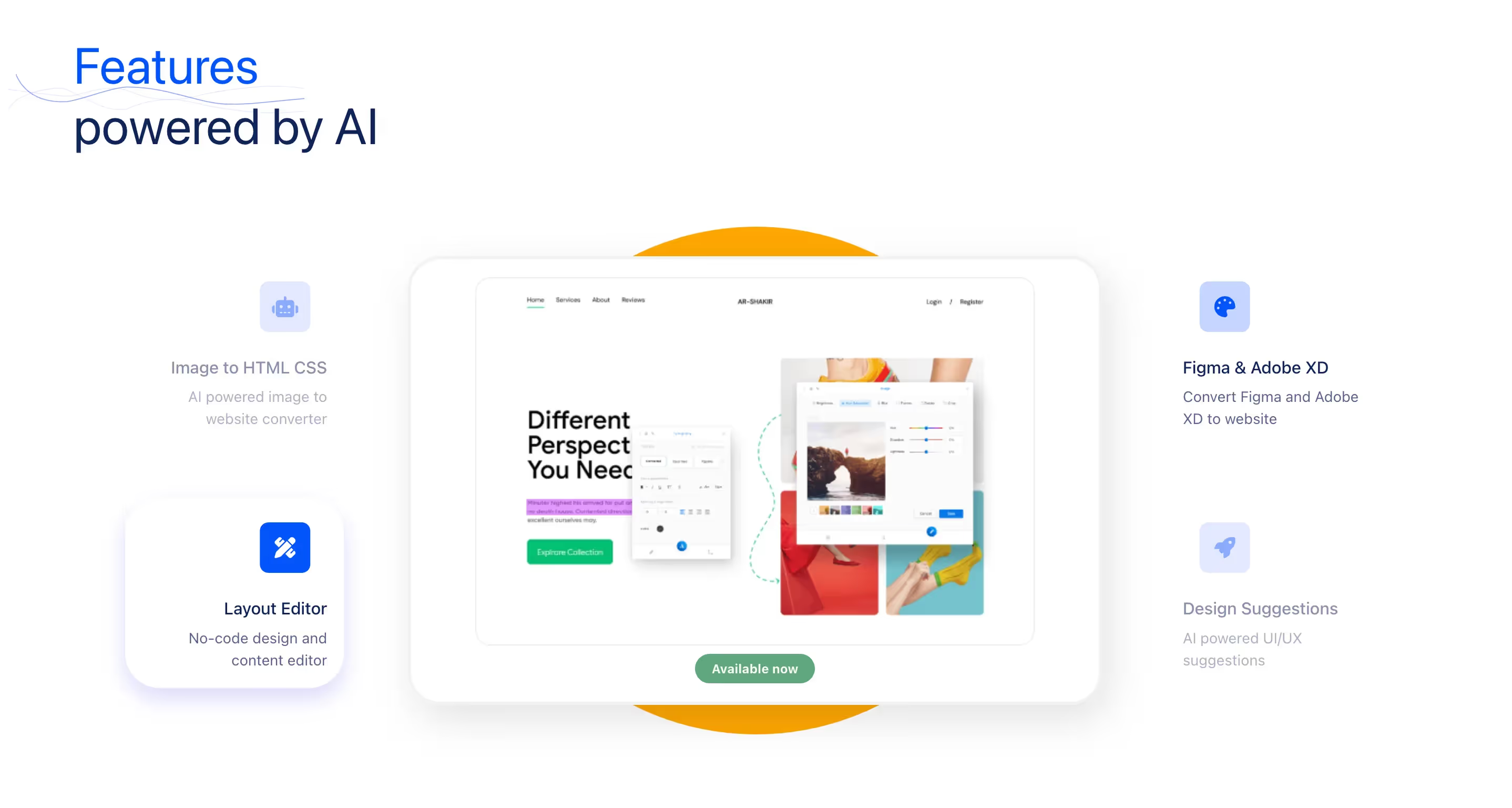
Main Features:
Fronty's AI analyzes uploaded images, recognizes design elements, and generates clean code ready to use. The AI also ensures that the generated code is responsive and cross-browser compatible, significantly simplifying the web development process.
Pricing:
Fronty offers a range of pricing options, including a free plan for basic use. For more advanced features, such as unlimited project creation and premium support, paid plans are available for just over $5, providing more professional resources.
Khroma: The AI color tool
Khroma uses AI to learn individual designer's color preferences and generate a personalized color palette, fast tracking the design process by automating one of the most fundamental aspects of visual creativity.
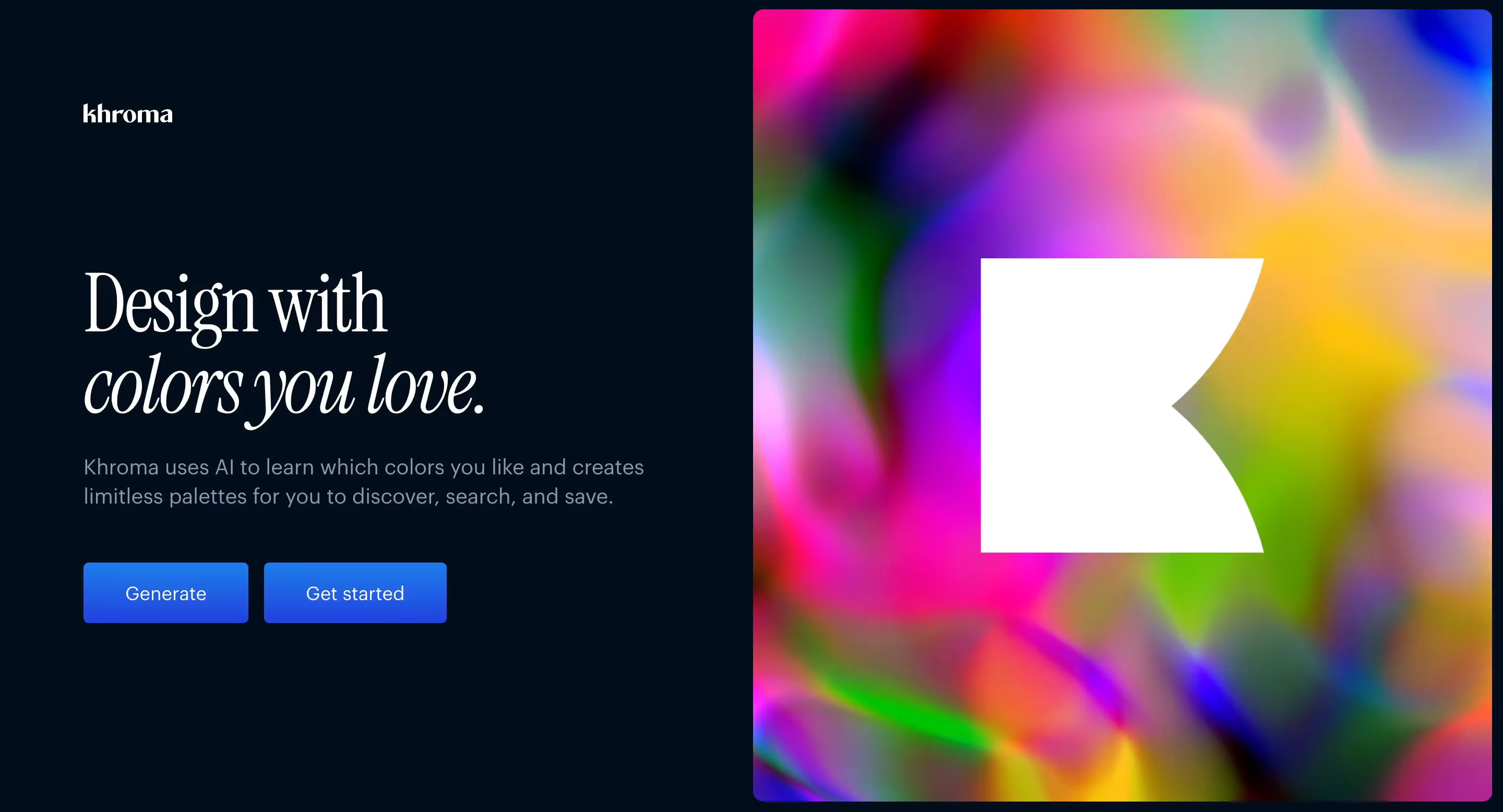
Main Features:
Khroma's AI is trained on thousands of color combinations, allowing it to predict and suggest custom color palettes that will resonate with the user's taste. It also offers the ability to search for and save limitless color palettes, ensuring designers have a bespoke selection at their fingertips.
Pricing:
Khroma is available for free, making it an accessible tool for designers of all levels who want to explore and refine their color choices with the help of AI.
Adobe Firefly: Create AI-generated images
Adobe Firefly, part of the renowned Adobe suite, is an AI-powered tool that generates detailed images and design elements, including a text-to-image generator. It is designed to assist UX designers in creating more intuitive and visually appealing interfaces.
Main Features:
Adobe Firefly leverages AI to suggest design improvements and automate repetitive tasks. It can also analyze user interactions to offer layout and element placement recommendations, making the design process more data-driven and user-centric.
Pricing:
As a part of the Adobe suite, Firefly's pricing is bundled with Adobe Creative Cloud subscriptions, offering different tiers based on the number of apps and services required.
Visily AI: Smart prototyping and wireframing
Visily AI allows UX designers to convert rough ideas into wireframes and prototypes easily. Its AI-driven approach understands design intent and helps in creating user interfaces quickly and accurately.
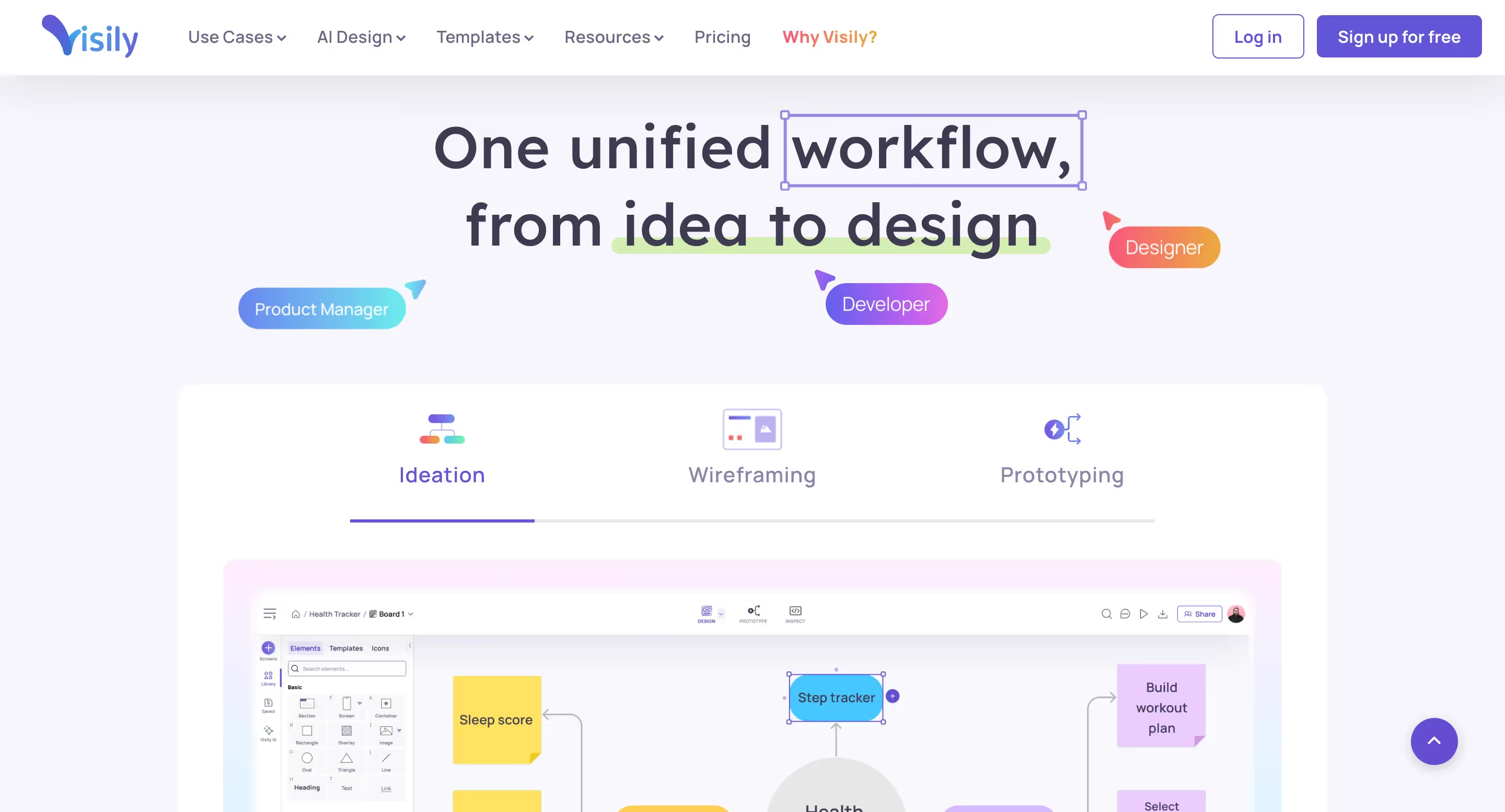
Key Features:
With Visily AI, designers can transform sketches or screenshots into clean, editable UI components. The AI also offers smart suggestions for UI elements and layouts based on best UX practices, significantly reducing the time taken to create wireframes and prototypes.
Pricing:
Visily is a free tool. Paid plans are coming, though.
Neurons Inc: Predictive analytics for enhanced user experiences
Neurons Inc is an AI tool that provides predictive insights into consumer behavior on the website, enabling UX designers to create data-driven designs that resonate with users. By simulating human attention and predicting responses, Neurons Inc. helps designers understand how users will interact with their products.
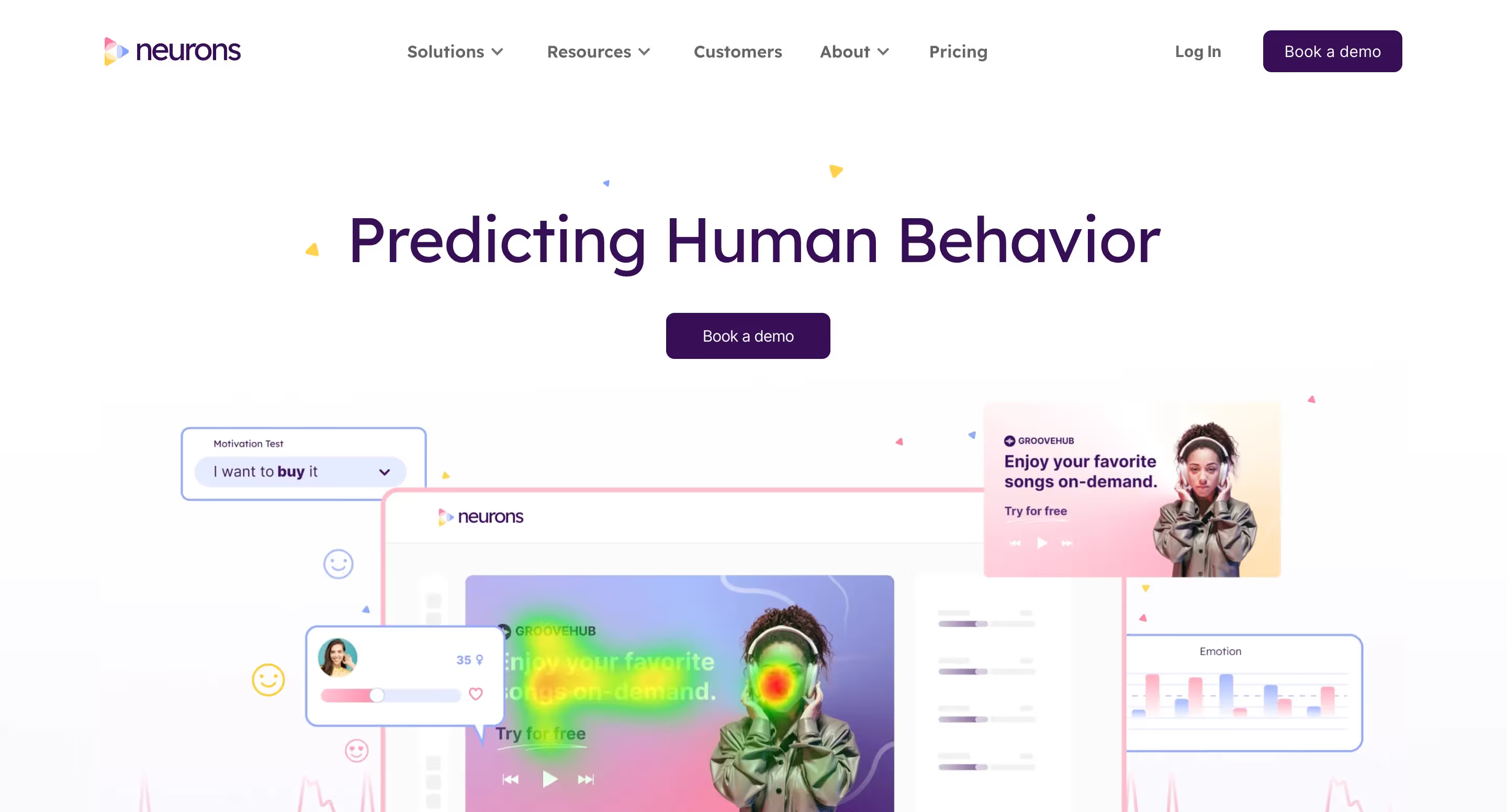
Main Features:
The platform's AI tools, such as Predict, leverage neuroscience to forecast user engagement and attention to different design elements, providing a scientific approach to design decisions. It can be handy for optimizing user interfaces and improving the overall user experience.
Pricing:
Neurons Inc. offers customized pricing plans tailored to your business's specific needs and scale, ensuring that you have access to their advanced AI UX design tools and analytics regardless of your company size. Interested users can request a demo and discuss pricing options directly with their team.
Collect feedback on your design with Survicate
As we wrap up, it's clear that AI tools are not here to replace designers but to complement them. They offer a helping hand, automating the grunt work and leaving the creative thinking to you. With these eight AI design tools, we've seen how they can save time, enhance productivity, and even suggest design improvements that might not have crossed your mind.
Yet, with all these AI tools at your disposal, how do you know if your design truly resonates with your audience? That's where Survicate comes into play. It's not just about creating visually appealing designs but also about making sure they work for your users.
Survicate helps you effortlessly gather user feedback, providing insights into your audience's thoughts about your designs. With features like targeted surveys and insightful analytics, you can validate your design decisions and ensure your work is user-centric.
Designers, it's time to take your creations to the next level. Why not start by giving Survicate a try? Take advantage of the 10-day free trial that offers all the Business Plan features. It's time to bridge the gap between design and user satisfaction. Start your free trial now and see the difference for yourself.








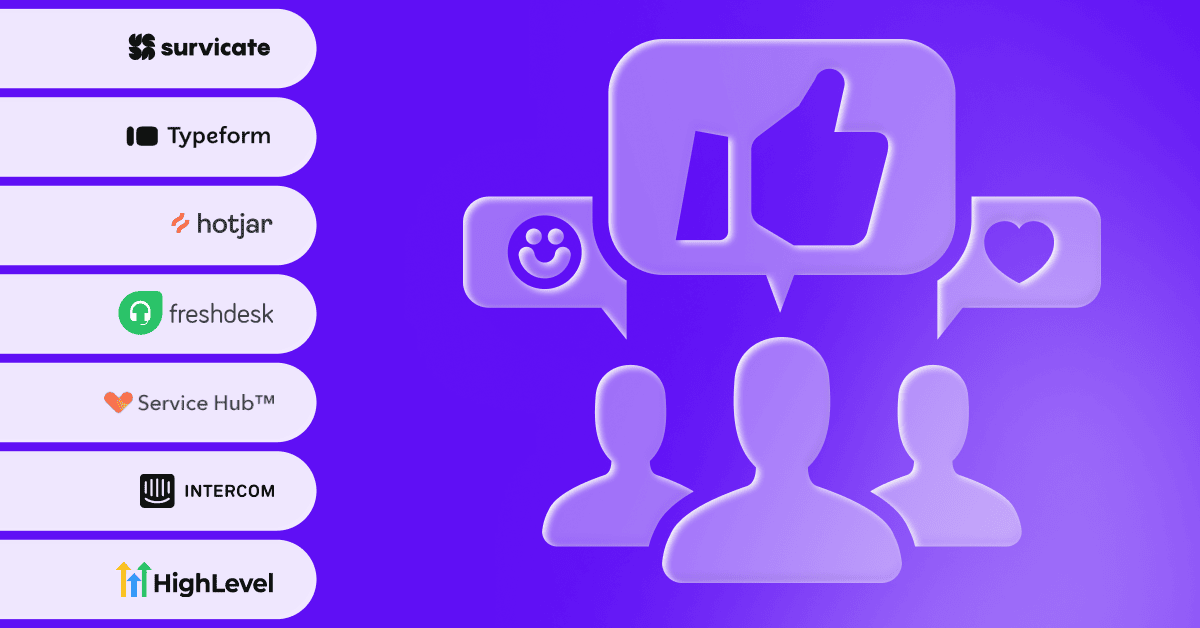
.webp)
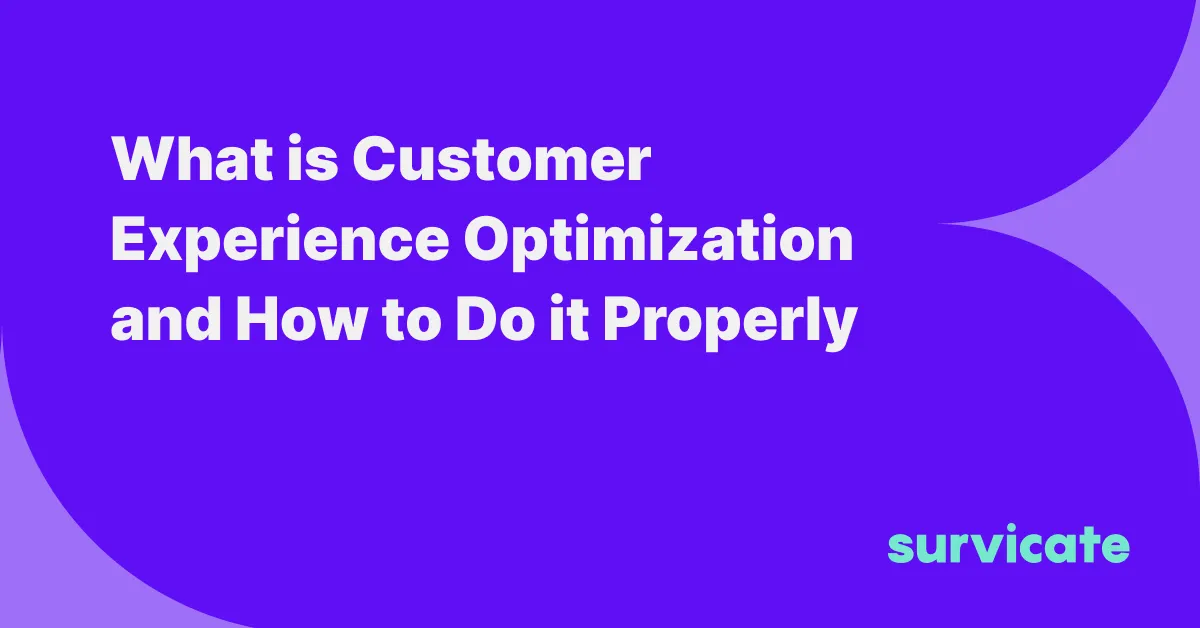
.webp)


.svg)

.svg)


