On average, each person receives over 100 emails per day. And among them is yours – a customer feedback email.
Is there a way to craft one that won't get lost among these heaps of emails?
Here are a few tips that help you increase your open, click-through and conversion rates if appropriately implemented. It's time to shine in the customer's inbox (if you keep reading, of course).
What is a customer feedback email?
A customer feedback email is a message sent to a customer or group of customers to gather their thoughts and opinions on a recent purchase or experience.
In most cases, they are automatically* sent after some sort of action, such as:
- purchases
- signing up for a service
- downloading an app
- completing a task
- unsubscribing
* Feedback emails can also be sent manually and are often used to improve customer experience or troubleshoot problems.
.avif)
What is the purpose of customer feedback emails?
In a feedback email, you are asking a particular group of people – your existing customers – to let you know how they like your product. Their opinions can help you identify your product's strong points and flaws. After all, you will be able to increase customer satisfaction on a broader scale.
Are there any other benefits to sending customer feedback emails? Yes, of course.
Build relationships with customers
When you send customer feedback emails, you're also building relationships with your customers. These people have taken the time to provide you with their thoughts and suggestions – that's valuable feedback in itself! But, don't forget to let them know about it.
Identify potential trouble areas
By collecting and responding to customer feedback quickly, businesses can head off problems before they cause long-term damage. For example, if you're getting a lot of negative feedback about a particular feature, there's likely a real problem with it.
Fixing these problems can be essential for success. After all, if your customers are disappointed with your product, they're unlikely to continue using it.
Make your product better
You can use customers' suggestions to improve your product's design, functionality, and overall user experience.
When you make changes to your product based on the feedback data, you show your current customers that you're listening to them. It can help build trust and customer loyalty, which are essential for any flourishing business.
Recipe for the perfect customer feedback email
The customer feedback email is a tricky thing to get right. Too pushy, and you run the risk of overwhelming your customers; too little of an effort, and you might as well not bother. The key is to find that sweet spot in the middle, where your feedback email is both actionable and brings results.
The perfect feedback email strikes that balance perfectly. It's concise, specific, and actionable without being intrusive or excessively detailed. Here's the recipe for the ideal feedback email.
Create a killer email subject line
The subject line of your email is the first thing your customers will see, so it's essential to make it count. It's what encourages recipients to open the email.
During these few seconds, the receiver will also decide whether your email is spam or not. So keep it short, sweet, and to the point, and ensure it accurately reflects your email's contents.
Make sure that the subject line is…
- Not longer than 10 words
- Specific and descriptive
- Summarizing the main point of your email
- Making full use of emojis (if they're relevant to your audience)
What to avoid?
- Don't use all caps
- Don't use exclamation points
- Don't make false promises
According to HubSpot, personalized emails with the recipient's name in the subject lines have a higher click-through rate than those without. Thus, it would help if you also considered addressing the emails by the recipient's first name. This is pretty easy to set up in any email service provider.
Good and bad email subject line examples:
“You know us better than anyone else. What do you think?”
“Reminder: we need your review!”
“Hey (your customer’s name), be a part of making us better.”
"Fill out our brief customer survey, and receive a $10 discount."
“You have to act now.”
“Is there anything we can do to make our (product) better for you?”
Tip! You can use the email subject line tester by Omnisend to check the wording, length, and scannability of your subject lines – and tweak it if needed. In this way, you can quickly determine whether your subject line is well-written or if it still needs to be improved before getting in front of your customers.
Start with a positive opener
First, you need to start your feedback email on a positive note. A little bit of enthusiasm makes all the difference in making your customers feel appreciated and valued.
A simple "Hi" will do the trick. Say something kind to get your customers in a good mood before making an ask for them to leave feedback on your product or service.
Tip! It's also a good place for a little bit of personalized salutation. It shows that not only do you care about your customers but also give them peace of mind that this is not another scam email.
Let your customers know why you are writing
After the opener, it's time to get into the meat of the email.
Explain to your customers why you are writing. Don't be vague. Be short and to the point. If you can, include a clear call to action in this section as well.
Let your customers know how long it may take them to complete the survey. Providing feedback can be time-consuming, so it's essential to be upfront about this.
As Google does:
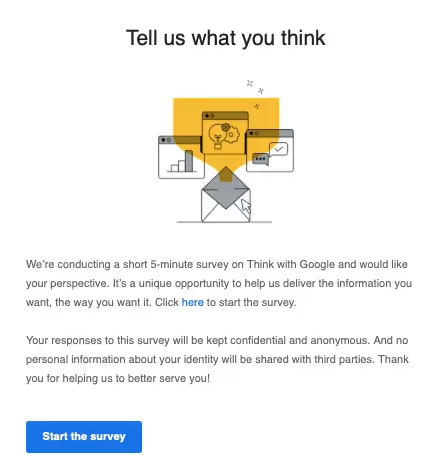
Give your respondents reasons to interact
Incentives are a great way to encourage customers to take the time to fill out your survey. In addition, offering a discount, a prize, or even a chance to be heard can go a long way in getting feedback from your customers.
Be clear about what you're offering, and make sure it's something your customers will actually want.
A $5 gift card to your store may not seem like much, but it could be just the motivation your customers need to take a few minutes out of their day to fill out your survey.
If you decide to offer a gift, make sure the process for redeeming it is straightforward to follow.
Tip! If you have something to offer in return, include this in the feedback email subject line to increase the chances that your customers will open and read your email.
.avif)
Thank the customers in advance
Thanking your customers in advance shows that you appreciate their time and effort, regardless of the survey outcome. It's a small gesture that can make a big difference in how your customers perceive your brand.
Make sure to sound genuine and sincere – no one likes a fake thank-you. But a little bit of flattery never hurts anyone, so feel free to give your customers a compliment or two.
For example:
Thanks so much for your feedback, John! Your input is significant to us, and we appreciate the time you took to provide it.
Make the CTA button clear
You must consider that most readers will probably scan your email quickly, not reading it from cover to cover. Therefore, the easier you make it for your customers to take action, the more likely they will do so.
Include a direct link to your customer feedback survey in the body of the email, and make sure it's prominently displayed. The CTA button should stand out from the rest of the email. Use a different color or a bigger font size to make it pop.
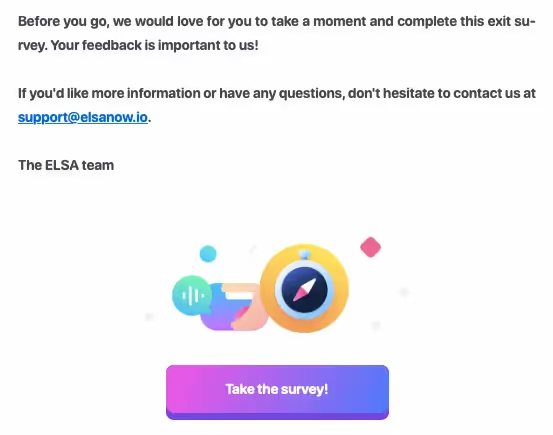
Tip! How about embedding the survey directly in the email without sending the customer to the survey via a link?
With this approach, customers can answer your questions straight from the email. It will help you increase the response rate and get more insights from your customers.
Survicate lets you design email customer feedback surveys – responsive on all devices. Moreover, you can integrate the tool with email software (e.g., Mailchimp) to run follow-up campaigns and gather actionable feedback without much effort.
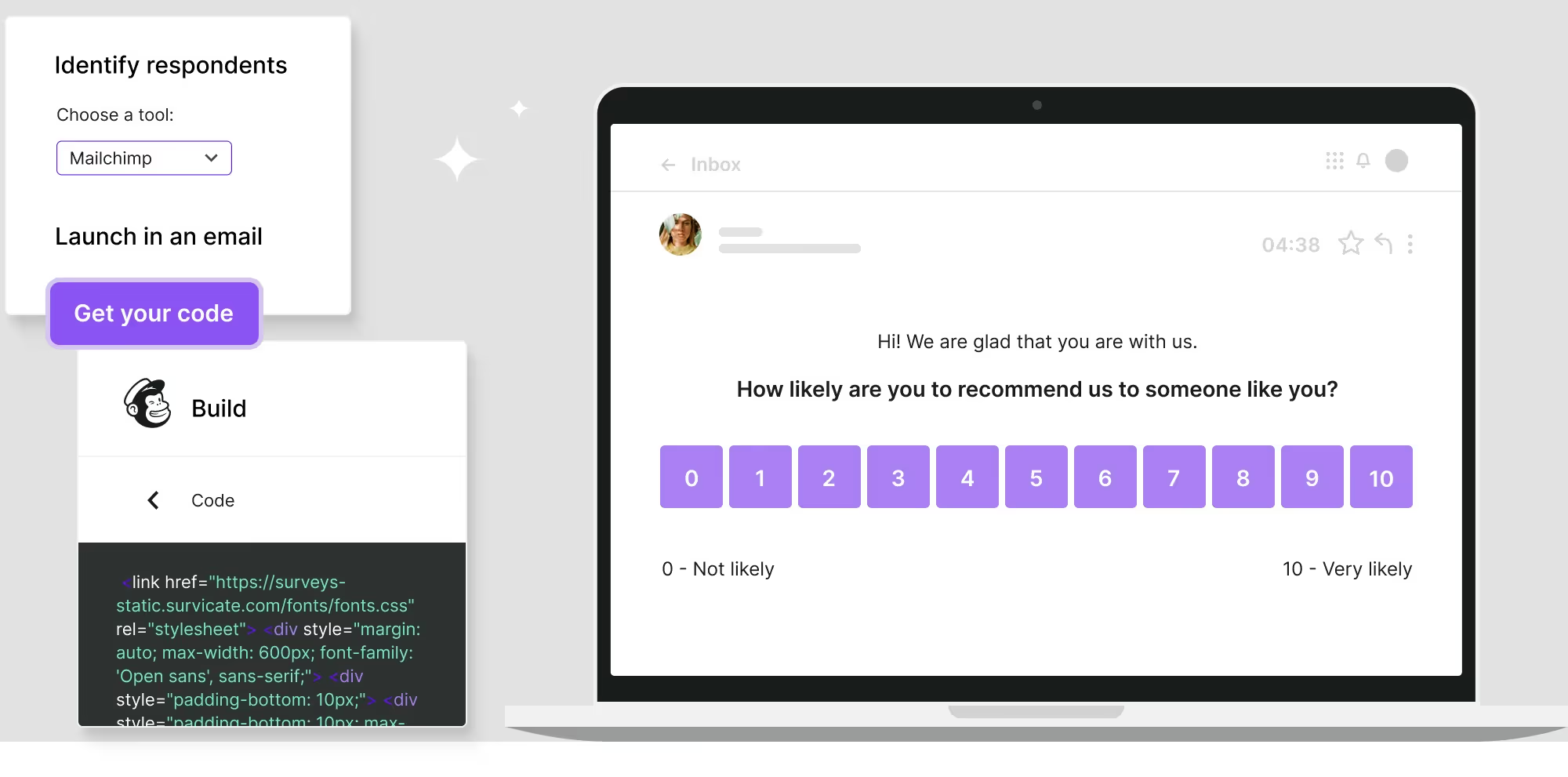
Survicate also offers real-time results and automated reports that you can export to your CRM, Google Sheets, Excel, or CSV file for immediate action.
A/B test your feedback email
You can never be too sure how your customers will react to your feedback email. The only way to know is to test your emails.
That's why it's vital to A/B test different versions of the email to see what performs best.
Try different subject lines and different CTAs to see what gets the best response from your customers. Once you've found a winning combination, use it as your template for future feedback emails.
5 Customer feedback email templates
Take a look at these five templates to get inspired and see mentioned tips in practice.
1. “Hi (your customer’s name), do you want to help us grow?”
Hi (your customer’s name)!
It takes a village to build a business. No one ever did it alone (unless you’re Elon Musk).
We’d love your help in growing our business. By taking this 3-minute survey, you'll provide feedback that will help us improve our products and services.
In return, we promise to keep doing our best to serve you and create an amazing experience.
Thank you for your time!
(your company’s name) team
2. “We want to change for you”
Hi (your customer's name)
No business is perfect. We know that (your company's name) isn't either. But we want to change that, together with you.
This is why we'd love to hear your feedback. What do you like about our product/service? What don't you like? What could we do better?
Tell us everything! We promise to listen and take your feedback into serious consideration.
Thank you!
(your company’s name) team
3. “We miss you”
Hello (your customer's name)!
It's been a while since we've seen you. We hope you're doing well and haven't forgotten about us.
If you have, no worries, we understand. Life happens. But if you're simply too busy to visit us, we'd love to come to you.
By filling out this quick survey, you'll help us bring our products and services closer to you.
Thank you for your time!
(your company’s name) team
4. “We’re sad to see you go”
Hi (your customer's name),
We're sorry to see you go. We understand that our products and services sometimes don't meet everyone's needs.
If you could spare a minute, we'd appreciate it if you could answer a few quick questions and tell us what we could have done better.
Your feedback will help us improve our offerings and prevent others from having the same issue.
Thank you for your time. We hope to see you again soon.
(your company’s name) team
5. “We’re sorry”
Hi (your customer's name)!
Thank you for reaching out to our help desk.
We're sorry for the issues you've been experiencing with our product. We know how frustrating it is when things don't work as they should.
Would you mind taking a brief survey to help us improve our service and resolve your problems faster? It will only take a minute of your time.
We will truly appreciate it.
(your company’s name) customer support team
You’re ready to click "SEND" now
See, it's not that bad if you know how to create an effective customer feedback email that converts.
Stick to the tips listed above, attach a link to the survey, and start gathering valuable insight. It pays off the effort.
Simple and quick email surveys that bring the results? Here they are. Sign up for a 10-day free trial and start collecting customer feedback today.









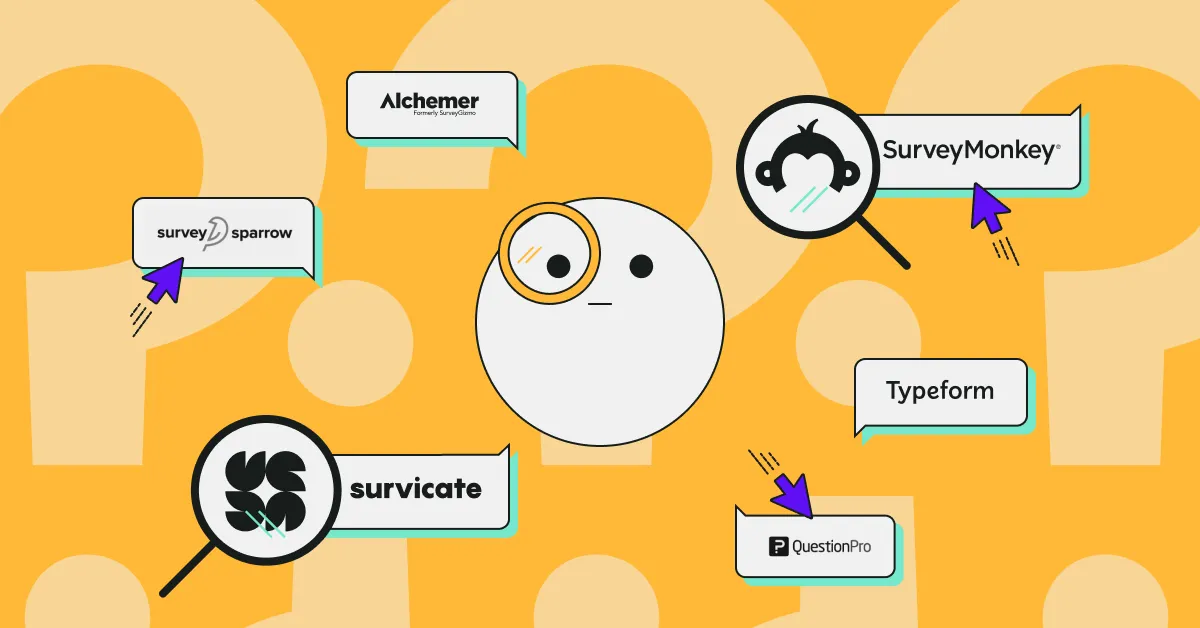
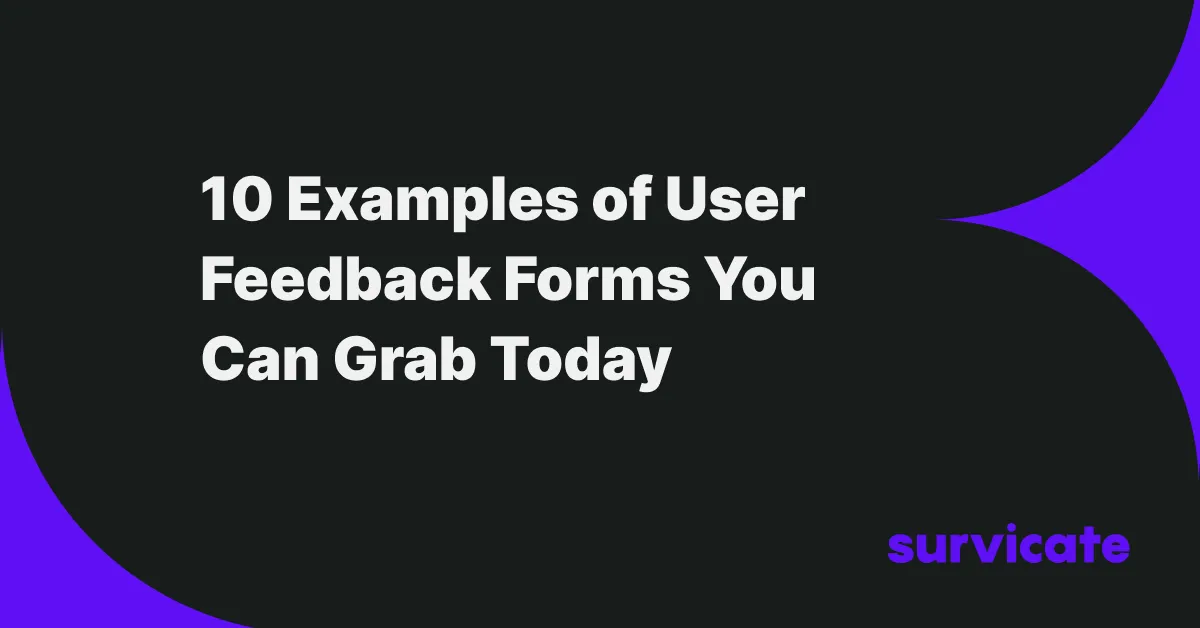
.webp)
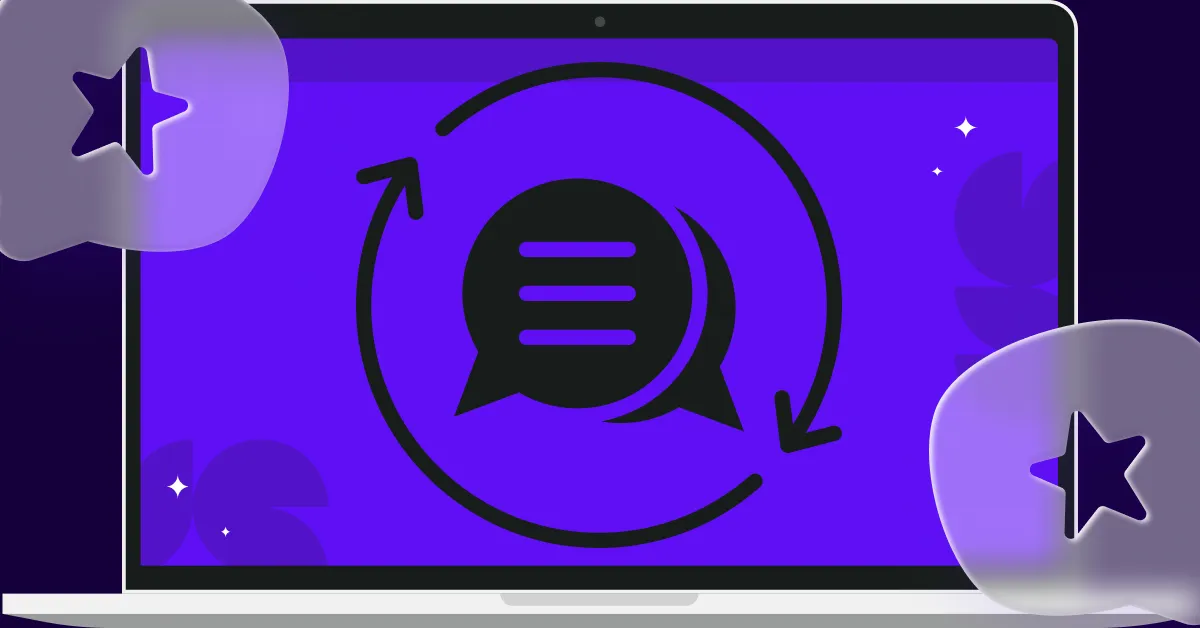


.svg)

.svg)


