Everyone who’s ever worked in development, marketing, or anything closely related to websites knows about WordPress. It’s the most website builder today, with over 37% of all websites and 62% of all CMSs based on WordPress.
And while the competition is getting stronger with names such as Webflow, WordPress is still the most popular website builder. It’s popular for many reasons, but primarily for its massive support for plugins and tools that you can use.
One of the ways you can make your WordPress website even more functional is to add surveys to it to capture customer experience, get quality feedback, and, eventually, earn more revenue. Today, we’ll show you some of the best WordPress survey tools you can use natively within this platform.

Survicate
Survicate is amongst the best survey builders in the game; as you might have guessed, it works well with WordPress. You can use it as a standalone, web-based app or add it to your WordPress website with a few clicks.
Survicate offers a wide range of survey templates, starting with the most popular ones, such as NPS, CSAT, CES, user experience, and many other survey types. If you’re unsure where to start, a template allows you to get going in minutes.
Some WordPress-specific benefits of Survicate include the option to trigger surveys based on specific events. For example, you can set surveys up to fire off when someone intends to leave a page or when they’re visiting a page for the second time.
You can also use Survicate to create a Feedback Button for your website, allowing you to easily capture all types of feedback from your customers in a single location.
There are plenty of integrations to connect your survey data with other important data points. These include Productboard, Mixpanel, Hubspot, Amplitude, and many others, giving you a full overview of your WordPress website visitors and their behavior.
Survicate's 10-day free trial comes with access to all Business plan features, including native integrations. An enterprise plan is also available.
This is it if you’re looking for one tool that works well with WordPress and captures amazing customer insights. Sign up for your free trial today!
GetSiteControl
A word of warning - GetSiteControl is not a survey tool. Primarily, it’s a tool for popups and has countless ways to use them to drive more engagement and sales on your WordPress website.

With that in mind, the primary way to display surveys in GetSiteControl is by using popups. The design is very attractive, and you’ll find them easy to add to your website using the WordPress plugin.
Several survey templates are available, including customer satisfaction, website exit surveys, cart checkout surveys, and others. If you’re racking your brains to come up with questions, this is a handy way to get started.
Targeting is pretty easy, as you can set up rules for when you want your survey popups to display. For example, after certain events, for certain pages, only for some demographics, and more. Tracking the results is easy in a real-time dashboard.
The pricing is a bit odd as it’s based not on survey responses. Instead, you are priced per widget views, and the most affordable plan is 20,000 widget views for $9 per month. This is just the basics, though.
To get the Pro features, which include split testing, event-based survey triggers, custom CSS code, and more, you have to pay at least $19 a month. This also gets you 100,000 views for your widgets. Overall, GetSiteControl is a reliable tool but watch out if you get a lot of traffic - it can get pricey.
YOP Poll
This WordPress survey tool is a tool for polls. YOP Poll is a super easy and intuitive way to create and embed polls into your website. The product is simple and doesn’t require programming knowledge; embedding them is easy.
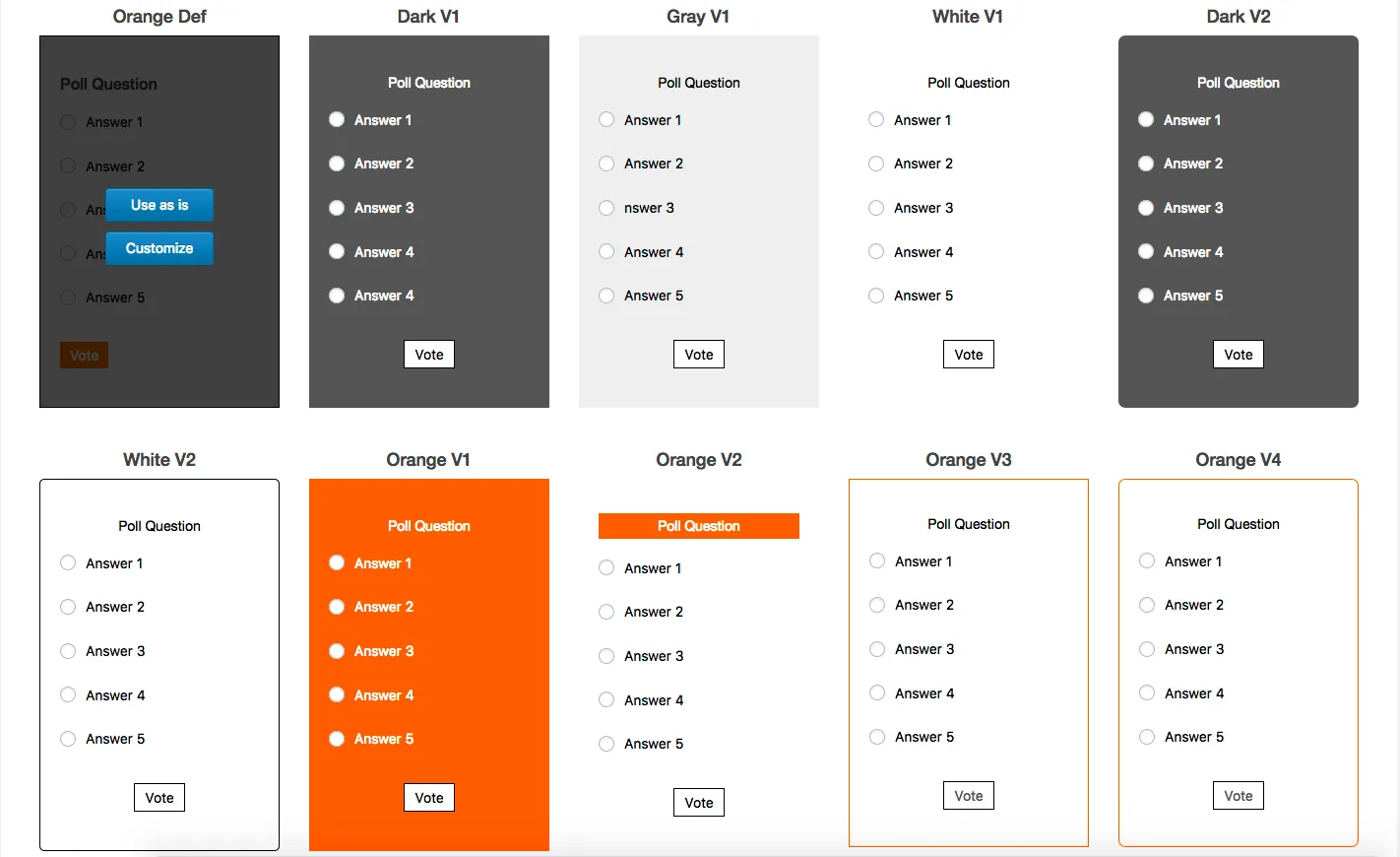
It’s also free to use, no matter how many polls you want to run on your WordPress website.
However, it’s not a dedicated survey tool, and you’ll miss features such as open-ended questions and the analysis of questions in a dedicated dashboard.
You could technically use this tool for surveys, but there is no point because there are far more capable WordPress tools and plugins that are more suited for this purpose.
Formidable Forms
Formidable Forms is a household name in the WordPress plugin game, and they’ve been at it for so long that they call themselves “the first solutions-focused WordPress form plugin.” Like some of the competitors on this list, it’s primarily a tool for collecting visitor and customer data. However, it offers great capabilities for building surveys.

To get started, you can use the Formidable Forms drag-and-drop editor, which lets you customize the survey design and questions. Once visitors fill out the survey responses, you can export the data in charts, graphs, and reports, which some major competitors lack.
Formidable Forms also supports features such as smart question branching, multi-page surveys with progress bars, survey templates, and much more. There are plenty of templates to choose from, such as the NPS survey, customer service survey, brand awareness survey, and others.
The biggest downside to Formidable Forms is pricing. Surveys are only available in the Business plan, which costs $399 per year. If you plan to use forms, polls, quizzes, and calculators, it's a good deal.
Crowdsignal
Most WordPress survey tools on this list started as ways to create forms and then progressed to surveys. Crowdsignal is an exception, as this tool focuses only on collecting feedback from website visitors through polls and surveys.

And when it comes to surveys, there is plenty to like about Crowdsignal. The survey builder is intuitive and easy to use. Once survey results come in, you can analyze the responses in the dashboard to get a birds’ eye view of your total results. If you want to export them, Google Sheets and Excel are your only two options.
As with many of the competitors mentioned here, pricing is the biggest downside. A free trial is available, but it only allows up to 2,500 responses. You also have to have Crowdsignal branding on your surveys.
The cheapest plan starts at $15 per month, is billed annually, and gives you unlimited surveys and answers. However, to get the really good stuff, such as no company branding, custom CSS code editing, API access, and export to Google Sheets, you’ll have to pay $45 a month. And at this price point, it’s no longer the best choice.
Quiz and Survey Master
You expect a lot from a tool with a name like Quiz and Survey Master. And to some extent, it does deliver. Unlike products that focus on quizzes or surveys only, this app combines both into something that will turn your “static WordPress website into an engaging powerhouse.”

While you can create surveys quite easily, the customization options are limited. And when we say that, it means limited. There are four (4) themes for customization, and that’s it: no custom colors, designs, or CSS code.
There is no free trial available, but you can get a refund within 14 days if unsatisfied with the product. The cheapest plan starts at $129 per year and gives you access to quizzes and surveys for one website and a Google Analytics integration. To get the ability to export into Google Sheets, you need to pay for the Pro plan at $199 per year.
One thing we noticed about this tool is that you can purchase some features as “add-ons.” For example, the ability to export quiz and survey data into a file is an add-on that costs a one-time fee of $29. Moreover, if you want to export a set of surveys and quizzes from one website and move them to another one, that will cost you $39. Nice features, but they should have been included from the start.
Overall, it’s a decent tool, but we’re not entirely sure it’s worthy of its name.
Watu Quiz
With over 10 years of existence and over 6,000 active installs, Watu Quiz is a WordPress survey tool worth considering. As the name suggests, the primary focus is on creating quizzes, but it doubles down as a survey tool.

Install the plugin to your WordPress website, and you’re ready. As you launch it, you get a demo quiz/survey with 3 questions to inspire you to get started. There are true/false options and an open-ended one for surveys specifically.
However, once you put down all the features on paper, Watu Quiz is far from impressive. You can export your survey results, including the names of the people who took them and their results, in a CSV file. That’s about it.
In essence, it’s geared towards people who want to make quizzes that can get graded, and surveys are just an extra feature.
You can grab the basic version of this plugin entirely free. If you want the more advanced, WatuPro version, you just have to pay $47 once, and you can use it as much as you want. As a tool for quizzes and exams, this is a great deal. For surveys, there are better options.
Gravity Forms
Even if you’ve never collected customer feedback on your website, you’ve probably heard of Gravity Forms. This is one of WordPress's oldest and most popular form plugins, with countless users across different industries.

While it’s not primarily a tool for surveys, you can build them in Gravity Forms. You can add survey questions from the admin dashboard just as you would to any other website form in Gravity Forms. All you have to do is select surveys as the form type you’re making.
The first issue is that you can’t do much with the survey data once it is done except export it in CSV files. Gravity Forms does not integrate with any other major marketing or sales tools.
The second biggest drawback is the price. You can only access surveys in Gravity Forms with the most expensive, Elite license. It costs $259 per year, which is not a lot if you’re already using Gravity Forms to collect data on your website. However, as a standalone tool, it’s too expensive to consider its limited capabilities.
Google Forms (Honorable mention)
If you’re looking to spend as little money as possible on a WordPress survey tool, there’s an easy choice - embedding Google Forms into WordPress.
The biggest advantage of Google Forms is, of course, the fact that it is free. You can just use your Google account and set up a Google Form within minutes. This is about where the advantages end.

Even though it is free, your Google Form will always look like a Google Form. There are some customization options, but it’s pretty bare-bones, with a few graphics here and there. You can copy and paste the Google Form code and embed it on your WordPress page, but it will look out of place nine times out of 10.
With that out of the way, creating a survey in Google Forms is pretty easy. As results come in, you get emails for each submission and a summary of the results in Google Forms or a Google Sheet.
Overall, it’s a good option if you’re looking for something basic and free. However, the lack of proper survey features and integrations makes it a poor choice in the long run.

Wrapping up
If your website is built on one of the most powerful platforms of today, you’re already off to a great start with all things marketing and sales. The next step forward is collecting feedback from your website visitors, creating better customer experiences, and ultimately, driving more revenue. These WordPress survey tools are the first step you need to take to get your website to that point.
And if you need a quick way to collect impressive amounts of customer feedback on your WordPress website, give Survicate a try! Sign up for your free trial today and see how we can help you capture customer feedback with ease.














