Tl; dr;
- User-centric design is key: Prioritize understanding and addressing user needs and behaviors for a successful UX that drives satisfaction and business goals.
- Simplify user digital journeys: Streamline navigation and interactions to guide users smoothly towards desired actions, enhancing usability and conversion rates.
- Measure UX effectiveness: Use metrics like CSAT, task success rate, and NPS to evaluate and refine UX, ensuring alignment with user satisfaction and business objectives.
- Run online surveys: Use tools like Survicate to collect broad user feedback. It'll inform UX decisions, ensuring changes are data-driven and user-focused.
- Accessibility and inclusivity matter: Design with WCAG guidelines in mind to create an accessible and inclusive user experience for all, regardless of ability or context.
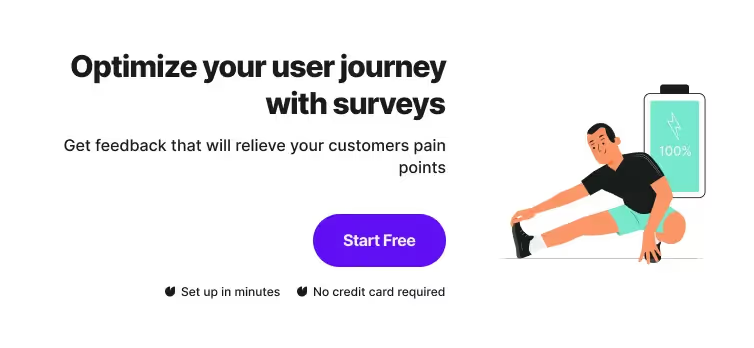
If you've ever felt the digital equivalent of a square peg being wrenched into a round hole, you've encountered poor UX. Thankfully, UX optimization processes are here to save the day.
This article will delve into the essentials of UX optimization, address common challenges, and provide actionable solutions. By reading on, you'll gain insights into creating a seamless, intuitive, and enjoyable digital experience that retains users and turns them into advocates for your brand.
What is UX optimization?
User experience optimization is the area of focus that lies at the heart of creating effective digital products.
It is about refining the user's interaction with apps, websites, or any digital platform to make sure the experience feels intuitive, efficient, and pleasant. By prioritizing UX optimization, you can see a boost in user satisfaction, which drives conversion rates and improves customer retention.
The process begins with a deep understanding of your users' needs and behaviors and continues through designing and refining interfaces that are accessible and inclusive.
It considers various platforms' specific requirements and adapts to the rapid technological changes to stay relevant.
You cannot forget to measure the success of your UX optimization efforts through well-defined metrics to ensure the changes align directly with user satisfaction and business goals.
Principles of user experience design
When considering UX optimization, several core principles guide the design process to meet the user's needs.
First, user experience design should be user-centric, prioritizing your needs and preferences.
Secondly, it should strive for simplicity and clarity, ensuring the interface is understandable, and tasks can be completed easily.
Consistency across the design elements helps you intuitively navigate through the application, while feedback keeps you informed about your actions and results.
To sum up the principles:
- User-centric design: Focus on user needs and behaviors.
- Simplicity: Make interfaces clear and tasks easy to accomplish.
- Consistency: Retain similar patterns and aesthetics throughout.
- Feedback: Provide immediate and clear responses to user actions.
Role of user research in UX optimization
User research is critical in the UX optimization process. It allows for collecting qualitative and quantitative data directly from you, the user, which informs the design decisions.
Techniques like online surveys, interviews, and usability testing provide insights into your behavior, needs, and challenges. This data leads to informed changes in the UX design, aiming to enhance your satisfaction and the product's overall effectiveness.
Effective user research often includes:
- Surveys: Gather broad opinions and attitudes.
- Interviews: Dive deeper into individual experiences.
- Usability Testing: Observe real interactions and identify friction points.
User experience optimization techniques
Effective UX optimization strategies are crucial for enhancing user satisfaction and increasing conversion rates on your website or application.
Simplify user journeys
To simplify user journeys, create a clear path from the entry point to the final action you want users to take. Use breadcrumbs, progress indicators, or streamlined menus to guide users effectively. For instance:
- Menu complexity: Keep it to a minimum.
- Onboarding process: Ensure it's quick and informative.
- Call-to-Action (CTA) buttons: Make them prominent and clear.
Enhance user interface design
Your interface design should be intuitive and visually appealing. Apply consistent color schemes and typography that align with your brand. Key factors include:
- Readability: Use legible font sizes and contrasts.
- Responsive Design: Ensure your design adapts to different devices.
Improve content accessibility
Content should be easily accessible to all users, including those with disabilities. Adhere to WCAG guidelines to make your site more inclusive. Important aspects to consider:
- Alt Text for images: Describe images thoroughly.
- Keyboard navigation: Enable navigation without a mouse.
By incorporating these specific strategies, you can make your user experience more efficient and delightful.
Measure UX success
To optimize user experience, you need to measure its effectiveness precisely, focusing on key UX metrics and using appropriate tools.
Key metrics for user experience optimization process
1. User satisfaction (CSAT surveys): To acquire direct feedback, measure user satisfaction immediately after an interaction or experience.
2. Task success rate: Keep track of the percentage of successfully completed tasks to assess mobile or website usability.
3. Time on task: Monitor your users' time to complete a task. Quicker completion usually indicates a more positive user experience.
4. Error rate: Identify errors users encounter and the occurrence rate to pinpoint improvement areas.
5. Net Promoter Score (NPS): Understand user loyalty and long-term satisfaction with your product by calculating the NPS score.
Tools for user experience testing
- Usability testing platforms: They help provide real user feedback on your product.
- Analytics software: Google Analytics, for example, offers insights into user behavior on your website. Pro tip: connect GA4 with survey responses to get more context behind raw data.
- Feedback management software: Tools like Survicate help in collecting, managing, and analyzing user feedback across different channels
- Heatmaps and session recordings: Tools such as FullStory visualize where users click and scroll and how they navigate through your site.
- A/B testing tools: Optimize uses A/B tests to compare different UX designs and their performance.
By utilizing these metrics and tools, you can pinpoint exactly where your UX succeeds and where it can be enhanced.
UX optimization techniques
To enhance the user experience of your product, you'll utilize various optimization techniques that are precise and targeted for different stages of the design process.
A/B testing and iterative design
A/B testing is a method where you compare two versions of a webpage or app to see which one performs better. Here's how you can implement this technique:
- Hypothesize: Formulate a clear hypothesis based on user behavior or design assumptions.
- Experiment: Create two versions (A and B) differing in one element.
- Test: Randomly split your audience to use either version.
- Analyze: Use metrics like conversion rates to determine which version achieves better user engagement.
- Iterate: Based on the results, refine and repeat the test with new elements to continuously improve user experience.
Employ user feedback for continuous improvement
User feedback is vital for understanding the needs and issues your users face. To effectively use user feedback:
- Collect user feedback: Use online surveys, interviews, or usability tests to gather insights.
- Prioritize: Not all feedback is equal. Rank the issues based on severity and frequency.
- Implement changes: Address the prioritized feedback by making well-considered design modifications.
- Communicate: Inform your users about the changes and how their feedback contributed, fostering a sense of community and loyalty.
By applying these UX optimization strategies, you confidently lay the groundwork for a user interface that is functional and enjoyable, leading to better engagement and user retention.
Optimizing for different platforms
Optimizing user experience (UX) across different platforms is crucial to ensure that all users interact positively with your product, whether on mobile, tablet, or desktop. Your approach must adjust to the nuances of each platform to provide a seamless and efficient experience.
Responsive design for mobile apps UX
Responsive design is essential for mobile UX, ensuring your website adapts to various screen sizes and orientations.
Key principles include:
- Fluid grids: Layouts that scale proportionally to the user's screen.
- Flexible images: Images that resize within their containing elements.
- Media queries: CSS techniques that apply different styles based on device characteristics.
With these principles, you ensure content is legible and accessible on small screens without losing functionality.
UX best practices for web vs. mobile
The UX best practices for web and mobile can differ, and it is important to recognize these differences:
For the web:
- Focus on a wide-screen layout with hover states for interactive elements.
- Utilize keyboard shortcuts for efficiency.
For mobile:
- Design for touch interactions with larger tap targets.
- Consider thumb-friendly navigation, placing key actions within the natural thumb reach.
Remember, web interfaces can afford more space and complexity, while mobile app UX must prioritize simplicity and immediate accessibility.
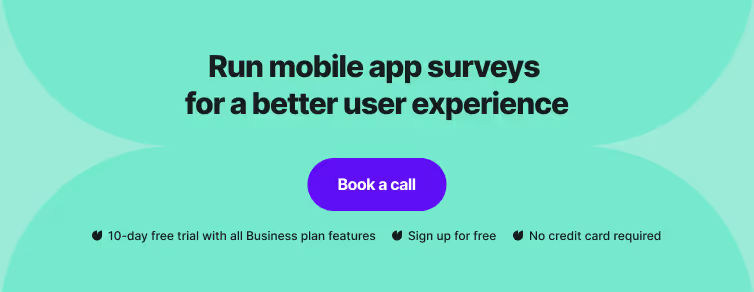
Cross-platform user experience consistency
Maintaining a consistent UX across platforms is about providing a familiar interface and interaction pattern to your users:
- Visual consistency: Use a common color scheme, typography, and design elements.
- Functional consistency: Ensure features work similarly across platforms.
- Brand consistency: Maintain your brand voice and message no matter where the user interacts with your brand.
Consistency helps build user trust and confidence as they switch between platforms when interacting with your service or product.
User psychology and behavior
Understanding user behavior is vital for creating a user interface that feels intuitive and easy to use. By examining how cognitive processes and emotional responses impact user interaction, you can optimize the UI/UX for better decision making and an enjoyable user experience.
Cognitive load and user decision making
Cognitive load refers to the amount of mental effort used in the working memory. In the context of UI/UX, your goal is to minimize cognitive load to simplify the decision-making process for users. Key strategies include:
- Simplifying navigation: Ensure your menus and page layout are clear and logical.
- Minimizing choices: Too many options can overwhelm users. Present a limited set of choices to facilitate quicker decision-making.
- Consistent design patterns: Use recognizable patterns in your design to help users feel at home with your product.
By controlling the cognitive load, you guide users' decisions more effectively and make your product easier to use.
Emotional design in UX
Emotional design prioritizes users' emotional response while interacting with the product, strongly influencing user engagement and satisfaction. Techniques to enhance emotional design include:
- Pleasant aesthetics: Utilize visually appealing design elements to evoke positive feelings.
- Personality: Your product should radiate its own character, making digital interactions feel more personal.
- Positive reinforcement: Celebrate user achievements with encouraging feedback.
Incorporating these elements can create a more emotionally fulfilling experience for the user.
Accessibility and inclusivity in UX optimization
Optimizing your UX design for accessibility and inclusivity ensures all users, including those with disabilities, can interact with your product effectively.
Designing for accessibility standards
You must be familiar with WCAG (Web Content Accessibility Guidelines), which provides a framework for making digital content accessible. Here are the key points you need to consider:
- Perceivable: Make all content perceivable with alternatives, such as alt text for images and video captions.
- Operable: Ensure all users can navigate and use your site, including keyboard accessibility and sufficient time to read and use content.
- Understandable: Provide clear instructions and feedback, ensuring content is understandable across various reading levels.
- Robust: Create content that works across different browsers and assistive technologies.
Adhering to these standards makes your digital content accessible to individuals with various disabilities, like visual, auditory, and cognitive impairments.
Inclusive design and diverse user scenarios
Inclusive design is about considering the diversity of your users and their various contexts. It's vital to consider a wide range of abilities and scenarios during your design process:
- A broad spectrum of users: Develop personas representing different abilities, cultures, and ages to cover a wider demographic.
- Context variability: Recognize that your users might be in various environments, such as brightly lit offices or noisy cafes, and design accordingly.
Employing inclusive design ensures you create products compliant with guidelines and genuinely usable and welcoming to all.
Optimize UX with Survicate
User experience optimization is an ongoing process that demands a strategic approach informed by user feedback and behavior. Survicate emerges as a valuable tool in this endeavor, offering a suite of features designed to capture and analyze user insights.
With Survicate's powerful yet effortless survey software, you can create targeted surveys, collect user feedback in real-time, and leverage powerful analytics to make data-driven decisions that refine your digital products.
By implementing Survicate's capabilities, you can take your user research to the next level, improve content accessibility, and maintain consistency across platforms, ultimately leading to a more engaging user experience.
Whether you're looking to simplify user journeys, enhance interface design, or measure UX success with precision, Survicate offers the tools you need to elevate your UX optimization efforts.
Ready to take your UX to the next level? Start with Survicate today and unlock the full potential of your digital products. Sign up for a free 10-day trial of the Business Plan and experience the comprehensive features designed to help you achieve UX excellence.
UX optimization FAQs
In this section, you'll find targeted answers to some of the most pressing queries about optimizing user experience for your projects.
How can A/B testing be utilized to improve UX design?
A/B testing allows you to compare two versions of a webpage or app feature against each other to determine which one performs better. You can use empirical data to inform UX design decisions by systematically testing variations.
What metrics are crucial for assessing UX effectiveness?
Key metrics to assess UX effectiveness include task success rate, error rate, time on task, user satisfaction ratings, and Net Promoter Score (NPS). These metrics provide insight into how users interact with your product and their level of satisfaction.
What are the best practices for mobile UX optimization?
For mobile UX optimization, prioritize responsive design, touch-friendly interfaces, and fast-loading elements. Additionally, streamline navigation and ensure content is easily consumable on smaller screens for an enhanced mobile experience.
How does user feedback influence UX design changes?
User feedback is invaluable in UX design, offering direct insights into user needs and frustrations. Implementing changes based on user feedback ensures your design aligns with user expectations and preferences.
What role does page load time play in user experience?
Page load time is critical in UX, affecting bounce rates and overall user satisfaction. Users expect fast-loading pages, and delays can lead to frustration and abandonment, impacting the perceived quality of your website or app.
In what ways can UX be integrated into the product development cycle?
UX integration into the product development cycle should be an iterative process. Incorporate UX at the strategy and planning phase, continue through design and development, and consistently gather and apply user feedback to refine the product.









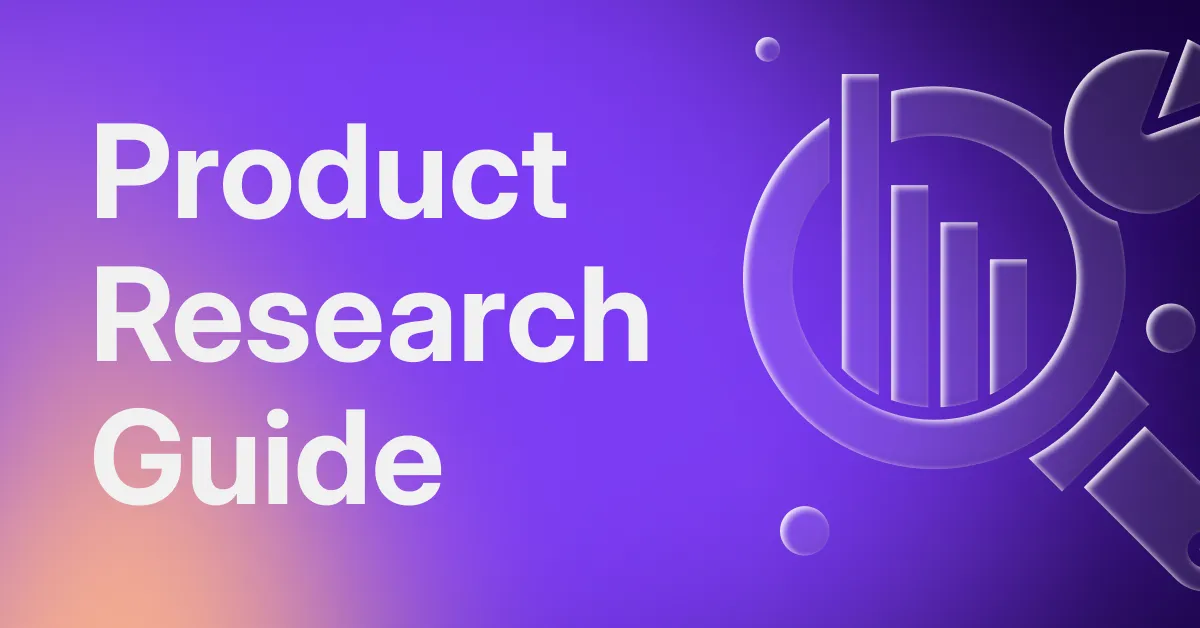

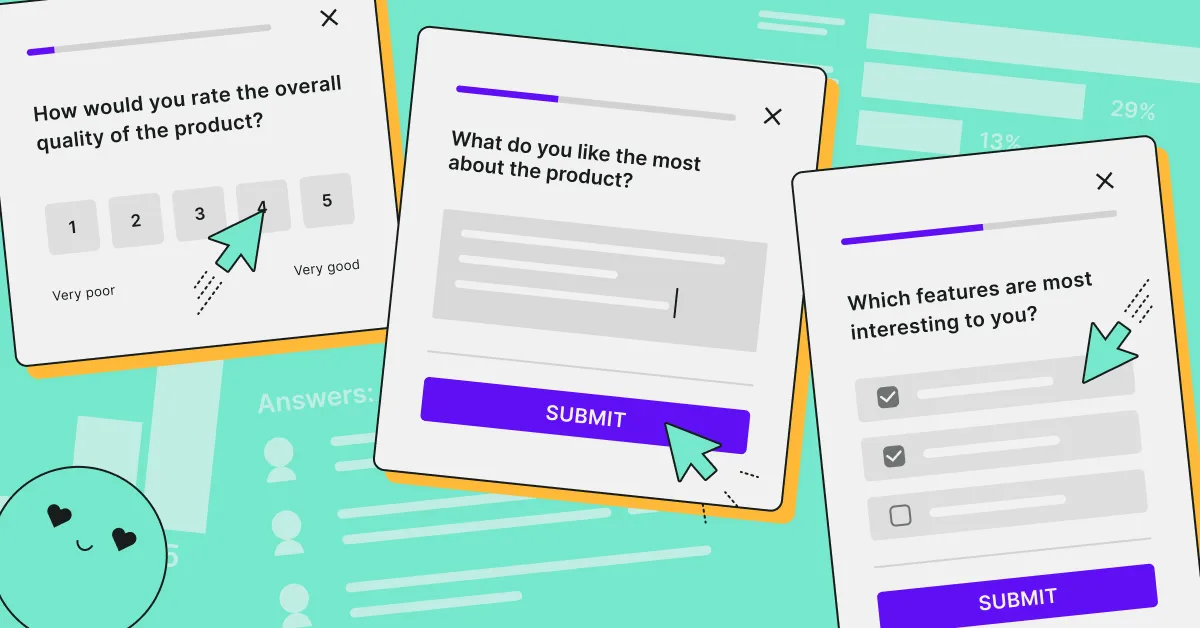
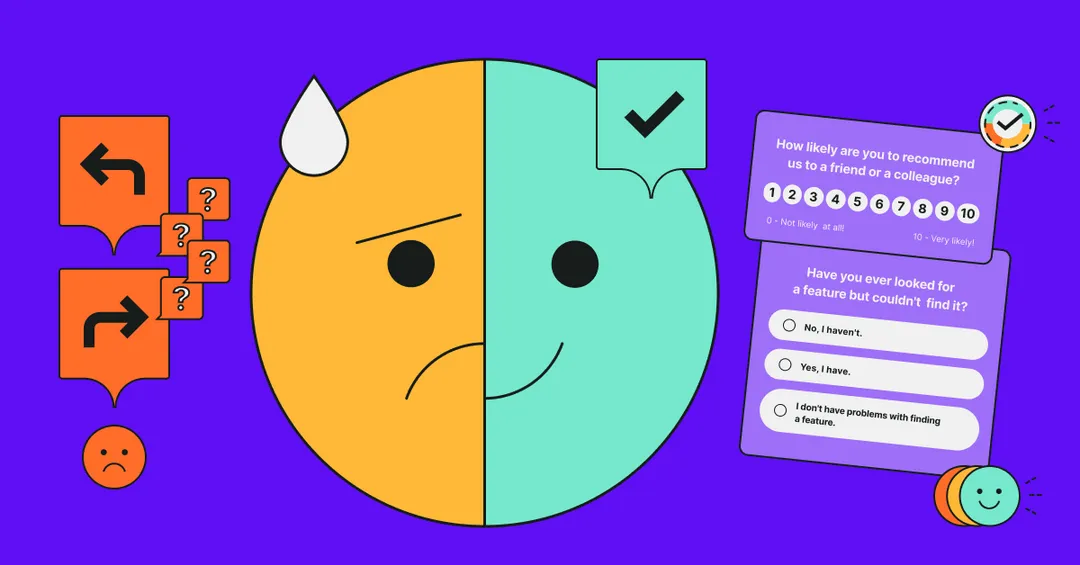
.webp)
.webp)
.svg)

.svg)


