You can now create a single survey available in any language, all within the Survicate dashboard. There are 3 modes of translation: manual, automatic Google Translation, or CSV file import.
Your respondents will see surveys in the language they set for their browser. There is no need to code or worry about the correct language version reaching your respondent. This product update lets you analyze all results in one place with the option to filter feedback by language.
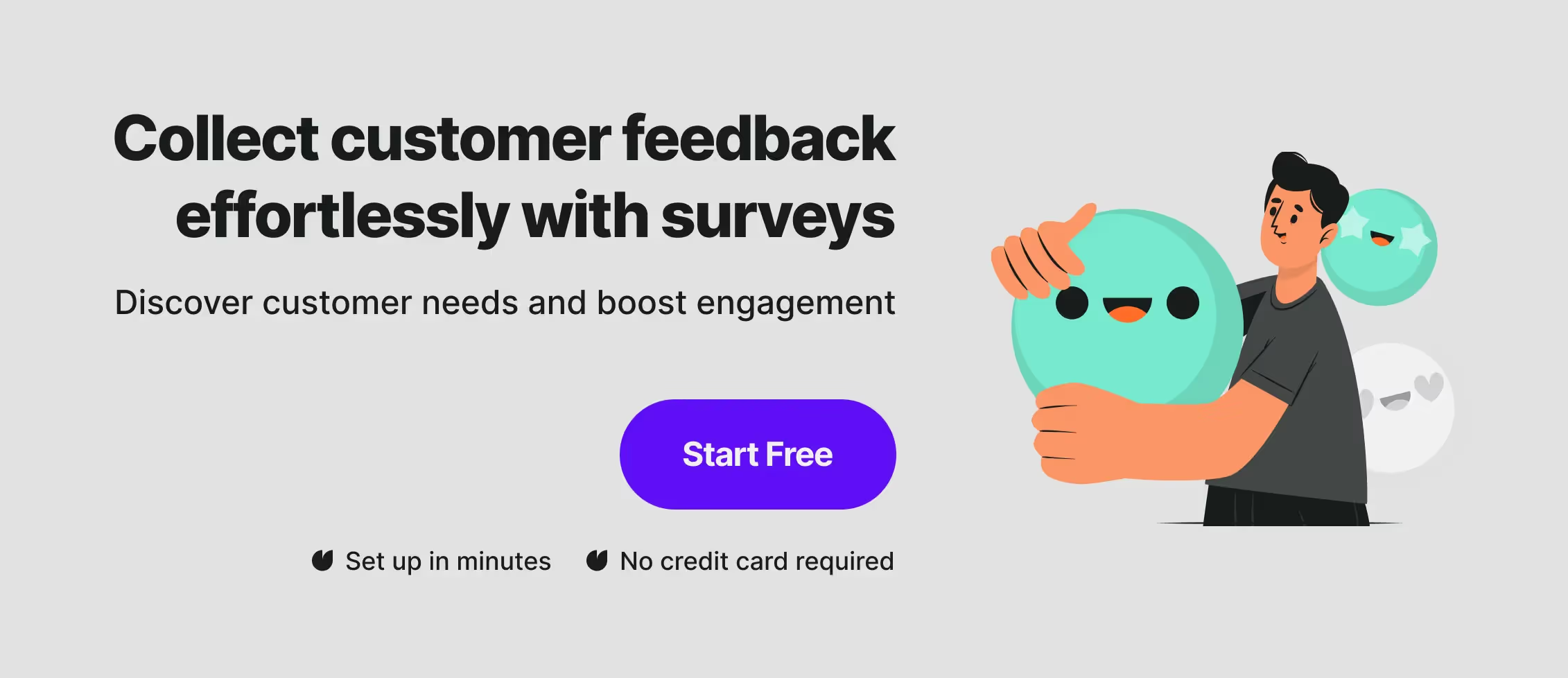
Why are multilingual surveys important?
When designing a survey, you aim to get the most comprehensive and reliable feedback. Unless your entire customer base is homogeneous and speaks a single language, you’ll likely create your survey in English.
But did you know? Only about 1.35 billion people speak English at all. That’s less than 20% of the world’s 7.8 billion population! Of that 1.35 billion less than 400 million speak English as a native language.
Those statistics suggest that not providing survey respondents with language options could lead to inaccurate data, especially if you operate in an international market.
Since we strive to be a top-of-mind customer feedback tool that meets important user needs, we decided to make this possible for our customers. Let's dive into the details of the latest product update.
What’s new?
Here is what the new update brings to Survicate:
- You can now create a single survey available in any language.
- You can choose one of three options to translate your survey: manual, automatic Google Translation, or CSV file import.
- Your respondents will see surveys in the language they set for their browser. There is no need to target the survey in terms of language.
- Survey results populate all in one place. You can analyze global scores or filter through feedback by language.
- The whole process takes place in our editor, and you never have to worry about any coding.
We’ll go into more detail about the benefits this update brings to our users later on.
This feature is available from the business plan and above, and it works with email and sharable link surveys as well as website and in-product surveys.
Massive demand for a multilingual survey tool
Multilingual surveys have always been a highly anticipated feature. According to our research, “multilanguage support for a single survey” was our sixth top-requested feature of all time prior to launch.
What’s more, many other survey tools do not offer multilingual survey options or offer them in incomplete or complicated capacities.
With our latest solution, you don’t have to:
- Launch each language version manually
- Decide what language to use when reaching out to customers
- Worry about customers seeing the right language version
- Create 3, 4, or more versions in the editor
- Insert any copy manually, as there is an automatic translator
- Analyze separated results, as there is now a bird’s eye view of global or cross-language statistics like an NPS score from all respondents
Read on to find out more about the multilingual surveys solution.
Who are multilingual surveys for?
The multilingual survey feature is meant for companies with multilingual or international audiences. It enables them to customize their customers’ survey experience and get more accurate and reliable feedback, no matter the language of their respondents.
Why you should run multilingual surveys
There are a couple of very good reasons why multilingual surveys have been so desired by our customers. Let’s go through what benefits the new update brings.
1. You have a complete view of your audience.
A multilingual survey makes it possible to compile all your scores from all your respondents, no matter what language they filled the survey in. This will give you a global score. In other words, a bird’s eye view of the statistics you gathered from the feedback.
2. You understand various markets better.
A multilingual survey will also let you check how your brand is doing in different markets. Sort and filter your results by each language. Then, analyze the results.
You may find that, for example, your product gets high NPS scores from your German-speaking customers. You can try and figure out what you are doing right in that market and use the insights to guide your global strategy.
3. You can improve the quality of survey data.
By running a survey in different languages, you will also likely get more reliable and accurate results. More people can take the survey, and they will understand the intricacies of what you're asking. This means you can also expect a boost in your response rate.
What’s more, respondents are more likely to abandon a survey if it’s given in their second or third language. It’s easier to complete a longer survey that you have no trouble understanding. This means higher completion rates.
And, when customers see that you are catering to them in their first language, or perhaps a language they know better, they will feel more taken care of. This means better customer loyalty.
It’s faster and easier to complete a survey in your first language, so you can expect results to start flowing in sooner as well.
4. You can do customer research efficiently.
A well-designed multilingual survey will also provide a single place for reporting. The results will be less buggy and easier to analyze.
Because all your responses are now in one place rather than scattered across multiple language versions of one survey, you can analyze the results easier and faster.
5. You can personalize your respondents' experience.
Your respondents can easily give feedback in the language they are most comfortable with. This will improve their experience while making your company appear approachable and thoughtful.
And lastly, sending one multilingual survey instead of multiple all in different languages is a time-saver. But that’s not all.
How multilingual surveys helped our client reduce workload
Let us tell you a short story. One of our clients, who operates in an international market, wanted to run some A/B testing on their website. The problem was that they needed a survey in 4 different languages for the experiment.
Before the multilingual survey feature was released, they had to run 8 different surveys!
Now, they can compare how the A/B tests were performed throughout the website, and they can also learn how the A/B tests were perceived by different language speakers across their customer base with half the amount of surveys as before.
The Survicate solution to multi-language surveys
While we introduced what Survicate multi-language surveys are all about already, it’s worth expanding on key capabilities.
3 ways of creating new language versions of surveys
Some of our competitors allow users to make several language versions of surveys, but the means of doing so are limited. In Survicate, there are three ways of adding a new language to a survey.
First, you can simply add your translation manually. Write your survey questions and pass them over to a human translator. They can type in whatever they feel is best within the editor. No need for coding or encrypting the copy!
Secondly, you can use Google Translation. Once you are happy with your default language copy, all it takes is one click. And the translation is fully customizable, so you don’t have to worry about sounding robotic to your respondents.
And lastly, you can send your survey copy to a translator who can work on a file outside the Survicate dashboard. Once you have your survey ready, download the copy you prepared, and send it off to your translator. The last step is to upload the translated file to our platform.
Easy to prepare and send; no technical knowledge is required
You don’t need any coding skills or technical knowledge to engage with your audience in their language. The feature is simple to navigate, and it can all happen inside our Survey Editor.
Very quick to produce
Adding a language to a Survicate survey takes a few clicks. It’s really about how long the actual translation of the copy takes. If your text is ready, you can get your alternative version up and running in less than 2 minutes.
You can add all your language versions at once and distribute the survey with multiple versions with a few clicks.
You also can add a language version to a survey that is already live. Be careful, though, as this can skew your results.
Appear in the respondent’s chosen language automatically
You don’t have to worry about your respondents getting their preferred language version. The survey will appear in the language chosen in the web browser settings. There is no need to code or configure anything.
Results are easy to analyze
All feedback will appear in your results tab within the Survicate dashboard. No matter what language your respondents filled the survey in, all statistical data will be compiled and ready for you to analyze it all in one place.
You can, of course, filter results by the language, so you get categorized results as well.
Multilingual survey example
Want to test how a Survicate multilingual survey works? Set your browser language to Polish or Ukrainian, and fill out the survey below.
You may need to use incognito mode and please note that Apple devices and Safari inherit the language from system settings.
Feel free to use this template with the language versions prepared. They have been checked by native speakers of English, Polish, and Ukrainian on our team.
How to make a multilingual survey with Survicate
Let’s go through designing a multilingual survey step-by-step.
Step 1: Create your survey
First, create your survey. The simplest way would be to start with one of our templates. Edit the copy until you are happy with the default version.
Step 2: Translate your survey
Notice the new icon in the create tab.
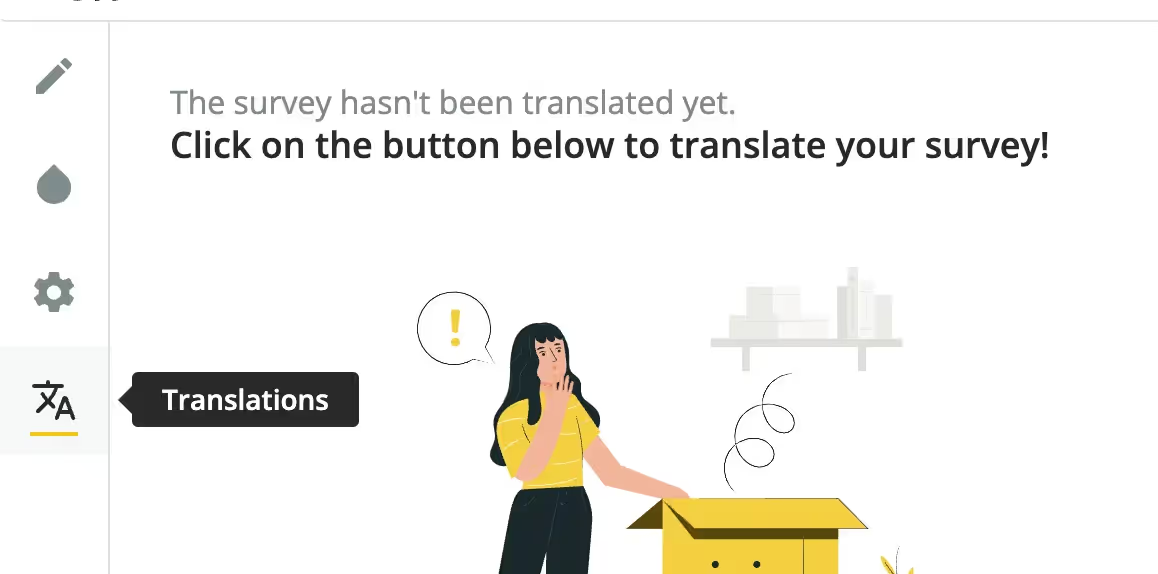
It is dedicated to translations of surveys. Click it and go to “Add languages.”
Choose the language you’d like your survey to be available in the pop-up.
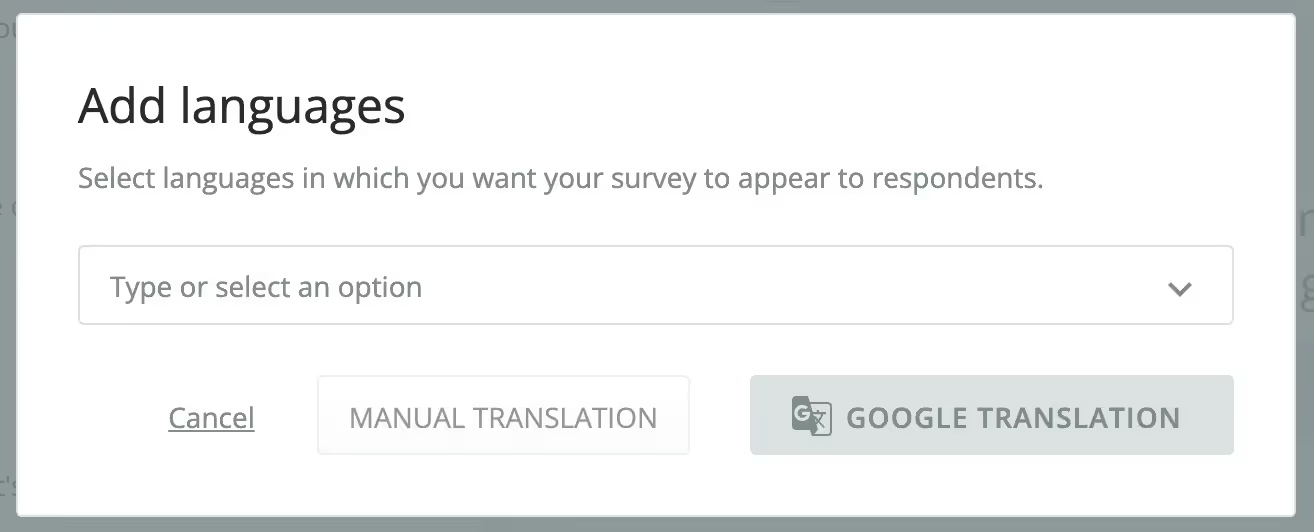
You can start typing your language to find it faster in the drop-down.
Then choose whether you’d like to translate your survey manually or with Google Translate.
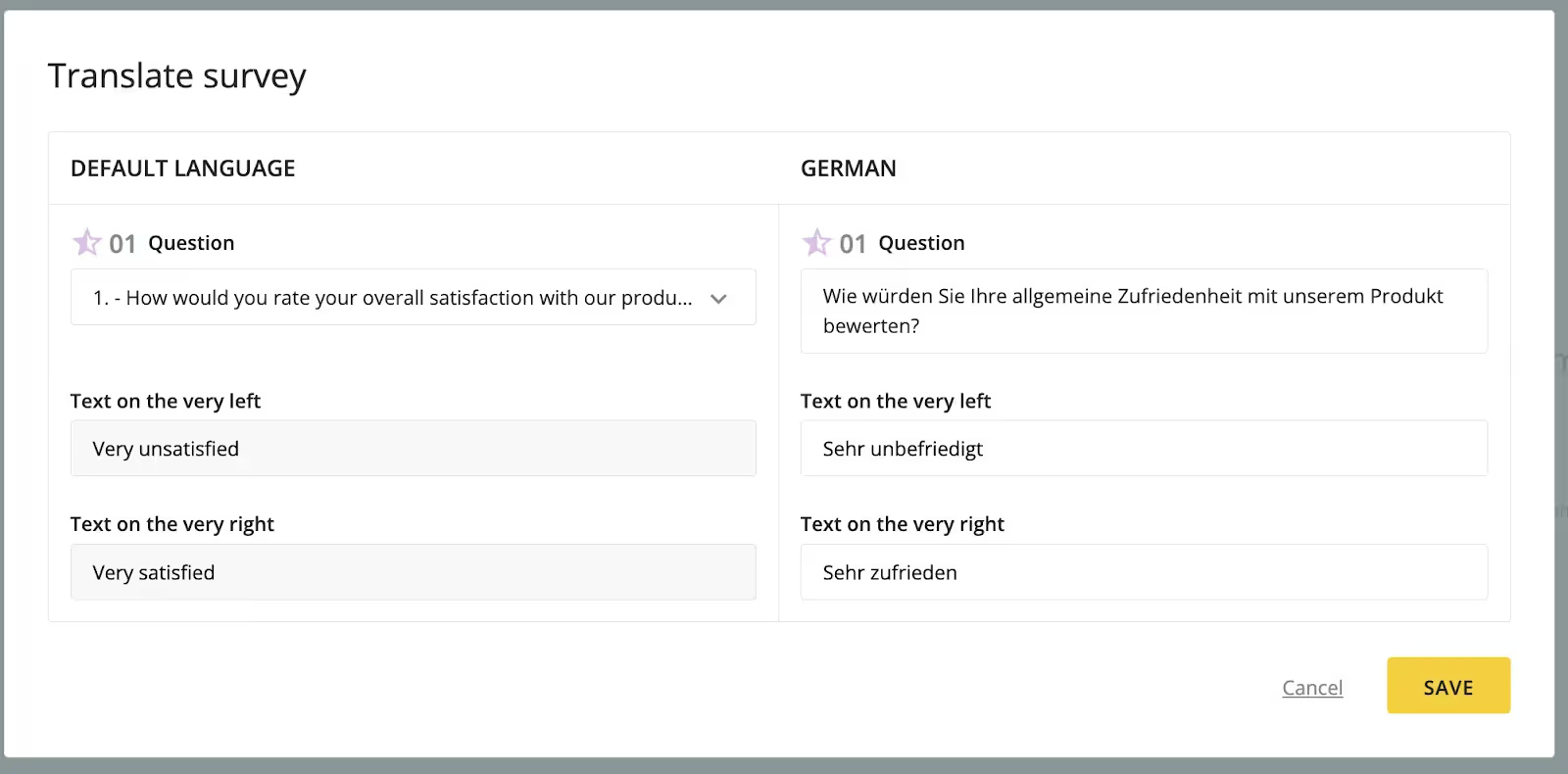
You can also use a CSV file. You’ll have to download a file from Survicate that you translate internally. Then, you simply upload it to our platform, and voila! Your questions will be phrased as you want.
Your survey questions will appear on the preview next to your “create” section.
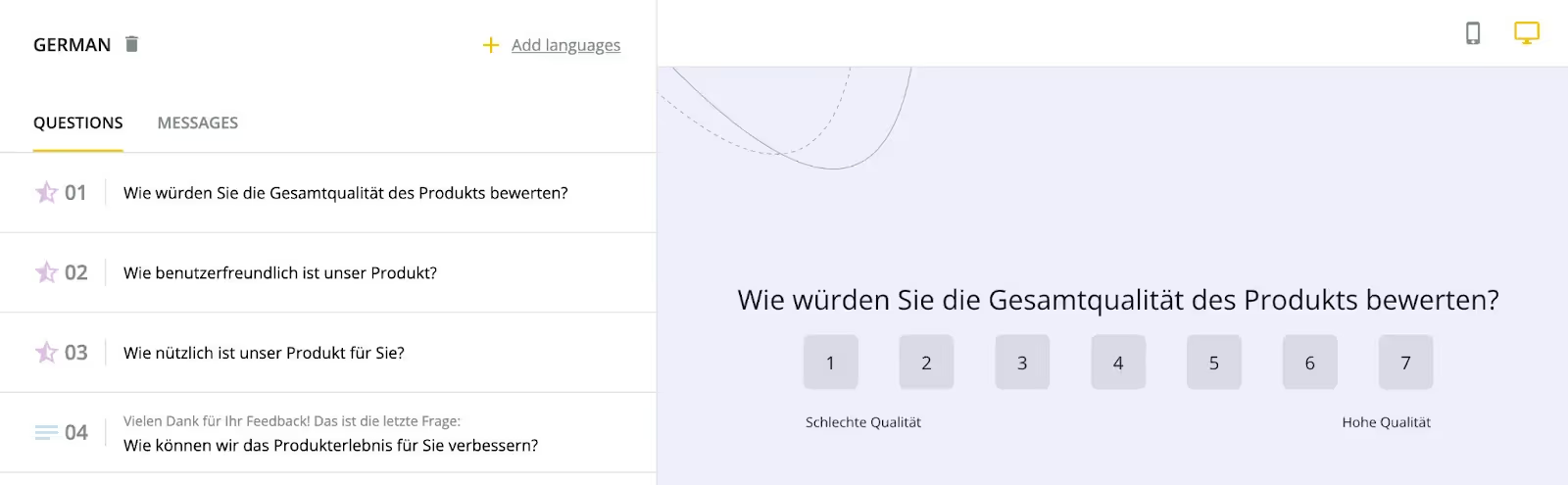
Toggle between language versions by using the drop-down on the top left.
Step 3: Configure and distribute your survey
Then connect, configure, and share your survey as you usually would. The survey will automatically appear in your respondents’ browser language. If the language is not supported by our tool, it’ll appear in the default language you’ve created the survey in.
Step 4: Analyze multilingual survey results
You can look through and analyze results globally. That is the default view. But you can also filter by results submitted in a particular language. It’s that easy!
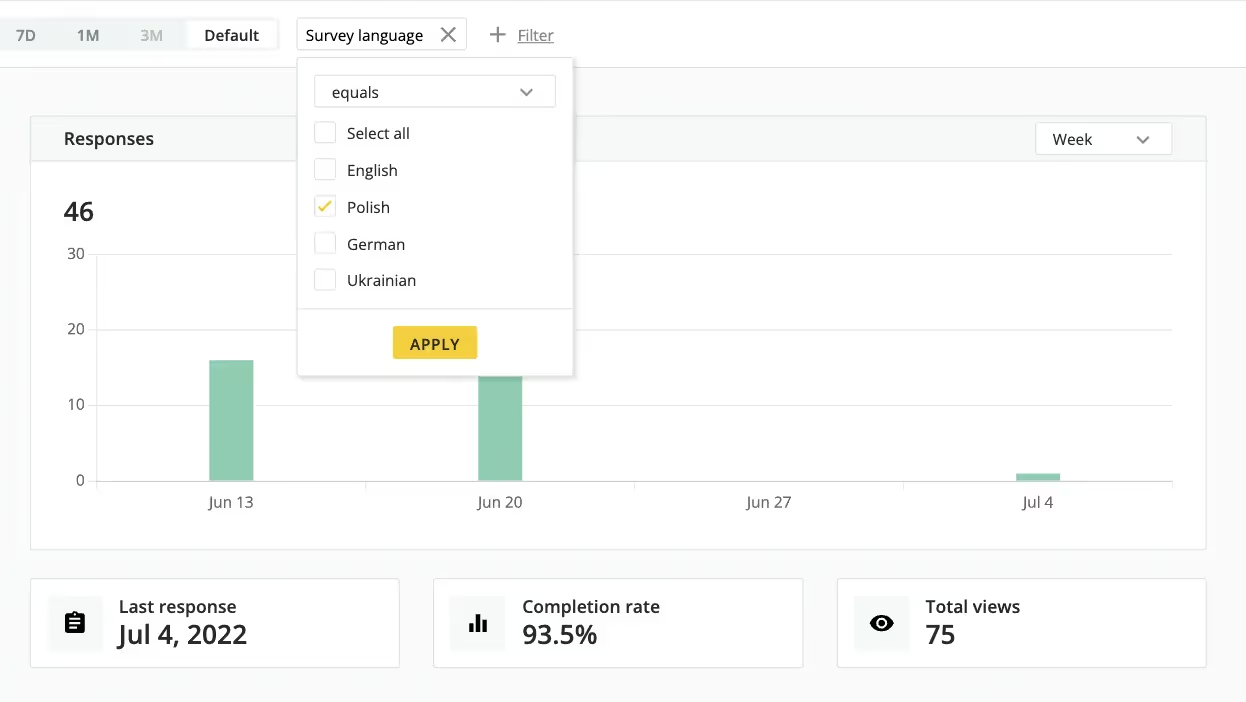
Survey results analysis is a continuous process. This tab will evolve as your results populate. You can switch between languages at any time.
As a big team with multinational audiences, you can automate the process of collecting and analyzing customer feedback and keep the insights flowing from every part of the globe.
You can schedule triggers and set up notifications thanks to the many integrations Survicate has to offer.
An example? You can set up Slack notifications to let you know when you receive a response. At Survicate, we use this too!
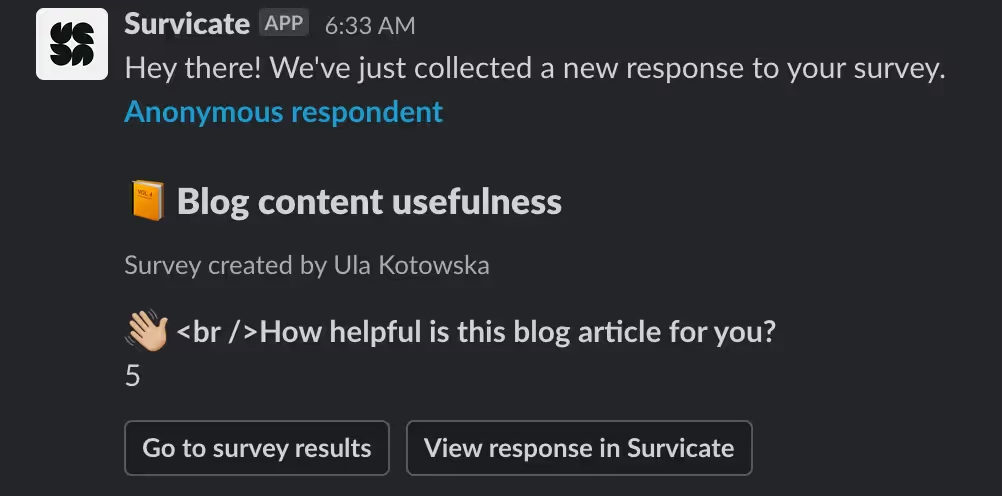
Don’t just take our word for it.
You can now test our multilingual surveys for free. All you need to do is sign up to get access to a 10-day free trial of our Best plan, no credit card required. Check out what else you will get as part of the package on our pricing page.








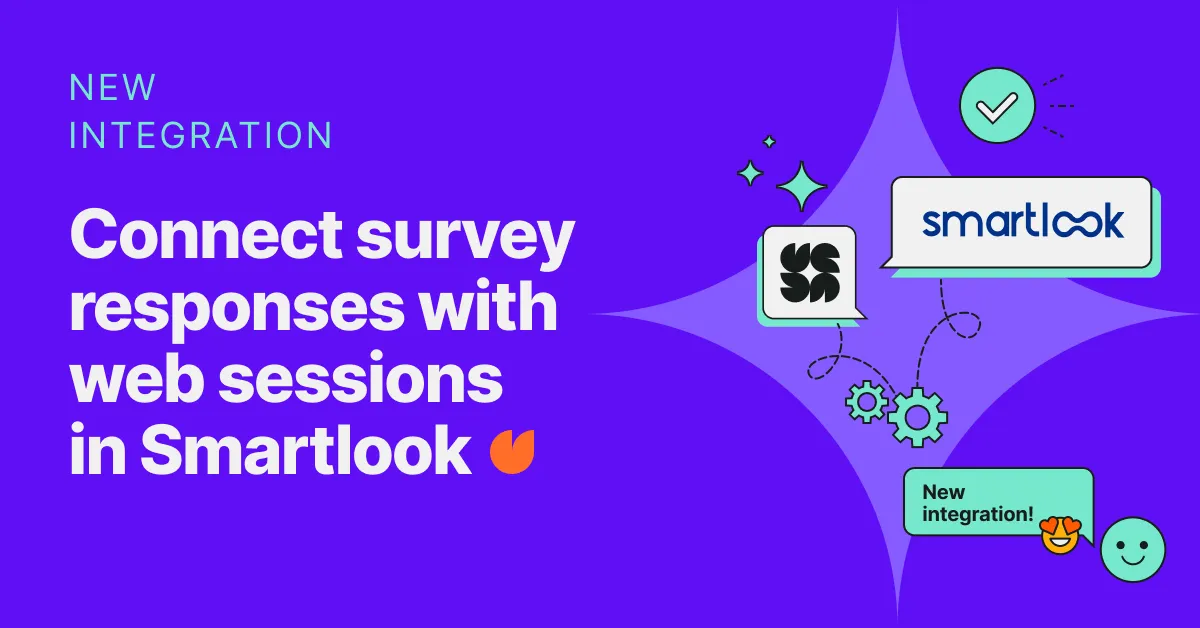
.svg)

.svg)


