When analyzing user behavior, the more data you collect, the clearer picture you can paint.
This is why we’re thrilled to announce that with Survicate’s newest native integration, you can better understand the reasons behind your users’ behavior. That’s right - you can now link user feedback collected with Survicate with Smartlook session recordings.
Log in now to give the Smartlook integration a go, or read on to learn more.
Survicate + Smartlook integration
Why we built it
Smartlook is an analytics tool that lets you track user behavior on your website or web app. With their web session recordings, tracked events, and heatmaps, you can understand precisely how visitors interact with your website or product.
But what if you could add another layer of valuable qualitative data on top of all this? Here's where Survicate comes in.
Integration with Survicate enables our customers to improve their products via their customers’ voices. When combined with Smartlook’s analytics features, it’s a powerful tool in the world of behavioral analytics.
- Petr Janošík, CEO at Smartlook
Integrating these two tools allows you to receive survey responses as custom session events in Smartlook. It means you can use customer feedback collected with Survicate to understand the 'why' behind user behavior in Smartlook.
We’ve partnered with Smartlook to help our joint customers get the most out of insights they collect on their websites and web apps. When we combine both tools, we tie survey responses with web sessions. This creates a powerful solution for discovering how the UX of websites and products can be improved. And we’re thrilled to release it as we keep growing our partner ecosystem - adding new value to our users.
- Kamil Rejent, CEO at Survicate
What’s in it for you
The more data you have, the more thorough your analysis can be. Here are some ideas on what you can do with the Smartlook integration:
- Understand the ‘why’ behind your users’ behavior by asking them for feedback via website or in-product surveys or versatile micro surveys
- Discover what elements of your website or product people who left negative feedback interacted with before submitting their feedback to determine which areas need improvement
- Find out if those who left negative feedback encountered issues while interacting with your website or product. If they did, identify what the problems were and fix them
- Benefit from advanced filtering capabilities to improve audience segmentation and targeting based on customer insights
How it works
Connect the native Smartlook integration with just one click to benefit from an organized digital space for analyzing your users’ feedback and behavior. Before you start, set up web tracking in Smartlook and launch a survey with Survicate. Then:
- Go to the Integration tab to connect Survicate with Smartlook
- Once your survey starts collecting responses, you’ll receive survey responses as custom session events in Smartlook
- Watch session recordings with survey responses to better understand your users' behavior
- For even more advanced analysis, filter out answers that are important to you
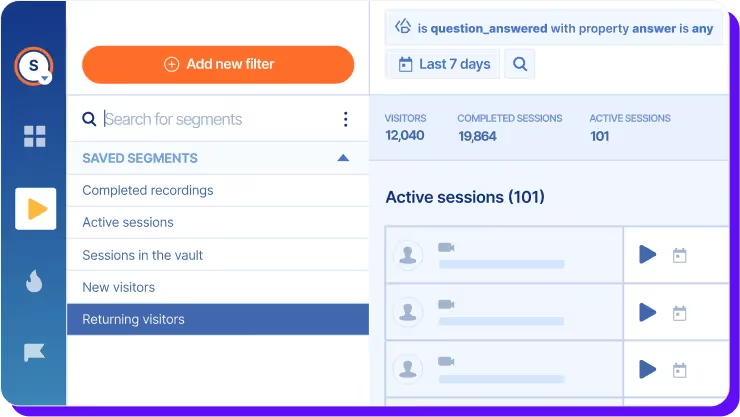
Follow the Help Center guide to learn how to get the most out of the Smartlook integration.
In case you missed it
We’ve recently added a few great features and made some major improvements to our product. Here’s a quick recap in case you missed the previous product update:
- Translations: Create surveys in multiple languages at once
With this new feature, you can translate your surveys automatically with Google Translate or upload CSV files to reach your respondents in their preferred language. Learn more about Translations in our recent blog post or check this guide for useful tips.
- Export your survey result charts as PDF and PNG files
When viewing your survey results in the Analyze tab, you can now download a single question chart as PNG and PDF files to spruce up your reports and presentations. Visit our Help Center for more information.
- Filter survey responses by user data from HubSpot and Intercom
If you use our HubSpot or Intercom integration, you can now filter your survey data with information from your CRM, so you can analyze cohort-specific feedback. For more tips, check our Help Center articles about HubSpot and Intercom integrations.
- Display the first survey question in HubSpot campaigns
Find ready-to-use Survicate surveys in your HubSpot Design Tools and drag and drop them into email templates. The first question of your survey will be integrated into your email campaign, landing page, or blog post to boost your response rates.
What’s next…
That’s not all! Here’s what you can expect from Survicate soon:
- Condition-based Slack and email notifications - set custom triggers for Slack and email notifications and receive alerts only about the feedback that’s most important to you
- Website and in-product surveys are getting a new look - stay tuned for the new and improved survey themes
So, what do you think?
Thank you for catching up with the product update today. We always love to hear from you, so make sure to share your feedback and ideas with us (you'll see a survey pop up at the bottom right side of your screen).
And when you’re ready, log into your account to connect the new Smartlook integration.









.svg)

.svg)


