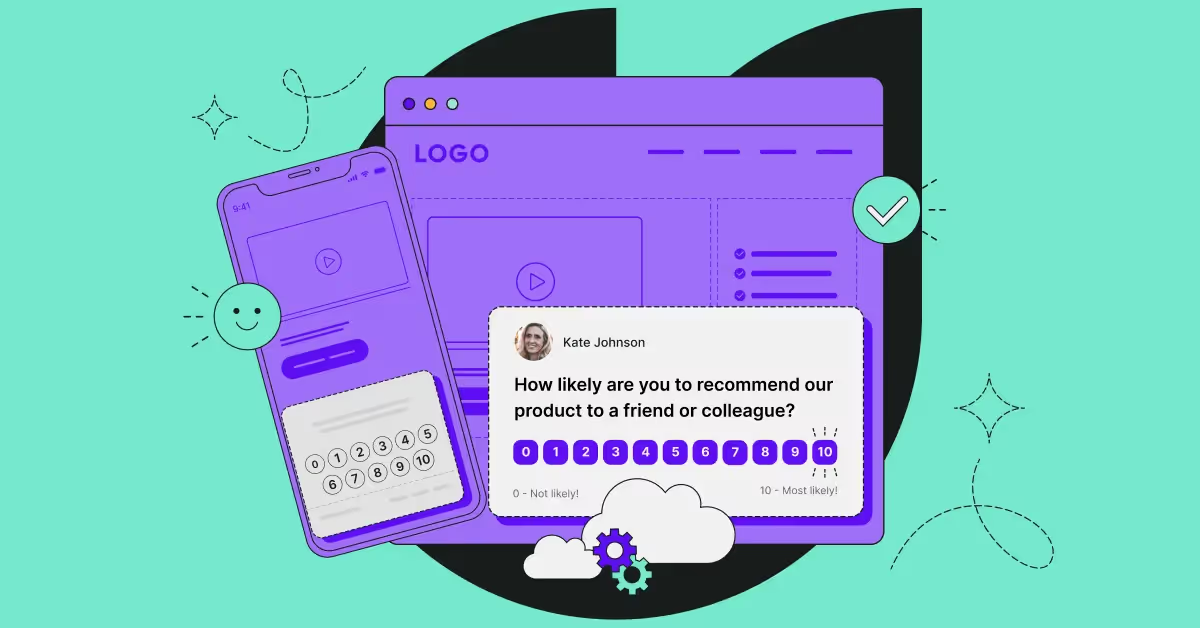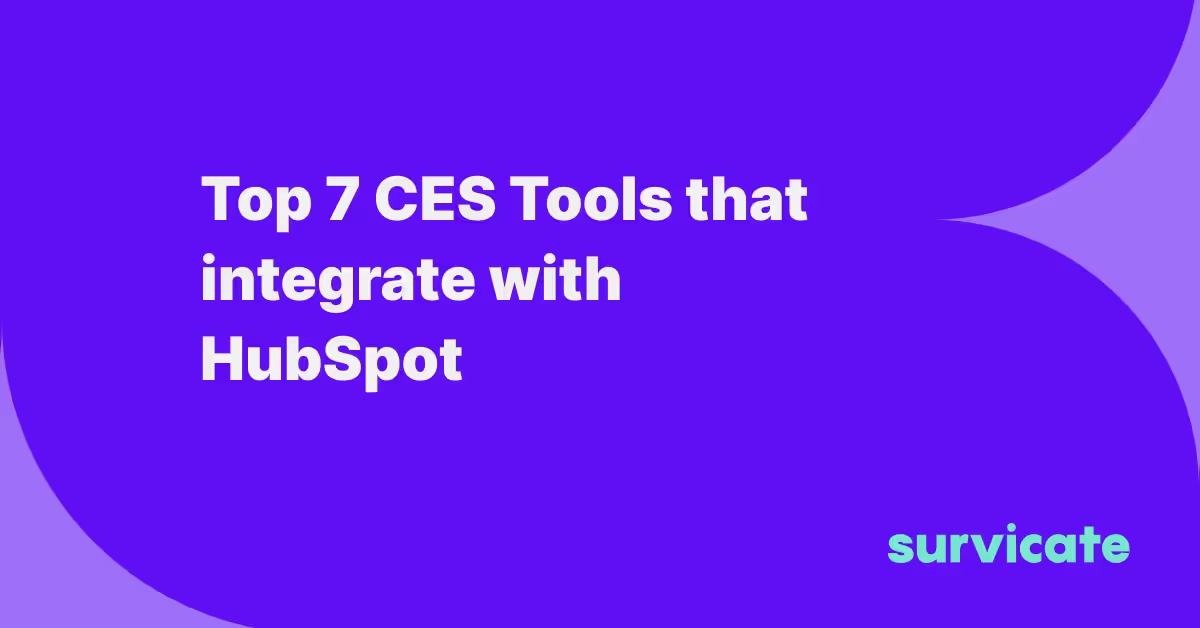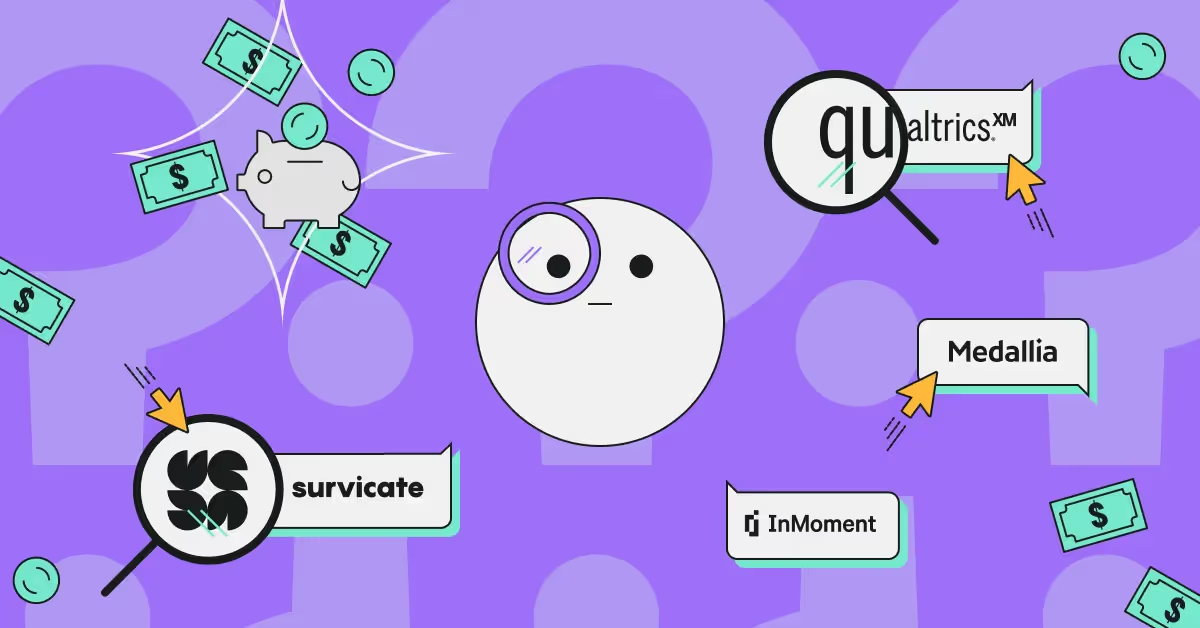You don’t need to be a marketing expert to know that user experience matters. And in an age when giants such as Facebook, Uber, or even Tinder set high UX standards, all businesses have to go the extra mile to deliver exceptional customer experiences.
Luckily, there is no shortage of tools that can help with this. Whether you’re a designer, developer, or marketer, you’ve probably heard of Hotjar. It’s a very popular tool that often gets featured in articles about UI/UX.
But maybe you’re looking for something with more advanced targeting and customization options. Today, we’ll show you some of the very best Hotjar competitors out there.
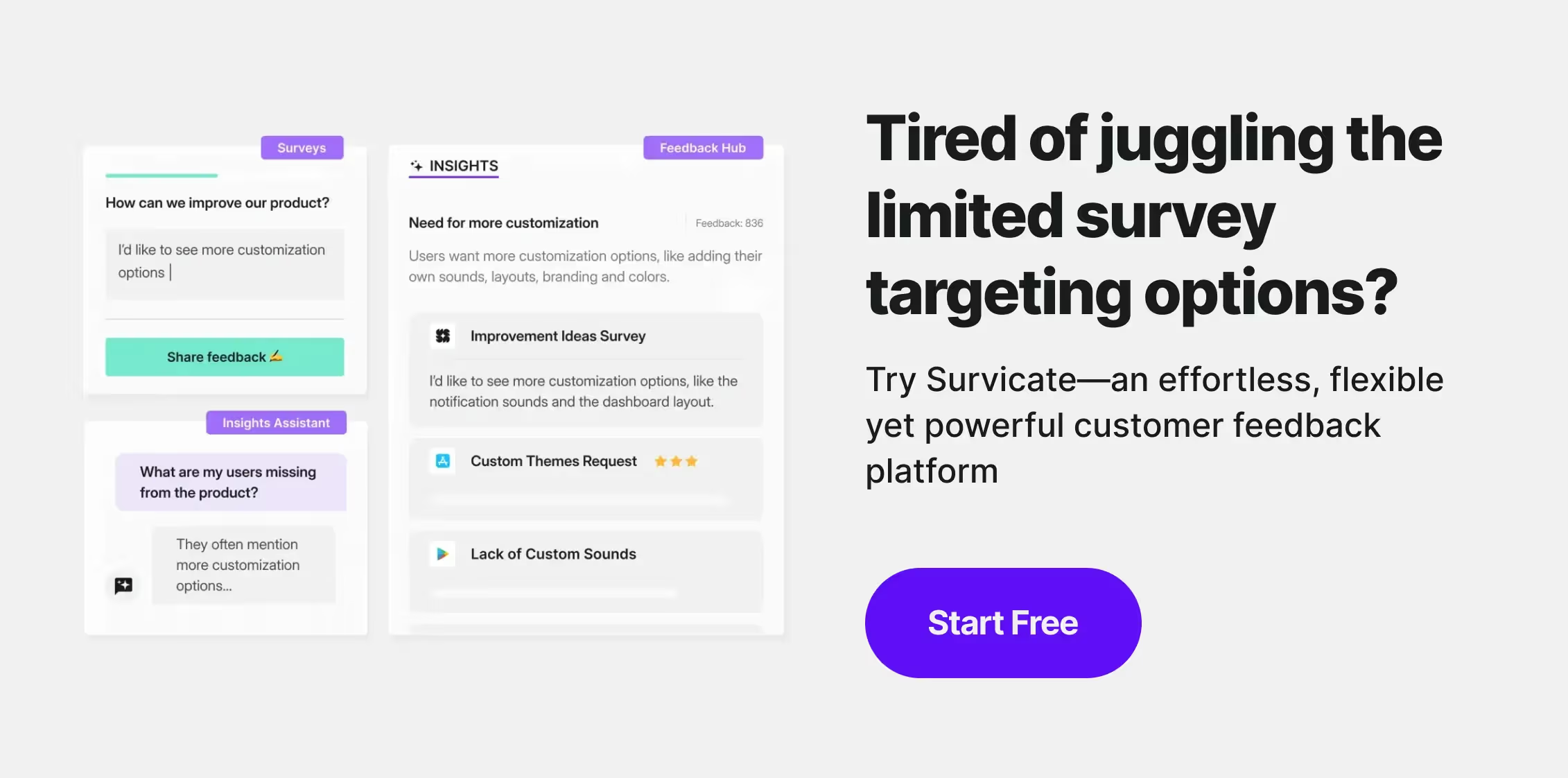
Survicate
It’s hard to call ourselves a Hotjar alternative because we feel like Survicate and Hotjar are complementary tools. So much so that we even have a Hotjar integration through Zapier. But hear us out—there are a few things that Survicate does that make it a great choice for feedback collection and analysis.
For one, you can use a variety of survey formats with Survicate to get qualitative and quantitative feedback from customers. The tool comes with over 400 survey templates ready to use, but you can create your own polls with AI or from scratch. All of them are fully customizable so you can fully adhere to your brand style guide.
In short, you can use Survicate to create:
- NPS surveys
- CES & CSAT surveys
- Customer feedback surveys
- Cart abandonment surveys
- Website and in-appmicrosurveys
- ... and use it to run any kind of research you need
Here's an example NPS survey you can run with Survicate:
And while Hotjar is limited to your website, Survicate goes much further. It allows you to distribute surveys through all channels, including emails, links, mobile apps, websites, and in-product.
You can expand Survicate’s functionalities with 40+native integrations and combine survey responses with session recordings, product management and analytics tools such as FullStory, UXCam, Smartlook, Productboard, Mixpanel or Google Analytics. This will enable you to fully understand user behavior.
When it comes to pricing, Survicate offers a fully functional free plan that gives you the essentials to start collecting feedback without any cost. You can gather up to 25 responses per month, create surveys using AI or templates, and distribute them via email, direct link, or on your website. The plan includes survey logic, basic analytics, and CX metrics, plus integrations with popular tools like HubSpot and Intercom. It also comes with strong security features, including GDPR compliance, ISO 27001 certification, 2FA, and Google SSO access.
Besides the free plan, you can also go for a 10-day free trial of the Growth plan or browse all paid plans directly here.
UXCam
The major difference between Hotjar and UXCam is its intended use. While Hotjar can be used for web analytics, UXCam primarily focuses on mobile apps. According to the company, there are over 37,000 mobile apps today running its software.
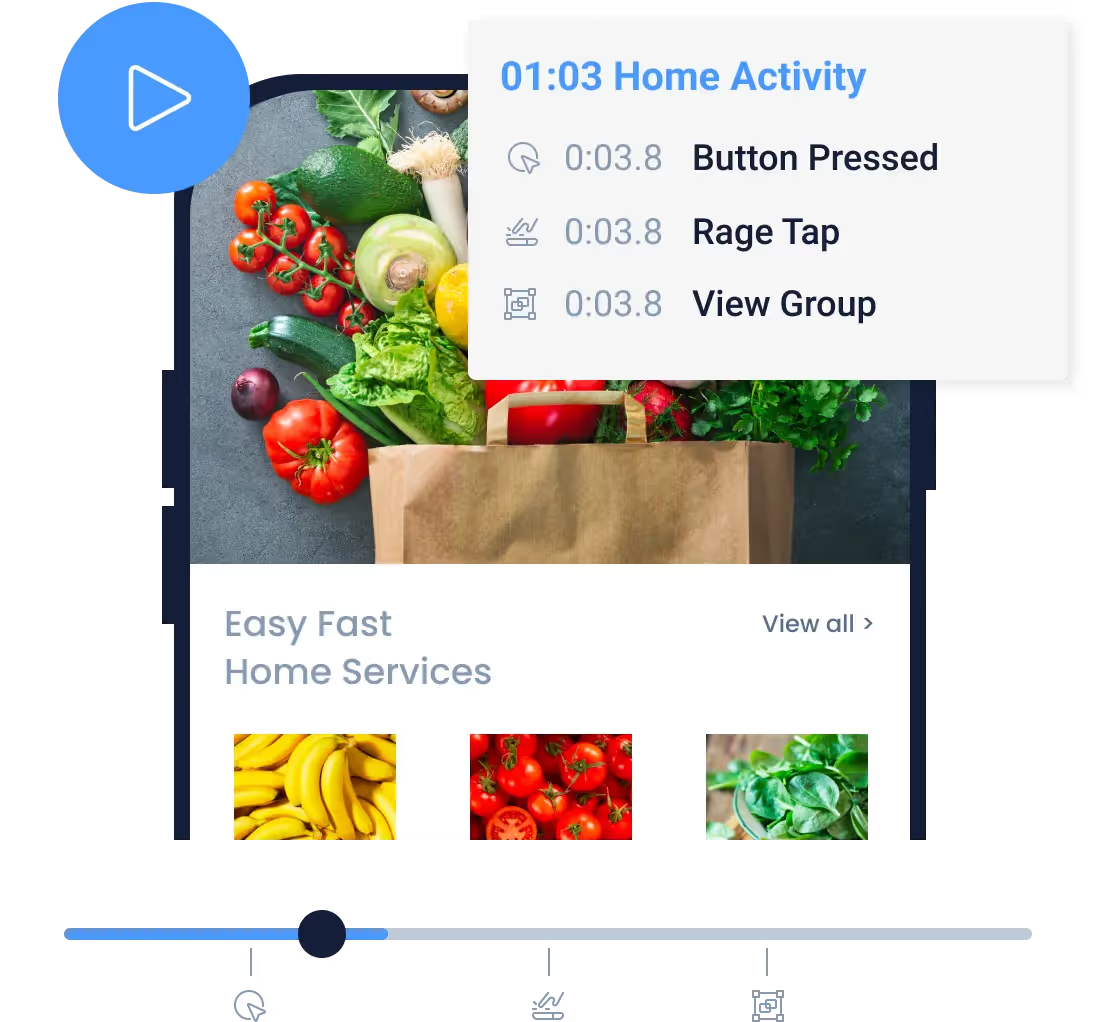
The feature set seems pretty comparable, too. You get session replays, allowing you to take a glance at an entire user session or zero in on specific parts of the user flow. You can run event analytics to find out which events in your funnel are causing issues.
Screen flow analytics let you see how users navigate different parts of your app so you can easily spot where they are dropping off. Importantly, the heatmap feature is also available on UXCam.
The tool offers insights about gestures such as unresponsive taps, rage gestures, and the first and last touch on a screen. Some micro gestures you can see in the app include single and double taps, swipes, long presses, and more.
A free trial gives you up to 3,000 monthly sessions and features such as session replay, user analytics, and auto-capture of all gestures. Custom plans are also available. To get a quote, you need to contact the sales team.
Smartlook
When it comes to competing on features, Smartlook is probably the most similar to Hotjar among all the other entries on this list. The core features, including session recordings, heatmaps, events, and funnels are all there. And all of them work across different devices.
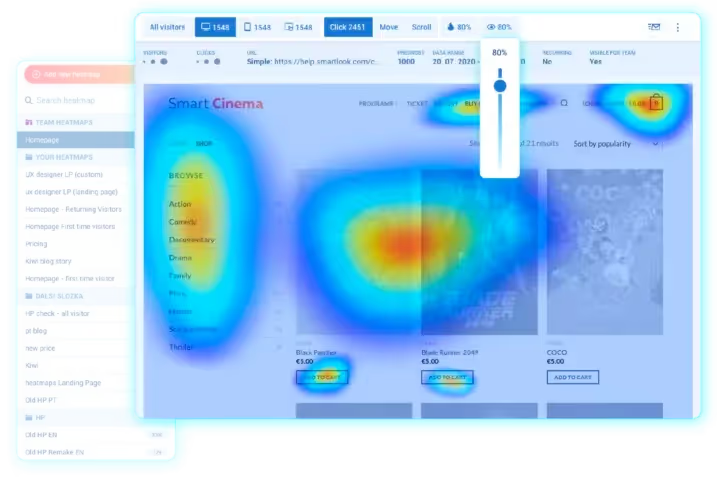
With the session recording feature, you get a few useful filters out of the box to help you uncover the sessions that really matter. These include the visited URL, session duration as well as the device and operating system used.
The heatmaps work in a similar way to Hotjar’s, and there are three different types of them:
- Click heatmaps
- Movement heatmaps
- Scroll heatmaps
Couple this with the filters mentioned above, and you get an efficient way to capture just the user feedback you need without anything else that might get in the way. However, Smartlook lacks the survey feature available in Hotjar.
Smartlook offers a free trial with up to 3,000 sessions per month and basic product analytics. Paid plans start at $60 per month, giving you access to 5,000 sessions and more advanced features.
If you decide to go with Smartlook, make sure you connect behavioral data with survey responses with our integration.
FullStory
On paper, FullStory should be just like Hotjar, but better. It comes with a very similar set of features, including session replays, heatmaps, funnels, and conversions.
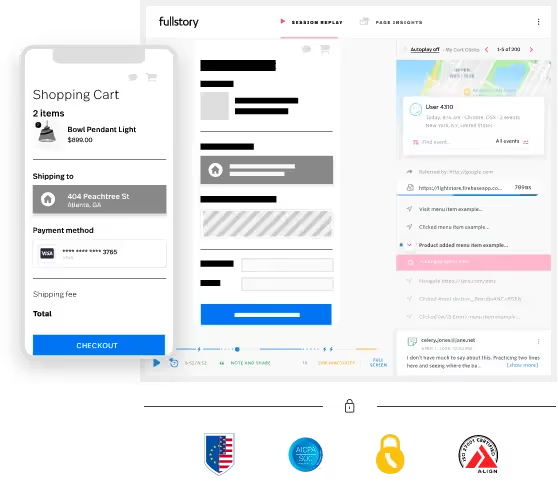
Privacy is a huge part of FullStory’s offer. The company stresses that all the data you collect through the app is absolutely legal and you’re not capturing any passwords or other sensitive information. One of the ways to accomplish this is by using something called tagless autocapture which gets ahold of all the touchpoints a visitor has with your website or mobile app.
The heatmap function works fairly well, and even though the color scheme is a bit different than Hotjar’s, the principle is the same. You can get detailed insights from the heatmaps alone; however, FullStory suggests trying out the session replay tool in addition to heatmaps to uncover specific problems.
FullStory offers Business, Advanced, and Enterprise plans, but it doesn’t reveal its pricing on the website. However, there is a 14-day free trial available.
You can connect your Survicate surveys with FullStory sessions and heatmaps with our integration.
LiveSession
Another Hotjar competitor with very similar features and use cases, but also with one twist. LiveSession was built to help two specific audiences: SaaS companies looking to improve their customer acquisition and retention and ecommerce business owners looking to reduce cart abandonment and get more revenue.
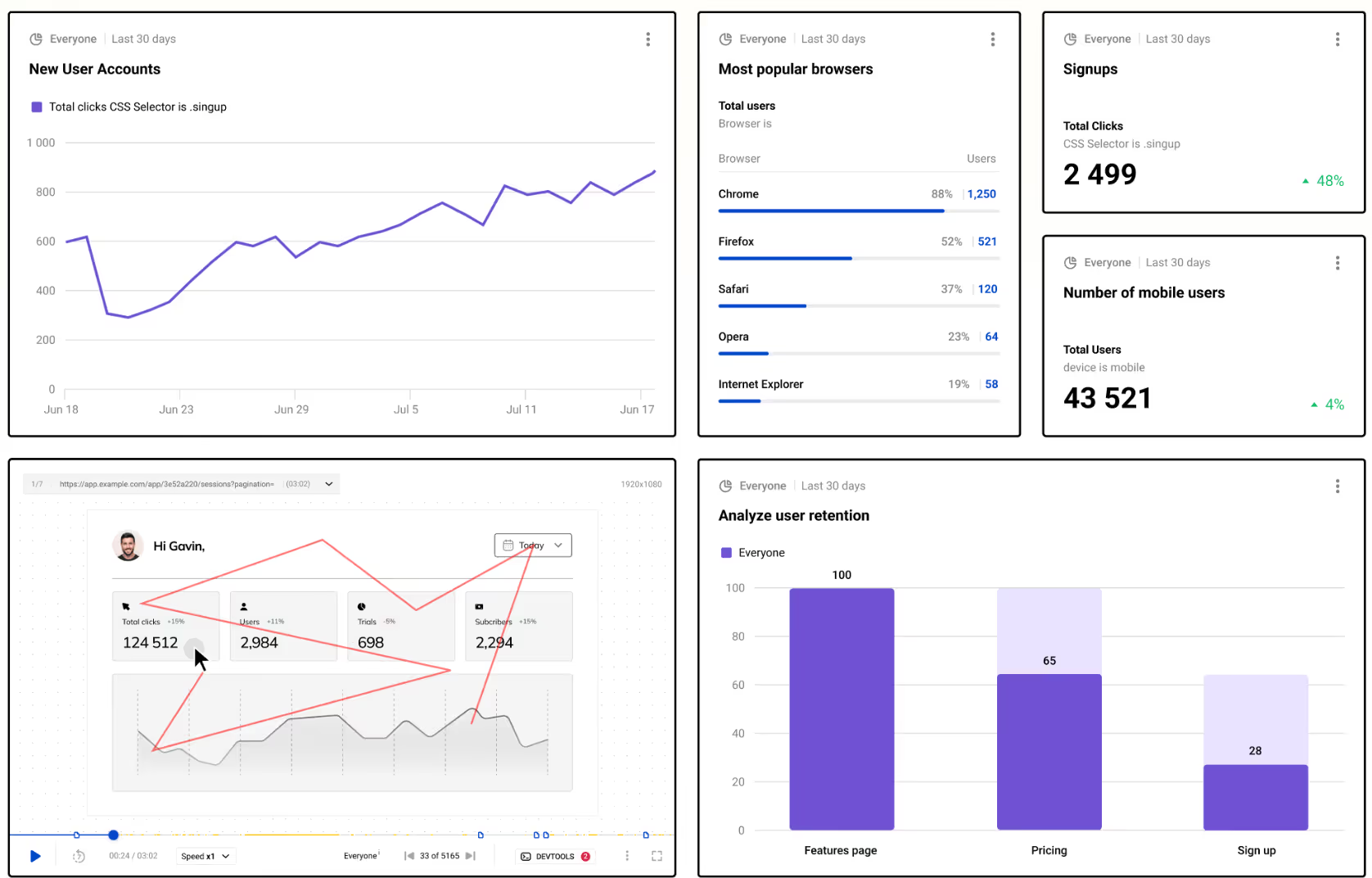
When it comes to SaaS audiences, LiveSession has a few tricks up its sleeve that make it unique among the entries on this list.
The one that stands out the most is alerts. You can set custom event alerts in the SaaS subscription process. For example, if LiveSession sees that a customer is about to make a purchase and they get stuck at the checkout, it will notify you on Slack.
It also allows you to create an entire user journey within the app that you can visualize in your dashboard. Based on customers’ activities, you can also give them an engagement score. Coupled with, for instance, survey data from an NPS survey, it will provide an accurate idea of who your customers are and how to help them.
There is a free plan, but it’s not overly generous as it gives you 1,000 sessions per month. Paid plans start at $65 per month, and you get 5,000 sessions for the price.
Refiner
Heatmaps are just one part of Hotjar’s set of features; the tool also comes with very handy microsurveys. This is also the case with Refiner.
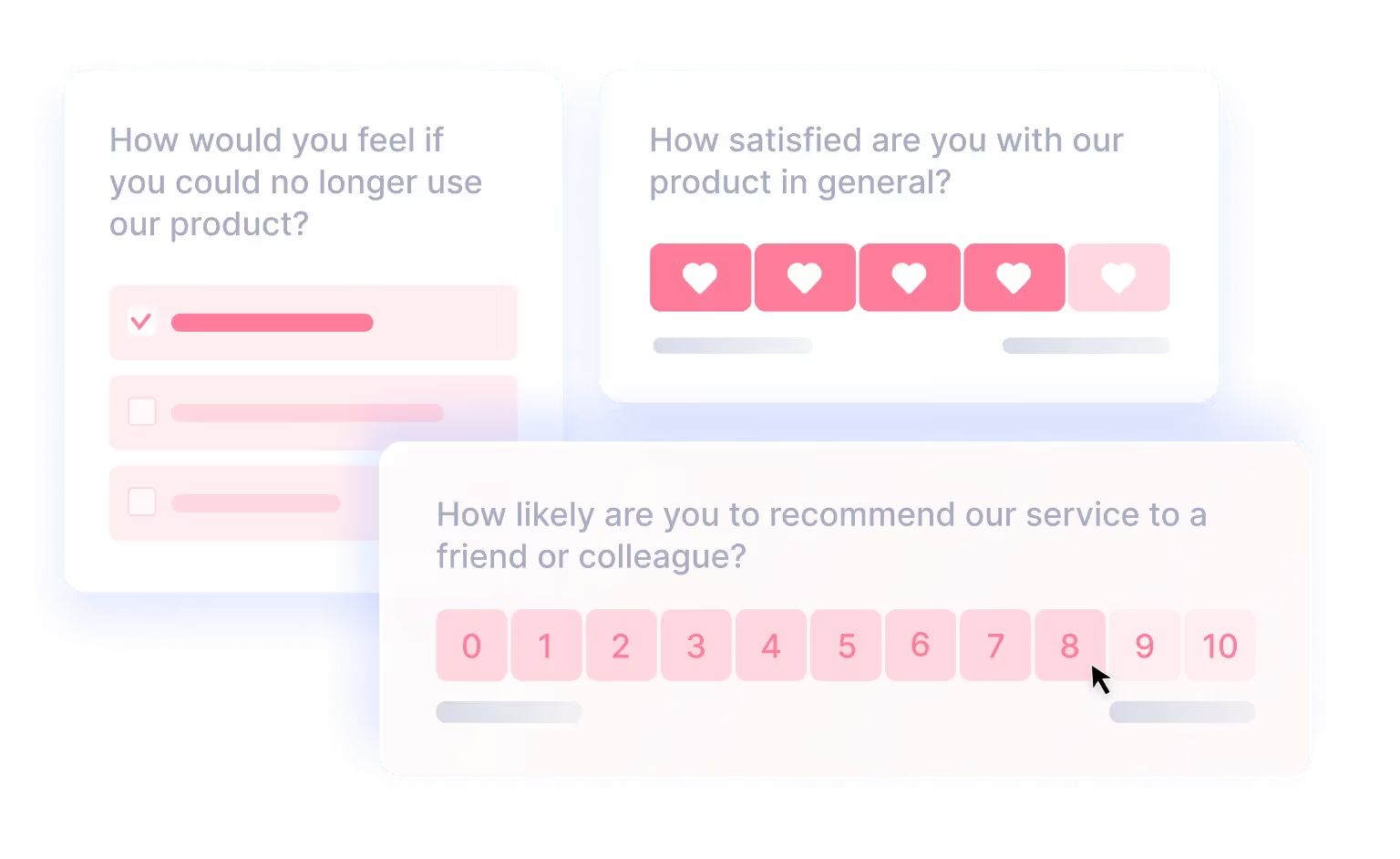
The reason is simple—it focuses on a niche audience. Refiner offers microsurveys for SaaS products, helping product teams ask the right questions at the right time. Besides, it works just as well with the web as mobile apps on iOS and Android.
Adjusting the surveys to match your website and app experience in Refiner is a breeze as the editor is pretty intuitive. There are also plenty of templates for the usual survey types, including NPS, CSAT, CES, and product-market fit.
In comparison to Hotjar, even Refiner’s cheapest plan, which comes in at $79 per month for 5,000 users, is not that cheap. This sounds like a solid deal if you’re after this kind of product, but bear in mind that tracking user events is not included in this plan. The package that does come with this feature will set you back $199 per month.
In short, Refiner is similar to Hotjar, but it was created for a very niche audience. For a usual Hotjar user, it’s a bit overpriced, but for SaaS product teams, it’s a great tool.
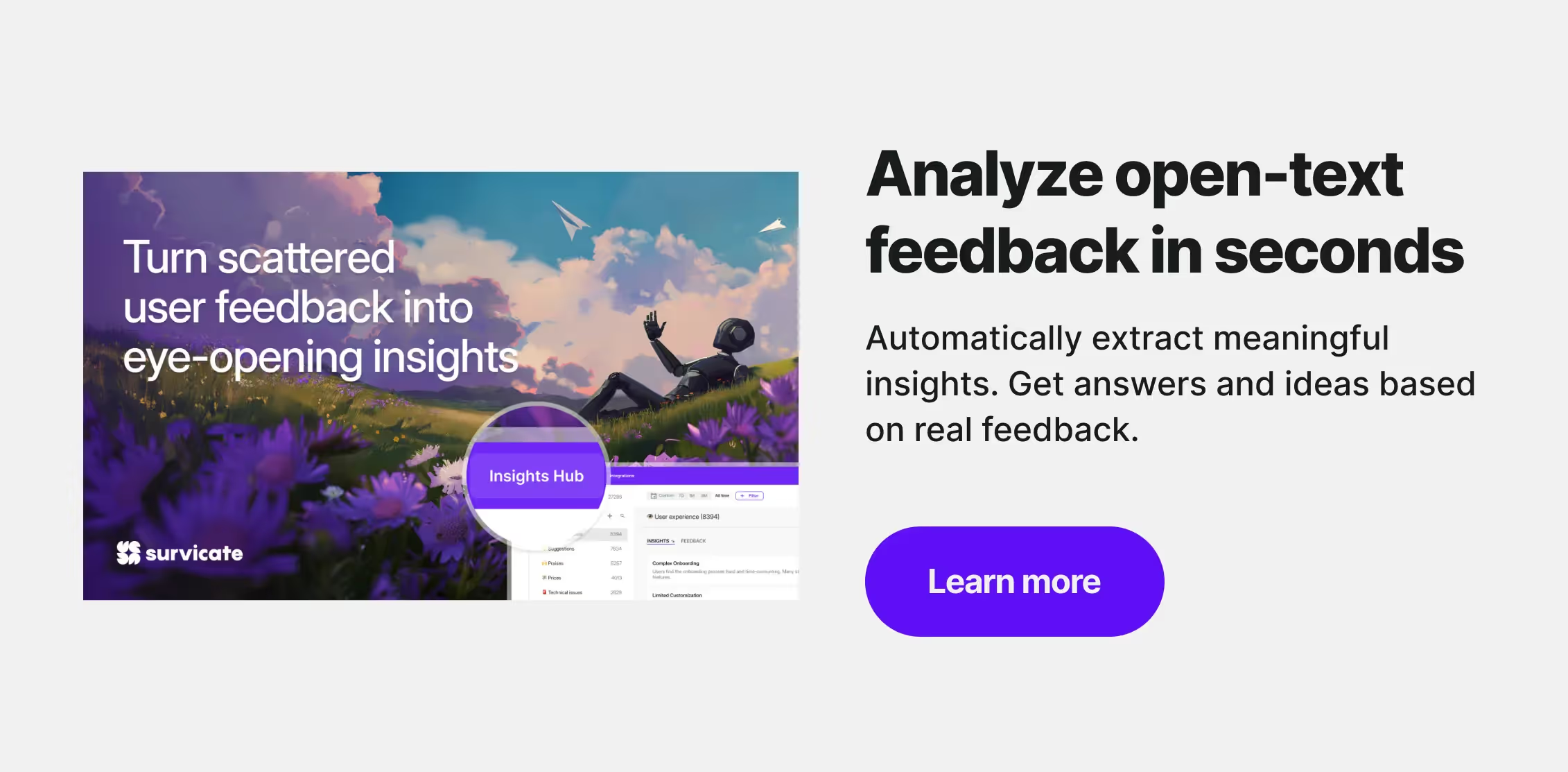
CrazyEgg
There are two important things you should know about CrazyEgg. One, it was cofounded by the marketing mogul Neil Patel in 2006, making it the oldest tool on this list. Two, this is the company that coined the term “heatmap” as well as the original heatmap technology.
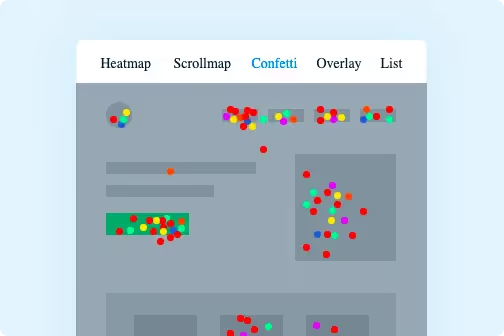
In fact, the heatmap is the most basic element in this tool. You start with it and then move on to the scrollmap report, which shows where customers begin and stop scrolling, pointing to the ideal spot for a CTA.
The “confetti report” does the same but with individual clicks, so you know who’s clicking on what based on their location, device, previous activity on the website, and more. Then there is the overlay report, breaking down clicks and actions based on page elements. Last but not least, the list report gives you a list of page elements that receive clicks and scrolls.
To go one step beyond the heatmap, you can take a look at the session recording, an option that works very well in CrazyEgg, as expected.
You can try out this tool for free and if you decide to go for a paid plan, it starts from $49 per month for up to 75,000 tracked pageviews, 50 snapshots (heatmaps), and 500 session recordings. Out of all the direct competitors to Hotjar, this one probably offers the best bang for your buck.
Collect customer feedback with Survicate surveys
Hotjar might be the best-known session recording and heatmap app out there, but it is far from being the only one, or even the best one. All the tools mentioned in the list are worthy contenders for the king of the heatmap throne, and it’s up to you to figure out which one works best for you given your individual needs and budget.
And while you’re thinking about it, don’t forget to try Survicate for free. While we don’t offer heatmaps, we have an amazing array of surveys that let you capture feedback from your customers effortlessly. Sign up for the 10-day free trial that offers all the Growth plan features, including 40+ native integrations, multilingual surveys AI feedback analysis, automated recurring surveys, and much much more.