When we talk about what makes an app successful, many things come to mind, like its design, functionality, and marketing. But the true key to success is what users say about the app experience you provide.
This blog post dives into why app store reviews are crucial for your app's success and how you can effectively manage them for continuous improvement. Let's go!
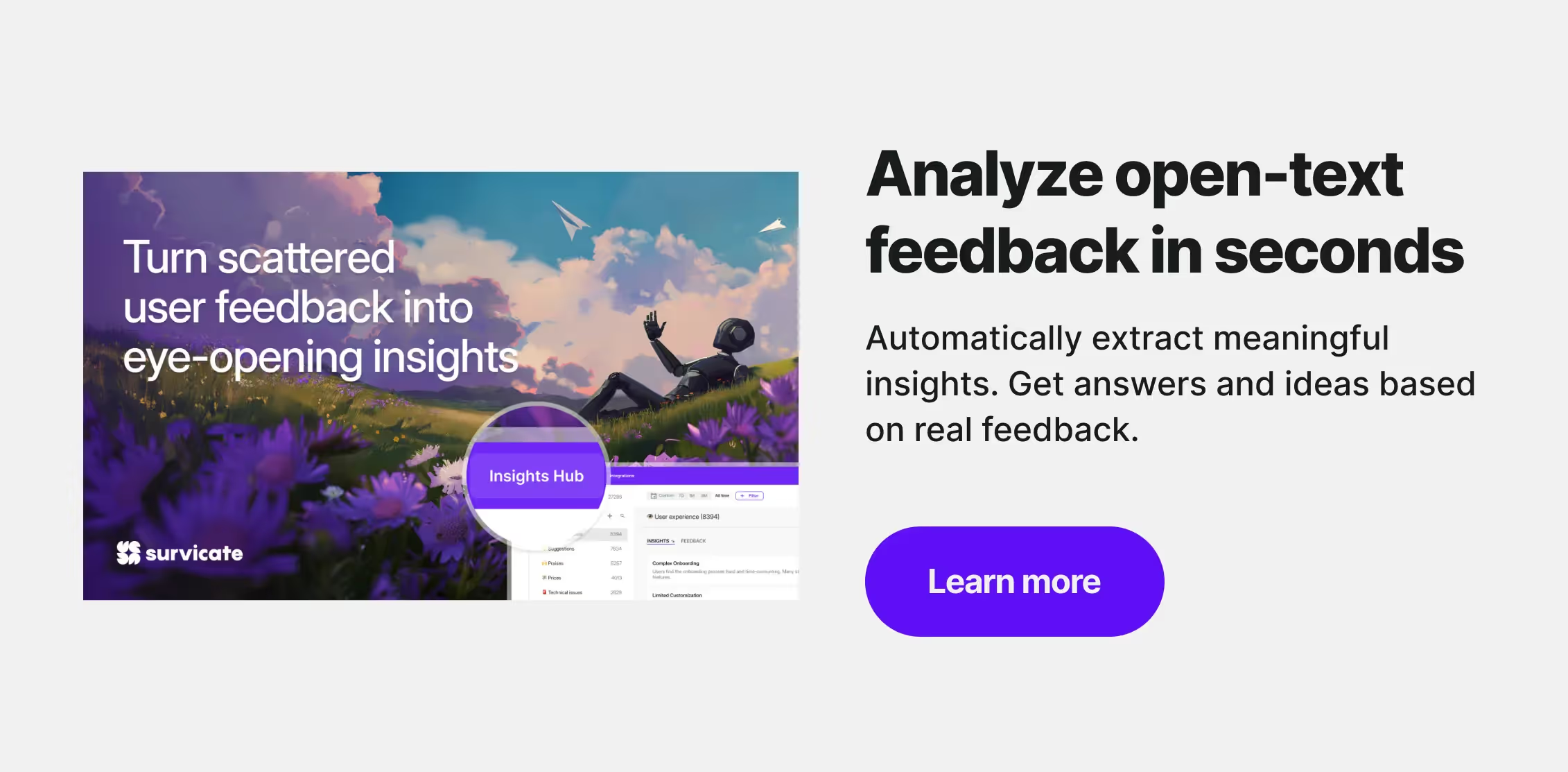
What are app reviews?
App reviews are a type of user feedback that evaluates your mobile or desktop application. They are typically submitted on the Google Play Store, Apple App Store, or other software marketplaces. They allow users to share their experiences, rate the app (commonly using a star-based system), and provide comments that can include praise, suggestions, or criticisms.
What do app reviews typically consist of?
- Star ratings: Usually, a scale from 1 to 5 stars indicates the user's overall satisfaction with the app.
- ⭐⭐⭐⭐⭐ (5 stars): Highly satisfied.
- ⭐ (1 star): Dissatisfied.
- Text comments: Written feedback where users detail their thoughts about the app, such as its functionality, user experience, features, bugs, or performance.
- App version information (optional): Users often include details about the specific app version they reviewed, which adds to the review context.
- Feedback options (optional): Some platforms allow users to tag reviews with pre-defined sentiments like "Helpful," "Bug," or "Feature Request."
Why are app reviews crucial for your app's success?
App Store reviews can guide potential users and shape your app's visibility. As highlighted in Survicate's study, 70.5% of mobile app creators rely on them for feedback, which shows how influential they truly are.
How can app ratings and reviews influence user decisions?
Imagine you're trying to decide between two new apps. What's the first thing you do? If you're like most people, you check the ratings and reviews. And you're among a solid crowd. 77% of people read at least one review before downloading free apps, and that number jumps to 80% for a paid app.
If an app has many good reviews and a high rating, more people will want to try it. Otherwise, they might look elsewhere. The app downloads drop dramatically if the overall star ratings get lower. 50% of users sidestep 3-star apps, while almost 85% avoid those with a 2-star rating.
The role of app store reviews in App Store Optimization (ASO)
Reviews do more than influence users; they also affect how apps appear in search results. App reviews play a big part in App Store Optimization (ASO). ASO is all about making your app easy to find in the app store.
Apps with lots of positive reviews tend to appear higher in stores, making them more visible to new users. This is because both Google and Apple App Store promote apps that people enjoy and talk positively about.
But it's not just about the number of stars. What existing users write in reviews can also give you ideas on how to make your app better. This can lead to more good reviews and a better spot in the app store. So, paying attention to your app's reviews and working on getting good feedback is a smart move for any app maker.
How to effectively manage your app reviews?
Mastering how to manage app reviews is crucial for any app's success. It's about encouraging happy feedback and learning from the not-so-good. Doing this well can boost your app's visibility and popularity, turning users into fans.
Tools for monitoring app ratings and reviews
There are tools out there that can help you keep track of your app ratings and reviews. These platforms can send you alerts when you get new reviews, helping you stay on top of what users are saying.
Survicate
Survicate can help you in collecting 360-degree app feedback. With mobile app surveys, you can quickly gather user feedback directly inside your application. But it's just part of the story.
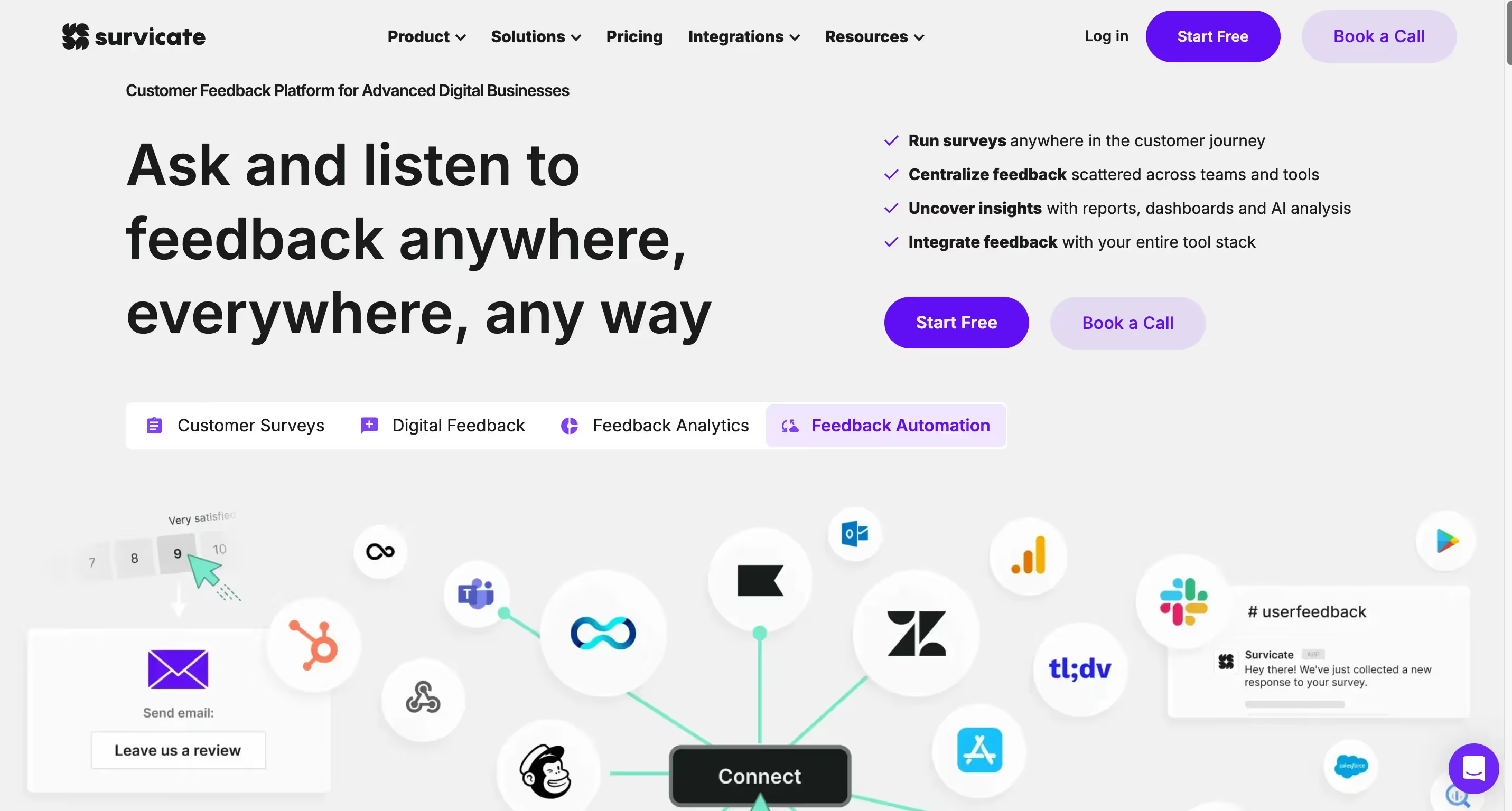
Survicate offers tools such as Insights Hub and Research Assistant that can turn around the way you think about feedback management.
With Insights Hub, you can centralize all user feedback coming from various sources, including Google Play and Apple App Store.
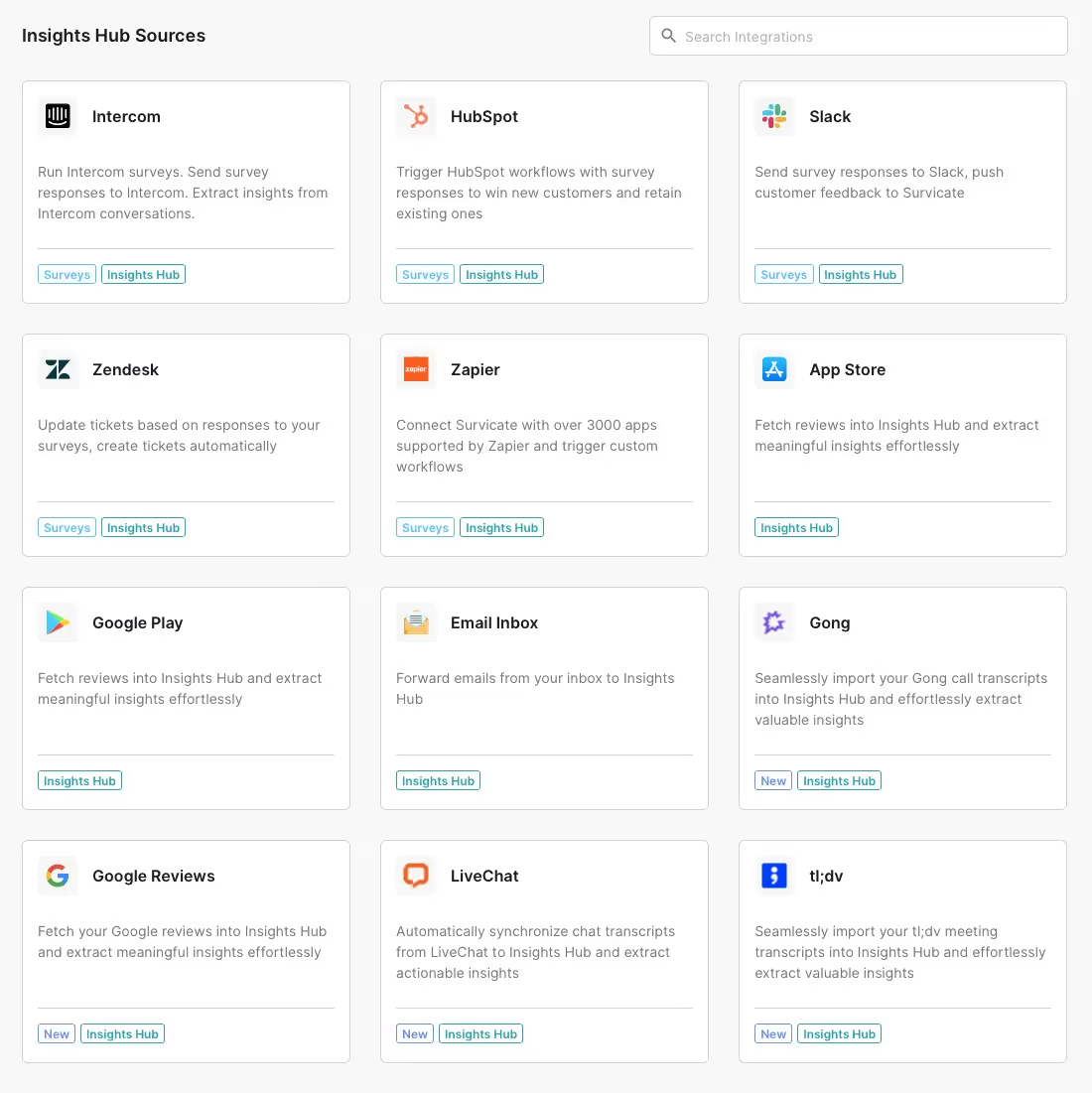
Once connected to the source, Insights Hub will automatically aggregate and categorize the feedback into topics. Moreover, each piece of the feedback will also have user sentiment annotation, so you can also run a sentiment analysis.
Check the interactive demo
While Insights Hub sorts your open-ended feedback, Research Assistant is a chat-based tool that works similarly to chatGPT. You can ask any question about the entire collection of your feedback and get an instant answer that mentions all the pieces of feedback used to generate it.
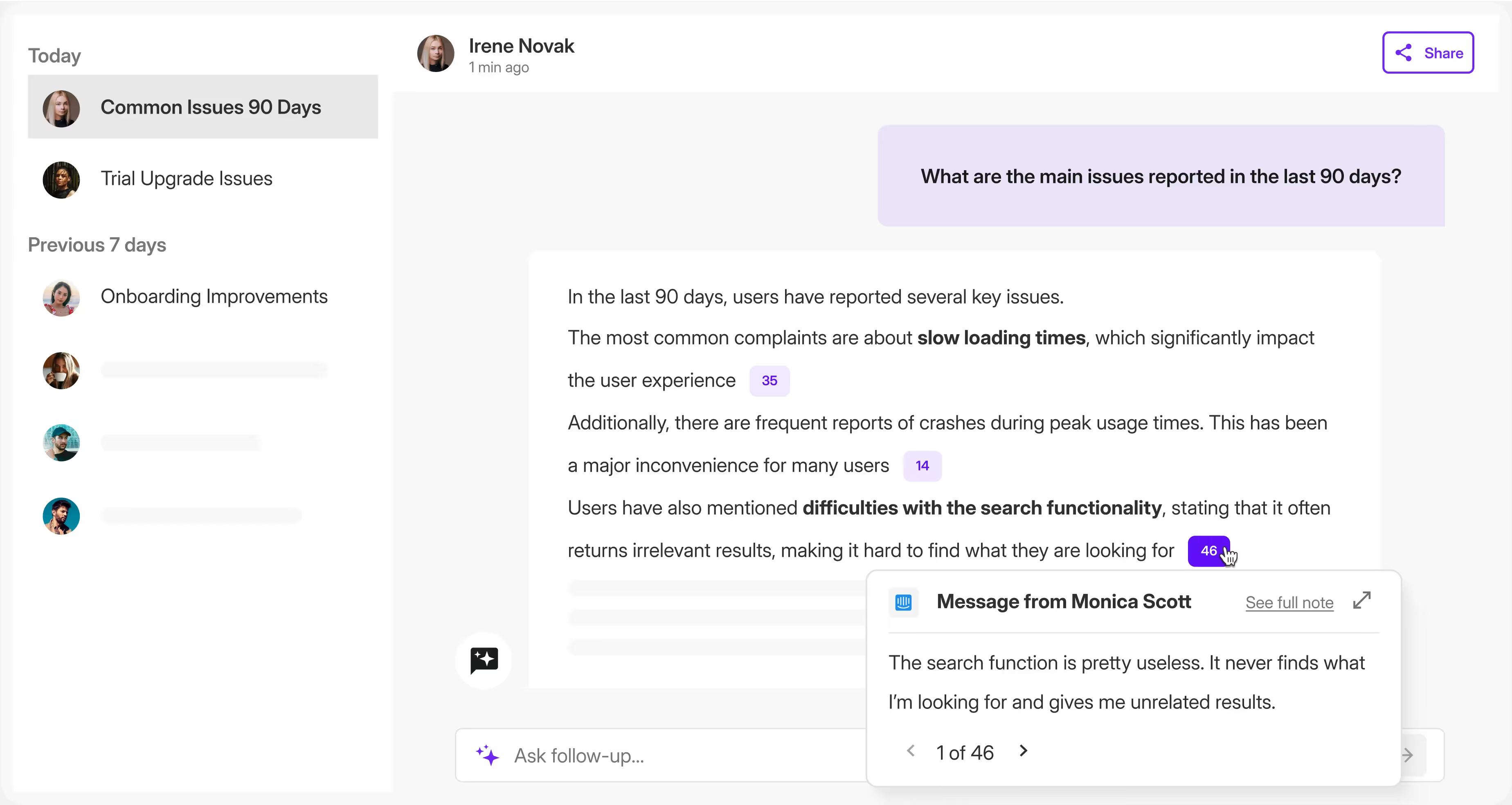
To give you some idea, an app PM could be interested in:
- Identifying the most common issues among users
- Gathering user suggestions for product improvements or new features
- Understanding what users find confusing or difficult to use
- Analyzing feedback on specific features for potential improvements
- Comparing user satisfaction between different product versions (e.g., mobile app vs. website)
For more use case ideas, check our Practical Guide to AI Customer Feedback Analytics (for Marketers, PMs, and CSMs)
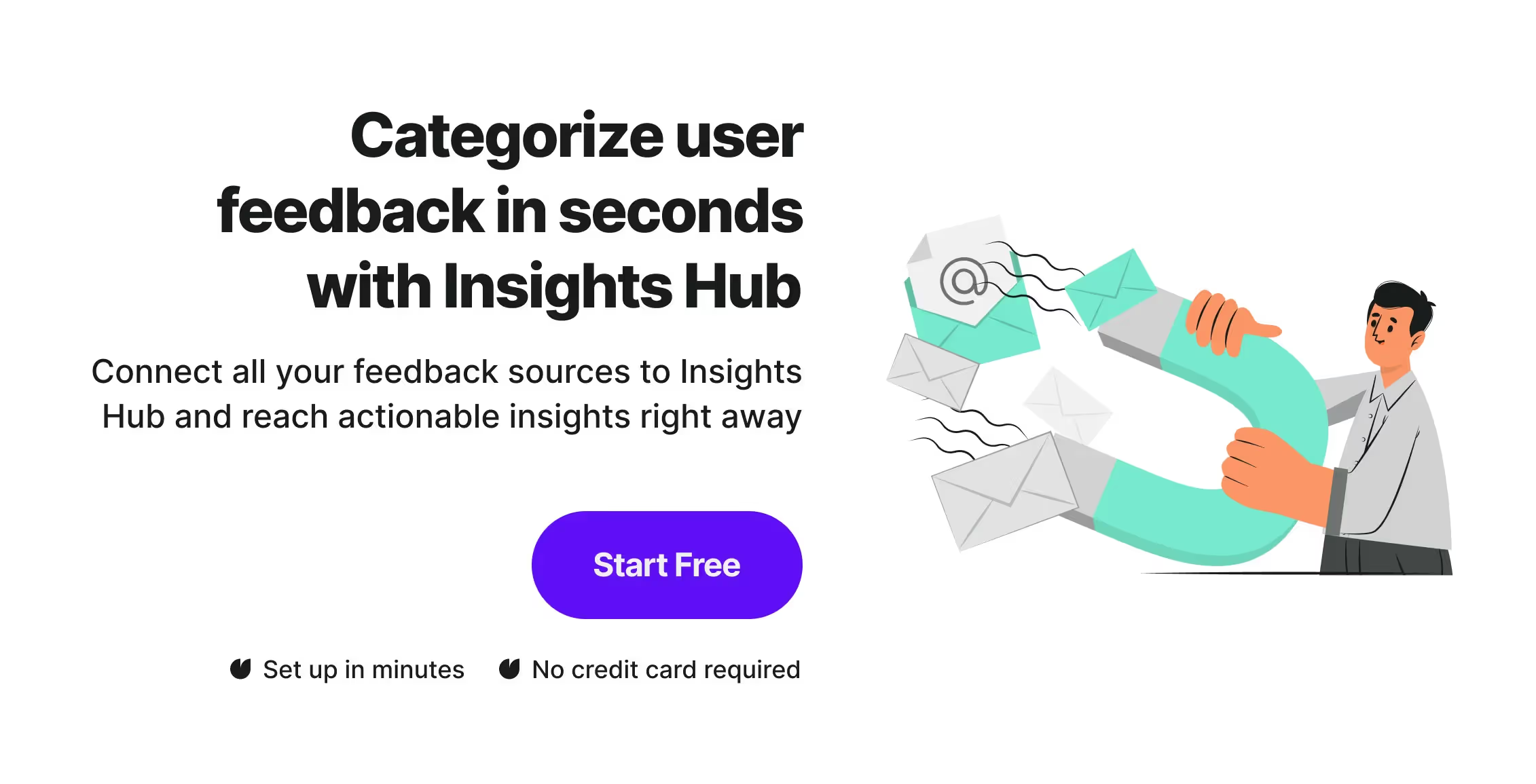
With both of these tools combined, you can easily manage and analyze reviews, along with any other user feedback. As soon as your product team gets actionable insights in no time, you will be able to intensify the positive impact of analyzing feedback from your user base: better-aligned updates, engaging new features, and more.
Appbot
Appbot is a tool designed to help mobile teams analyze and understand their app reviews and ratings.
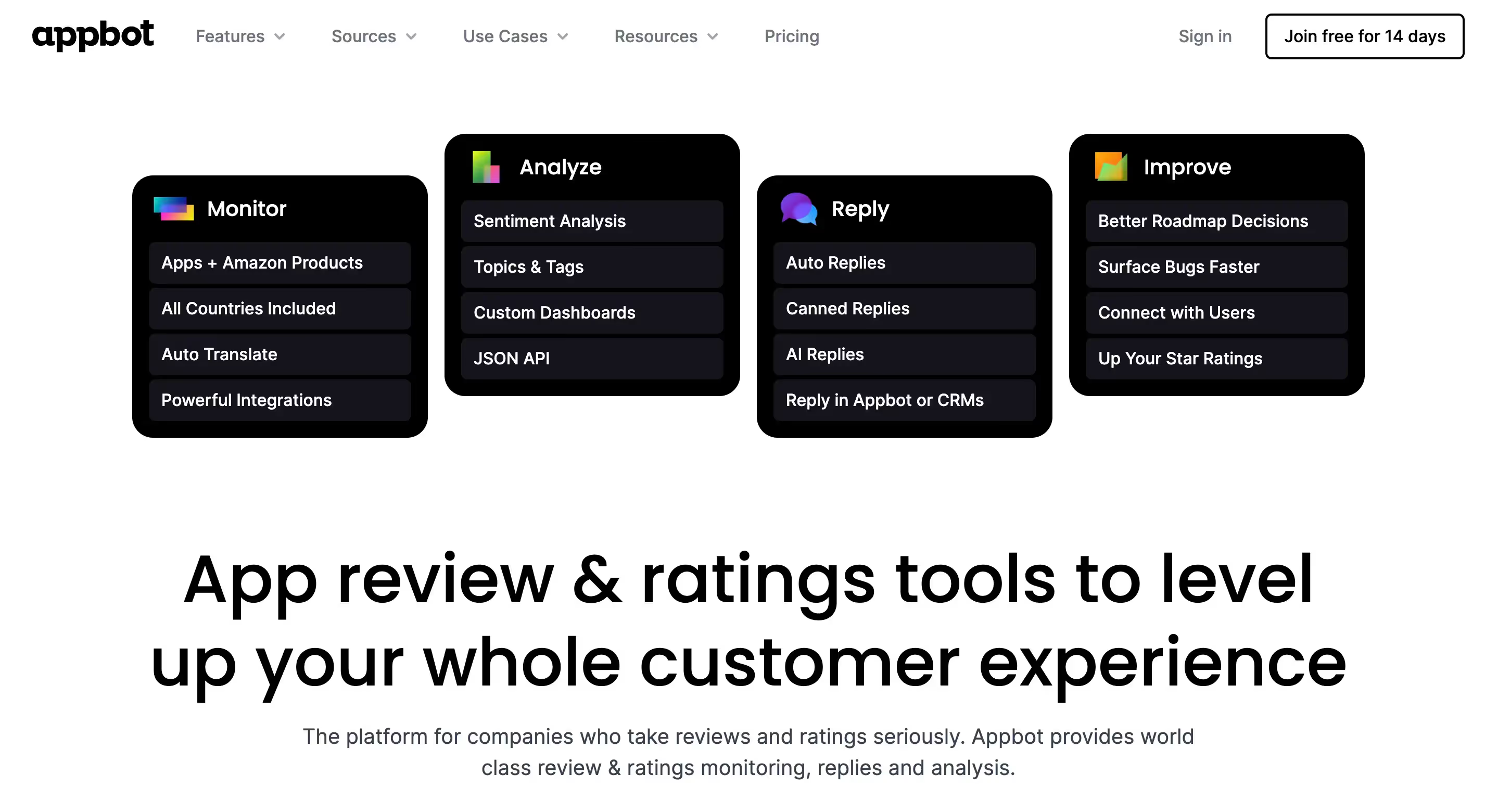
It can sort through what users are saying in their reviews on app stores like Apple's App Store and Google Play. This tool uses artificial intelligence to pick out the main points from reviews, making it easier for developers to see what users like or don't like about their app. It's especially useful for spotting trends in feedback, so developers can make improvements that their users want to see.
Appfigures
Appfigures offers a way for app developers to keep track of how their app is doing across different platforms, including iOS and Android.
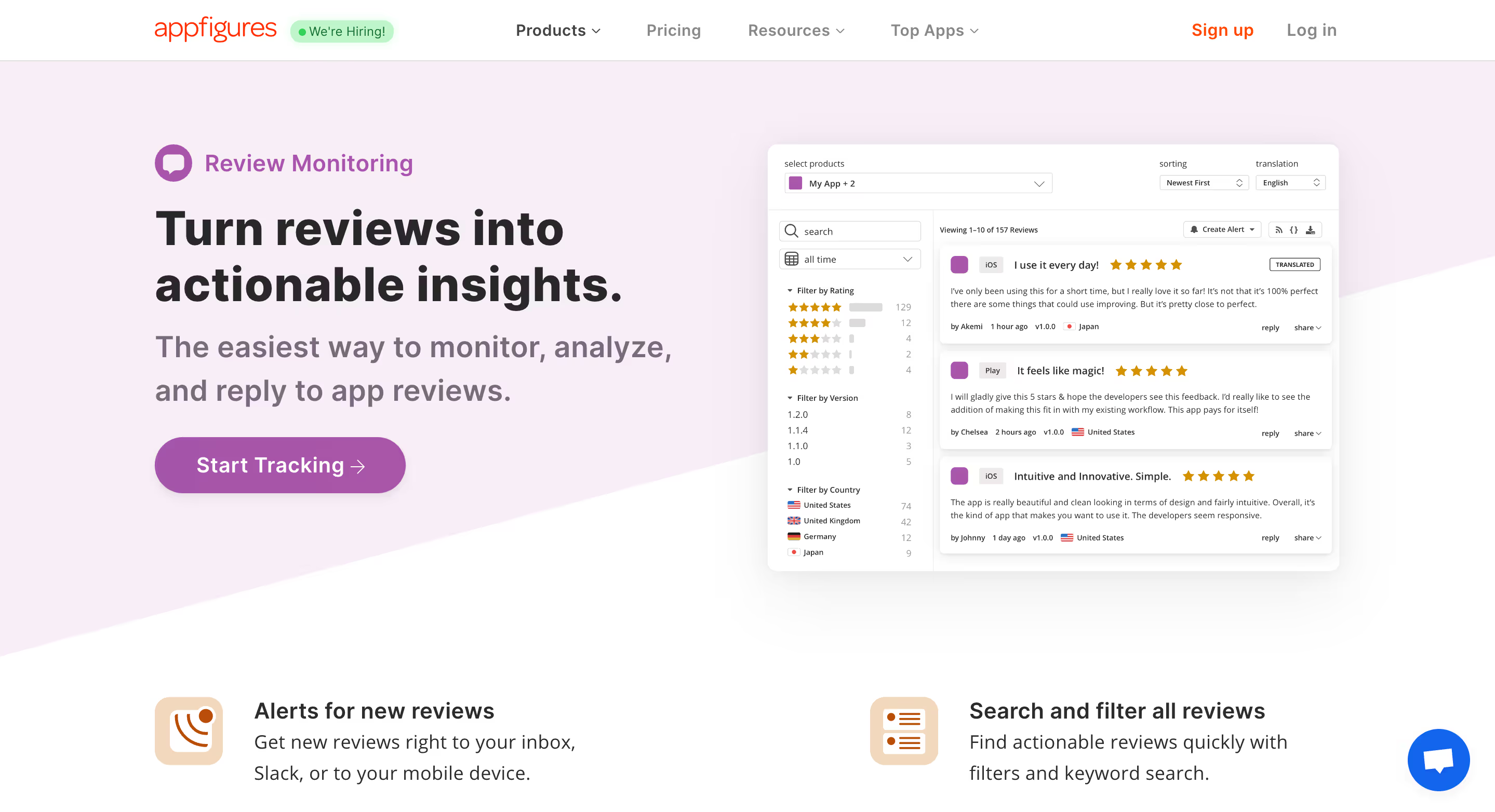
It doesn't just look at reviews; it also helps you understand how much money your app is making from downloads, in-app purchases, and ads. By bringing all this information together, Appfigures gives a complete picture of an app's performance, making it easier for developers to see what's working and what might need a bit more attention.
App Radar
App Radar offers a feature called AI-powered App Review Summaries, which makes it easier for developers to understand and analyze app reviews quickly.
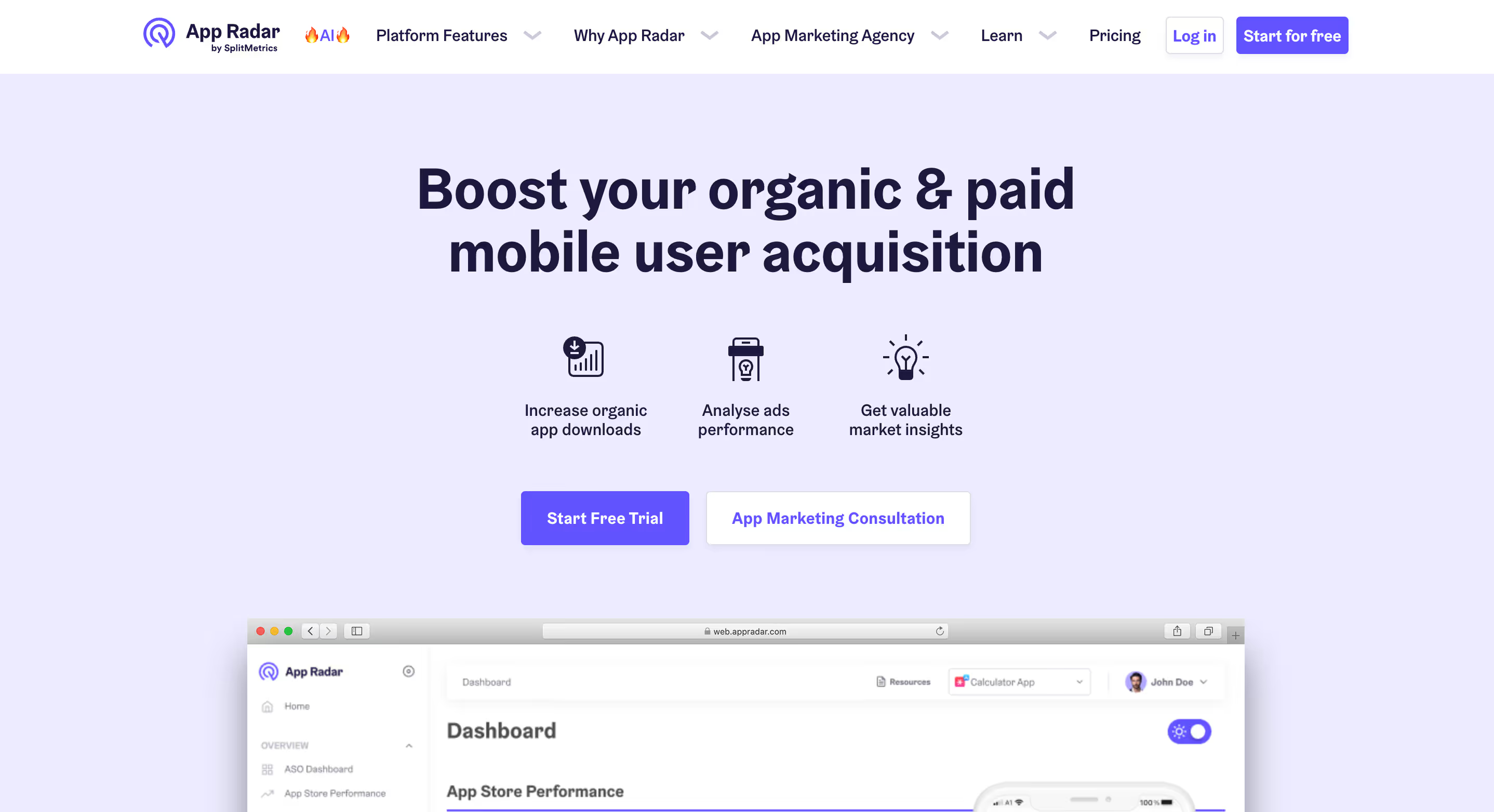
By selecting an app, app store, and time frame, developers can get a summary of what users are saying, saving time and helping to focus on making improvements based on user feedback. This tool aims to simplify the process of review analysis, making it more accessible and less time-consuming.
Encouraging users to leave reviews
Getting users to leave online reviews is a big part of managing your app's presence in the app store.
First, make sure your app does what it promises and does it well. A good app experience makes people more likely to leave a positive review.
Next, don't be shy to ask for reviews, but timing is key. It's best to ask when users are likely feeling good about your app, like after they've achieved something or had a positive experience.
Some app makers use in-app prompts that pop up at a certain moment. But remember, it's important not to annoy your users with too many requests. Also, making the review process easy and quick can encourage more users to leave a review.
Handling negative reviews
No one likes receiving negative reviews, but you can treat them as a chance to learn and improve.
First, always respond to these reviews. This shows you care and are listening. Say thank you for the feedback and ask how you can make things better. Sometimes, just talking to a user can turn a bad review into a good one.
It's also smart to look for patterns in negative reviews. If many customers comment on similar technical issues, it's a sign that part of your app might need some work. Use this feedback to improve your app.
Manage and analyze reviews with Survicate
App reviews not only encourage users but also refine your app's trajectory. Staying attuned to feedback ensures your app evolves with user needs.
Dive deeper into managing reviews effectively and unlock your app's full potential. Ready to elevate your app's feedback game? Try Survicate for free for 10 days and transform insights into action. Sign up now!








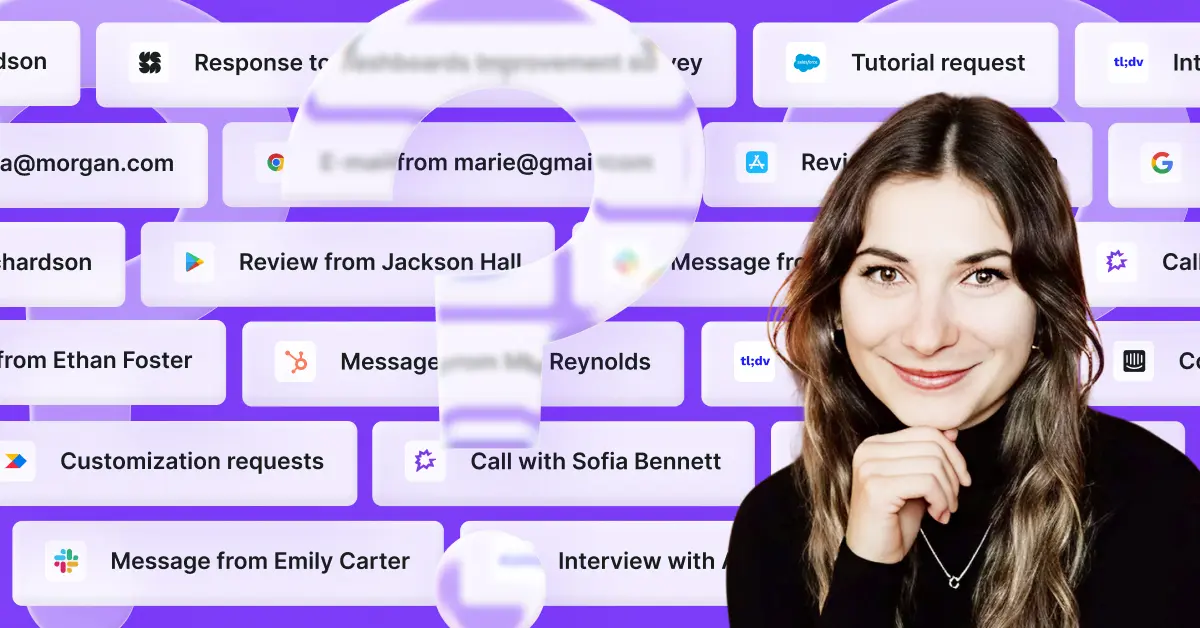
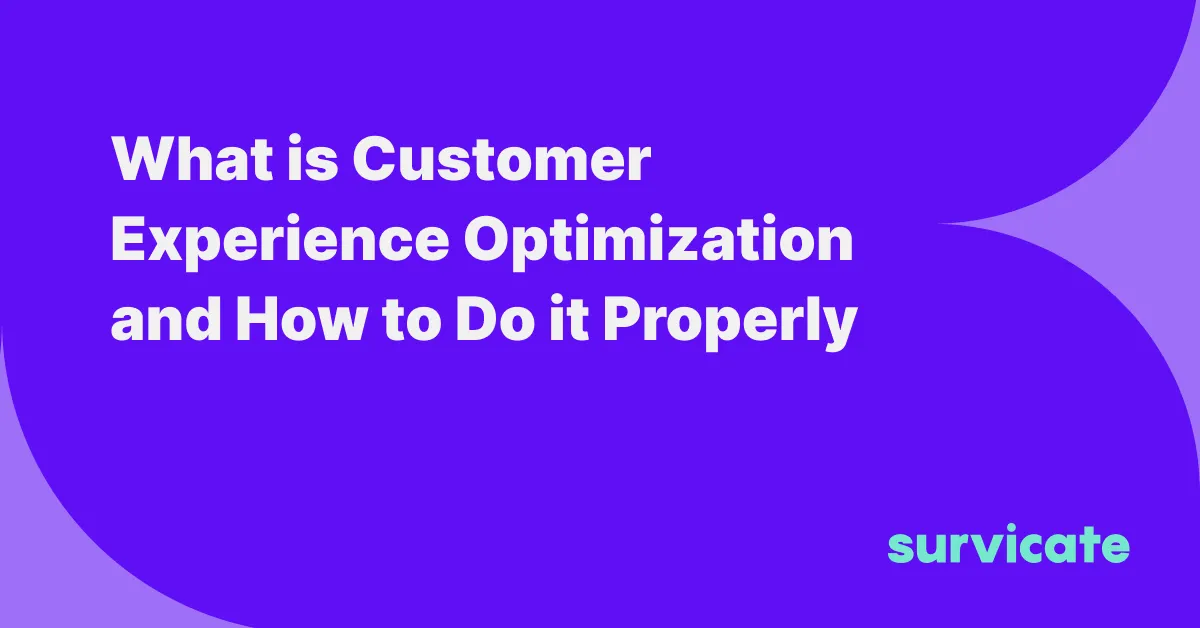
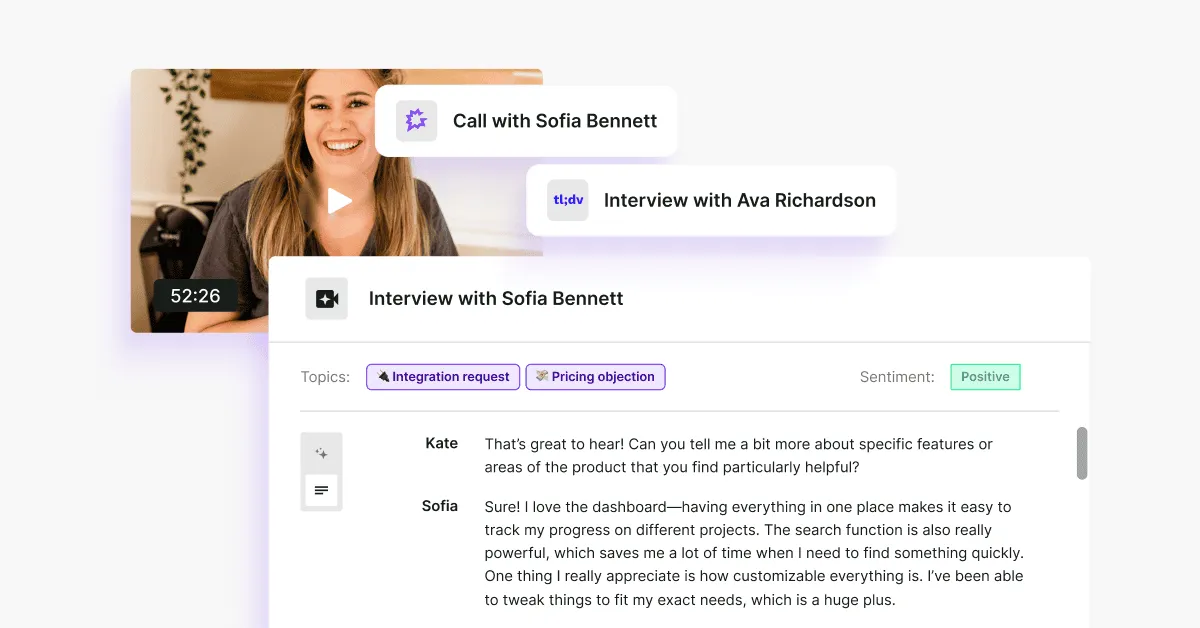




.svg)

.svg)


