AI is being integrated into most digital professions. In fact, the widely cited Morgan Stanley analysis suggests that 90% of occupations will be affected by AI. There’s a widespread discussion across the globe on how AI is shifting productivity, so you probably wonder how to make the most of it.
For UX researchers, Project Managers, and CX professionals, it raises the question of how to responsibly facilitate UX research with AI.
This article breaks down the UX research framework and balances AI’s efficiency with human-centric research. You’ll find actionable tips on prompting and using various AI-powered tools that have been thoroughly tested in real-world research. The article also covers leading market strategies and AI limitations so you can confidently try out these use cases.
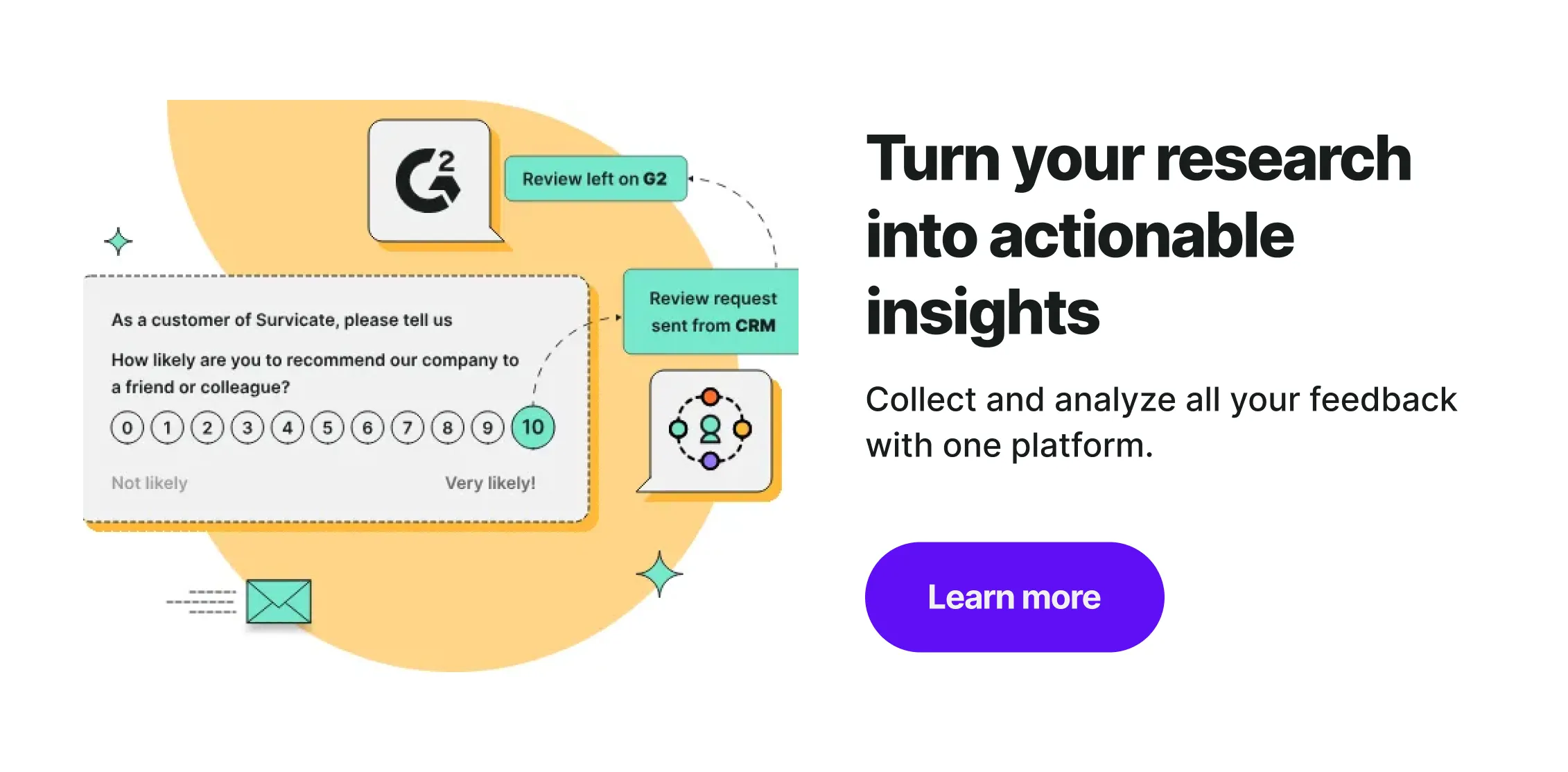
Desk research with AI
For conducting desk research, the use of AI - specifically LLMs (Large Language Models, such as ChatGPT, Gemini, Perplexity, etc.) - is vital. It can save hours of digging through websites and search engine results filled with ads, so you can focus on what you’re actually looking for.
Concern: Hallucination
LLMs represent Generative AI; therefore, their answers are based on probability. Simply put, they choose which word is the most probable to fit after the previous word. They also use RAG (Retrieval-Augmented Generation) to retrieve up-to-date information. That way, LLMs aim to deliver accurate, relevant answers.
But they can fail. They’re not programmed to answer, "I don’t know." Instead, they deliver any answer that seems to be believable.
The key is choosing the right tool for your goal. For research purposes, LLMs designed specifically for research, such as Manus or Perplexity, are best. Use deep research mode for more thorough results. While it may take more time, the research will be more comprehensive. These tools quote sources - be sure to open the links and fact-check the information that interests you.
Another idea for desk research in a more responsible way is to use LLMs to find relevant reports or papers, then create a space within, let’s say, Perplexity, where you can add files and disable web searching. That’s how you will get only findings included in the sources you’ve provided.
UX researchers often have to quickly understand unknown concepts to craft the right questions. That’s when AI saves the day. Anna Khakho, Senior UX Researcher, shares with us a handy AI use case:
“AI is a great help when I need to understand a new domain or industry that I don't really know. As a researcher, I constantly dive into new topics, e.g., developing treasury management systems or mapping accounting processes in e-commerce. These topics are very technical and require a lot of knowledge and AI is great at helping me understand them by summarising key specifics and explaining complex concepts to me 'like I'm 5'. With AI this part of my job is done much quicker.”
Prompt tips for AI-powered desk research
It takes time and practice to get used to the new way of searching. Here’s a list of good practices for prompting when you need to dive deep into existing findings and results:
- Ask for direct links to original sources (e.g., research papers, respected reports).
- Specify types of sources you trust (academic, industry, government).
- Request findings only from a certain period (e.g., “Show me data from 2024-2025”).
- Instruct the AI to say “I don’t know” if information isn’t available.
- Clarify that you want factual, cited information—not speculation.
- Set “deep research” mode to give the AI model more time to think and enable a more thorough web search.
When using deep research mode, you’ll receive a research plan first, mirroring the process people use. Review and adjust the plan as needed before proceeding. This helps avoid wasting time on unsatisfying results.
AI for the ideation process
LLMs are a helpful starting point for brainstorming, allowing you to validate initial ideas and identify potential gaps at any time. After ideation, consult with your team as needed. ChatGPT is a creative, versatile LLM, while Gemini is more direct but can be effective for creative tasks with the right prompt.
Concern: AI sycophancy
LLMs can pose insightful questions or highlight shortcomings of ideas. However, they are often designed to agree with users to keep conversations engaging. Sycophancy occurs when an AI “seeks human approval” and reinforces user opinions rather than challenging them or presenting balanced answers. While not inherently accurate research tools, with the right approach, LLMs can serve as valuable research assistants.
Prompt tips for idea generation and validation
Next time you brainstorm with your favorite AI model, make sure to follow these hints:
- Introduce your role and objectives for context.
- Share relevant background docs, links, or examples.
- Request both validation and constructive criticism of your ideas.
- Ask for alternative perspectives or approaches, not just agreement.
- Encourage the AI to highlight gaps or risks in proposed ideas.
Alternatively, consider tools specifically designed for researchers. For example, Survicate can help you with AI-generated follow-up questions, which gather additional feedback by personalizing surveys in real time. In tools like Survicate, detailed prompting is minimized, as these platforms are built to understand research-specific needs and help them collect feedback thoughtfully.
Conducting research with AI
AI can’t replace the role of an interviewer in qualitative research, but it can facilitate the process. It is especially helpful for tedious tasks such as note-taking or transcribing interviews. Anyone who has transcribed an hour-long interview knows this is the first task to delegate to an assistant, or an AI assistant. While it may be tempting to upload an interview video and ask for direct insights, AI tools work more accurately when performing one task at a time.
Concern: Lack of human empathy
AI cannot reliably describe a user's behavior because there is no verbal communication during the process. Even when users explain their actions, their descriptions often differ from their actual behavior. Observation by a researcher remains crucial in behavioral studies to capture all the nuances of human empathy.
Prompt tips for gathering feedback
This crucial stage of the UX research process is the most risk-prone when facilitated with AI. Therefore, preferably use industry-approved specialized tools and follow the guidelines:
- Specify the task (e.g., “Transcribe only,” or “Summarize key interview themes”).
- Ask for red flags or inconsistencies in the summarized research.
- Direct the AI to avoid interpreting behaviors—just capture facts.
- Request timestamps for all key moments in transcripts.
Tools such as Survicate help you make sure your feedback comes from a diverse group - people who use your app, visit your website, or respond to your emails—resulting in broad coverage and more representative data. It’s risk-free and scalable. Asking for feedback immediately after an interaction and using automation helps capture valuable insights while the experience is still fresh.
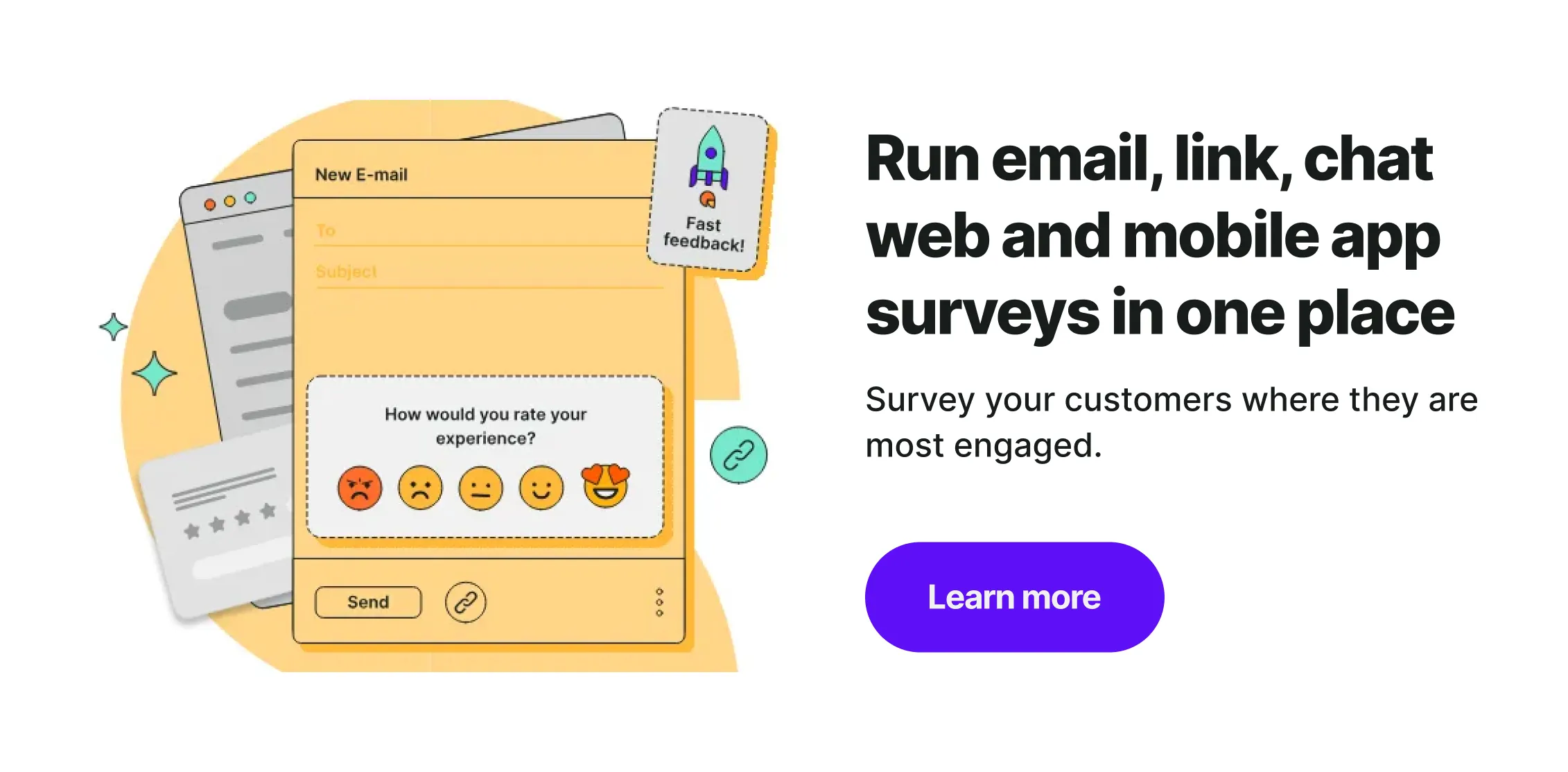
Analyzing research results
Gathering large amounts of data is just the first step; analyzing it presents another challenge for the teams. Data analysis is where you can truly benefit from AI’s potential at scale. Use AI strategically in UX research to ensure the insights you gather drive decision-making within your organization.
AI can assist with quantitative analysis by transforming or sanitizing raw data. These steps turn messy inputs into trustworthy data that analysts and tools can interpret accurately and efficiently. Qualitative research is often more challenging to analyze. Survicate’s Insights Hub automatically identifies patterns in open responses and delivers insights without requiring manual review.
Concern: Security and privacy
While popular LLMs are useful for research and ideation, analyzing data with them can be tricky. They may be biased or overlook certain information, and you lack full control over the data they consider. Data security is another concern - never provide confidential information unless your company uses a professional version that aligns with your company policy. You can also prevent AI models from training on your data.
When you gather insights in Survicate, your data is fully secured. Survicate holds ISO 27001 certification, ensuring high standards for information security management. This also means AI models are not trained on the data you provide to Survicate.
Concern: Bias
AI bias arises when models are trained on data that reflects societal or cultural prejudices, leading to unfair outputs that reinforce existing inequalities. In UX research, there is no room for bias, so it’s essential to ensure your data analysis is bias-free.
Prompt tips for data analysis
It’s tempting for UX researchers to delegate this full step to AI models. Nevertheless, take the time and craft an effective instruction, based on these points:
- Specify the type of analysis (quantitative vs qualitative) and desired output (charts, clusters, themes).
- Ask for source citations in every insight.
- Instruct AI to flag potential biases or outliers in your data.
- Request that results be sorted by impact or relevance.
- Insist on a summary before a deep-dive analysis for quick review.
AI tools in UX research are powerful, but researchers must always validate automated findings to avoid decision-making based on potentially biased outputs or fabricated data.
Reporting with AI
AI tools are highly capable in data visualization, enabling better reporting and interpretation of quantitative research outcomes. Depending on the system you’re using, the tool might retrieve data from the web. Always specify the data source. AI tools can also summarize results, but always fact-check before sharing any report.
Concern: Lack of context
Even when you provide all the important information, the AI tool might miss details about your organization, audience, the report’s goals, or crucial aspects of the outcomes. It’s a good idea to gather insights over the years in a single platform and to provide additional sources of information to give AI models context.
Prompt tips for generating research reports
- Set your desired report tone and complexity (e.g., “Executive summary for board,” or “Detailed technical”).
- Restrict AI models to use only pre-approved or internal data sources.
- Ask for clear visualizations (charts, tables) and actionable recommendations.
- Request a fact-check checklist before finalizing the report.
- Instruct AI to tailor findings to different stakeholder needs.
You can access insights gathered in Survicate through the AI Research Assistant, a chatbot that answers your questions about customers using your collected feedback - no hallucinations or web-sourced information, just your relevant data. To drive action in your organization, regardless of the team size or expertise level, export insights into workflows such as Slack, Jira, or product roadmaps. This feature transforms static PDF reports into actionable, real-time conversations and workflow implementation. Consider experimenting with it to elevate your work and stay ahead of the competition.
Best practices for using AI in UX research in 2026
The landscape of AI tools is changing rapidly, so it’s worth staying up to date with what’s available on the market. Let’s wrap up with recommended strategies that will help you and your team scale UX research with AI responsibly:
- Start small - use AI tools for specific tasks and always validate the results. When using LLMs, delegate one task at a time for the best results.
- Use a hybrid approach, such as crafting vector personas. According to recent peer-reviewed research published in the User Experience Professionals Association Journal, combining traditional qualitative interviews with AI-generated insights results in personas that are both comprehensive and authentic.
- Choose the right tools for different tasks, especially platforms designed for researchers, which are safer and deliver more accurate insights.
- Combine quantitative and qualitative research methods. Explore AI-powered tools for scalable analysis and a more complete understanding of your data.
- Run bias audits on AI outputs, especially those generated by generative technologies. Ensure your research is ethical and your systems protect users’ data and privacy.
Industry leaders explore the advantages of AI but do not rely on it fully. Natasha Moro Alvarez, a UX Researcher at Revolut, shares her approach to AI-facilitated research and analysis:
“At Revolut, we’ve been experimenting with AI-moderated tools to help scale some of our qualitative work—especially when we need to validate emerging patterns at a larger scale or across multiple languages.
We’ve found it particularly useful as well as a means of adding a qualitative layer to quantitative studies—for example, by using follow-up probing questions that give us context behind survey responses, or by running unmoderated interviews in markets where language or availability could otherwise limit depth.
Of course, there are trade-offs: AI moderation can’t fully replicate the nuance or adaptive flow of a human conversation, and interpretation still requires careful review. But as a complementary layer, it’s been powerful for triangulating insights faster and broadening reach.”
Over-reliance on AI in UX research can lead to fabricated data, false insights, and, ultimately, costly business decisions. Survicate’s approach to AI-assisted research keeps humans in the loop by providing automated analysis where helpful, but always allowing researchers to validate and adjust findings before making important decisions. You can now try it for free on a 10-day trial - sign up today.
This article was peer-reviewed by Anna Khakho, Senior UX Researcher.









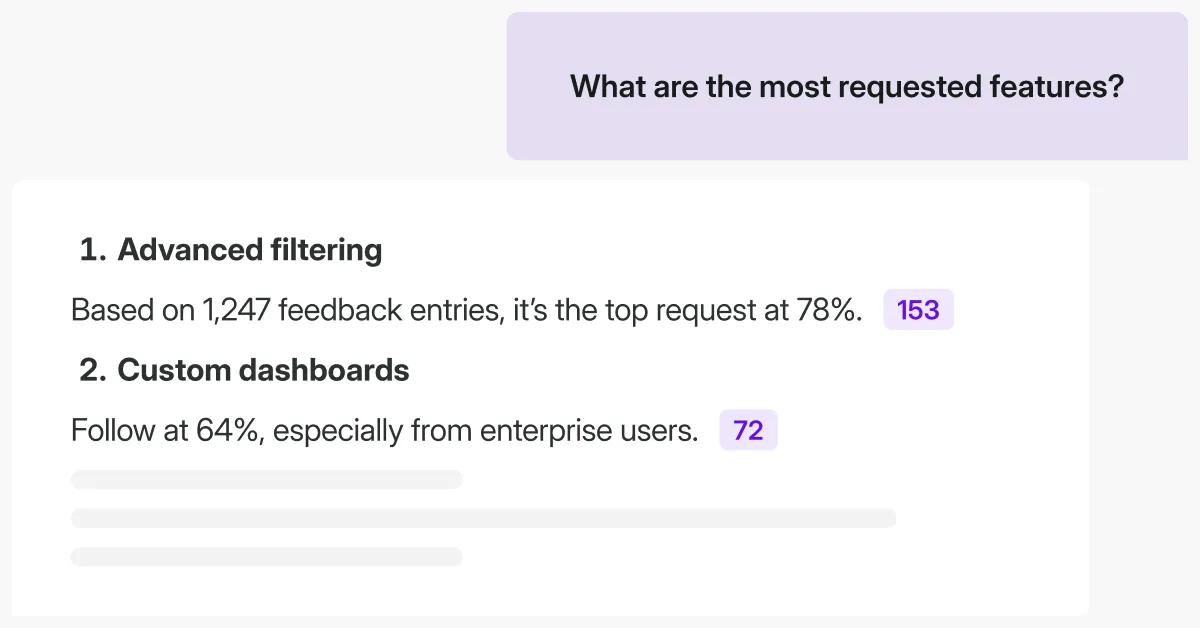

.svg)

.svg)


