You’re using Sales or(and?) Marketing Hub from HubSpot, but now you need surveys, and you’ve discovered they’re only available in the Service Hub.
Of course, you can buy it. But, in many cases, Service Hub will be an overkill for your budget.
You still need customer surveys, though.
That’s where survey tools with HubSpot integrations come in handy. In this post, we’ll share what boxes they should check, how you can use them, and which are the best for your use case. Let’s go.

Why do you need surveys in HubSpot?
HubSpot is a powerful CRM valued for its ease of operation, even with complex pipelines. The platform helps you manage leads and existing customers with automated marketing and sales workflows.
Customer surveys can be the cherry on top of your setup, enriching contact field information with additional data that can be used for further automation. How? Read on ⤵️
NPS, CSAT surveys
The most popular reason businesses turn to survey tools with HubSpot integration is to measure satisfaction. They usually start small by getting customer feedback on customer experience, be it a Net Promoter Score or customer satisfaction CSAT survey.
It quickly turns out you can kill two birds with one stone. You can finally measure how satisfied your customers are, but you can also segment them depending on their answers. And then, the sky’s the limit. ☁️

Customer segmentation
You already know that you can segment your customers based on their answers to survey questions. Now, why is this such a game-changer?
The right survey tool will automatically create and populate custom properties in contact fields, and now this is definitely a game changer.
Not only does it allow you to segment your customers but also to move leads down the pipeline, trigger automated workflows, or send a Slack notification about an urgent matter.
Feature requests
Although HubSpot is less of a product tool, it can effectively collect feedback useful in product research, especially for product marketing teams.
You can ask for features users miss, suggest, or openly request.
Churn reasons
Finally, you can ask your users why they resigned from your product or service. While heartbreaking, this is also valuable information that might help you improve your offering.
Some alternatives to a classic churn survey include asking about canceling scheduled payments or no upgrade.
Please let us know why you chose to end payments.
Which of these factors has stopped you from upgrading to a premium subscription?
What should you look at when choosing a survey tool with HubSpot integration?
The best place to look for a suitable HubSpot integration is the App Marketplace.
HubSpot certified app
If you want to make sure that an integration has been reviewed by HubSpot Ecosystem Quality team, you should look for a HubSpot certified app.
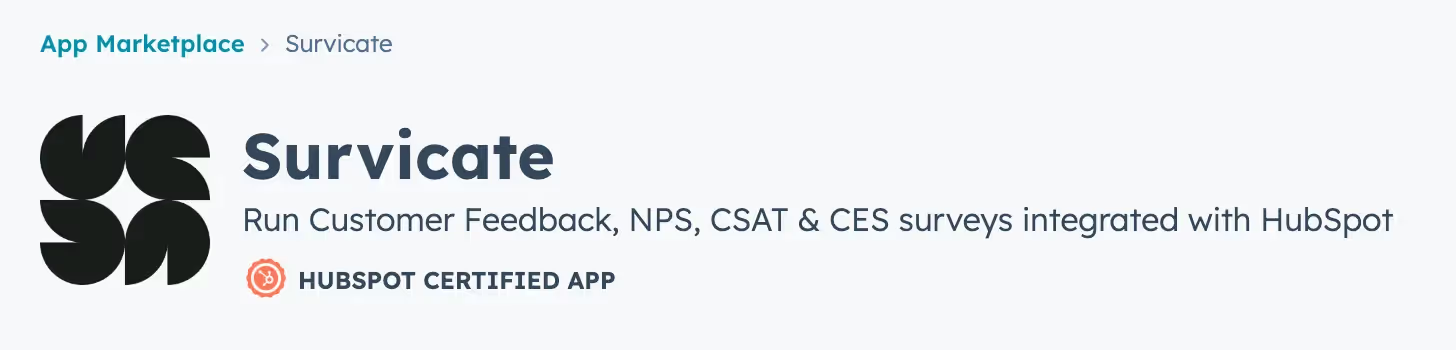
Every app that undergoes this process meets security, privacy, reliability, performance, usability, accessibility, and value requirements.
This badge shows that the app aligns with the HubSpot ecosystem standards and is an additional symbol of quality for potential users. Interestingly, there are only six certified apps in the “Survey” category.
Free trial
A free trial is a must when it comes to any integration. You need time to check if the platform you’re adding to your setup, sometimes already complex, connects and interacts the way you want.
Sometimes, issues may appear in the least predictable moments, so having these 10 or 14 (most usually) days to check all scenarios is essential for any B2B company.
Pricing
Now, when it comes to integrating a third-party tool, we must take into consideration additional fees. However, many marketplace pages lure you in by offering FREE PLANS (capitalized). Before you commit to any of them, make sure it will grant you access to all the features you need. Moreover, check how many active surveys you can have, and how many responses you can collect.
Having your research blocked because you exceeded your FREE PLAN can be quite frustrating, especially if you find out that you can only unlock them by committing to a yearly plan.
Also, don’t get tempted by a low price. Study the pricing well, make sure all the features you need are included, and if you’re not sure, go to Sales or Support to clarify. Opt for transparent pricing instead of just a cheap one.
Reviews
Social proof is an important part of forming an opinion about your potential customer survey tool. Now, we recommend looking primarily into the HubSpot marketplace, as it shows how users feel about this particular use of the tool—as a HubSpot integration.
You can have the best survey tool, but if the integration is weak, you will not give it five-star ratings.
💡HubSpot App Marketplace publishes a rating as soon as the app collects 10 reviews. That’s why it’s not visible for every app.
Additionally, you can have a look at the number of installations, it will give you an idea about the popularity of the tool within the HubSpot ecosystem.
Features
While survey software may come with robust capabilities and many advanced features, there are some specific capabilities substantial for HubSpot users.
- Two-way integration
- Embedding feedback surveys in HubSpot emails
- Create feedback surveys for popular customer experience metrics: Net Promoter Score, Customer Satisfaction, Customer Effort Score
- Capturing survey responses
Apart from these, your HubSpot survey tool should
- Provide survey templates
- Create custom feedback surveys
- Analyze customer feedback
- Use multiple channels for survey distribution
- Use survey logic
Nice-to-haves:
- Responsive customer support
- Multilanguage surveys
- AI-powered tools to create surveys and analyze feedback
Top pick: Survicate
🎖️ HubSpot Certified App ✅
🔧 Number of installs: 2,000+
⭐ Overall HubSpot rating: 4.2
Survicate is a robust customer feedback platform that helps businesses measure and improve customer satisfaction. It's one of the 18 apps that are now available as App Cards powered by UI extensions. Once you install the integration and add the app card, you'll be able to manage your survey responses tab directly from the HubSpot dashboard.
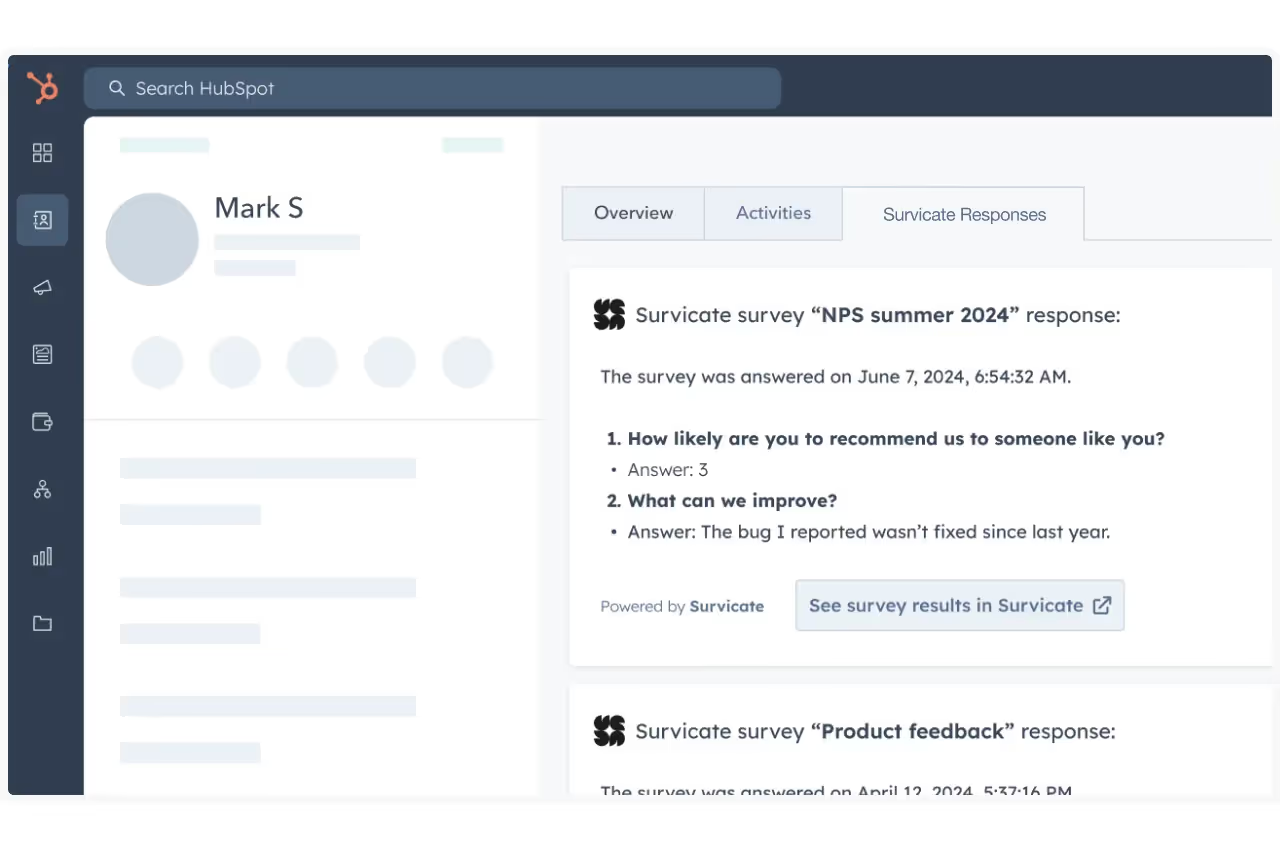
Survicate helps you truly understand your clients' needs and preferences so you can act on them effectively.
You can gather feedback with recurring CSAT and NPS surveys to monitor customer satisfaction.
Creating surveys is a breeze with our 1-prompt AI generator and extensive template library. You can embed surveys directly into HubSpot emails or choose a different delivery method—on your website, with a shareable link, within your product, or via a mobile app.
Survicate has enormous survey capabilities. You can collect insights with different survey questions, including single- and multi-choice, matrix, or rating questions.
Once responses are in, our advanced filtering and AI analysis help you quickly identify trends and extract key insights. Survicate’s Insights Hub automatically categorizes and analyzes all incoming customer feedback—not only from surveys—but also from support chats or online reviews, turning raw data into actionable insights.
🔑 Key features
- managing your survey responses tab directly in HubSpot (App Cards)
- embedding surveys into HubSpot email campaigns
- numerous survey templates, AI survey creator
- customer satisfaction surveys (NPS, CSAT, CES), as well as custom surveys
- customer segmentation based on HubSpot data
- triggering HubSpot workflows
- customizing design to make surveys look on brand
- AI-powered analytics: Insights Hun and Research Assistant
📚 Find out more about this integration here.
❓ Why Consider Survicate as your Hubspot Survey Tool
If you're looking for an effortless survey tool that will provide a solid integration with HubSpot, Survicate is the answer.
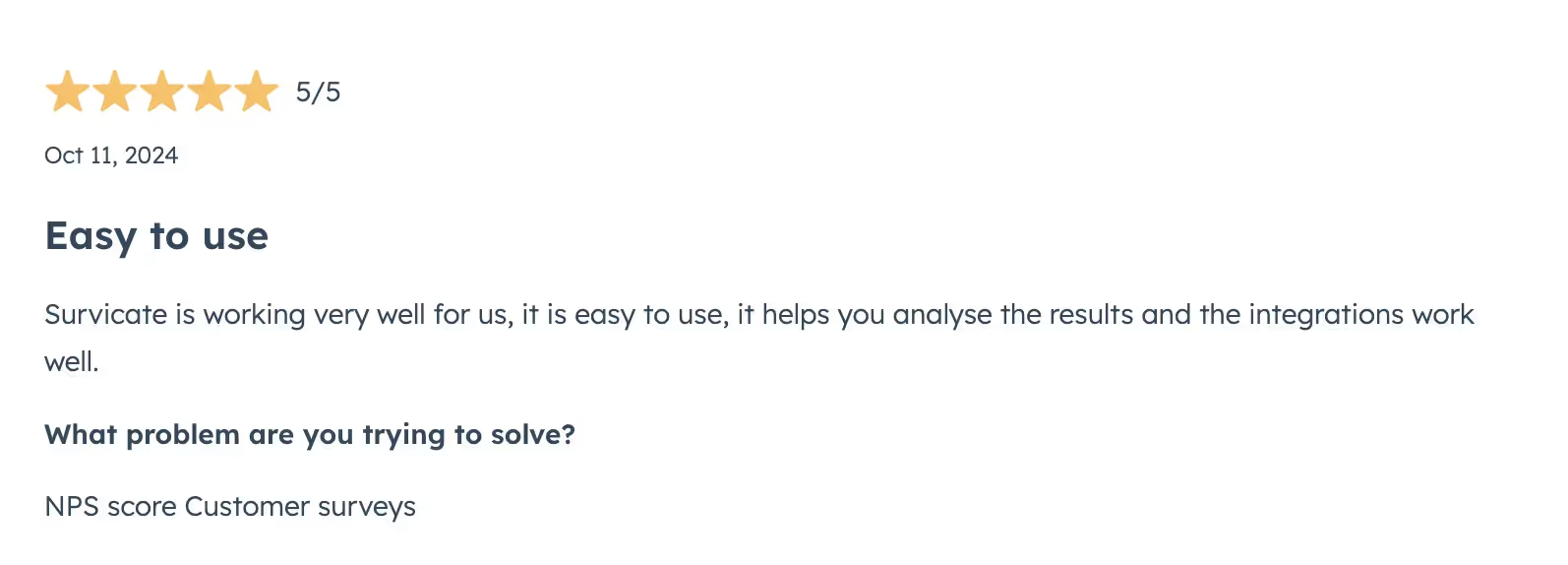
The two-way connection makes the customer data flow seamlessly, democratizing access to feedback for the whole organization.
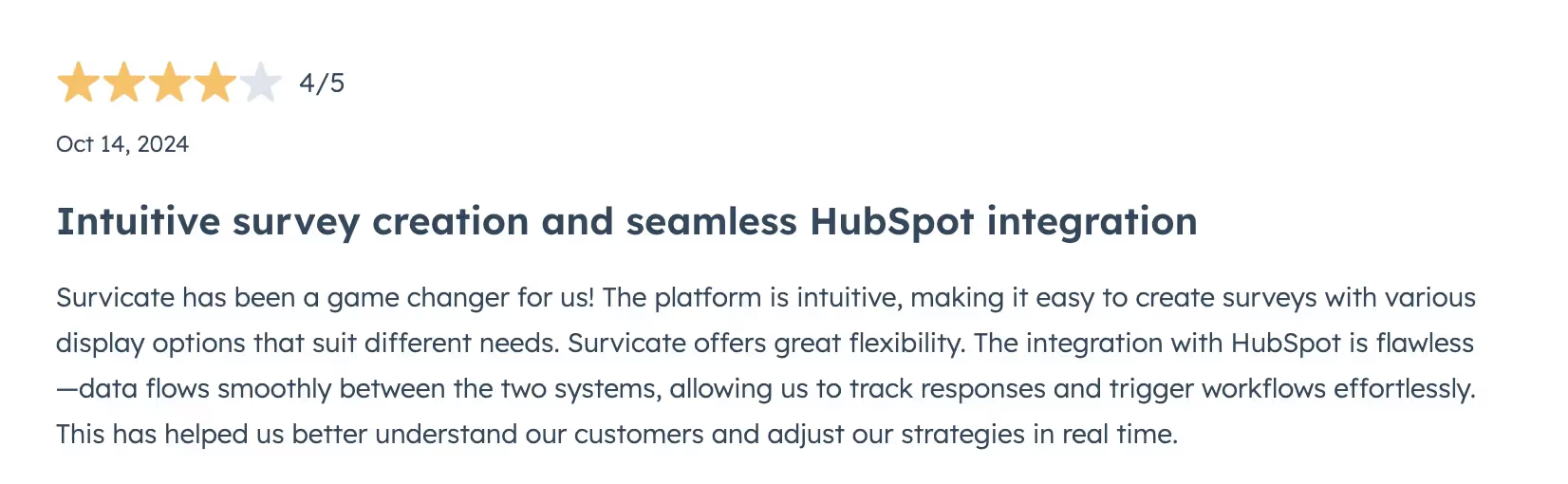
Survicate allows you to create custom HubSpot workflows triggered by the survey answers your customers choose, which can help move leads down your sales pipeline.
💸 Survicate Pricing
Several pricing plans are available, including a free trial that allows you to explore all the Growth plan features for 10 days.
SurveyMonkey
🎖️ HubSpot Certified App ✅
🔧 Number of installs: 10,000+
⭐ Overall HubSpot rating: 2.5
SurveyMonkey lets you create feedback surveys with ease. The platform has many features, making it a popular choice among businesses and individuals.
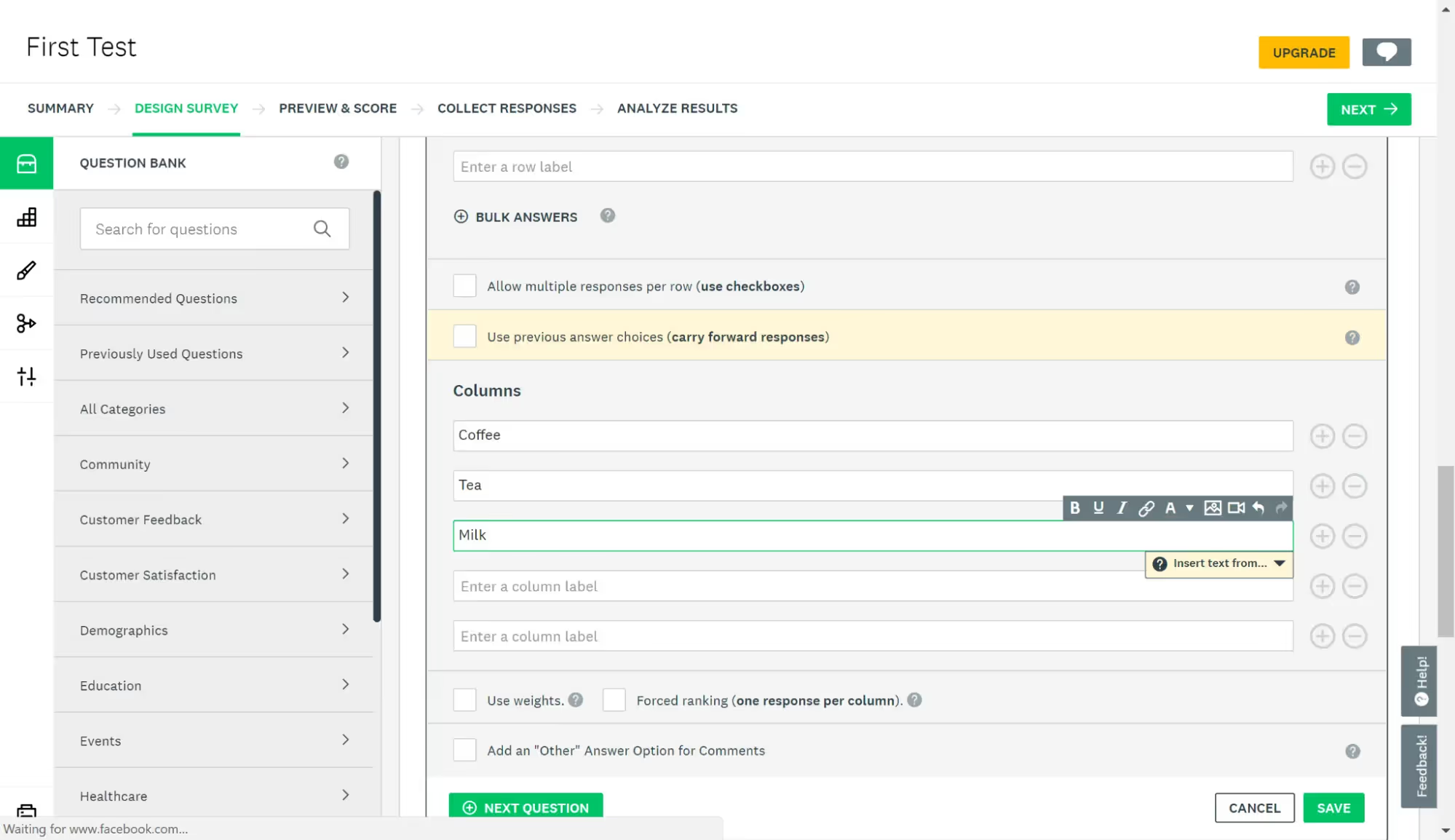
🔑 Key features
- dozens of quiz and survey templates
- easy to use and navigate through
- HubSpot integration (works only with paid SurveyMonkey plans, though) to leverage data from SurveyMonkey directly in HubSpot
❓ Why Consider SurveyMonkey as your Hubspot Survey Tool
This survey tool has many features contributed to its inclusion on our list. It’s not without its flaws, though.
Some of the users commented the contact properties did not autopopulate with the survey data, and they had to do it manually. Additionally, some of the reviews commented that creating a custom survey with the integration was limited.
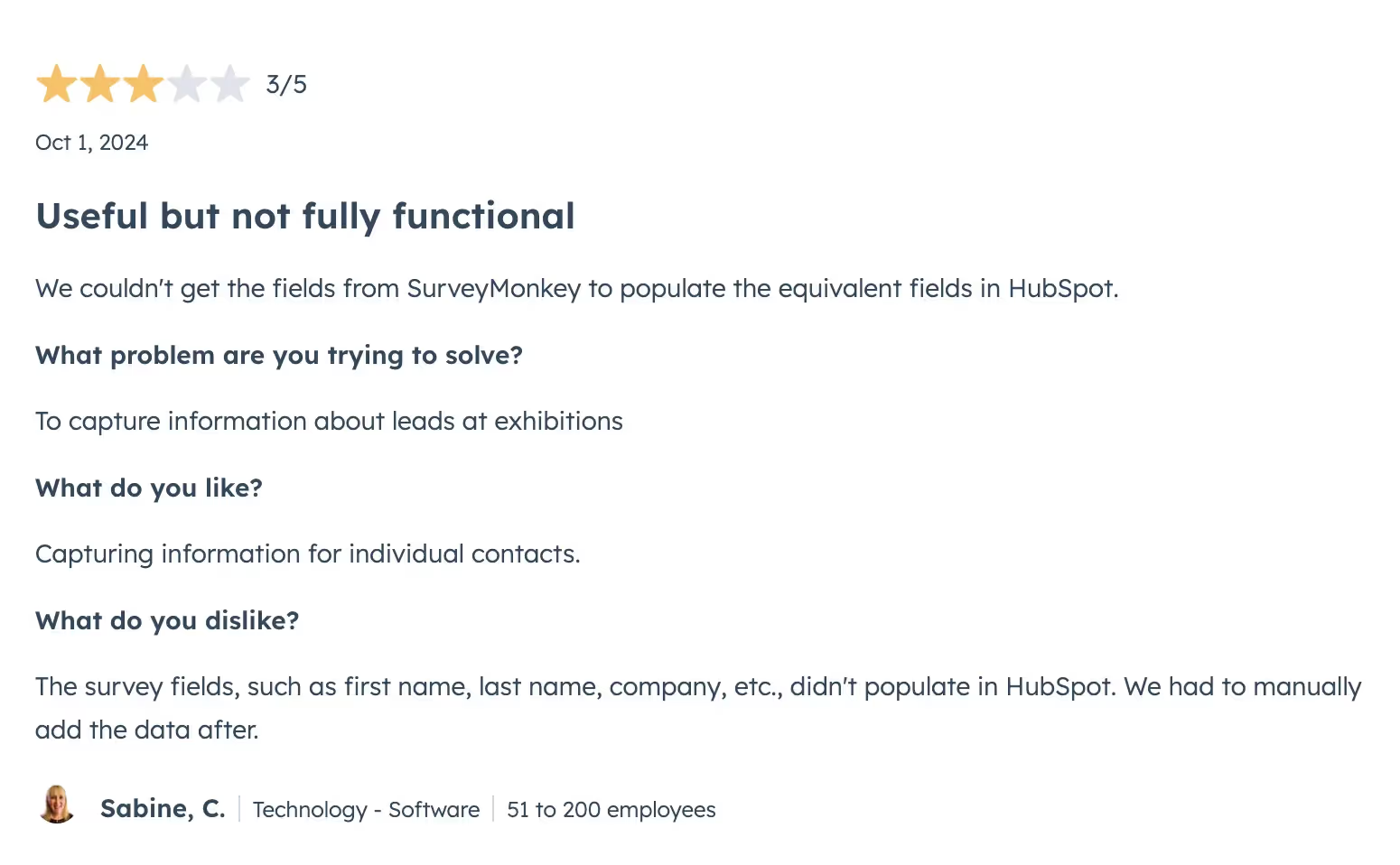
SurveyMonkey can still work well with HubSpot if you're not concerned about the abovementioned details.
💸 SurveyMonkey Pricing
SurveyMonkey prices start from $25 a month per user for a paid Team plan (with a minimum of three users). You need it to use HubSpot integration in full.
Typeform
🎖️ HubSpot Certified App ✅
🔧 Number of installs: 10,000+
⭐ Overall HubSpot rating: 3.1
Typeform is another tool that made it to our list, thanks to their survey maker. As the name indicates (a little, at least), Typeform specializes in forms, but surveys are also part of their offering.
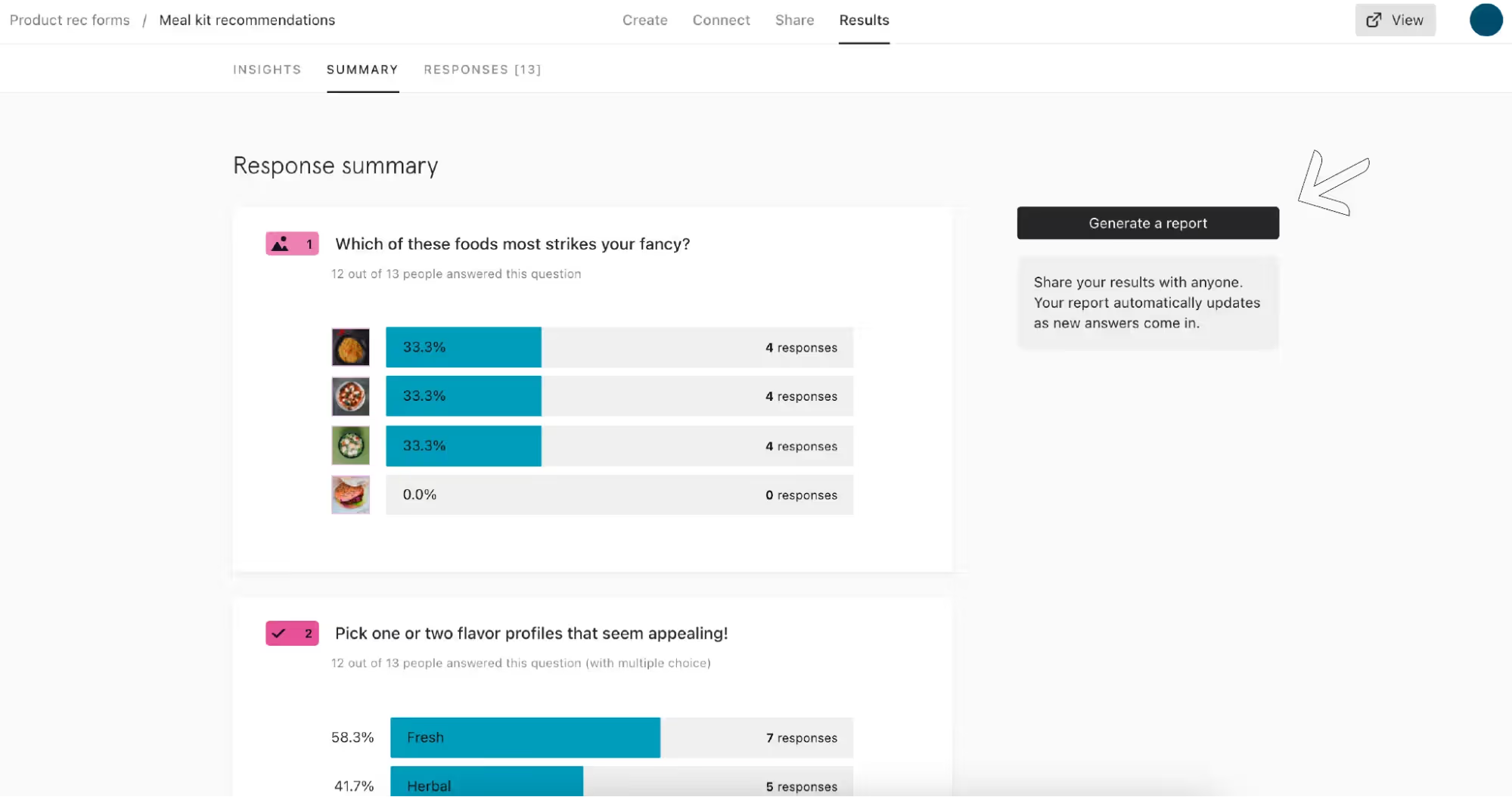
🔑 Key features
- predefined survey templates
- mapping questions to a HubSpot property
- creating and updating contacts in HubSpot
❓ Why Consider Typeform as your Hubspot Survey Tool
Typeform wouldn't be on this list if it weren't a good survey tool. While it offers a survey maker, it's limited, e.g., CSAT or CES survey templates in Typeform. Moreover, it doesn't provide web surveys like Survicate, limiting the survey experience. Nevertheless, it helps create simple surveys.
💸 Typeform Pricing
The free plan has limitations of 10 questions and 10 responses per month. Paid plans start from $21 a month.
Gravity Forms
🎖️ HubSpot Certified App ❌
🔧 Number of installs: 10,000+
⭐ Overall HubSpot rating: 2.5
Gravity Forms is a tool mainly helpful for building advanced WordPress forms—advanced to the point that you can use some of them as surveys.
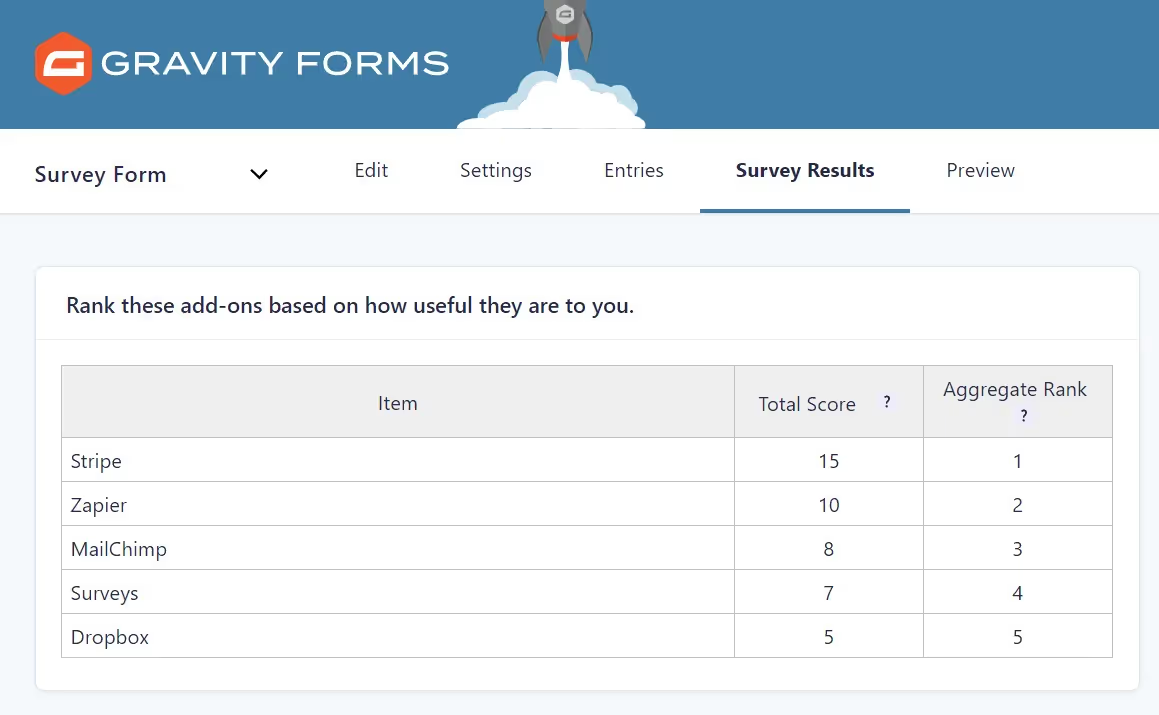
🔑 Key features
- customizable forms in terms of length and copy
- conditional logic to limit the number of form fields
- HubSpot account works with all plans, allowing for data transfer between both apps
❓ Why consider Gravity Forms as your Hubspot survey tool
Gravity Forms will fulfill your needs if you rarely use surveys and don't need a complex and advanced design. It comes with a basic yet customizable wizard for creating surveys and integrates just okay with HubSpot. Even though the basic bases are covered, it lacks some features that many tools on our list have.
💸 Gravity Forms Pricing
Gravity Forms does not offer a free plan. There are paid plans starting at $59 per year per site where you can embed surveys.
Hotjar
🎖️ HubSpot Certified App ✅
🔧 Number of installs: 9,500+
⭐ Overall HubSpot rating: n/a
Among Hotjar's behavior analytics tools is its heatmap feature, probably their most popular. However, their creator also lets you create on-site and external surveys.
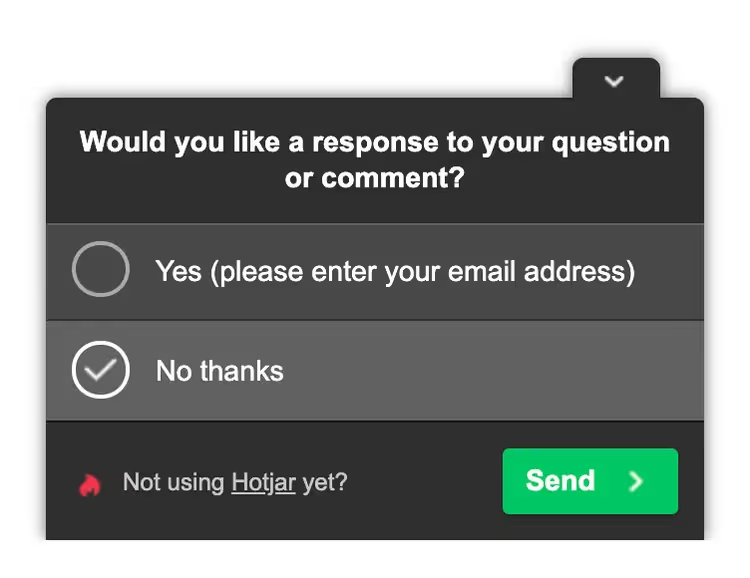
🔑 Key features:
- various types of surveys are available
- a question bank to use for surveys
- pre-built templates for surveys
❓ Why consider Hotjar as your Hubspot survey tool
Should you, though? HubSpot accounts users can automatically review Hotjar survey responses in their contact timelines with the HubSpot integration—and that’s great. However, let’s not forget that surveys are only part of Hotjar's offering. As a standalone survey maker, it provides fewer features than other survey software on the market.
💸 Hotjar pricing
The Voice of Customer package that includes surveys starts at $99. It includes 500 monthly responses and 20 surveys. Hotjar also offers a free plan with 20 responses per month. HubSpot is available on all plans.
Outgrow
🎖️ HubSpot Certified App ❌
🔧 Number of installs: 1,500+
⭐ Overall HubSpot rating: n/a
The Outgrow platform lets marketers create personalized content such as surveys, quizzes, forms, chatbots, and more. The integration with HubSpot is heavily stressed, and both tools seem to work well together.
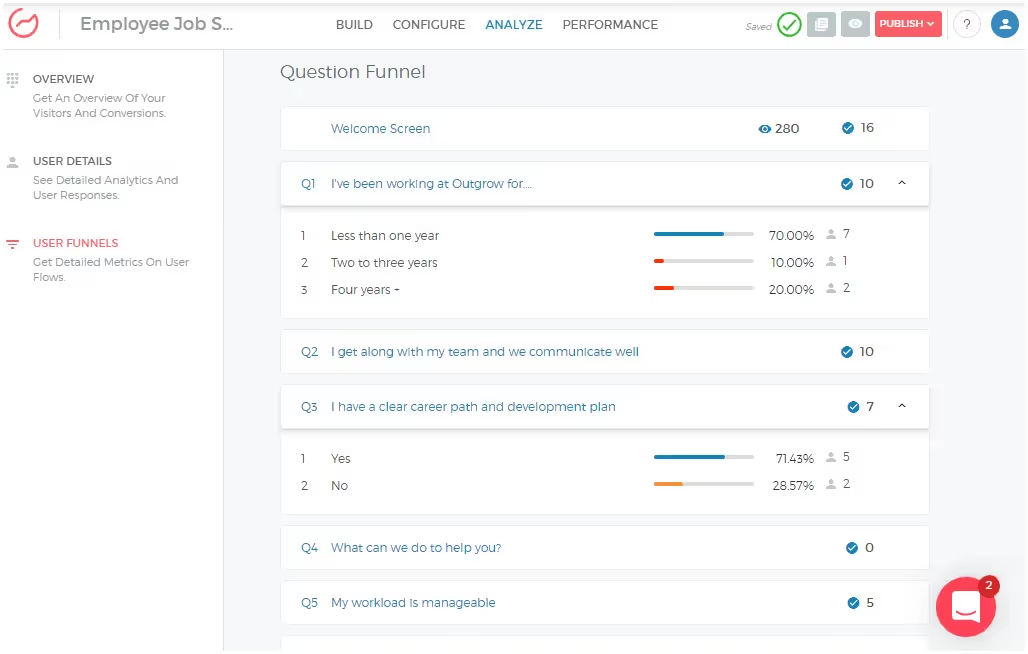
🔑 Key features
- variety of trending templates
- pop up surveys
- gamification
- easily navigable dashboard
❓ Why consider Outgrow as your Hubspot survey tool
Considering that Outgrow can easily integrate with HubSpot lists and workflows, it is a worthwhile option to think about. Additionally, the fact that you can customize the plan according to your needs is a big plus. Yet, many basic features are paid extra so the final price can be quite high.
As a result, it might not be a good choice for smaller businesses. Also, users have complained that the tool is not updated frequently enough to fix all the bugs.
💸 Outgrow pricing
Each of the four plans has a different range of form types. Starting at $22, their monthly fees go up to $720. There is a possibility to create a customized plan and choose just the features you need.
SurveySparrow
🎖️ HubSpot Certified App ❌
🔧 Number of installs: 500+
⭐ Overall HubSpot rating: n/a
The SurveySparrow platform facilitates omnichannel customer experiences. This software enables you to create forms easily and enhance the overall user experience. It is compatible with all HubSpot plans.
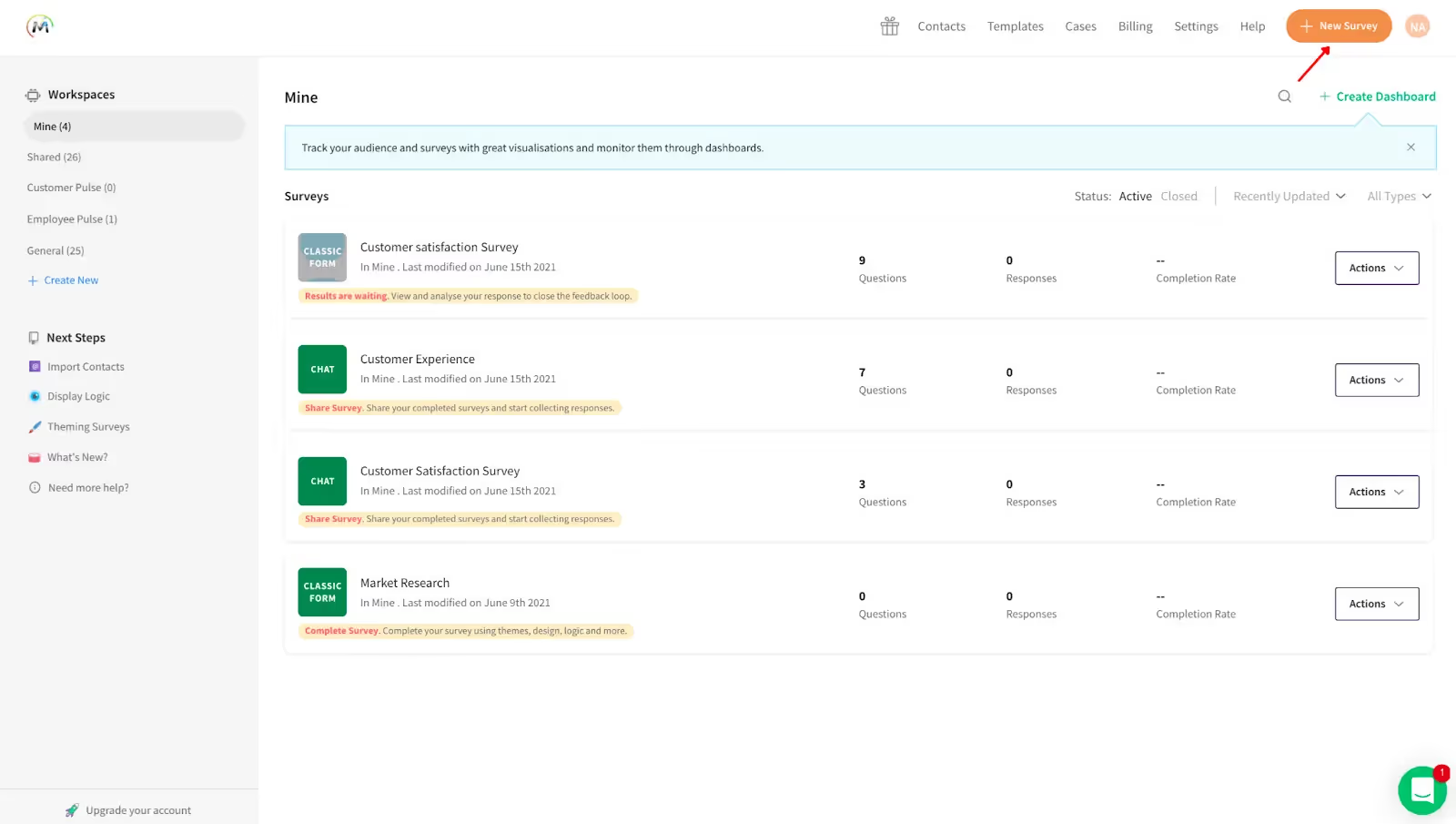
🔑 Key features
- smooth interface
- capturing new leads from your website
- payments forms
- updating the HubSpot ticket field
❓ Why consider SurveySparrow as your Hubspot curvey tool
Besides being compatible with all HubSpot plans, the tool also integrates fairly easily. It is important to note that it does not work on both sides. The HubSpot integration is unavailable for all SurveySparrow plans (personal plans are excluded). In addition, the tool lacks some customization options that might be important for your brand, especially if you pay attention to a coherent brand image.
💸 SurveySparrow pricing
Several pricing plans are offered by SurveySparrow, including a free plan (with very limited features). The plans range from personal to business, with the basic one starting at $19 per month. You cannot view the pricing unless you provide your data, which includes your name, phone number, and business email address.
Formstack Forms
🎖️ HubSpot Certified App ❌
🔧 Number of installs: 400+
⭐ Overall HubSpot rating: n/a
With Formstack Forms, you can easily create surveys without much of a learning curve. Its clutter-free design simplifies its usage a lot. But how does it work with HubSpot?
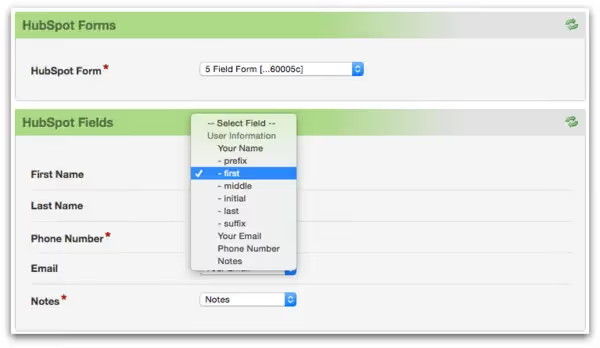
🔑 Key features
- creating and updating records
- in-depth form analytics
- great control over the submissions
- drag and drop dashboard
❓ Why consider Formstack Forms as your Hubspot survey tool
Formstack Forms is a tool that lets you collect data and send it directly to HubSpot CRM without much effort. The integration takes no more than a few simple steps, but... Well, there are a few things to keep in mind.
Setting up logic in surveys doesn’t always work as expected. If you require detailed analysis, it may not be ideal. The tool isn’t suitable for complex integrations.
💸 Formstack Forms pricing
Three paid plans are available, with prices varying based on the number of forms (from $59 to $249 per month). It is also possible to customize a plan for enterprises. A free plan is not available.
ConvertFlow
🎖️ HubSpot Certified App ✅
🔧 Number of installs: 300+
⭐ Overall HubSpot rating: n/a
Our list is rounded up by ConvertFlow, an easy-to-use solution for building eCommerce funnels. Its no-code visual builder promises to make creating popups, quizzes, and surveys a breeze. Let's check that out.
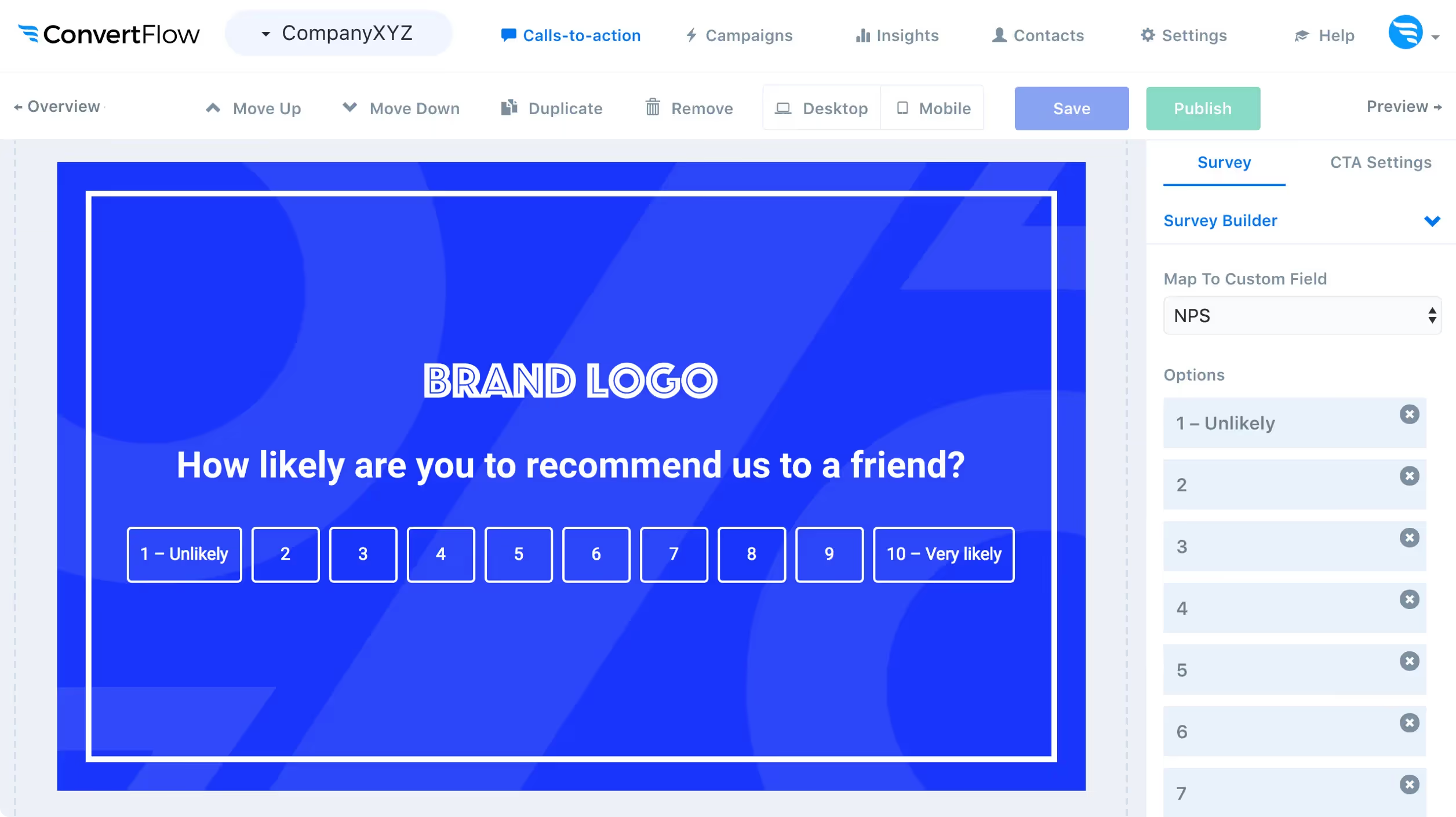
🔑 Key features
- HubSpot templates available
- flexibility and customization options
- mapping ConvertFlow fields to HubSpot custom fields
- powerful segmentation
❓ Why Consider ConvertFlow as your Hubspot Survey Tool
ConvertFlow is a tool worth considering while choosing a HubSpot survey tool. However, there are some limitations to be aware of. The tool is quite hard to master and doesn’t provide much, especially when it comes to personalization. Even though the integration is fairly easy to set up, the tool occasionally has minor bugs.
💸 ConvertFlow Pricing
The monthly cost of ConvertFlow starts at $99 and goes up to $2,000. If you have more than five users, the monthly fee is $300. A free plan is available. The trial period is 14 days.
InMoment
🎖️ HubSpot Certified App ✅
🔧 Number of installs: 300+
⭐ Overall HubSpot rating: n/a
InMoment is a software package with a wealth of features designed for all aspects of creating digital experiences. Among their features are surveys, which are also integrated with HubSpot.
🔑 Key features
- NPS, CSAT, and CES micro-surveys
- adding customer data to survey responses and automatically categorizing topics
- language-specific surveys
❓ Why consider InMoment as your Hubspot survey tool
It is undeniable that InMoment is a powerful solution for improving customer experience. This tool allows you to create micro surveys and distribute them. Still, if you just need surveys, it may be better to use another solution designed for surveys and deliver more dedicated features.
💸 InMoment pricing
Pricing is not disclosed publicly, and you need to book a demo to try the platform and find out more about its price.
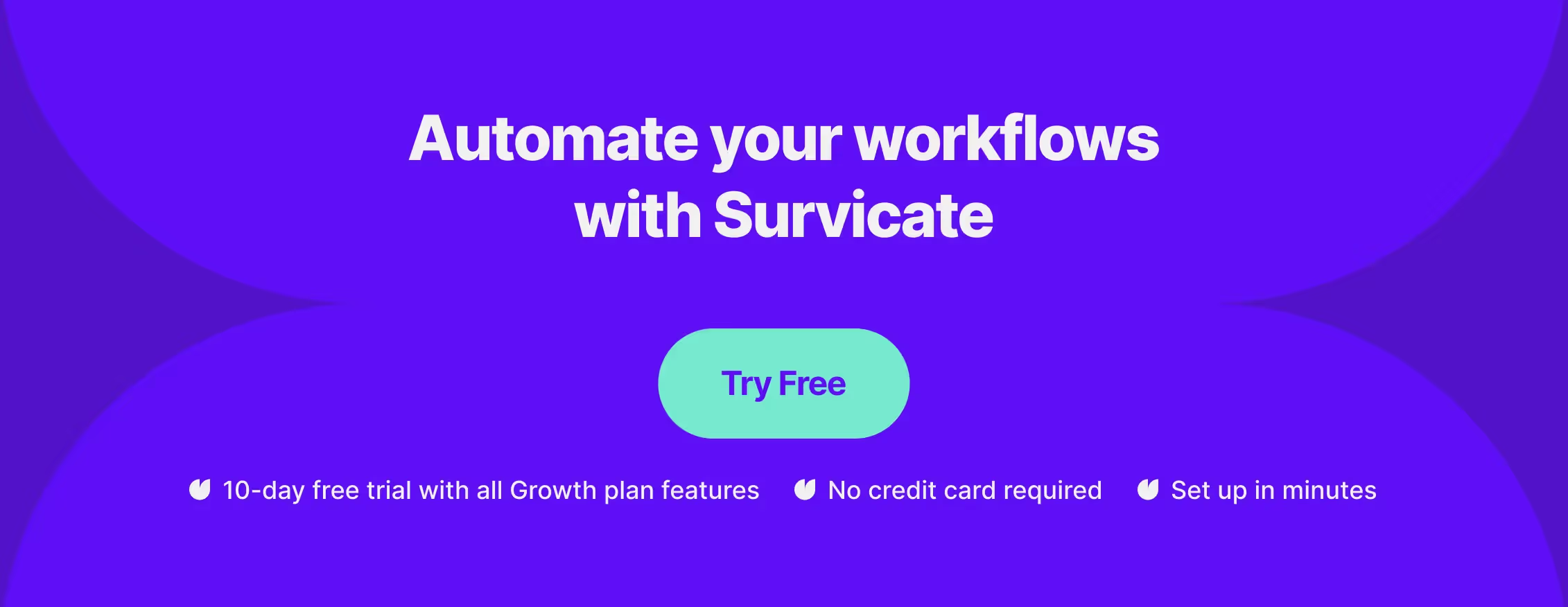
Send surveys in HubSpot with Survicate
Survey tools that integrate with Hubspot can help you gather and expand customer feedback and take your business to the next level.
When choosing a survey tool, though, make sure it integrates not only with Hubspot but also with your other marketing tools. This will allow you to get the most out of your survey data and avoid any headaches down the road whenever you feel like you need to expand your tech stack.
Survicate solves it with one of the market's most comprehensive integrations with Hubspot. With Survicate, you can create beautiful surveys in minutes and distribute them as you please.
Plus, Survicate integrates with dozens of popular marketing software tools, so you can use your survey data however you want. Sign up today to get started!
You might also be interested in:








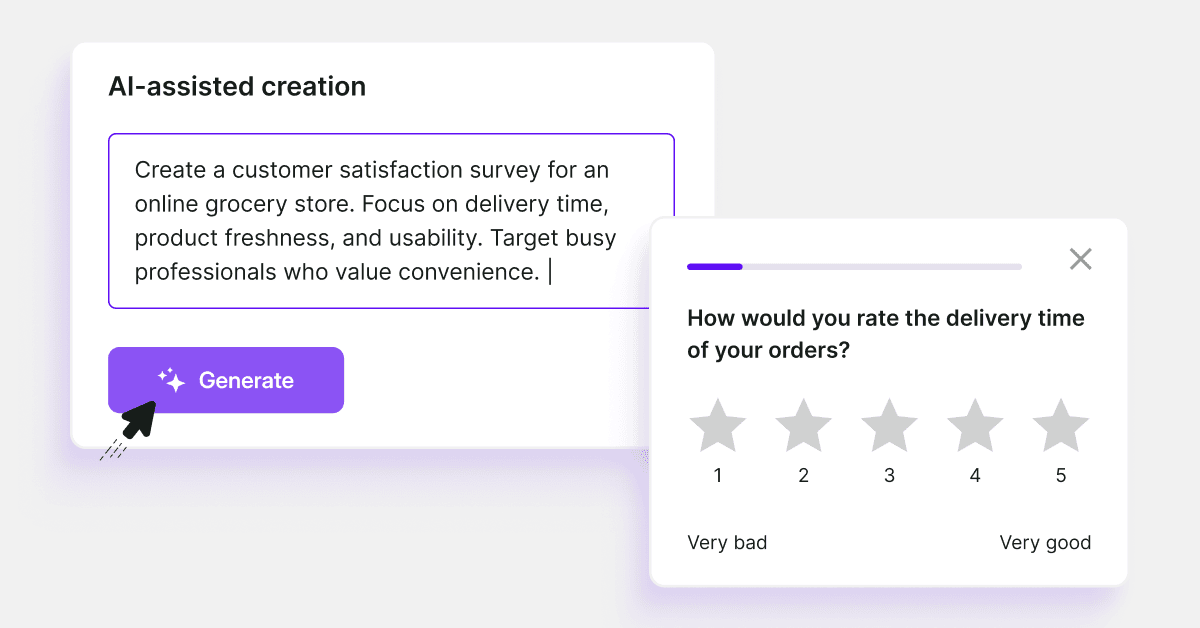
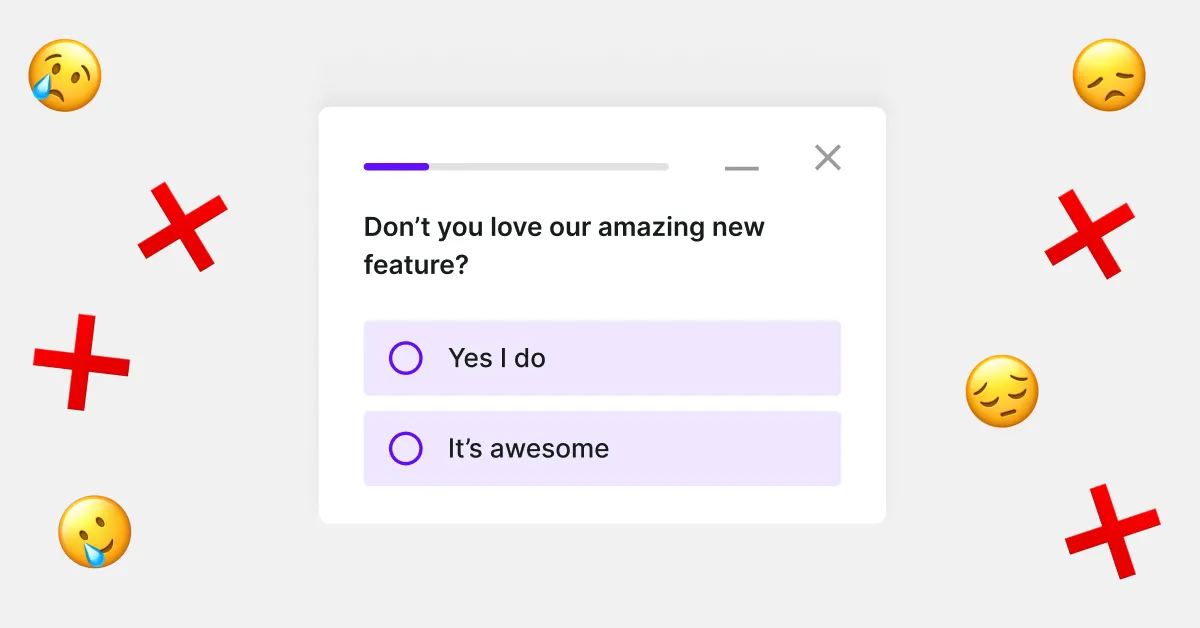

.webp)
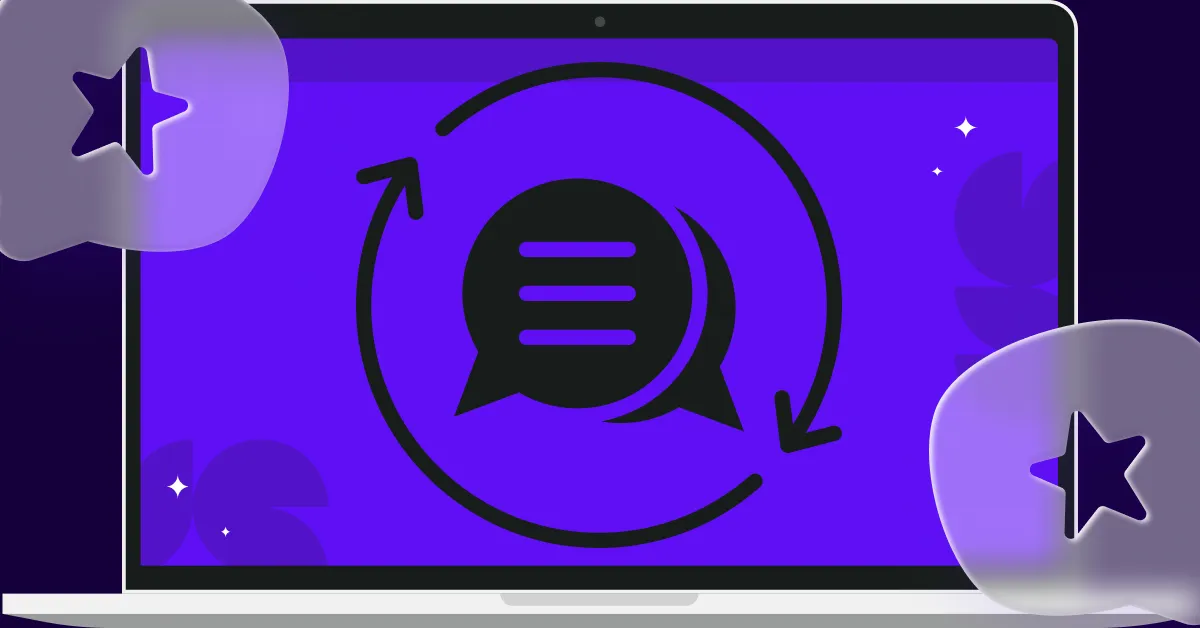


.svg)

.svg)


