If you're a marketer, you know that HubSpot is one of the best marketing (and sales) tools.
But did you know that many great HubSpot integrations can make your workflow much easier? In this blog post, we'll show you the best tools for marketers that integrate with HubSpot. 🚀

Survicate
Are you wondering how to power up your arsenal of HubSpot integrations? Survicate has got you covered. With its one-click configuration, you don't need coding skills or developer assistance to set up a HubSpot workflow that meets all your needs.
With its effective (but still hidden) website forms, you can capture more leads and send collected data directly to HubSpot. In addition, Survicate automatically identifies who gave you each answer, so you can follow up with customers individually without asking them for their personal information.
A quick reminder – You can also send Survicate surveys exactly to the right customer based on HubSpot segments. It is also worth pointing out that Survicate is compatible with HubSpot even on the cheapest, forever-free plan. With more than 400 survey templates and countless question types to choose from, it’s a logical choice.
Survicate x HubSpot integration: what's the buzz?
- Email-based surveys that customers can respond to right from their inbox
- Sending survey responses right to HubSpot contacts
- Mobile app surveys for iOS and Android
- All survey types are mobile-friendly and optimized for all screen sizes
- Custom attributes for detailed analysis
- HubSpot workflows triggered by survey responses
- Over 2,000 installs on the HubSpot marketplace
Pricing
There's a number of pricing options available. If you'd like to test the tool first, you can do so on the free trial.
Free plan
✅The HubSpot integration is included in the 10-day free trial which comes with all Business plan features, including access to over 30 native integrations.

MailChimp
After collecting leads, the next step is to engage them in conversations. The HubSpot MailChimp integration lets you easily connect your HubSpot contacts with your MailChimp list.
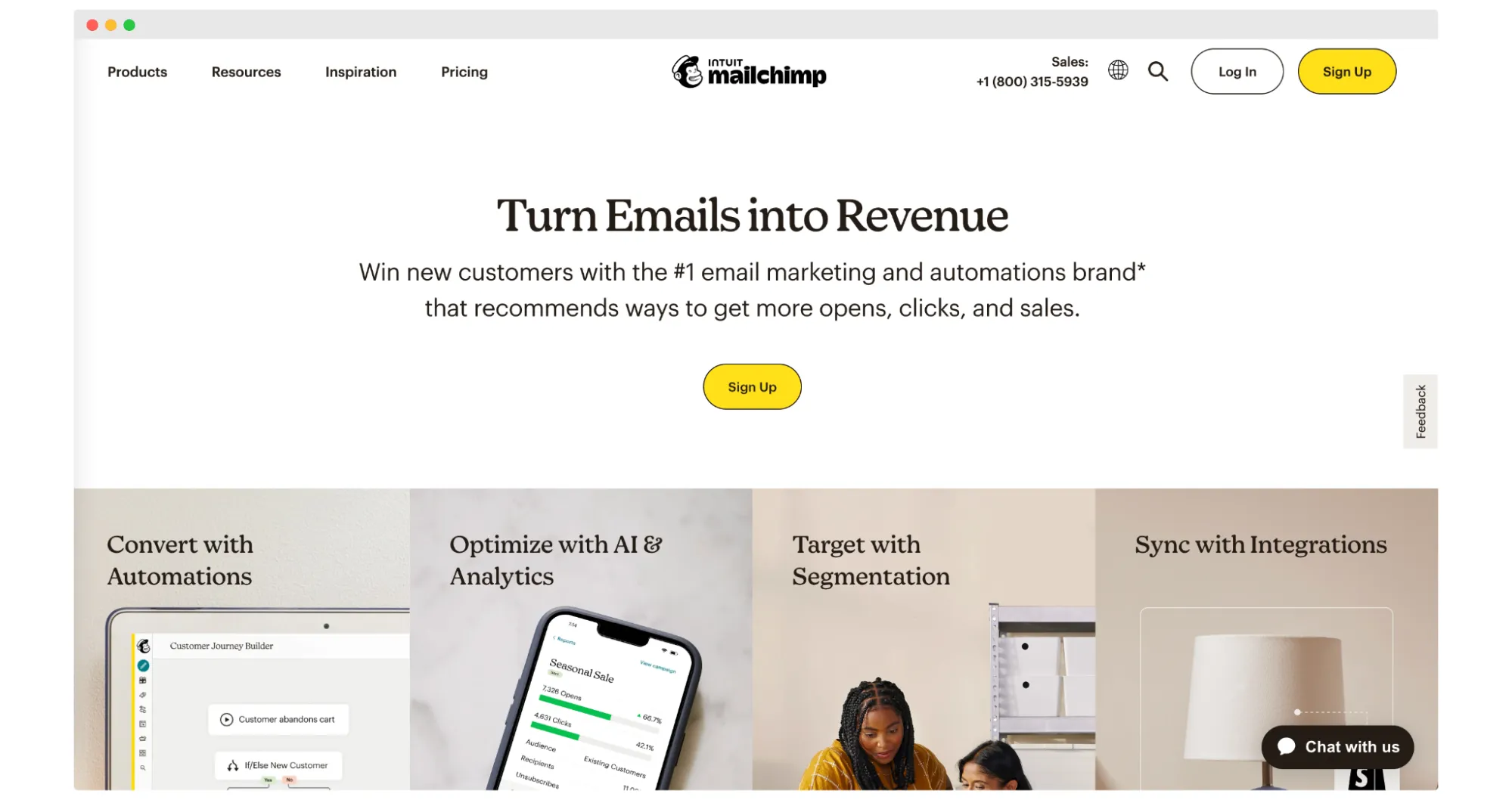
You can create unique email campaigns and track activity directly in your HubSpot CRM as a marketer. Sends opens, clicks, and bounces – all of these metrics you’ll see through the HubSpot dashboard.
There are also no errors to worry about. The intelligent error handling in MailChimp will provide you with all the necessary information to resolve the problem, so you don’t miss any important data.
⚠️MailChimp doesn’t provide native integration with HubSpot. It needs to be connected via Zapier.
MailChimp x HubSpot integration: what's the buzz?
- HubSpot CRM popup forms contact lists.
- Sync email activity, including sends, opens, clicks, and bounces, with existing contacts in HubSpot.
- Intelligent error handling
- Creating email campaigns
Pricing
The price varies depending on the number of contacts you have. Ready-made paid plans start at $11 per month, up to $1,300 per month. If your client base exceeds 250,000, you must contact the company for individual pricing and a custom plan.
Free plan
✅The HubSpot integration is included in the free plan.
Livestorm
When you're planning a webinar, it’s super important to streamline the registration process and gather participant data! The HubSpot and Livestorm integration makes it easy to connect your Livestorm contacts with your HubSpot data and vice versa. This helps marketers better engage their audience and keep track of their performance.

With this integration, users enjoy a seamless two-way sync: registrants from HubSpot forms automatically sync to Livestorm, and attendee info along with engagement data from Livestorm can be sent back to HubSpot for improved reporting, contact scoring, and nurturing. By integrating Livestorm, marketers can easily leverage their contacts' engagement data in HubSpot CRM to get the complete picture: registration details, live attendance stats, and replay views.
Livestorm x HubSpot integration: what's the buzz?
- Easily synchronize webinar registration and attendance data with HubSpot Contacts
- Use Livestorm data to spice up HubSpot emails, reports and dashboards
- Create HubSpot workflows that are activated by live attendance or replay views
- Customize field mapping to make syncing contact attributes more personal
- Join over 2,500 people already using the Livestorm certified app on the HubSpot marketplace!
Pricing
If you'd like to test the tool first, you can do so on the Free plan. And upon request, a demo is available.The Pro plan offers all features, the Hubspot integration, 4 hour long events, standard support and up to 1000 active contacts/month.
The Business and Enterprise plans offers unlimited numbers of active contacts and a wide range of additional capabilities, services and add-ons.
Free plan
✅The HubSpot integration is included in all Livestorm plans: Free, Pro, Business and Enterprise.
Databox
Databox gives you the insight that you need to get the job done. Literally from anywhere – Google Analytics, SEMRush, Facebook Advertising, and most importantly – HubSpot. It combines all these sources into one.

With the Databox dashboard, you can track metrics from all these sources or create custom views of your data (such as historical data or goals). Also, pre-built reports created by HubSpot's agency partners will help you analyze data faster.
⚠️Worth mentioning is that Databox doesn’t provide native integration with HubSpot. It needs to be connected via Zapier or Integromat.
Databox x HubSpot integration: what's the buzz?
- The view of analytics data on your mobile, desktop, and TV from HubSpot or any other source
- Custom views of your data across the funnel with HubSpot
- Alerts and Scorecards via Slack, email, or your mobile
- Hundreds of prebuilt report templates
- 150+ metrics from HubSpot by default (custom metrics also available)
Pricing
Depending on how many data connections you need, the price will vary. Monthly plans start at $72 and go up to $456. The plans are also divided according to how often the data is monitored and reported (on a daily or hourly basis).
Free plan
✅The HubSpot integration is included in the free plan. There is a maximum of three data connections available at no cost.
ManyChat
Your brand can grow faster with ManyChat, the software that automates conversations via Instagram DMs, Facebook Messenger, SMS, and WhatsApp. What are the benefits of integrating it with HubSpot?

Thanks to this solution, you can send information to your HubSpot CRM and back. It also allows users to send custom field data to HubSpot forms. And, if the contact property doesn't already exist in your HubSpot base, the tool will create it or update it with custom user fields.
However, to be fair – implementing and using the tool isn't the easiest. Nevertheless, it should go smoothly enough if this isn't your first time.
ManyChat x HubSpot integration: what's the buzz?
- Messenger marketing automation
- Sending custom field data to HubSpot form submissions
- Lead management, customer tracking, and nurturing
- Creating and updating contact properties
Pricing
You can calculate the cost and billing of your monthly plan based on the number of contacts you want to engage. Prices range from $15 (for more than one lead) to $8,835 (for more than 200,000 leads) per month. A premium, fully supported, a personalized custom plan is also available.
Free plan
⛔️The HubSpot integration is not included in the free plan.
GoToWebinar
GoTo Webinar is a webinar software that lets you create and deliver online conferences. HubSpot's integration with GoToWebinar seamlessly exchanges data between both platforms.

The integration will eliminate the need to import or export another CSV file of webinar leads. You can create lists, set workflow triggers, and update scoring criteria based on webinar registrations and attendance.
Overall, you will be able to track webinar interactions so you can tailor follow-up to the context of the webinar even further. Then, your leads can become customers faster!
GoTo Webinar x HubSpot integration: what's the buzz?
- Registering attendees through HubSpot's appealing landing pages
- Sending reminders, and follow-up emails
- Segmenting based on GoToWebinar information
- View of webinar registrations on HubSpot timelines
Pricing
The webinar price will vary depending on how many people attend. Among the paid plans are the ones that cost $59 per month and plans that cost $499 per month. The lowest plan is limited to 250 attendees, while the highest is 3,000. Upon request, a demo is available.
Free plan
⛔️GoTo Webinar does not provide a free plan.

Instapage
The Instapage landing page builder allows you to create highly personalized post-click pages in minutes. Thanks to the solution, you can make a highly-optimized page via Instablocks®, including call-to-action forms, benefits overviews, testimonials, and more.

When you integrate your Instapage with HubSpot, anyone who fills out your form will automatically be added to your HubSpot contact list. Furthermore, the tool offers A/B testing and heat maps that will assist you in optimizing your HubSpot lead generation page as much as possible.
This is a great tool to check out for anyone looking for an easy way to create mobile-friendly landing pages without requiring a developer.
Instapage x HubSpot integration: what's the buzz?
- Building and scaling personalized, on-brand, mobile-optimized landing pages
- Sending leads directly from Instapage landing pages into the HubSpot database
- Built-in optimization tools (e.g., A/B testing, heatmaps)
Pricing
You must subscribe to the Core plan at $99 per month to integrate Instapage with HubSpot.
Free plan
⛔️Instapage does not provide a free plan.
Outgrow
Marketers can create personalized and interactive content using the Outgrow platform. It lets you create quizzes, chatbots, calculators, and assessments, all with one goal–increasing conversions.

The Outgrow-HubSpot integration enables you to capture and segment leads. Plus, all of them are automatically sent to HubSpot so that you can follow up with users in a highly customized manner.
Outgrow x HubSpot integration: what's the buzz?
- 1,000-piece interactive content library to fuel contact engagement
- Send Outgrow leads and all the associated data to HubSpot
- Triggering a confirmation email to users who engage with the Outgrow quiz, poll, etc.
Pricing
You can create a customized plan and select just the features you need. Four plans are available, including various content types (quizzes, calculators, assessments, etc.). Their monthly fees start at $22 and go up to $720. It can still be quite expensive since many basic features cost extra on top of the basic fee.
Free plan
⛔️Outgrow does not provide a free plan.
CoSchedule
CoSchedule is a marketing calendar software for coordinating all marketing activities. Marketers appreciate this tool because of its practical approach – it's a solution for those tired of spreadsheets and tons of different files.

By integrating CoSchedule with HubSpot, you can manage all your marketing activities through one dashboard, including your HubSpot blogs, landing pages, and emails.
Additionally, it gives your team real-time access to all the tools they need to be productive.
CoSchedule x HubSpot integration: what's the buzz?
- One place to manage your marketing roadmap
- Visualizing the entire marketing strategy on one calendar
- Access to HubSpot emails, blogs, and landing pages through the CoShedule calendar
- Improving team productivity
Pricing
They offer monthly subscriptions starting at $29 per month (for Marketing Calendar only). The Marketing Suite is priced individually.
Free plan
⛔️The HubSpot integration is not included in the free plan.
Canva
Canva is a design software made for everyone. Canva’s drag-and-drop design editor is ideal for designing social media posts, ads, or presentations. This solution allows you to create professionally-looking assets regardless of your design experience.

It streamlines teamwork. It allows HubSpot users to design assets without leaving their dashboards. You can synchronize files between HubSpot and Canva.
It's this one-of-a-kind tool that is hard to replace.
Canva x HubSpot integration: what's the buzz?
- Adding HubSpot files directly to Canva designs
- Creating design assets now within HubSpot
- Stock photography, vectors, and illustrations
- Free plan with robust features
- 610,000+ premium and free templates
Pricing
There are two paid plans available – Canva Pro for $12,95 per month and Canva for Enterprise for $30 per month (for teams with more than five members).
Free plan
✅HubSpot integration is included in the free plan.
MadKudu
Without relying on engineers, MadKudu gives B2B marketers access to data and science. The truth is – managing a lead score in HubSpot has never been easier with this lead-scoring platform.

It lets HubSpot users predict which leads are most likely to convert based on historical data. By obtaining the most optimal information with the help of this tool, you can enhance your customer HubSpot profiles.
MadKudu x HubSpot integration: what's the buzz?
- The MadKudu predictive technology filters out negative opinions
- Enriching HubSpot customer profiles with high-quality data
- Establishing a strong feedback loop
Pricing
The MadKudu tool is quite expensive and aimed at B2B customers. Paid plans range from $1,999 to $3,499 per month. Enterprises can also select customized plans, but their specific needs determine the price.
Free plan
✅The free plan is provided only for HubSpot customers. It is possible to activate MadKudu through HubSpot's app store.

Try the highest-rated HubSpot survey tool for free
If you're looking for ways to effortlessly measure and improve your customer experience as a digital marketer, you cannot go wrong with Survicate. The tool comes with a native HubSpot integration that allows you to embed surveys in HubSpot emails, send the answers back to the tool, and trigger workflow based on the responses. With the 10-day trial, you can test all Business plan features for free. Sign up and start collecting actionable customer feedback today!

















