Remote user research has emerged as a game-changing approach, letting you peek into the user experience without the limitations of location.
But, what is remote user research, and why should you care? How do you get started, and what tools are out there to make your life easier?
In this blog post, we’ll walk you through the basics of remote user research and discuss some of the most commonly used tools and methods.
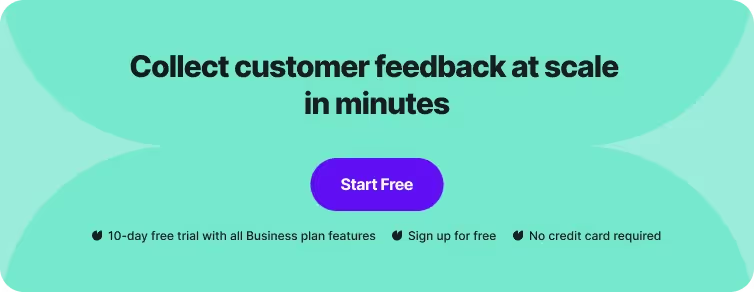
What is remote user research?
Remote user research refers simply to user research done at a distance.
This means the researcher and the participant are not physically in the same location. Instead, they connect using digital tools, including video recordings, virtual products, or online surveys.
Remote user research has gained significant popularity due to its convenience and the ability to access a diverse and global participant pool, regardless of geographic constraints.
It's particularly useful when in-person research is not feasible, for instance in situations of global pandemics, or when the target users are spread across different locations.
Moderated vs. unmoderated remote user research
There are two primary types of remote user research: moderated and unmoderated.
In moderated remote research, a researcher and a participant meet virtually in real-time.
The researcher guides the participant through tasks, asks questions, and probes deeper based on the participant's responses.
Unmoderated remote research, on the other hand, does not involve live interaction between the researcher and the participant.
Instead, participants are given a set of tasks to complete at their own pace, and their interactions with the product are recorded for the researcher to review later.
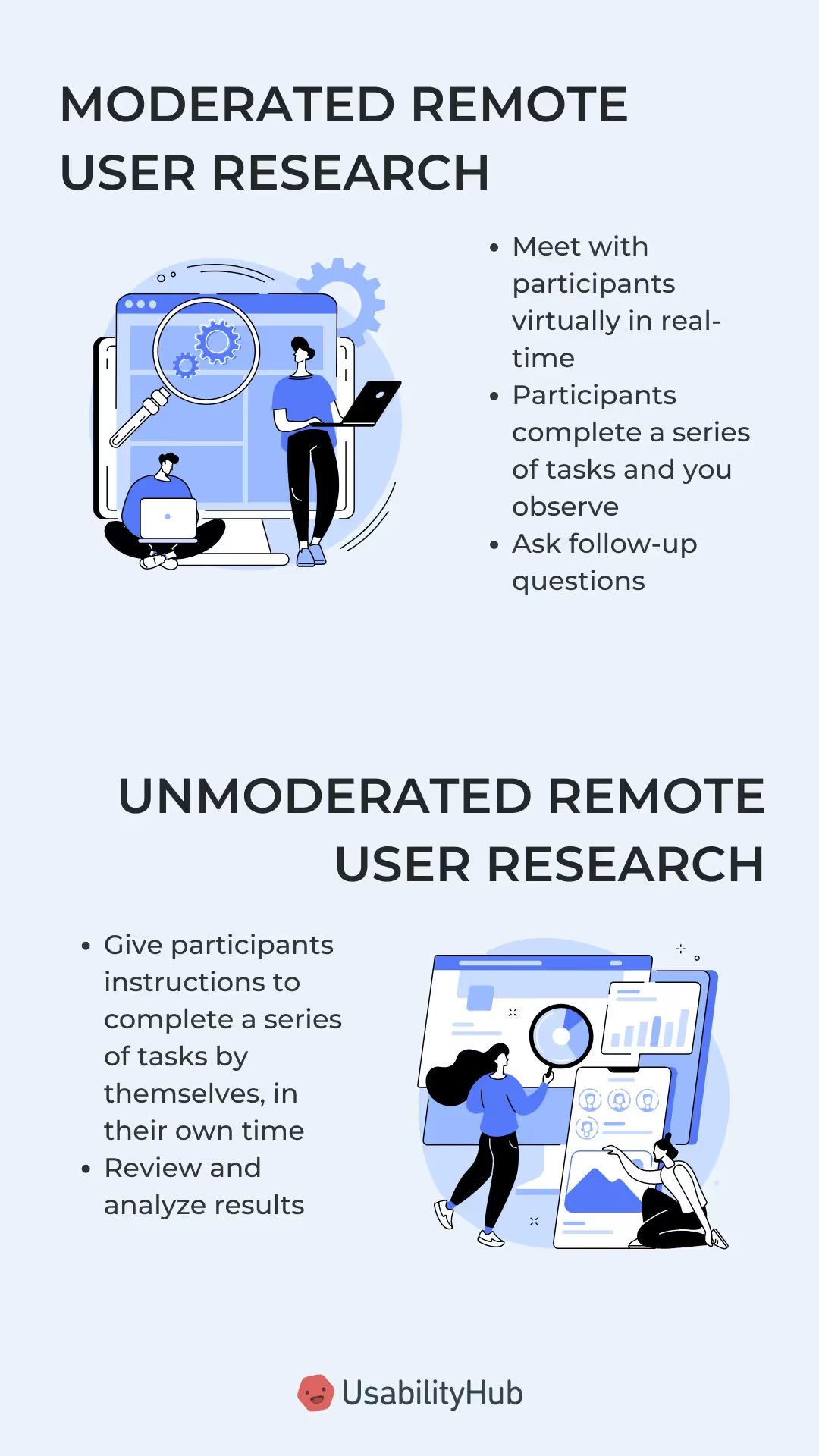
When should you conduct remote user research?
Remote user research can be conducted at various stages of the product development cycle and in different situations.
Having said that, it’s not always the best solution and you should consider carefully whether it’s the right type of user research for your unique needs. Sometimes, a combination of remote and in-person methods can provide the most comprehensive insights.
Here are some instances when you might benefit from conducting remote user research:
You have a global audience
If your product or service is designed for a global audience, remote user research might be the only available method you can use.
You have time and cost constraints
Remote user research can save time and money as it eliminates the need for travel, venue hire, and other logistics associated with in-person research. If you're working with a tight budget or schedule, remote research can be a cost-effective and efficient solution while providing the results you need.
Your product is in the early stages of development
In the initial stages of product development, you may want to understand the general needs, motivations, and pain points of your target users. Remote research methods, such as surveys or interviews, can help you gather these insights quickly and from a larger sample size.
You need to run usability testing
If you want to understand how users interact with your product, remote usability testing can be a valuable method. It allows you to observe users as they navigate your product in their natural environment, providing authentic insights.
You can’t hold in-person sessions
In situations where in-person meetings are not possible, for instance, during a pandemic or if you don’t have access to office space, remote user research allows you to continue gathering user insights despite the logistical obstacles.
You need to run longitudinal studies
If you're conducting a study that requires tracking user behavior over an extended period, remote research can be more feasible and less intrusive than in-person research.
You need quick feedback
Tools for unmoderated remote research can provide quick feedback on specific elements of your product, such as a new feature or design concept, without the hassle of arranging in-person sessions.
Tools used in remote user research
Remote user research can be conducted in various ways, depending on your research objectives, the nature of your product, and your target users. Both moderated and unmoderated remote user research these types can be utilized through various methods.
Moderated remote user research tools
In moderated research, a researcher and participant meet virtually in real time. The researcher guides the participant through tasks, asking questions, and gathering insights along the way.
Some of the common moderated remote user research methods include:
Remote interviews
In a remote interview, a researcher and participant meet virtually. The researcher guides the conversation, asking questions and probing deeper into the participant's responses.
Remote interviews allow for an in-depth exploration of a user's experiences, behaviors, motivations, and challenges.
Unlike in-person interviews, remote interviews can be conducted with anyone, anywhere, making it easier to recruit a diverse range of participants.
Remote usability testing
Remote usability testing is a cornerstone of moderated remote user research. In these sessions, participants interact with a product or prototype while the researcher observes and guides the process in real time, often asking questions and noting user behaviors and reactions.
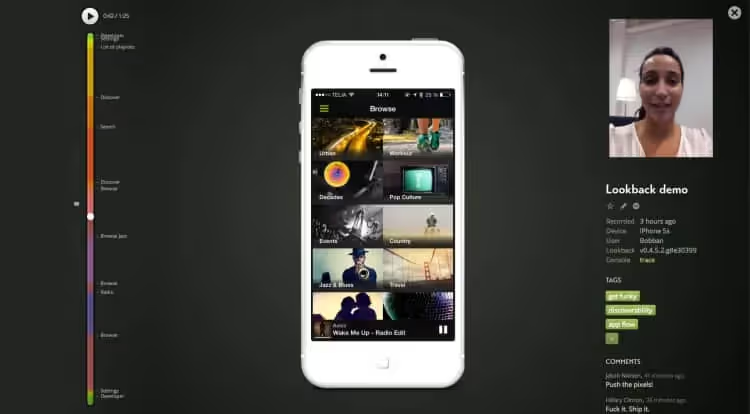
Conducting usability tests remotely allows users to interact with the product in their natural environment, where they may feel more comfortable and behave more authentically.
This method can reflect how users will interact with a product in real-world conditions, as they'll be using their own devices and internet connections, more accurately than in-lab testing.
Focus groups
A remote focus group involves a small group of participants discussing a topic or interacting with a product under the guidance of a moderator.
In a focus group, participants can build on each other's ideas, leading to a more in-depth discussion and potentially uncovering insights that may not surface in individual interviews.
You can also gather insights from multiple users simultaneously, which can be more time-efficient compared to conducting individual interviews.
Unmoderated remote user research tools
In unmoderated research, participants complete tasks independently, without real-time guidance from a researcher. The interactions are usually recorded for later review. The most popular methods include:
Surveys
As one of the most commonly used tools, user surveys offer a quick and easy way to gather insights from a large number of users simultaneously.
They’re excellent for collecting quantitative data, which can be statistically analyzed to identify trends, correlations, and generalizable findings. This can complement qualitative insights gathered from other research methods.
Surveys can be used to measure a number of UX metrics, including the Net Promoter Score:
Since every participant is presented with the same set of questions in the same order, surveys ensure consistency across responses, making the data easier to analyze and compare.
Diary studies
In a diary study, participants are asked to keep a record of their experiences, thoughts, and behaviors over a period of time.
One of the key benefits of diary studies is that they capture insights as they happen in real time. This reduces the risk of memory bias that can occur in methods where participants are asked to recall past experiences.
This method allows you to observe users in their natural environment, interacting with a product or service as they would in their day-to-day life.
It’s usually conducted over a longer period, often weeks or even months, allowing you to understand long-term behaviors, patterns, and changes over time.
Card sorting
In a card sorting exercise, participants are given a set of 'cards' each labeled with a piece of content or functionality. They are then asked to sort these cards into groups that make sense to them.
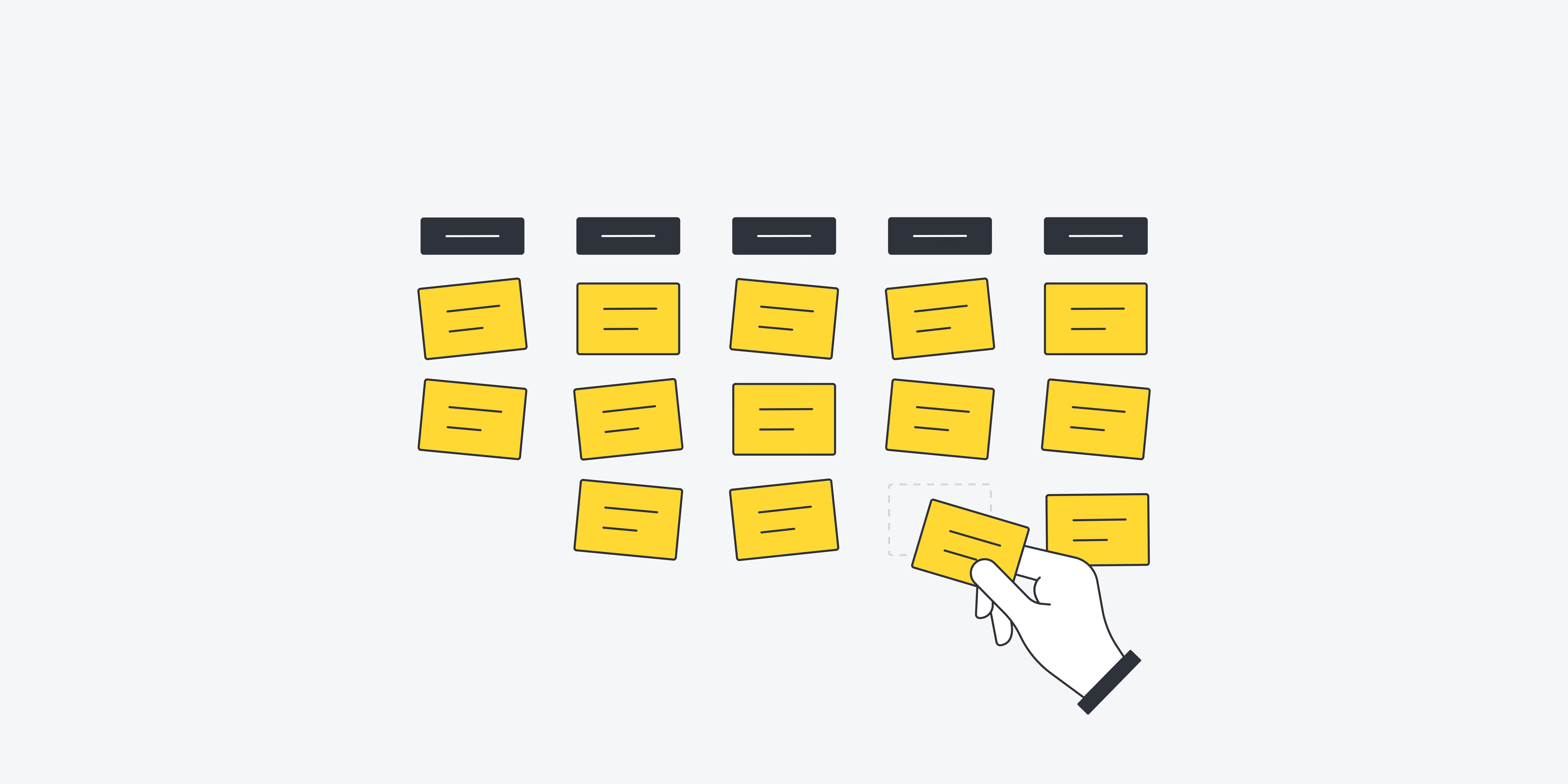
This method can help you design a user-centric information architecture or navigation structure for your product. By understanding how your users naturally categorize information, you can create interfaces that align with their mental models, making your product easier to understand and navigate.
Card sorting is relatively easy to conduct and it can be used at different stages of product development. For participants, the task of sorting cards into groups is intuitive and requires no special skills or knowledge.
Tree testing
This method involves providing participants with a simplified version of your site's structure (the "tree") and then assigning tasks that require them to navigate this tree.
It allows you to assess whether users can successfully find items in your site structure and identify any areas that are causing confusion or are difficult to navigate.
Tree testing provides quantitative data, such as success rates, time taken, and the paths taken by users.
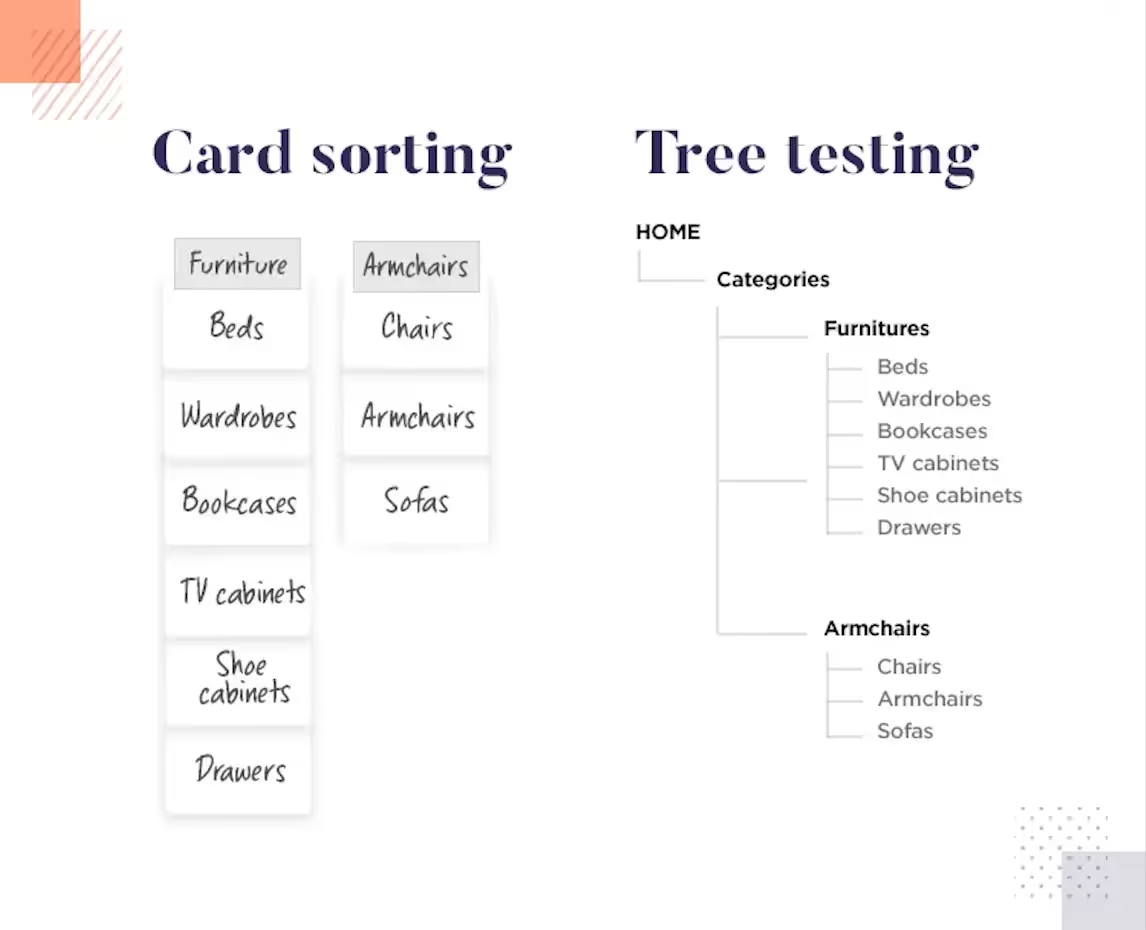
Automated usability testing
In automated usability testing, users interact with a product or prototype while their screen and sometimes their voice are recorded. These sessions are completed independently, without a researcher present, and the interactions are analyzed later.
This method allows you to gather data from a larger number of participants in a shorter amount of time compared to moderated sessions.
Since there's no researcher present, users may interact with the product more naturally, leading to more authentic insights.
Participants can complete the test at a time and place that suits them, which can increase participation rates and the diversity of your user sample.
Depending on the tools used, automated usability testing can provide both quantitative data (including task completion rates, error rates, or time-on-task) and qualitative data (such as user comments or areas of the screen where users clicked or hovered).
What are the pros and cons of remote research?
Remote user research has its distinct advantages and disadvantages. Understanding both can help you decide when it's the most suitable method for your research needs.
Pros of remote user research
Geographical flexibility
Remote research allows you to access users worldwide, enabling a diverse range of user perspectives. It breaks down geographical barriers that traditional in-person research can't overcome.
Cost and time efficiency
By reducing the need for travel, accommodation, and other logistics, it can save plenty of resources.
Authenticity
Users in a remote user research study participate from their own environment, which can lead to more authentic and natural responses.
Convenience
Participants can choose a time that suits them, increasing the likelihood of participation and reducing no-shows.
Quick turnaround
With tools that support unmoderated remote research, you can collect and analyze data quickly, making it ideal when rapid feedback is needed.
Cons of remote user research
Lack of physical context
In remote research, you lose the ability to observe non-verbal cues such as body language, which can sometimes provide useful insights.
Technical issues
Participants may encounter issues with their internet connection, software compatibility, or other technical problems that could affect the research session.
Less control
In an unmoderated setting, you have less control over the environment and the participant's actions during the test, which could lead to incomplete or off-task results.
Limited assistance
If a participant struggles with a task or a technical issue during an unmoderated session, there's no immediate help available.
Privacy concerns
Recording screens or using certain software might raise privacy concerns among participants, and it's important you let them know how the data will be used and handle it securely.
Automate your user surveys with Survicate
A user-centric mindset is key to success in the digital world, and remote user research is your golden ticket to unlocking invaluable insights.
Now that you're well-versed in remote user research, it's time to put that knowledge into practice.
If you plan to include surveys as part of your user research, the easiest way to do so is by using an automated tool such as Survicate. With tens of templates and in-built analytics, it provides everything you need to get started. Sign up for free and start collecting user insights.









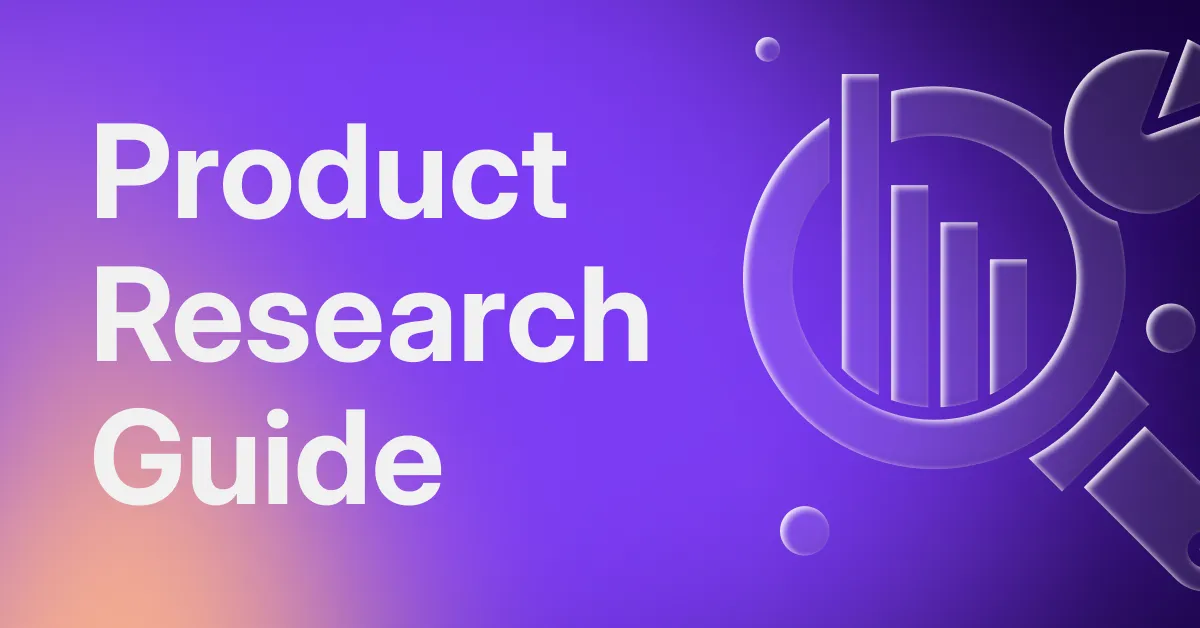

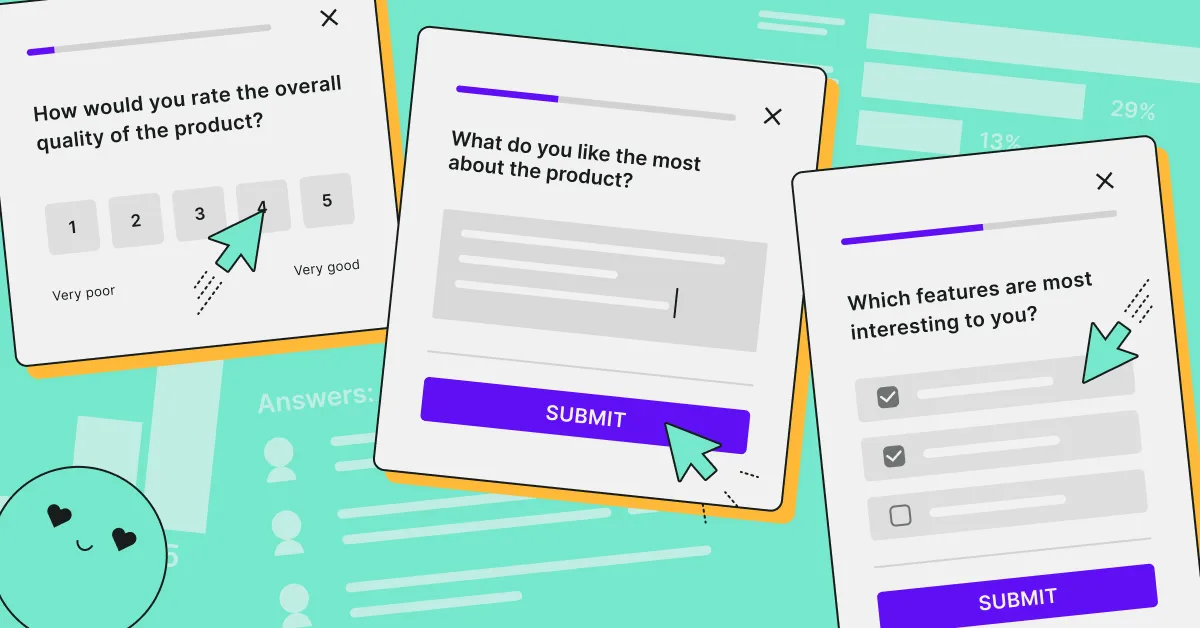
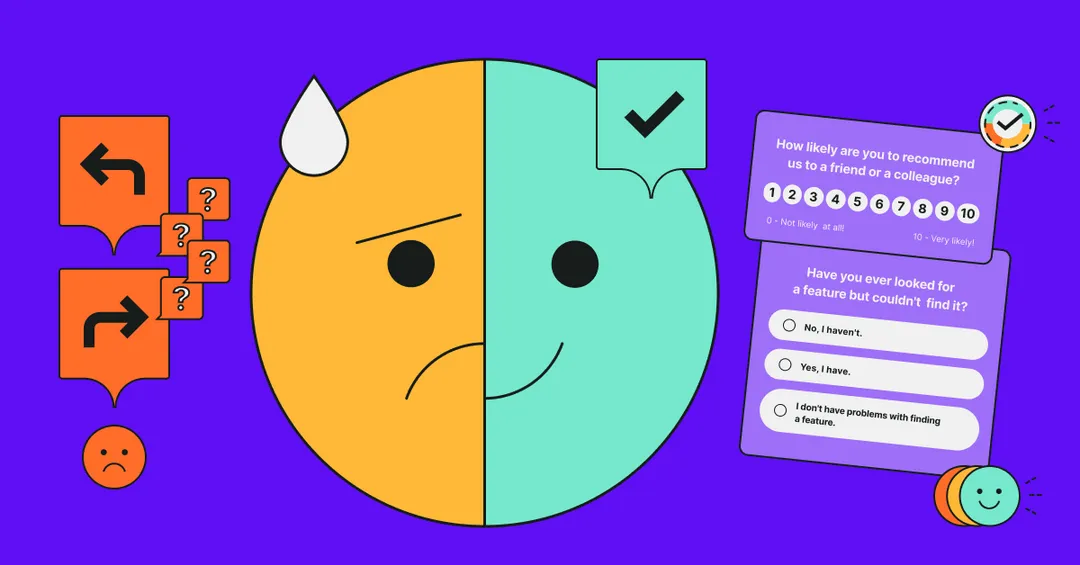
.webp)
.webp)
.svg)

.svg)


