83.8% of product professionals believe AI will analyze data faster, while 86% of marketers confirm natural language processing (NLP) tools already save them at least 1 hour a day on streamlining creative tasks.
But how can you use AI in customer feedback analysis? That’s exactly what we’re about to share with you.
Read on to learn how to make the most of your open-text feedback without endless spreadsheets and human errors to elevate your product's customer experience more efficiently.
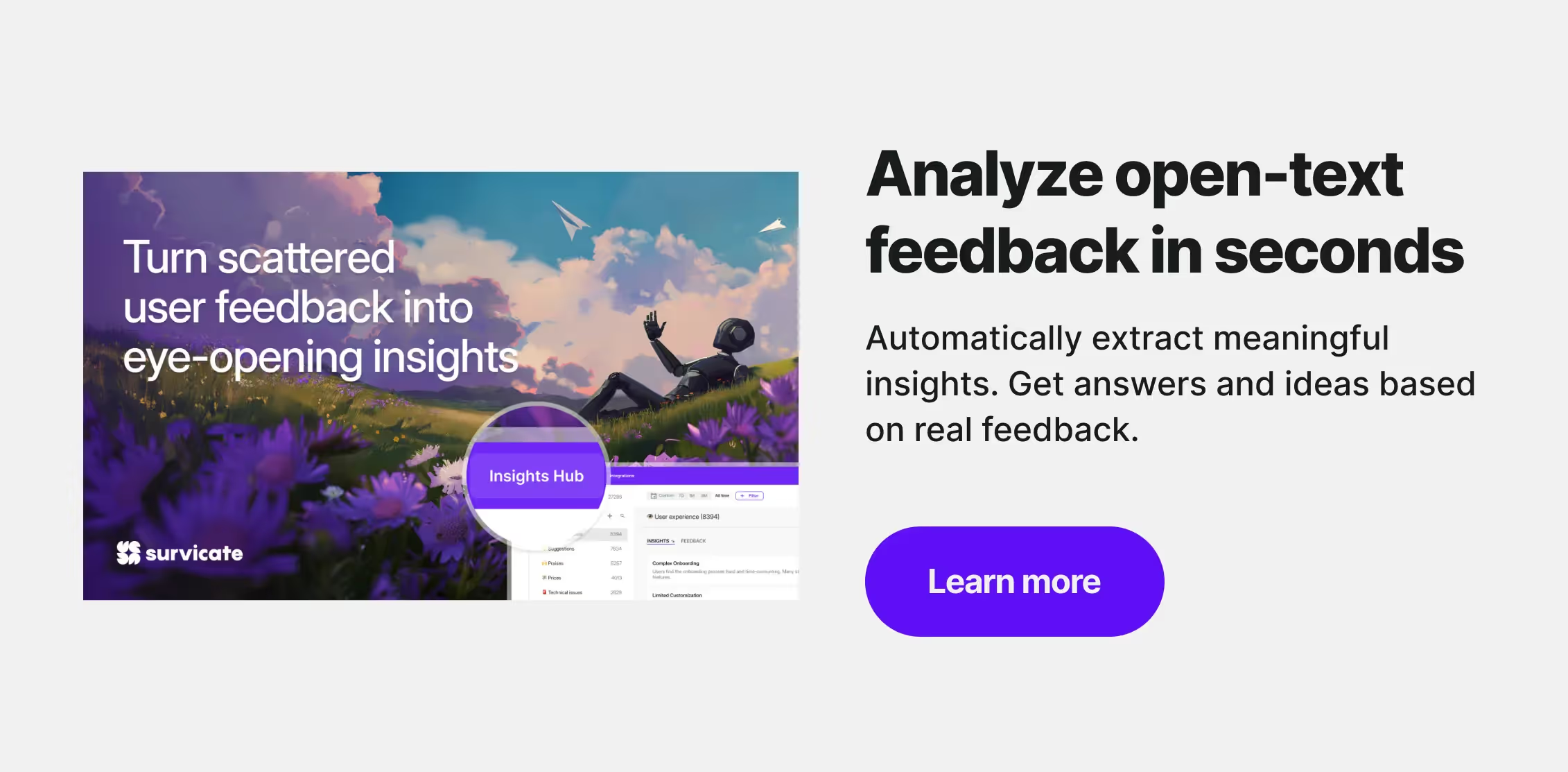
Disclaimer: all the provided examples will be illustrated with the capabilities of Survicate's AI-powered features.
What is AI customer feedback?
AI customer feedback refers to the use of artificial intelligence technologies to collect, analyze, and interpret large volumes of customer feedback from various sources including that coming from online reviews, surveys, customer service interactions, and even emails.
AI helps to gain insights faster and more accurately than traditional methods. It can identify patterns, trends, and sentiments in customer responses, helping to understand customer preferences, predict future behaviors, and improve product or service offerings.
Benefits of AI customer feedback analysis
AI feedback analysis offers an efficient and insightful way to manage customer feedback. By automating time-consuming tasks, AI lets you to process large volumes of feedback with greater accuracy, uncover hidden patterns, and better understand customer needs, driving faster, more informed decisions.
AI saves time
Basically, AI-powered tools can now automate any repetitive task. If you’ve ever analyzed customer feedback, especially qualitative feedback, manually, you know how tiresome it can be.
“The integration of AI has significantly transformed the product research process through the application of feedback analysis. Previously, gathering and analyzing customer feedback was a manual and time-consuming task. It involved sorting through vast amounts of data, which could delay actionable insights. This approach enables us to quickly identify specific areas needing improvement, leading to faster iterations and more tailored product enhancements.”
Katarzyna Janas, Product Manager at Text [source: Impact of AI on Product Research 2024 Report]
AI is accurate and sees patterns you may have missed
Natural language processing (NLP) algorithms are very efficient in understanding subtleties and nuances hidden behind the words, and also, they don’t get bored, they don’t skip or casually skim the text. This way, they provide a precise and factual summary of the customer feedback you received.
“In surveys with thousands of responses, particularly if there are open-ended questions, summarizing frequent responses is a bit problematic, That's where AI can be really helpful.”
Wiktor Sobolak Senior Product Manager at DeepL [source: Impact of AI on Product Research 2024 Report]
AI helps you understand customers better
Using AI in customer feedback analysis saves your energy for more creative tasks. It allows you to focus on solutions to specific pain points rather than how to extract these pain points from unstructured feedback. As a result, you are able to better understand customer needs and expectations and shape your product or service in line with them.
“AI has made our product research process faster, more accurate, and more aligned with what our customers truly want. We build our internal analysis tool powered by AI, which allows us to automatically collect, analyze, and address all concerns and requests to enhance the experience with our products.
This means we are able to close the feedback loop efficiently, almost in real-time. Advanced AI techniques like sentiment analysis, topic discovery, or more complex finetuned models for product identification, help us to quickly identify common themes and emotions in the feedback. We also use AI to speed up the survey creation process.”
Angela Nowaszczuk Product Owner at Lufthansa Group Digital Hangar [source: Impact of AI on Product Research 2024 Report]
Why you should keep all your customer feedback in one place
To really feel the difference when analyzing customer feedback with AI, you first need to have it in one place. Any instance in which your consumers or users voice their opinions can be a potential feedback source: online reviews, app store ratings, social media, customer service interactions, emails, user interviews, and—of course—surveys.
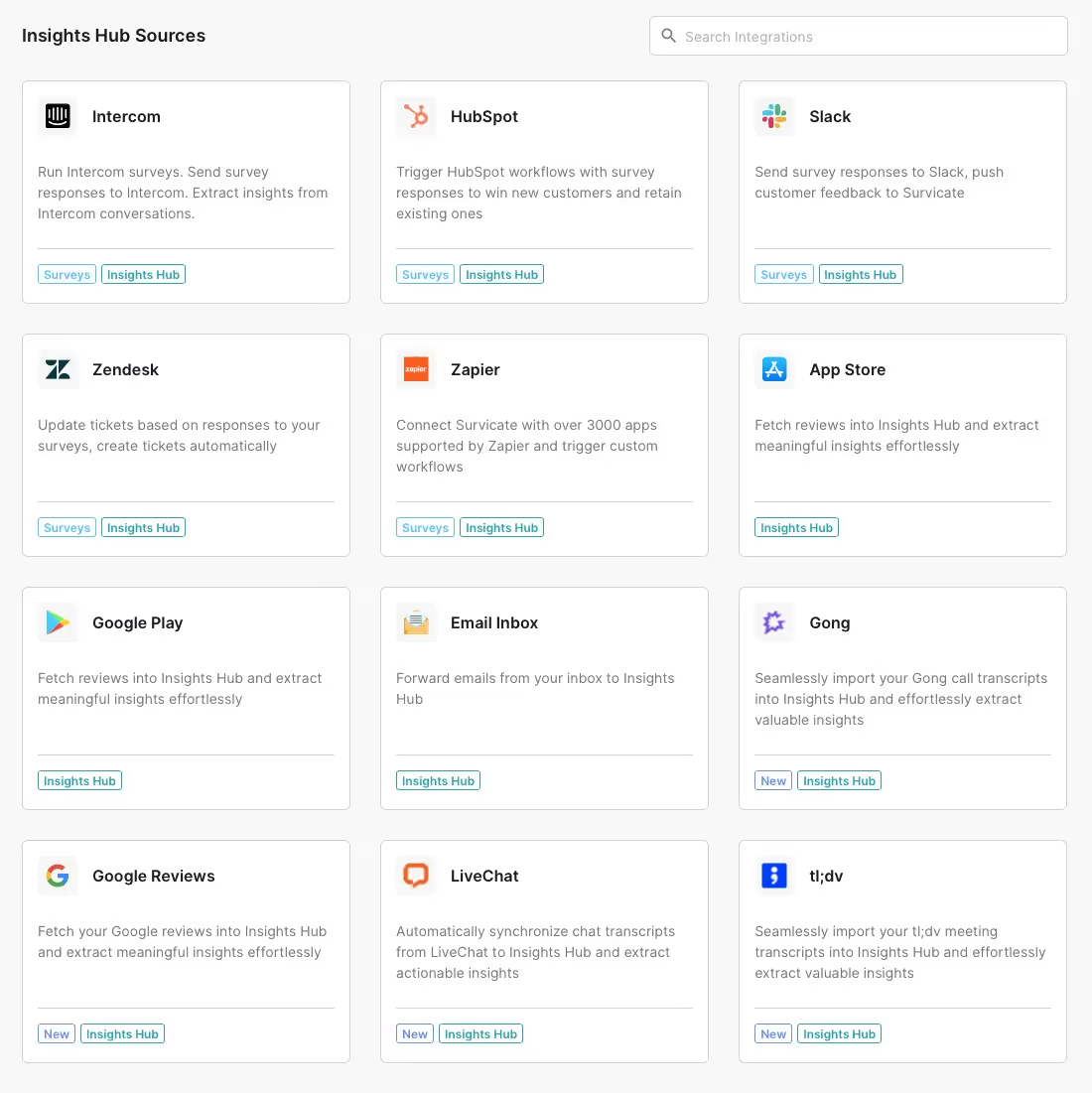
Keeping all your feedback in one place has four main benefits:
- There is one universal source of feedback within the organization without shreds of feedback scattered across different teams.
- Using the same tools also improves collaboration and communication among different teams. Finally, everyone looks at the same set of data.
- And, you can go with a universal taxonomy system. Begone 5 different tags for the same thing.
- Finally, with the growing amount of incoming data, it’s easier to manage it in one place, for example, in the case of a scale-up.
How you can use AI for customer feedback analysis
Let’s now see what you can actually do with those megabytes of customer feedback stacked in your cloud.
Categorize all your customer feedback into topics
To make your customer feedback actionable, you need to divide it into categories relevant to your business or product. Unsorted qualitative data is not manageable, and there’s only one potential result of working with it—frustration.
Now, the good news is that Survicate’s Insights Hub automatically creates categories for all incoming feedback and sorts the data. You can, of course, edit them or create your own ones—the tool will fill them with matching feedback instances.
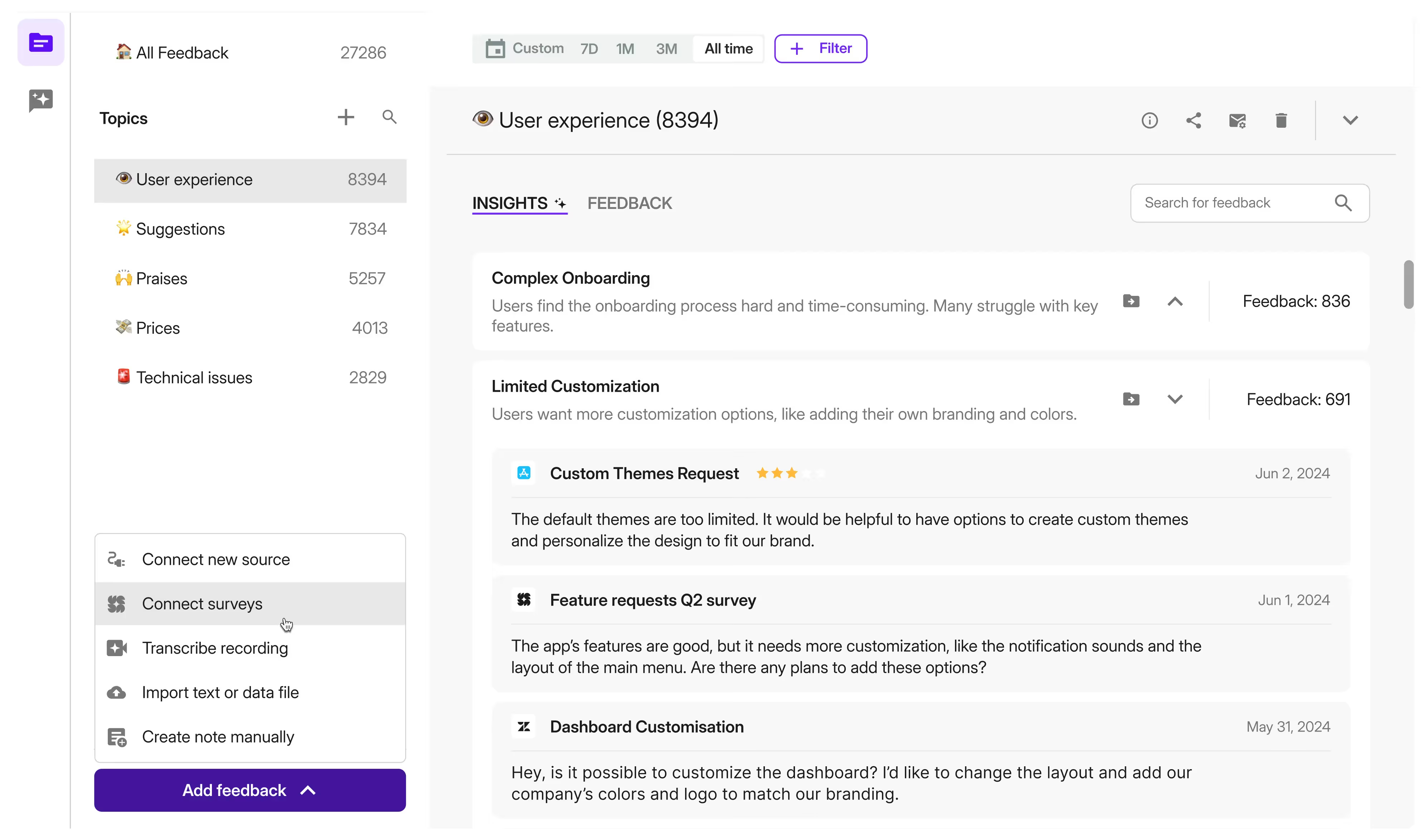
You can also filter your feedback by source, sentiment, or tag.
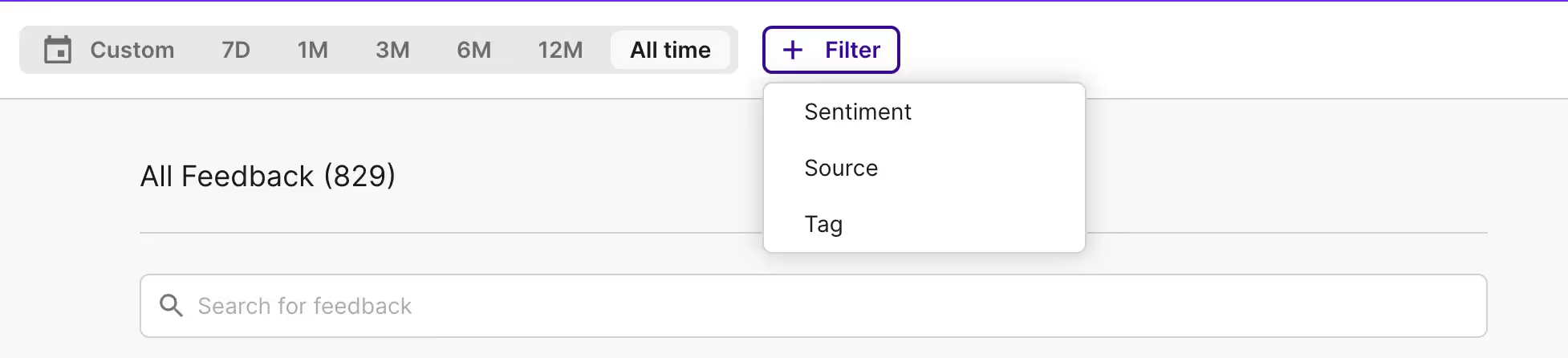
Let’s imagine you’d like to look for insights in your customer surveys. You just need to choose the right filter, et voila!
If you’re looking for reasons why your consumers are dissatisfied, you can filter by sentiment.
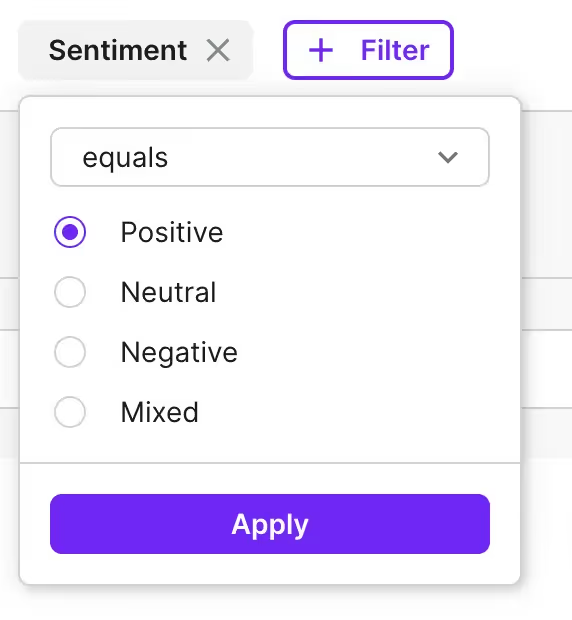
💡 Tip: You can filter by more conditions at once, for example: “negative sentiment” and “app store reviews.”
Perform sentiment analysis
Gauging customer sentiment is one of the most popular ways to use AI-powered feedback analysis. This method quickly gives you a bird-view perspective of the customer experience you provide, which is particularly useful for handling large volumes of data efficiently.
AI can automatically analyze customer feedback to determine the sentiment behind responses, identifying whether feedback is positive, negative, or neutral.
In Survicate, each record in the Insights Hub is given a sentiment tag. You can use it to filter the feedback, but also to gain deeper insights by asking more detailed questions to the chatbot called Research Assistant.
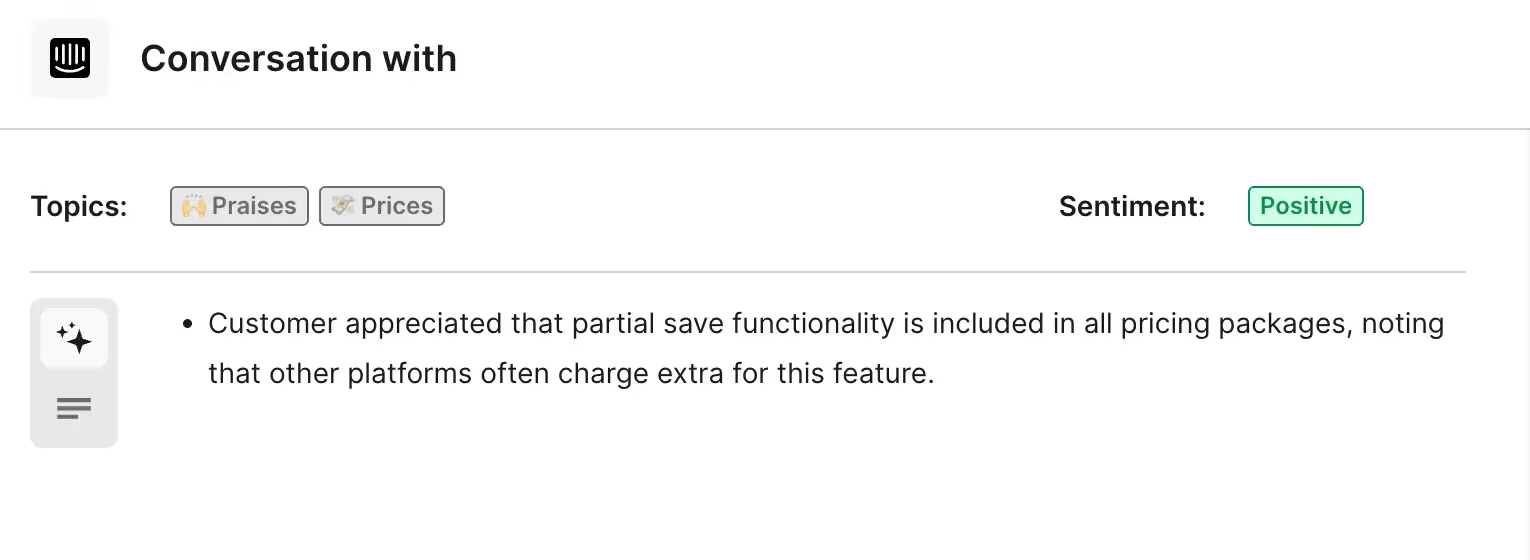
Analyze open-text survey questions
We won’t deny it, it might have been the most desired feature we’ve ever had on our roadmap (apart from the dark mode, perhaps). Insights Hub proficiently sucks all valuable feedback out of open-text answers before tagging it sucks the life out of you. You just click and watch it happen.
That’s not all. After Insights Hub aggregates data from your surveys, you can use Research Assistant to get more insights or to get specific answers to your questions.
You might wonder, “okay, but I can also do it by uploading the spreadsheet to ChatGPT, so why bother with a customer feedback analytics tool?”
First of all, software such as Survicate also handles surveys, so you have it all in one place. But, most importantly, Survicate’s AI-powered features are large language models trained specifically to perform feedback analysis. They only take your uploaded data into consideration, and none of it is shared outside in any way.
As a result, you get a hellishly precise tool to dissect your customer feedback in and out to find answers to the most intricate questions. All this in a secure environment for your sensitive data.
Monitor customer reviews at scale
AI tools can help you to analyze customer reviews in a more sustainable way. First of all, you can connect to the most popular channels like the App Store, Google Play, and Google Reviews, to keep your finger on the pulse, and run regular health checks.
With Survicate, you can use Research Assistant to do it. This AI-powered chat will answer all of your questions, for example:
🏮 What is the general sentiment of customer reviews?
🏮 What are the most common issues among our users?
🏮 Is there anything our users find confusing or difficult to understand?
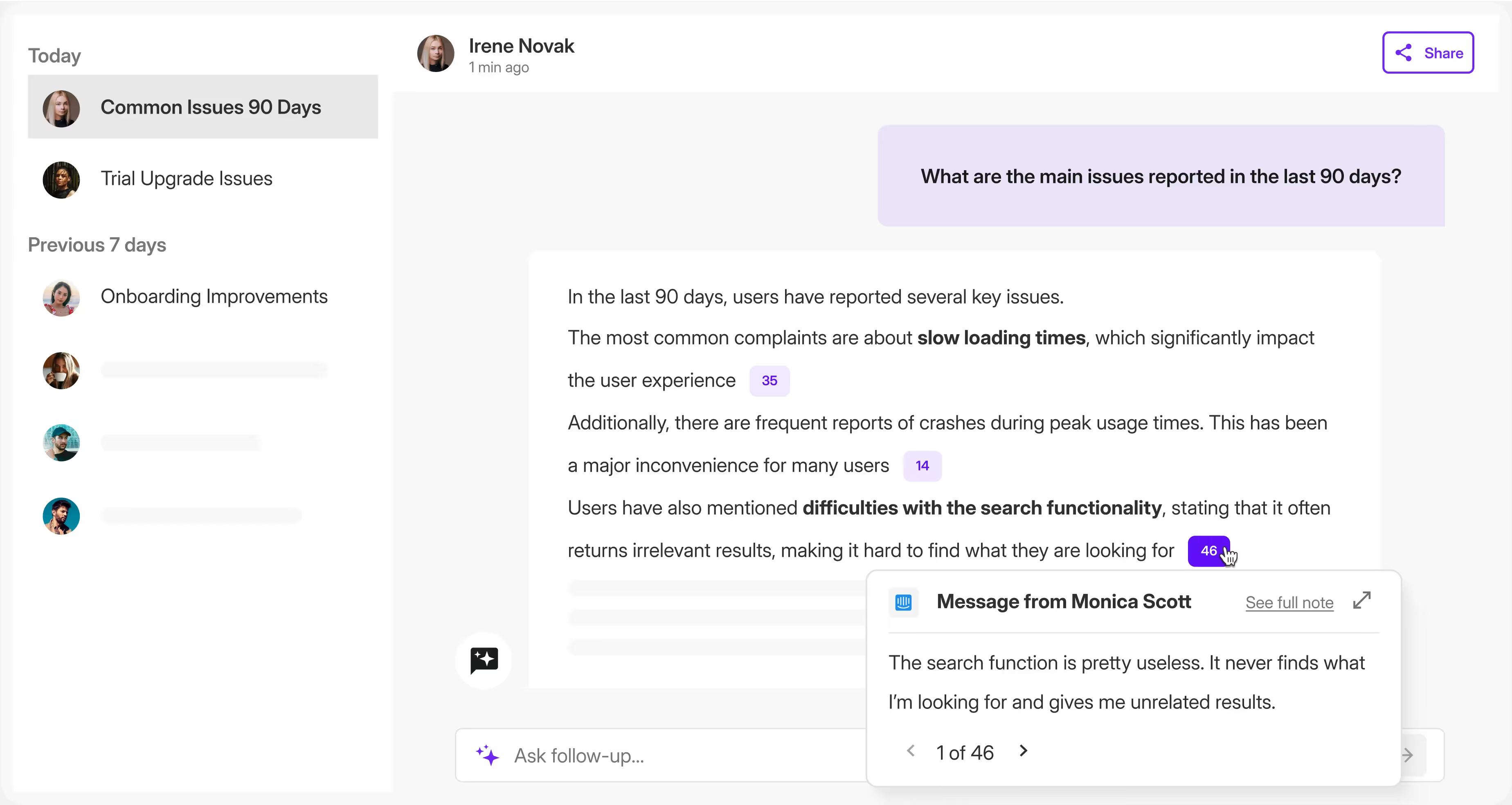
Analyze feedback from customer service interactions (chats, emails, tickets)
We all know customer interactions with Support teams are a diamond mine of valuable insights. It’s just that sourcing them is usually equally complicated. Customer Support teams usually work with some kind of customer service software such as Intercom or Zendesk, so they can manage client tickets efficiently.
These tools do offer a lot of support in tagging and managing the incoming tickets and feedback; however, the information might be difficult to interpret for other teams that could be interested in it, like product or marketing. On the other hand, support teams often don’t have the capacity to provide detailed summaries of the customer feedback they received.
And that’s where a lot of customer comments may be lost in translation, or in between teams' touchpoints.
So, what can you do? Probably the easiest way to source this raw feedback is to integrate the customer service software with your customer feedback analytics tool. For example, Survicate integrates with Intercom, Zendesk, and Livechat.
After you do it, just start asking questions, here are some to get you up and running:
🏮 What are the top feature requests from our users?
🏮 What are users saying about our recent product update?
🏮 What do customers say about our response and issue resolution times?
Transcribe sales calls and user interviews
Now for the biggies—the right customer feedback analytics tool will also transcribe audio and video content, such as calls and interviews.
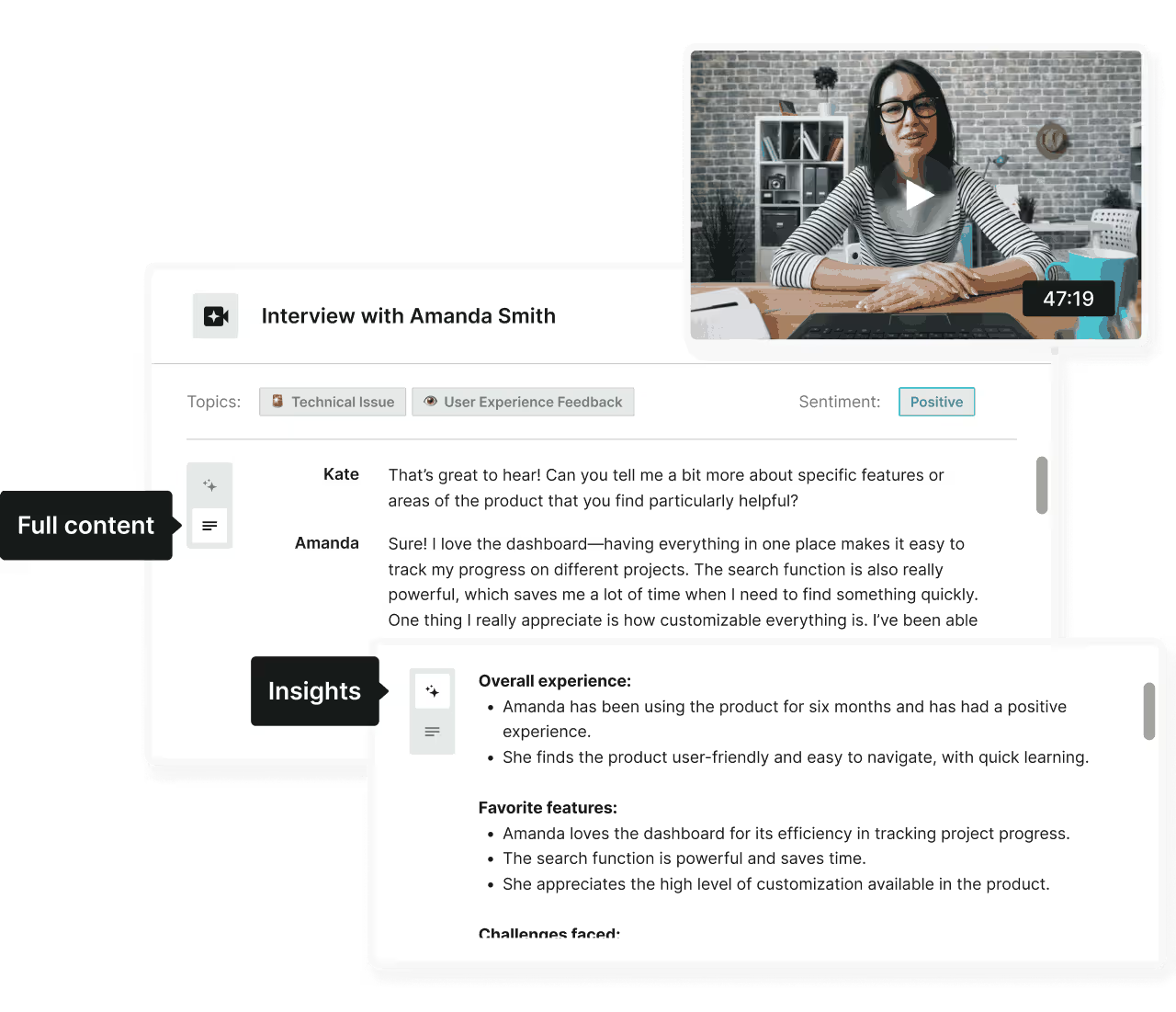
For example, Survicate allows you to upload video and audio files and automatically transcribes and analyzes them using AI, along with the rest of your customer feedback. This way, you can see the conversation topics in Insights Hub and ask more detailed questions with the Research Assistant.
You can also integrate with tools such as Gong or tl;dv and combine transcription of sales calls and interviews with other feedback sources.
AI feedback analysis: practical ideas sorted by role
By now, you probably have a ton of ideas on how you could implement AI feedback analysis in your current workflow, but to give you even more inspiration, we’ve got you covered.
We’re sharing a list of potential use cases for different roles, including marketers, product, and customer success professionals. You don’t have to thank us 😘
Marketing Manager:
- Understanding what messaging resonates most with customers
- Analyzing sentiment around recent marketing campaigns
- Identifying how users discover the product based on their feedback
- Evaluating user comments about website experience and content
- Uncovering customer stories and use cases from feedback
Product Manager:
- Identifying the most common issues among users
- Gathering user suggestions for product improvements or new features
- Understanding what users find confusing or difficult to use
- Analyzing feedback on specific features for potential improvements
- Comparing user satisfaction between different product versions (e.g., mobile app vs. website)
Customer Success Manager:
- Identifying reasons for potential customer churn mentioned in feedback
- Analyzing feedback on customer support interactions
- Understanding what features customers find most impactful
- Evaluating customer comments about the onboarding process
- Identifying additional support or features customers are requesting
Analyze customer feedback data with AI to discover hidden gems 💎
We all crave actionable feedback and instant detailed insights, but it's hard to keep up with the tsunami of unstructured data that pours in through countless channels. AI-powered tools help in analyzing vast amounts of information, and they seem to be the only way to efficiently lead your product or service to fulfill customer expectations.
We sincerely believe that speaking about artificial intelligence as "emerging trends" is very much in the past. We're also confident that if you're looking for a reliable ai customer feedback analytics tool, Survicate is the right choice.
Try it yourself. We offer a 10-day free trial with all Best Plan featuers unlocked to give you a taste how effortless dealing with customer feedback can be. Don't stay behind—go and test it right now!









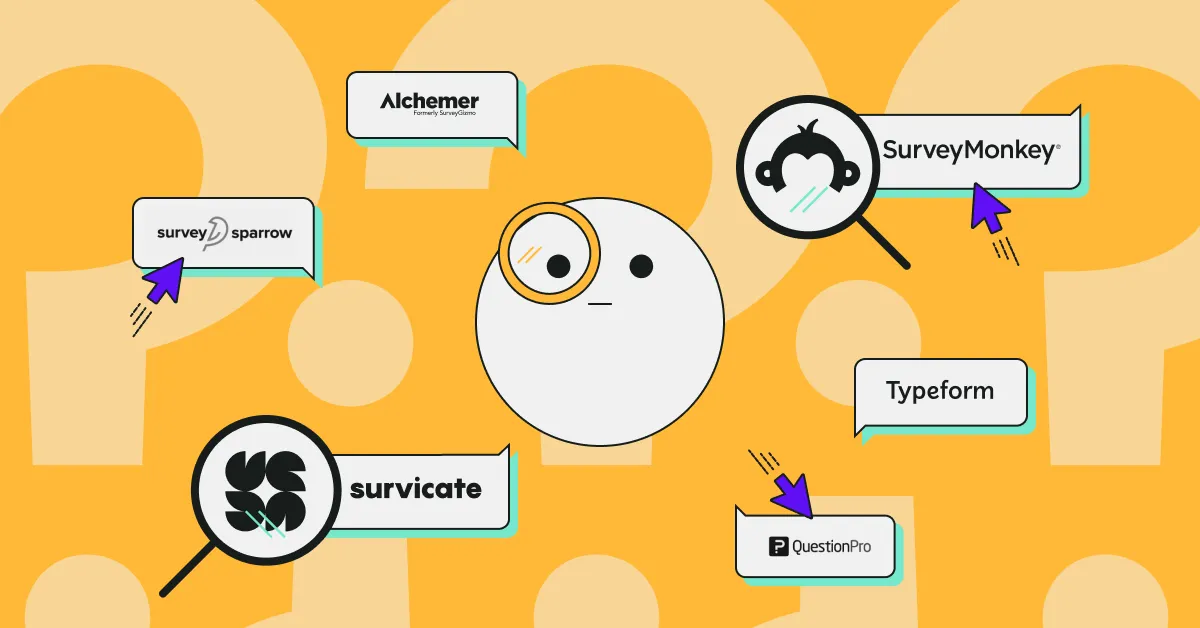
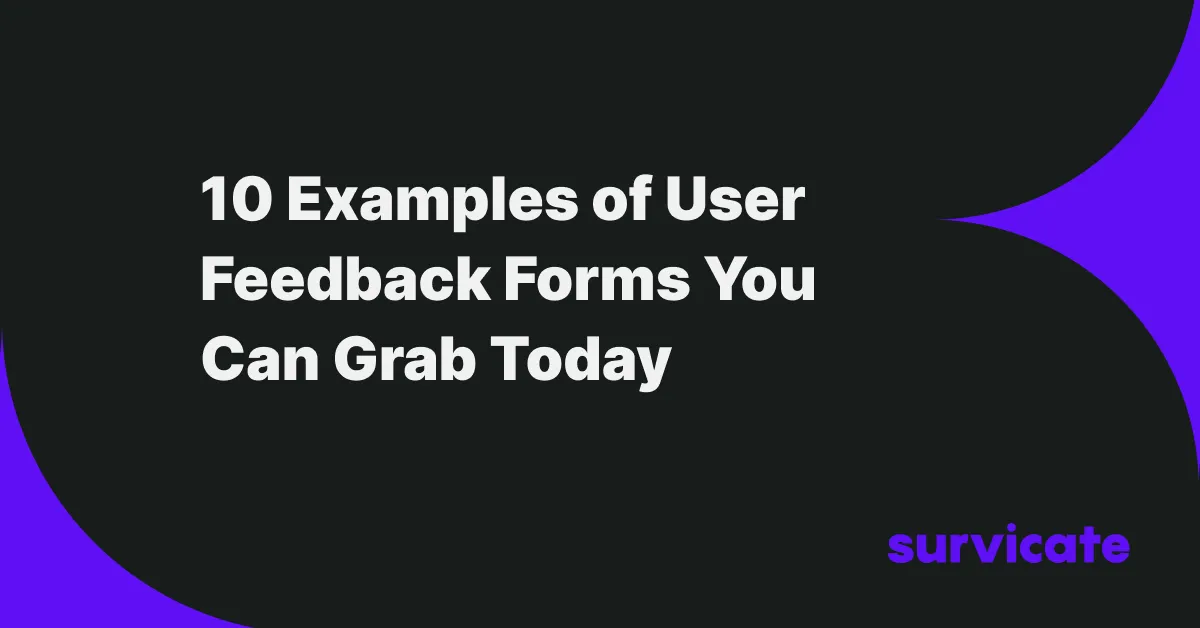
.webp)
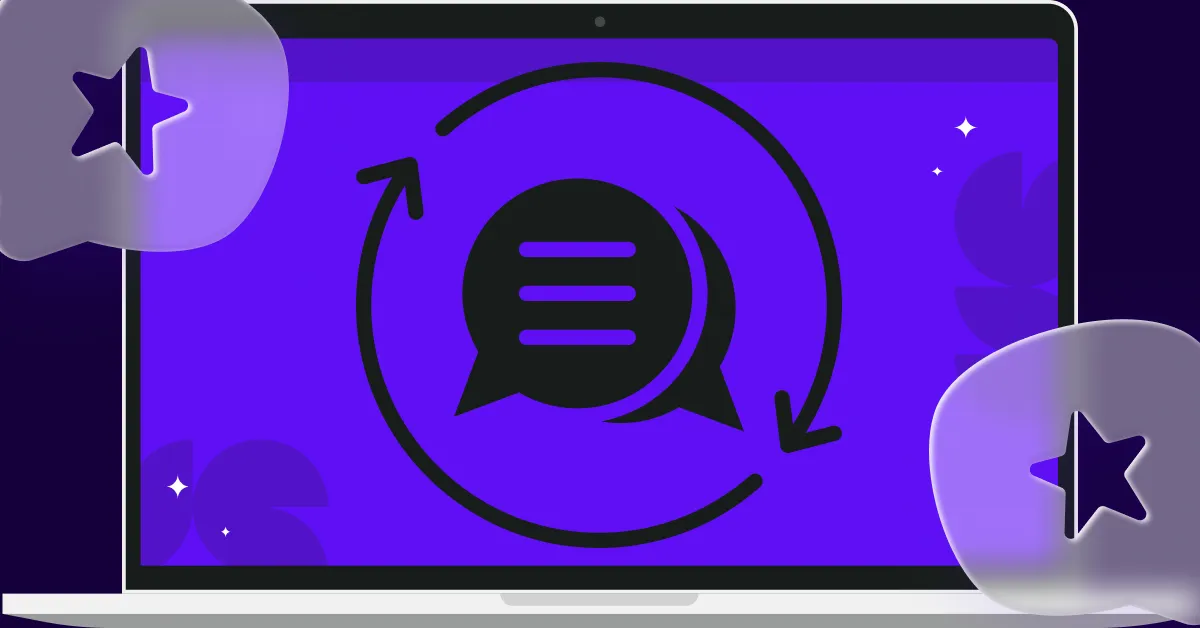


.svg)

.svg)


