You're getting more customer data than ever before. Your customers are leaving clues about their needs and frustrations everywhere you look. It's a lot to keep up with, especially when you consider that 75% of customer service teams say they've never seen a higher volume of tickets than in 2024.
This flood of information sounds great in theory, but for most teams, it’s a problem. All those valuable insights get buried in different departments, slow to surface, and disconnected from one another. You’re collecting all the right data, but you can’t connect the dots fast enough to act on it.
AI can help turn a messy pile of data into clear, actionable insights and build a faster, more proactive approach to customer analytics.
This article is your guide to understanding how AI can help make sense of your customer data, leading to a smarter, more proactive customer experience strategy.
What does AI-powered customer analytics enable
Here are some of the main ways AI can help with your customer analytics strategy.
Analyzing text-based feedback to fill informational gaps
Not long ago, if you asked any customer success team about their biggest challenge with customer data analysis, the answer would almost certainly be “text-based feedback.”
Trying to find valuable insights in thousands of open-ended survey responses, emails, and support tickets was a logistical nightmare. But thanks to AI, you no longer have to be in the dark.
Modern customer analytics tools like Survicate’s Insights Hub can automatically analyze text-based data at scale, clustering it into key topics and sentiments.
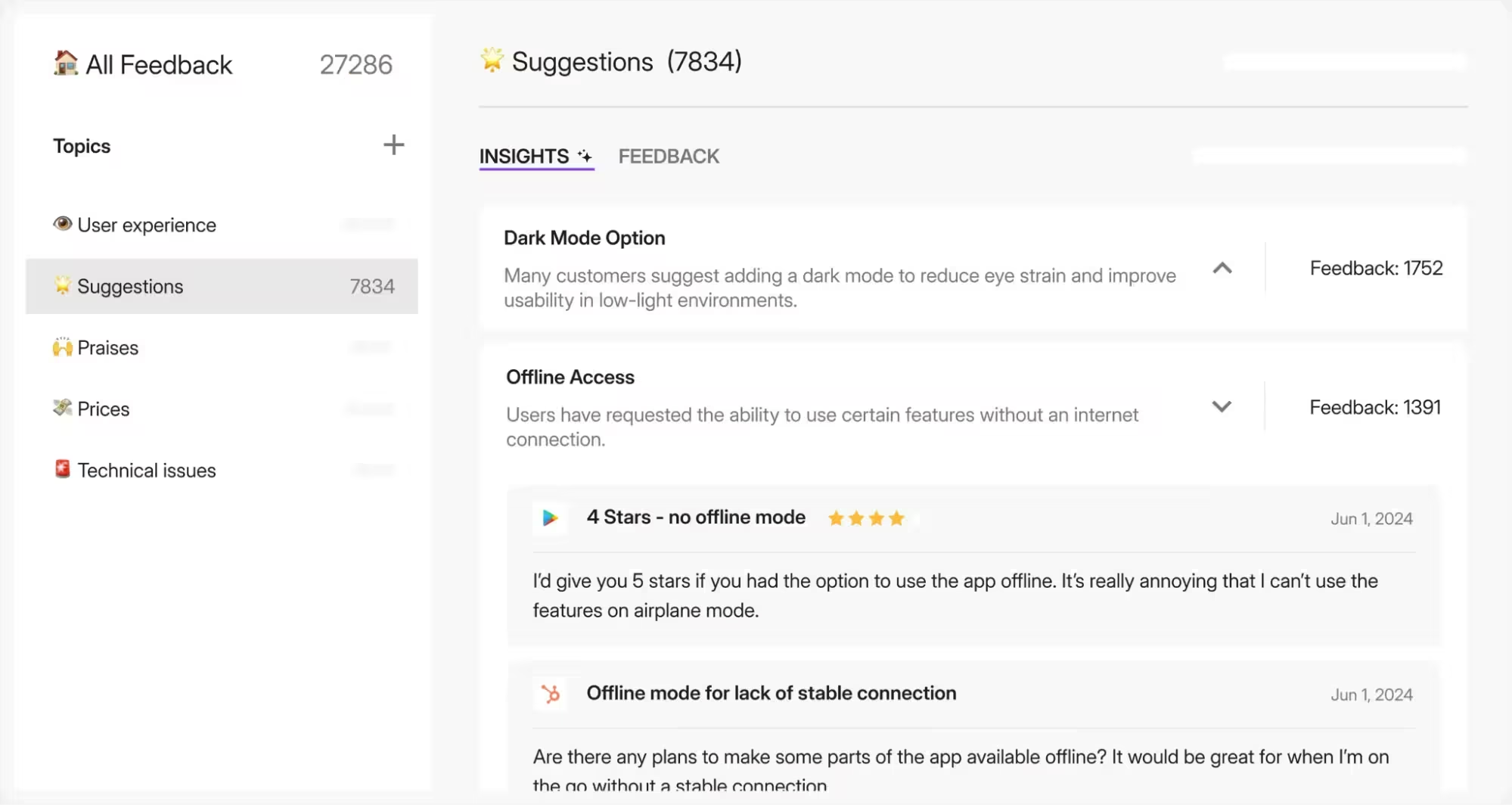
Kyle Sobko, CEO of SonderCare, a company that offers home care accessories, told us his team used to spend 40 hours every single week manually categorizing thousands of service tickets. He reported that, for a long time, his team was unaware of which product features caused the most problems for patients and caregivers.
With AI, every service interaction is now processed in real-time, instantly flagging patterns that would have gone unnoticed. In just six months, SonderCare discovered that a single supplier was responsible for 60% of their adjustment motor problems. After switching, they reduced their warranty claims by a huge 35%, saving the company $180,000 a year.
This example is great for showing how AI can reveal leading indicators of customer satisfaction or dissatisfaction, so you can make informed decisions that directly impact your bottom line.
Helping with effective ticket routing
When a customer submits a support ticket, what's the first thing that happens? In many companies, it's a game of chance. A customer’s complex question about a specific feature might get misrouted to a general support queue, even though a product expert is available. This common scenario frustrates customers and wastes your team's time.
James Wilkinson, CEO of Balance One Supplements, knew this problem all too well. His company sells premium dietary supplements, which means customer questions are often complex and nuanced.
"Before we used AI, a customer’s complex inquiry into how supplements interact might get misrouted because a single keyword was pulling the ticket into the wrong queue," says Wilkinson. "Agents wasted time rerouting tickets, and customers got upset."
To solve this, Balance One implemented an AI-powered triage system that reads the entire context of a customer’s question, considering urgency, product details, and even their purchase history. This new system automatically routes the ticket to the agent best equipped to handle the specific issue. This precise matching means experts can solve difficult problems on the first try.
Balance One saw a 22% decrease in first response time and a 15% improvement in total resolution time, leading to a significant increase in customer satisfaction scores.
Connecting feedback to specific user behavior
Negative customer feedback on its own is often just a warning sign. The real story unfolds when you connect what they say with what they do. This approach lets you move past vague sentiments and get to the heart of customer behavior.
For example, a low NPS score is a clear warning sign, but it doesn't tell you if a customer is about to leave. When you add product usage data, you get a much clearer picture.
If a customer gives you a low score, say a 6 out of 10, but their daily logins remain steady, they might be dissatisfied, but they're not an immediate churn risk. On the other hand, a customer with the same score whose logins have dropped by 50% in the last month is a much stronger signal for potential churn. This makes feedback much more actionable.
Max Shak, Founder and CEO of Nerdigital.com, understands this well. His company faced a common problem, i.e., drowning in a sea of unstructured customer feedback from live chats, surveys, and support tickets. Before using AI, they were spot-checking transcripts and missing critical patterns.
"AI-driven text analysis changed everything," Shak explains. "It surfaced a pain point we never connected before: nearly 35% of churned trial users were confused about onboarding integrations. That insight had been buried in hundreds of comments."
Instead of just knowing customers were frustrated, Nerdigital now had a specific problem to solve. The team acted quickly, rebuilding the onboarding flow and adding clearer guides.
Within three months of implementing these changes, churn among new trial users dropped by 18%, and support tickets related to integrations fell by 28%. By linking sentiment with action, Nerdigital was able to make feedback actionable and predict outcomes like churn with greater accuracy.
Reactinging to customer needs, in real time
From our observations, this is an aspect that doesn’t get enough credit – at least yet. Unlike most customer analytics use cases, the AI doesn’t “just” peruse surveys and support tickets in a repository. If used in video call tools or chatbots, it can also capture what’s happening during a live interaction.
Traditionally, extracting these insights required hours of manual note-taking and review, which made it hard to spot early warning signs or recurring patterns.
A modern approach combines AI transcription and analysis to make this process as efficient and actionable as possible.
For example, Mindy Faieta, Head of Customer Success at Stateshift, shared that her team uses a workflow based on two tools – Fathom and Claude AI – to analyze customer call transcripts at scale.
Fathom transcribes each call as it happens, and pulls out action items automatically. These notes are sent to Claude AI, which identifies conversation topics, sentiment shifts, and risk alerts. The insights then feed into a health-scoring module that flags accounts as red, yellow, or green based on engagement and language patterns.
In just two months, as Faieta told me, this workflow has saved over five hours weekly and, more importantly, allowed the team to detect at-risk customers 2–3 weeks earlier. “Last month alone, it helped prevent two potential churns by addressing concerns proactively – something that would have been easy to miss when reviewing calls manually,” she explained.
Givinh your teams predictive power
AI doesn’t just help you understand what happened. By combining customer feedback, survey responses, and behavioral or product usage data, your team can move from descriptive insights (what happened) to predictive insights (what is likely to happen) and ultimately to prescriptive insights.
A great example comes from Wetter, who use Survicate to track satisfaction patterns over time. Thanks to AI, their team can forecast changes in NPS and plan proactive strategies.
As Falco Kübler, the company’s Senior Product Owner, told us, their business performance largely depends on the weather, with users likely to be less satisfied on rainy days. “It’s quite the opposite when it’s sunny. We can see this in the surveys, but we needed a year or two to establish a baseline,” he explained. “Now we know it’s a normal trend.”
Predictive insights can also extend beyond customer experience and optimize a company’s broader operational workflow. For example, Gary Warner, Marketing Manager at Joloda Hydraroll, told us that the company uses customer behavior data for maintenance and service predictions.
“We use it in predictive modelling to forecast when to approach customers to offer support, equipment reviews, or new solutions,” he said.
Previously, the brand’s customer teams relied on fixed schedules or reactive servicing. But with AI, they’re able to combine historical service data with live performance metrics to spot patterns that indicate when a conveyor or loading system is likely to need attention. “We’re then able to reach out proactively at the right time, reduce the risk of downtime, and strengthen customer relationships,” Warner said.
As you can see from these two different examples, AI can help you anticipate certain challenges and make the next move before problems arise.
How to implement AI in customer analytics
Let’s move from theory to action. Here are a few strategies that should help you effectively implement AI in customer analytics.
Start by defining your goals
Before you even think about AI tools, clarify the specific problems you want to solve. Your goals should be clear and directly tied to a business outcome. Are you trying to:
- Reduce churn - Are customers leaving at an unacceptable rate? Your goal might be to predict which customers are at risk of churning and why, so you can intervene proactively.
- Understand dissatisfaction - Are you seeing negative feedback but can't pinpoint the root cause? Your goal could be to analyze sentiment from support tickets and social media to identify recurring pain points.
- Prioritize accounts - Do your account managers struggle to know which clients need the most attention? Your goal might be to create a health score for each customer, combining behavior and feedback data to highlight those who are most valuable or most at-risk.
When you start with a clear goal, you ensure that the technology you choose serves a specific purpose and provides a direct return on investment. The tools should always be a solution to your problem, not the starting point of your strategy.
Choose the right tools
You no longer need a data science degree to use AI for customer analytics. You just need to choose the right tools for the job. The two most important things to get right are your data collection and how you bring it all together.
First, make sure you're already collecting the right data. The quality of your insights depends entirely on the data you feed the AI. Before you buy any new software, check that you have solid systems in place for gathering:
- Customer feedback – from surveys and review sites
- Product analytics – what features people use and how often
- Customer behavior – like session recordings and click patterns
- CRM data – purchase history and communication logs.
To get a full, accurate picture of your customers, you’ll often need to connect data from several of these sources. This is how you can tell, for example, which customers with a low NPS score are actually at risk of leaving, or which ones have the potential to upgrade.
Next, consolidate your customer data in a single AI analytics tool. It’s a common mistake to leave all this valuable data scattered across different platforms. The real power of AI comes from having one place where all that information is brought together for context and analysis.
Solutions like Survicate’s Insights Hub and Research Assistant are built to do just that. You can automatically pull in and organize feedback from all your sources, surveys, chats, and even app store reviews and stop manually hunting for information.
The tool uses AI to analyze this data, extracting key insights that help you make better decisions about what to build next or how to improve the customer experience. By connecting all your data points, you get a single source of truth that allows you to act faster and with more confidence.
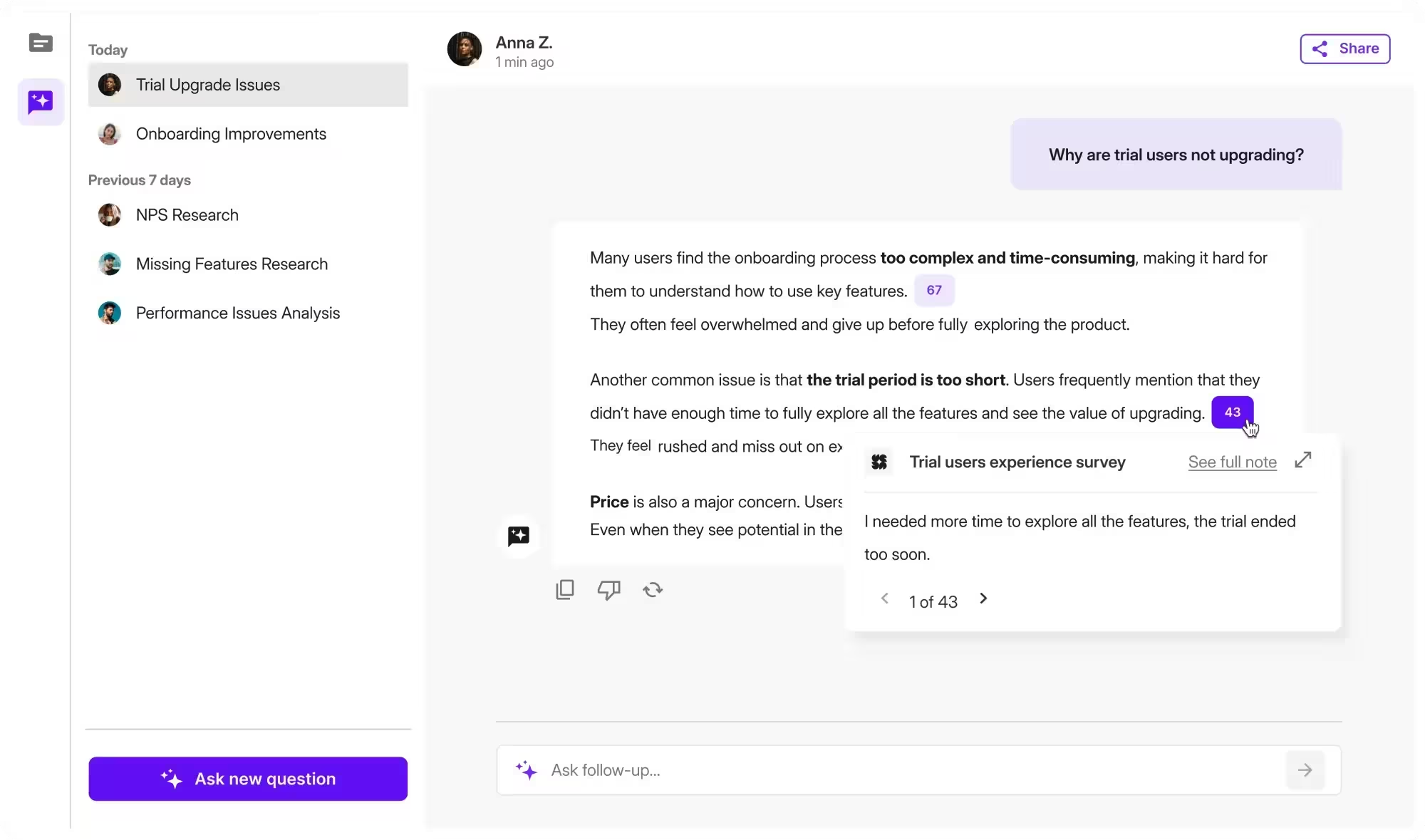
Consider starting with one customer analytics goal
If your company doesn’t have a track record of using AI (or even analyzing customer data), our advice is simple – start small.
Pick one clear goal from your list to focus on, rather than trying to do everything at once. It keeps things manageable and gives you a “quick win”, in case you need to get buy-in from reluctant team members or decision-makers.
For example, say you want to understand open-text NPS comments. With an AI platform, you can feed in all the responses and let the AI do the heavy lifting.
Quickly enough, you’ll have a list of the main topics or problems people brought up. This would have taken the team hours to spot on their own. That first win alone will help the team see AI as a practical tool, not some abstract experiment.
Once you have that win, it’s easier to expand into other areas like predicting churn, flagging at-risk accounts, or optimizing service interventions.
Revisit your CX strategy regularly based on new insights
AI-powered analytics gives you a clear picture of trends, pain points, and opportunities, but it’s not a magical decision-making machine that you’ll now be able to outsource your CS strategy to fully. It’s an enabler for those who want to make your CX and the product itself better and better.
To get the most value out of automated customer feedback analysis, check the data regularly. Patterns shift, sentiment evolves, and new challenges arise, so it’s important to turn what the data shows into real actions.
Pro tip: If you’re unsure how to cross-reference data to spot changes, start by looking at similar periods – like Christmas 2025 vs. 2026 – to observe seasonal trends or recurring issues. Staying engaged this way keeps you ahead of problems, responsive to your customers, and aligned with what truly matters to them.
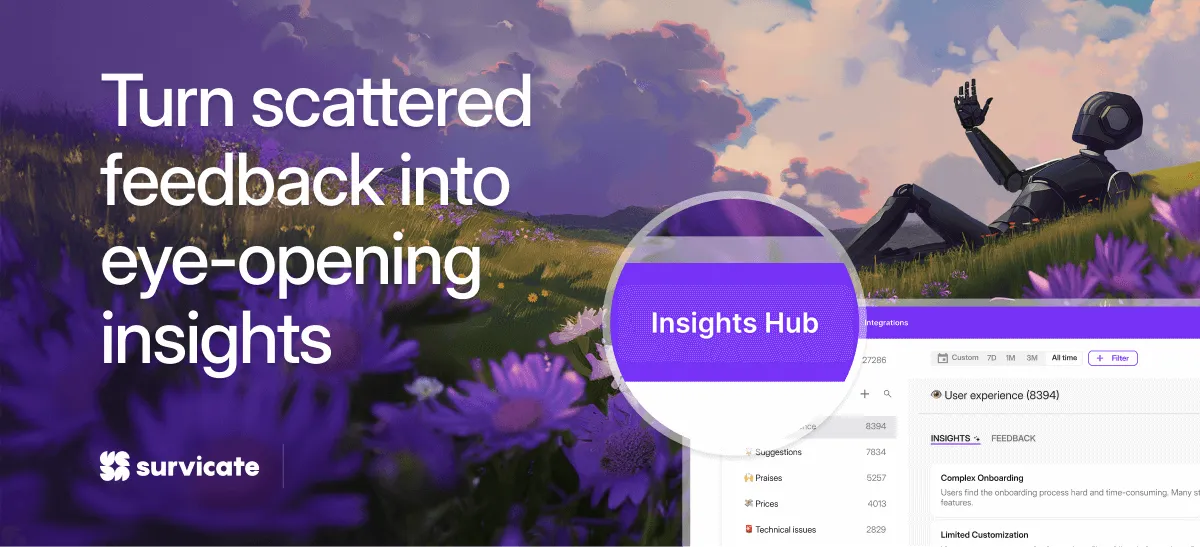
Your AI needs complete context to excel at customer analytics
AI is powerful, but it can’t create the full picture without the right ingredients. Customer feedback, product usage data, and other contextual information give it the depth it needs to go beyond spotting patterns.
If you gather different types of customer data, you give AI the means to not only explain what happened but also predict what’s likely coming next. This way, you can anticipate problems on certain accounts, spot upsell opportunities, and act decisively.
Discover how Survicate can help you automate feedback collection and analysis in one platform – and turn insights into action.








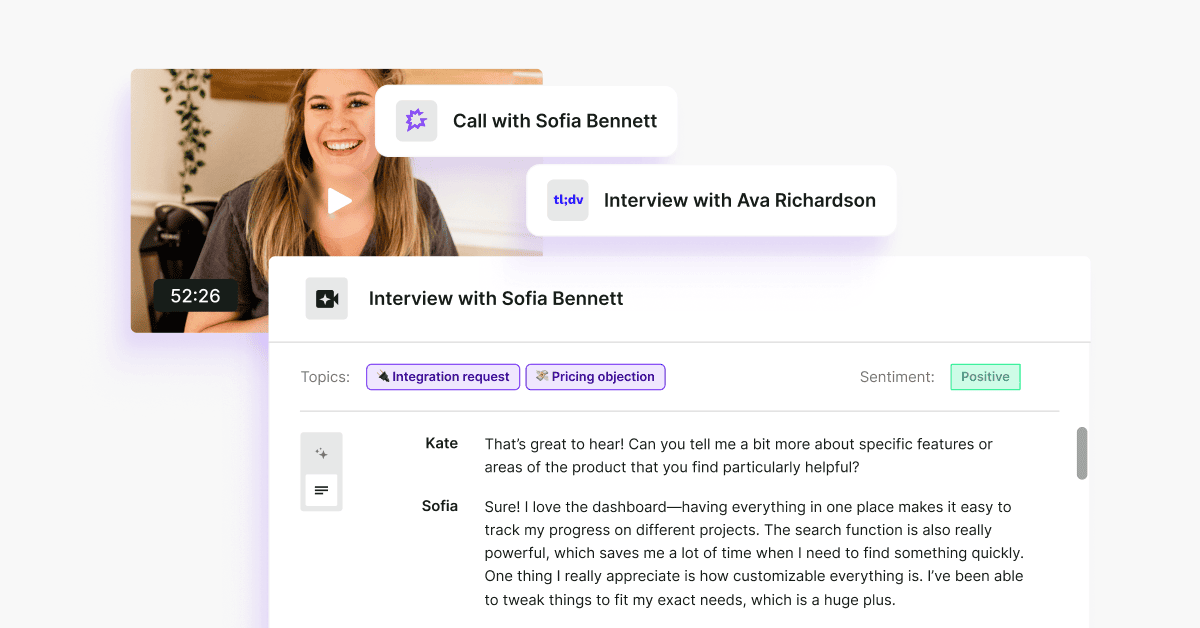
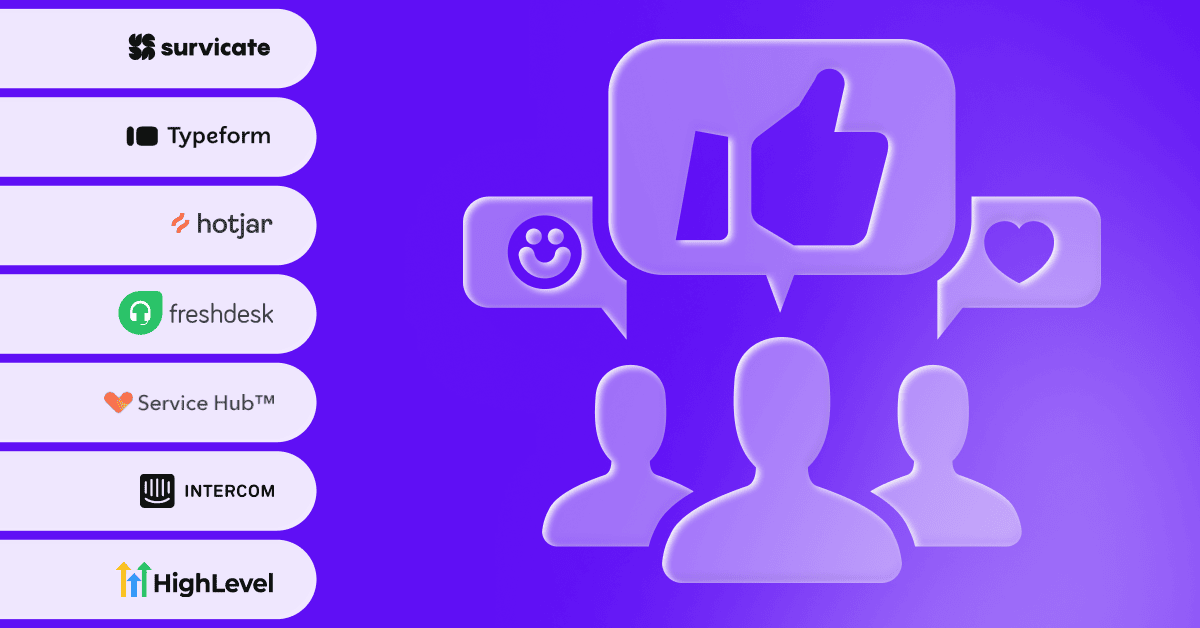

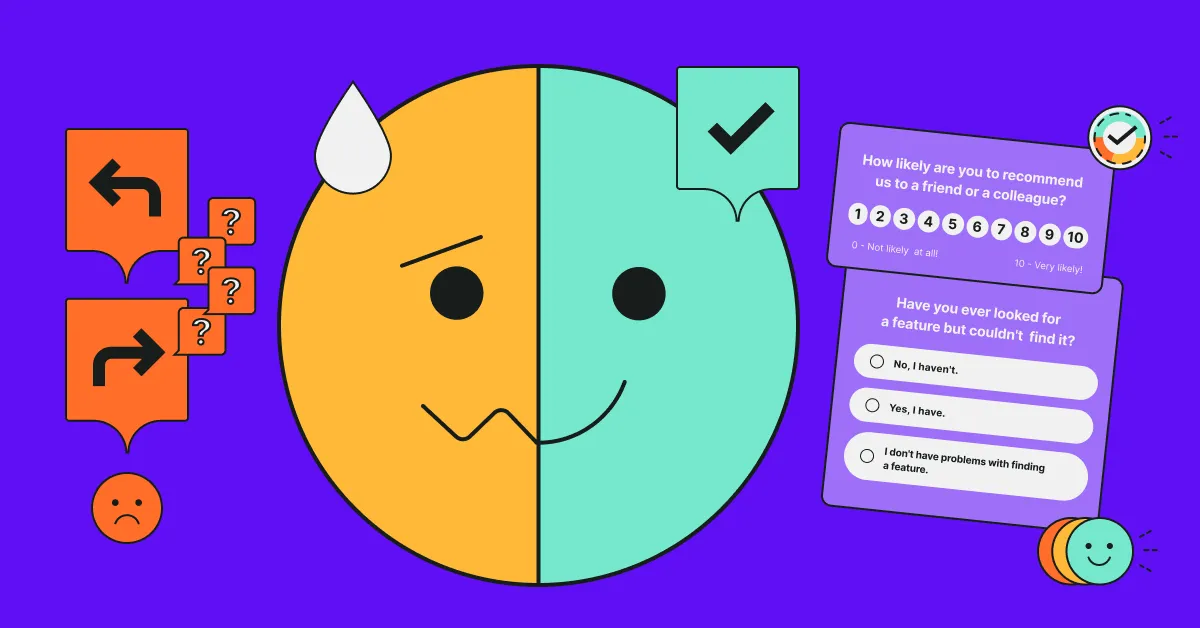
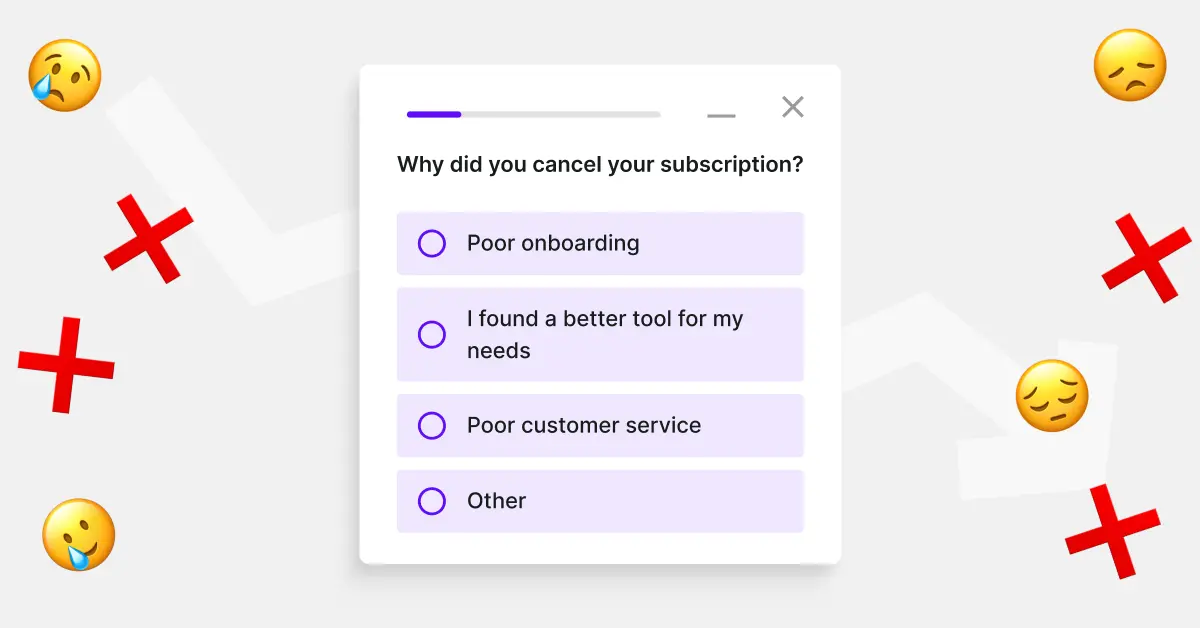
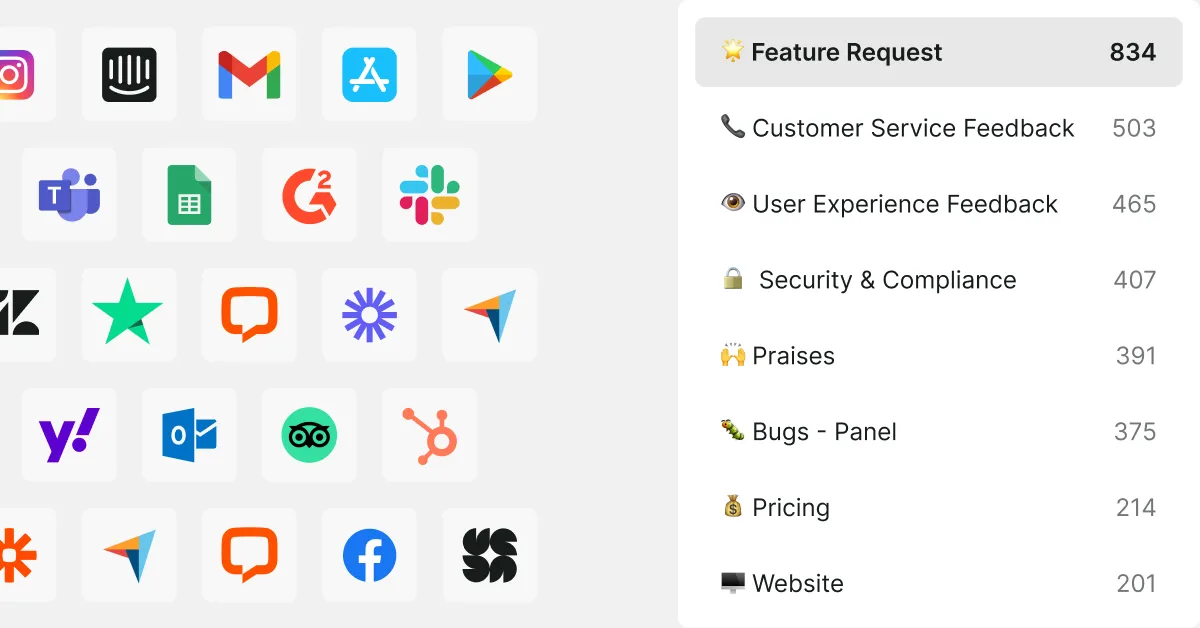
.svg)

.svg)


