There’s hardly a person today who doesn’t use a mobile phone and an app of some sort. And if you’re selling anything literally - that’s great news. This is an amazing platform to be on and reach a potential audience.
But there’s also some news that is not so good. That target audience spends time using apps like Facebook, TikTok, Netflix, and others, all of which have an amazing user experience. It’s a fair assumption that these tools spend hundreds of thousands of dollars creating superb UX each year.
So, to stay competitive, you need to meet the ever-increasing demands of your audience for great UX. Since we’re not all amazing designers, there are luckily some great UX tools you can try to refine your app or website UX to be the best.
Here are some excellent UX tools to consider - our top six contenders.
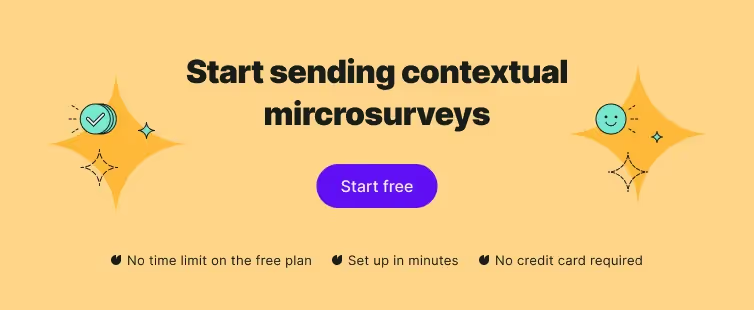
1. Survicate
What’s the best way to determine if your UX is on point? Simply ask your customers how they feel about it as they’re on your website or within your app. Survicate is a renowned survey tool that can be used for a variety of applications, and one of them is improving the user experience.
The quickest way to go about it is using a user experience survey on a certain page to gauge how your customers feel. Instead of creating them from scratch, you can grab a user experience survey template to get started.
The best thing about UX surveys is that you can customize them according to your needs and the goals you want to achieve. Whether you want to get opinions about a single element like a popup or your entire onboarding flow, you can create different surveys and questions to get the job done.
Besides UX surveys, you can use a whole range of survey types to improve your UX. For example, a CES survey is an excellent way to determine how easy or hard customers find it to perform a certain task in your app or website.
To get the big picture, use NPS surveys to determine if your customers are happy with their overall user experience. Like all other Survicate surveys, they can be embedded on your website, within your app, as part of your email, or any place you can think of.
Survicate also integrates with many related UX tools, such as Woopra (more on that in a minute), Fullstory, Smartlook, Sessioncam, and many others. This means that besides contextual surveys, you can capture user sessions and heatmaps for a full overview of your customer experience.
Your path to customer feedback enlightenment begins here. Sign up for a free Survicate account and access essential features during a 10-day trial. And don't forget to visit our pricing to see the plan that's right for you.
2. Woopra
Whether you like data or not, the reality is that hard data is the best way to analyze the user experience. With Woopra, you can do just that - dig deep down into user experience analytics and find out exactly what your customers do, at every interaction with your website and product.
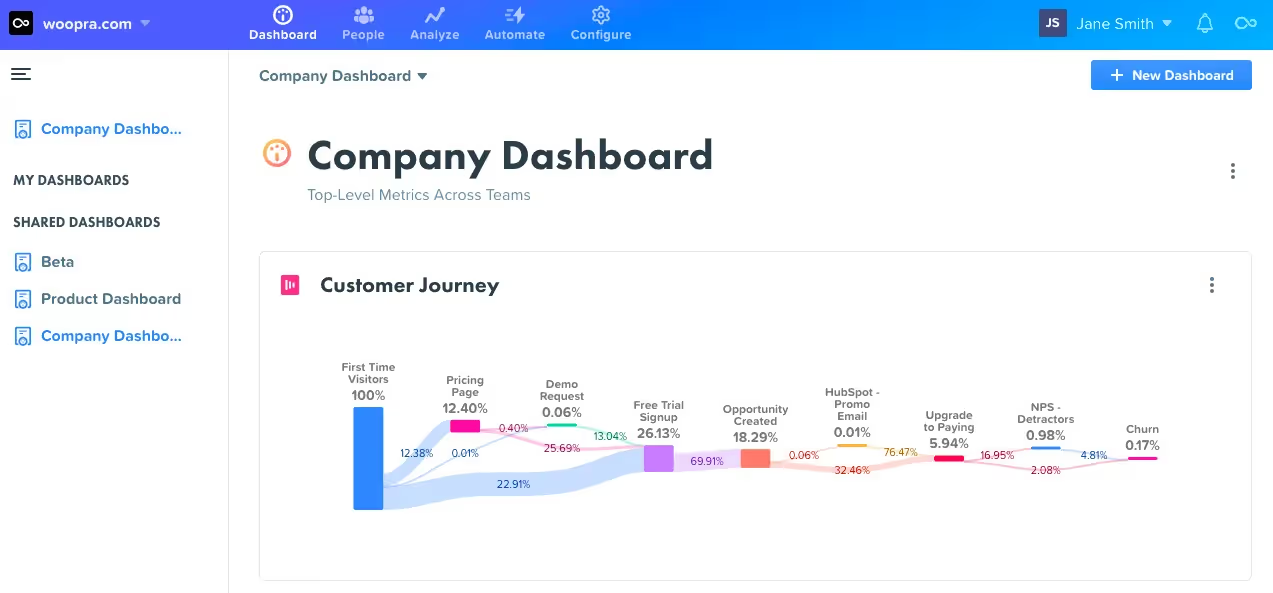
Looking at Woopra’s website, you may get confused by the corporate messaging, but the entire product is simple. Think of it like Google Analytics on steroids - a tool that tells you exactly what each customer does on your website and keeps track of their data.
While Google Analytics has plenty of use cases, it can be difficult to set it up to do exactly what you want. With Woopra, you just inject the code into your website, and shortly after, you can start tracking individual users on your website.
The biggest benefit of this (according to Woopra) is having an overview of your entire sales funnel from start to finish. You can see where customers drop off, what works in your product, and what drives people off.
There are countless great integrations, including one with Survicate. For example, you can identify individual visitors and link them to their profiles in your favorite CRM. If they bounce instead of converting at some point, you can set up an email sequence to get them back to the website or to attend a demo, for example.
The great news is that you can use Woopra for free, up to 500k actions per month, and your data gets stored for 3 months. If this doesn’t sound enough, the cheapest plan starts at $349 per month, giving you access to 1 million monthly actions and data retention of up to 2 years.
While it does sound like a steep price, Woopra offers quite a lot, even in the free package. However, if you’re an expert in Google Analytics, you can get similar (albeit not nearly the same) features for free.
3. Loop11
If you ever wanted to create your own user experience tests, this is the tool for the job. Loop11 allows you to create tests for specific tasks within your app, then place them on their platform and ask your customers to do these tests and gather their feedback.
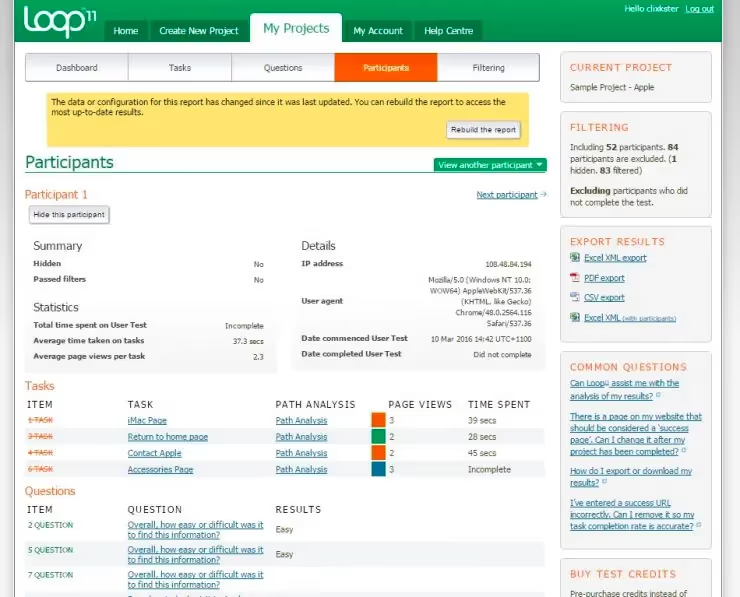
For example, you can put up your own landing page in Loop11 and then ask customers to complete signup, while measuring their reactions and watching their recordings as they go.
You can give participants open-ended questions, multiple-choice questions, surveys (such as NPS), and more. The tests can be performed on various devices or browsers, giving you insights from a varied test group.
When it comes to the people providing these insights, they can be your own customers (if you have an audience already), or you can recruit some from the Loop11 platform. We'll discuss a similar platform to this in a minute.
The biggest downside to Loop11 is that the entire user testing experience feels very disjointed from the actual app, as visitors need to go to Loop11 to perform their tasks. While it does offer unparalleled features, it feels like you already need a sizeable audience to get the most out of Loop11, so it’s not exactly made for early-stage products.
With all its benefits, Loop11 is far from an affordable tool. You can try it for free for 14 days, but after that, the price gets steep. The cheapest plan is $179 per month, giving you access to 3 projects and 10 participants per project, which is not a lot. To get everything unlimited, you’ll have to pay north of $500 monthly, making this a very pricey UX tool.
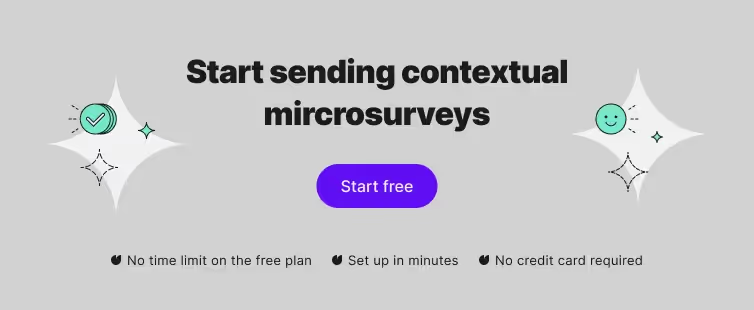
4. Lucidchart
Where other tools on this list are focused on the “why” aspect of user experience, Lucidchart is focused on the how. Simply put, it’s a tool where you and your team can make collaborative charts. You open a single page in the tool and work together on a chart.
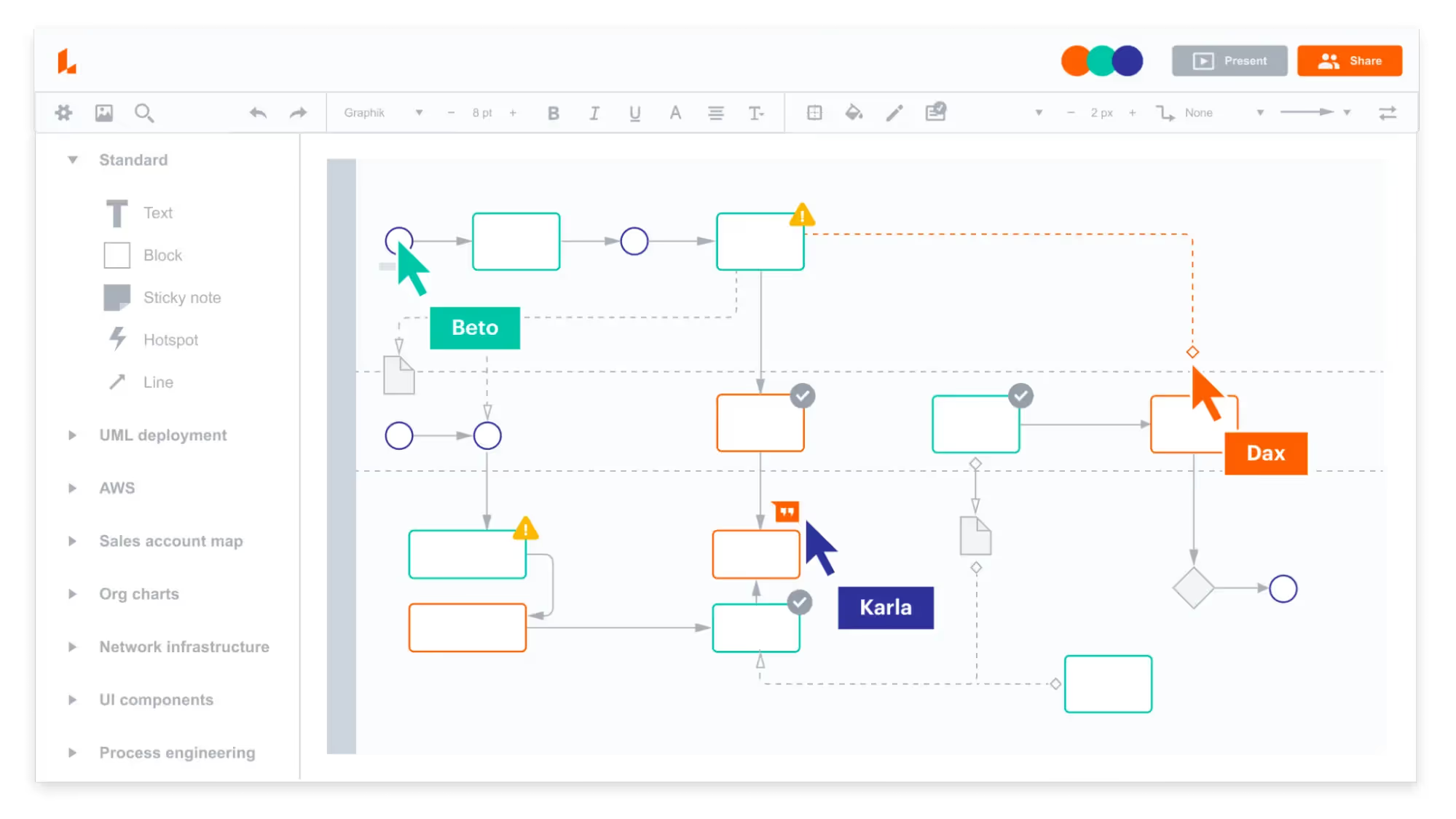
It sounds simple and easy until you try Lucidchart and see how great of an experience it can be. If you’ve used Figma for design, Lucidchart is just that - but for prototyping and ideation.
Lucidchart lets you grab a template and use shapes and diagrams to showcase an idea. For example, if you’re a designer pitching a new onboarding flow to a product management team, Lucidchart is the ideal app to do this.
There are a few major advantages to this tool. First, anyone with a computer and an internet connection can figure out how to use it. Second, it makes collaborative design easier than ever before.
If you’ve ever had to pitch an idea to a large group of people, this is the tool you’ve been dreaming of.
A free trial will give you access to 3 documents and 60 shapes per document, with 100 templates you can choose from. You will probably get hooked pretty soon, and you’ll need a paid plan - they start at $7.95 per user per month, giving you access to unlimited documents and objects and 1GB of storage - great value.
5. Usertesting
One of the easiest things you can do as a marketer or a designer is to turn on a tool like Hotjar and watch your session recordings or heatmaps. You can easily spot what’s wrong with your UX and what to do next. But what if you just launched a product with no visitors and users? Usertesting to the rescue.
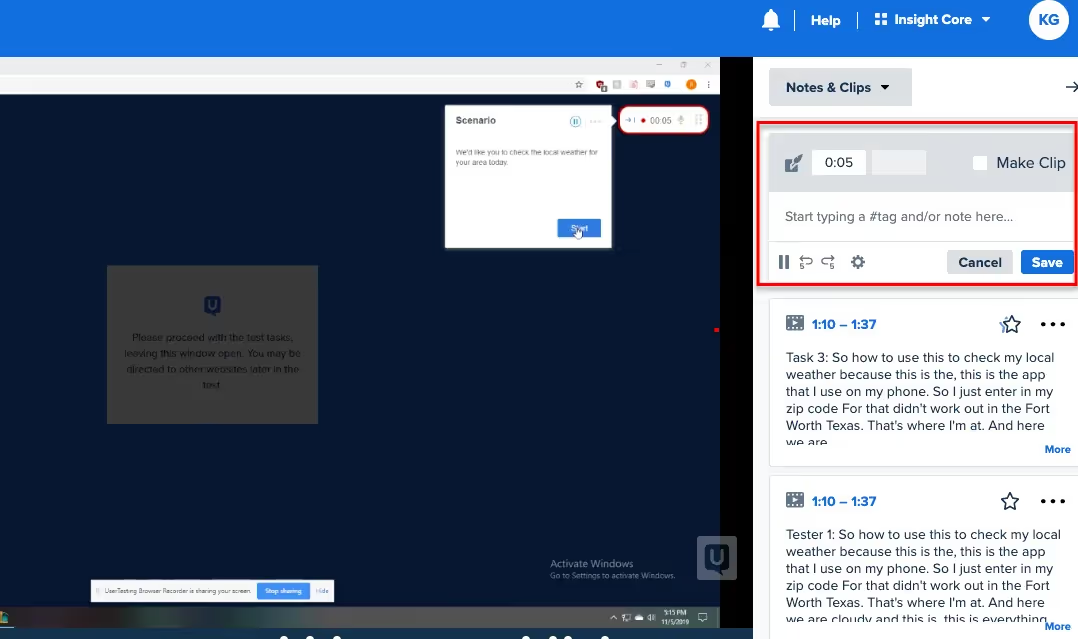
This is by now a renowned platform where anyone can come in and test an aspect of their website or app for user experience. Unlike other tools, this one relies on the opinions of actual human beings.
With Usertesting, you submit a page or a portion of your app for user testing. You first choose a target audience by defining the demographics and their background. You then define the task that the user needs to do, e.g., check out in your new Shopify web store.
As users complete their actions, they give you feedback by speaking as they’re performing them, and you can watch their session recordings and review their feedback. Whatever you feel needs testing in your user experience, you can create a task in Usertesting instead of waiting for months for actual visitors to come and try it themselves.
This all sounds amazing, but there is always a “but.” In the case of Usertesting, there’s a big sticker shock when you talk to their sales team because there is no pricing on the website. Once you get in touch, expect to pay about $18,000 per year to access Usertesting.
While testing for UX is ideal for startups and budget-aware buyers, this price pretty much defeats the purpose.
There is a bright side, though - you can apply to do tests as a user at Usertesting and get paid for testing other people’s websites and products. You’ll only make about $10 per finished test, but it’s interesting to be on the other side of the UX testing.
6. Mousestats
If you’ve ever wanted to know what happens on your website but didn’t dare ask, this is a good place to start. Some of the best customer feedback you can collect is fully unsolicited - the one you get just by observing.
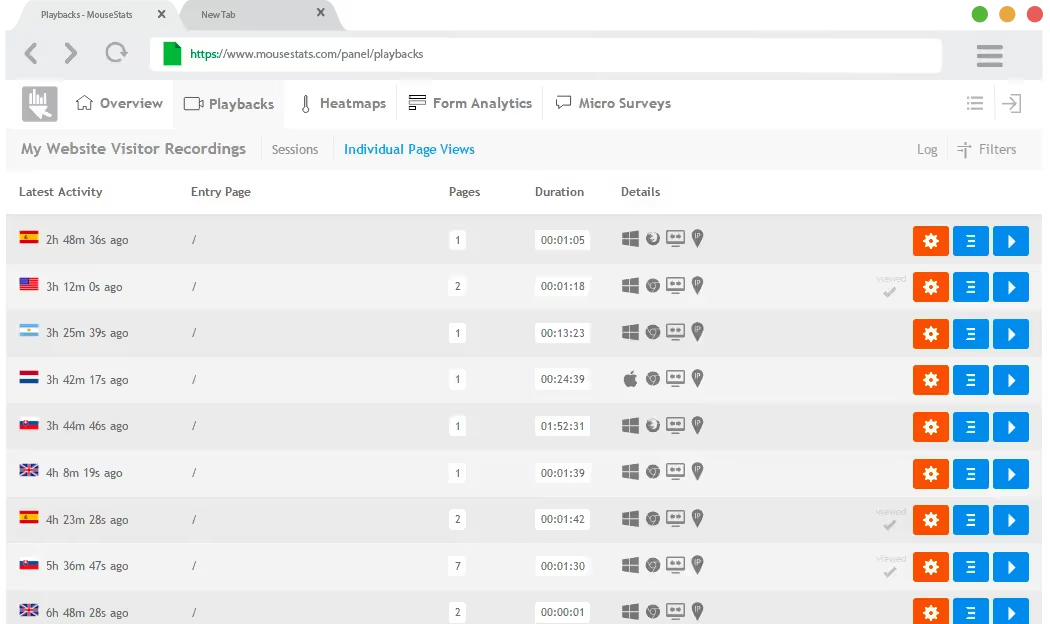
Mousestats records individual visitor sessions so you can play them back at your convenience. This way, you can see where people get stuck, what makes them leave and bounce, which page elements work and which get skipped.
Like its more famous competitor, Hotjar, Mousestats allows you to use heatmaps for visitor behavior analysis. While not the perfect way to judge UX, heatmaps can quickly show you if there is something causing issues in your UX.
In short, heatmaps are visual representations of your customers while browsing your website. The “hotter” parts of a page mean that people spend more time there, while the “colder” ones mean that the portion of the page gets no attention.
This tool also offers form analytics, which is a fancy way of saying that it tracks how visitors fill out the forms on your website. If a form is too lengthy or complex, you’ll learn about it soon enough instead of letting leads go down the drain.
There is a limited free plan, which gives you up to 100 website recordings and heatmaps. The most affordable paid plan is $29 per month, valid for one website and up to 15,000 playback recordings, which is a great value.
Wrapping up
If you run a business in 2023, user experience in your product or on your website should not be an afterthought. Even a small change in UX can make a major difference in customer onboarding, product adoption, customer churn, and recurring revenue. And by the way, UX and CX are different, so don’t neglect your customer experience either.
If you’re looking for a robust tool to help you improve your user experience, try out Survicate! With Survicate, you can make educated user experience decisions instead of relying on guesswork and assumptions. Sign up today for your free trial!









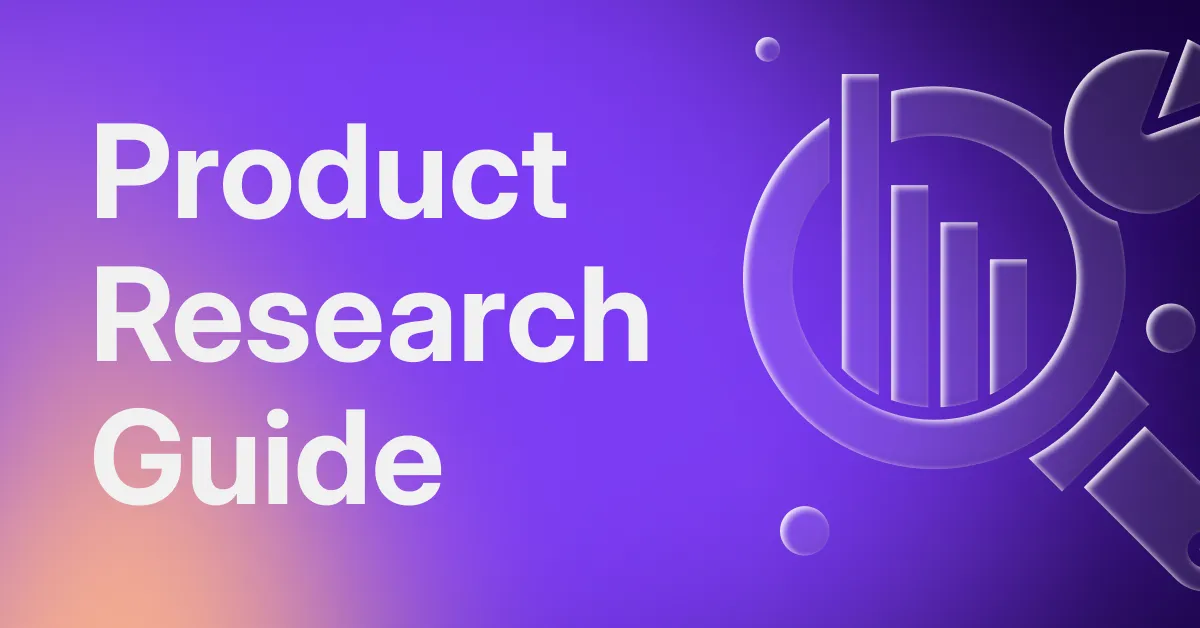

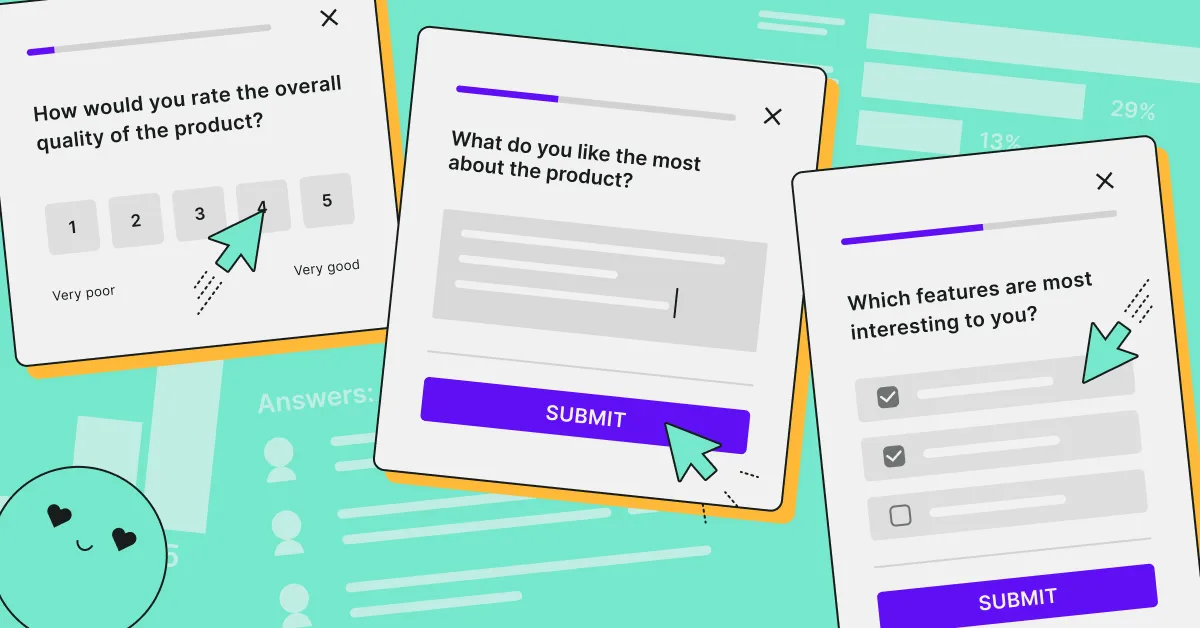
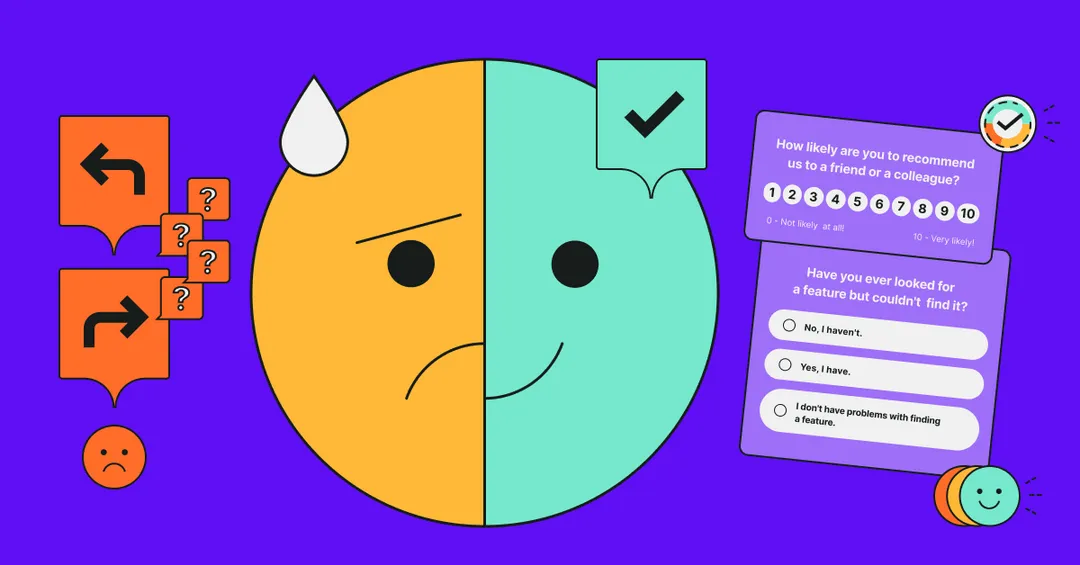
.webp)
.webp)
.svg)

.svg)


