In the fast-changing world of apps, developers are always looking for new ways to make money and grow their businesses. In-app purchases are a key way to do this, offering many opportunities for revenue.
Here's what you need to know:
- In-app purchases let app developers make money by selling items, features, or subscriptions within their apps.
- To increase in-app purchases, focus on user engagement, offering rewards, and finding the right balance between free and paid features.
- You should target the right audience with keyword optimization and use external channels like social media for promotion.
What are in-app purchases?
In-app purchases allow users to buy items or services in an app using real money. They've become a popular way for developers to make money while enhancing the user experience. However, finding the right balance between monetization and user engagement is essential.
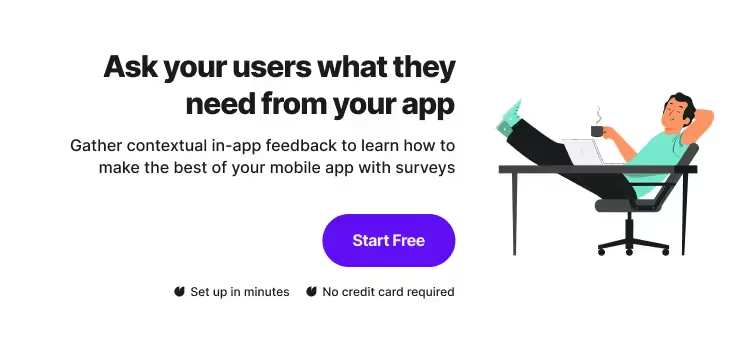
App Stores like the Apple App Store and Google Play Store have tools for setting up in-app purchases, but they also come with some challenges, like security concerns and the need for a large user base for significant profits.
In-app purchases grant access to specific content or features within an app, while in-app subscriptions offer ongoing access to premium content or services. Balancing free and paid features is crucial to attracting and retaining users.
Types of in-app purchases
In-app purchases can be divided into three main types:
- Consumable purchases: These are one-time-use items like in-game currency or power-ups.
- Non-consumable purchases: These are premium features that don't expire, like ad removal or premium filters.
- Subscription-based purchases: These are recurring payments, usually monthly or annually, to access premium content or features.
To maximize in-app purchases, you need to tailor your strategy to your app and your target audience.
How to increase in-app purchases
Boosting revenue through in-app purchases relies on retaining users and providing a positive pre-purchase experience. You can sustain user engagement with rewards, deals, and discounts to encourage future purchases. Offering a global experience is crucial for attracting a diverse audience.
Investing in less popular features can improve their performance and increase revenue. Long-term user retention is more valuable than immediate income, as it encourages regular purchases.
Balancing free and premium features
Finding the right balance between free and paid features is essential to attract users who may later become paying customers. However, relying solely on a free version of your app may not be sustainable. By maintaining this balance, you can create an enticing app experience that encourages in-app purchases.
Targeting the right audience
Identifying the audience most likely to make in-app purchases is essential for boosting revenue. Analyzing user app usage can help determine which in-app purchases are most beneficial. Leveraging keyword optimization and user feedback can help tailor your app to your intended audience.
Creating a seamless purchase experience
A user-friendly purchase process encourages users to complete transactions. Design an integrated shopping experience that matches your app's style and keep the purchase process straightforward. Personalization builds trust and engagement, vital for successful in-app purchases.
In-app promotion techniques
Effective in-app promotion techniques, like limited-time offers and personalized recommendations, can encourage users to make purchases. Leveraging FOMO can create enticing limited-time offers. Some techniques include building relationships with influencers, optimizing the landing page, and using social media for promotion.
Utilizing external channels
External channels like email campaigns and push notifications are effective ways to inform users about exclusive deals and promotions, potentially increasing in-app purchases.
Supporting and optimizing in-app purchases
Providing support for in-app purchases is crucial for addressing issues and offering users a way to provide feedback. App analytics and tools like the App Store Server API can help developers manage transactions and create a secure purchase experience.
You can also gather direct feedback from your users. You can gain valuable insights into their needs and preferences. This information can be used to tailor your in-app purchases to better match what your users are looking for. How?
Create surveys to understand what types of in-app purchases users are interested in.
For instance, you can ask them about features they'd be willing to pay for, or whether they prefer one-time purchases or subscriptions.
Use surveys to gather feedback on your existing in-app purchases.
Are users satisfied with their value? Are there features they wish to see improved or added? This feedback can guide your development efforts.
Surveys can help you identify the types of promotions or discounts that are most appealing to your user base.
This can inform your marketing and pricing strategies to boost in-app purchase conversion rates.
Incorporating surveys into your app strategy can be a game-changer when it comes to understanding your users and increasing in-app purchases. It's all about listening to your audience and delivering what they want.
In summary
In-app purchases are a powerful way for app developers to make money. To do it right, you need to know the types, balance free and paid stuff, aim at the right audience, make it easy to buy, and promote well.
Your journey to making more money starts with a great app. Use the tips here, and you can do well in the app world.
Ready to boost in-app purchases and gather feedback with surveys? Try Survicate's 10-day trial. Sign up for a free account to see your earnings grow.









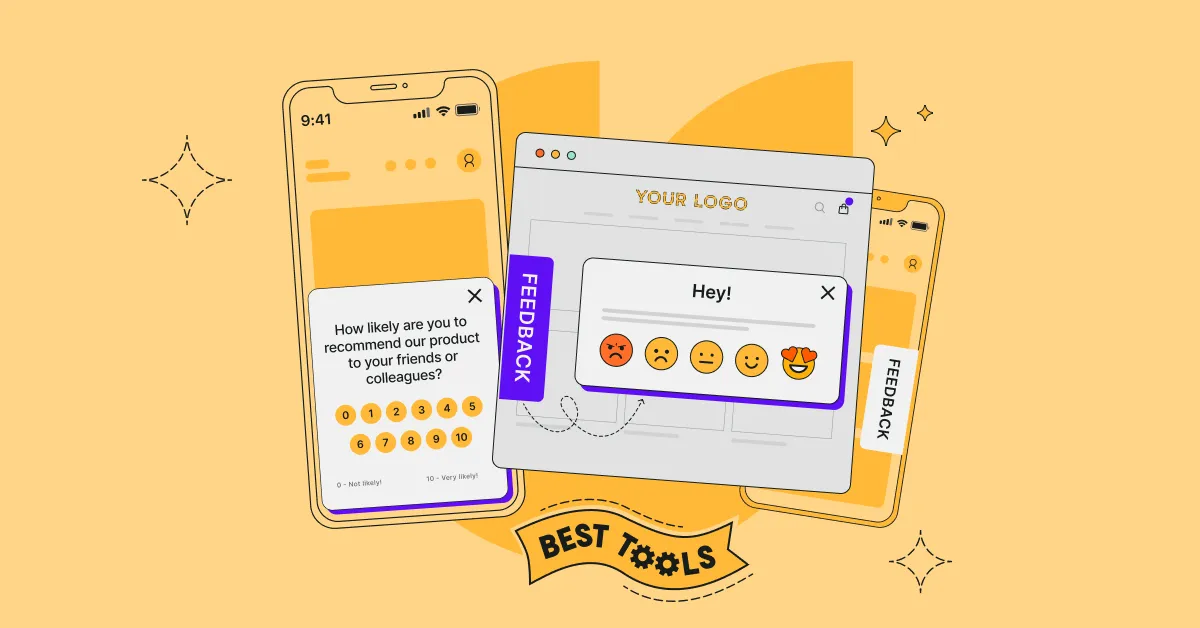




.svg)

.svg)


