Ever feel like you’re launching features or campaigns and just hoping they hit the mark? You’re not alone. A lot of companies collect customer feedback—but then it sits untouched in spreadsheets or gets lost in inboxes. That’s a huge missed opportunity.
When you don’t act on what your customers are telling you, it’s easy to drift off course. You might be solving the wrong problems, missing early signs of churn, or just struggling to keep customers engaged.
That’s where a customer feedback program comes in.
Think of it like a team retrospective—but with your customers in the room. Just like you'd wrap up a sprint by reflecting on what went well and what didn’t, a customer feedback program helps you do the same for your entire business. It gives you a clear, repeatable system to collect insights, learn from them, and improve continuously.
In short, you collect, analyze, and act on customer feedback, often in automated ways.
In this article, we’ll walk you through how to build a feedback program that basically runs itself. From setting goals and collecting input to turning insights into action. You’ll learn how to create a system that helps you build better experiences, one customer conversation at a time.
Take GetResponse, for examplea leading email marketing and automation platform. They didn’t just collect feedback here and there—they made it part of how they work. By running over 320 active surveys and gathering around 3,000 responses each month, they uncovered exactly what their users needed and expected.
That feedback didn’t sit in a folder. It directly shaped product development and marketing strategies—and it paid off. GetResponse saw their Net Promoter Score jump by 53%, all because they had a structured way to listen and respond to their customers.
.avif)
But what if you’re just getting started? Firstly, you need to be intentional about it and think about building a customer feedback program that's going to work for you, not against you.
In this article, we’ll walk you through the practical steps you need to build an automated customer feedback program, from collecting feedback across sources that matter to your business, through analyzing the data in a smart way, to acting on the feedback in an automated and instant way.
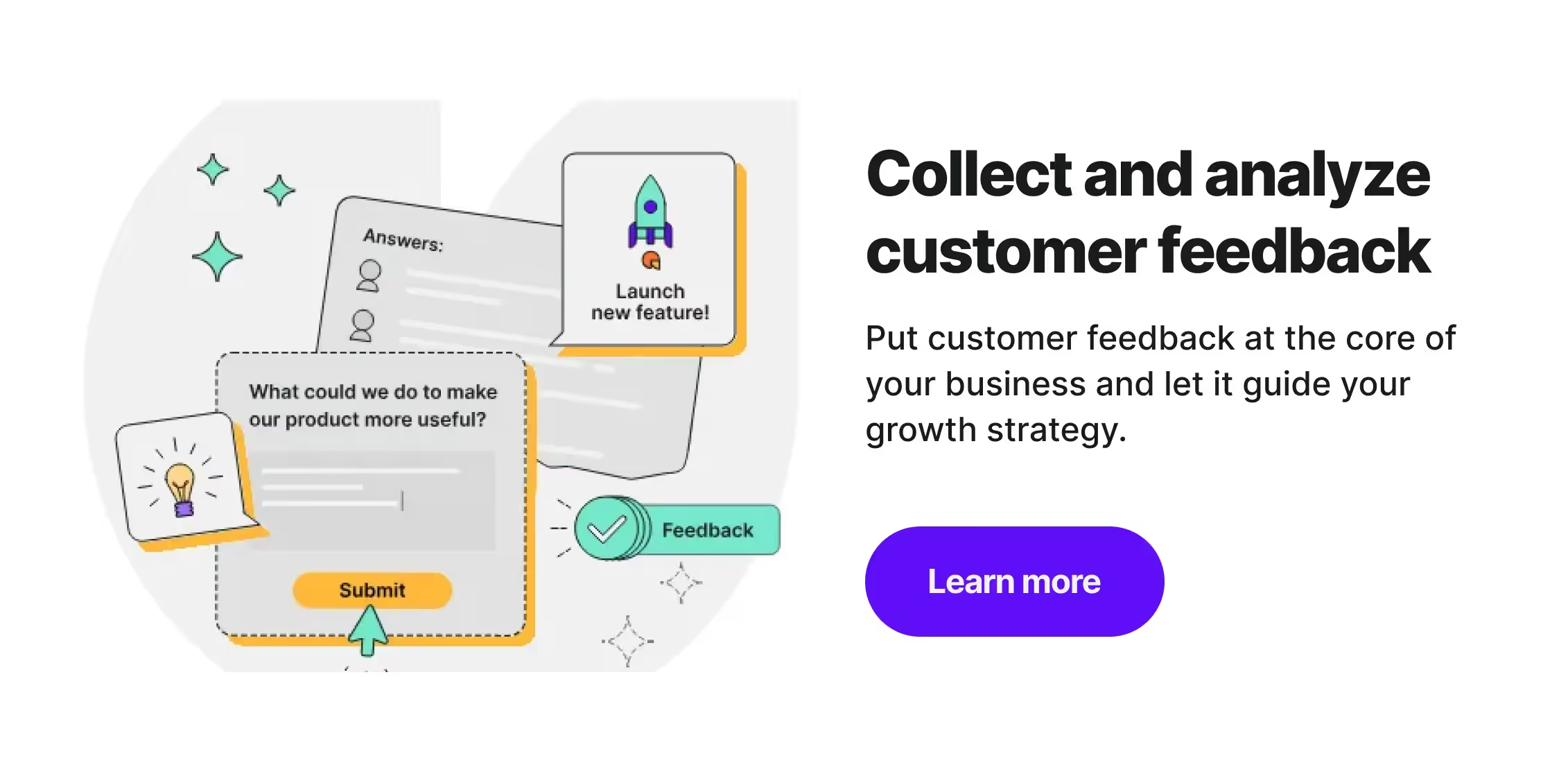
Why it is important to run a customer feedback program?
We instinctively know that gathering customer feedback is a smart idea. But let’s look at some facts before talking about building a customer feedback strategy.
- 58% of customers are willing to pay more to a brand that provides a good customer service experience
- When running an NPS survey, customers who are your promoters have a 6-14x higher customer lifetime value compared to detractors
- 93% of customers make repeat purchases with companies that have exceptional customer service
- 83% of customers feel more loyal to companies that resolve and listen to their complaints
In short, collecting customer feedback not only improves overall customer satisfaction but also ensures you don’t need to worry about meeting your sales KPIs.
With this in mind, you’re probably eager to create a customer feedback program and wondering where to start. Read on for a how-to guide on building a solid strategy.
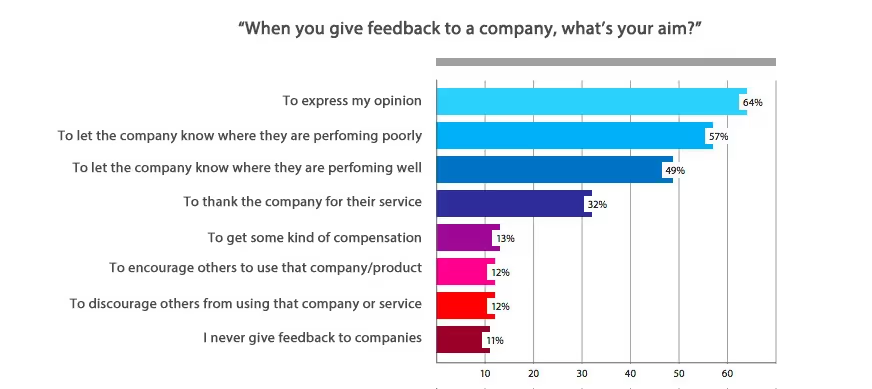
The easiest way to collect, analyze & act on customer feedback
A well-structured customer feedback program is essential for improving customer satisfaction, boosting loyalty, and driving business growth.
Survicate helps you gather customer insights effortlessly, analyze feedback efficiently, and automate actions to close the feedback loop. Whether you're looking to reduce churn, increase NPS®, improve response times, or enhance customer experience, Survicate gives you the tools to make data-driven decisions with confidence.
Here’s an exact step-by-step on how you can build a customer feedback program with Survicate.
Step 1: Set clear goals & metrics
.avif)
Before you launch a single survey, pause and ask yourself: What exactly do I want to learn or improve? Feedback for feedback’s sake won’t get you far—you need a clear purpose behind every question you ask.
So start by identifying the key outcomes that matter most to your team or department. Your goals will shape everything: what you ask, who you ask, and how you act on the results.
Here are some of the most common feedback metrics and what they’re good for:
- Net Promoter Score (NPS®): Ideal for tracking long-term loyalty and brand sentiment. It helps product teams measure the impact of changes, and lets marketing or CX teams see how likely customers are to spread the word.
- Customer Satisfaction (CSAT): A simple, direct way to measure how happy customers are with specific interactions—like a support conversation, onboarding experience, or product update.
- Customer Effort Score (CES): Great for spotting friction. CES shows how easy (or frustrating) it is for customers to get something done—like finding information, completing a task, or resolving an issue.
- Churn risk signals: Post-purchase or cancellation surveys help you understand what’s pushing customers away—and how to fix it.
- First response time or resolution time: For support and success teams, these operational metrics can indicate whether you're meeting customer expectations in high-touch moments.
💡 Tip: You don’t need to track everything at once. Start with one or two metrics that align with your most pressing business goals.
Now, when it comes to which metrics you should choose first, you can go by teams and their individual focus or by metrics that matter most to your business at this specific time.
Like this:
- Product teams: focus on NPS, feature feedback, or usability ratings.
- Support or success teams: prioritize CSAT, CES, and operational KPIs.
- Marketing teams: look at NPS trends, survey attribution, and feedback linked to messaging.
The most effective programs start small and grow over time. As you build momentum, you can expand to cover the full customer journey—with confidence and clarity.
With Survicate, you can build a unified program that adapts to your goals at every stage:
- Run recurring NPS® surveys to monitor loyalty and track trends.
- Collect CSAT and CES feedback to measure satisfaction across touchpoints.
- Trigger cancellation surveys to understand churn before it spikes.
- Use dashboards and AI-powered insights to spot patterns and track improvements.
Start with what matters most—and let your feedback program grow from there.
Step 2: Choose the right feedback channels
Your customers interact with your brand across dozens of touchpoints—your website, your app, email, live chat, social media, and more. If you want a complete picture of their experience, you can’t rely on just one channel. You need to meet them where they already are—and make giving feedback effortless.
Choosing the right feedback channels depends on a few factors:
- Where key interactions happen: Are most users engaging with your website, your app, or your emails?
- What kind of feedback you need: Quick satisfaction ratings? Detailed product insights? Service experience reviews?
- How “in the moment” the feedback should be: Immediate impressions are often more accurate than asking about an experience days later.
Here’s how to think about the main channels:
- 🖥️ Website & in-product surveys:
Perfect for capturing feedback in the moment—right when a user is interacting with a feature, completing a purchase, or facing a problem. You can trigger surveys based on user behavior, URLs, or custom attributes. Smart targeting and frequency rules ensure you gather insights without overwhelming visitors. - 📩 Email & link surveys:
Ideal for post-interaction follow-ups, onboarding feedback, or more reflective questions that aren’t tied to a real-time action. Embed the first survey question directly into an email to boost response rates, or distribute via links, QR codes, or even social media. - 📱 Mobile app surveys:
Critical if you have a mobile app. In-app feedback lets you capture insights during natural usage, without forcing users to leave the experience. Survicate’s lightweight SDK makes it easy to install once and manage surveys directly from an intuitive dashboard—no need to update your app every time.
💡 Pro tip: Don’t silo your feedback channels. Website surveys, email surveys, and in-app feedback should work together to tell the full story of your customer journey. Combining insights across touchpoints gives you a richer, more accurate understanding and helps you spot gaps you might otherwise miss.
Customers provide feedback through multiple channels and Survicate ensures you capture feedback at every critical moment:
- Website & in-product surveys: trigger feedback pop-ups based on custom attributes and user behavior. Precisely target surveys with URL, attributes, cookies or visit properties. Set a custom frequency to compare survey results over time.
- Email & link surveys: embed the first question in emails for higher response rates or share a link to survey customers anywhere. Send surveys with your favourite email tool or distribute with QR code or social media.
- Mobile app surveys: collect in-app feedback from iOS, Android, and React Native users using Survicate’s lightweight Mobile SDK. Install code once, launch and manage surveys directly from an intuitive interface.
Step 3: Collect & automate feedback at scale
.avif)
Let’s be honest: manually sending surveys, guessing the right questions, and stitching together results just doesn’t scale. Without automation, gathering feedback becomes a time-consuming chore and it’s the first thing to fall through the cracks when things get busy.
That’s why automation isn’t just “nice to have.” It’s the engine that keeps your feedback program running—consistently, efficiently, and without adding extra work to your team's plate.
Think of feedback automation like setting up a smart irrigation system for your garden.
Instead of running around with a watering can every day, you set the system once and it keeps your garden thriving, rain or shine. Same with feedback: automation ensures you’re always listening, learning, and improving, even while you focus on bigger strategic moves.
Survicate makes it easy to automate data collection and streamline survey distribution with ready-to-use templates, AI-assisted question suggestions, and workflow automation:
✅ Pre-built survey templates: launch industry-standard NPS®, CSAT, and CES surveys in minutes. Use hundreds of survey templates, questions from a library or an AI creator to create your surveys fast.
✅ AI-powered question suggestions: automatically generate survey questions based on your objectives with one prompt in seconds.
✅ Survey logic & personalization: customize surveys with conditional follow-ups for more relevant insights. Use branch and display logic to gain full control over what questions your respondents see. Easily modify the settings with real-time preview (logic tree).
✅ Multilingual surveys: automatically translate and display surveys in your customers' preferred language. Then, after collecting responses, automatically translate open-ended feedback and analyze global feedback in one place.
Step 4: Analyze & act on customer feedback
Collecting feedback is just the first part. The real value comes from understanding what it’s telling you and that’s often the hardest (and most time-consuming) step.
Manually sorting through thousands of survey responses, tagging themes, and spotting trends can feel like trying to empty an ocean with a teaspoon. It's slow, exhausting, and easy to miss the bigger patterns hiding in the chaos.
That’s why AI isn’t just a shortcut—it’s your best friend when it comes to analyzing feedback at scale. Especially when it’s trained on real customer sources like surveys, online reviews, emails, and support tickets.
💡 Pro tip: Don’t settle for surface-level trends. AI analysis reveals hidden patterns and opportunities that manual review often misses, giving you a true competitive edge.
Survicate’s AI-powered Insights Hub helps you make sense of your data, turning raw feedback into actionable insights:
- AI-driven categorization: sync feedback from online reviews, emails, calls and more into Survicate. Automatically sort feedback into topics like product issues, feature requests, and usability concerns to see the scale of user issues, needs and opinions. Extract what matters most, automatically. And if that's not enough, ask AI Research Assistant chat follow-up questions to dive even deeper.
- Sentiment analysis: detect customer emotions to quickly identify negative trends and take action. Monitor sentiment over time to see what works.
- Trends & word clouds: discover recurring themes in open-ended responses to prioritize improvements. Skip tedious analysis of thousands of responses, gain an understanding of survey responses in seconds.
- Automated alerts & reports: get key insights delivered to your inbox or Slack in real-time. Set custom notifications to be notified only about relevant feedback.
"We got 2,000+ responses in a day and a half. Survicate’s AI let us quickly cluster those comments into clear themes, helping us to quickly shape the product experience we aimed to release.”
Bruna Maia, Director of User Experience at Wellhub
Read the full customer story here.
Step 5: Close the feedback loop & take action
.avif)
Once you’ve set up the right workflows, your feedback program can start working behind the scenes—reaching out, resolving issues, and building customer loyalty on autopilot.
This is where your customer feedback program becomes self-sustaining.
With Survicate’s powerful integrations and automation capabilities, you can turn insights into action instantly:
- HubSpot, Braze & Salesforce:
Enrich customer profiles with survey responses and trigger personalized outreach based on NPS®, CSAT, or CES scores.
→ Example: Automatically ask NPS® promoters to leave a review on G2 or refer a friend or personalize comms based on customer needs.
- Zendesk & Linear:
Turn negative feedback into support tickets or bug reports, and keep a clear trail from issue to resolution.
→ Example: Instantly a support ticket when a customer leaves a low CSAT score.
- Slack & Microsoft Teams:
Keep your team in the loop in real time. Send urgent feedback straight to the right channel so nothing slips through the cracks.
→ Example: Route feature requests into a single Slack thread for your product team.
By automating these feedback-driven workflows, you’re not just responding faster—you’re showing customers that their voice actually matters. That builds trust, boosts retention, and makes your business feel human at scale.
💡 Pro tip: Start with one workflow (e.g., “Ask promoters for reviews”) and build from there. The more loops you close automatically, the more your feedback program becomes a quiet growth engine in the background.
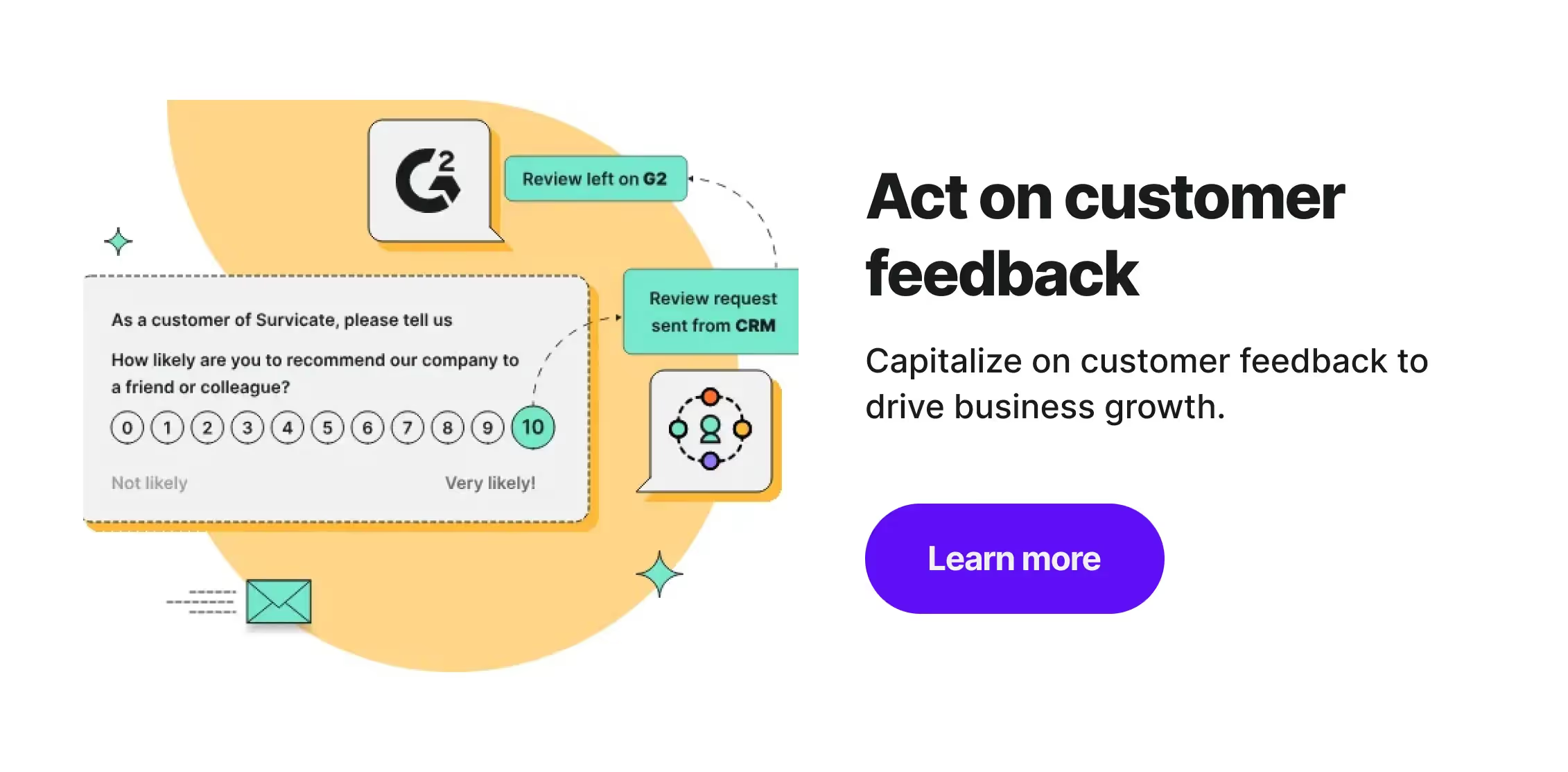
Build a customer feedback program that delivers results
Collecting feedback is easy. But turning it into action that fuels real business growth—that’s where the magic happens.
When you build a customer feedback program with Survicate, you’re not just gathering opinions. You’re creating a living system that helps you:
- Build better products faster
- Strengthen customer loyalty
- Catch churn risks before they become problems
- Celebrate your promoters and learn from your critics
- Make smarter, data-driven decisions—without guessing
And the best part? With automation, smart insights, and instant action workflows, your feedback program runs quietly in the background—giving you superpowers without adding more to your plate.
Ready to turn customer insights into real, measurable growth? Try Survicate for free today!









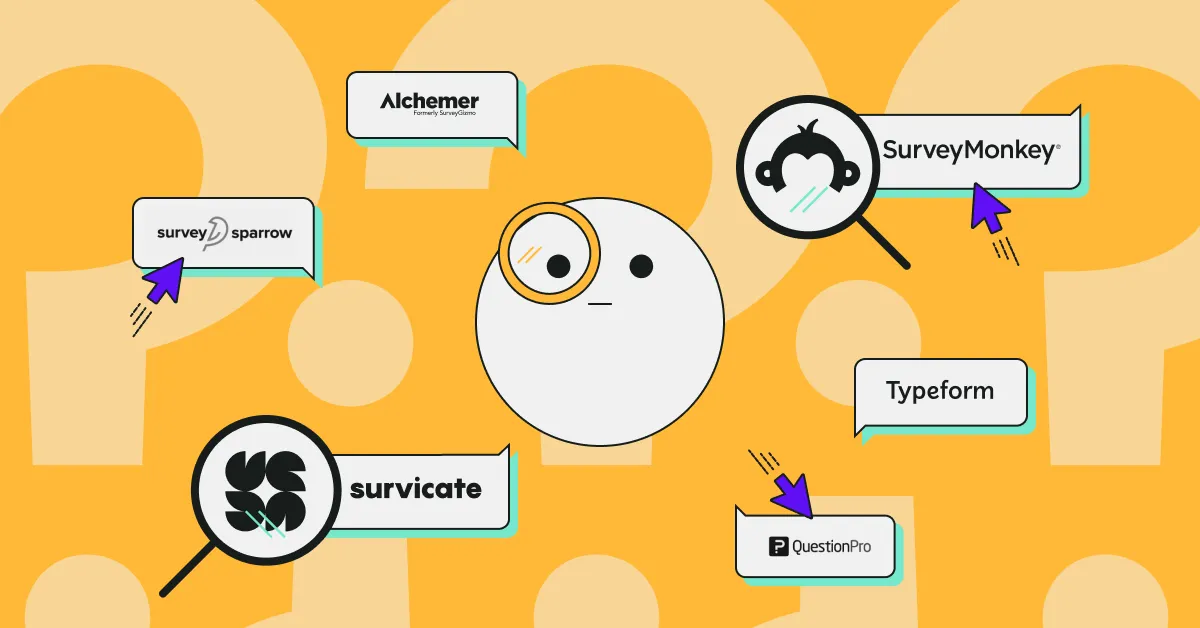
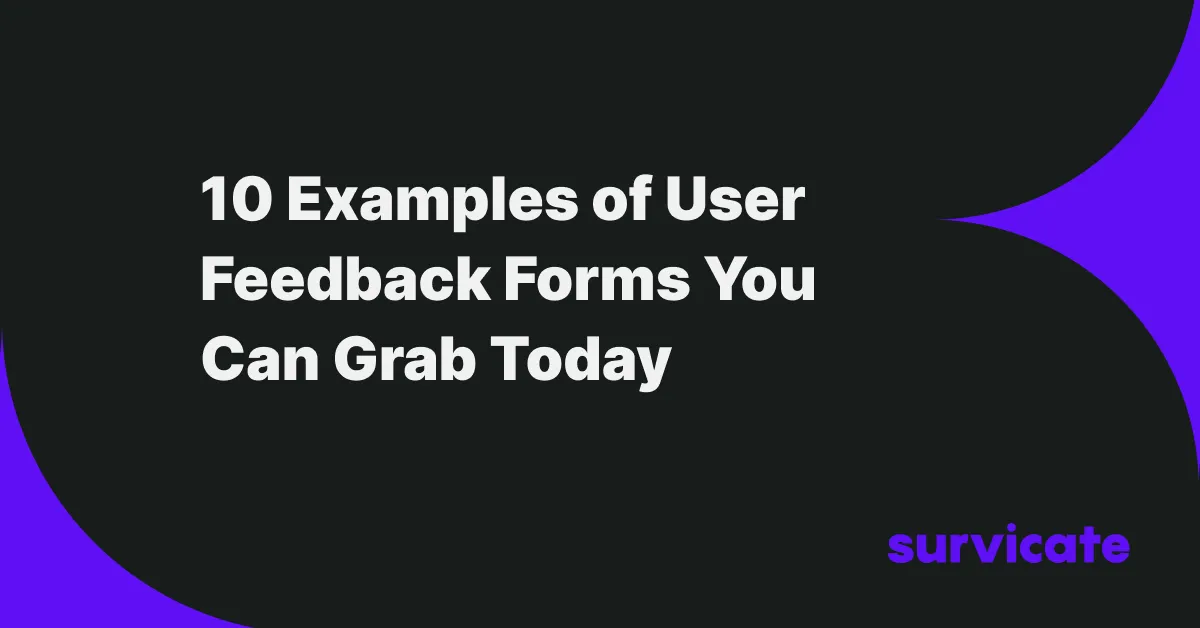
.webp)
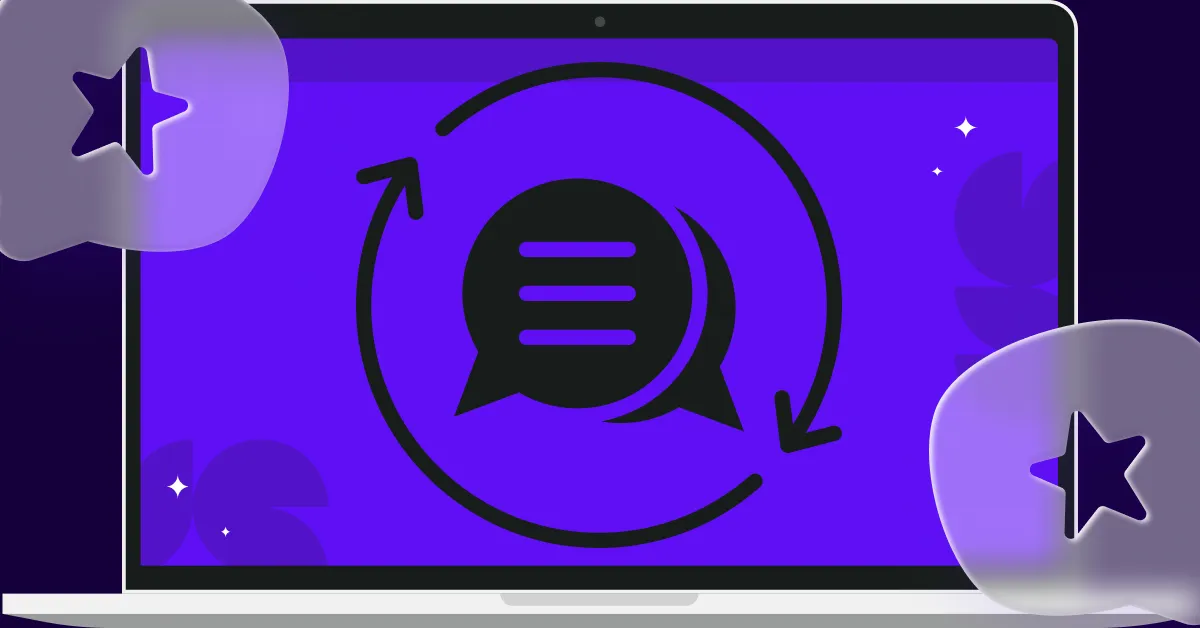


.svg)

.svg)


