tl;dr
- Selecting the right UX design tool can transform your workflow, making the process from concept to prototype smoother, more collaborative, and more creative.
- The best UX design tools streamline the creation of interfaces that are aesthetically pleasing, intuitive and user-centric.
- Look for tools that bolster teamwork, allowing real-time feedback, sharing, and iteration, which are crucial for dynamic and successful design outcomes.
- Embrace tools that cater to various stages of design, from wireframing and prototyping to user testing and developer handoff, enhancing the overall quality and efficiency.
- Stay adaptable and informed, as UX design is an ever-evolving field. The right tool should facilitate growth, keeping you at the forefront of design innovation and best practices.
Imagine having a secret design sidekick that turns your wildest ideas into stunning, user-friendly realities. Yep, we’re talking about those superhero design platforms that give your creativity wings and your efficiency a turbo boost.
Now, picture this: interfaces that don’t just look pretty but make sense and feel like a breeze to use. And add building functional prototypes and developer handoff on top of that.
That’s not just some designer’s daydream; it’s doable with the right gear in your toolkit. We’re about to walk you through the top ten UI design tools that are about to become your new best friends. Buckle up and learn about UX and UI design tools that can be a game-changer in your everyday responsibilities.

Top 10 UX Design Tools
When it comes to UI and UX design, having the right tools can make all the difference. Whether you’re wireframing a new mobile app, prototyping a web project, or testing user interfaces, the market offers a plethora of tools designed to streamline the process. Below, we’ll dive into 10 UX design tools, highlighting their most important features and their pros and cons to help you decide which tool best fits your needs.
1. Figma
Figma stands out for its collaborative nature, allowing multiple users to work on a design simultaneously. It’s a web-based tool that offers vector design features, prototyping capabilities, and real-time feedback from your stakeholders.
Choosing Figma will enable you to create interactive prototypes and design user flows, but it will also make it easy for your stakeholders to comment so you can gather feedback quickly.
Pros:
- Real-time collaboration
- Cross-platform (web or desktop app available)
- Extensive plugin ecosystem
Cons:
- Can be less performant with very complex designs
- Limited offline functionality
- Might be challenging to use for stakeholders not familiar with design tools
Best For: Teams looking for a versatile, collaborative design tool that supports the end-to-end design process.
2. Adobe XD
Adobe XD is a vector-based user experience design tool for web apps and mobile apps, available on both Mac and Windows. It offers features like Repeat Grid, voice prototyping, and auto-animate.
Pros:
- Seamless integration with other Adobe Creative Cloud apps
- Rapid prototyping tools with voice commands and animations
Cons:
- Less robust collaboration features compared to Figma
- Limited plugin availability
Best For: Designers already invested in the Adobe ecosystem who need advanced animation and prototyping features.
3. Sketch
Sketch is a vector-based design tool for macOS that is focused on UI and UX design. It features a simple interface, powerful plugins, and Symbols for reusable components.
Pros:
- Extensive library of plugins and integrations
- Strong community for resources and support
- User-friendly interface with a focus on screen design
Cons:
- Available only for macOS, limiting cross-platform collaboration
- Requires additional tools or services for prototyping and real-time collaboration
Best For: UX designer who want a dedicated UI design tool with a strong community and a wealth of plugins.
4. Axure RP
Axure RP is a comprehensive prototyping tool that allows designers to create rich interactive prototypes with conditional logic, dynamic content, and calculations without coding.
Pros:
- Advanced interactions and animations for detailed prototyping
- Capabilities for creating complex, data-driven prototypes
- Good for documentation and handoff to developers
Cons:
- Steeper learning curve due to advanced features
- Higher cost compared to some other tools
Best For: Experienced UI and UX professionals who need to create highly interactive and complex prototypes.
5. InVision
InVision is a digital product design platform that offers tools for prototyping, collaboration, and workflow. Its features include interactive mockups, a digital whiteboard, and a user testing tool.
Pros:
- Integrated suite of tools for the entire design process
- Strong collaboration features with InVision Studio
- User testing capabilities with InVision Freehand
Cons:
- Separate tools within the platform can be overwhelming for new users
- Some users may prefer more integrated all-in-one solutions
Best For: Teams that need a comprehensive suite of tools for design, prototyping, and user testing.
6. Marvel
Marvel is a user-friendly design platform that enables prototyping, collaboration, and user testing. It offers design and wireframing tools, interactive prototypes, and direct user testing feedback. This prototyping tool enables you to test possibilities and make quick, effortless developer handoffs.
Pros:
- Simple interface, ideal for beginners
- Integrated user testing for immediate feedback
- Supports direct design or integration with Sketch and Figma
Cons:
- Limited advanced prototyping features compared to specialized tools
- Some designers may outgrow its capabilities as their skills advance
Best For: Beginners and teams that need a straightforward tool for design and prototyping with built-in user testing.
7. Balsamiq
Balsamiq is a wireframing tool that reproduces the experience of sketching on a whiteboard but using a computer. It's great for quickly generating low-fidelity mockups.
Pros:
- User-friendly with a focus on simplicity and ease of use
- Quick generation of low-fidelity wireframes to encourage ideation
- Large library of UI elements and icons
Cons:
- Limited high-fidelity design capabilities
- Not as feature-rich for detailed prototyping or animations
Best For: Teams and individuals who need to quickly create and iterate on wireframes in the early stages of the design process.
8. UXPin
UXPin stands out with its code-based design approach, allowing for the creation of responsive and interactive high-fidelity prototypes that are close to the final product.
Pros:
- Advanced prototyping features with logic, states, and variables
- Design systems and documentation features
- Integration with Sketch and Photoshop
Cons:
- May require a steeper learning curve for new users
Best For: Teams looking for a robust design tool that bridges the gap between design and development.
9. Proto.io
Proto.io offers a wide range of interactive elements and animations, making it possible to create high-fidelity prototypes that feel like real apps.
Pros:
- No coding required for interactive and animated prototypes
- User testing capabilities with user feedback and video recordings
- Comprehensive set of UI components and icons
Cons:
- Can become expensive for larger teams
- Some users may find the interface less intuitive than competitors
Best For: All professionals who want to quickly create prototypes and turn ideas into designs suitable for mobile apps.
10. Justinmind
Justinmind is a prototyping tool that allows designers to create web and mobile app prototypes that are highly interactive and can simulate the look and feel of the final product.
Pros:
- Interactive prototypes with conditions, variables, and data-driven features
- Integration with tools like Sketch and Photoshop
Cons:
- May be overwhelming for beginners due to its wide range of features
Best For: Designers and teams that need a comprehensive prototyping tool with a wide range of interactive features.
How to Choose the Best UX Design Tool?
When it comes to selecting the ideal UI and UX design tool, professionals are spoilt for choice, yet the decision is critical to the success of any digital product. Most modern UX design tools focus on ease of use and advanced capabilities to help create functional prototypes and address user needs.
A top-notch UI and UX design tool should offer a seamless blend of functionality and efficiency, enabling designers to craft intuitive and engaging user experiences. It's essential to consider the tool's compatibility with other software, the availability of collaborative features for team projects, and the flexibility it offers for prototyping, wireframing, and user testing.
Adobe XD stands out with its comprehensive suite of design and prototyping tools, while Sketch remains a favorite for vector-based design, and Figma shines with its real-time collaboration capabilities. Design tools such as InVision Studio and Axure RP are also gaining traction for their robust prototyping and advanced interactions.
To make an informed choice, designers should weigh the tool's ease of use against its ability to handle complex projects and the quality of the end-user experience it can produce. A tool that balances these aspects while also offering a rich library of assets, templates, and integrations can significantly streamline the design process, ultimately contributing to a product's success in the market.

What is UX Design?
User Experience (UX) Design is a multifaceted discipline focused on crafting digital products that provide meaningful and relevant experiences to users. This involves the design of the entire process of acquiring and integrating the product, including aspects of branding, design, usability, and function.
The primary goal of UX design and prototyping tools is to create accessible, efficient, engaging, and all-around pleasant experiences for the user.
The Role and Goals of UX Design
The role of UX designers is to ensure that a product logically flows from one step to the next. They take on the task of understanding user behaviors, needs, and motivations through observation techniques, task analysis, and other feedback methodologies.
UX designers aim to solve real problems for real people by focusing on what users want and need at every stage of the product development process. This user-centered approach is what sets UX design apart.
The goals of UX design are multifaceted and can vary depending on the project, but some common objectives include:
- Enhancing User Satisfaction: Improving the product's overall experience by making it more enjoyable and accessible.
- Improving Usability: Ensuring the product is straightforward and intuitive to use.
- Ensuring Accessibility: Making the product accessible to people with various abilities and disabilities.
- Creating a Seamless Interaction: Designing a fluid interaction between the user and the product, with minimal friction or confusion.
- Building Engagement: Encouraging users to interact with the product frequently and for extended periods.
Skills and Methods Used in UX Design
UX design is an interdisciplinary field requiring diverse skills ranging from psychology and communication to design and technology. Here are some of the key skills and methods employed by UX designers:
- Research: UX designers must conduct thorough research to understand their users. This can involve user interviews, surveys, and usability testing.
- Wireframing and Prototyping: Creating wireframes and prototypes is a core part of the UX design process. These tools help designers visualize the layout and test the functionality of a product before it is built.
- User Personas: Developing user personas is a method to create representative profiles of crucial user segments. This helps designers understand and anticipate the needs of their target users.
- Information Architecture: Organizing content and information in a navigable way that makes sense to the user is crucial for a good UX.
- Visual Design: Although often associated with UI (User Interface) Design, visual design is also a significant component of UX Design. It involves the aesthetic aspect of the product and its related materials by strategically implementing images, colors, fonts, and other elements.
- Interaction Design: This skill involves creating engaging interfaces with well-thought-out behaviors. Understanding how users and technology communicate is key to creating a user-friendly product.
- Usability Evaluation: Testing the product with real users to identify barriers and learning opportunities is essential for iterative design improvements.
Methods for Effective UX Design
UX designers employ various methods to ensure that their designs meet user needs and business goals. Some of the most common methods include:
- User-Centered Design (UCD): This process focuses on involving users throughout the design process to create highly usable and accessible products for them.
- Design Thinking: This is a problem-solving approach that involves five stages: empathize, define, ideate, prototype, and test. It encourages an iterative process to find innovative solutions.
- Agile UX: In Agile UX, designers work closely with developers and stakeholders in iterative cycles, frequently revisiting and revising the product based on user feedback and functional requirements.
- Lean UX: This method advocates for a streamlined process that emphasizes the functionality of a design rather than its features or aesthetics.
Collect user feedback with one of Survicate's user research survey templates:
The Importance of Collaboration in UX Design
UX design doesn't happen in a vacuum. It requires close collaboration between various members of a product team, including UI designers, developers, product managers, and marketers.
This collaboration ensures that the product is desirable from a user perspective, viable from a business standpoint, feasible from a technological perspective, and valuable from a customer standpoint.
Continuous Learning and Adaptation
The field of UX design is ever-evolving, with new tools, trends, and best practices emerging regularly. UX designers must be lifelong learners, constantly updating their skills and methods to ensure they create the most effective, up-to-date experiences for users.
By employing various skills and methods and focusing on enhancing user satisfaction, improving usability, and building engagement, UX designers play a crucial role in the success of any digital product. Whether you're new to the field or looking to refine your expertise, understanding the role and goals of UX design is the first.
What Features of UX Design Tools Do You Need?
When delving into the realm of User Experience (UX) Design, the tools you choose can make a substantial difference in the efficiency and effectiveness of your workflow. With the right features at your disposal, you can streamline the design process, enhance collaboration, and ultimately create a product that resonates with your users. In this section, we'll explore the essential features you should look for in UX design tools to achieve your design goals.
Essential Features in UX Design Tools
UX design is a complex process that requires a well-rounded toolkit. Here are some of the most critical features to look for in UX design tools:
- Wireframing and Prototyping Capabilities: Quickly creating wireframes and prototypes is crucial. Look for tools that allow you to build low-fidelity wireframes to map out your ideas and high-fidelity prototypes that simulate the final product.
- Collaboration Features: UX design is often a team effort. Tools that offer real-time collaboration, version control, and feedback mechanisms can significantly enhance the design process.
- User Testing Integration: Integrating user testing into your tool can streamline the process of gathering user feedback and making data-driven design decisions.
- Responsive Design Options: With the variety of devices available today, your design tool should facilitate the creation of responsive designs that adapt to different screen sizes and orientations.
- Interactivity and Animation Tools: Engaging users often requires more than static images. Tools with interactivity and animation features can help bring your prototypes to life.
- Comprehensive Asset Libraries: A rich library of icons, fonts, and UI elements can save time and ensure consistency across your designs.
The Role of UX Design Tools in Achieving Design Goals
The right UX design tools can help designers achieve the following goals:
- Enhancing User Satisfaction: By using tools that allow rapid prototyping and iteration, designers can test and refine their products to enhance user satisfaction.
- Improving Usability: Tools with good usability testing features enable designers to identify and fix usability issues early in the design process.
- Ensuring Accessibility: Some UX tools come with accessibility features, helping designers create products usable by people with a wide range of abilities.
Skills and Methods Supported by UX Design Tools
UX design tools should support the diverse set of skills and methods used by designers, such as:
- Research and Analysis: Tools that assist with user research, such as user surveys and analytics, can provide invaluable insights into user behavior and preferences. These features help UX designers ground their decisions in user data, making the design process more empirical and user-centered.
- Information Architecture (IA): A UX tool should support the creation and testing of information architecture, helping designers to structure and label content effectively so that users can find information and complete tasks with ease.
- Visual Design: While UX design is not solely about visuals, the aesthetic aspect can significantly affect a user's experience. Tools that offer advanced visual design features, such as grid systems, color palettes, and typography settings, enable designers to create visually appealing interfaces.
- Iterative Design: UX design is an iterative process, and the best tools help facilitate this by making it easy to create, test, and refine designs. Look for tools that allow for quick modifications and provide a history of changes for reference.
- User Flows and Journey Maps: Mapping out a user journey through a product is essential for understanding and improving the overall user experience. UX tools should offer features that help designers visualize the user's path and identify potential pain points.
- Accessibility Testing: As part of creating an inclusive design, UX tools should include features that help test and ensure that the product is accessible to as many users as possible, including those with disabilities.
The Importance of Flexibility and Integration in UX Design Tools
In addition to the specific features mentioned above, it's essential for UX design tools to be flexible and integrate seamlessly with other tools and workflows. This can include compatibility with other design software, project management tools, and developer handoff utilities. A tool that fits well within an ecosystem of different applications can significantly enhance productivity and reduce friction during the design process.
Selecting the Right UX Design Tool
When choosing a UX design tool, consider the specific needs of your project and team. Some tools may excel in wireframing and prototyping, while others might offer superior collaboration features. It's also worth considering the tool's learning curve and community support, as these can impact the adoption and proficiency of the design team.
Ultimately, the best UX design tool is one that not only has a rich set of features but also aligns with the goals of UX design—to create products that provide a seamless, intuitive, and delightful experience for the user.
User Feedback in UX and UI Design
Harnessing user insights can level up crafting interfaces, make them look appealing and deliver a seamless and intuitive user interaction. User insights provide a window into the users' needs, preferences, behaviors, and pain points, offering designers a foundation to build their solutions.
The role of feedback in UX design is multifaceted. Firstly, they inform the design process by ensuring that the products are user-centered. By understanding the target audience through methods such as surveys, interviews, and usability testing, designers can empathize with users and create experiences that resonate with them personally.
Listening to your users will let you prioritize features by highlighting what is most important to the user base. This ensures that designers and developers focus on functionalities that significantly impact user satisfaction and engagement.
User feedback also plays a crucial role in iterative design. By continuously gathering and analyzing feedback, UX designers can refine and evolve products. This iterative process helps eliminate guesswork and make data-driven decisions that enhance the usability and desirability of the end product.
If you're looking for a user insights platform, try out Survicate–a powerful and effortless feedback management platform to organize insights and collect feedback across the user journey.

Wrapping up
The right tool doesn't just complement your workflow—it can revolutionize it. Choose a tool that makes the job easier for you and your team. Remember the business goals you must achieve and listen to your users when creating every user flow–you can do that with usability tests and valuable insights. Understanding user behavior is a starting point to understanding how users interact with your product, allowing you to create high-quality user interfaces.
Hope this guide helps you choose the best UX design tools for you. If you already have one, remember to introduce feedback collection to your design process. You can do that by starting the Survicate 10-day free trial today.











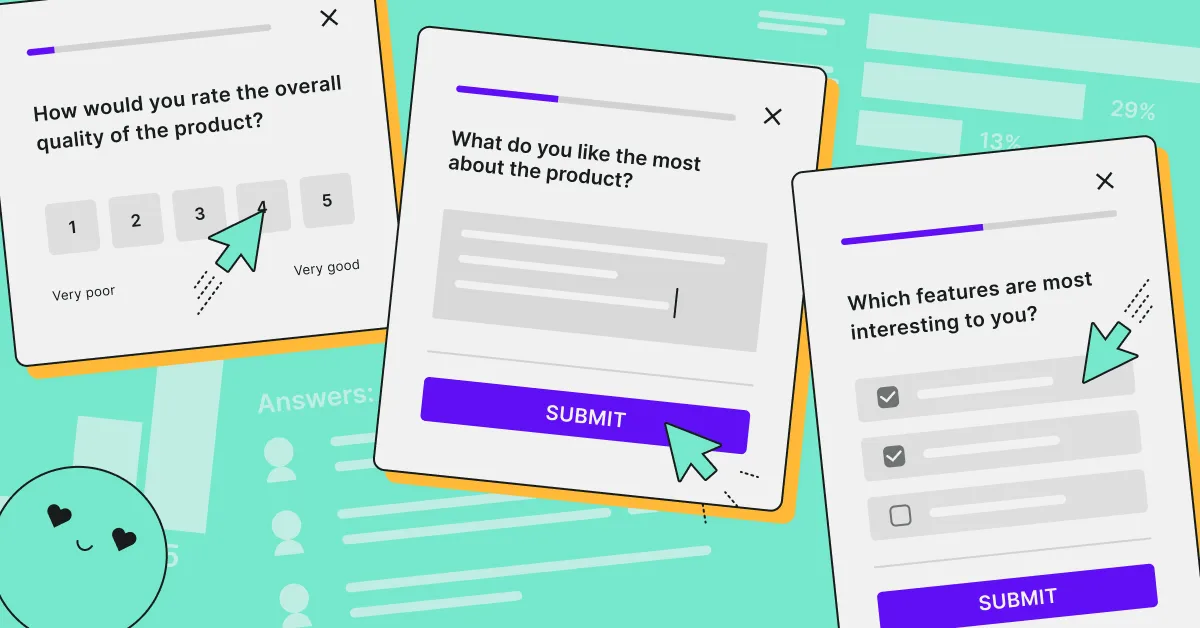

.webp)
.webp)


