Ever since the start of the coronavirus pandemic, webinars have been gaining traction as a way to generate demand. It is no wonder they’re increasing in popularity—the average webinar generates anywhere from 500 to 1,000 leads. And thanks to a wealth of webinar software options, you can find a tool that suits your needs perfectly.
To make sure your webinars are successful, you need to measure their performance by more than just qualified leads. You also need to create a great webinar experience; otherwise, attendees won’t keep coming back.
The best way to determine how your attendees, speakers, and sponsors feel about your webinar is to simply ask them with a post-webinar survey.
Today, we’ll show you everything you need to know about post-webinar surveys so you can create your own and sweep your attendees off their feet.
Why it’s important to run post-webinar surveys
Preparing a successful webinar can be exhausting. The technical setup, the schedule, the speakers, and the promotion can all take weeks to get done. With that in mind, adding a post-webinar survey to your task list may seem like a chore. However, here are some important reasons to run it.
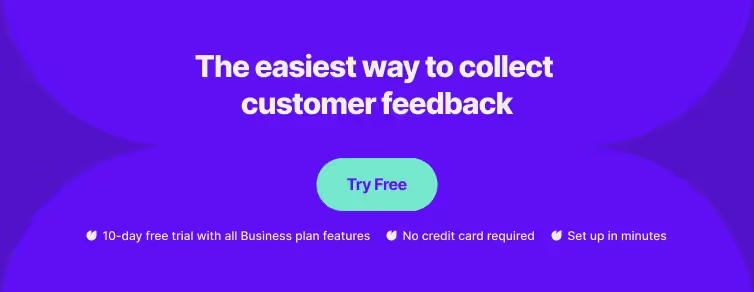
You can gauge your audience’s opinions
While their memory is fresh, you can get in touch with your target audience so they can provide quantitative and qualitative feedback about your virtual event. Most attendees won’t voice their opinion about a webinar unless something went horribly wrong. Don’t wait for complaints to get feedback. Instead, strike while the iron is hot and get real insights to optimize future webinars.
You can get fresh feedback while the audience remembers the event
We’re pretty bad at memorizing things. In fact, our working memory holds information for 10-20 minutes at a time, and during that time frame, we memorize up to 9 bits of information. Ask quickly to get the highest quality feedback instead of waiting until the next event.
You can improve your future events
If you want to get even more attendees and leads for your future webinars, collecting timely feedback is crucial. You can determine what aspects of your webinar your audience liked the most so you can do more of that in the future. Conversely, you can leave out the bits that only some participants liked.
You can resolve technical issues
Perhaps your webinar software isn’t as amazing as you imagined, or your camera has the resolution of a 2000s Nokia. Find out in time, so your next live event is flawless from the technical standpoint.
You can get better marketing data
You can never have enough meaningful data points to feed your marketing efforts. By asking your webinar audience members about their interests and needs, you can get a better idea of who they are and how to create more effective marketing campaigns for future virtual events.
You can find people who are most likely to become customers
If people are willing to pull the trigger and become paying customers, they’ll have detailed feedback and answers compared to those who are just window shopping. These surveys let you capture these webinar attendees and direct them further down the sales funnel.
You can get social proof
Getting positive reviews for your product or service can be a drag, especially since most people don’t give out reviews willingly. That is, unless they’re not particularly happy. Sending out surveys after a webinar helps you get quotes and testimonials that you can use in your marketing materials. Just make sure to ask the person for permission before posting it anywhere under their name.
When and how to use post-webinar surveys
Now that we have you convinced about the value of this type of survey, let’s go through the technicalities. If you’re wondering about the best time to send out a survey, there are two foolproof choices.
Before the webinar is over
You may think of it as jumping the gun, but sometimes, you can get the best results by sending a survey before the webinar is finished. First of all, you can announce during the webinar that you sent out a survey, and you would appreciate it if the audience filled it out. It’s also the ideal time to mention a survey incentive if there is one.
More importantly, most of your webinar attendees will be gone before the event ends. According to statistics, only 40% of webinar attendees stay until the very end of a webinar, so it’s a decent idea to send out a survey ahead of time.
Speaking of which, you can also ask attendees about their thoughts before the event even happens with a pre-webinar survey. Use this template for the job:
Just after the webinar
Using modern webinar software in combination with email marketing tools, you can create automated workflows so that your surveys are sent out immediately after a webinar is over. This is probably the safest bet as there is no human element involved and you can rest assured all the people on the mailing list get the same surveys.
For example, you can send out surveys using a combination of Survicate and MailChimp. Your audience will receive a survey link where they can leave actionable feedback. You can also send reminder emails to those who missed the first one.
Types of post-webinar questions
Depending on what kind of information you want to collect, there are different question types you can use in your surveys. We broke them down into major categories for your convenience.
You can use various types of questions, such as:
- Multiple choice questions
- Open-ended questions
- Rating scale questions
- Specific question formats (such as NPS or CSAT)
General post-webinar survey questions
If you want to get a better impression of how (potential) customers feel about your webinar, starting with some broader questions is a great idea to guide your webinar strategy.
Examples:
- How accurate is the webinar description?
- How likely are you to recommend this webinar to others?
- How did you find the overall webinar experience?
- Would you attend a webinar like this again?
- Did the webinar meet your expectations?
- What could we do to improve the event experience for you?
Post-webinar survey questions for attendees
Your attendees are your most important respondent group, so you want to ensure they got all the takeaways they were expecting and had a pleasant experience. Whether you want them to become customers or join you for your future webinars, getting their attendee feedback is crucial for improving future events.
Examples:
- On a scale from 1 to 10, did this webinar meet your expectations?
- How likely are you to attend our future events?
- How would you rate the speaker’s presentation skills?
Post-webinar survey questions for sponsors
Sponsors are just as common with webinars as they are with in-person events. Especially if you’re running large webinars with plenty of attendees, there will be many companies interested in getting some exposure during your webinar. There are countless ways to monetize your webinar, and it can create a solid revenue stream for your business.
Examples:
- Did the webinar meet your expectations as a sponsor?
- Did you have enough opportunities to promote your product or service?
- On a scale from 1 to 10, how likely are you to join us again as a sponsor?
- If you could change one thing to improve the webinar experience for sponsors, what would that one thing be?
Post-webinar survey questions about the content and format
You may think your webinar is done to perfection, but your most important webinar aspect could use some improvements. Asking your attendees about the webinar content and the format is a good way to find out if you delivered on your promises and gave participants the takeaways they were expecting.
Naturally, every webinar will have different content, but you can use these questions and survey responses to get guidelines for future webinar format and structure. You can apply any question type here, from multiple choice questions to rating scale questions (such as the Likert scale) and others.
Examples:
- Please rate the speaker’s knowledge of this topic on a scale from 1 to 10.
- How much of the information we covered was new to you?
- Would you like to learn more about the webinar topic?
- On a scale from 1 to 10, how knowledgeable is the speaker on this topic?
- Did you have enough opportunities to ask all the questions you have?
Post-webinar survey questions for speakers
Whether or not you want your speakers to take part in another webinar, getting their feedback should not be an afterthought. The survey results could point out flaws in your organization that you might not be aware of since you have a lopsided view of the entire process.
Examples:
- On a scale from 1 to 10, rate your overall satisfaction with the webinar organization.
- Would you be willing to speak at our webinar again? If not, why not?
- Did you get all the support necessary from our team to present your content?
Technical post-webinar survey questions
You can have amazing content and speakers but the technical aspects of your webinar (such as the webinar platform) are not up to snuff. With post-event surveys, you can spot issues in time and fix them, so your next webinar flows smoothly for everyone involved.
Examples:
- On a scale from 1 to 10, how would you rate the quality of the video?
- How was the audio quality during the event?
- Did you have any issues signing up for the webinar?
- Have you had any problems with the Q&A sessions after the webinar?
- How was the sound quality during the webinar?
- Did you have any issues replaying the webinar recordings?
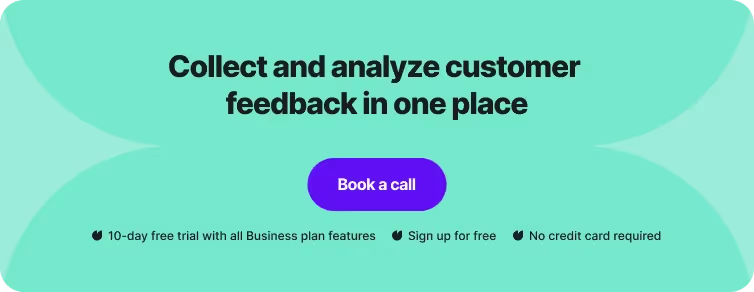
Get the most out of your webinars with the right survey questions
By this point, you know all there is about post-webinar surveys: when and how to run them and which questions to ask. But you probably also know that starting is the hardest part. Having the theory is one thing, but putting it into practice is something entirely different.
Luckily, getting started with post-webinar surveys is no longer an ordeal. You can just sign up for a free trial of Survicate and launch your first post-webinar survey in a matter of minutes. You don’t have to think hard about the questions or formatting, as we have more than 300 survey templates that you can use immediately and make your future webinars even better.
Ready to create an amazing webinar experience? Sign up for a free Survicate trial!








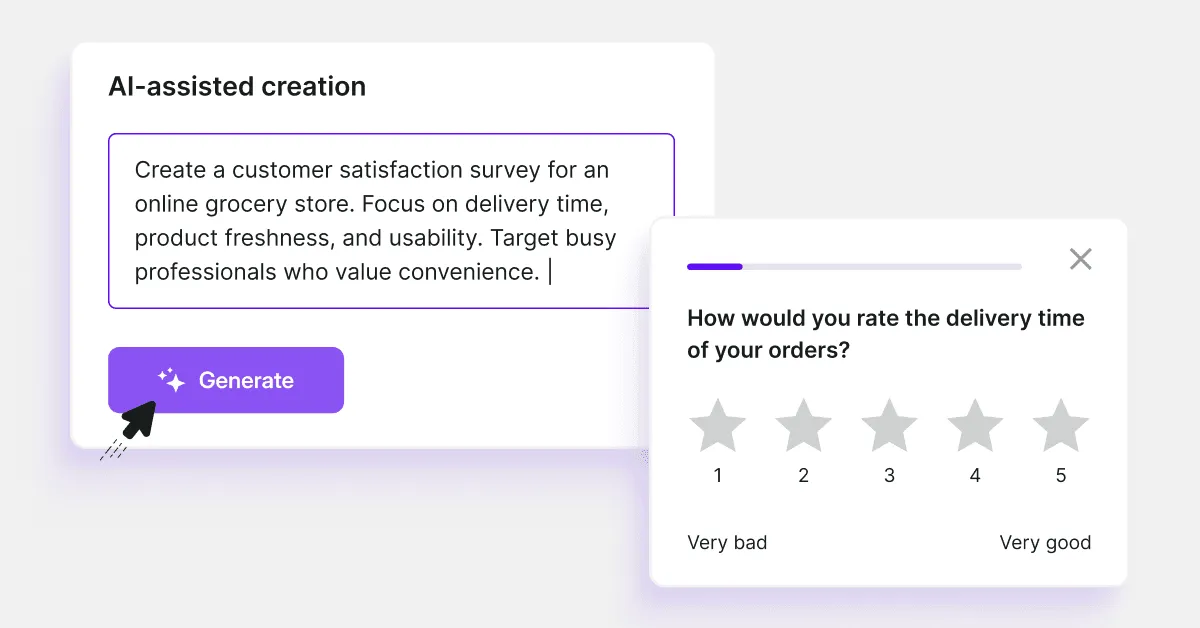
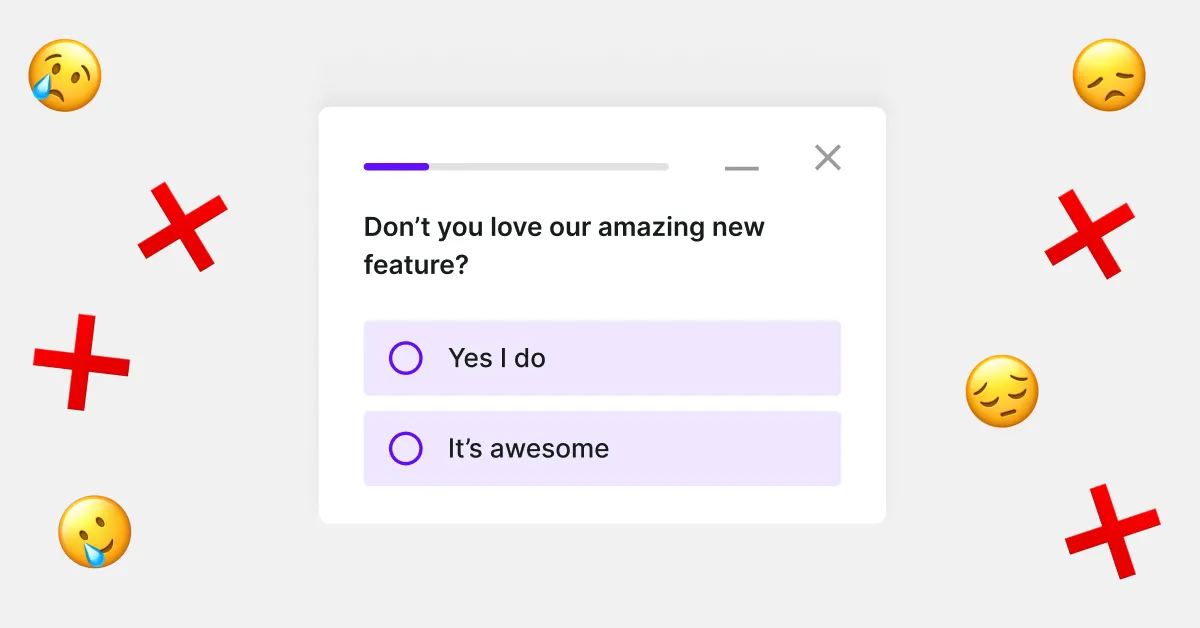

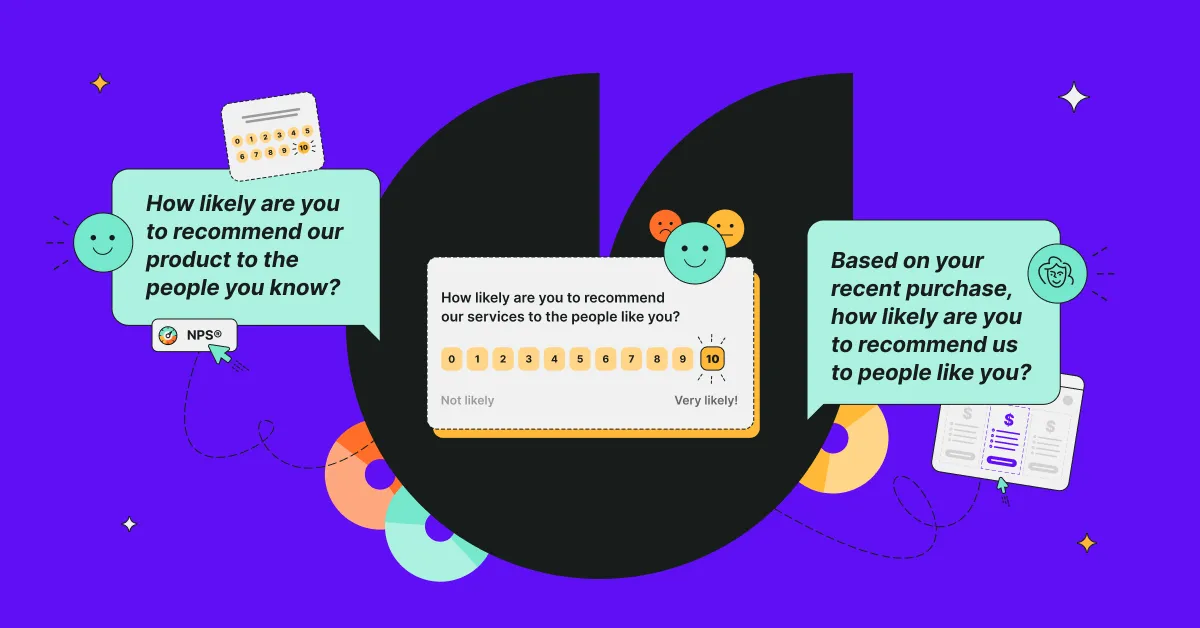
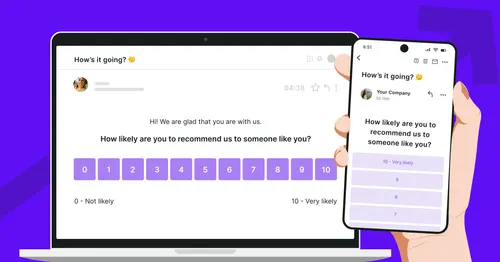
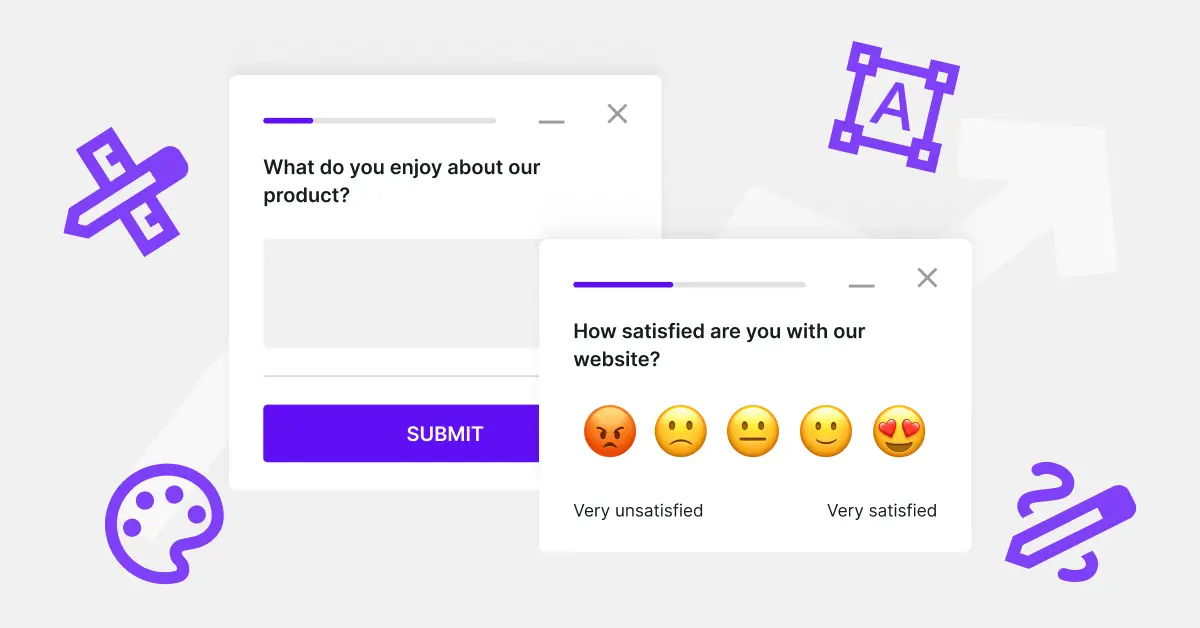
.svg)

.svg)


