Growing your business resembles a car ride—there are ups, downs, and lots of twists and turns. Oh, and potholes. To keep the ride manageable and your business thriving, it’s crucial to identify and fill in any gaps between where you are now and where you want to be. Gap analysis tools can help you do just that.
Today, we'll show you what gaps are there to be filled and the tools you can use to measure, identify and fill them.
What is gap analysis
Gap analysis is an integral part of business development. Identifying gaps can help you maximize your growth potential and stay competitive in your industry.
The process usually involves analyzing your business's status, identifying the difference between its current state and desired future goals, and then working on strategies to bridge the gaps.
Depending on the business, there are several areas where gaps may need to be identified and filled. These can range from customer service, marketing, operations, and technology. While you'll probably never be able to fill in every gap, the ones you do address can make a big difference.
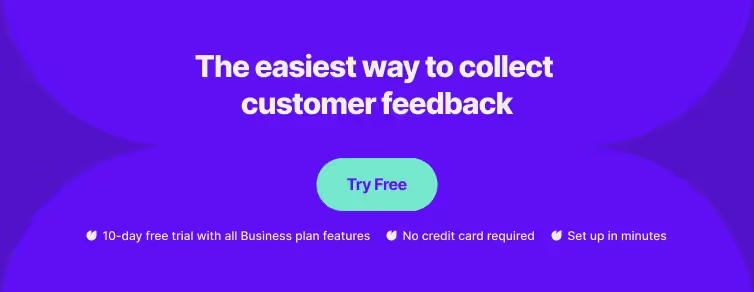
Gap analysis tools for your business
Survicate: Filling in the feedback gaps
Survicate is a feedback platform designed to get insights into customers’ needs and preferences and identify their pain points. It's very easy to use and comes with 300+ templates, so you can quickly create surveys and gather customer feedback at every stage of their journey.
Survicate can work wonders to fill any feedback gap in any business area. Thanks to its integrations with popular tools such as Slack, HubSpot, and Google Analytics, you can easily pass insights about customer experience in specific areas and find ways to improve it down the road.
Here are just a few actionable examples of how it can help you close your feedback gap:
- when you lack an understanding of customer experience and engagement, use Survicate to get insights into customer satisfaction;
- when you're not sure if your customer support crew delivers good service, use Survicate to measure NPS and then run targeted surveys to get more data;
- when you’re not sure how your customers feel about a product, use Survicate to collect customer reviews;
- when you don't know enough about the impact of marketing campaigns, use Survicate's content rating surveys to measure what works best;
- when you see no conversions on your pricing page, use Survicate to spot the pain points that prevent customers from buying and run pricing page surveys.
By leveraging Survicate's powerful feedback capabilities, you can identify gaps in customer experience and close them with tailored solutions. The tool’s flexibility and ease of use mean that you can get your feedback collection up and running in minutes.
Hotjar: Filling in the UX gaps
Hotjar is an analytics tool that you can use to measure user experience, identify potential issues and track how visitors interact with your website or app. It's best known for its heatmaps and screen recordings, but it also offers other features, such as funnels, to help you better understand where people encounter issues while using your product.

It allows you to identify areas where customers are likely to drop off and work on eliminating potential problems that prevent them from converting or even completing the action they took.
For example, if you keep seeing high bounce rates in one area of your website, your visitors might struggle to complete a step. In this case, you can watch Hotjar's recordings to discover how your customers interact with that particular page and see what causes the problem. You can then improve the UX and help customers achieve their goals faster.
It can also help you find out if your pages are visually attractive. The heatmaps show which areas are drawing more attention than others, so you can improve the design and make your page irresistible for your visitors.
And if you integrate it with Survicate via Zapier, you can also leverage customer feedback to make even more data-driven decisions about improving your website or product.
Ahrefs: Filling in the SEO gaps
As an SEO tool, Ahrefs can help you spot gaps in your search engine optimization efforts. It offers detailed reports on keywords, backlinks, and competitors that will give you a good idea of where you stand in relation to other businesses in your niche.

Ahrefs allows you to identify which pages have the most content related to the keyword you’re targeting, so you can work on creating more high-quality content for those areas. It also shows which pages have the most backlinks, helping you to find opportunities to build relationships and get more visibility in search engines.
You can use a content gap report in Ahrefs to figure out which topics you haven't covered in your blog posts yet and create content to fill those gaps. This feature compares your competitors’ content to yours so you can find out what they write about (and rank for), but you don’t.
Since all the data is presented in an easy-to-understand way, it’s quite simple to identify the areas you need to improve and work on bridging these gaps.
Alignment.io: SWOT analysis
A SWOT analysis is one of the oldest and most reliable tools businesses use to identify weaknesses and opportunities. It stands for Strengths, Weaknesses, Opportunities, and Threats and it’s a great way to gain an overall understanding of your business’s current standing in the industry. Its "old-school" version is fairly simple to do, but if you want a more in-depth analysis that's easy to share and collaborate on, alignment.io is the way to go.

This tool is designed specifically for SWOT analysis and it allows teams to work together in real time while exploring each aspect of their business. They can easily create different views and insights, as well as export them in multiple formats.
As a default, SWOT Analysis template shows a matrix view, but you can change the view at any time. This comes in handy when you're looking to focus on the most crucial items and add scores for each one, or if you just want to do some brainstorming with the board view, so you can quickly toggle scores on and off or re-arrange items via drag and drop.
Finally, Notes act as an added bonus whenever you need more detail. Simply click within an item to access its rich Notes feature.
Lucidchart: Creating a Fishbone diagram
Known for its ability to visually represent complex concepts, Lucidchart is an excellent choice for creating fishbone diagrams. It allows you to quickly map out the factors that contribute to a problem in a visually enticing way.

Finding the cause of some business problems can feel like being a fish out of water—you'll need to cast a wide net in order to trace back all contributing factors. Maybe that's why a fishbone diagram is so helpful.
This visual representation is an easy way to dissect problems and root out the underlying causes, making it easier for teams to collaborate on solutions that are practical, cost-efficient, and future-proof. Don't just apply band-aids—identify the source of your problems and dive in with a fishbone diagram for a more lasting remedy.
Fishbone diagrams are incredibly useful, but they're hard to work on if you only have access to a whiteboard and some markers. That's why Lucidchart provides an intuitive fishbone diagram creator that doesn't limit your ability to draw intricate lines and write lots of text.
The tool makes it easy to map out a fishbone diagram with its drag-and-drop interface. It also offers templates that you can use as a starting point and customize to your own needs. Once your diagram is created, you can collaborate on it in real time with other team members or share the link directly.
Microsoft Visio: Creating PERT charts
Working with Microsoft Visio and Program Evaluation and Review Technique (PERT) charts can help you to effectively organize tasks, establish timeframes, and illustrate dependencies at the beginning of any project. This is a helpful tool for outlining specific goals such as reaching your department's two-year revenue objectives.

The tool helps to visually map out all the steps involved in achieving success. Each rectangular node within a chart outlines a particular task that must be completed along the way, while dependencies are illustrated between these individual tasks. In each section of these nodes, you can also record relevant task data, which makes the tool even more beneficial.
PERT is a useful method for performing gap analysis—its node structure allows you to quickly map out different processes and tasks, while the connectors between each node help you to easily identify dependencies between the tasks. On top of that, you can add extra information to both nodes and connectors for hassle-free tracking.
PERT keeps your project planning clear and focused by showing what resources need to be acquired and when it needs to be done, along with any predecessors or successors that are driving the process or task forward.
This helps avoid bottlenecks and identify opportunities for improvement in process times. So, if you're looking for an effective way to keep your project planning running smoothly, there's no doubt that PERT can be one of your most valuable tools.
Creately: Creating Burke-Litwin diagrams
Burke-Litwin diagrams are used to understand how organizations, departments, and their environments interact when aiming for success. It identifies the elements that must be considered for successful change. You can design and edit a Burke-Litwin diagram with Creately.

With Creately's flowchart maker, you can use this diagram to analyze these components more clearly and accurately, making it even easier for you to create a positive shift.
Moreover, you can easily export the diagram as an image, allowing you to work across different media seamlessly.
And, if you need to edit or update your diagram, you can do so with Creately's intuitive interface that lets you make quick changes to any of its elements.
Entomo: Filling in internal skill gaps
One of the areas for gap analysis could include skills and internal resources. With Entomo, employers can identify gaps in employee performance thanks to its easy-to-use management platform.

Using this predictive analytics tool, you can easily identify the competencies required to fill gaps in your organization by mapping out current and future skills.
Moreover, it also helps to benchmark employees to optimize team performance. This will help you to create a more personalized approach to learning and career development within your organization and align it better with business objectives.
Internal gaps seem easy to overlook, but they can hugely impact your organization's success. With Entomo, you can easily identify and address these gaps to properly equip your team for the challenges ahead and onboard new processes and technologies.
MarketMuse: Filling in the content gap
Ahrefs, which we mentioned earlier, is certainly one of the most powerful tools when it comes to filling SEO gaps. But MarketMuse is an equally impressive tool that focuses more on content gap analysis, although its list of features goes far beyond this.

MarketMuse is an essential tool for content marketers looking to take a data-driven approach to their gap analysis.
By using the Topic Inventory and Content Gaps view templates, MarketMuse offers an up-to-date overview of all of the topics mentioned on your site that need improvement. For each identified topic, you can easily see the current authority level—including any topics with negative authority—which can help you make smart decisions about which terms are best to target.
With this insight, content gaps analysis can give you some ideas on the topics that will impact your SEO efforts most and help to shape the tone of voice across your content. But, most importantly, you’ll now be covering the topics worth covering from the SEO point of view, as well as meeting the expectations of your readers.
Conclusion
A feedback gap can make or break your business, so you shouldn't ignore it.
Closing the gaps in your business is essential to ensure that your organization is performing at its best and achieving the desired objectives.
But, it’s not always easy or straightforward to identify these gaps, so we hope that our collection of tools will help you to power through any challenges that you might encounter.
Survicate is the ideal platform if you're looking to gain feedback from your customers. With more than 300 fully customizable survey templates, you'll be able to quickly and easily gather insights at every stage of the customer journey to identify pain points and develop tailored solutions.
The invaluable knowledge you will gain will help you fill in any gaps that are undermining your business and boost conversions as a result. With a free trial that comes with access to all Business plan features for 10 days, you have nothing to lose and everything to gain in your pursuit to find the gaps, so sign up today!








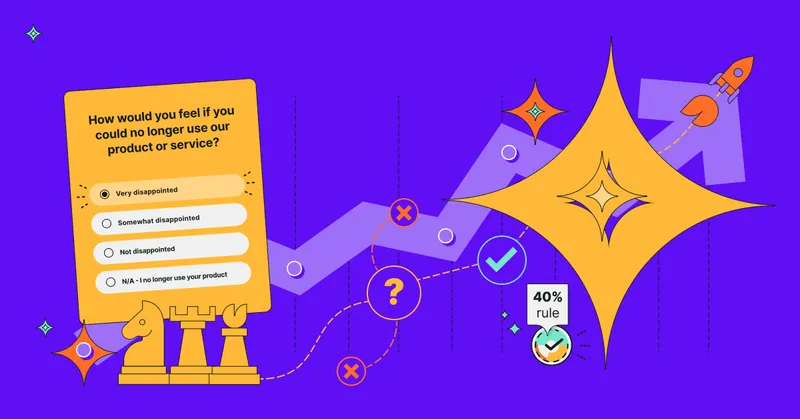
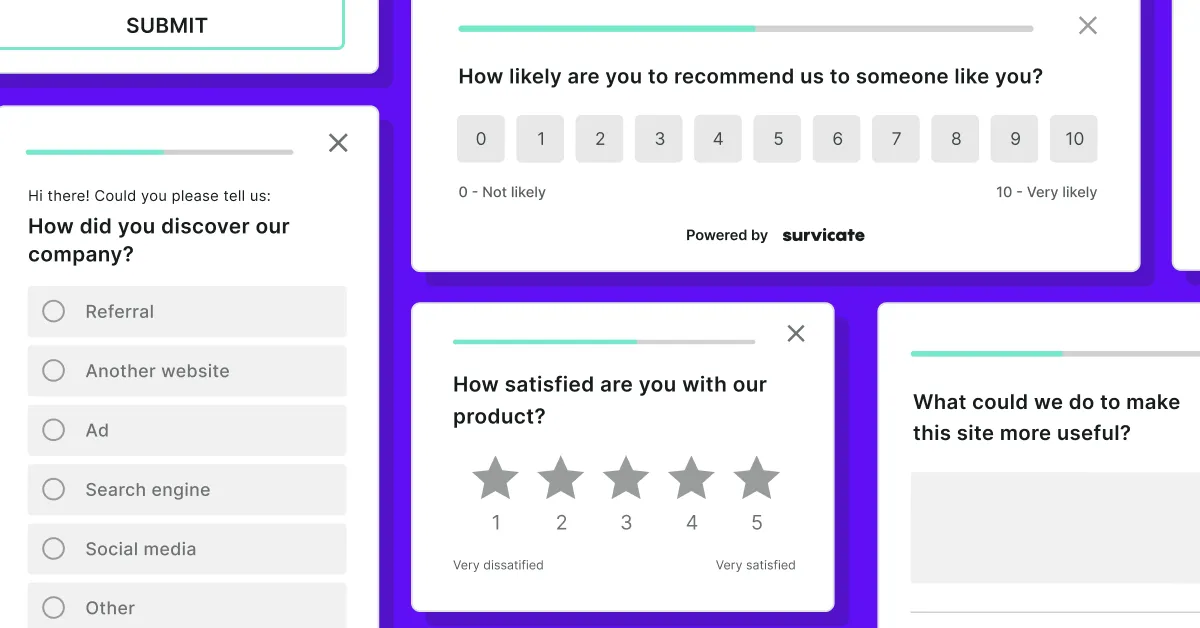
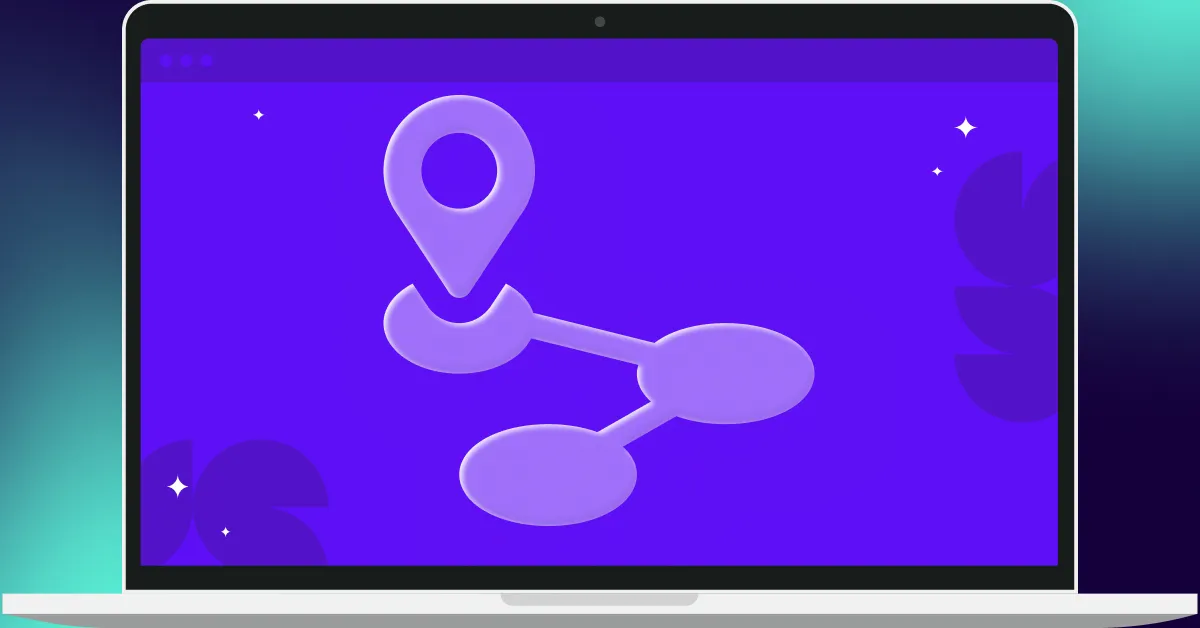

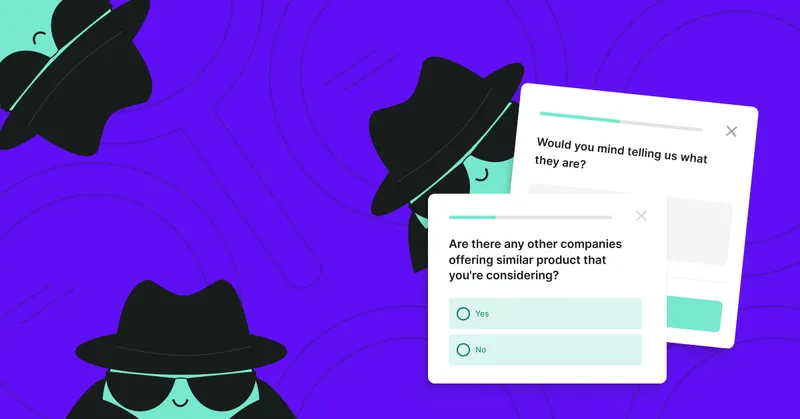
.svg)

.svg)


