Evaluate customer service quality with Zendesk surveys
Automate Zendesk surveys after a ticket, chat, or conversation
- Create Zendesk surveys using AI, templates, or a questions library
- Include surveys in Zendesk automations and triggers for seamless workflows
- Automatically link survey responses to customer emails and other attributes
- Analyze survey results using built-in analytics to improve your support processes
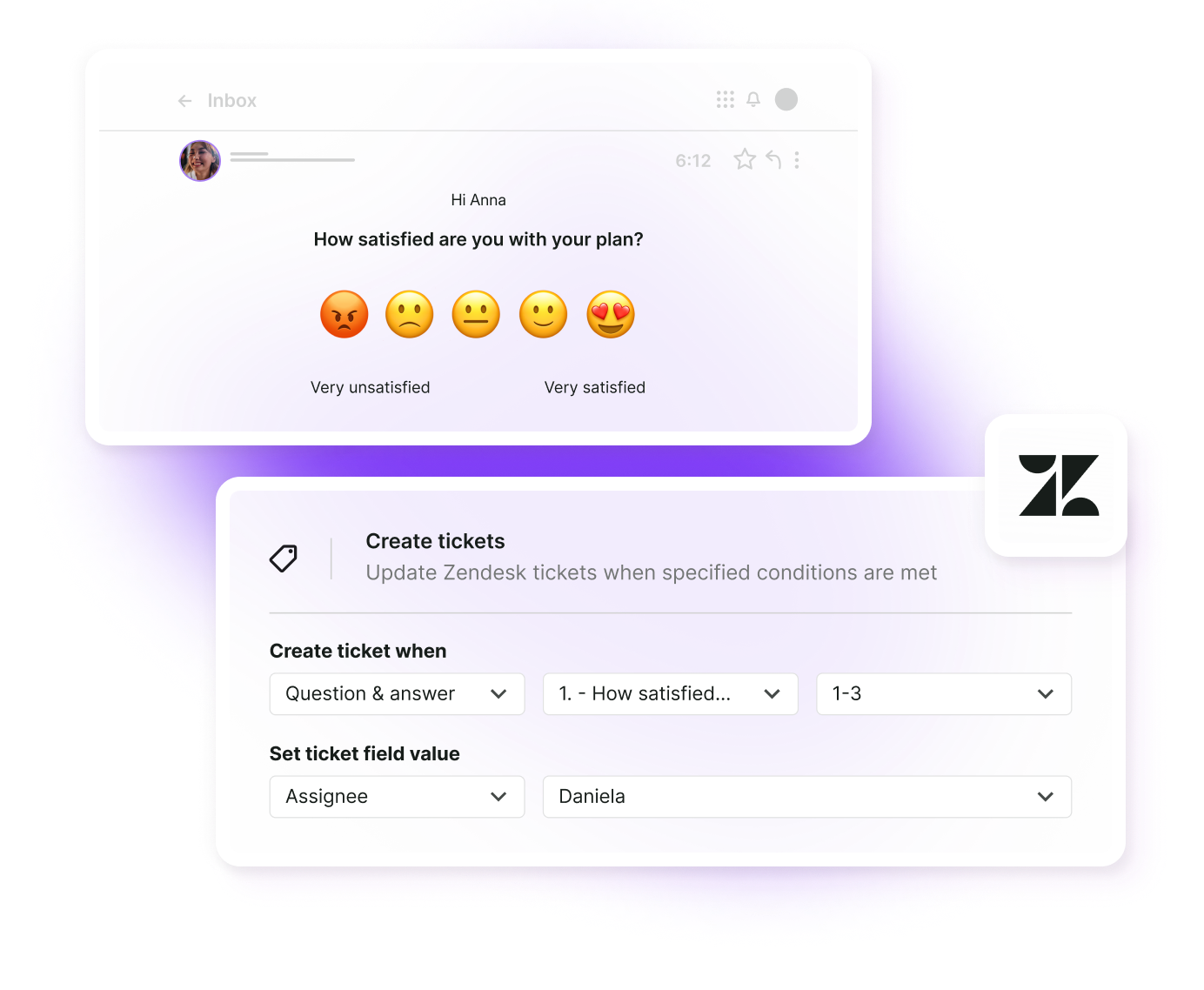
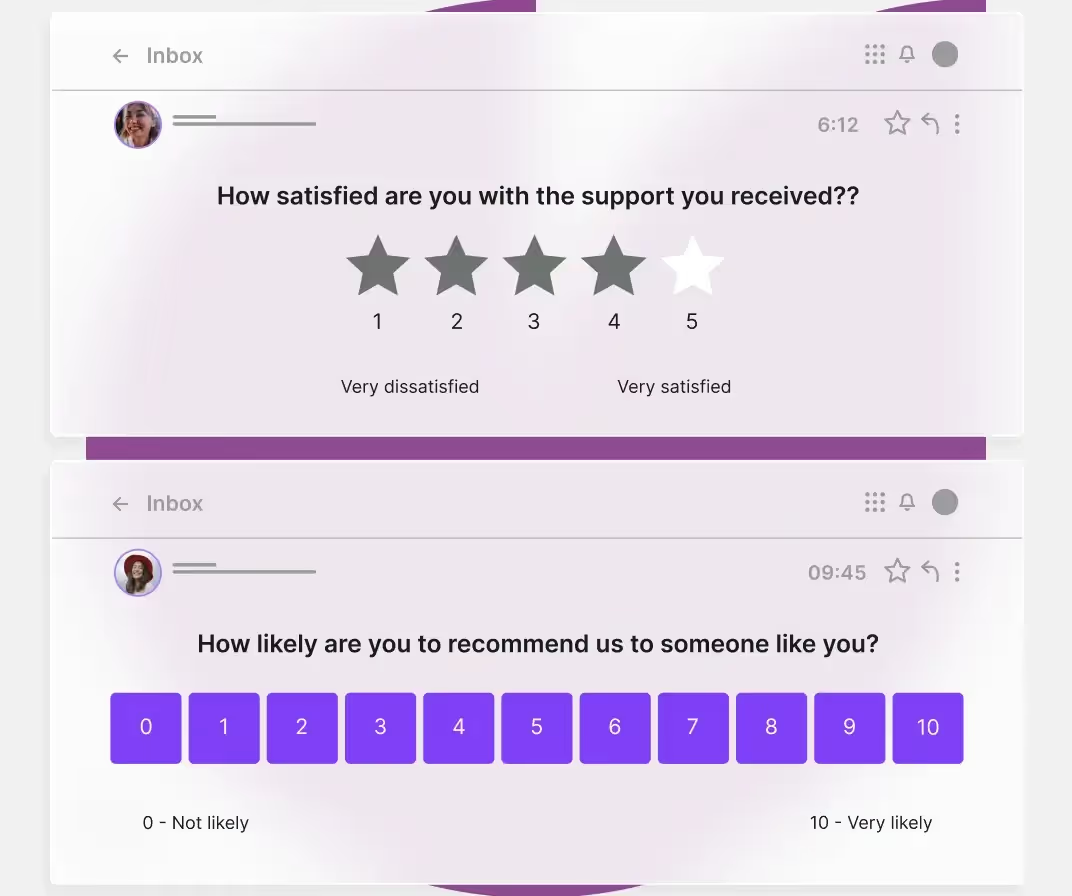
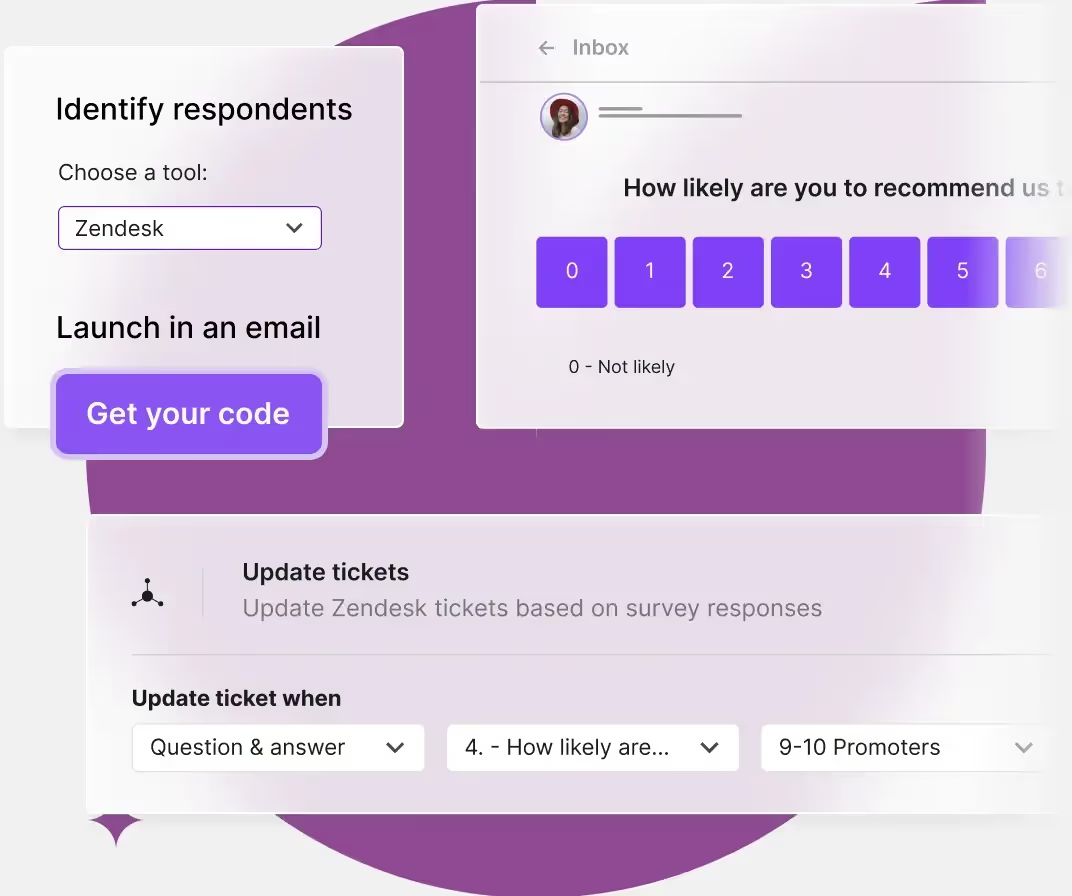
%20(1).webp)
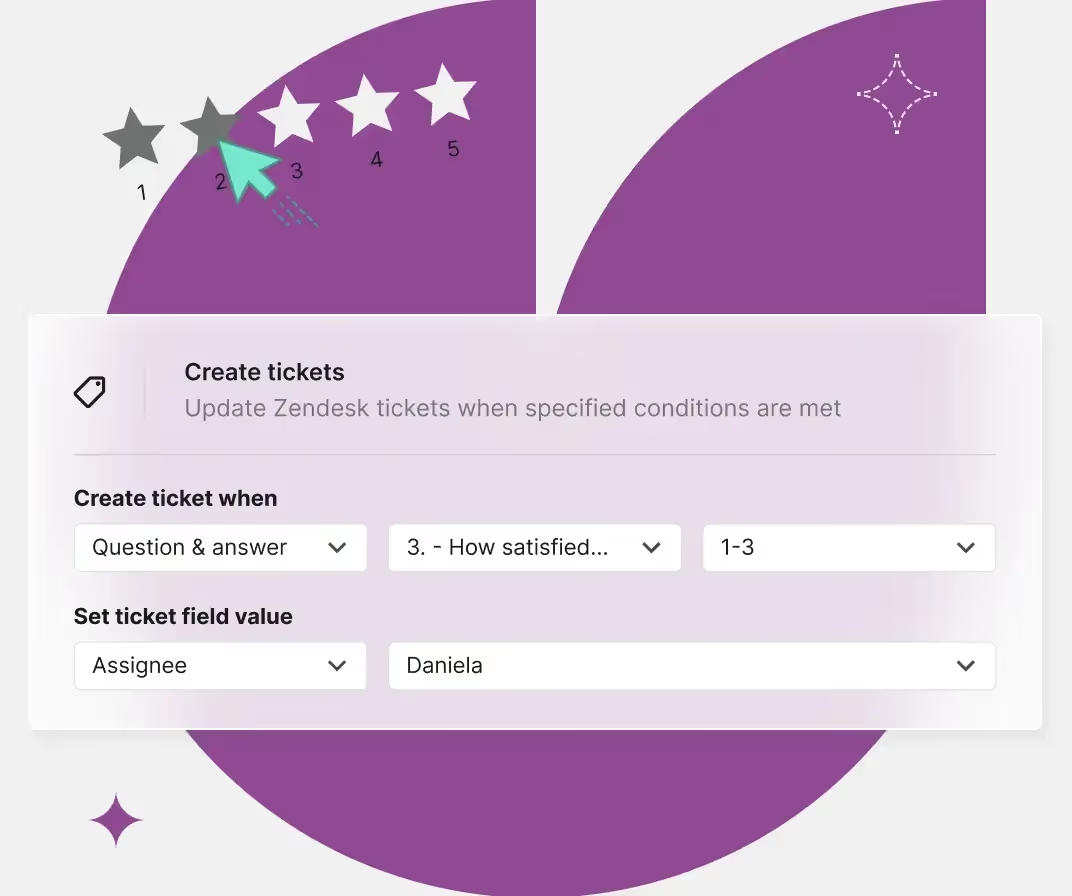
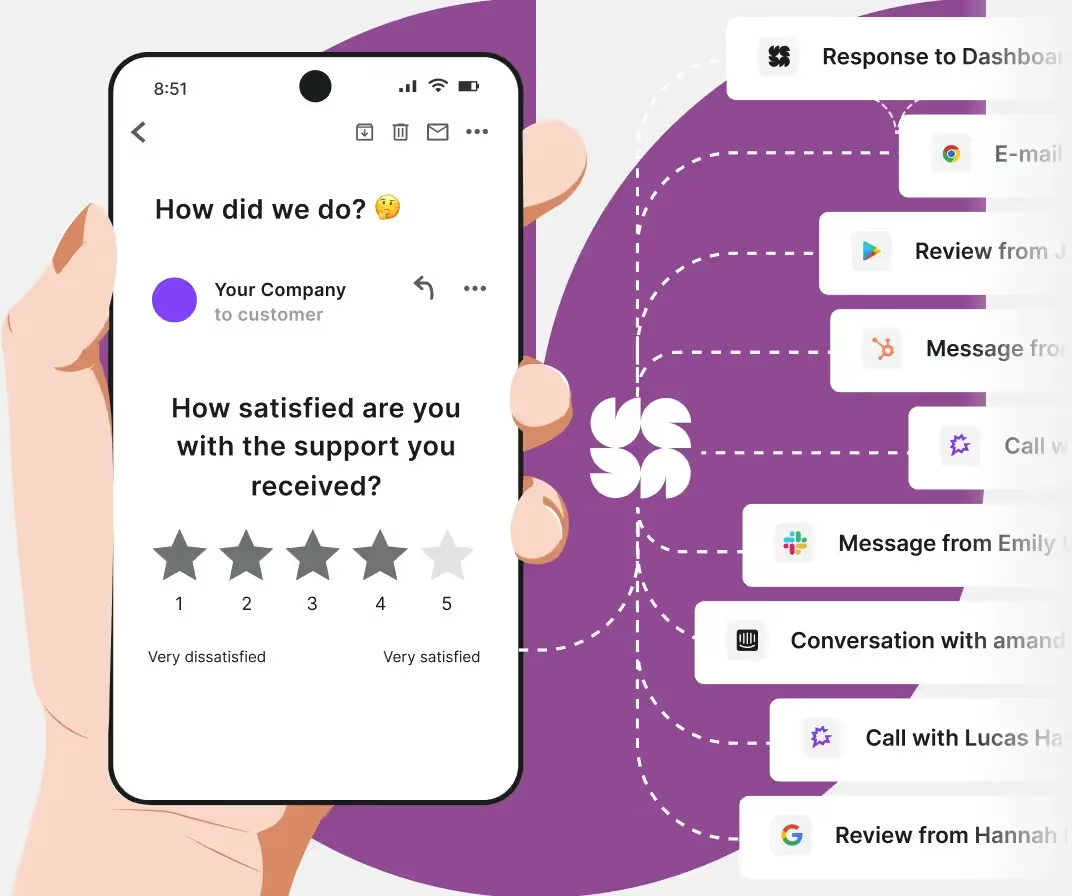
%20(1).webp)
.webp)










.svg)

.svg)
.svg)

.svg)
.svg)

.svg)
.svg)

.svg)
.svg)

.svg)
.svg)

.svg)
.svg)

.svg)
.svg)

.svg)
.svg)

.svg)
.svg)

.svg)
.svg)

.svg)
.svg)

.svg)
.svg)

.svg)
.svg)

.svg)
.svg)

.svg)
.svg)

.svg)
.svg)

.svg)
.svg)

.svg)
.svg)

.svg)
.svg)

.svg)
.svg)

.svg)
.svg)

.svg)
.svg)

.svg)
.svg)

.svg)
.svg)

.svg)

