Maximize the potential of Salesforce surveys targeting
Target specific groups based on behavior, demographics, lifecycle stage and more
- Set rules in Salesforce to automatically trigger surveys based on specific customer actions or record updates
- Target specific customer groups based on Salesforce data
- Increase response rates by ensuring surveys are sent to the right audience at the right time
- Leverage Salesforce CRM data to segment survey respondents and create more relevant feedback loops
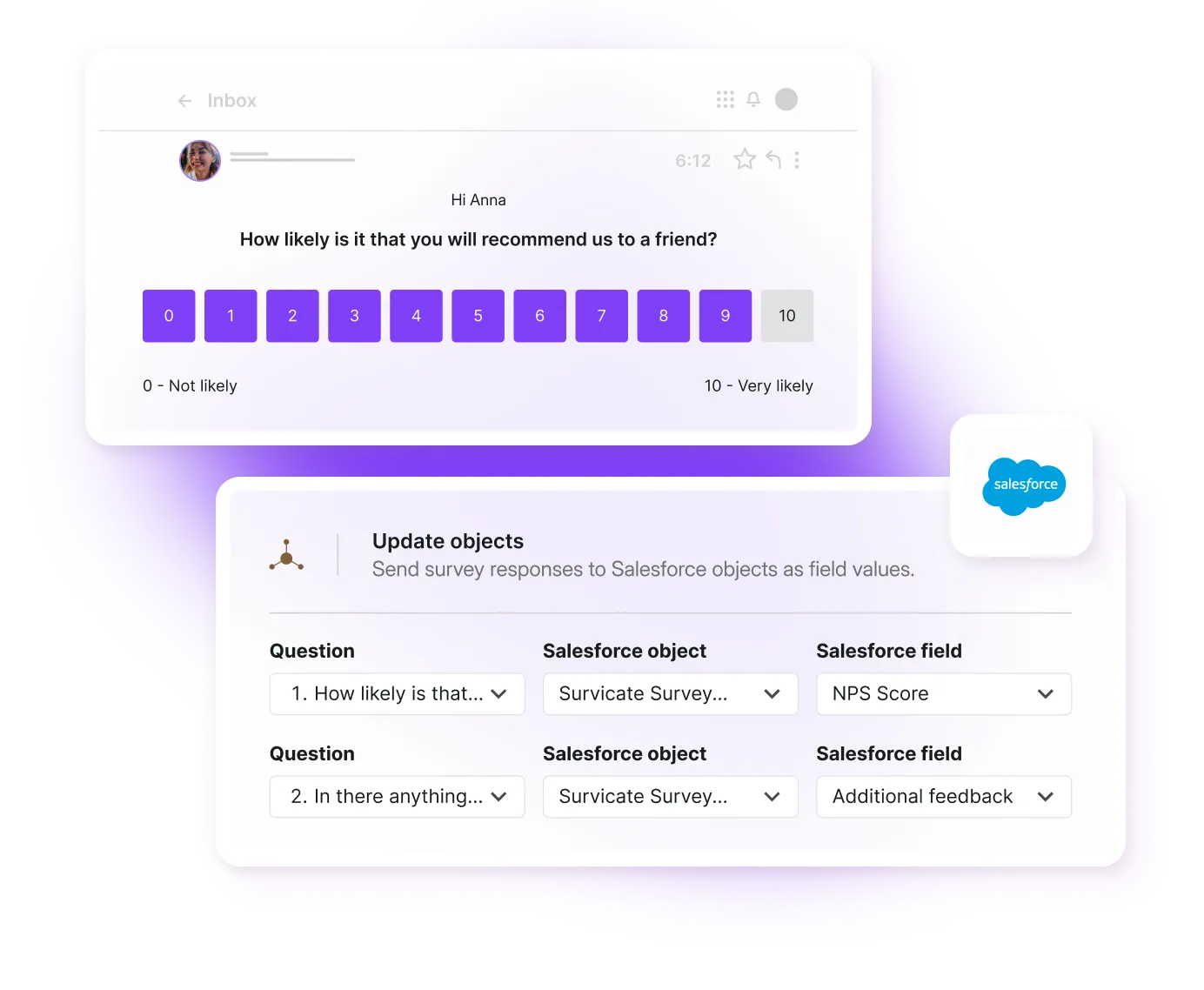
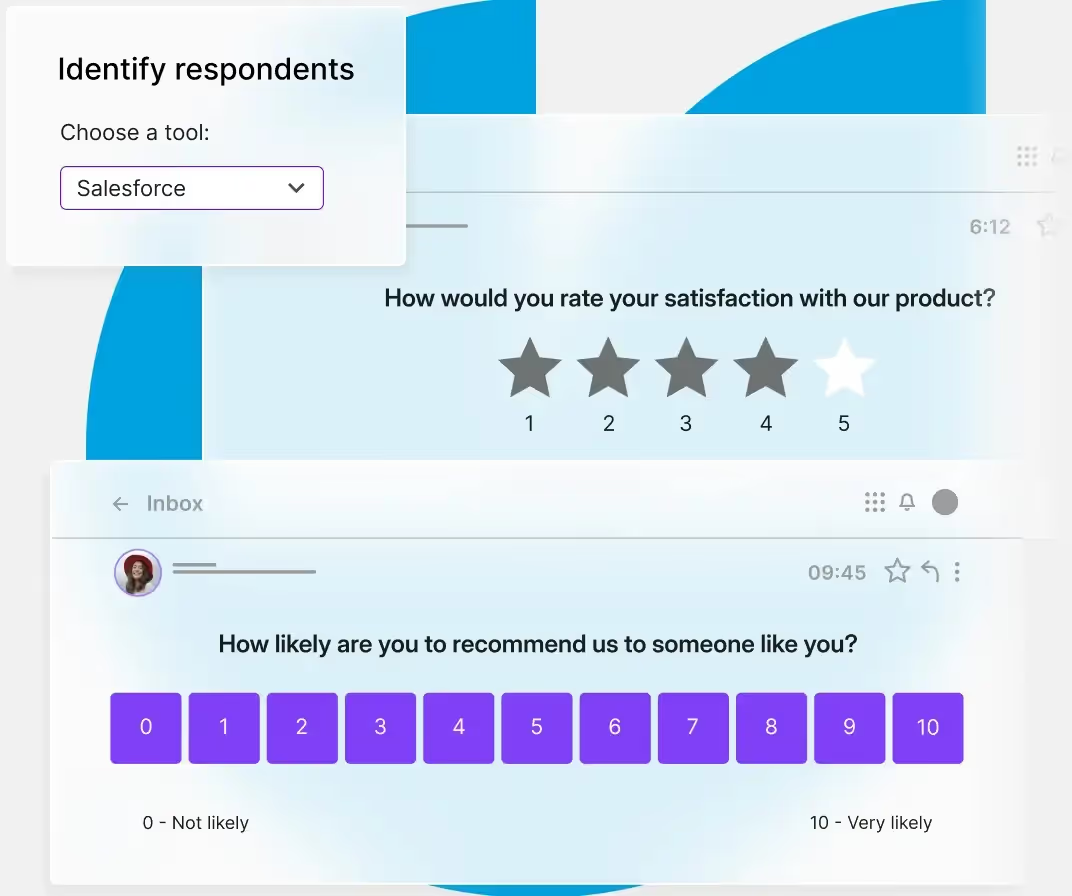
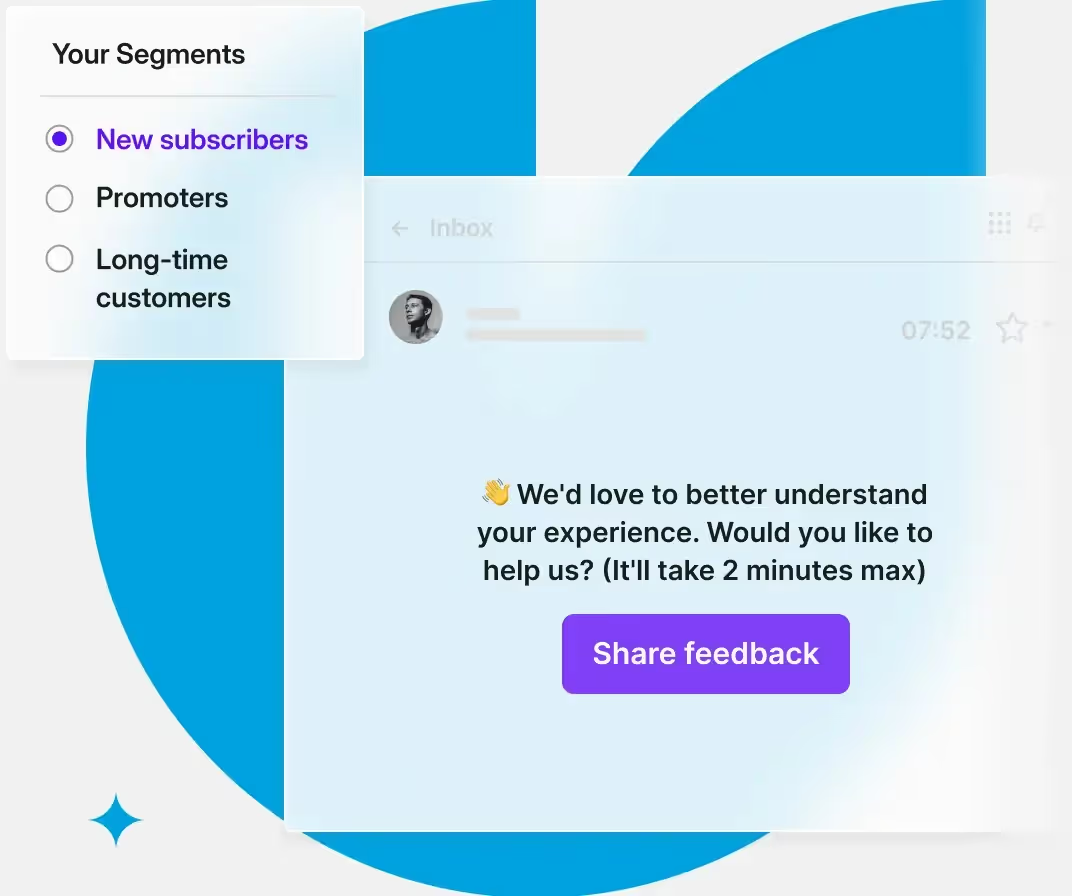
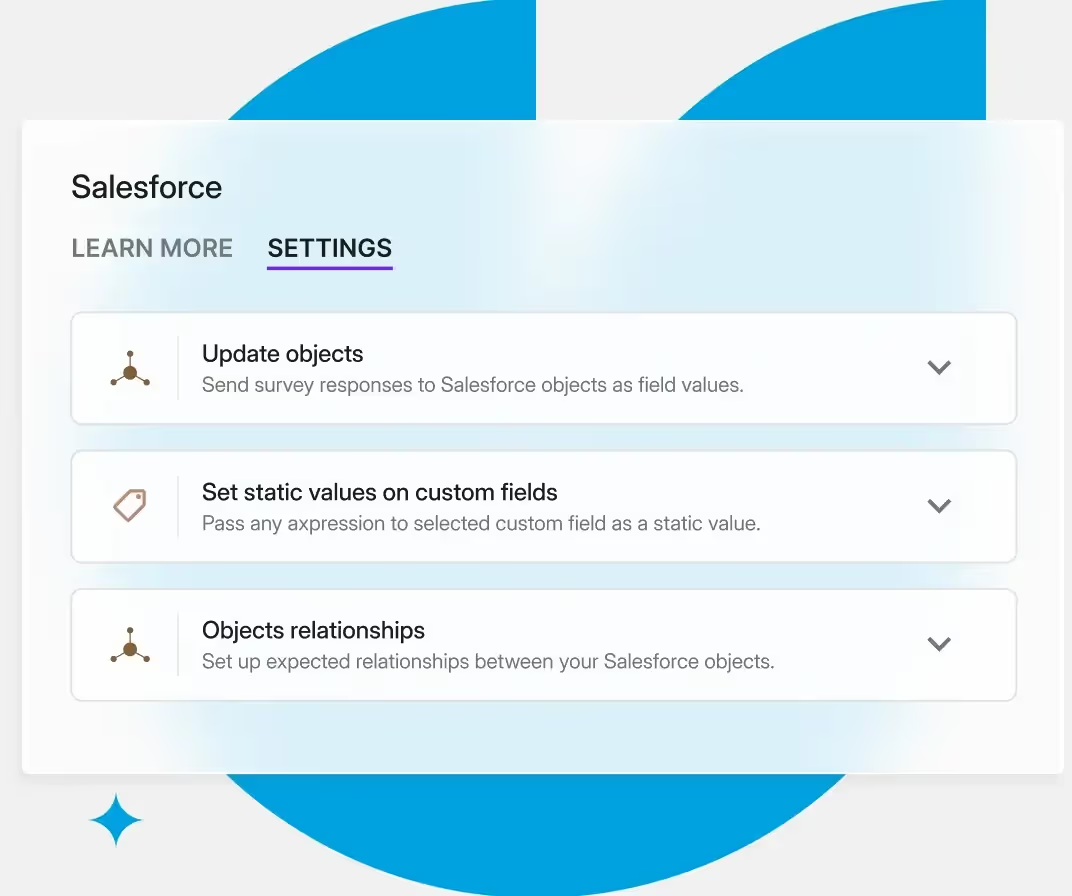





.webp)







.svg)

.svg)
.svg)

.svg)
.svg)

.svg)
.svg)

.svg)
.svg)

.svg)
.svg)

.svg)
.svg)

.svg)
.svg)

.svg)
.svg)

.svg)
.svg)

.svg)
.svg)

.svg)
.svg)

.svg)
.svg)

.svg)
.svg)

.svg)
.svg)

.svg)
.svg)

.svg)
.svg)

.svg)
.svg)

.svg)
.svg)

.svg)
.svg)

.svg)
.svg)

.svg)
.svg)

.svg)
.svg)

.svg)
.svg)

.svg)
.svg)

.svg)

.avif)