“The Research Assistant feature has been an incredibly valuable tool in my workflow. When I tested it via Slack, it independently surfaced the same key themes I had identified through my own analysis. This alignment gave me confidence in its accuracy and reinforced the strength of the insights it generated. It’s an efficient, reliable feature that meaningfully supports our Voice of Customer work.”
.webp)
Swetha Srivatsan
Voice of Customer Lead @Montu
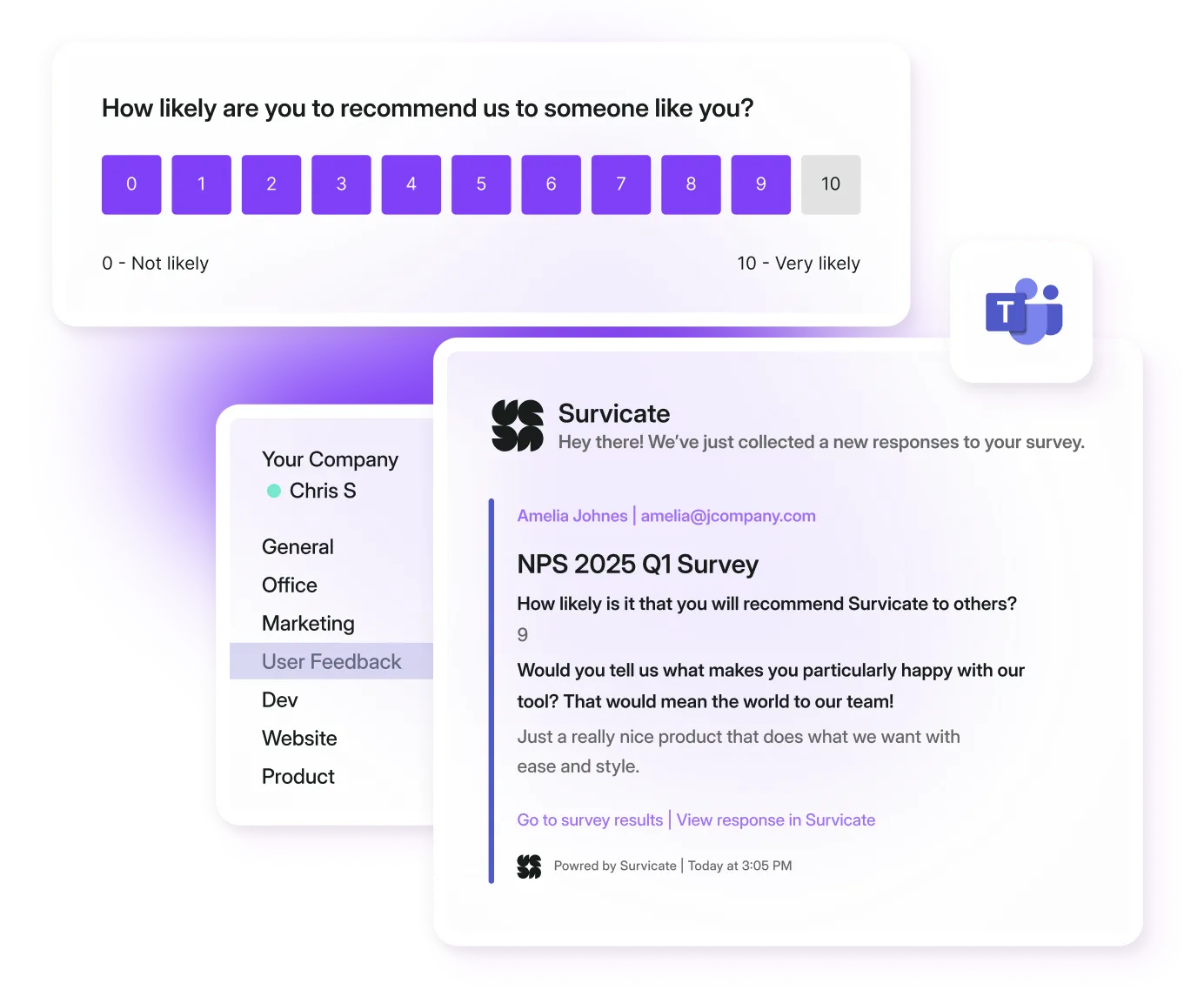
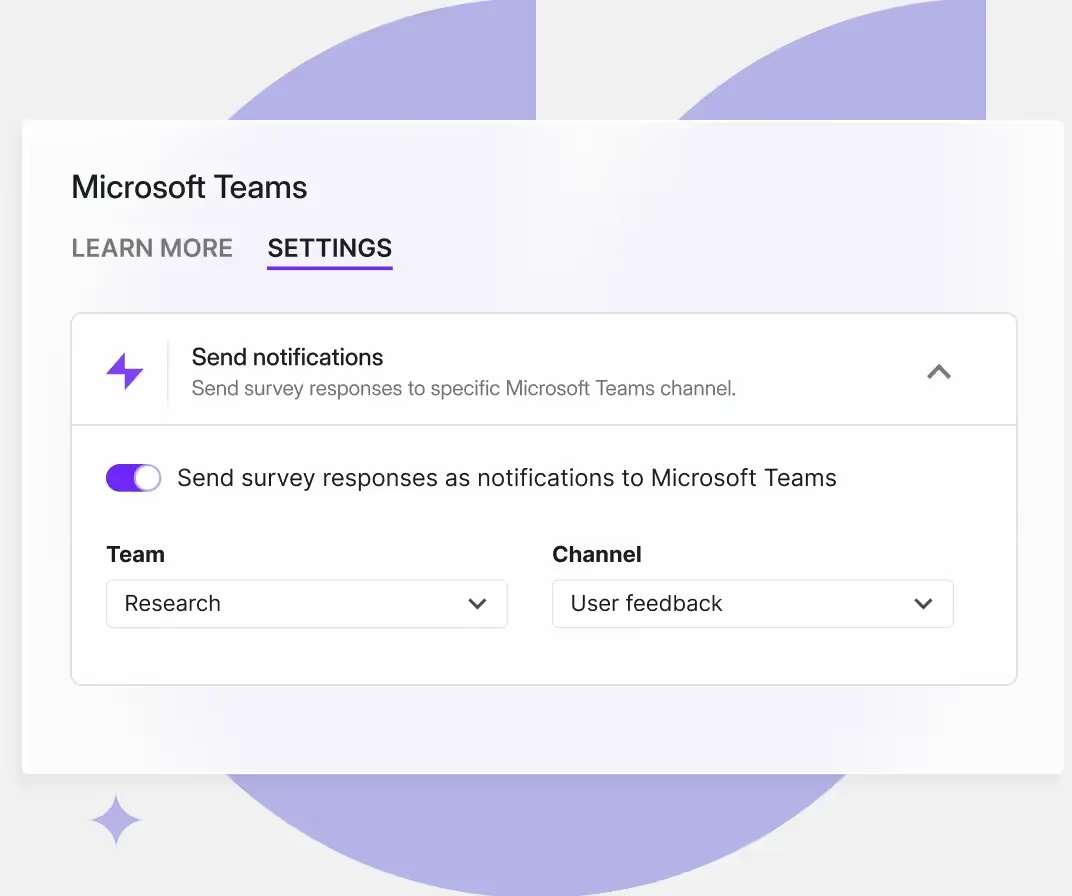
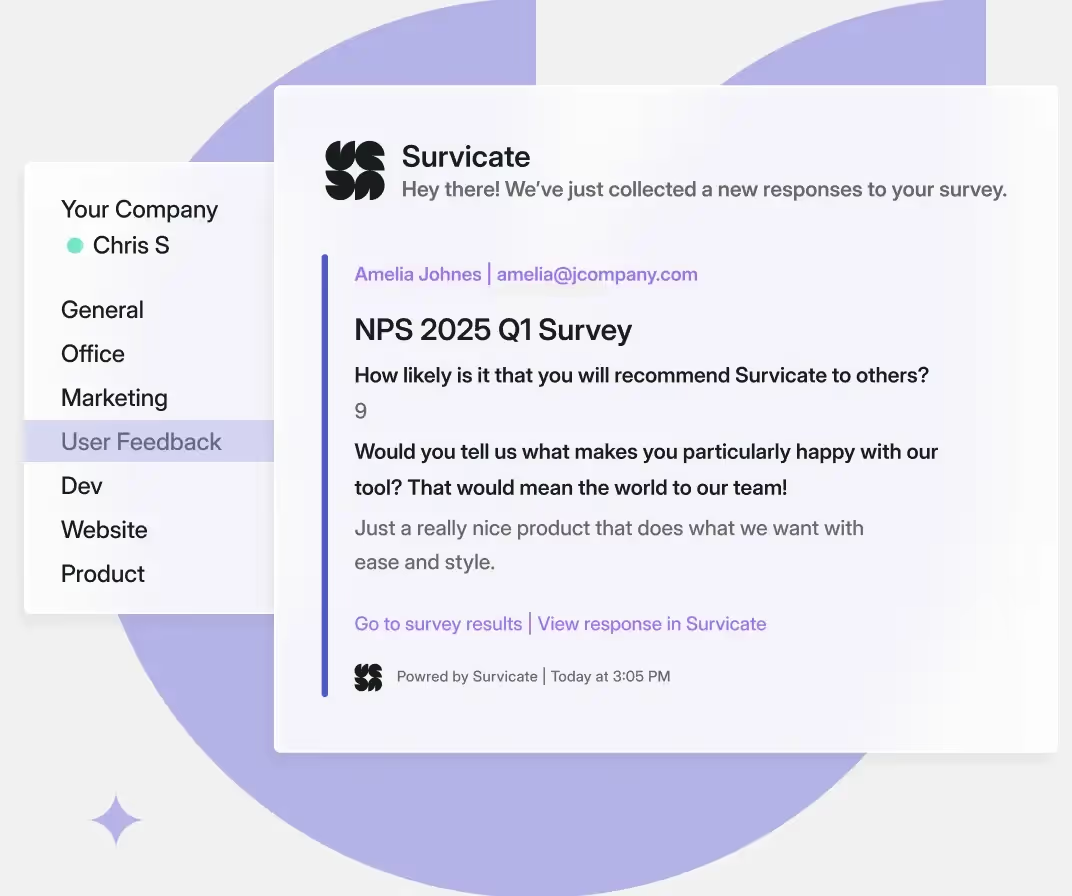





.webp)







.svg)

.svg)
.svg)

.svg)
.svg)

.svg)
.svg)

.svg)
.svg)

.svg)
.svg)

.svg)
.svg)

.svg)
.svg)

.svg)
.svg)

.svg)
.svg)

.svg)
.svg)

.svg)
.svg)

.svg)
.svg)

.svg)
.svg)

.svg)
.svg)

.svg)
.svg)

.svg)
.svg)

.svg)
.svg)

.svg)
.svg)

.svg)
.svg)

.svg)
.svg)

.svg)
.svg)

.svg)
.svg)

.svg)
.svg)

.svg)
.svg)

.svg)

.avif)